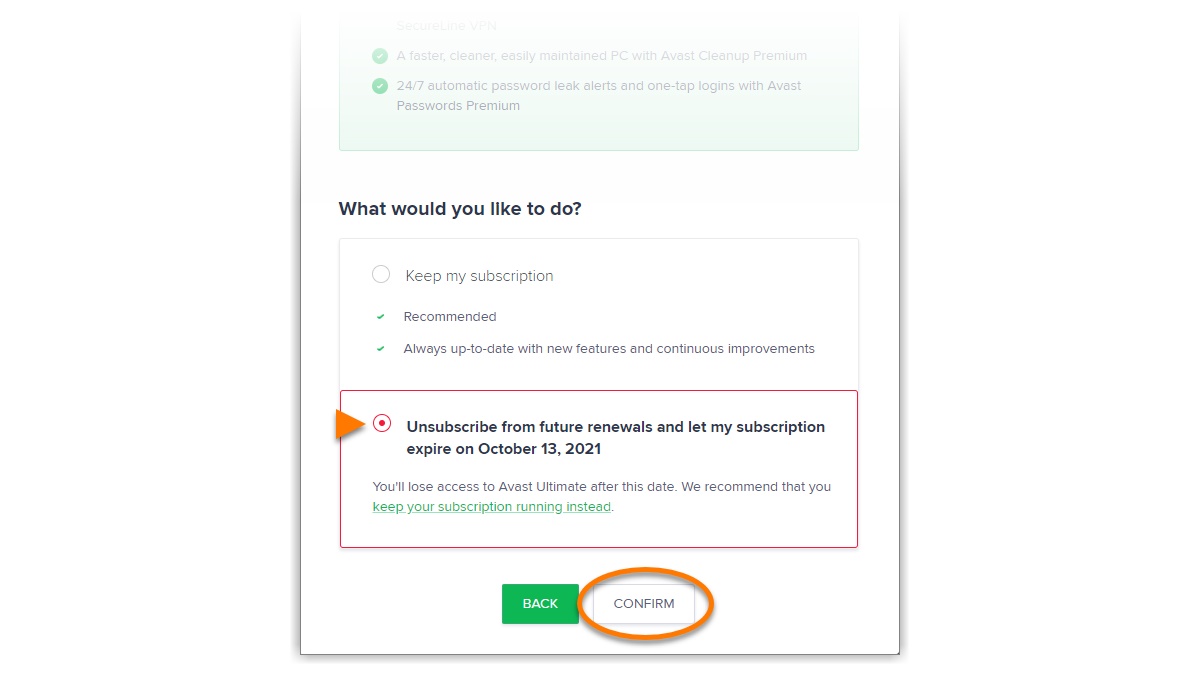Reasons to Unsubscribe from Avast Internet Security
Avast Internet Security is a popular antivirus software that offers a range of features to protect your computer from online threats. While it may have served you well in the past, there are several reasons why you might consider unsubscribing from the service.
Firstly, cost is a significant factor for many users. Avast Internet Security requires a subscription, and with the increasing number of free antivirus options available, paying for a service may not be justifiable for everyone. Additionally, Avast’s pricing structure can be confusing, with different packages and subscription levels to choose from, leading to potential overpayment or subscription mismatch.
Another reason to unsubscribe from Avast Internet Security is the performance impact it may have on your computer. While antivirus software is necessary to ensure the security of your system, some users have reported that Avast can slow down their computer’s performance, causing frustration and hindering productivity.
Privacy concerns are also a common reason users choose to unsubscribe from Avast. In the past, the company has faced criticism for harvesting user data and selling it to third parties. If safeguarding your privacy is a priority, you may want to consider alternative antivirus options that prioritize data protection.
The user interface and user experience can also be a deciding factor in unsubscribing. While some users find Avast’s interface intuitive and easy to navigate, others may find it cluttered and overwhelming. If you find yourself struggling to use the software effectively or if it doesn’t meet your specific needs, it may be time to explore other antivirus solutions.
Lastly, technical issues and customer support can play a significant role in the decision to unsubscribe. If you encounter frequent software glitches, bugs, or compatibility issues, and the customer support is unresponsive or unsatisfactory in resolving these problems, it’s understandable to seek an alternative antivirus software that offers better stability and reliable technical support.
Steps to Unsubscribe from Avast Internet Security
If you’ve decided to unsubscribe from Avast Internet Security, you’ll need to follow a few simple steps to cancel your subscription. The process may vary slightly depending on the operating system you’re using, but the general steps are as follows:
- Open the Avast Internet Security program on your computer.
- Navigate to the “Settings” or “Preferences” section. This may be accessed through the main menu, toolbar, or by right-clicking on the Avast icon in the system tray.
- Look for the “Subscriptions” or “Account” tab. Click on it to access your subscription details.
- Locate the option to cancel or unsubscribe from the service. This may be labeled as “Cancel Subscription,” “Unsubscribe,” or similar terms. Click on it.
- Follow the on-screen instructions to confirm the cancellation. You may be asked to provide a reason for unsubscribing.
- Once you’ve completed the cancellation steps, your Avast Internet Security subscription will be deactivated.
It’s important to note that simply uninstalling the program from your computer does not automatically cancel your subscription. You must follow the above steps to ensure that you have successfully unsubscribed from Avast Internet Security.
If you encounter any difficulties during the cancellation process, or if the option to cancel is not available within the program, you may need to contact Avast customer support directly. They will be able to assist you further and guide you through the cancellation process.
Remember to keep a record of your cancellation confirmation or any emails you receive regarding your subscription status. This will serve as proof of your successful unsubscribe in case of any future discrepancies.
Alternative Antivirus Software Options
If you’ve decided to unsubscribe from Avast Internet Security, you may be wondering what other antivirus software options are available. Here are a few popular alternatives to consider:
- Bitdefender: Known for its excellent malware detection and low system impact, Bitdefender offers a range of antivirus solutions for both individuals and businesses. It provides comprehensive protection against viruses, ransomware, and other online threats.
- Malwarebytes: Focusing on malware detection and removal, Malwarebytes is a powerful antivirus tool that offers a free version as well as a premium version with advanced features. It is highly effective in detecting and eliminating malware from your system.
- Norton: With a long-standing reputation in the antivirus industry, Norton offers robust protection against viruses, spyware, and other online threats. Its comprehensive security suite includes features such as real-time threat protection, a secure VPN, and a password manager.
- Kaspersky: Kaspersky provides reliable antivirus software that combines powerful malware protection with a user-friendly interface. It offers various packages, including options for individuals, families, and small businesses.
- Avira: Avira is a lightweight antivirus solution that offers strong malware protection and a range of additional features, such as a VPN, browser safety, and system optimization tools. It also has a free version available.
These are just a few examples of alternative antivirus software options available in the market. When choosing an alternative, consider factors such as the level of protection, system requirements, ease of use, and customer support. It’s essential to select a solution that fits your specific needs and offers the level of security you require.
Before making the switch, be sure to thoroughly research and compare different antivirus software to find the one that best suits your requirements. Many of these software providers offer free trials, allowing you to test their features and performance before committing to a subscription.
Remember, uninstalling Avast Internet Security and installing a new antivirus software is a crucial step in maintaining the security of your computer. Ensure you follow the proper installation and setup procedures to ensure a smooth transition and continued protection.
Understanding Avast Internet Security’s Subscription Terms and Conditions
Before unsubscribing from Avast Internet Security, it is important to have a clear understanding of the subscription terms and conditions. This will help you avoid any unexpected charges or complications. Here are some key points to consider:
1. Subscription Length: Avast Internet Security offers subscriptions for various durations, such as monthly, yearly, or multi-year plans. Take note of your subscription period and the associated renewal dates.
2. Auto-Renewal: By default, Avast Internet Security’s subscriptions are set to auto-renew. This means that your subscription will automatically be renewed at the end of the billing cycle, and the corresponding charges will be applied unless you manually cancel it.
3. Cancellation Window: Avast typically requires users to cancel their subscription within a specific timeframe before the renewal date to avoid being charged for the next billing period. Pay attention to this cancellation window and ensure you cancel within the specified time frame.
4. Refund Policy: Avast’s refund policy may vary depending on your location and the specific terms of your subscription. Familiarize yourself with their refund policy to understand if you are eligible for a refund if you choose to cancel your subscription before it expires.
5. Prorated Charges: Avast may calculate charges on a prorated basis if you cancel your subscription before the end of the billing period. This means they will charge you only for the portion of the subscription you have used, rather than the full amount for the entire period.
6. Data Retention: After you unsubscribe from Avast Internet Security, it is important to understand how they handle your data. Review their data retention policy to ensure that your personal information is treated in accordance with your privacy preferences.
7. Additional Services: Avast may offer additional services or features that are separate from the core antivirus software. Make sure you understand the terms and conditions associated with any add-on services you have subscribed to, as canceling the core antivirus subscription may not automatically cancel these additional services.
It is crucial to review the terms and conditions specific to your Avast Internet Security subscription. Check the Avast website or contact their customer support for detailed information regarding your subscription agreement. Understanding these terms will help you navigate the cancellation process effectively and avoid any unwanted charges or misunderstandings.
Tips for Cancelling Avast Internet Security Without Any Hassle
Cancelling a subscription can sometimes be a cumbersome process, but with these tips, you can cancel your Avast Internet Security subscription without any hassle:
1. Familiarize Yourself with the Cancellation Process: Before initiating the cancellation, take the time to read through Avast’s cancellation policy and process. Understand the steps you need to follow and any specific requirements or forms that need to be completed.
2. Review the Terms and Conditions: Take a careful look at the terms and conditions of your Avast Internet Security subscription. Note any important information regarding cancellation windows, refund policies, and prorated charges. Knowing these details will help you navigate the process smoothly.
3. Contact Customer Support: If you have any questions or concerns regarding the cancellation process, reach out to Avast’s customer support. They can provide you with specific guidance and address any issues you may encounter along the way.
4. Prepare Your Account Information: Make sure you have your account information readily available. This may include your subscription details, username, password, and any other relevant information that may be required during the cancellation process.
5. Set a Reminder: Mark your calendar with the cancellation deadline to ensure you don’t miss it. It’s crucial to cancel within the specified timeframe to avoid any automatic renewals and charges for the next billing period.
6. Follow the Instructions Carefully: When canceling your Avast Internet Security subscription, carefully follow the step-by-step instructions provided by Avast. Missing a step or skipping a required form could result in delays or incomplete cancellation.
7. Keep a Record: Take screenshots or save any confirmation emails or receipts you receive during the cancellation process. This documentation can serve as proof of cancellation in case of any future disputes or issues.
8. Monitor Your Billing: After canceling your subscription, keep a close eye on your billing statements. Make sure that you are no longer being charged for Avast Internet Security and that the cancellation has been processed correctly.
9. Consider Feedback: Avast may ask for feedback during the cancellation process. Providing honest feedback about your experience can help them improve their services and address any issues you may have encountered.
10. Explore Alternatives: As you cancel Avast Internet Security, take the opportunity to research and explore alternative antivirus software options. This will ensure that you have a reliable alternative in place to protect your computer once the cancellation is complete.
By following these tips, you can cancel your Avast Internet Security subscription smoothly and without any hassle. Remember to stay organized, be diligent, and seek assistance from customer support if needed.
The Process for Unsubscribing from Avast Internet Security on Different Operating Systems
Unsubscribing from Avast Internet Security may have slight variations in the process based on the operating system you are using. Here’s a breakdown of the steps for unsubscribing on different operating systems:
Windows:
- Open Avast Internet Security on your Windows computer.
- Click on the menu icon in the top-right corner and select “Settings.”
- In the Settings menu, go to the “General” tab and click on “Troubleshooting.”
- Scroll down to the bottom of the Troubleshooting settings and click on the “Uninstall” button.
- A pop-up window will appear asking whether you want to uninstall Avast Internet Security. Select “Yes.”
- Follow the on-screen instructions to complete the uninstallation process.
Mac:
- Open Avast Internet Security on your Mac computer.
- In the top menu bar, click on “Avast” and select “Uninstall Avast.”
- A pop-up window will appear asking if you want to uninstall Avast Internet Security. Click on “Uninstall.”
- Enter your administrator password when prompted.
- Follow the on-screen instructions to complete the uninstallation process.
Android:
- Open the Avast Internet Security app on your Android device.
- Tap on the menu icon in the top-left corner and select “Settings.”
- In the Settings menu, scroll down and tap on “Subscription.”
- Tap on “Cancel Subscription” and follow the on-screen instructions to complete the cancellation.
iOS:
Please note that Avast Internet Security is not available for iOS devices. If you have Avast installed on your iOS device, you can uninstall it by following the general iOS app uninstallation process. Locate the Avast app icon on your home screen, press and hold it until all the icons start shaking, then tap on the “X” in the top-left corner of the Avast app icon to uninstall it.
It’s important to note that the specific steps for uninstalling or cancelling Avast Internet Security may vary slightly depending on the version of the software and the operating system updates. Always refer to the official Avast documentation or contact their customer support for the most up-to-date instructions.
By following these steps, you can successfully unsubscribe from Avast Internet Security on different operating systems.
Common Issues and Troubleshooting While Unsubscribing from Avast Internet Security
While unsubscribing from Avast Internet Security is generally a straightforward process, you may encounter some common issues along the way. Here are a few common issues and troubleshooting tips to help you navigate the unsubscribe process smoothly:
1. Missing Subscription Information: If you are unable to locate your subscription details within the Avast Internet Security program, try logging into your Avast account on their website. Your subscription information should be accessible there. If you still encounter difficulties, reach out to Avast customer support for further assistance.
2. Error Messages: During the cancellation process, you may encounter error messages. One common error is the “Unable to Cancel Subscription” message. If you face this issue, make sure you are entering the correct credentials and follow the steps carefully. If the issue persists, contact Avast customer support for guidance.
3. Auto-Renewal Issues: If you have cancelled your Avast Internet Security subscription but are still being charged for the service, it could be due to auto-renewal. Double-check your subscription settings to ensure that auto-renewal is indeed turned off. If the issue persists, contact Avast customer support and provide them with your cancellation confirmation for assistance.
4. Refund Requests: If you are eligible for a refund according to Avast’s refund policy, and you have followed the cancellation process correctly, but have not received your refund, contact Avast customer support and provide them with all the necessary information, including your cancellation confirmation. They will be able to address your refund request promptly.
5. Recurring Charges: In some cases, users have reported recurring charges even after cancelling their Avast Internet Security subscription. If this happens to you, it’s crucial to contact Avast customer support immediately. Provide them with your cancellation confirmation and any supporting documentation to resolve the issue.
6. Incomplete Cancellation: If you receive a cancellation confirmation but still receive emails or notifications from Avast, you may not have completed the cancellation process correctly. Double-check the cancellation steps and ensure that you have followed them accurately. If you are still experiencing issues, reach out to Avast customer support for assistance.
7. Unresponsive Customer Support: If you encounter unresponsive or unsatisfactory customer support while trying to unsubscribe from Avast Internet Security, it is recommended to reach out to them again, expressing your concerns and requesting a resolution. If the issue remains unresolved, consider escalating your concern to a higher level of customer support or seeking assistance from relevant consumer protection agencies, if necessary.
Remember, each individual’s experience may vary, and these troubleshooting tips are intended to provide general guidance. If you encounter any issues while unsubscribing from Avast Internet Security, it is recommended to contact their customer support directly for the most accurate and personalized assistance.
How to Make Sure You Have Successfully Unsubscribed from Avast Internet Security
After going through the process of unsubscribing from Avast Internet Security, it is important to ensure that the cancellation has been successful. Here are some steps you can take to verify that you have successfully unsubscribed from Avast Internet Security:
1. Confirmation Email: Typically, after canceling your Avast subscription, you should receive a confirmation email. This email will serve as proof of your cancellation. Check your inbox, spam folder, or any other designated email folders for this confirmation email. Make sure to keep a copy of this email for future reference.
2. Account Status: Log in to your Avast account on their website. Navigate to the subscription or account management section to verify the status of your subscription. It should indicate that your subscription is canceled or expired. If it shows an active subscription, double-check that you followed the cancellation process correctly or contact Avast customer support for assistance.
3. Payment History: Review your payment history, bank statements, or credit card transactions to ensure that you are no longer being charged for Avast Internet Security. If you notice any charges after canceling, contact Avast customer support immediately to resolve the issue.
4. Software Removal: Uninstall the Avast Internet Security software from your computer or mobile device to ensure that it is no longer active. After successful unsubscribing, the software should no longer run or provide virus protection. Check the programs or applications list on your device to verify that Avast Internet Security has been completely removed.
5. Renewal Notices: After unsubscribing from Avast Internet Security, you should no longer receive renewal notices or alerts for subscription renewals. If you continue to receive these notifications, check your account settings or contact Avast customer support to address the issue.
6. Licensing Expiration: If you have a valid license key for Avast Internet Security, check the license expiration date. After canceling, the expiration date should not extend beyond your cancellation date. This serves as another confirmation that your subscription has been successfully terminated.
7. System Security: Install and run an alternative antivirus software to ensure that your computer or device is protected. This will give you peace of mind that you have replaced Avast Internet Security with a reliable security solution.
If you have completed these steps and all indications point towards a successful cancellation, you can rest assured that you have effectively unsubscribed from Avast Internet Security. If you encounter any discrepancies or concerns, don’t hesitate to reach out to Avast customer support for further clarification or assistance.