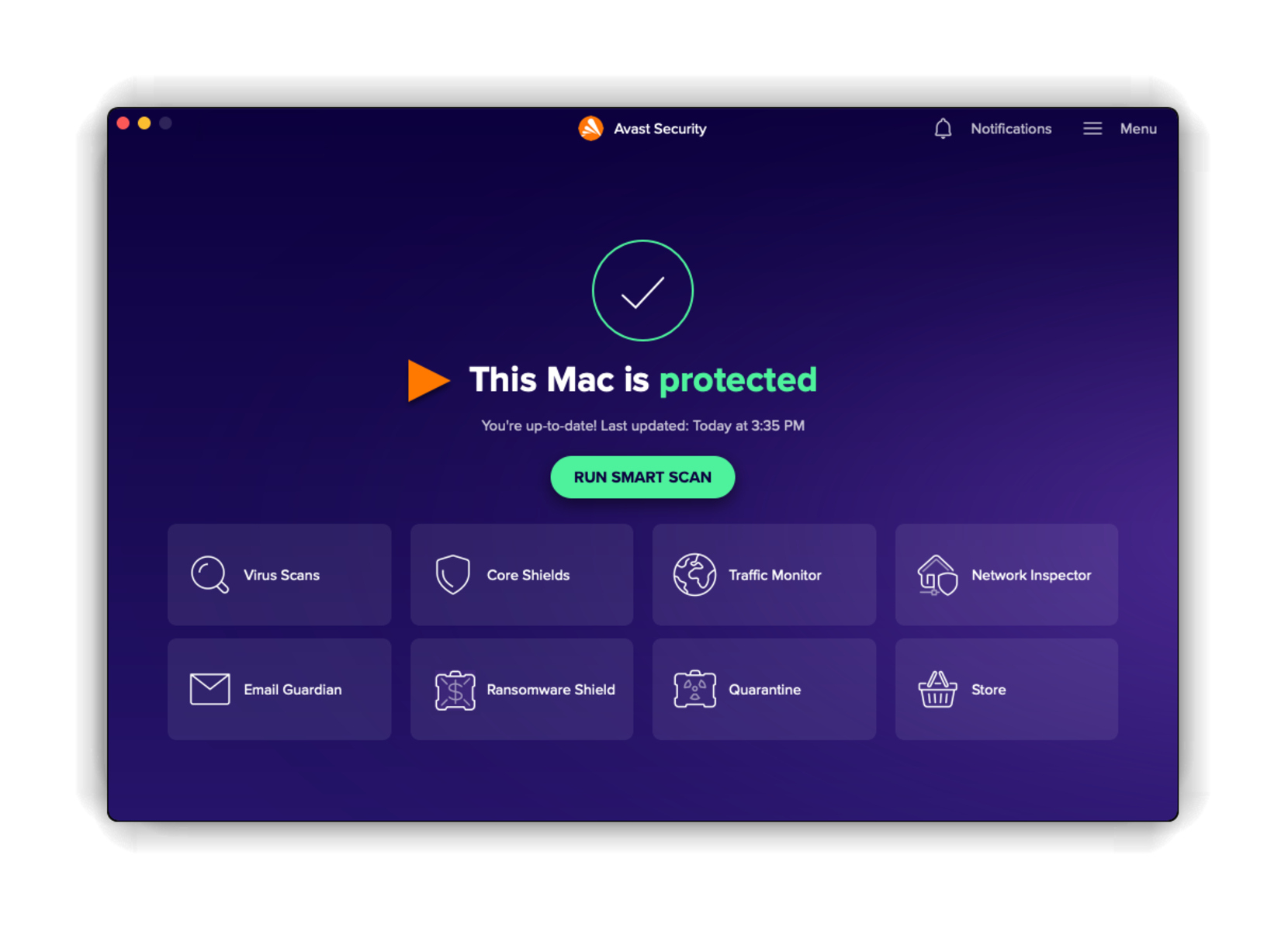What is Avast Internet Security?
Avast Internet Security is a comprehensive security software designed to protect your computer and online activities from various threats. It offers advanced features and tools to safeguard your personal information, secure your online transactions, and keep your system protected from malware, viruses, ransomware, and other cyber threats.
With Avast Internet Security, you get a robust and efficient security solution that combines antivirus, firewall, anti-phishing, anti-spam, and other essential tools to provide comprehensive protection for your digital life. It offers real-time scanning of files and applications, along with proactive detection and blocking of suspicious activities.
Avast Internet Security comes with a user-friendly interface that allows you to easily navigate through its features and customize your security settings. It offers a range of scanning options, including a full system scan, custom scan, and targeted scan, to ensure thorough detection and removal of any malware or viruses present on your computer.
Furthermore, Avast Internet Security offers additional layers of protection for your online activities. It includes a secure browser extension that safeguards your online banking and shopping by encrypting your connection and blocking malicious websites. It also provides a virtual private network (VPN) to protect your privacy and secure your internet connection, especially when using public Wi-Fi networks.
In addition to these core security features, Avast Internet Security includes a feature called the Vault. This allows you to securely store and protect sensitive files, documents, and passwords. It acts as a digital safe where you can store your confidential information without worrying about unauthorized access.
Overall, Avast Internet Security offers a comprehensive suite of security tools to keep your computer and online activities safe and secure. With its advanced features, easy-to-use interface, and reliable protection against various threats, it is an excellent choice for anyone looking to enhance their online security.
What is the Vault in Avast Internet Security?
The Vault is a secure and encrypted feature in Avast Internet Security that allows you to store and protect sensitive files, documents, and passwords. It serves as a digital safe where you can securely store confidential information, ensuring that it remains inaccessible to unauthorized users.
When you store files and documents in the Vault, they are encrypted using strong encryption algorithms. This means that even if someone gains unauthorized access to your computer or Avast Internet Security, they will not be able to access or view the contents of the Vault without the correct password.
In addition to files and documents, the Vault also offers a password manager feature. This allows you to securely store your passwords for different websites and online accounts. The password manager generates strong and unique passwords for you, eliminating the need to remember multiple passwords or use weak ones. The stored passwords in the Vault are encrypted and protected, ensuring maximum security for your online accounts.
By using the Vault in Avast Internet Security, you can enjoy peace of mind knowing that your sensitive information is protected against unauthorized access and potential data breaches. It is especially useful for storing important documents, such as financial records, confidential work files, or personal identification documents.
Accessing the Vault is easy through the Avast Internet Security interface. Once you enter the correct password, you can view and manage the files, documents, and passwords stored in the Vault. The user-friendly interface allows you to organize and categorize your stored items, making it convenient to locate and retrieve them when needed.
Overall, the Vault in Avast Internet Security provides a secure and convenient method for storing and protecting sensitive information. Whether it’s confidential files, important documents, or website passwords, the Vault ensures that your data remains private and secure from prying eyes. Utilizing this feature as part of your overall security strategy can greatly enhance your digital privacy and safeguard your sensitive information.
Accessing the Vault in Avast Internet Security
Accessing the Vault in Avast Internet Security is a straightforward process that allows you to securely manage and retrieve your stored files and passwords. Once you have set up the Vault and stored your items, follow these steps to access it:
- Launch Avast Internet Security on your computer. You can either double-click the Avast icon on your desktop or find it in the system tray.
- In the Avast user interface, locate and click on the “Privacy” or “Protection” tab, depending on the version of Avast you are using.
- Within the Privacy or Protection tab, you will find the option for “Vault” or “Password Manager”. Click on this option to access the Vault.
- If this is your first time accessing the Vault, you will be prompted to enter the password you set up during the initial setup process. Enter the correct password and click “OK” or “Unlock” to proceed.
- Once you have successfully entered the correct password, the Vault interface will open, displaying the files, documents, and passwords you have stored.
From the Vault interface, you can browse through the different categories and folders to locate the specific item you want to access. The Vault provides various options for managing your stored items, including the ability to edit, rename, or delete files, as well as view and copy passwords.
If at any time you need to lock the Vault, simply click on the “Lock” or “Close Vault” option within the Avast user interface. This will automatically lock the Vault and require the correct password to access it again.
It is important to choose a strong and unique password for the Vault in order to maintain optimum security for your sensitive files and passwords. Avoid using common passwords or easily guessable information. Instead, opt for a combination of uppercase and lowercase letters, numbers, and special characters.
By following these steps and ensuring the security of your Vault password, you can easily access and manage your stored items in Avast Internet Security’s Vault, keeping your confidential information safe and easily accessible when needed.
Viewing Vault items in Avast Internet Security
Once you have accessed the Vault in Avast Internet Security, you can easily view the items you have stored in its secure and encrypted environment. The Vault interface provides a user-friendly view that allows you to browse, organize, and manage your stored files and passwords. Here’s how you can view your Vault items:
- Open Avast Internet Security on your computer and navigate to the Vault section as described in the previous section.
- Enter the correct password to unlock the Vault and access its contents.
- Once inside the Vault, you will see a categorized view of your stored items. These categories can include files, documents, and passwords.
- To view a specific item, browse through the categories or use the search bar located within the Vault interface to find the item you are looking for.
- Once you have located the item, click on it to view its details and contents. If it is a file or document, you can preview it directly within the Vault interface.
- If you have stored passwords in the Vault, you can view them by selecting the password category and clicking on the desired password entry. Avast Internet Security will display the stored password and provide an option to copy it to the clipboard for easy use.
The Vault interface also offers additional functionalities to enhance your viewing experience. You can use the sorting options to arrange your items by name, date, or file type, making it easier to locate specific files or documents. Additionally, you can create folders and subfolders within the Vault to further organize your stored items.
When you are finished viewing a file, document, or password, simply close the preview window or go back to the main Vault interface. Avast Internet Security will automatically lock the Vault after a specified period of inactivity to ensure the security of your stored items.
By utilizing the Vault feature in Avast Internet Security, you can conveniently and securely view your stored files, documents, and passwords. Its intuitive interface and comprehensive viewing options provide a seamless experience while keeping your sensitive information protected from unauthorized access.
Sorting and Searching for Vault items in Avast Internet Security
Managing a large number of stored items in the Vault of Avast Internet Security can be made easier with the sorting and searching options available. These features allow you to quickly locate specific files, documents, or passwords within the Vault interface. Here’s how you can sort and search for Vault items:
Sorting Vault items
The Vault interface in Avast Internet Security provides different sorting options to help you organize your stored items. This can be particularly useful when you have a large number of files, documents, or passwords. To sort your Vault items:
- Open Avast Internet Security and navigate to the Vault section following the previous instructions.
- Unlock the Vault by entering the correct password.
- Once inside the Vault, you will see the various categories of your stored items.
- Click on the sorting option available within the Vault interface, typically located at the top or side of the window.
- Choose your preferred sorting method, such as sorting by name, date, or file type.
- Avast Internet Security will rearrange your Vault items based on the selected sorting method.
By utilizing the sorting feature, you can easily locate specific items within your Vault and maintain a well-organized storage system.
Searching for Vault items
In addition to sorting, Avast Internet Security also provides a search function to quickly find specific Vault items. The search feature allows you to enter keywords or file names to locate the desired item. To search for Vault items:
- Access the Vault in Avast Internet Security.
- Enter the correct password to unlock the Vault.
- Locate the search bar within the Vault interface.
- Type in the keyword or file name you are searching for.
- As you type, Avast Internet Security will display matching Vault items in real-time.
- Click on the item you want to view or manage.
Utilizing the search functionality within the Vault not only saves you time but also ensures quick access to specific files, documents, or passwords when needed.
By making use of the sorting and searching options in Avast Internet Security, you can efficiently manage and retrieve your stored Vault items. Whether you need to locate a specific file, organize your items by date, or quickly find a password, these features enhance the functionality and usability of the Vault to better protect your sensitive information.
Managing Vault items in Avast Internet Security
The Vault feature in Avast Internet Security not only allows you to securely store sensitive files, documents, and passwords but also provides various options for managing these items. With the ability to edit, rename, or delete stored items, you have full control over your Vault’s content. Here’s how you can manage your Vault items in Avast Internet Security:
Editing Vault items
If you need to make changes to a file or document stored in the Vault, Avast Internet Security provides an editing feature that allows you to modify its content. To edit a Vault item:
- Open Avast Internet Security and navigate to the Vault section.
- Unlock the Vault using the correct password.
- Locate the file or document you want to edit within the Vault interface.
- Right-click on the item and select the “Edit” option from the context menu.
- The file or document will open in the appropriate application, such as a text editor or word processor, allowing you to make the desired changes.
- Once you have finished editing, save the changes and close the application. Avast Internet Security will automatically update the edited file within the Vault.
By offering the ability to edit Vault items directly within the interface, Avast Internet Security simplifies the process of making changes to your stored files and documents.
Renaming Vault items
If you want to give a more descriptive or organized name to a Vault item, Avast Internet Security allows you to rename it. Here’s how you can rename a Vault item:
- Access the Vault in Avast Internet Security.
- Unlock the Vault using the correct password.
- Locate the item that you want to rename.
- Right-click on the item and select the “Rename” option from the context menu.
- Type the new name for the item and press enter to save the changes.
The item will now be displayed with the new name within the Vault interface, making it easier to identify and manage.
Deleting Vault items
If you no longer need a file, document, or password stored in the Vault, Avast Internet Security allows you to delete it permanently. Here’s how you can remove a Vault item:
- Open Avast Internet Security and navigate to the Vault section.
- Unlock the Vault using the correct password.
- Locate the item you want to delete within the Vault interface.
- Right-click on the item and select the “Delete” option from the context menu.
- Confirm the deletion when prompted.
Once an item is deleted from the Vault, it cannot be recovered, so exercise caution when deleting items.
By providing options to edit, rename, and delete Vault items, Avast Internet Security ensures that you have complete control over the content stored in your Vault. These management features allow you to customize and organize your stored items, providing a seamless and secure experience for your sensitive files, documents, and passwords.
Recovering Vault Items in Avast Internet Security
Accidentally deleting a Vault item in Avast Internet Security can be frustrating, especially if it contains important files, documents, or passwords. However, Avast provides a way to recover deleted Vault items, ensuring that you can restore your valuable information. Follow these steps to recover Vault items in Avast Internet Security:
- Open Avast Internet Security on your computer.
- Navigate to the Vault section by following the previous instructions.
- Enter the correct password to unlock the Vault.
- Locate the “Deleted Items” or “Recycle Bin” section within the Vault interface.
- Here, you will find all the items that have been deleted from the Vault.
- Find the deleted item you want to recover and select it.
- Right-click on the item and choose the “Restore” option from the context menu.
- Avast Internet Security will restore the item to its original location within the Vault.
Once a deleted item is restored, it will be accessible again, just like before it was deleted. This ensures that you can easily recover and regain access to any accidentally deleted Vault items.
Note that the ability to restore deleted items from the Vault is limited to the items that have been deleted within a certain timeframe. Avast Internet Security retains these deleted items to provide a safety net in case of accidental deletions.
If you cannot find the item you need in the “Deleted Items” or “Recycle Bin” section of the Vault, it means that it has been permanently removed and is no longer recoverable.
To avoid the risk of losing important Vault items, it is recommended to regularly back up your sensitive files, documents, and passwords outside of Avast Internet Security. By doing so, you can have an additional layer of protection and recover your data even if it is accidentally deleted from the Vault.
By providing the ability to recover deleted Vault items, Avast Internet Security offers peace of mind, ensuring that any accidental deletions can be easily rectified. Take advantage of this feature to safeguard your valuable information and maintain control over your digital security.
Deleting Vault Items in Avast Internet Security
Deleting unnecessary or sensitive Vault items in Avast Internet Security is a simple process that allows you to free up storage space and ensure that your Vault only contains relevant and important files, documents, and passwords. Follow these steps to delete Vault items:
- Open Avast Internet Security on your computer
- Navigate to the Vault section as described in the previous sections
- Enter the correct password to unlock the Vault
- Locate the item you want to delete within the Vault interface
- Right-click on the item to open a context menu
- Select the “Delete” or “Remove” option from the menu
- A confirmation dialog will appear asking you to confirm the deletion
- Click “Yes” or “OK” to proceed with deleting the item
Once you confirm the deletion, Avast Internet Security will permanently remove the selected item from the Vault.
It’s important to note that deleted Vault items cannot be recovered unless they are located in the “Deleted Items” or “Recycle Bin” section within the Vault interface. If you accidentally delete an item and need to recover it, refer to the previous section on “Recovering Vault Items” for instructions.
Regularly deleting unnecessary or outdated Vault items is a good practice to maintain an organized and efficient storage space. By regularly reviewing and removing items that are no longer needed, you can keep your Vault clean and ensure that it only contains relevant and important files, documents, and passwords.
Furthermore, deleting sensitive information from the Vault when it is no longer required can help protect your privacy and reduce the risk of unauthorized access if your device falls into the wrong hands.
Remember to exercise caution when deleting Vault items to avoid removing any files, documents, or passwords that are still needed. Double-check your selection before confirming the deletion to ensure that you are deleting the correct item.
By following these steps, you can easily manage and delete Vault items in Avast Internet Security, allowing you to maintain an organized and secure Vault while freeing up valuable storage space.
Emptying the Vault in Avast Internet Security
If you no longer need any of the items stored in your Vault and want to permanently remove all contents, Avast Internet Security provides an option to empty the Vault. This action will permanently delete all files, documents, and passwords stored in the Vault. Follow these steps to empty the Vault:
- Open Avast Internet Security on your computer.
- Navigate to the Vault section as described in the previous sections.
- Enter the correct password to unlock the Vault.
- Within the Vault interface, look for the “Options” or “Settings” menu usually located at the top or side of the window.
- Click on the menu and select the “Empty Vault” or “Delete All Items” option.
- A confirmation dialog will appear, warning you that this action will permanently delete all Vault items.
- Carefully read the dialog and ensure that you want to proceed with emptying the Vault.
- If you are certain, click “Yes” or “OK” to confirm the deletion and empty the Vault.
Once you confirm the action, Avast Internet Security will permanently delete all items stored in the Vault, freeing up the storage space previously occupied by these files, documents, and passwords.
It is crucial to understand that emptying the Vault is an irreversible action. Once the Vault is emptied, all stored items will be permanently deleted and cannot be recovered.
Before emptying the Vault, ensure that you have made a backup of any important files, documents, or passwords stored within it. This precaution will allow you to restore your important data in case of accidental deletion or if you later decide that you need access to certain files.
Emptying the Vault provides a fresh start, allowing you to rebuild and organize the Vault with only the necessary and relevant items. Regularly reviewing and emptying the Vault can help maintain a clean and efficient storage space while ensuring the security and privacy of your sensitive information.
By following these steps, you can easily empty the Vault in Avast Internet Security, permanently removing all stored items and freeing up valuable storage space for other purposes.
Closing the Vault in Avast Internet Security
When you have finished accessing and managing your stored files, documents, and passwords in the Vault, it is important to close it to ensure the security of your sensitive information. Avast Internet Security offers a convenient way to close the Vault, locking it and preventing unauthorized access. Follow these steps to close the Vault:
- Open Avast Internet Security on your computer.
- Navigate to the Vault section as described in the previous sections.
- Enter the correct password to unlock the Vault.
- Within the Vault interface, look for the “Lock” or “Close Vault” option.
- Click on the option to lock or close the Vault.
By closing the Vault, you ensure that no one can access your stored items without the correct password. This adds an extra layer of security and protection to your sensitive files, documents, and passwords.
Avast Internet Security also provides an automatic lock feature that activates after a period of inactivity. This ensures that if you forget to manually close the Vault, it will still lock and secure your stored items after a specified period of time.
It is essential to set up a strong and unique password for your Vault to enhance its security. Avoid using common or easily guessable passwords and ensure that your password meets the recommended complexity requirements. By choosing a strong password, you add an additional barrier against unauthorized access to your Vault.
It is important to note that closing the Vault does not delete or remove any items stored within it. The Vault remains intact and secure, ready for you to access and manage your stored files, documents, and passwords when you unlock it again.
By regularly closing the Vault when you’re finished using it, you ensure that your sensitive information remains protected and inaccessible to unauthorized users. Take advantage of this feature in Avast Internet Security to maintain the privacy and security of your Vault contents.