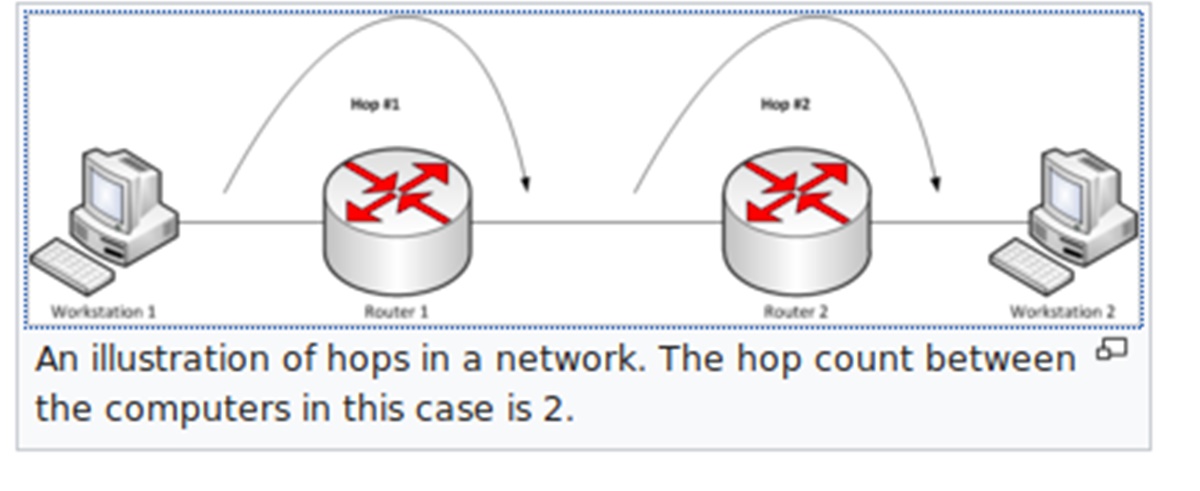What Are Hops in Computer Networking?
Hops are an essential concept in computer networking that play a crucial role in determining the route a data packet takes from its source to its destination. In simple terms, a hop refers to the movement of a data packet from one network node to another. These network nodes can be routers, switches, or any other network devices capable of forwarding packets.
When a packet is sent across a network, it typically encounters multiple hops before reaching its intended destination. Each hop represents a stage in the journey, as the packet is passed from one network node to the next until it reaches its final destination.
Each network device along the path adds a hop count value to the packet, indicating the number of times the packet has traversed a device. This value is typically determined by the Time-To-Live (TTL) field in the packet header. The hop count is decremented at each device, ensuring that the packet does not endlessly loop in the network.
Moreover, hops are not limited to physical distance but signify the number of network devices crossed. For example, if a packet travels through five routers to reach its destination, then it has gone through five hops, regardless of the actual physical distance covered. Understanding hops is vital for network administrators, as it enables them to evaluate the efficiency of a network’s routing and ensure timely delivery of data packets.
By considering the number of hops in a network path, administrators can make informed decisions regarding network optimization, troubleshooting, and capacity planning. Monitoring and analyzing hop counts can provide insights into network congestion, latency, and potential bottlenecks that may affect overall network performance.
How Are Hops Counted in Computer Networking?
Hops are counted in computer networking by tracking the number of network devices that a data packet traverses on its way to the destination. This is achieved by utilizing the Time-To-Live (TTL) field in the packet header.
When a packet is sent across a network, it is assigned an initial TTL value, which represents the maximum number of hops the packet can travel before being discarded. The TTL value is decremented by each network device it passes through, thus providing a count of the hops.
When a network device receives a packet, it first checks the TTL value. If the TTL value is greater than one, the device decrements the TTL by one and forwards the packet to the next device. This process is repeated until the TTL value becomes zero, indicating that the packet has reached its maximum hop limit and should be discarded.
The TTL field serves two major purposes. Firstly, it prevents packets from endlessly circulating in the network by imposing a hop limit. Secondly, it enables network administrators to track and evaluate the number of hops a packet takes, which is essential for monitoring network performance and troubleshooting connectivity issues.
It is important to note that the TTL field does not necessarily represent physical distance but rather the number of devices crossed. Therefore, a shorter TTL value does not always indicate a shorter distance between source and destination.
Additionally, it’s worth mentioning that different packet types and protocols employ different mechanisms for hop counting. For example, Internet Protocol (IP) packets use the TTL field, while Ethernet frames use the Time To Live (TTL) field in the Ethernet header. The specific method used may vary depending on the network architecture and protocols utilized.
By understanding how hops are counted, network administrators can gain valuable insights into network performance, identify potential routing issues, and optimize their network infrastructure accordingly. Monitoring and analyzing hop counts in real-time can help ensure efficient data packet delivery and enhance overall network reliability.
The Role of Hops in Data Packet Routing
Hops play a critical role in data packet routing within computer networks. They determine the path that a packet takes from its source to its destination, ensuring efficient and reliable delivery of data.
When a data packet is sent across a network, it needs to be routed through multiple network devices to reach its final destination. Each of these devices acts as a hop in the packet’s journey, forwarding it toward the next hop or the destination itself.
Hops are essential for establishing a robust and scalable network infrastructure. They enable network administrators to optimize the routing of data packets, ensuring that they are efficiently transmitted across the network.
The primary function of hops is to determine the most efficient route for a data packet based on various factors such as network congestion, latency, and network device capabilities.
By analyzing the number of hops and the performance of each hop, network administrators can optimize the network’s routing algorithm. This ensures that packets are always directed through the fastest and most reliable path, reducing latency and improving overall network performance.
Furthermore, hops also help in load balancing within a network. By distributing the traffic across multiple paths, hops prevent congestion on a single route and ensure that packets are evenly distributed, thus enhancing the network’s capacity and scalability.
Hops also play a crucial role in providing redundancy and failover capabilities in network architectures. If a particular path or hop becomes unavailable due to a network failure or congestion, the routing protocol can dynamically reroute the packets through an alternate path or hop, ensuring continuity of communication.
In addition, hops are instrumental in improving network security and privacy. By encrypting the data packets at each hop, network administrators can protect sensitive information from unauthorized access and potential breaches.
Overall, hops are vital elements in data packet routing, facilitating the efficient transmission of information across computer networks. By optimizing the routing paths, load balancing traffic, and providing redundancy, hops contribute to the reliability, scalability, and security of network infrastructures.
Understanding the Limitations of Hop Counts
While hop counts are a useful metric for evaluating network performance, it is important to recognize their limitations and consider them in the proper context.
One limitation of hop counts is that they do not always reflect the actual physical distance between the source and destination. Since hops represent the number of network devices crossed, a packet may traverse several devices within a single physical location before reaching a distant destination. Therefore, relying solely on hop counts to estimate distance can be misleading.
Another limitation is that hop counts do not account for variations in network device capabilities. Each network device along the path may introduce different processing delays, impacting the overall latency and performance of the network. Simply considering hop counts may not provide an accurate representation of the quality of the network connection.
In addition, the use of hop counts may be affected by network topology. In complex or highly interconnected networks, there may be multiple paths that a data packet can take to reach its destination. The hop count alone may not provide sufficient information to determine the most optimal path in terms of performance, reliability, and congestion.
Furthermore, hop counts may not provide a complete picture of network performance during peak usage periods. While a shorter hop count may indicate a more direct route, it does not guarantee that the network is free from congestion or other performance issues. Network administrators should consider other factors such as bandwidth utilization and packet loss rates to get a comprehensive understanding of network performance.
Moreover, hop counts can be affected by routing protocols used in the network. Different routing algorithms and protocols, such as OSPF or BGP, may yield different hop counts for the same network path. It is crucial to consider the specific routing protocol and its impact on hop counts when analyzing network performance.
Despite these limitations, hop counts remain a valuable metric to assess network connectivity and evaluate changes to routing configurations. When used in conjunction with other performance measurements, hop counts can provide valuable insights into network topology, routing efficiency, and potential areas for improvement.
The Impact of Hop Counts on Network Performance
Hop counts play a significant role in determining the performance and efficiency of a computer network. The number of hops a data packet takes can have a direct impact on factors such as latency, bandwidth utilization, and overall network responsiveness.
One of the main impacts of hop counts on network performance is latency. Each hop introduces a slight delay in the transmission of data packets as they pass through network devices. This additional delay can accumulate, resulting in increased latency or lag in data transfer. Therefore, minimizing the number of hops can help reduce latency and improve the responsiveness of the network.
Additionally, hop counts can affect bandwidth utilization within a network. Each hop that a packet traverses consumes a portion of the available bandwidth. When packets encounter numerous hops, it can lead to congested network paths, reducing the overall bandwidth capacity. By reducing hop counts, network administrators can optimize bandwidth utilization and improve network efficiency.
The number of hops can also impact network reliability. Every hop introduces the potential for a point of failure. If any of the network devices along the path experience an issue or fail, it can disrupt the entire communication flow. By minimizing the number of hops, network administrators can reduce the number of potential points of failure, increasing network reliability and ensuring uninterrupted data transmission.
Furthermore, hop counts can affect the scalability and capacity of a network. Each hop introduces additional processing and forwarding overhead for network devices. As the number of hops increases, the capacity of the network to handle high volumes of traffic decreases, potentially leading to network congestion. By optimizing hop counts, network administrators can improve network scalability and accommodate future growth in data traffic.
It is important to note that the impact of hop counts on network performance may vary depending on the specific network architecture, routing protocol, and the capabilities of the network devices used. Network administrators should carefully analyze and optimize hop counts based on their network’s unique characteristics and requirements.
Overall, minimizing hop counts can have a positive impact on network performance by reducing latency, optimizing bandwidth utilization, improving network reliability, and enhancing scalability. Network administrators should consider hop counts as a key factor in network optimization strategies to ensure efficient data packet routing and maximize the performance of their computer networks.
How to Determine the Number of Hops in a Network
Determining the number of hops in a network is crucial for assessing network performance and troubleshooting connectivity issues. Fortunately, there are several methods and tools available to aid in this process.
One of the common methods to determine the hop count is by using the Traceroute or Tracert command. Traceroute is a network diagnostic tool that sends out packets with increasing TTL values, allowing it to trace the path to a particular destination. By analyzing the responses received from each hop, network administrators can determine the number of hops between the source and destination.
Another method is by utilizing network monitoring tools that provide detailed network path analysis. These tools use various techniques such as packet sniffing and network mapping to trace the route a data packet takes and identify the number of hops involved. They provide real-time visibility into the network infrastructure and help visualize the path a packet follows, allowing administrators to identify excessive hop counts or inefficient routing paths.
Additionally, network documentation and diagrams can be useful in determining the number of hops in a network. By referencing network diagrams, administrators can identify the network devices and connections involved in the data packet’s journey. They can count the number of devices that the packet needs to traverse, providing an estimation of the hop count. Keeping accurate network documentation up to date is essential for maintaining an understanding of the network topology.
It is important to note that the accuracy of hop count determination may vary due to factors such as network congestion, load balancing, and dynamic routing protocols. Therefore, it is recommended to take multiple measurements and consider the average value to obtain a more reliable hop count estimation.
Network administrators should also be aware that certain network configurations, such as network address translation (NAT) and virtual private networks (VPNs), can affect the visibility of individual hops. In such cases, the hop count may appear to be different due to the encapsulation and decapsulation of packets.
Ultimately, combining the use of network diagnostic tools, network monitoring software, and accurate network documentation will help network administrators determine the number of hops in a network. By understanding the hop count, administrators can evaluate network performance, optimize routing paths, and troubleshoot connectivity issues effectively.
Strategies for Reducing Hop Counts in Networks
Reducing hop counts in a network can lead to improved performance, reduced latency, and increased efficiency. Here are several strategies that network administrators can employ to achieve this optimization:
1. Optimize network topology: Evaluating and redesigning the network topology can help in minimizing hop counts. By strategically placing routers and switches to create more direct paths between network nodes, administrators can reduce unnecessary detours and hops.
2. Implement hierarchical addressing: Using hierarchical addressing schemes, such as Classless Inter-Domain Routing (CIDR), can contribute to reducing hop counts. Hierarchical addressing allows for more efficient routing by aggregating IP addresses into larger network blocks, reducing the need for routing through numerous smaller subnets.
3. Implement route summarization: Route summarization involves consolidating multiple smaller routes into a single summarized route. This reduces the number of entries in routing tables, decreasing the number of hops required to reach a destination.
4. Use tunneling and encapsulation: Tunneling and encapsulation techniques, such as Virtual Private Networks (VPNs) and Generic Routing Encapsulation (GRE), allow for the transmission of packets through a tunnel, effectively reducing the number of hops visible in the network. By encapsulating multiple packets in a single tunnel, hop counts can be minimized.
5. Employ load balancing and traffic engineering: Load balancing helps distribute network traffic across multiple paths, reducing congestion and optimizing hop counts. By analyzing traffic patterns and utilizing traffic engineering techniques, administrators can balance the load on different network links and paths, minimizing the number of hops required for packet routing.
6. Implement MPLS technology: Multiprotocol Label Switching (MPLS) allows for faster and more efficient routing by assigning labels to packets, eliminating the need for frequent IP lookups. MPLS can help reduce the number of hops and improve overall network performance.
It’s important to note that while reducing hop counts can have significant benefits, network administrators should carefully evaluate and test any changes to avoid introducing new performance issues or creating routing loops. Proper planning and testing are crucial to ensure the stability and reliability of the network.
By utilizing these strategies and considering network optimization principles, administrators can effectively reduce hop counts, enhance network performance, and create a more efficient and streamlined network infrastructure.
The Importance of Monitoring and Optimizing Hop Counts
Monitoring and optimizing hop counts in a computer network are essential for maintaining optimal performance, ensuring efficient data packet routing, and identifying potential issues or bottlenecks within the network infrastructure.
One of the key reasons for monitoring hop counts is to evaluate network performance. By regularly tracking hop counts and analyzing changes over time, network administrators can identify abnormal increases in hop counts, which may indicate suboptimal routing or network congestion. This proactive monitoring allows administrators to take appropriate actions to optimize routing paths and maintain consistent network performance.
Optimizing hop counts can significantly impact network latency. Each hop introduces a delay as data packets traverse network devices. By minimizing the number of hops, network administrators can reduce latency, improving the responsiveness of applications and enhancing the overall user experience.
Furthermore, monitoring hop counts can help identify inefficient network paths. In complex network infrastructures, packets can take suboptimal routes with excessive hops. By visualizing the actual paths of packets and comparing them to desired routing paths, administrators can identify areas for optimization and fine-tune the network for better performance.
By optimizing hop counts, network administrators can also enhance network scalability and capacity. Reducing the number of hops can improve the efficiency of data packet transmission, allowing the network to handle higher volumes of traffic without congestion or performance degradation. This scalability is essential for supporting the increasing demands of modern applications and ensuring smooth network operation.
Monitoring hop counts is also crucial for troubleshooting network connectivity issues. If packets encounter unexpected increases in hop counts or fail to reach their intended destinations, administrators can investigate potential causes such as misconfigurations, network outages, or unreliable routing paths. Prompt identification and resolution of these issues help maintain network availability and minimize downtime.
Moreover, by closely monitoring hop counts, network administrators can identify opportunities for optimizing network design and architecture. The data collected from hop count monitoring can guide decisions in network optimization projects, such as reconfiguring routing protocols, adjusting network topology, or implementing load balancing techniques. These improvements can streamline network operations, enhance overall efficiency, and reduce operational costs.
Overall, monitoring and optimizing hop counts are crucial for ensuring optimal network performance, minimizing latency, identifying inefficiencies, troubleshooting connectivity issues, and supporting network scalability. By leveraging the insights gained from hop count analysis, network administrators can make informed decisions to continuously improve and enhance the performance of their computer networks.
Case Study: Real-World Examples of Hop Counts in Networking
To better understand the practical application of hop counts in networking, let’s explore a real-world case study that highlights the importance of hop count optimization and its impact on network performance.
In a multinational corporation with branch offices spread across different regions, efficient communication between locations is crucial for smooth operations. One particular branch office was experiencing significant latency and slow network performance, affecting employee productivity and customer experience.
The network team decided to investigate the issue by analyzing the hop counts between the head office and the troubled branch office. Using network monitoring tools and the traceroute command, they determined that the hop count was excessively high, with the packets crossing nine network devices before reaching the destination.
Upon further analysis, they discovered that the routing protocols used in the network were outdated and not optimized for the specific requirements of the organization. The network was utilizing a default routing path that went through multiple regions before reaching the branch office, resulting in unnecessary hops and increased latency.
To address the issue, the network team devised a new routing plan that employed route summarization techniques and introduced a more direct path between the head office and the branch office. By optimizing the network topology and implementing hierarchical addressing, they reduced the hop count to just three network devices.
The impact of this hop count optimization was evident immediately. Network performance improved significantly, with a noticeable reduction in latency and faster data transfer speeds. Employees at the branch office experienced enhanced application responsiveness, leading to improved productivity.
The success of this case study highlights the importance of monitoring and optimizing hop counts in networking. By carefully analyzing the routing paths and hop counts between network locations, organizations can identify inefficiencies and take appropriate measures to streamline their network infrastructure.
Another example of hop count optimization can be seen in a large e-commerce company that experienced high network congestion during peak shopping seasons. By monitoring hop counts and traffic patterns, the network team identified multiple paths with excessive hops and congestion hotspots.
To alleviate the congestion and improve network performance, they implemented dynamic load balancing techniques and redistributed traffic across alternative routes with lower hop counts. The result was a significant reduction in both network congestion and latency, ensuring a seamless shopping experience for customers during peak periods.
These real-world examples demonstrate the importance of continuously monitoring and optimizing hop counts in networking. By understanding and managing hop counts, organizations can address performance issues, identify opportunities for improvement, and ensure efficient and reliable communication within their networks.