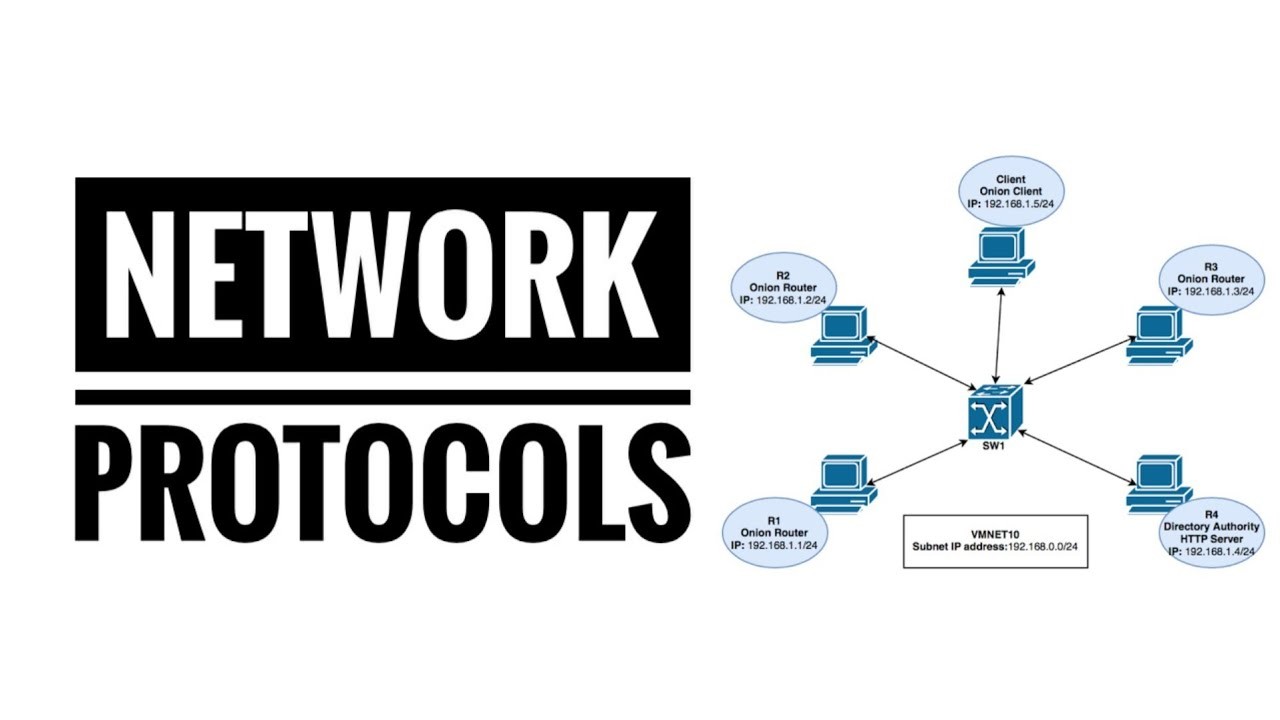What are Network Protocols?
Network protocols are sets of rules and guidelines that enable the communication and data exchange between devices in a computer network. These protocols define the format, timing, sequencing, and error handling of data transmission, ensuring that devices can understand and interpret the data being sent.
In simpler terms, network protocols allow different devices to “speak the same language” when communicating with each other over a network. They provide a standardized way for devices to establish connections, exchange data packets, and coordinate various network activities.
Without network protocols, it would be impossible for devices to communicate effectively and transmit data reliably. Each protocol has a specific function and purpose, catering to different aspects of network communication.
There are various network protocols that play crucial roles in different areas of network communication. Some of the most commonly used protocols include:
- Transmission Control Protocol (TCP): TCP is responsible for establishing a reliable and error-free connection between devices, ensuring the accurate delivery of data packets.
- Internet Protocol (IP): IP determines how data packets are addressed and routed across the internet, allowing devices to communicate across different networks.
- User Datagram Protocol (UDP): UDP is a connectionless protocol that enables fast and efficient data transmission, often used for real-time streaming and gaming applications.
- Hypertext Transfer Protocol (HTTP): HTTP is the protocol used for transmitting web pages, allowing devices to retrieve and display information from websites.
- File Transfer Protocol (FTP): FTP is used for transferring files between devices, providing a means for users to upload and download files over a network.
These are just a few examples of the many network protocols in existence. Each protocol has its own specific purpose and functionality, contributing to the smooth operation of network communication.
Overall, network protocols are essential building blocks of modern computer networks. They enable devices to communicate, transmit data, and access resources, ensuring a seamless and efficient network experience for users worldwide.
Transmission Control Protocol (TCP)
The Transmission Control Protocol (TCP) is a widely used network protocol that provides a reliable and connection-oriented communication between devices in a network. TCP ensures the efficient and error-free delivery of data packets over IP networks, such as the internet.
TCP operates on a client-server model, where one device acts as the server and accepts incoming connections, while the other devices act as clients and initiate the connection. This protocol divides data into small segments, adds header information to each segment, and numbers them for efficient transmission.
One of the key features of TCP is its reliable transmission mechanism. It ensures that data packets are delivered in the correct order and without any errors. TCP achieves this by using various mechanisms such as acknowledgments, sequence numbers, checksums, and retransmissions.
When a device sends a TCP segment, it waits for an acknowledgment from the receiving device. If no acknowledgment is received within a specified time, TCP retransmits the segment to ensure its successful delivery. This ensures that data is reliably transmitted even in the presence of network congestion or packet loss.
TCP also provides flow control, which helps manage the rate of data transmission between devices. It uses a sliding window mechanism to regulate the amount of data that can be sent at a given time, preventing overwhelming the receiving device.
Additionally, TCP ensures congestion control to avoid network congestion. It dynamically adjusts the transmission rate based on network conditions and congestion signals received from the network. This helps maintain optimal network performance and prevent packet loss due to overcrowding.
Overall, TCP is a foundational protocol in modern networks, as it enables the reliable and efficient transfer of data across IP networks. Its features, such as reliable transmission, flow control, and congestion control, make it suitable for various applications like web browsing, file transfer, email, and more.
Internet Protocol (IP)
The Internet Protocol (IP) is a fundamental network protocol responsible for addressing and routing data packets across IP networks, including the internet. IP enables devices to communicate with each other by assigning unique IP addresses to identify the source and destination of data.
IP operates at the network layer of the TCP/IP protocol suite, providing a connectionless and best-effort delivery service. It breaks down data into packets and adds header information to each packet, including the source and destination IP addresses. This allows routers in the network to properly route the packets to their intended destination.
An important aspect of IP is its addressing system. IP addresses are numerical identifiers assigned to devices connected to a network. There are two versions of IP addresses: IPv4 and IPv6. IPv4 addresses are 32-bit numbers expressed as four sets of decimal numbers separated by periods, while IPv6 addresses are 128-bit numbers expressed as eight sets of hexadecimal numbers separated by colons.
IPv4 addresses were widely used in the early days of the internet but are becoming increasingly scarce due to the limited number of available addresses. IPv6 addresses were introduced to overcome this limitation, providing a much larger pool of addresses to support the growing number of devices connected to the internet.
In addition to addressing, IP also handles the routing of data packets. Routers play a crucial role in routing packets across the internet. When a device sends a packet to a destination IP address, routers in the network examine the destination IP address and decide the most efficient path for the packet to reach its destination.
IP packets can travel through multiple routers and networks before reaching the destination. Each router analyzes the packet’s destination IP address and forwards it to the next hop along the route until it reaches the intended recipient.
Although IP provides a best-effort delivery service, it does not guarantee the delivery or order of packets. It is the responsibility of higher-level protocols, such as TCP, to ensure reliability and sequencing of data transmission.
Overall, IP is a vital protocol that enables the routing and addressing of data packets across IP networks. It forms the backbone of the internet, allowing devices to communicate and exchange information globally.
User Datagram Protocol (UDP)
The User Datagram Protocol (UDP) is a simple and connectionless network protocol that operates in the transport layer of the TCP/IP protocol suite. Unlike Transmission Control Protocol (TCP), UDP does not provide reliable, ordered delivery of data packets. Instead, it offers lightweight and fast transmission, making it suitable for applications that prioritize real-time communication and speed over reliability.
UDP is commonly used in scenarios where a slight loss or out-of-order delivery of packets is acceptable, such as video streaming, online gaming, DNS queries, and VoIP (Voice over Internet Protocol) applications.
One of the main advantages of UDP is its low overhead. Unlike TCP, UDP does not establish a connection between the sender and receiver. This means there is no need for a three-way handshake or maintaining a connection state, which reduces latency and network overhead.
UDP packets, also known as datagrams, are smaller in size compared to TCP segments. They contain minimal header information, only including source and destination ports, packet length, and a checksum for error detection. This minimalistic approach allows for faster packet transmission and lower processing requirements.
However, the lack of reliability in UDP means that it does not guarantee the delivery or ordering of packets. Packets can be lost or arrive out of order without any notification. Therefore, it is the responsibility of the application layer to handle any necessary error recovery or sequence management if needed.
Despite its limitations, UDP excels in situations where speed and real-time delivery are crucial. For example, in online gaming, where immediate responsiveness is essential, the slight loss or delay of packets may be tolerable as the game can continue uninterrupted. Similarly, VoIP applications rely on UDP for efficient real-time voice transmission, as a small delay is preferable to a longer latency introduced by TCP.
UDP also supports multicast communication, enabling the transmission of data to multiple destinations simultaneously. This makes it particularly useful for streaming media or distributing software updates efficiently to a large number of devices.
Hypertext Transfer Protocol (HTTP)
The Hypertext Transfer Protocol (HTTP) is a widely used application-layer protocol that governs the transmission and retrieval of hypertext and multimedia content over the internet. HTTP enables the communication between web browsers and web servers, allowing users to access and interact with websites.
HTTP follows a client-server model, where the client (typically a web browser) sends requests to the server (hosting the website) for specific resources, such as web pages, images, or videos. The server responds to these requests, providing the requested resources or an error message if the resource is not available.
One of the key features of HTTP is its simplicity, which contributes to its widespread adoption. Requests and responses in HTTP consist of a header and an optional body. The header contains metadata about the request or response, including the HTTP method (GET, POST, PUT, DELETE), the resource URL, and other relevant information. The body contains the actual data being transmitted, such as web page content or form data.
HTTP operates over a stateless connection, meaning each request-response cycle is independent of previous interactions. This allows for easy scalability and simplifies server management since the server does not need to keep track of client session information.
HTTP also supports various status codes that indicate the outcome of a request. For example, the widely known “200 OK” status code signifies a successful request, while “404 Not Found” indicates that the requested resource could not be found on the server.
Over the years, HTTP has evolved to accommodate the changing needs of the web. One notable advancement is the introduction of HTTPS (HTTP Secure), which uses encryption to secure the communication between the client and server. HTTPS ensures the privacy and integrity of data transmitted, making it essential for secure transactions and protecting sensitive information.
HTTP has played a significant role in the growth of the World Wide Web, enabling the exchange of information and the seamless navigation between websites. It has become the foundation of web development and has undergone advancements to support the demands of modern web applications.
Overall, HTTP is a crucial protocol that enables the retrieval and transmission of web content. It is the backbone of our internet browsing experience, facilitating the interaction between users and websites.
File Transfer Protocol (FTP)
The File Transfer Protocol (FTP) is a standard network protocol that enables the transfer of files between computers on a network. FTP provides a simple and reliable method for uploading, downloading, and managing files on remote servers.
FTP operates on a client-server model, with one device acting as the FTP server and another as the FTP client. The FTP client establishes a connection with the FTP server, allowing users to authenticate themselves and access files stored on the server.
FTP supports two modes of file transfer: ASCII mode and binary mode. In ASCII mode, files are transferred as plain text, making it suitable for files that contain text-based content, such as HTML, CSS, or JavaScript files. In binary mode, files are transferred as a series of binary data, preserving the integrity of the file without any modification. This mode is commonly used for transferring multimedia files, executables, or compressed archives.
FTP provides a range of commands that allow users to navigate directories, create directories, delete files, rename files, and perform other file management operations. Users can also set permissions and access restrictions on files and directories using FTP.
An essential feature of FTP is its support for resume functionality. If a file transfer is interrupted, FTP allows the user to resume the transfer from where it left off, rather than starting the transfer from the beginning. This helps save time and bandwidth, especially when dealing with large files.
Although FTP dates back to the early days of the internet, it continues to be widely used today. Many websites and file repositories still offer FTP access for users to download files or upload content to servers. Additionally, FTP is commonly used by web developers to transfer files to and from web servers for website maintenance or updates.
While FTP provides a convenient method for file transfer, it lacks built-in encryption, raising security concerns during data transmission. To combat this, secure alternatives like FTPS (FTP over SSL/TLS) or SFTP (SSH File Transfer Protocol) have been developed. These protocols add encryption and other security features to ensure the confidentiality and integrity of data during file transfers.
Simple Mail Transfer Protocol (SMTP)
The Simple Mail Transfer Protocol (SMTP) is a standard network protocol that governs the transmission of email messages across computer networks. SMTP enables the exchange of electronic mail between servers, ensuring reliable and efficient delivery of messages.
SMTP operates on a client-server model, where the client is responsible for initiating the email transmission, and the server handles the processing and forwarding of the message. When a user sends an email, their email client (such as Outlook or Gmail) communicates with an SMTP server to deliver the message to the recipient’s email server.
SMTP uses a series of commands and responses between the client and server to facilitate the transfer of emails. The client connects to the server over a designated port, typically port 25, and authenticates itself if required. It then issues commands to the server to specify the sender and recipient(s) of the email, as well as the content and subject of the message.
SMTP ensures the reliable transmission of emails by using various mechanisms. When a message is sent from the client to the server, SMTP initiates a series of handshakes to establish a secure and reliable connection. It also performs error-checking and reattempts email delivery if a temporary issue arises during transmission.
SMTP is designed to handle message routing and forwarding efficiently. When a message is sent, SMTP checks the recipient’s domain and determines the appropriate mail server responsible for delivering the email. It then routes the message to the target server, which can be on the same network or a remote server across the internet.
In addition to standard email delivery, SMTP also supports additional functionality, such as the ability to attach files, send multimedia content, and deliver bulk emails to multiple recipients simultaneously.
SMTP is widely used in various email systems, including personal and business email services. Additionally, it is the primary protocol used for email communication between different mail servers on the internet.
It is worth noting that SMTP is primarily responsible for email delivery and relies on other protocols, such as POP3 (Post Office Protocol 3) or IMAP (Internet Message Access Protocol), for email retrieval by end-users.
Secure Shell (SSH)
Secure Shell (SSH) is a cryptographic network protocol used for secure remote access to devices over an unsecured network, such as the internet. SSH provides a secure and encrypted communication channel, allowing users to connect to remote systems securely and manage them remotely.
SSH serves as a replacement for more vulnerable protocols like Telnet, which transmit data in plain text, making them susceptible to eavesdropping and unauthorized access. By utilizing encryption algorithms, SSH ensures the confidentiality and integrity of data transmitted between client and server.
The primary function of SSH is to provide secure remote shell access, hence the name “Secure Shell.” Once authenticated, users can execute commands on remote machines and access the command-line interface of the server as if they were physically present.
Furthermore, SSH supports other functionalities beyond remote shell access. It enables secure file transfer (SFTP) and remote execution of commands (SSH command execution). SSH also facilitates secure tunneling, allowing users to securely access resources on a remote network as if they were directly connected to it.
To establish an SSH connection, both the client and server utilize a key exchange process to establish a secure connection. This process includes authentication, key generation, and encryption negotiation, ensuring that both parties can trust each other’s identities and establish a secure communication channel.
SSH supports various encryption algorithms and authentication methods, including public-key cryptography, which provides a higher level of security compared to traditional password-based authentication. This method involves generating a public-private key pair, where the client holds the private key and the server holds the corresponding public key. This way, the client can authenticate itself to the server without sending the actual private key over the network, minimizing the risk of unauthorized access.
SSH has become an essential tool for remote system administration, allowing administrators to securely manage servers and devices from anywhere in the world. It is widely used in various industries, including IT, web hosting, cloud computing, and network security.
Overall, SSH offers a secure and reliable means of remote access and communication, allowing users to manage and interact with remote systems without compromising sensitive data or exposing themselves to security risks.
Domain Name System (DNS)
The Domain Name System (DNS) is a distributed hierarchical system that translates domain names into IP addresses, enabling users to access websites and other internet resources using human-readable domain names.
When a user enters a domain name in a web browser, such as www.example.com, the DNS system converts that domain name into the corresponding IP address, like 192.0.2.123. This translation allows the web browser to connect to the correct web server and retrieve the requested webpage.
DNS operates using a client-server architecture. DNS clients, such as web browsers or email clients, send DNS queries to DNS servers, requesting the IP address associated with a specific domain name. DNS servers, in turn, store and manage large databases called DNS zones, which contain mappings of domain names to IP addresses.
The DNS hierarchy consists of several levels, with the root DNS servers at the top. Below the root DNS servers are the Top-Level Domains (TLDs), such as .com, .org, or .net. Each TLD has its set of authoritative DNS servers responsible for managing the domain names registered within that TLD. Under the TLDs are the second-level domains (SLDs), followed by subdomains and individual hostnames.
DNS uses a process called name resolution to find the IP address associated with a domain name. The resolution process follows a recursive or iterative approach. In recursive resolution, the DNS server performs all the necessary steps to provide the client with the requested IP address. In iterative resolution, the DNS server provides the client with the address of another DNS server that may have the required information, and the process continues until the IP address is obtained.
DNS not only translates domain names into IP addresses but also supports other types of resource records. These records include the Mail Exchanger (MX) record for email routing, the Canonical Name (CNAME) record for aliasing one domain name to another, and the Text (TXT) record for text-based information associated with a domain.
DNS plays a crucial role in the functioning of the internet. It allows users to access websites and services using human-friendly domain names, rather than remembering complicated IP addresses. Additionally, DNS facilitates quick and efficient internet navigation by caching frequently accessed information, reducing the need for repeated DNS lookups.
Overall, the Domain Name System is an integral part of modern internet infrastructure, ensuring the seamless translation of domain names into IP addresses and enabling users to navigate and access online resources with ease.
Internet Message Control Protocol (ICMP)
The Internet Control Message Protocol (ICMP) is a network protocol that operates at the network layer of the TCP/IP protocol suite. ICMP is primarily used for diagnostic and error reporting purposes, facilitating the communication between network devices and providing feedback on network conditions.
ICMP is closely associated with the Internet Protocol (IP) since it uses IP for packet delivery. It works by embedding control and error messages within IP packets, allowing devices to exchange vital information about network connectivity, reachability, and error conditions.
One of the key functions of ICMP is to send error messages when network issues occur. For example, if a packet encounters an issue during transmission, the receiving device may send an ICMP error message back to the sender, allowing them to be aware of the problem and potentially take corrective action.
ICMP provides various types of messages for different purposes. These messages include Destination Unreachable, Time Exceeded, Echo Request (Ping), Echo Reply, Redirect, and more. Each message type serves a specific purpose and helps network administrators and devices identify and troubleshoot problems in the network.
One widely known use of ICMP is the Ping command, which sends an Echo Request message to a specific IP address. The targeted device responds with an Echo Reply message, indicating its reachability and response time. The Ping utility is commonly used to test network connectivity and measure latency between devices on a network or across the internet.
In addition to error reporting and troubleshooting, ICMP also plays a role in supporting other network functionalities. For instance, Path MTU Discovery is an ICMP mechanism that helps determine the maximum transmission unit (MTU) size of the network path. By discovering the optimal path, devices can avoid IP fragmentation and achieve more efficient data transmission.
However, it is important to note that ICMP messages can be misused, leading to potential security risks. Some devices and firewalls may filter or limit ICMP messages to prevent certain types of attacks, such as ICMP flood attacks or reconnaissance attempts.
Overall, ICMP serves as a vital tool for network troubleshooting and monitoring. By providing error reporting and diagnostic messages, ICMP aids in the identification and resolution of network issues, contributing to the smooth operation and reliability of interconnected devices in a network.
Dynamic Host Configuration Protocol (DHCP)
The Dynamic Host Configuration Protocol (DHCP) is a network protocol that automates the process of assigning IP addresses, subnet masks, default gateways, and other network configuration parameters to devices within a network. DHCP eliminates the need for manual IP address configuration, making it easier to configure and manage IP networks.
DHCP operates on a client-server model. When a device, known as a DHCP client, joins a network, it sends a request to a DHCP server, requesting network configuration information. The DHCP server responds by providing the client with a dynamically assigned IP address and other relevant settings.
The process of IP address assignment in DHCP follows four main steps: discovery, offer, request, and acknowledgement. The client broadcasts a DHCP Discover message, indicating its desire to obtain network configuration. DHCP servers on the network respond with DHCP Offer messages, proposing IP addresses and configuration details. The client then selects one of the offered IP addresses and sends a DHCP Request message to request that particular address. Finally, the DHCP server acknowledges the client’s request by sending a DHCP Acknowledgement message, confirming the assignment of the chosen IP address and providing additional network configuration settings.
DHCP also supports IP address lease management. When a client is assigned an IP address, it is provided with a lease duration—the period for which the client can use the address. As the lease expiration approaches, the client can contact the DHCP server to renew the lease, ensuring it remains connected to the network with a valid IP address. If the client disconnects from the network, the DHCP server can reclaim the IP address and reassign it to another client.
One of the key advantages of DHCP is its ability to centrally manage network configuration settings. Through DHCP, network administrators can set default gateway addresses, DNS server addresses, and other parameters, which are automatically provided to clients during the configuration process. This simplifies network administration and reduces the likelihood of errors resulting from manual configuration.
DHCP is widely used in various networks, including home networks, corporate networks, and internet service provider (ISP) networks. It improves network efficiency, scalability, and ease of use, enabling devices to seamlessly join and operate in a network without the hassle of manual configuration.
Overall, DHCP streamlines the process of IP address assignment and network configuration, contributing to the efficient management and operation of IP networks.
Network Time Protocol (NTP)
The Network Time Protocol (NTP) is a networking protocol used to synchronize the time of devices within a computer network. NTP ensures accurate timekeeping across networked systems, enabling devices to maintain consistent time reference for various critical applications and services.
Accurate time synchronization is vital for a range of network operations, including logging events, scheduling tasks, maintaining data consistency, and securing transactions. NTP enables devices to synchronize their clocks by exchanging time information with time servers known as NTP servers.
NTP operates in a hierarchical model, where devices are categorized into strata based on their proximity to accurate reference clocks. Stratum 0 represents devices equipped with precise timekeeping devices like atomic clocks or GPS receivers. Stratum 1 consists of devices directly synchronized with stratum 0 devices. Within an NTP network, devices in higher stratum levels synchronize their clocks with devices in lower stratum levels.
The synchronization process in NTP involves exchanging timestamped messages between devices. NTP utilizes a complex algorithm, known as the Marzullo’s algorithm, to determine the most accurate time and adjust the local clock accordingly. NTP continuously monitors and adjusts the system time, compensating for any clock drift to maintain high accuracy.
NTP also takes into account network delay asymmetry by measuring the round-trip time (RTT) between devices. By considering the propagation delay, transmission delay, and processing delay, NTP compensates for the network latency, providing more precise time synchronization.
Distributed NTP servers play a crucial role in maintaining time synchronization across the internet. These servers form a hierarchical structure, with primary reference time sources, such as atomic clocks, at the top. Secondary servers synchronize their time with primary servers, and lower-level servers synchronize with their higher-level counterparts. This hierarchical arrangement allows for efficient and reliable time synchronization on a global scale.
NTP is extensively used in various industries, such as finance, telecommunications, transportation, and network security. It is particularly critical for applications and services that require precise timekeeping, such as financial transactions, scientific experiments, log analysis, and network performance monitoring.
Overall, NTP provides a robust and scalable solution for accurate time synchronization in computer networks. It ensures consistent time reference, allowing devices within the network to operate synchronized and perform time-sensitive tasks effectively.
Simple Network Management Protocol (SNMP)
The Simple Network Management Protocol (SNMP) is an application-layer protocol used for managing and monitoring network devices, such as switches, routers, servers, and printers. SNMP facilitates the collection and exchange of information between network devices and a central management system, enabling network administrators to monitor and control network devices efficiently.
SNMP operates on a client-server model, where network devices act as SNMP agents and a central management system acts as an SNMP manager. The manager collects data from agents using SNMP requests and performs management tasks, such as configuration changes or firmware updates, based on the collected information.
SNMP primarily uses two components to manage and monitor devices: Management Information Bases (MIBs) and SNMP messages. MIBs define the structure and content of the data that can be managed by SNMP. They contain a hierarchical collection of objects, each represented by an Object Identifier (OID) and storing specific information about a device or its components.
The SNMP manager uses SNMP messages, which are exchanged between the manager and the agent, to retrieve or update information, as well as to receive notifications about events or conditions occurring on the network devices. SNMP messages include different types, such as Get, GetNext, Set, and Trap, allowing for various interactions between the manager and agents.
SNMP provides valuable insights into the health, performance, and configuration of network devices. Network administrators can use SNMP to monitor bandwidth utilization, device availability, CPU and memory usage, interface status, and other metrics crucial for network management. By collecting and analyzing this information, administrators can proactively identify and resolve network issues, optimize performance, and plan for future network expansion.
SNMP is highly extensible, allowing for the development and implementation of custom MIBs to monitor specific devices or applications. This flexibility enables network administrators to tailor SNMP monitoring to their unique network requirements and gain granular insights into specific devices or services.
SNMP has evolved over time, with SNMPv3 being the most widely adopted version. SNMPv3 introduced security features, including authentication and encryption, to protect sensitive management data and ensure secure communication between SNMP agents and managers.
SNMP has become an indispensable tool for managing complex networks. It simplifies network administration, provides real-time visibility into network performance, and enables proactive management to ensure optimal network health and reliability.
Post Office Protocol (POP)
The Post Office Protocol (POP) is an internet standard protocol used for email retrieval from a mail server. POP allows email clients to download emails from the server to the client’s local device, enabling users to access their emails offline and manage them conveniently.
POP operates on a client-server model, where the email client connects to the POP server to retrieve emails. When a user sets up their email client, they provide their POP server settings, including the server address, port number, and login credentials.
POP supports two main versions: POP3 and POP2. POP3 (Post Office Protocol version 3) is the more widely used and current version, offering improved functionality and security features compared to its predecessor, POP2.
With POP, emails are typically stored on the server until they are downloaded to the client device. The client can choose to download all emails from the server or specify certain criteria, such as retrieving emails from a specific time period or filtering by sender or subject. Once downloaded, the emails are typically removed from the server, although there is an option to configure POP to leave a copy of the email on the server if desired.
One key advantage of POP is its offline accessibility. Since emails are stored locally on the client’s device, users can read and manage their emails even without an active internet connection. This feature is especially useful for users who travel frequently or have intermittent internet access.
However, one limitation of POP is that it is primarily designed for single-device retrieval. When multiple devices attempt to retrieve emails using POP, the emails are typically downloaded to the first device, resulting in inconsistent email access across devices. In these cases, the more suitable protocol is IMAP (Internet Message Access Protocol), which supports synchronization among multiple devices.
POP also supports secure connections using protocols like POP3S or Secure POP. These protocols encrypt the communication between the email client and the POP server, ensuring the confidentiality and integrity of the email retrieval process.
Overall, POP offers a convenient method for retrieving emails from a mail server, providing offline access to emails and facilitating efficient email management on a local device. While it may have limitations in terms of multi-device synchronization, POP remains a widely used protocol, particularly for users who prefer to store and manage their emails locally.
Border Gateway Protocol (BGP)
The Border Gateway Protocol (BGP) is a standardized exterior gateway protocol that facilitates the exchange of routing information between different autonomous systems (ASes) on the internet. BGP plays a crucial role in ensuring efficient and reliable routing of internet traffic across diverse networks.
BGP operates at the border of autonomous systems, where routing decisions are made based on policies defined by the network administrators. Unlike interior gateway protocols (IGPs) that focus on routing within a single network, BGP enables the exchange of routing information across multiple networks, guiding the path selection for internet traffic.
One key feature of BGP is its ability to represent the reachability of networks using the concept of autonomous systems. An autonomous system refers to a collection of networks under a single administrative entity, typically governed by a common routing policy. Each autonomous system is uniquely identified by an Autonomous System Number (ASN).
BGP uses a path vector routing algorithm, where each BGP router maintains a routing table containing information about reachable networks and the paths to reach them. BGP routers share this information through BGP update messages, allowing them to construct a network topology map and make informed routing decisions.
BGP considers various attributes when determining the best path for network traffic. These attributes include the length of the AS path, the origin of the route, the Autonomous System Number (ASN), local preference, and various configurable policy settings. By evaluating these attributes, BGP routers select the optimal path to forward traffic based on the routing policies set by network administrators.
BGP is vital for maintaining a stable and robust internet routing infrastructure. It enables internet service providers (ISPs) to exchange routing information with each other, allowing efficient global connectivity. ISPs use BGP to establish and maintain peering relationships, ensuring the interconnectedness of ASes and smooth traffic flow across the internet.
Moreover, BGP supports routing policy control, allowing network administrators to specify how routes are imported and exported between different ASes. These policies assist in traffic engineering, load balancing, and improving network performance by controlling the flow of internet traffic into and out of an autonomous system.
Security is a significant consideration in BGP, as the protocol is vulnerable to various attacks, including prefix hijacking and route leaks. Efforts are continually made to enhance BGP security, such as using Resource Public Key Infrastructure (RPKI) to validate the authenticity of IP address prefixes.
Overall, Border Gateway Protocol is a critical mechanism for exchanging routing information between autonomous systems, making the internet a globally connected network of networks. BGP’s flexibility and scalability enable network administrators to define routing policies and optimize traffic flow across diverse networks on the internet.
Internet Control Message Protocol (ICMP)
The Internet Control Message Protocol (ICMP) is an integral part of the internet protocol suite, specifically designed for diagnostics, error reporting, and management of network devices. ICMP operates at the network layer and acts as a companion protocol to IP, carrying various control and error messages between network devices.
ICMP allows network devices, such as routers and hosts, to exchange messages to report errors, identify network connectivity issues, verify reachability, and troubleshoot network problems. It provides essential feedback and diagnostic information that helps network administrators identify and resolve issues to maintain optimal network performance.
ICMP messages are encapsulated within IP packets and contain critical information about the status and behavior of network devices. These messages are generated by devices in response to specific events or conditions, allowing efficient communication and the detection of network anomalies.
ICMP encompasses several message types with distinct purposes. For instance, the Echo Request message, commonly known as a Ping, is used to test network connectivity by sending a request to a destination device and awaiting an echo reply. The Destination Unreachable message signals that a destination device or network is unreachable due to different reasons, such as a firewall blocking the connection or an incorrect routing path.
Another critical ICMP message is Time Exceeded, which notifies the sender that a packet’s Time to Live (TTL) value has expired, preventing it from reaching its destination. ICMP Redirect messages inform a host about a more efficient next-hop device that can handle the packet forwarding, enhancing network efficiency.
ICMP also provides support for Datagram Conversion Error, Route Change, Address Mask Request/Reply, Timestamp Request/Reply, and other message types that aid in network diagnostics, error reporting, and control checks.
Additionally, ICMP supports Internet Group Management Protocol (IGMP) to facilitate multicasting, enabling efficient delivery of data to multiple hosts on a network. IGMP messages are exchanged between hosts and routers to manage membership within multicast groups.
While ICMP plays a crucial role in network troubleshooting and management, it can also be misused or subjected to attacks. ICMP flood attacks, fragmentation attacks, or ping sweeps are examples of malicious activities that exploit ICMP messages. Careful configuration and monitoring of ICMP are necessary to prevent potential security risks.
Network File System (NFS)
The Network File System (NFS) is a distributed file system protocol that allows remote access and sharing of files over a network. NFS enables multiple computers to work together seamlessly, providing shared access to files and directories as if they were located on the local machine.
NFS operates on a client-server model, where the NFS server holds the shared resources, known as file systems or exports, and the NFS clients access and utilize these resources remotely. The server exports directories or specific file systems to specific clients or subnets, allowing authorized users to mount them as if they were local filesystems.
As a file system protocol, NFS facilitates file-level access, allowing clients to read from, write to, and modify files on the NFS server directly. It provides transparent remote access to shared files, eliminating the need for file duplication and enabling collaboration across multiple systems.
One of the main advantages of NFS is its platform independence. NFS can be used to share files between different operating systems, including Unix-like systems, Windows, and macOS. This interoperability makes NFS a popular choice for organizations that have heterogeneous computing environments.
NFS supports different versions, with NFSv3 and NFSv4 being the most widely used. NFSv4 introduced features such as improved security, support for access control lists (ACLs), and better performance optimizations compared to previous versions. It also provides better support for wide-area networks (WANs) and facilitates seamless integration with other distributed file systems.
NFS utilizes the Remote Procedure Call (RPC) mechanism to communicate between clients and servers. The client sends requests to the server using RPC, specifying operations such as read, write, or file attribute retrieval. The server processes the requests and returns the requested data or status codes back to the client.
When using NFS, network performance is a critical consideration. Factors such as network latency, bandwidth, and file and directory size can impact the speed and efficiency of file operations. Proper network configuration, including network optimizations and adequate bandwidth allocation, is essential to ensure smooth and reliable NFS performance.
NFS can be configured with different security mechanisms to protect shared data. Utilizing technologies such as Kerberos authentication or implementing IP-based access controls can enhance the security of NFS deployments and restrict access to authorized users or systems.
Simple Network Time Protocol (SNTP)
The Simple Network Time Protocol (SNTP) is a simplified version of the Network Time Protocol (NTP) that enables the synchronization of computer clocks in a network. SNTP, designed for simplicity and reduced computational overhead, provides a stripped-down version of NTP for systems that don’t require the full features and accuracy provided by NTP.
SNTP operates on a client-server model, where SNTP clients request time information from an SNTP server. The goal is to ensure that all devices on the network have consistent and accurate time settings, critical for tasks such as log synchronization, timestamping, and time-based authentication protocols.
SNTP differs from NTP in that it doesn’t implement advanced features like clock discipline, accuracy management, or complex synchronization algorithms. Instead, SNTP focuses on delivering a reliable time synchronization mechanism with reduced complexity.
SNTP clients periodically send time synchronization requests to the SNTP server. The server responds with a timestamp, usually obtained from a more reliable time source, such as an atomic clock or another time server. The clients adjust their local clocks accordingly to align with the received time information.
SNTP operates with a precision measured in seconds, providing adequate time synchronization for most applications without the need for microsecond or millisecond accuracy. This simplicity makes SNTP a suitable choice for systems that prioritize time synchronization with a reduced computational and network overhead.
SNTP can operate in two modes: unicast and broadcast. In unicast mode, the SNTP client directly communicates with a single server, typically using a request-response model. In broadcast mode, the server broadcasts the time information on the network, and all SNTP clients listening to the broadcast update their clocks accordingly.
SNTP supports a range of time sources, including public NTP servers, dedicated time servers, or internal timekeeping devices. The choice of time source depends on factors such as accuracy requirements, network infrastructure, and availability of reliable time sources.
While SNTP provides significant time synchronization capabilities, it is worth noting that it may not be suitable for applications that require precise timekeeping or strict synchronization, such as high-frequency trading or scientific research. For these scenarios, NTP should be used, as it provides enhanced accuracy and sophisticated clock discipline algorithms.
Overall, SNTP offers a lightweight and simplified solution for network time synchronization, ensuring consistent and reliable time settings across networked devices without the need for complex synchronization algorithms.
Real-Time Transport Protocol (RTP)
The Real-Time Transport Protocol (RTP) is a network protocol designed for the transport of real-time multimedia data, such as audio and video, over IP-based networks. RTP provides capabilities for timely delivery, synchronization, and loss recovery, making it a vital component in real-time communication applications and streaming services.
RTP operates on top of the User Datagram Protocol (UDP) and is often paired with the Real-Time Control Protocol (RTCP) for control and feedback. Together, RTP and RTCP work to ensure reliable and smooth transmission of time-sensitive multimedia streams.
RTP adds additional functionality to UDP by including timestamps, sequence numbers, and payload type identifiers in the packet header. The timestamps help receivers reconstruct the timing of audio or video playback, maintaining synchronization across different media sources or devices. Sequence numbers allow for packet reordering at the receiver, while payload type identifiers specify the codec or encoding format used for the multimedia data.
RTP is largely independent of the underlying network transport, making it adaptable to various network types and topologies. It can be used in IP-based networks, wireless networks, and even in multicast or multipoint communication scenarios, where multiple receivers can simultaneously access the same multimedia stream.
One notable feature of RTP is its support for quality of service (QoS) mechanisms, enabling the prioritization of real-time traffic over non-real-time traffic on the network. RTP utilizes IntServ (Integrated Services) or DiffServ (Differentiated Services) architectures to allocate network resources and guarantee timely delivery of real-time multimedia data, reducing latency and ensuring a smooth, uninterrupted media experience.
RTP is widely used in various applications that require real-time communication, including Voice over IP (VoIP), video conferencing, live streaming, interactive gaming, and telepresence systems. It forms the backbone of these applications by enabling synchronized and efficient transmission of multimedia data across networks.
To ensure optimal performance and reliability, RTP is often used in conjunction with protocols like Session Initiation Protocol (SIP) for session establishment, or Secure Real-Time Transport Protocol (SRTP) for encryption and confidentiality in secure communication.
In addition, RTP is extensible and can be customized to support specific requirements or additional functionalities. For example, RTP can be extended to include forward error correction (FEC) for error recovery or to accommodate new multimedia codecs or data formats.
Overall, RTP plays a critical role in enabling real-time multimedia communication by providing the necessary protocols and mechanisms for timely and synchronized delivery of audio and video data over IP networks.
Routing Information Protocol (RIP)
The Routing Information Protocol (RIP) is an interior gateway protocol (IGP) widely utilized in small to medium-sized networks to facilitate routing decisions and exchange routing information between routers. RIP employs a distance-vector algorithm to determine the best path for network traffic, providing a straightforward and efficient routing solution.
RIP operates based on a hop count metric, which represents the number of routers that a packet must traverse to reach a destination network. The maximum number of hops allowed in RIP is 15, limiting its suitability for larger networks.
RIP routers broadcast updates about their routing tables to neighboring routers periodically, allowing them to learn about the available networks and their associated hop counts. These updates contain detailed information about the networks in the form of routing table entries.
Upon receiving an update, a router compares the new information with its existing routing table and makes routing decisions based on the hop count. If the new route has a lower hop count or is more preferable than the existing route, the router updates its routing table accordingly.
RIP uses split horizon and poison reverse mechanisms to avoid routing loops. Split horizon prevents a router from advertising a route back to the same network through which it was received, while poison reverse advertises a route with an infinite metric to indicate that the network is unreachable.
One advantage of RIP is its simplicity, making it easy to configure and deploy in small networks, particularly those with relatively static network topologies. RIP does not require extensive administrative oversight and can adapt to network changes reasonably well.
However, RIP has limitations that make it less suitable for complex and large-scale networks. Its maximum hop count limit and slow convergence time, especially in the presence of frequent network changes, pose challenges in maintaining efficient routing. These limitations have led to the decreased adoption of RIP in favor of more advanced routing protocols like OSPF (Open Shortest Path First) and EIGRP (Enhanced Interior Gateway Routing Protocol).
Nonetheless, RIP still has practical applications in specific network scenarios, such as smaller networks with stable topologies, home networks, or as a backup routing protocol. Its simplicity and ease of configuration make it an accessible choice for network administrators seeking a straightforward routing solution.