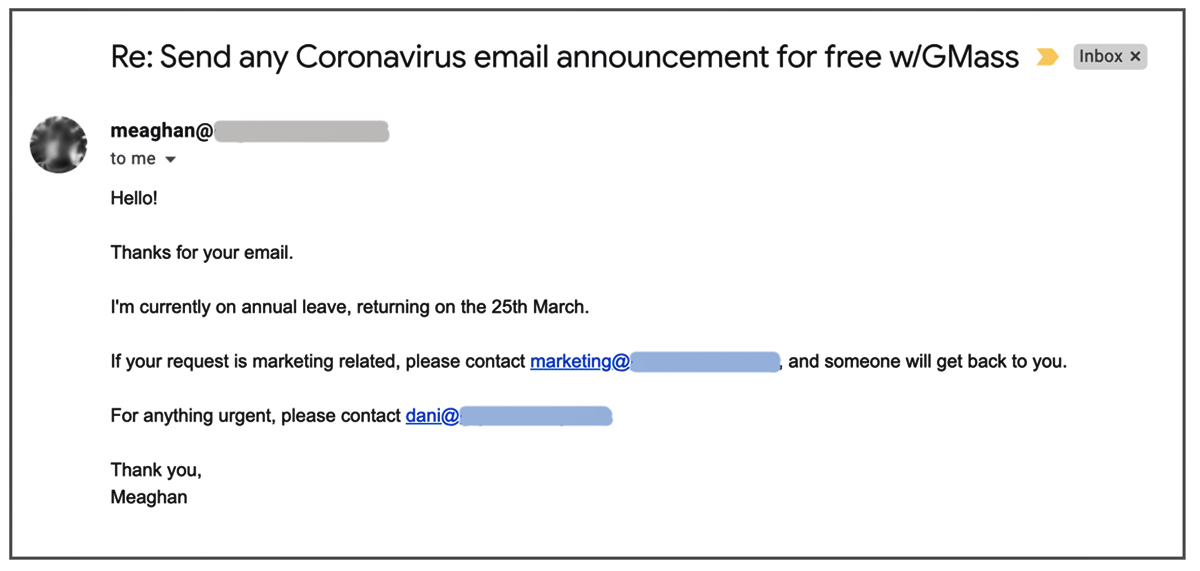What is RE: in an email?
When browsing through your email inbox, you may have come across emails with the subject line starting with “RE:”. But what does this abbreviation actually mean? “RE:” stands for “Regarding” or “In reference to.” It is commonly used to indicate that your response is related to a previous email or conversation.
The “RE:” prefix is used as a way to provide context and clarity to your recipients. It helps them understand that your email is directly connected to a specific topic or ongoing discussion. By including “RE:” in the subject line, you make it easier for recipients to identify and prioritize your email amidst the flood of messages they receive daily.
Using “RE:” in an email subject line is a widely recognized convention that has become synonymous with responding to a specific message or thread. It acts as a visual cue that allows recipients to quickly recognize that your email is related to a previous communication. This helps in maintaining clear and organized conversations, especially when dealing with a high volume of emails or collaborating with a team.
It is important to note that “RE:” is not the only email prefix used to indicate a response. You may also come across other variations such as “FW:” (Forward) or “FWD:” (Forwarded). However, for the purpose of this article, we will focus on the usage of “RE:” as it specifically pertains to replies in emails.
Now that we understand the meaning of “RE:” in an email, let’s explore when it is appropriate to use it.
When to use RE: in an email?
The use of “RE:” in an email subject line is appropriate in various situations where you are replying to a specific email or continuing an ongoing conversation. Here are some scenarios where you should consider using “RE:” in your email:
- Replying to a specific email: When you receive an email that requires a response, using “RE:” in the subject line helps the recipient easily identify and understand the context of your reply.
- Continuing a threaded conversation: If you are part of an email thread or chain with multiple participants, beginning your subject line with “RE:” helps to keep the communication organized and allows others to follow the conversation easily.
- Responding to a request or inquiry: When someone sends you an email with a specific request or question, using “RE:” in your subject line indicates that you are providing the requested information or addressing the inquiry.
- Following up on a previous discussion: If you had a previous conversation or exchanged emails on a particular topic, using “RE:” in the subject line helps establish a connection between the current email and the earlier discussion.
- Resuming a paused conversation: Sometimes, conversations may be put on hold due to various reasons. When you are ready to continue a conversation that was previously paused, using “RE:” in the subject line helps participants recognize that the discussion is being revived.
By using “RE:” appropriately in these situations, you can better facilitate effective communication and ensure that your emails are received and understood in the intended context.
Now that we know when to use “RE:”, let’s move on to the next section, where we will explore the proper formatting of “RE:” in an email subject line.
How to format RE: in an email?
Formatting “RE:” in an email subject line is essential to ensure clarity and ease of understanding for the recipient. Here are some guidelines to follow when formatting “RE:” in your email:
- Include “RE:” at the beginning: When composing a reply email, make sure to include “RE:” at the beginning of the subject line. This clearly indicates that your email is related to a previous message or conversation.
- Use a colon or a space after “RE”: After including “RE:”, you can choose to include a colon (:) or a space before the rest of the subject line. For example, “RE: Your inquiry” or “RE – Regarding the meeting.”
- Be concise and specific: Keep the subject line brief and to the point. Clearly specify the topic or context of the email to help the recipient understand what the email is about.
- Include relevant information: If there are specific details or keywords that will help the recipient identify the conversation, include them in the subject line along with “RE:”. For example, “RE: Proposal – ABC Company” or “RE: Payment – Invoice #12345.”
- Avoid using multiple “RE:” prefixes: While it may be tempting to include multiple “RE:” prefixes in the subject line, it can become confusing and cluttered. Stick to a single “RE:” prefix to maintain clarity.
By following these formatting guidelines, you will ensure that your email stands out and is easily recognized as a response to a specific message or conversation. This helps streamline communication and enables recipients to navigate their inbox efficiently.
Now that we have covered how to format “RE:” in an email, let’s move on to the next section, where we will provide some tips for replying with “RE:” in an email effectively.
Tips for replying with RE: in an email
Replying to emails with the “RE:” prefix is a common practice in business and personal communication. To ensure effective and professional communication, here are some tips to keep in mind when replying with “RE:” in an email:
- Reply promptly: When replying to an email with “RE:”, aim to respond in a timely manner. This shows respect for the sender’s time and helps maintain the flow of the conversation.
- Stay on topic: When replying, ensure that your email stays focused on the subject mentioned in the “RE:” prefix. Avoid digressing and introducing unrelated topics to maintain clarity in the conversation.
- Quote relevant content: Include relevant snippets or excerpts from the previous email or conversation to provide context for your response. This helps the recipient remember the context and minimizes confusion.
- Address the original sender: Direct your response to the original sender or the relevant recipients, depending on the nature of the conversation. This ensures that your reply reaches the intended audience.
- Be concise: Keep your reply concise and to the point. Avoid lengthy explanations or unnecessary details that might overwhelm the recipient. Instead, focus on providing the requested information or addressing the specific topic.
- Double-check recipients: Before hitting send, ensure that you have included the correct recipients in your reply. This prevents the risk of unintentionally forwarding sensitive information or excluding necessary individuals from the conversation.
- Proofread your reply: Take a moment to proofread your reply for spelling, grammar, and clarity. A well-written and error-free response enhances your professionalism and ensures that your message is clearly understood.
By following these tips, you can effectively reply to emails with the “RE:” prefix and contribute to productive and meaningful conversations.
Now that we have explored the tips for replying with “RE:” in an email, let’s move on to the next section, where we will discuss common mistakes to avoid when using “RE:” in an email.
Common mistakes to avoid when using RE: in an email
While using “RE:” in an email subject line can be helpful for clear communication, it’s important to be aware of common mistakes that can undermine its effectiveness. Avoid these mistakes to ensure your emails are professional and well-received:
- Using “RE:” inaccurately: Make sure you are using “RE:” only when replying to a specific email or continuing a conversation. Using it inappropriately can confuse recipients and lead to misunderstandings.
- Omitting relevant information: When replying to an email with “RE:”, include enough context and information for the recipient to understand the purpose of your reply. Leaving out important details can cause confusion and unnecessary back-and-forth.
- Not changing the subject line: If the topic of the conversation has shifted in your reply, consider changing the subject line or adding a brief descriptor to accurately reflect the new focus. This helps recipients quickly identify the content of your email.
- Replying to all unnecessarily: Review the recipients list before hitting reply-all. Only include individuals who need to be part of the ongoing conversation. Unnecessarily including people can clutter inboxes and confuse recipients.
- Forgetting to proofread: Take a moment to proofread your email before sending it. Grammatical errors or typos can appear unprofessional and may detract from the clarity of your message.
- Ignoring email etiquette: Remember to follow basic email etiquette, such as using a respectful and professional tone, addressing the recipient correctly, and avoiding the use of excessive capitalization or exclamation marks. These small details can make a big difference in how your email is received.
By being mindful of these common mistakes, you can ensure that your use of “RE:” in an email subject line is effective and professional.
Now that we have discussed the common mistakes to avoid, let’s move on to the next section, where we will explore alternatives to using “RE:” in an email.
Alternatives to using RE: in an email
While “RE:” is commonly used to indicate a reply to an email, there are alternative methods you can consider to provide clarity and structure to your email subject lines. Here are some alternatives to using “RE:” in an email:
- Forward: If you need to redirect an email to someone else or another team, consider using “FW:” or “FWD:” in the subject line. This indicates that the email is being forwarded rather than directly replying to the original sender.
- Responding to: Instead of using “RE:”, you can use “Responding to” in your subject line to clarify that your email is a response to a specific email or conversation. For example, “Responding to: Your Meeting Request.”
- Regarding: Another alternative is to use “Regarding” in your subject line to indicate the topic or subject of your email. For instance, “Regarding: Project Status Update” or “Regarding: Invoice Payment.”
- Follow-up: If you are following up on a prior email or conversation, consider using “Follow-up” in your subject line. This lets recipients know that your email is a continuation of a previous exchange.
- Adding a reference number: Including a unique reference number in your subject line can help recipients easily identify the email’s purpose. For example, “Ref: #56789: Product Inquiry” or “Ticket #12345: Technical Support Request.”
These alternatives allow you to convey the purpose and context of your email while maintaining clarity and professionalism. Choose the option that best suits your specific situation and aligns with your organization’s email conventions.
Now that we have explored alternatives to using “RE:” in an email, let’s wrap up our discussion.