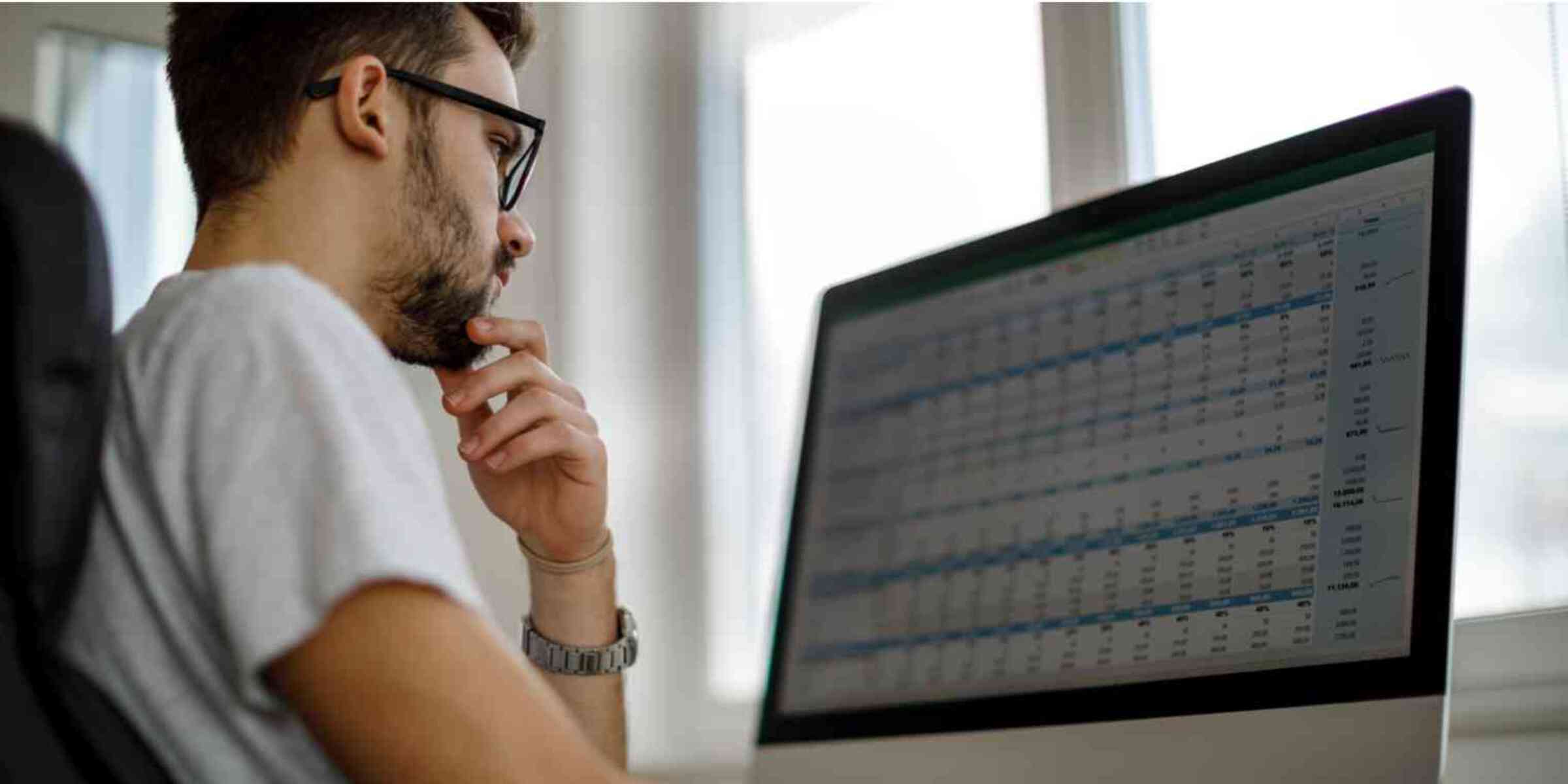Basics
When it comes to managing and organizing data, two popular tools come to mind: spreadsheets and databases. Both options offer their own set of benefits and features, but understanding the basics of each can help determine which one is best suited for your needs.
Spreadsheets: Spreadsheets are essentially electronic grids composed of rows and columns. They are commonly used for basic data entry, calculations, and simple analysis. Popular spreadsheet software includes Microsoft Excel, Google Sheets, and Apple Numbers.
Databases: On the other hand, databases are structured repositories that can handle large amounts of data with complex relationships. They are designed to store, retrieve, and manage data efficiently. Popular database software options include MySQL, Oracle, and Microsoft SQL Server.
One key difference between spreadsheets and databases is how they handle data. Spreadsheets generally work best for smaller-scale projects or individual use, while databases are more suitable for larger-scale projects and collaborative environments. Spreadsheets are file-based, which means each spreadsheet is a separate file. In contrast, databases are server-based, allowing multiple users to access and manipulate data simultaneously.
Spreadsheets offer a familiar and user-friendly interface, making them easy to navigate and manipulate. Users can enter data directly into individual cells, perform calculations, sort and filter data, and create basic charts and graphs. Spreadsheets are ideal for tracking personal finances, creating simple budgets, or managing small inventories.
While spreadsheets offer convenience and flexibility, they may not be ideal for handling large volumes of data. As the amount of data grows, spreadsheets can become sluggish and prone to errors. Additionally, spreadsheets lack the ability to enforce data integrity, leading to potential issues with accuracy and consistency.
Databases, on the other hand, are designed to handle vast amounts of data efficiently. They are capable of managing complex relationships between data tables, ensuring data integrity and consistency. With databases, users can create queries to retrieve specific data subsets, join multiple tables together, and perform advanced data analysis.
However, databases may require a higher level of technical knowledge to set up and manage. They generally use a structured query language (SQL) to interact with the data, which may require some learning curve for beginners. Databases are well-suited for scenarios where data needs to be stored, retrieved, and manipulated in a structured and systematic manner, such as customer relationship management (CRM) systems, inventory management, or e-commerce platforms.
Structure
The structure of spreadsheets and databases differs significantly, with each offering its own advantages for organizing and storing data.
Spreadsheets: Spreadsheets are composed of individual cells organized in rows and columns. Each cell can contain data, formulas, or functions. This tabular structure allows users to easily input data, perform calculations, and create basic formulas. Spreadsheets provide a simple and intuitive way to organize data, as each row represents a single record, and each column represents a specific attribute or field. Users can also create multiple sheets within a single spreadsheet to organize and categorize data further.
Databases: Databases follow a more complex structure, typically consisting of one or more tables. Each table represents an entity or data category, and each row within the table represents a specific record. The columns, also known as fields, define the attributes or characteristics of the data. Database tables can be linked together through relationships based on common fields, enabling efficient data retrieval and analysis. This relational structure allows for sophisticated data modeling and supports complex data relationships.
While spreadsheets are relatively easy to set up and manage, databases require more planning and design. The process of designing a database involves identifying the entities, attributes, and relationships between them. It requires careful consideration of the data structure to ensure efficient data storage and retrieval. Database management systems (DBMS) provide tools to create, modify, and query databases, allowing users to define table structures, enforce data integrity constraints, and optimize database performance.
When it comes to scalability, databases have the upper hand. As data volumes increase, spreadsheets may struggle to handle the load, slowing down data entry, calculations, and analysis. Databases, on the other hand, are designed to handle large-scale data efficiently. They can accommodate millions of records and provide faster query response times, making them suitable for handling enterprise-level data.
Although spreadsheets offer simplicity and ease of use, their flat file structure can lead to data duplication and redundancy. It can be challenging to maintain data consistency and integrity across multiple sheets or files. Databases, with their structured approach, enforce data integrity through normalization techniques, minimizing data duplication and ensuring data accuracy.
Data Types
Data types play a crucial role in determining how information is stored and manipulated in both spreadsheets and databases. Understanding the available data types can help in choosing the appropriate tool for handling specific data requirements.
Spreadsheets: Spreadsheets offer a range of data types that can be assigned to cells. Some common data types include numbers, dates, text, and Boolean values. The flexibility of spreadsheets allows users to format and customize these data types to suit their needs. For example, numbers can be formatted as currency, percentages, or scientific notation. Similarly, dates can be formatted in various date formats. Spreadsheets also provide the ability to apply formulas and functions to manipulate and calculate data.
Databases: Databases support a wider range of data types compared to spreadsheets. In addition to the basic data types like numbers, strings, and dates, databases offer specialized data types such as binary, BLOB (Binary Large Object), JSON, and XML. These data types are designed to handle specific types of data, such as images, documents, or structured data formats. Databases also provide more advanced data manipulation capabilities through built-in functions and operators that can perform complex operations on data.
One significant advantage of databases is the ability to define custom data types. Custom data types allow users to create their own structures and formats for storing data, ensuring consistency and accuracy. This flexibility is particularly useful when dealing with complex or unique data requirements.
Data types in spreadsheets are relatively straightforward and easy to work with. However, as the volume and complexity of data increase, spreadsheets may face limitations. For example, spreadsheets may struggle to handle large text fields or binary data. The lack of specialized data types can lead to data integrity issues and hinder complex data analysis.
Databases, with their extensive range of data types, are better equipped to handle diverse and complex data requirements. The ability to define custom data types allows for better data organization and enables the storage of data in a more structured manner. This can be especially beneficial when dealing with multiple data sources or when integrating with other systems.
Overall, the choice of data types depends on the nature of the data and the intended use of the tool. Spreadsheets are suitable for simpler data types and calculations, while databases offer more flexibility and functionality for handling diverse data types and complex data manipulation.
Data Volume
The amount of data to be managed is a crucial consideration when deciding between spreadsheets and databases. Both tools have different capabilities in handling varying data volumes efficiently.
Spreadsheets: Spreadsheets are generally more suitable for handling smaller volumes of data. They work well for personal or small-scale projects that involve a limited number of records and attributes. Spreadsheets offer a simple and intuitive interface for data entry and analysis, making them ideal for tasks like budgeting, inventory management, or simple data organization.
As the data volume increases, however, spreadsheets can become challenging to manage. Large spreadsheets with thousands of rows and numerous columns may become sluggish and slow to respond. The performance issues may affect data entry, calculations, and analysis, leading to decreased efficiency and potentially introducing errors.
Due to their file-based nature, spreadsheets may also face challenges in handling large files. As the file size grows, it can become difficult to open, save, or share the spreadsheet, especially if there are limitations on storage space or system resources.
Databases: Databases, on the other hand, are designed to handle large volumes of data efficiently. They can scale to accommodate millions or even billions of records, making them suitable for enterprise-level applications.
Database management systems (DBMS) employ various optimization techniques, indexing, and caching mechanisms to improve performance and ensure smooth data retrieval and manipulation, even with massive data sets. The relational structure of databases allows for efficient data storage and retrieval, enabling quick access to specific subsets of data through queries and optimization of database operations.
Additionally, databases offer advanced features such as data compression, partitioning, and clustering, which can further enhance their performance and scalability. These features help manage and distribute data across multiple servers or storage devices, allowing for faster read and write operations.
It is worth noting that while databases excel in handling large volumes of data, they may have a higher initial setup and maintenance overhead compared to spreadsheets. Designing a proper database schema and optimizing database performance may require specialized knowledge and skills. The investment in terms of hardware and software infrastructure may also be higher for database systems compared to spreadsheets.
Data Relationships
The ability to manage and analyze data relationships is an essential factor to consider when choosing between spreadsheets and databases. While both tools offer some level of data organization, databases excel in handling complex data relationships.
Spreadsheets: Spreadsheets provide basic functionality for organizing and relating data through formulas and cell references. Users can create simple calculations or perform basic lookup operations to establish relationships between data elements. For example, a spreadsheet can link data in different sheets or use cell references to fetch data from one sheet to another.
However, spreadsheets have limitations in managing more intricate data relationships. As the number of records and attributes increases, maintaining relationships within a spreadsheet can become challenging and prone to errors. Referencing data across multiple sheets can lead to broken links, and updating data in one location may require manual adjustments in other related cells and formulas.
Databases: Databases are designed explicitly for managing complex data relationships. They provide a relational model that allows for the creation of multiple tables representing different data entities. These tables can be linked together using common fields, known as keys, to establish meaningful relationships between data elements.
By defining relationships, databases enable efficient querying and retrieval of related data. Users can use joins, a database operation that combines records from multiple tables based on matching values, to retrieve data from multiple tables simultaneously. This capability allows for the extraction of valuable insights from the associated data.
Databases also support various types of relationships, such as one-to-one, one-to-many, and many-to-many. These relationships help establish the connection between records and enable data normalization, which reduces data redundancy and improves data consistency and integrity.
Moreover, databases enforce referential integrity, which ensures that data relationships are maintained and respected. Referential integrity constraints prevent the creation of invalid relationships and ensure that related data remains consistent, reducing the risk of data inconsistencies.
Overall, spreadsheets provide basic functionality for managing simple data relationships, while databases excel in handling complex data dependencies. If your data requires intricate connections and analysis across multiple data entities, databases are the preferable choice. The relational structure and optimization capabilities of databases make them ideal for scenarios where data integrity, consistency, and sophisticated analysis are paramount.
Data Manipulation
Manipulating and transforming data is a crucial aspect of data management. Both spreadsheets and databases offer various tools and features for data manipulation, but they differ in their capabilities and ease of use.
Spreadsheets: Spreadsheets provide a user-friendly interface for data manipulation. Users can easily perform calculations, create formulas, and apply functions to analyze and transform data. Spreadsheets offer a wide range of built-in functions, such as SUM, AVERAGE, IF statements, and more, which allow for data aggregation, conditional formatting, and advanced calculations.
In addition to formulas and functions, spreadsheets provide data sorting and filtering capabilities. Users can sort data based on specific columns and filter data based on criteria to focus on relevant subsets. This flexibility makes spreadsheets suitable for tasks like data exploration, basic analysis, and creating visual representations such as charts and graphs.
However, spreadsheets may become cumbersome and less efficient for complex data manipulation tasks. As the amount of data and the complexity of operations increase, spreadsheets may struggle to handle the load. Manipulating large datasets or performing sophisticated data transformations can be time-consuming and error-prone.
Databases: Databases offer robust data manipulation capabilities through the use of query languages like SQL (Structured Query Language). SQL allows users to retrieve, modify, and transform data efficiently. Users can write queries to perform complex operations such as aggregations, joins, filtering, and sorting.
With databases, users can retrieve specific subsets of data based on defined criteria, combine data from multiple tables using joins, aggregate data using functions like COUNT, SUM, AVG, and perform advanced calculations. Databases also provide powerful grouping and sorting capabilities, enabling users to generate reports and analyze data in various ways.
Databases also allow for the automation of data manipulation tasks through the use of stored procedures and triggers. Stored procedures are pre-defined sets of SQL statements that can be executed as a single unit, while triggers are database actions that are automatically triggered when a specific event occurs. These features can enhance productivity and automate repetitive data manipulation processes.
Furthermore, databases offer indexing mechanisms that improve the performance of data retrieval and manipulation operations. By creating indexes on specific columns, users can optimize query execution and speed up data manipulation tasks.
Data Entry
The ease and efficiency of data entry are important considerations when choosing between spreadsheets and databases. Both tools offer different approaches to data entry, catering to different data entry requirements.
Spreadsheets: Spreadsheets provide a simple and intuitive interface for data entry. Each cell within a spreadsheet can hold a single piece of data, such as a number, text, or date. Users can navigate through the cells using arrow keys or mouse clicks, making it easy to input data in a tabular format. Spreadsheets also offer the ability to copy and paste data from external sources, such as text files or websites.
Additionally, spreadsheets often support data entry validation and formatting options. Users can define data validation rules to enforce specific criteria for data entry, such as number ranges or dropdown lists. Formatting options allow users to customize the appearance of data, such as applying number formats, date formats, or conditional formatting to highlight certain data conditions.
Spreadsheets are particularly useful for scenarios that require ad-hoc data entry or quick data manipulation. They are commonly used for tasks like creating budgets, maintaining inventories, or tracking personal expenses.
However, spreadsheets may not be ideal for managing extensive data entry due to their limitations in handling large volumes of data. As the number of rows and columns increases, data entry can become cumbersome and time-consuming. In addition, maintaining data integrity across multiple sheets or files can be challenging, leading to the risk of data inconsistencies.
Databases: Databases offer a more structured approach to data entry, particularly for larger and more complex datasets. Data is entered into predefined tables with defined fields and data types. Users can use forms or user interfaces specifically designed for data entry to ensure consistency and accuracy of data input.
Databases also provide more robust data validation mechanisms. Users can define data constraints, such as ensuring a field contains a specific data type or falls within a certain range. This helps prevent data entry errors and maintain data integrity.
Furthermore, databases offer the ability to import data from external sources, such as CSV files or other databases, which can streamline data entry tasks. Data entry can also be automated through the use of scripts or data import functionalities.
Databases excel in scenarios where data needs to be shared and maintained by multiple users. They allow concurrent data entry by multiple users, ensuring data consistency and reducing the risk of data conflicts or duplication.
While databases offer more structured and efficient data entry capabilities, they may require more technical knowledge to set up and configure. Designing the database schema and defining the appropriate fields and data types may require some level of expertise.
Data Security
Data security is a crucial aspect to consider when managing and storing sensitive information. Both spreadsheets and databases offer various levels of data security, but there are notable differences in terms of their capabilities and features.
Spreadsheets: Spreadsheets typically offer limited data security features. File-level security measures, such as password protection and file encryption, may be available in some spreadsheet software, providing a basic level of protection for stored data. However, these security measures are often limited to the file itself, rather than individual cells or data elements within the spreadsheet.
Sharing spreadsheets through cloud storage services or email attachments can increase the risk of unauthorized access or data breaches. Once a spreadsheet is shared, it can be challenging to control and monitor who has access to the data and how it is being used.
Furthermore, spreadsheets lack the ability to enforce granular access control. They do not provide built-in features for assigning specific access privileges to different users or roles. This can pose a challenge when multiple users need to collaborate on the same spreadsheet while ensuring data confidentiality and integrity.
Databases: Databases offer more sophisticated data security measures. Database management systems (DBMS) provide various features to protect data at multiple levels.
DBMSs include user authentication and authorization mechanisms, allowing administrators to define user accounts with specific privileges. This enables fine-grained control over who can access, modify, or delete data within the database. Access control can be configured on a per-table or per-column basis, providing comprehensive data security.
In addition to user access control, databases often support encryption of data at rest and in transit. Encryption ensures that even if unauthorized users gain access to the database, the data remains unreadable without the appropriate encryption keys.
Furthermore, databases offer audit trails and logging capabilities, which track and record changes made to the database. This allows for monitoring and tracing of data modifications, enabling administrators to identify and investigate any unauthorized or suspicious activities.
Database backups and disaster recovery mechanisms are also crucial aspects of data security. Regular backups ensure that data can be recovered in the event of a system failure or data loss. Database replication and failover capabilities provide redundancy and minimize downtime in case of hardware failures or other disruptions.
Overall, databases provide more comprehensive data security measures compared to spreadsheets. They offer features such as access control, encryption, audit trails, and backups, which are essential for ensuring the confidentiality, integrity, and availability of sensitive data.
Collaboration
Collaboration is a critical aspect to consider when multiple users need to work together on data-related tasks. Both spreadsheets and databases offer collaboration features, but there are notable differences in terms of their capabilities and ease of collaboration.
Spreadsheets: Spreadsheets can be easily shared and collaborated on, especially when using cloud-based spreadsheet software. Users can share the spreadsheet file with others via email or by granting access through cloud storage services. Multiple users can then work on the same spreadsheet simultaneously.
Collaboration in spreadsheets typically involves real-time editing, where each user’s changes are immediately visible to others. This allows for efficient collaboration and seamless sharing of updates and modifications. Users can also leave comments or notes within the spreadsheet to communicate with others, providing a way to share insights or discuss data-related issues.
Spreadsheets also offer version control capabilities, allowing users to track changes, restore previous versions, and annotate revisions within the document. This feature provides transparency and helps prevent data conflicts or accidental data loss.
However, spreadsheets may face limitations when multiple users simultaneously edit the same cell or range of data. Conflicting changes may occur, leading to potential data inconsistencies or data loss if changes are not properly merged or resolved.
Databases: Databases offer more sophisticated and controlled collaboration features. Multiple users can securely access and work on the same data simultaneously, ensuring data integrity and consistency. This is achievable through the client-server architecture of databases, where the data is stored on a central server and accessed by users through client applications.
Collaboration in databases involves concurrent access and modification of data through the use of transactions. Databases utilize locking mechanisms to prevent conflicts and ensure data consistency when multiple users try to modify the same data simultaneously.
In addition to concurrent access, databases provide comprehensive access control capabilities. Administrators can define different user roles and privileges, granting specific permissions to different users or groups. This allows for fine-grained control over who can view, edit, or delete data, preventing unauthorized access or accidental data modification.
Databases also support data versioning, allowing users to retrieve previous versions of data or track changes made by different users. This enables transparency and traceability of modifications for auditing purposes.
Moreover, databases often have built-in collaboration features such as email integration, task assignment, and notification systems. These features streamline communication between users, facilitating collaboration and ensuring that everyone is informed of relevant updates and tasks.
Overall, while spreadsheets offer straightforward collaboration features, databases provide a more robust and controlled environment for multiple users to collaborate on data-related tasks. They offer features such as real-time editing, version control, access control, and data locking mechanisms, making them the preferable choice for complex collaborative data management scenarios.
Performance
The performance of a data management tool is crucial, especially when dealing with large datasets or complex operations. Both spreadsheets and databases have different performance characteristics that should be considered based on the specific data management requirements.
Spreadsheets: Spreadsheets are typically well-suited for small to medium-sized datasets and basic data manipulation tasks. With their file-based structure, spreadsheets rely on the computing resources of the user’s device to process data.
Performance in spreadsheets can be affected by factors such as the number of rows and columns, the complexity of calculations and formulas, and the computing power of the device. As the dataset grows or the number of formulas and calculations increase, the performance of the spreadsheet may suffer.
Large spreadsheets with thousands or tens of thousands of rows can experience slow response times, which impacts data entry and calculations. Complex formulas, especially those involving large ranges or multiple levels of calculations, can be resource-intensive and result in slower processing speeds.
Furthermore, sharing large spreadsheets or using cloud-based services for collaboration can also affect performance. In these cases, the speed and efficiency of internet connectivity play a role in how quickly data updates are synchronized across users’ devices.
Databases: Databases are designed to handle large volumes of data efficiently and provide robust performance capabilities. They rely on dedicated database management systems (DBMS) that leverage optimized data storage and retrieval techniques.
Through indexing mechanisms, databases can improve the speed of data retrieval. By creating indexes on specific columns or fields, databases can quickly locate and retrieve the required data, reducing the need to scan the entire dataset.
Additionally, databases optimize data organization and storage through techniques like data compression and partitioning. These techniques optimize disk space usage and retrieve data more efficiently, resulting in improved performance.
Databases also offer the ability to optimize query execution through query optimization techniques. Query optimizers analyze the structure of the database and the query itself to determine the most efficient way to retrieve the required data. This optimization can significantly improve the performance of complex queries.
Furthermore, databases can handle concurrent access without sacrificing performance. The use of data locking mechanisms and transaction management ensures that multiple users can access and modify data simultaneously while maintaining data integrity and consistency.
Overall, databases excel in performance when dealing with large volumes of data and complex data operations. They provide efficient data retrieval, improved query processing, and the ability to handle concurrent access, making them suitable for enterprise-level data management.
Cost
Cost is an important consideration when selecting a data management tool. Both spreadsheets and databases have associated costs that should be evaluated based on the specific needs and budget.
Spreadsheets: Spreadsheets are generally more cost-effective compared to databases. Most users already have access to spreadsheet software, such as Microsoft Excel or Google Sheets, which often come pre-installed on computers or are available for free or at a relatively low cost.
Using spreadsheets does not typically require additional software or infrastructure investments. They can be used on personal computers or shared through cloud-based storage services. While there may be costs associated with advanced spreadsheet features or additional add-ons, the overall cost of using spreadsheets is generally lower compared to databases.
However, it’s important to consider cost implications regarding scalability and collaboration. As the size of the dataset or the number of users increases, the limitations of spreadsheets may become more apparent. Advanced features or collaboration capabilities may require subscription-based plans or additional costs.
Databases: Databases often involve higher upfront costs compared to spreadsheets. They require dedicated database management systems (DBMS) which may include licensing fees, server hardware, and database administration. The cost of setting up and maintaining a database can be significant, particularly for enterprise-level applications.
However, it is important to note that databases provide scalability and reliability, making them a cost-effective choice for managing larger datasets and complex data operations. The performance and efficiency of databases can result in long-term cost savings by reducing time spent on data management tasks and increasing productivity.
Furthermore, database solutions are available in various forms, including open-source options, which can reduce licensing costs. Cloud-based database services, such as Amazon RDS or Microsoft Azure SQL Database, offer a flexible and pay-as-you-go model, allowing organizations to scale their database usage and adjust costs based on their needs.
Collaboration features in databases, such as concurrent access and data locking mechanisms, can also contribute to cost savings by enhancing team productivity and reducing data conflicts.
It is essential to consider both the upfront costs and the long-term value when evaluating the cost of databases. While databases may involve higher initial investments, their scalability, performance, and collaboration capabilities can provide a substantial return on investment.
Summary
Spreadsheets and databases are both valuable tools for managing and organizing data, but they differ in their capabilities and suitability for different types of data management tasks. Understanding the key differences can help determine which tool is best suited for specific needs.
Spreadsheets are user-friendly and provide a familiar, tabular interface for basic data entry, calculations, and simple analysis. They are suitable for small to medium-sized datasets and tasks that require ad-hoc data manipulation or quick data exploration. Spreadsheets offer flexibility and convenience but may struggle to handle larger volumes of data or complex data relationships and can be prone to data duplication and inconsistency.
Databases are designed to handle large volumes of data efficiently, making them ideal for enterprise-level applications. They support complex data relationships, enforce data integrity, and allow for sophisticated data manipulation and analysis. Databases provide robust security measures, better collaboration capabilities, and superior performance when dealing with complex operations or concurrent data access.
In terms of cost, spreadsheets are generally more cost-effective, as most users already have access to spreadsheet software. However, as the dataset and collaboration requirements grow, spreadsheets may require additional investments. Databases often involve higher upfront costs for licensing, server hardware, and database administration. Yet, they offer scalability, efficient data management, and collaboration features that can provide long-term cost savings and greater value.
In summary, spreadsheets are suitable for smaller-scale projects or individual use, offering simplicity and flexibility. Databases excel in handling more extensive datasets, complex data relationships, and collaborative environments, providing security, scalability, and efficient data manipulation capabilities.
When choosing between spreadsheets and databases, consider the size and complexity of the data, the need for collaboration and security, the desired performance, and the available budget. Selecting the appropriate tool based on these factors can greatly enhance data management and productivity.