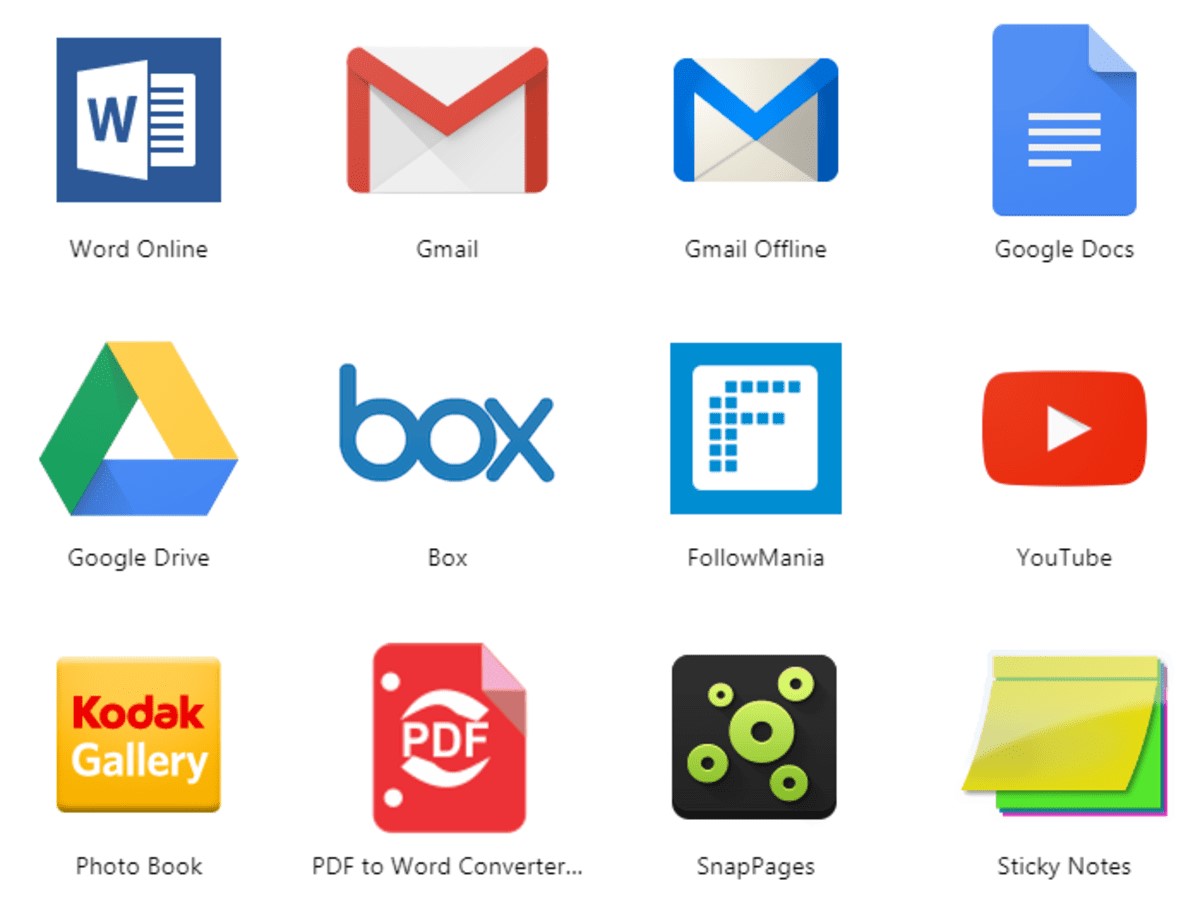Word Processing Programs
Word processing programs are essential tools in office productivity suites that enable users to create, edit, and format documents. These programs provide a range of features and functionalities that facilitate the creation of professional-looking documents for various purposes.
One of the most popular word processing programs is Microsoft Word, which offers a wide array of formatting options, such as font styles, sizes, and colors, paragraph formatting, bullet points, numbered lists, and tables. Users can also insert images, hyperlinks, and other multimedia elements into their documents. Additionally, word processing programs often include spelling and grammar checkers, as well as features like track changes and comments, making collaboration and editing more efficient.
Word processing programs are versatile and can be used for a variety of purposes. From writing letters and reports to creating brochures and flyers, these programs provide a user-friendly interface that allows individuals to express their ideas and showcase their creativity. They also offer templates for various document types, such as resumes, memos, and invoices, which can save time and effort in document creation.
Furthermore, word processing programs offer the convenience of saving documents in different file formats, such as .docx, .pdf, and .rtf, making it easy to share and access files across different devices and platforms. Cloud storage integration allows for seamless collaboration, as multiple users can work on the same document simultaneously.
Alongside Microsoft Word, other popular word processing programs include Google Docs, Apple Pages, and LibreOffice Writer. These programs provide similar functionalities and can be a cost-effective alternative for individuals and businesses.
Spreadsheet Programs
Spreadsheet programs are powerful tools in office productivity suites that enable users to organize, analyze, and manipulate data in a tabular format. These programs offer a wide range of features and functionalities that make managing complex data sets and performing calculations more efficient.
One of the most widely used spreadsheet programs is Microsoft Excel, which provides a user-friendly interface for creating and managing spreadsheets. Users can input data into cells, create formulas to perform calculations, and apply formatting options to enhance the visual appearance of the spreadsheet. Excel also offers various functions and formulas, such as SUM, AVERAGE, and IF, which allow users to perform complex calculations and generate meaningful insights from their data.
Spreadsheet programs are invaluable in financial analysis and budgeting. They provide tools for creating charts and graphs, allowing users to visually represent data for better understanding and presentation. Additionally, these programs offer features like sorting, filtering, and pivot tables, enabling users to quickly summarize and analyze large amounts of data.
Collaboration is made easier with spreadsheet programs through shared workbooks and version control. Multiple users can work on the same spreadsheet simultaneously, making it convenient for teams to update and track changes in real-time. Spreadsheet programs also allow for the import and export of data from other file formats, supporting seamless integration with other applications.
Aside from Microsoft Excel, other popular spreadsheet programs include Google Sheets and Apache OpenOffice Calc. These programs offer similar functionalities and can be a cost-effective alternative for individuals and businesses.
Presentation Programs
Presentation programs are vital components of office productivity suites that allow users to create visually captivating slideshows for various purposes. These programs offer a range of features and tools that enable individuals to present information effectively and engage their audience.
One of the most widely used presentation programs is Microsoft PowerPoint. With PowerPoint, users can create slides with text, images, videos, and animations. The program provides a user-friendly interface with a wide variety of slide templates, themes, and design elements that make it easy to create professional-looking presentations.
One of the key features of presentation programs is the ability to create smooth transitions and animations between slides, adding visual interest and enhancing the flow of the presentation. Users can apply animations to individual elements within a slide, such as text or images, and control their timing and effects.
Presentation programs also offer features for adding speaker notes, allowing presenters to have a reference while delivering their presentation. Additionally, they often provide a built-in slideshow mode that enables presenters to deliver their presentations seamlessly.
Collaboration is simplified with presentation programs, as they allow multiple users to work on the same presentation simultaneously. Users can share their presentations with others, collaborate on edits, and provide feedback in real-time. This enables teams to create and refine presentations together, enhancing productivity and ensuring consistency in design and content.
Aside from Microsoft PowerPoint, other popular presentation programs include Google Slides, Apple Keynote, and LibreOffice Impress. These programs offer similar functionalities and can be a cost-effective alternative for individuals and businesses.
Email Clients
Email clients are essential components of office productivity suites that allow users to send, receive, and manage email messages. These programs provide a range of features and functionalities that enable individuals to stay organized and communicate efficiently through email.
One of the most widely used email clients is Microsoft Outlook. Outlook offers a comprehensive suite of email management tools, including features like inbox organization, email filtering, and advanced search capabilities. Users can create folders, categorize emails, and set up rules to automate email organization. Outlook also provides a calendar feature that allows users to schedule and manage appointments, tasks, and meetings.
Email clients offer a user-friendly interface for composing and formatting emails, allowing individuals to add attachments, apply formatting options, and set priority levels. They also provide features such as spell-checking and auto-complete, making it easier to compose error-free emails quickly. Additionally, email clients often support integration with other productivity tools, such as calendars and address books, enabling seamless communication and scheduling.
Collaboration is made simpler with email clients through features like shared mailboxes and shared calendars. These features enable teams to work together, share information, and coordinate schedules effectively. Email clients also support the integration of third-party productivity tools and plugins, allowing users to further enhance their email management and productivity.
Aside from Microsoft Outlook, other popular email clients include Mozilla Thunderbird, Apple Mail, and web-based clients like Gmail and Yahoo Mail. These email clients offer similar functionalities and can be a cost-effective alternative for individuals and businesses.
Note-Taking Applications
Note-taking applications are valuable tools in office productivity suites that provide users with a convenient way to capture and organize their thoughts, ideas, and important information. These applications offer a range of features and functionalities that make note-taking efficient and effective.
One of the most popular note-taking applications is Microsoft OneNote. OneNote allows users to create digital notebooks with sections and pages, providing a hierarchical structure for organizing notes. Users can enter text, add images, record audio, and even draw or write by hand using a stylus or touch input. This versatility makes it easy to capture different types of information in one place.
Note-taking applications often provide formatting options, allowing users to apply different fonts, styles, and colors to their notes. They also offer features like checklists, tagging, and highlighting, making it easier to organize and locate specific information within the notes. Additionally, many note-taking applications support synchronization across multiple devices, ensuring that notes are accessible and up-to-date wherever users go.
Collaboration is simplified with note-taking applications through features like shared notebooks or sharing specific notes with others. This makes it convenient for teams to collaborate, share ideas, and work on projects collectively. Some note-taking applications also offer real-time collaboration, enabling multiple users to edit and view notes simultaneously.
Integration with other productivity tools is another advantage of note-taking applications. Users can easily import and export data from and to other applications, such as word processors, spreadsheets, and presentation programs. This allows for seamless integration of information and enhances productivity by eliminating the need to switch between multiple applications.
In addition to Microsoft OneNote, other popular note-taking applications include Google Keep, Evernote, and Apple Notes. These applications offer similar functionalities and can be a cost-effective alternative for individuals and businesses.
Database Management Systems
Database management systems (DBMS) are critical tools in office productivity suites that allow users to store, manage, and retrieve large amounts of data efficiently and securely. These systems provide a robust foundation for organizing and manipulating complex data sets.
One of the most widely used database management systems is Microsoft Access. Access offers a user-friendly interface for creating and managing databases. Users can define tables, set data types, and establish relationships between different tables. The system also provides tools for querying data, creating forms and reports, and building custom applications.
Database management systems offer a range of features that ensure data integrity and security. Users can enforce data validation rules, specify access permissions, and create backup and recovery mechanisms to protect the database from data loss or unauthorized access. Additionally, DBMS support concurrency control, allowing multiple users to work on the same database simultaneously without data conflicts.
DBMS provide powerful query languages, such as SQL (Structured Query Language), which enable users to retrieve, manipulate, and analyze data with ease. Users can perform complex queries, apply filtering and sorting, and aggregate data for generating meaningful insights. Additionally, DBMS support the creation of indexes, which improve data retrieval performance.
Collaboration is enhanced with DBMS through features like shared databases and access control. Multiple users can work on the same database, allowing for real-time collaboration and coordination. DBMS also offer support for integrating with other applications, enabling seamless data exchange between different systems.
Aside from Microsoft Access, other popular database management systems include MySQL, Oracle Database, and PostgreSQL. These systems offer similar functionalities and can be a cost-effective alternative for businesses and individuals with more advanced database requirements.
Project Management Software
Project management software is a crucial component of office productivity suites that helps individuals and teams plan, track, and organize projects effectively. These software solutions provide a wide range of features and tools that streamline project management processes.
One of the most widely used project management software is Microsoft Project. It offers a comprehensive suite of project planning and scheduling tools, allowing users to define tasks, set dependencies, allocate resources, and create timelines. Project managers can analyze project progress, track milestones, and generate reports to monitor the overall performance of the project.
Project management software provides a centralized platform for collaboration and communication among team members. It allows users to assign tasks, set deadlines, and allocate resources, ensuring that everyone is on the same page. With features like file sharing and real-time updates, team members can easily access project documents, contribute to discussions, and stay informed about project updates.
These software solutions also offer features for tracking project expenses and budgets. Users can input costs, set budget limits, and monitor expenditures to ensure projects stay within budget. Additionally, project management software often provides visual representations of project timelines and resource allocation, making it easier to identify bottlenecks and optimize project schedules.
Many project management software solutions support integration with other office productivity tools, such as spreadsheets, calendars, and email clients. This allows for seamless data transfer and synchronization across different applications, improving efficiency and productivity.
Aside from Microsoft Project, other popular project management software includes Trello, Asana, and Jira. These software solutions offer similar functionalities and can be a cost-effective alternative for individuals and small teams.
Calendar and Schedule Management Tools
Calendar and schedule management tools are essential components of office productivity suites that help individuals and teams stay organized and efficiently manage their time and tasks. These tools offer a range of features and functionalities that enable users to plan, schedule, and coordinate their activities effectively.
One of the most widely used calendar and schedule management tools is Microsoft Outlook Calendar. Outlook Calendar provides a user-friendly interface for creating and managing events, appointments, and meetings. Users can set reminders, invite attendees, and manage their availability. The tool also offers the ability to create recurring events and sync with other calendars, ensuring that schedules are up-to-date across devices and platforms.
Calendar and schedule management tools often provide features for color-coding, categorizing, and prioritizing events and tasks. Users can easily differentiate between personal and professional commitments, set deadlines, and allocate time for specific activities. These tools may also offer options for setting reminders and notifications to help users stay on top of their schedule.
Collaboration is made easier with calendar and schedule management tools through features like shared calendars and availability. Users can share their calendars with others, allowing team members to view and schedule meetings based on the availability of all participants. This streamlines the process of scheduling and promotes better coordination among team members.
Integration with other productivity tools is another advantage of calendar and schedule management tools. Users can easily link events to relevant emails or documents, sync their schedule with task management tools, and set up automatic reminders for upcoming tasks or deadlines. This integration enhances productivity by providing a seamless flow of information across different applications.
Aside from Microsoft Outlook Calendar, other popular calendar and schedule management tools include Google Calendar, Apple Calendar, and web-based tools like Trello and Asana. These tools offer similar functionalities and can be a cost-effective alternative for individuals and businesses.
Collaboration and Communication Platforms
Collaboration and communication platforms are integral components of office productivity suites that facilitate teamwork, streamline communication, and enhance collaboration among individuals and teams. These platforms offer a variety of features and tools that enable seamless collaboration and effective communication.
One of the most widely used collaboration and communication platforms is Microsoft Teams. Teams provides a centralized hub for team communication, allowing users to chat, make audio and video calls, and collaborate on documents in real-time. The platform enables users to create channels for different projects or topics, making it easy to organize conversations and share relevant information.
Collaboration and communication platforms offer features for file sharing and document collaboration. Users can upload files, share them with team members, and work on them together. Real-time co-authoring allows multiple users to edit a document simultaneously, improving productivity and reducing the need for version control.
These platforms often include task management features, enabling users to create, assign, and track tasks within the team. Users can set deadlines, assign tasks to specific individuals, and track progress, ensuring that everyone is accountable and on-track with project milestones.
In addition to direct communication and collaboration, these platforms provide integration with other productivity tools. Users can link messages and discussions to relevant documents, tasks, or events, making it easy to find and reference important information. Integration with calendar and schedule management tools allows teams to schedule and attend meetings without leaving the collaboration platform.
Collaboration and communication platforms also support integration with third-party applications and services. Users can connect the platform with project management tools, customer relationship management (CRM) software, or other business applications, creating a unified working environment.
Aside from Microsoft Teams, other popular collaboration and communication platforms include Slack, Google Workspace (formerly G Suite), and Basecamp. These platforms offer similar functionalities and can be a cost-effective choice for teams of all sizes.