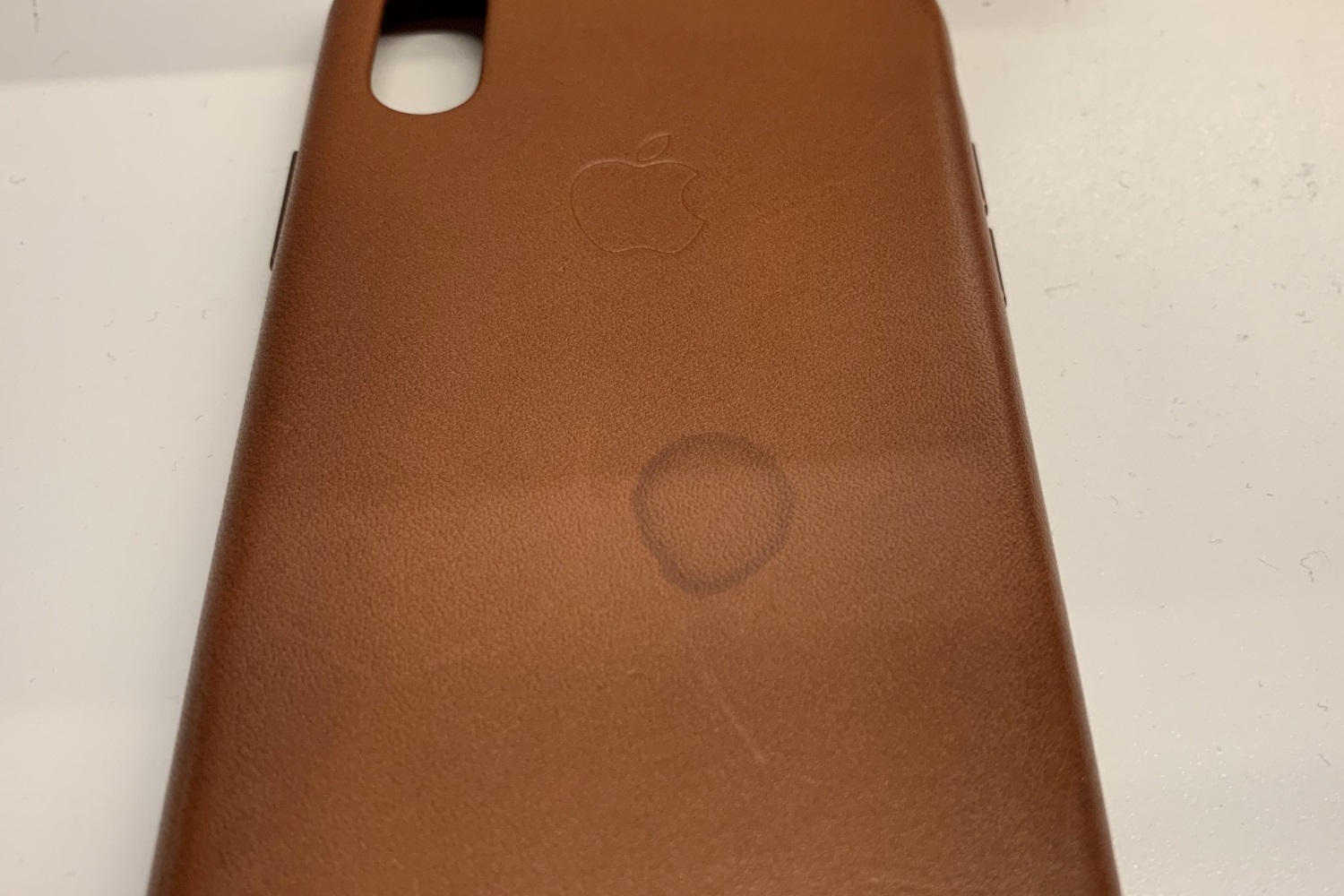Assessing the Damage
Upon discovering unwanted marks on your phone case, it's essential to assess the extent of the damage before proceeding with any cleaning methods. Here's how to effectively evaluate the situation:
-
Identify the Type of Mark: Begin by closely examining the nature of the mark. Is it a superficial surface smudge, a deep scratch, or a stubborn stain? Different types of marks may require distinct cleaning approaches, so identifying the nature of the blemish is crucial.
-
Check the Material: Determine the material of your phone case. Is it silicone, plastic, leather, or a metal alloy? Each material may react differently to cleaning agents, so understanding the composition of your case is vital in selecting the appropriate cleaning method.
-
Assess the Severity: Evaluate the severity of the marks. Are they minor scuffs that only affect the appearance, or are they deep scratches that compromise the integrity of the case? Understanding the severity of the damage will help in deciding the best course of action.
-
Consider Manufacturer Recommendations: If your phone case is branded or came with specific care instructions, review these guidelines before attempting any cleaning methods. Adhering to manufacturer recommendations can help prevent inadvertently causing further damage.
-
Evaluate Personal Preferences: Take into account your personal preferences and tolerance for imperfections. While some individuals may be bothered by even the slightest blemish, others may be more accepting of minor marks. Understanding your own standards will influence the level of effort you're willing to invest in the cleaning process.
By meticulously assessing the damage, you can make informed decisions regarding the most suitable cleaning method for your phone case. Understanding the type, material, severity, manufacturer recommendations, and personal preferences will guide you in selecting the most effective approach to restore your phone case to its pristine condition.
Cleaning with Soap and Water
When dealing with minor marks and surface smudges on your phone case, a simple yet effective cleaning method involves using soap and water. Follow these steps to restore the cleanliness of your case:
-
Gather Materials: Prepare a bowl of lukewarm water and mild liquid soap, such as dish soap or hand soap. Avoid using harsh detergents or abrasive cleaners, as they may damage the case.
-
Dilute the Soap: Add a small amount of the liquid soap to the bowl of water and stir gently to create a soapy solution. Ensure that the soap is thoroughly diluted to prevent leaving residue on the case.
-
Dampen a Cloth: Submerge a soft, lint-free cloth or microfiber cloth into the soapy water. Wring out excess water to avoid soaking the case excessively.
-
Gently Wipe the Case: Carefully wipe the exterior of the phone case with the dampened cloth, focusing on the areas with visible marks. Use gentle, circular motions to lift the smudges or light stains from the surface of the case.
-
Rinse and Dry: After cleaning, rinse the cloth thoroughly to remove any soapy residue. Wipe the phone case again with the damp cloth to remove any remaining soap. Then, use a dry cloth to gently pat the case dry, ensuring no water droplets are left behind.
This method is particularly effective for removing fingerprints, dust, and light stains from phone cases without causing damage. It is a gentle yet reliable approach that can be regularly used to maintain the cleanliness of your case.
Using Rubbing Alcohol
For more stubborn marks and stains on your phone case, utilizing rubbing alcohol can be an effective cleaning solution. Follow these steps to effectively remove persistent blemishes:
-
Prepare the Area: Select a well-ventilated area to work in and ensure that your phone case is free from any electronic devices or components. This precaution prevents any potential damage from exposure to the rubbing alcohol.
-
Dilute the Rubbing Alcohol: If using concentrated rubbing alcohol, dilute it with an equal amount of water to create a milder cleaning solution. This dilution helps prevent the alcohol from causing damage to the case’s surface.
-
Apply the Solution: Dampen a cotton ball or soft cloth with the diluted rubbing alcohol solution. Gently blot the affected areas of the phone case, ensuring that the alcohol comes into contact with the marks or stains.
-
Gently Rub the Surface: Using light pressure, gently rub the marked areas in circular motions with the alcohol-dampened cloth or cotton ball. This action helps lift the stubborn stains from the case’s surface.
-
Allow to Dry: After treating the marks, allow the phone case to air dry completely. Ensure that no residual alcohol is left on the case before returning it to use.
Rubbing alcohol is particularly effective for removing ink stains, adhesive residue, and other tough marks that may resist traditional soap and water cleaning methods. However, it’s important to exercise caution and test a small, inconspicuous area of the case before proceeding with this method to ensure compatibility with the material.
Trying Baking Soda Paste
When faced with persistent stains or discoloration on your phone case, creating a baking soda paste can serve as an effective and gentle cleaning remedy. Follow these steps to utilize this natural cleaning method:
-
Prepare the Paste: In a small bowl, mix a tablespoon of baking soda with a small amount of water to form a thick, spreadable paste. Adjust the ratio as needed to achieve the desired consistency.
-
Apply the Paste: Using a soft, damp cloth or a cotton swab, apply the baking soda paste to the stained areas of the phone case. Ensure that the paste covers the marks evenly and sits on the surface of the case.
-
Gently Scrub the Stains: With gentle pressure, use a soft-bristled brush, toothbrush, or cloth to scrub the baking soda paste into the affected areas of the case. Employ circular motions to work the paste into the stains effectively.
-
Allow the Paste to Set: After scrubbing, allow the baking soda paste to sit on the phone case for 10-15 minutes. This dwell time enables the paste to penetrate the stains and lift them from the case’s surface.
-
Rinse and Dry: Thoroughly rinse the phone case under running water to remove the baking soda paste. Use a clean, dry cloth to pat the case dry, ensuring that no residue remains.
Baking soda is renowned for its gentle abrasive properties, making it effective for lifting tough stains and discoloration without causing damage to the phone case. This natural cleaning method is particularly suitable for plastic and silicone cases, but it’s advisable to test a small area first to ensure compatibility.
Applying Toothpaste
When confronted with persistent marks or stains on your phone case, employing toothpaste as a cleaning agent can yield impressive results. Follow these steps to effectively utilize this common household item:
-
Select the Right Toothpaste: Opt for a non-gel, white toothpaste without any added coloring or abrasive particles. Avoid using toothpaste with granules or whitening properties, as these may damage the phone case.
-
Apply a Small Amount: Squeeze a pea-sized amount of toothpaste onto a soft, damp cloth or cotton swab. Start with a small quantity to prevent over-application and potential damage to the case.
-
Spot-Test the Case: Before proceeding, conduct a spot test on a discreet area of the phone case to ensure that the toothpaste does not cause discoloration or damage. Wait a few minutes before wiping off the toothpaste to assess its impact.
-
Gently Rub the Stains: With gentle pressure, rub the toothpaste-coated cloth or cotton swab onto the marked areas of the phone case. Utilize circular motions to work the toothpaste into the stains effectively.
-
Allow the Toothpaste to Set: After scrubbing, allow the toothpaste to remain on the case for 5-10 minutes. This dwell time enables the toothpaste to penetrate the stains and lift them from the surface of the case.
-
Rinse and Dry: Thoroughly rinse the phone case under running water to remove the toothpaste residue. Use a clean, dry cloth to pat the case dry, ensuring that no toothpaste remnants remain.
Toothpaste, known for its mild abrasive properties and cleaning capabilities, can effectively tackle stubborn marks and stains on phone cases. However, it’s important to exercise caution and conduct a spot test to ensure compatibility with the case’s material before proceeding with this cleaning method.
Using Magic Eraser
When traditional cleaning methods prove ineffective against stubborn marks and blemishes on your phone case, employing a magic eraser can provide a powerful solution. Follow these steps to effectively utilize this versatile cleaning tool:
-
Moisten the Magic Eraser: Dampen the magic eraser with water, ensuring that it is not overly saturated. Squeeze out any excess water to prevent it from dripping onto the phone case.
-
Spot-Test the Case: Before proceeding, conduct a spot test on an inconspicuous area of the phone case to ensure that the magic eraser does not cause damage or discoloration. Wait a few minutes before examining the test area for any adverse effects.
-
Gently Rub the Surface: With light pressure, gently rub the damp magic eraser over the marked areas of the phone case. Utilize small, circular motions to work the eraser into the blemishes effectively.
-
Monitor the Progress: As you gently rub the magic eraser, periodically assess the progress to determine if the marks are gradually lifting from the surface of the case. Exercise patience, as persistent stains may require multiple passes.
-
Rinse and Dry: Once the marks have been successfully treated, rinse the phone case under running water to remove any eraser residue. Use a clean, dry cloth to pat the case dry, ensuring that no eraser particles remain.
The magic eraser’s unique composition enables it to effectively tackle tough marks, scuffs, and stains on phone cases without the need for additional cleaning agents. However, it’s crucial to exercise caution and perform a spot test to ensure compatibility with the case’s material before proceeding with this cleaning method.
Trying Lemon Juice
When faced with stubborn stains and discoloration on your phone case, harnessing the natural cleaning properties of lemon juice can provide an effective and refreshing solution. Follow these steps to utilize this citrus-based cleaning method:
-
Prepare the Solution: Squeeze fresh lemon juice into a small bowl. If fresh lemons are not available, bottled lemon juice without added sugars or artificial flavors can serve as an alternative.
-
Dilute the Juice: Dilute the lemon juice with an equal amount of water to create a milder cleaning solution. This dilution helps prevent the acidic nature of the lemon juice from causing damage to the phone case.
-
Apply the Solution: Dampen a soft cloth or cotton ball with the diluted lemon juice solution. Gently blot the affected areas of the phone case, ensuring that the lemon juice comes into contact with the stubborn stains.
-
Gently Rub the Surface: Using light pressure, gently rub the marked areas in circular motions with the lemon juice-dampened cloth or cotton ball. This action helps the acidic properties of the lemon juice lift the stubborn stains from the case’s surface.
-
Allow to Set: After treating the marks, allow the lemon juice solution to sit on the phone case for 5-10 minutes. This dwell time allows the natural cleaning properties of the lemon juice to effectively break down the stains.
-
Rinse and Dry: Thoroughly rinse the phone case under running water to remove the lemon juice residue. Use a clean, dry cloth to pat the case dry, ensuring that no lemon juice remnants remain.
Lemon juice, with its natural acidity and cleaning capabilities, can effectively tackle tough stains and discoloration on phone cases. However, it’s essential to exercise caution and test a small, inconspicuous area of the case before proceeding with this method to ensure compatibility with the material.
Using a Magic Cleaning Putty
When conventional cleaning methods fall short in addressing hard-to-reach dirt, dust, and debris lodged in crevices and contours of your phone case, employing a magic cleaning putty can provide an effective and versatile solution. Follow these steps to utilize this innovative cleaning tool:
-
Prepare the Putty: Remove a portion of the magic cleaning putty from its container and knead it gently to soften and warm it. This prepares the putty for optimal adherence and cleaning efficacy.
-
Press and Lift: Press the putty onto the surface of the phone case, focusing on areas where dirt, dust, and debris accumulate. Gently lift the putty to allow it to adhere to and lift the particles from the case’s contours.
-
Knead and Reuse: As the putty becomes soiled, knead it to expose a clean surface, enabling it to be reused multiple times. This feature makes the cleaning putty a cost-effective and sustainable cleaning solution.
-
Target Hard-to-Reach Areas: Mold the putty to conform to intricate details and hard-to-reach areas of the phone case, such as around buttons, camera lenses, and decorative elements. The pliable nature of the putty facilitates thorough cleaning in areas inaccessible to traditional tools.
-
Inspect and Repeat: After using the putty, inspect the phone case to ensure that dirt and debris have been effectively removed. If necessary, repeat the process in specific areas to achieve a pristine clean.
The magic cleaning putty’s malleability and adhesive properties make it an ideal solution for removing dirt, dust, and debris from intricate surfaces and hard-to-reach areas of phone cases. Its reusable nature and ability to conform to various contours make it a valuable addition to your cleaning arsenal.