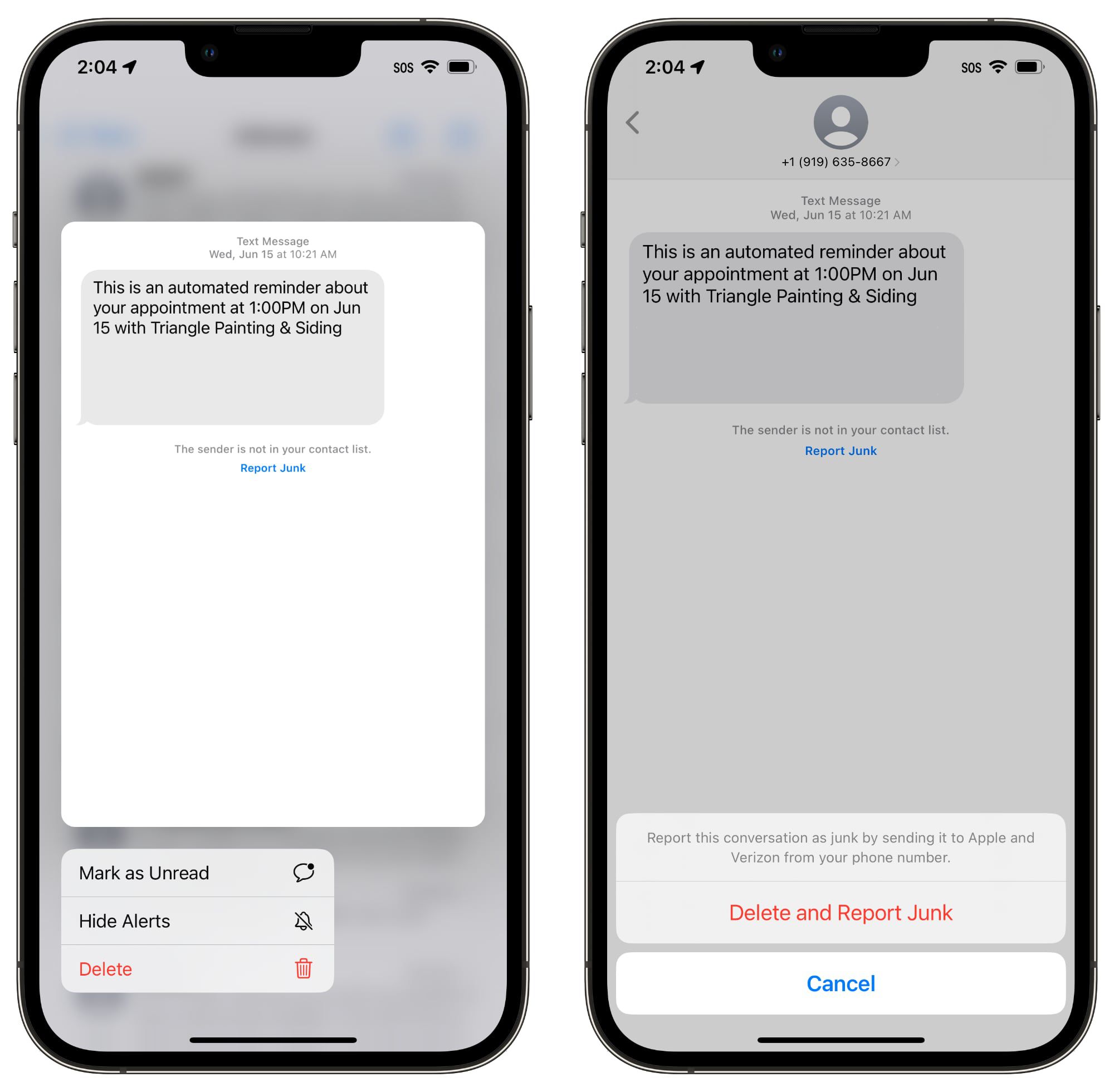Understanding Junk Messages on iPhone 14
Junk messages, often referred to as spam or unwanted messages, can inundate your iPhone 14, cluttering your inbox and potentially exposing you to security risks. These messages come in various forms, including unsolicited advertisements, phishing attempts, and fraudulent schemes. Understanding the nature of junk messages is crucial for effectively managing and eliminating them from your device.
Junk messages can manifest as unsolicited promotional offers, enticing you with deals that are too good to be true. They may also appear as phishing attempts, masquerading as legitimate entities to deceive you into divulging sensitive information such as passwords or financial details. Furthermore, fraudulent messages may pose as urgent notifications from banks or government agencies, aiming to exploit your fears and coerce you into taking hasty and ill-advised actions.
The proliferation of junk messages not only clutters your messaging platform but also poses significant security risks. Clicking on links within these messages can lead to malicious websites or initiate unauthorized downloads, potentially compromising your device's security. Moreover, responding to or engaging with junk messages can inadvertently expose you to identity theft, financial fraud, or other forms of cybercrime.
In the context of iPhone 14, junk messages can disrupt your communication flow, causing inconvenience and potentially leading to missed important messages amidst the clutter. Additionally, the presence of junk messages can consume valuable storage space and drain your device's battery life, impacting its overall performance and efficiency.
By comprehending the diverse forms and potential risks associated with junk messages, iPhone 14 users can proactively implement strategies to identify, manage, and eliminate these unwanted communications. Whether through leveraging built-in filters, manually deleting suspicious messages, or utilizing third-party apps, the understanding of junk messages empowers users to maintain a clean and secure messaging environment on their iPhone 14.
Identifying Common Types of Junk Messages
Junk messages come in various forms, each presenting unique challenges and potential risks to iPhone 14 users. By familiarizing yourself with the common types of junk messages, you can develop a keen eye for identifying and addressing these unwanted communications effectively.
Unsolicited Advertisements
One prevalent form of junk messages is unsolicited advertisements. These messages often promote dubious products or services, promising unrealistic discounts or offers. They may inundate your inbox with flashy banners and persuasive language, attempting to lure you into making impulsive purchases or disclosing personal information. Identifying these messages involves recognizing their overtly promotional nature and discerning their lack of relevance to your genuine interests or needs.
Phishing Attempts
Another insidious category of junk messages encompasses phishing attempts. These messages disguise themselves as legitimate entities, such as banks, government agencies, or reputable organizations, aiming to deceive recipients into divulging sensitive information. Phishing messages often employ urgent language, creating a sense of emergency to prompt immediate action. They may request confidential details, such as login credentials or financial information, under the guise of resolving purported issues. Identifying phishing attempts involves scrutinizing the message's sender, verifying the legitimacy of the request, and refraining from clicking on any embedded links or providing personal information.
Fraudulent Schemes
Fraudulent messages represent a significant threat among junk communications. These messages often masquerade as urgent notifications, claiming to represent official entities or institutions. They may fabricate scenarios of impending legal action, financial penalties, or account suspensions to coerce recipients into swift compliance. Identifying fraudulent schemes involves maintaining a healthy skepticism towards unsolicited messages, scrutinizing their claims for inconsistencies or irregularities, and refraining from taking impulsive actions based on their directives.
Malicious Attachments and Links
Junk messages may also contain malicious attachments or links, posing a direct threat to your device's security. These attachments could harbor malware, spyware, or ransomware, while the embedded links might lead to phishing websites or initiate unauthorized downloads. Identifying such threats involves exercising caution when encountering unsolicited attachments or links, refraining from interacting with them, and promptly deleting the messages to mitigate potential risks.
By recognizing these common types of junk messages, iPhone 14 users can develop a proactive stance towards identifying and mitigating the risks associated with unwanted communications. This heightened awareness enables users to discern genuine messages from potential threats, fostering a safer and more secure messaging environment on their devices.
Using Built-in Filters to Automatically Remove Junk Messages
The iPhone 14 is equipped with robust built-in filters designed to automatically identify and remove junk messages, offering users a convenient and efficient means of decluttering their messaging platform. These filters leverage advanced algorithms and pattern recognition to discern and categorize incoming messages, enabling the device to proactively segregate junk messages from legitimate communications.
Upon receiving a new message, the built-in filters analyze various attributes, including the sender's information, message content, and embedded links, to assess its legitimacy. Messages exhibiting characteristics commonly associated with junk communications, such as unsolicited promotional content, suspicious sender details, or deceptive language, are promptly flagged and routed to the spam or junk folder.
By automatically diverting identified junk messages to a dedicated folder, the built-in filters help users maintain a streamlined and organized inbox, ensuring that genuine messages remain easily accessible while mitigating the impact of unwanted communications. This automated process alleviates the burden on users to manually sift through their messages, saving time and effort while minimizing the potential exposure to security risks posed by junk messages.
Furthermore, the built-in filters continuously adapt and evolve through machine learning and data analysis, enhancing their efficacy in identifying and categorizing junk messages. This dynamic capability enables the filters to stay abreast of emerging spam tactics and evolving patterns of unwanted communications, thereby fortifying the device's defenses against new and sophisticated forms of junk messages.
To maximize the effectiveness of the built-in filters, users can periodically review the contents of the spam or junk folder to ensure that legitimate messages are not inadvertently categorized as junk. This proactive approach allows users to rescue any misclassified messages while providing valuable feedback to the filters, contributing to their ongoing refinement and optimization.
In essence, the utilization of built-in filters to automatically remove junk messages empowers iPhone 14 users to maintain a clutter-free and secure messaging environment with minimal manual intervention. By harnessing the capabilities of these sophisticated filters, users can mitigate the impact of junk messages on their communication experience, fostering greater efficiency, security, and peace of mind.
Manually Locating and Deleting Junk Messages
Manually locating and deleting junk messages on your iPhone 14 provides a hands-on approach to managing unwanted communications, allowing you to exercise direct control over the contents of your messaging platform. While the built-in filters offer automated assistance in identifying and segregating junk messages, manual intervention enables users to scrutinize and address specific messages that may have evaded detection or require individual attention.
Step 1: Reviewing Message Content
Manually locating junk messages entails reviewing the content of your inbox and identifying messages that exhibit characteristics commonly associated with spam or unwanted communications. This involves scrutinizing the sender's information, message content, and any embedded links or attachments for signs of promotional content, deceptive language, or suspicious origins.
Step 2: Flagging Suspicious Messages
Upon identifying potential junk messages, users can flag them for further action. This may involve marking the messages as spam or junk within the messaging platform, signaling to the device that these communications are unwanted and should be removed from the inbox.
Step 3: Verifying Sender Details
In cases where the legitimacy of a message is uncertain, users can verify the sender's details by cross-referencing them with known contacts or reputable sources. This verification process helps discern genuine communications from potential junk messages, enabling users to make informed decisions regarding the deletion of suspicious content.
Step 4: Deleting Unwanted Messages
Once flagged and verified, unwanted messages can be promptly deleted from the inbox. This manual deletion process ensures that junk messages are effectively removed from the messaging platform, reducing clutter and minimizing the potential risks associated with engaging with such communications.
Step 5: Periodic Review and Cleanup
To maintain a clutter-free messaging environment, users should periodically review their inbox for any residual junk messages that may have evaded initial detection. This proactive approach allows for ongoing cleanup and ensures that the messaging platform remains free from unwanted communications.
By manually locating and deleting junk messages, iPhone 14 users can actively participate in maintaining the cleanliness and security of their messaging platform. This hands-on approach complements the automated capabilities of built-in filters, providing users with a comprehensive strategy for managing and mitigating the impact of junk messages on their communication experience.
Utilizing Third-Party Apps for Message Cleanup
In addition to the built-in features of the iPhone 14, users can leverage third-party apps specifically designed for message cleanup to enhance the management and elimination of junk messages. These apps offer advanced functionalities and customizable settings, empowering users with additional tools to effectively declutter their messaging platform and fortify their defenses against unwanted communications.
Third-party message cleanup apps often provide comprehensive scanning and filtering capabilities, enabling users to conduct thorough assessments of their message inbox. These apps utilize sophisticated algorithms to analyze message content, sender information, and embedded links, allowing for a more nuanced and precise identification of junk messages. By employing advanced pattern recognition and behavioral analysis, these apps can discern subtle indicators of spam or fraudulent communications, thereby enhancing the accuracy of message categorization and removal.
Furthermore, third-party message cleanup apps frequently offer customizable filtering criteria, allowing users to tailor the parameters for identifying and handling junk messages according to their specific preferences and requirements. This level of customization empowers users to fine-tune the app's behavior, ensuring that it aligns closely with their individual thresholds for identifying and addressing unwanted communications. Additionally, these apps often provide real-time updates and threat intelligence, enabling users to stay informed about emerging spam tactics and evolving patterns of junk messages.
Moreover, many third-party message cleanup apps incorporate additional security features, such as malware scanning, phishing protection, and link validation, to bolster the overall defense against malicious communications. These supplementary functionalities serve to fortify the device's security posture, mitigating the potential risks associated with engaging with junk messages and safeguarding users against the perils of fraudulent schemes and malicious content.
By utilizing third-party apps for message cleanup, iPhone 14 users can augment the built-in capabilities of their device with advanced tools and functionalities tailored specifically for managing and eliminating junk messages. These apps offer a proactive and customizable approach to message cleanup, empowering users to maintain a secure and clutter-free messaging environment while staying abreast of evolving threats and emerging patterns of unwanted communications.
Tips for Preventing Junk Messages in the Future
-
Careful Sharing of Contact Information: Exercise caution when sharing your contact information, especially in online forms, social media platforms, or unfamiliar websites. Limiting the exposure of your phone number and email address can reduce the likelihood of receiving unsolicited communications.
-
Avoiding Publicly Displayed Contact Details: Refrain from publicly displaying your contact details on websites, forums, or public directories. Minimizing the accessibility of your contact information can deter automated harvesting by spammers and reduce the influx of junk messages.
-
Prudent Interaction with Unknown Senders: Exercise discretion when interacting with messages from unknown senders. Avoid clicking on links or downloading attachments from unfamiliar sources, as these actions can expose your device to potential security risks and unwanted communications.
-
Enabling Built-in Filters and Security Features: Regularly review and enable the built-in filters and security features of your messaging platform and device. These functionalities, such as spam filters, message blocking, and security settings, can bolster your defenses against junk messages and enhance the overall security of your communication environment.
-
Regularly Updating Device Software: Ensure that your iPhone 14's operating system and messaging applications are regularly updated to the latest versions. Software updates often include security patches and enhancements that fortify the device against vulnerabilities exploited by spammers and malicious entities.
-
Vigilance Against Phishing Attempts: Stay vigilant against phishing attempts by scrutinizing messages that request sensitive information or prompt urgent actions. Verify the legitimacy of such requests through official channels or direct communication with the purported sender to mitigate the risk of falling victim to fraudulent schemes.
-
Educating Yourself and Others: Stay informed about the evolving tactics and trends in junk messaging and educate yourself and others about best practices for identifying and mitigating the risks associated with unwanted communications. Awareness and knowledge are powerful tools in preventing the proliferation of junk messages.
-
Utilizing Reputable Third-Party Apps: Consider utilizing reputable third-party apps specifically designed for spam and message filtering. These apps often offer advanced features and customizable settings that can augment the built-in capabilities of your device, providing an additional layer of defense against junk messages.
By implementing these proactive measures and best practices, iPhone 14 users can significantly reduce the influx of junk messages and fortify their defenses against unwanted communications, fostering a more secure and streamlined messaging experience.