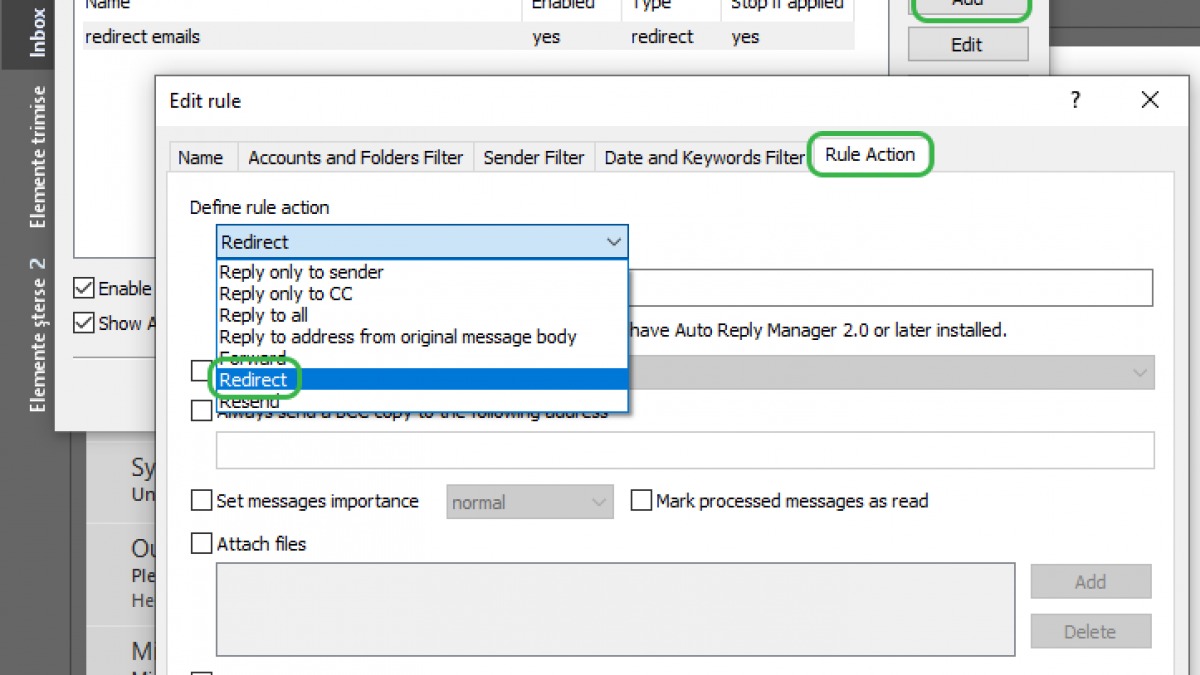What is Email Redirection?
Email redirection, also known as email forwarding, is a technique that allows you to automatically forward incoming emails from one email address to another. It works by configuring your email settings to redirect all incoming messages to a different email account of your choice.
When you set up email redirection, any emails sent to the original email address will be automatically forwarded to the designated email address. This can be useful in various situations, such as when you change your email provider or want to consolidate multiple email accounts into a single inbox.
With email redirection, you can maintain a single point of contact for all your emails, ensuring that important messages are not missed. It eliminates the need to constantly check multiple email accounts and simplifies your email management process.
Email redirection can be set up either permanently or temporarily. Permanent redirection means that every email sent to the original address will be automatically redirected to the new address indefinitely. On the other hand, temporary redirection can be useful when you are away or on vacation, allowing you to redirect emails to an alternative address for a specific period of time.
Email redirection can be done at the email server level, meaning that the redirection is processed on the server before the email reaches your inbox. This ensures that the redirection works even if your computer or device is turned off or disconnected from the internet.
How Does Email Redirection Work?
Email redirection operates by configuring the settings of the email server or client to automatically forward incoming messages to a different email address. The process may vary depending on the email provider or client you are using, but the general steps are as follows:
- Access the email settings: Log in to your email account and navigate to the settings or preferences section.
- Find the email forwarding option: Look for the option related to email forwarding or redirection. It may be labeled as “Forwarding,” “Redirect,” or a similar term.
- Enter the forwarding address: Specify the email address to which you want the incoming emails to be redirected. Ensure that you enter the correct address to avoid any misdirected messages.
- Configure additional options (if available): Some email providers allow you to set additional preferences, such as whether to keep a copy of the forwarded message in the original inbox or to delete it after forwarding.
- Save and apply the changes: Once you have entered the necessary information, save the settings to activate the email redirection.
After you have completed the setup process, any email sent to the original email address will be automatically forwarded to the specified email account. The email redirection occurs on the server before the message reaches your inbox, ensuring seamless redirection without the need for manual intervention.
Email redirection works in the background, transparently redirecting messages without the sender or the recipient being aware of the redirection. This means that you can change email providers or create new email addresses without having to notify all your contacts of the change.
It’s important to note that email redirection may not forward certain types of emails, such as spam or messages blocked by the spam filters of your email provider. Additionally, the speed of redirection may vary depending on the server and network conditions.
In cases where you no longer require the email redirection, you can easily disable or remove the forwarding settings from your email account settings.
Pros of Email Redirection
Email redirection offers several benefits that can streamline your email management and improve your overall communication experience. Here are some of the key advantages of using email redirection:
- Consolidation of Email Accounts: Email redirection allows you to consolidate multiple email accounts into a single inbox. This eliminates the need to check multiple accounts separately, saving you time and effort.
- Centralized Email Management: With email redirection, you can have all your emails delivered to a single email address. This simplifies your email management process, ensuring that important messages are not missed or overlooked.
- Easy Transition Between Email Providers: If you decide to switch email providers or change your email address, email redirection allows for a seamless transition. You can simply redirect emails from your old account to your new account without disrupting your communication.
- Flexible Temporary Redirection: Email redirection can be set up temporarily, making it useful for scenarios such as vacations or sabbaticals. You can redirect emails to an alternative address for a specific period of time and then revert back to the original address when needed.
- No Lost Messages: By redirecting emails, you can ensure that no messages are lost during the transition or when managing multiple accounts. All incoming emails will be automatically forwarded to the designated address, minimizing the chance of missing important communications.
- Offline Redirection: Since email redirection is processed at the server level, it works even when your computer or device is offline. This ensures that emails are redirected regardless of your device’s status, providing uninterrupted email management.
Email redirection can significantly improve your email organization, efficiency, and convenience. It offers a practical solution for individuals and businesses who have multiple email accounts or who are in the process of transitioning between email providers.
However, it’s important to consider the potential drawbacks of email redirection and evaluate whether it is the most suitable option for your specific needs.
Cons of Email Redirection
While email redirection offers various benefits, it also comes with a few drawbacks that you should consider before implementing it. Here are some of the potential disadvantages of using email redirection:
- Delays in Email Delivery: The process of email redirection may introduce delays in the delivery of forwarded messages. This can happen due to server processing times or network congestion, which may result in a slight lag between the original email being sent and its arrival in the redirected inbox.
- Potential for Technical Issues: Email redirection relies on the proper configuration of your email settings. If there are any technical issues or misconfigurations, the redirection may not work correctly, leading to missed or undelivered emails.
- Increased Vulnerability to Cyberattacks: With email redirection, there is an additional point where your emails pass through, increasing the potential exposure to cyber threats. It’s crucial to have robust security measures in place to protect the redirected emails from unauthorized access or interception.
- Loss of Original Sender Information: When an email is redirected, the original sender’s information may not be preserved in the forwarded message. This can make it difficult to identify the true source of the email and may affect your ability to filter or prioritize incoming messages.
- Potential for Email Mix-ups: If you have multiple email redirections set up, there is a possibility of email mix-ups or confusion. This can happen if multiple emails are redirected to the same inbox, making it challenging to keep track of the origin of each message.
- Dependence on External Email Providers: When using email redirection, you rely on the email provider’s servers to properly process and forward your emails. If there are any issues or downtime with their servers, it can affect the smooth functioning of the redirection process.
It’s important to weigh the advantages and disadvantages of email redirection based on your specific needs and circumstances. Consider the potential risks and challenges associated with the redirection process and evaluate whether the benefits outweigh the drawbacks for your email management.
With careful consideration and proper configuration, email redirection can be an effective tool for streamlining your email organization and improving communication efficiency.
When to Use Email Redirection
Email redirection can be beneficial in various scenarios where you need to streamline your email management and consolidate your incoming messages. Here are some situations where using email redirection can be advantageous:
- Transitioning between Email Providers: When switching email providers or changing your primary email address, email redirection can ensure a smooth transition. You can redirect emails from your old account to the new one, allowing you to continue receiving messages without disruption.
- Managing Multiple Email Accounts: If you have multiple email accounts for different purposes or roles, using email redirection can help you consolidate all incoming messages into a single inbox. This simplifies your email management, eliminates the need to check multiple accounts, and ensures that you don’t miss important communications.
- Temporary Absence: When you are away on vacation, sabbatical, or on a business trip, you can temporarily redirect your emails to an alternative address. This allows you to stay connected and receive important messages while you’re away, without the need to constantly check multiple accounts.
- Consolidating Family or Team Emails: Email redirection can be useful for families or teams who want to have a centralized email inbox. By redirecting all family members’ or team members’ emails to a single address, you can ensure that important messages are visible to everyone and facilitate efficient communication.
- Changing Roles or Responsibilities: If you have changed roles or responsibilities within an organization, email redirection can help ensure a smooth transition of communication. By redirecting emails from your previous role’s account to your new account, you can ensure that you don’t miss any relevant messages during the transition period.
It’s important to assess your specific needs and circumstances to determine if email redirection is the right solution for you. Consider factors such as the number of email accounts, the need for consolidation, and the duration of redirection required.
Email redirection offers flexibility and convenience, allowing you to manage your emails more efficiently and maintain a streamlined communication process. However, it’s essential to weigh the benefits against the potential drawbacks and ensure that the redirection process is properly set up and maintained.
What is Email Forwarding?
Email forwarding is a service that allows you to automatically forward incoming emails from one email address to another. Unlike email redirection, which operates at the server level, email forwarding is typically set up within the email client or provider itself.
With email forwarding, you can selectively choose which emails to forward and where to send them. This means that you have control over which emails are redirected and can customize the forwarding rules according to your preferences.
When an email is forwarded, a copy of the original message is sent to the designated email address while the original remains in the original mailbox. This means that the recipient of the forwarded message can see the original sender details, subject, and content without any modification.
Email forwarding can be set up permanently or temporarily based on your specific needs. Permanent forwarding means that all future emails sent to the original email address will be automatically forwarded to the designated address. Temporary forwarding, on the other hand, allows you to set up a forwarding rule for a specific period before reverting back to the original mailbox.
One of the key benefits of email forwarding is the ability to centralize your email communication. You can forward emails from multiple accounts to a single inbox, making it easier to manage and respond to all incoming messages from one place.
Email forwarding can be particularly useful for professionals who want to separate their personal and work email accounts but still need to keep track of all their messages. Forwarding emails from multiple work or business accounts to a primary inbox helps streamline communication and ensures that important messages are not missed.
Additionally, email forwarding offers flexibility and convenience for individuals or organizations undergoing changes, such as rebranding, domain name changes, or email provider migrations. By setting up email forwarding, you can ensure that your contacts can still reach you at your new email address without the hassle of notifying them individually.
It’s important to note that email forwarding relies on the proper configuration of your email client or provider settings. It’s crucial to check the forwarding rules periodically and ensure that they are functioning correctly to avoid any issues in the email flow.
Email forwarding is a practical solution to manage multiple email accounts, consolidate communication, and simplify your email management. By forwarding emails selectively or in bulk, you can maintain a centralized inbox and organize your messages efficiently.
How Does Email Forwarding Work?
Email forwarding operates by configuring the settings of the email client or provider to automatically forward incoming messages to another designated email address. While the specific steps may vary depending on the email service you are using, the general process of setting up email forwarding typically involves the following:
- Access the email settings: Log in to your email account and navigate to the settings or preferences section, where you can manage the forwarding options.
- Find the forwarding option: Look for the email forwarding or forwarding/POP and IMAP settings. This option may be located under a different name, such as “Forwarding and POP/IMAP” or “Email Forwarding.”
- Enable forwarding: Activate the email forwarding feature by selecting the appropriate option or enabling the forwarding toggle switch.
- Specify the forwarding address: Enter the email address to which you want your incoming emails to be forwarded. Ensure that you provide the correct address to ensure successful delivery.
- Configure additional settings (if available): Some email providers offer additional options, such as forwarding only certain types of emails (e.g., based on criteria like sender, subject, or keywords) or keeping a copy of the forwarded message in your original inbox. Take advantage of these settings if they align with your requirements.
- Save and apply the changes: Once you have entered the necessary information, save the settings to activate the email forwarding feature.
After the email forwarding is set up, any incoming messages addressed to your original email address will be automatically forwarded to the designated email address you specified. This means that you can receive and manage all incoming emails in a single inbox, regardless of the originating email account.
Email forwarding can be particularly useful when you want to consolidate and centralize your email communication. It allows you to receive and respond to all your emails from one location, even if they were originally sent to different email addresses.
It’s important to note that when an email is forwarded, the original sender, subject, and content remain intact. The recipient of the forwarded message can see the details of the original message without any modifications.
It’s crucial to periodically review and update your email forwarding settings to ensure they are functioning correctly. It’s also important to consider any security implications of email forwarding, as it involves the forwarding of potentially sensitive information to another recipient.
Email forwarding is a versatile feature that simplifies email management, enables centralization of communication, and enhances productivity. By configuring email forwarding, you can seamlessly manage multiple email accounts and maintain a streamlined inbox.
Pros of Email Forwarding
Email forwarding offers several advantages that can enhance your email management and improve your overall communication experience. Here are some of the key benefits of using email forwarding:
- Consolidation of Communication: With email forwarding, you can consolidate emails from multiple accounts into a single inbox. This streamlines your communication process, ensuring that you can access and respond to all your messages in one place.
- Centralized Email Management: By forwarding emails to a central inbox, you can efficiently manage and organize your messages. This eliminates the need to log in to multiple email accounts and reduces the chances of missing important communications.
- Selective Forwarding: Email forwarding allows you to choose which emails to forward and where to send them. This means that you have control over which messages are redirected, allowing you to prioritize certain types of emails or filter out spam.
- Easy Transition: When you change your email address or switch to a new email provider, email forwarding facilitates a smooth transition. You can continue to receive incoming emails from your old address while gradually notifying contacts of your new address.
- Convenience for Multiple Accounts: If you have separate email accounts for different purposes or roles, email forwarding can simplify your workflow. By forwarding emails from multiple accounts to a single inbox, you can access all your messages without the need to manage multiple logins.
- Reduced Email Checking Time: With email forwarding, you don’t need to continually check multiple email accounts for new messages. By consolidating emails in one inbox, you can save time and increase productivity.
- Flexibility and Customization: Email forwarding allows you to configure additional settings such as automatic filtering, email categorization, or even custom rules for specific senders or subject lines. This customization enhances your email management experience and helps you stay organized.
Email forwarding offers a convenient and efficient way to manage and streamline your email communication. It simplifies the process of accessing and responding to emails from multiple accounts, reducing the clutter and improving productivity.
However, it’s important to consider the potential limitations and challenges of email forwarding, such as delays in email delivery or the risk of misdirected messages. Regularly reviewing and updating your forwarding settings can help mitigate these issues and ensure a smooth email management experience.
Cons of Email Forwarding
While email forwarding offers several benefits, it is important to consider the potential drawbacks and challenges associated with this email management technique. Here are some of the cons of using email forwarding:
- Potential for Email Delivery Delays: Email forwarding can introduce delays in the delivery of forwarded messages. The forwarding process adds an extra step, which can result in a slight delay between when the email is originally sent and when it appears in the forwarded inbox.
- Possible Loss of Sender Information: When an email is forwarded, the original sender’s details may not be preserved in the forwarded message. This can make it harder to identify the true source of the email and may affect your ability to filter or prioritize messages effectively.
- Risk of Misdirected Messages: If the email forwarding settings are not properly configured, there is a risk of misdirected messages. It’s important to double-check the forwarding rules and ensure that emails are being accurately forwarded to the intended recipient.
- Increased Vulnerability to Cyber Threats: When you forward emails, you are essentially sharing the content and potential sensitive information with another recipient. This introduces an additional point of vulnerability, increasing the risk of unauthorized access or interception.
- Potential for Email Mix-ups: If you have multiple email forwarding rules set up, there is a possibility of email mix-ups or confusion. This can occur if multiple emails are forwarded to the same inbox, making it challenging to differentiate the origin of each message.
- Dependence on Email Provider’s Performance: Email forwarding relies on the email provider’s servers to properly forward the emails. If there are any issues or downtime with their servers, it can affect the seamless functioning of the forwarding process.
It is important to consider these potential drawbacks and evaluate whether email forwarding is the most suitable option for your specific needs. It’s crucial to regularly review and update your email forwarding settings, ensuring they are functioning correctly and minimizing any potential issues.
Despite these challenges, email forwarding can still be a valuable tool for managing and consolidating email communication. It offers convenience and flexibility, allowing you to streamline your inbox and access all your messages in one place. By understanding the limitations and taking appropriate precautions, you can effectively leverage email forwarding to enhance your email management experience.
When to Use Email Forwarding
Email forwarding can be a valuable tool in various scenarios where you need to manage your emails efficiently and streamline your communication. Here are some situations where using email forwarding can be particularly beneficial:
- Consolidating Email Accounts: If you have multiple email accounts for different purposes or roles, email forwarding allows you to consolidate all incoming messages into a single inbox. This simplifies your email management, ensuring that you can access and respond to all your emails from one central location.
- Managing Multiple Roles or Businesses: For professionals involved in multiple roles or businesses, email forwarding can be a useful technique to stay organized. You can forward emails from different accounts to a primary inbox, making it easier to track and prioritize messages without the need to log in to multiple accounts.
- Simplifying Email Communication: Email forwarding can help streamline communication within a team or organization. By forwarding relevant emails to the appropriate department or team members, you can ensure that messages are directed to the right individuals, improving efficiency and collaboration.
- Transitioning Between Email Providers: When you switch email providers or change your primary email address, email forwarding ensures a seamless transition. By setting up email forwarding, you can continue to receive emails sent to your old address while gradually notifying contacts of your new address.
- Categorizing and Filtering Emails: Email forwarding allows you to create custom filters and rules to automatically forward specific types of emails. For example, you can forward emails from specific senders or with specific keywords to designated team members, ensuring efficient distribution of relevant information.
- Remote Email Access: If you frequently work remotely or on the go, email forwarding ensures that you can access all your emails from a single location. By forwarding emails to your preferred email client or mobile device, you can stay connected and respond to important messages wherever you are.
- Consolidating Family Emails: For families who share a single email account, email forwarding allows each family member to receive a copy of incoming messages. This ensures that everyone is kept informed and can respond to important family-related communications.
It’s important to assess your specific needs and requirements to determine if email forwarding is the right solution for you. Consider the number of email accounts, the need for centralization, and the complexity of your communication workflow.
Email forwarding provides flexibility, convenience, and improved email organization. However, it’s essential to regularly review and update your forwarding settings to ensure accuracy and prevent any misdirected or lost messages.
What are the Differences between Email Redirection and Email Forwarding?
Email redirection and email forwarding are two distinct techniques used in email management, but they serve similar purposes. Understanding the differences between these two methods will help you determine the most suitable approach for your specific needs. Here are the key differences between email redirection and email forwarding:
- Process: The main difference lies in the process through which they operate. Email redirection occurs at the server level, meaning that incoming messages are redirected before reaching the recipient’s inbox. On the other hand, email forwarding is typically set up within the email client or provider and occurs after the message has already reached the inbox.
- Management: Email redirection involves configuring the email server settings to automatically forward incoming emails to a different email address. It requires upfront setup and configuration on the server side and can be permanent or temporary. In contrast, email forwarding is managed within the email client or provider itself, allowing users to selectively choose which emails to forward and where to send them.
- Sender Information: With email redirection, the original sender’s information is typically replaced with the redirected address when the message is received by the recipient. This means that the original sender’s details may not be visible to the recipient. On the other hand, email forwarding preserves the original sender’s information, allowing the recipient to see the sender, subject, and content without any modification.
- Granularity of Control: Email redirection is a more general and all-encompassing process, redirecting all incoming messages from one email address to another. It does not typically offer granular control over individual emails. In contrast, email forwarding allows for more selective forwarding, allowing users to choose specific emails to forward and specify the destination address for each forwarded message.
- Customization: Email forwarding offers more customization options compared to email redirection. Users can set up custom rules or filters to automatically forward emails based on specific criteria, such as sender, subject, or keywords. This allows for more flexibility and personalized forwarding rules to suit individual preferences.
- Visibility: In terms of visibility, email redirection is transparent to both the sender and the recipient. The sender is unaware that the email is being redirected, and the recipient may or may not be aware of the redirection. On the other hand, email forwarding typically sends a copy of the original message to the designated address while preserving the original sender details, making it clear to the recipient that the message has been forwarded.
Both email redirection and email forwarding have their uses and advantages. Email redirection is useful for consolidating multiple email accounts or ensuring a seamless transition between email providers. Email forwarding, on the other hand, provides more control and customization options, making it suitable for selectively forwarding specific emails or managing communication within a team or organization.
Understanding the differences between these methods will help you choose the most appropriate approach for your email management needs, based on the level of control, customization, and transparency you require.