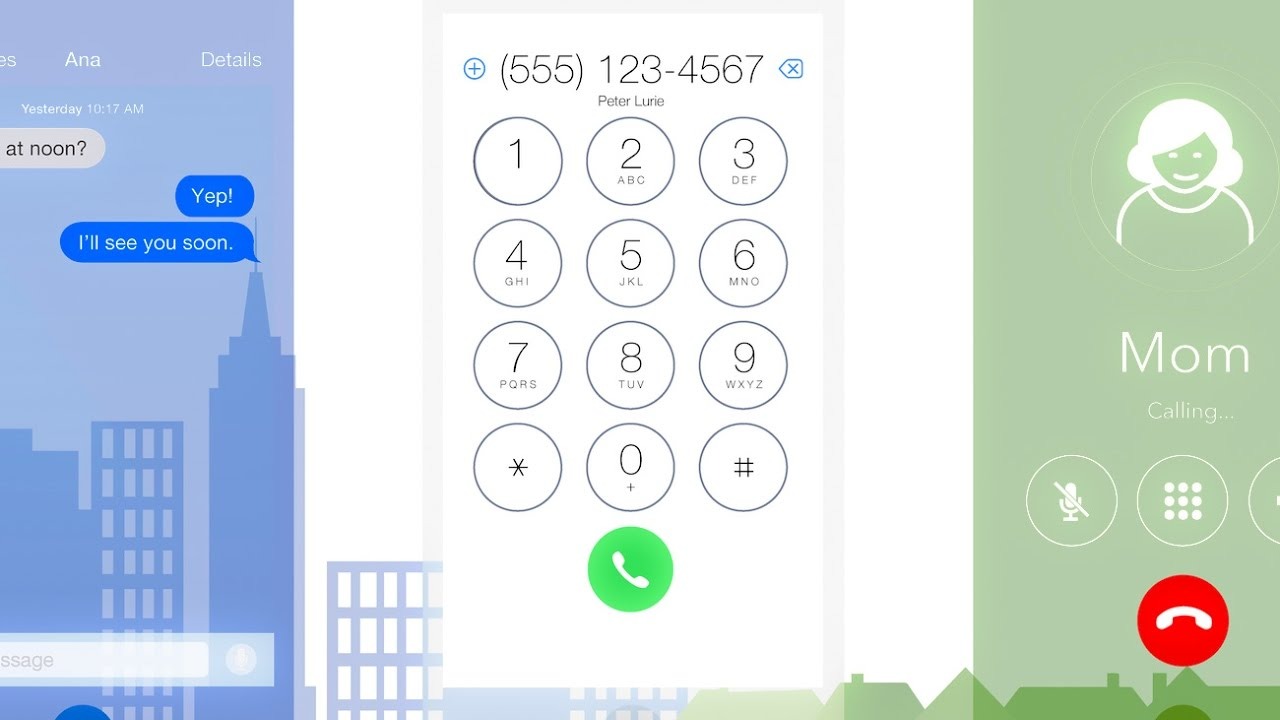Choose a VoIP Service Provider
When it comes to getting a free phone number, one of the first steps is to choose a VoIP (Voice over Internet Protocol) service provider. VoIP allows you to make calls over the internet using your computer or smartphone. Many service providers offer free phone number services, along with additional features and benefits. Here’s a guide to help you choose the right VoIP service provider:
- Research Multiple Providers: Start by researching and comparing different VoIP service providers. Look for reputable companies with positive customer reviews and a wide range of features. Some popular options include Google Voice, Skype, and RingCentral.
- Consider Your Needs: Evaluate your specific needs and requirements for a free phone number. Do you need features like call forwarding, voicemail, or auto-attendant? Make a list of the essential features you are looking for in a service provider.
- Check Compatibility: Ensure that the VoIP service provider is compatible with the devices you plan to use for making and receiving calls. Whether you prefer to use your computer, smartphone, or a dedicated VoIP phone, make sure the provider supports the chosen platform.
- Free vs. Paid Plans: Determine whether you are looking for a completely free phone number or if you’re open to exploring paid plans as well. Many VoIP providers offer a mix of free and paid plans with different features, so consider your budget and prioritize the services accordingly.
- International Calling: If you require international calling capabilities, check if the VoIP service provider offers affordable or free international calling rates. Some providers may include international calling as part of their plans, while others might charge additional fees.
Once you have considered these factors, you will have a better idea of which VoIP service provider is the right fit for your needs. Remember to thoroughly read the terms and conditions, privacy policies, and pricing details of each provider before making a decision. Choosing the right provider is crucial to ensure a reliable and hassle-free experience with your free phone number.
Sign Up for an Account
Once you have chosen a VoIP service provider to get your free phone number, the next step is to sign up for an account. The sign-up process may vary slightly depending on the provider, but here are the general steps to follow:
- Visit the Provider’s Website: Go to the official website of your chosen VoIP service provider. Look for a “Sign Up” or “Get Started” button, which will usually be prominently displayed on the homepage.
- Create an Account: Click on the “Sign Up” button and you will be redirected to a registration page. Fill in the required information such as your name, email address, and password. Make sure to choose a strong password to protect your account.
- Verify Your Email: After submitting the registration form, you will receive a verification email from the VoIP service provider. Click on the verification link in the email to confirm your email address. This step is important to complete the account setup process.
- Provide Additional Information: Once your email is verified, you may be required to provide additional information such as your phone number and physical address. This information is necessary to assign a phone number to your account.
- Choose a Subscription Plan: Some VoIP service providers offer different subscription plans with varying features and benefits. If you are opting for a paid plan, select the one that best fits your needs. If you prefer a free phone number, look for any available free plans or trials.
- Accept the Terms and Conditions: Before proceeding, carefully review and accept the terms and conditions of service. This agreement outlines your responsibilities as a user and the rights of the VoIP service provider.
- Complete the Sign-Up Process: Once you have provided all the required information and accepted the terms, click on the “Finish” or “Complete” button to finalize the sign-up process. You will typically receive a confirmation message or email indicating that your account has been successfully created.
It’s important to note that certain providers may require additional verification steps, such as submitting identification documents or undergoing a phone number verification process. Follow the instructions provided by the VoIP service provider to complete these requirements if applicable.
By signing up for an account, you are one step closer to obtaining your free phone number and enjoying the benefits of VoIP communication. In the next section, we will discuss how to select a phone number that suits your preferences and needs.
Select a Phone Number
Once you have signed up for a VoIP service provider and completed the account setup process, it’s time to select a phone number for your free phone number service. Here’s how you can choose a phone number that suits your preferences and needs:
- Access the Phone Number Selection Page: Log in to your account on the VoIP service provider’s website or app. Look for an option like “Select Phone Number” or “Get a Phone Number”. This will take you to the phone number selection page.
- Choose the Location: Determine the geographical location for your phone number. Some VoIP providers allow you to choose from multiple regions or countries. You might want to select a phone number from a specific area code or location that is relevant to your personal or business requirements.
- Number Type: Depending on the service provider, you may have options for different number types such as Toll-Free, Local, or Vanity numbers. Think about the purpose of your phone number and select the appropriate type. Toll-Free numbers are generally used for business purposes, while Local numbers are more suitable for personal use. Vanity numbers are customized numbers that spell out words or phrases.
- Browse Available Numbers: The VoIP service provider will typically display a list of available phone numbers based on your preferences. Take your time to browse through the options and consider factors like the uniqueness of the number or any specific number patterns that you prefer.
- Select and Confirm: Once you find a phone number that meets your criteria, click on it to select it. Some providers may allow you to preview the number before confirming your selection. Double-check the selected number to ensure accuracy, and then confirm your choice.
After selecting and confirming your phone number, it will be assigned to your VoIP account. Remember that the availability of phone numbers can vary, so if your preferred option is not available, try different combinations or consider choosing a similar number.
It’s worth noting that some VoIP providers may offer additional features such as the ability to port in an existing phone number or set up multiple phone numbers under one account. If these options are important to you, explore the provider’s documentation or contact their customer support for more information.
With your phone number selected, you are now ready to move on to the next step: verifying your phone number to ensure it is active and ready for use. We will discuss the verification process in the following section.
Verify Your Phone Number
Once you have selected a phone number for your free phone number service, the next step is to verify the number to ensure it is active and ready for use. Verifying your phone number is an important security measure and helps to establish your ownership of the number. Here’s how to verify your phone number:
- Access the Verification Page: Log in to your account on the VoIP service provider’s website or app. Look for an option like “Verify Phone Number” or “Phone Number Verification”. Click on it to proceed to the verification page.
- Choose the Verification Method: VoIP service providers often offer multiple verification methods, such as SMS, voice call, or an app-based verification process. Select the method that is most convenient for you. If you choose SMS or voice call, make sure the phone number associated with your account is correct.
- Request the Verification Code: Follow the instructions provided on the verification page to request a verification code. This code will be sent to your phone number through the chosen verification method.
- Enter the Verification Code: Once you receive the verification code, enter it into the designated field on the verification page. Double-check the code to ensure accuracy before submitting it.
- Verify Your Phone Number: After entering the verification code, click on the “Verify” or “Submit” button to complete the verification process. The system will validate the code and confirm the successful verification of your phone number.
Upon successful verification, your phone number will be officially verified and activated for use with the VoIP service. Some providers may also display a confirmation message or provide additional instructions on what to do next.
Keep in mind that the verification process is essential to prevent unauthorized use of phone numbers and ensure the security of your account. It’s important to enter the verification code accurately and promptly to avoid any delays or issues.
With your phone number verified, you can now proceed to the next steps of setting up call forwarding, customizing call settings, and downloading a VoIP app. We will explore these topics in the upcoming sections.
Set Up Call Forwarding
Call forwarding is a convenient feature that allows you to redirect incoming calls from your free phone number to another phone number of your choice. Setting up call forwarding ensures that you never miss important calls and can stay connected even when you’re away from your computer or smartphone. Here’s how to set up call forwarding for your free phone number:
- Access Call Forwarding Settings: Log in to your account on the VoIP service provider’s website or app. Look for a section that includes call forwarding settings. It may be located in the account settings, phone number settings, or call management settings.
- Select Call Forwarding Option: Within the call forwarding settings, you will typically find options for different call forwarding configurations. Common options include forwarding to a specific phone number, forwarding to multiple numbers simultaneously, or forwarding calls only when your phone is busy or unanswered.
- Enter Forwarding Phone Number: Depending on the provider, you may need to enter the phone number to which you want to forward calls. This can be a mobile phone number, landline number, or another VoIP number. Make sure to enter the number accurately.
- Choose Call Forwarding Conditions: If your provider offers advanced call forwarding settings, you can specify conditions for call forwarding. For example, you can set specific time periods or choose to forward calls from specific contacts or groups.
- Save Your Settings: After configuring your call forwarding options, make sure to save your settings. This will activate the call forwarding feature for your free phone number.
Once you have set up call forwarding, incoming calls to your free phone number will be automatically redirected to the designated forwarding number. This allows you to receive calls on your preferred device, whether it’s your mobile phone, landline, or another VoIP device.
Keep in mind that some call forwarding features may have additional costs associated with them, depending on your provider’s pricing structure. Check the terms and conditions or contact customer support to understand any potential charges.
With call forwarding set up, you’re now ready to customize your call settings to further enhance your communication experience. In the next section, we’ll explore how you can personalize your call settings to better suit your needs.
Customize Call Settings
Customizing your call settings allows you to personalize your free phone number experience and tailor it to your specific needs. Depending on the VoIP service provider you are using, there are several call settings you can customize. Here are some common settings you can adjust:
- Voicemail Greetings: Most VoIP providers offer the option to record a customized voicemail greeting. You can record a professional greeting for business purposes or a casual one for personal use. Personalized voicemail greetings help create a more professional and personalized caller experience.
- Call Forwarding Rules: If you have already set up call forwarding, you may have the option to customize the rules for call forwarding. This includes specifying the conditions under which calls should be forwarded, such as specific times of day or particular contacts.
- Do Not Disturb: Enabling the “Do Not Disturb” feature allows you to block incoming calls temporarily. This is useful when you need uninterrupted time or when you want to redirect calls to voicemail or another device. You can set specific periods during which the “Do Not Disturb” mode is active.
- Call Screening: Some VoIP providers offer call screening options, where you can hear a caller’s name or phone number before answering the call. This helps you decide whether to take the call immediately or send it to voicemail.
- Call Recording: If you require call recording for legal or business purposes, check if your provider offers call recording features. This allows you to capture and store important calls for future reference.
- Block Unwanted Calls: Many VoIP providers provide the ability to block unwanted calls from specific phone numbers or even entire area codes. This helps you avoid unwanted solicitations or spam calls.
To customize these call settings, log in to your account on the VoIP service provider’s website or app. Navigate to the call settings or account settings section, where you will find options to configure and personalize your preferences.
Remember to review the provider’s documentation or contact customer support if you have any questions or need assistance with customizing your call settings. By personalizing these settings, you can streamline your communication experience and make the most out of your free phone number.
In the next section, we will discuss how to download a VoIP app, which allows you to access your free phone number on your mobile devices.
Download a VoIP App
Downloading a VoIP app is a convenient way to access your free phone number on your mobile devices, allowing you to make and receive calls anytime, anywhere. Most VoIP service providers offer dedicated apps for smartphones and tablets, making it easy to stay connected on the go. Here’s how to download and set up a VoIP app:
- Visit the App Store or Play Store: Depending on your device’s operating system, go to the respective app store. For iOS devices, such as iPhones and iPads, access the App Store. For Android devices, like Samsung, LG, or Google phones, access the Play Store.
- Search for the VoIP App: In the app store’s search bar, type in the name of your chosen VoIP service provider or search for “VoIP” or “Internet Calling” to explore different options. Look for the official app from your provider.
- Install the App: Once you have located the app, tap on the “Install” or “Get” button to download and install it on your device. Depending on your internet connection speed, the download may take a few moments.
- Open the App: After the installation is complete, locate the app on your device’s home screen or app drawer. Tap on the app icon to open it.
- Log in to Your Account: Upon opening the app, you will be prompted to log in to your account using your registered email and password. Enter the required information and tap on the “Log In” or similar button.
- Grant Permissions: The app may request access to certain permissions, such as your microphone, contacts, or notifications. Grant the necessary permissions to ensure the app functions properly and provides the best calling experience.
- Verify Your Device: Some VoIP providers require device verification to ensure security. Follow the on-screen instructions to complete the verification process if prompted.
- Start Using Your Free Phone Number: Finally, you can start using your free phone number through the VoIP app. Make and receive calls, access voicemail, and utilize other features provided by your chosen service provider.
Downloading and setting up a VoIP app expands the accessibility of your free phone number, allowing you to stay connected even when you’re away from your computer. Make sure to keep the app updated to benefit from the latest features and improvements.
If you encounter any issues during the app installation or setup process, consult the provider’s documentation or reach out to their customer support for assistance. They will be able to guide you through any troubleshooting steps specific to their app and service.
Now that you have downloaded the VoIP app, you are all set to make and receive calls using your free phone number on your mobile devices.
Make and Receive Calls
With your free phone number set up and your VoIP app downloaded, you are now ready to make and receive calls using your VoIP service. Whether you’re using a computer or mobile device, the process of making and receiving calls is simple and straightforward. Here’s how:
Make a Call:
- Open the VoIP App: Launch the VoIP app on your device.
- Log in to Your Account: If prompted, log in to your account using your registered email and password.
- Dial the Number: Use the keypad within the app to enter the phone number you wish to call. Ensure that you include the appropriate country code and area code if necessary.
- Initiate the Call: Once you have entered the desired phone number, tap on the call or dial button within the app to initiate the call.
- Speak Through the App: When the call is connected, you can speak through the app using the built-in microphone, just like you would on a regular phone call.
Receive a Call:
- Wait for the Incoming Call: When you receive an incoming call to your free phone number, your VoIP app will notify you through a ringing sound or a pop-up notification, depending on your device’s settings.
- Answer the Call: To answer the call, open the VoIP app and tap on the answer or accept button displayed on the screen.
- Talk Through the App: Once you have answered the call, you can converse with the caller using the speaker and microphone of your device.
It’s important to note that the exact steps may vary slightly depending on the VoIP service provider and the specific app you are using. However, most VoIP apps follow a similar, intuitive interface, making it easy to navigate and use for making and receiving calls.
Additionally, your chosen VoIP service provider may offer additional features during calls, such as call recording, call transfer, or conference calling. Familiarize yourself with the documentation provided by your service provider to make the most out of these features.
Remember, to maintain a reliable voice quality during calls, ensure you have a stable internet connection. Using a Wi-Fi network or a high-speed data connection is recommended for the best call quality.
Now that you are familiar with making and receiving calls using your VoIP service, you can confidently stay connected with your free phone number, enjoying the convenience and flexibility it provides.