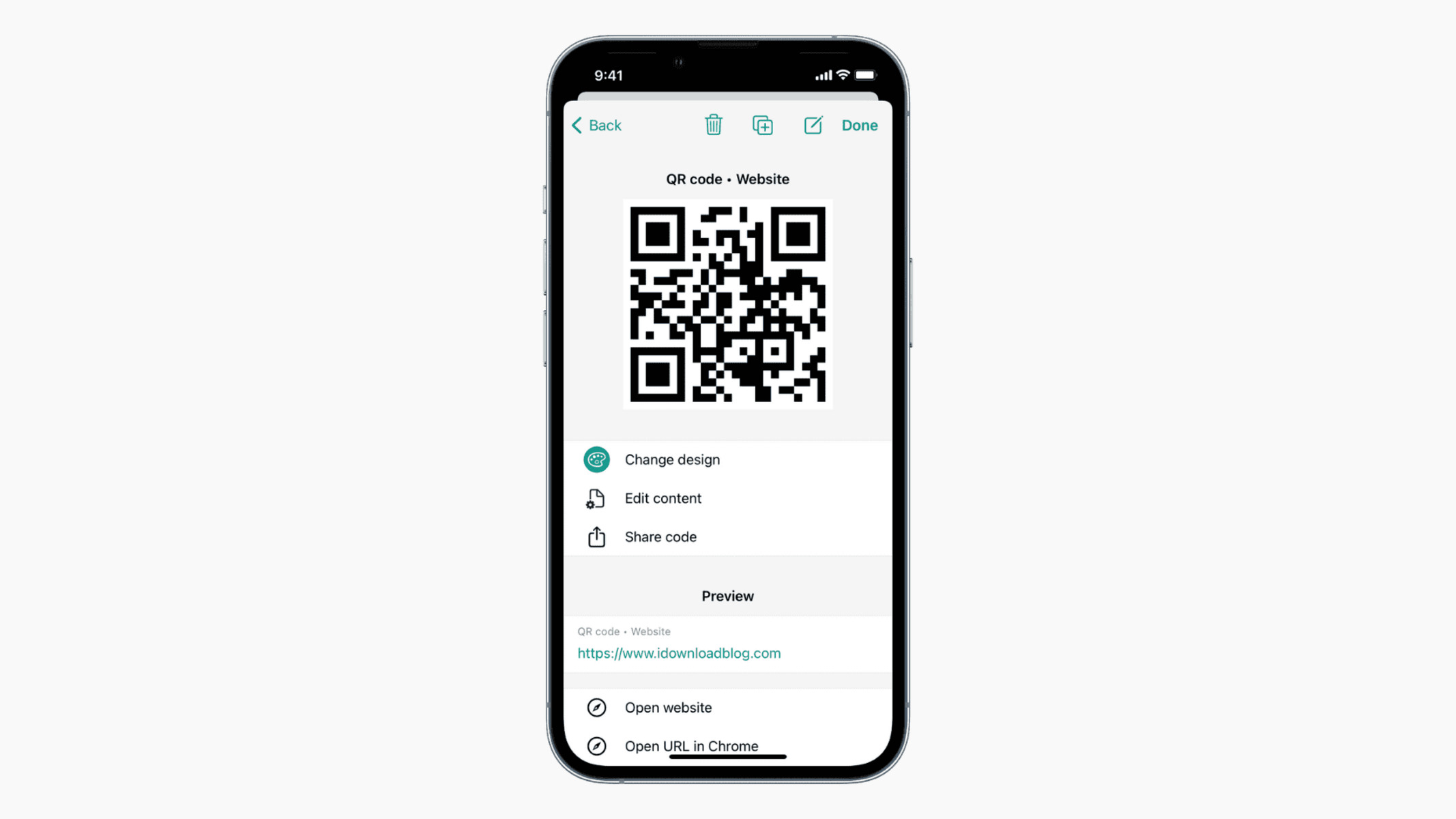What is a QR Code Scanner?
A QR code scanner is a tool that enables users to decode Quick Response (QR) codes, which are two-dimensional barcodes containing information that can be quickly accessed when scanned. These codes have become increasingly prevalent in various industries due to their versatility and convenience. QR codes can store a wide range of data, including website URLs, contact information, product details, and more. The ability to quickly and accurately scan these codes has made QR code scanners an essential feature in modern smartphones.
QR code scanners utilize the device's camera to capture and interpret the encoded information within the QR code. Once scanned, the data embedded in the QR code can trigger specific actions, such as opening a website, adding contact details to the address book, or accessing exclusive content. This seamless process has revolutionized the way businesses and consumers interact, offering a streamlined method for accessing digital content and information.
The widespread adoption of QR codes has been accelerated by their integration into various marketing strategies, product packaging, event tickets, and contactless payment systems. As a result, the demand for efficient and user-friendly QR code scanning capabilities has surged, prompting smartphone manufacturers to incorporate built-in QR code scanners into their devices.
In the context of the iPhone 13, the built-in QR code scanner provides users with a convenient and intuitive tool for decoding QR codes without the need for third-party applications. This integration reflects the increasing reliance on QR codes as a bridge between the physical and digital worlds, empowering users to seamlessly access relevant information and services with a simple scan.
Overall, the QR code scanner has evolved into a fundamental feature of modern smartphones, offering a gateway to a wealth of digital content and services. Its ability to swiftly decode QR codes has transformed the way individuals interact with the world around them, making it an indispensable tool for businesses, marketers, and consumers alike.
How to Use the Built-in QR Code Scanner on iPhone 13
The iPhone 13 comes equipped with a built-in QR code scanner, providing users with a seamless and efficient method for decoding QR codes. To utilize this feature, follow these simple steps:
-
Accessing the QR Code Scanner: To begin, ensure that your iPhone 13 is powered on and unlocked. Next, open the native Camera app, which serves as the gateway to the QR code scanner functionality.
-
Positioning the QR Code: Once the Camera app is open, position your iPhone 13's camera so that the QR code is clearly visible within the frame. It's important to ensure that the QR code is well-lit and free from any obstructions to facilitate accurate scanning.
-
Scanning the QR Code: As the QR code comes into view, the Camera app will automatically recognize it and display a notification banner at the top of the screen. Simply tap on the banner to initiate the scanning process.
-
Interpreting the QR Code: Upon successful scanning, the iPhone 13 will swiftly interpret the encoded information within the QR code. Depending on the type of content embedded in the code, the device will prompt you with relevant actions, such as opening a website, displaying contact details, or providing access to exclusive content.
-
Engaging with the Decoded Content: After the QR code has been scanned and processed, you can seamlessly engage with the decoded content. Whether it's accessing a website, saving contact information, or unlocking special offers, the built-in QR code scanner on the iPhone 13 streamlines the entire process, offering a hassle-free experience for users.
The integration of a built-in QR code scanner in the iPhone 13 exemplifies Apple's commitment to enhancing user convenience and accessibility. By seamlessly integrating this functionality into the native Camera app, Apple has simplified the process of interacting with QR codes, empowering users to effortlessly access digital content and services.
In essence, the built-in QR code scanner on the iPhone 13 serves as a testament to the evolving landscape of mobile technology, where the convergence of physical and digital experiences is seamlessly facilitated through intuitive features. This integration not only underscores the increasing relevance of QR codes in various domains but also underscores the iPhone 13's capability to adapt to the evolving needs of users in an increasingly digital-centric world.
Benefits of Using QR Code Scanner on iPhone 13
The integration of a QR code scanner within the iPhone 13 offers a myriad of benefits, enhancing user experiences and streamlining interactions with the digital world. Here are the key advantages of utilizing the QR code scanner on the iPhone 13:
1. Seamless Access to Information
The QR code scanner on the iPhone 13 provides users with a seamless method for accessing information encoded within QR codes. Whether it's a website URL, contact details, or product information, the scanner swiftly decodes the QR code, enabling users to effortlessly engage with the embedded content. This streamlined process eliminates the need for manual data entry and expedites access to relevant information, enhancing overall convenience.
2. Enhanced User Convenience
By integrating the QR code scanner into the native Camera app of the iPhone 13, Apple has prioritized user convenience. Users can simply launch the Camera app to access the QR code scanner, eliminating the need to download and manage additional third-party applications. This seamless integration reflects Apple's commitment to simplifying user interactions with digital content, ultimately enhancing the overall user experience.
3. Contactless Interactions
In an era where contactless interactions have become increasingly important, the QR code scanner on the iPhone 13 facilitates touch-free access to a wide range of services and information. Whether it's scanning a digital boarding pass, making a contactless payment, or accessing event details, the QR code scanner enables users to engage with digital content without physical contact, aligning with evolving preferences for hygienic and efficient interactions.
4. Versatility in Everyday Scenarios
The QR code scanner on the iPhone 13 enhances versatility in everyday scenarios, spanning across various domains. From retail environments where QR codes are used for product information and promotions to educational settings where codes provide access to supplementary materials, the iPhone 13's QR code scanner seamlessly integrates into diverse contexts, enriching user experiences across different facets of daily life.
5. Streamlined Access to Exclusive Content
QR codes often serve as gateways to exclusive content, such as promotional offers, augmented reality experiences, and multimedia presentations. The iPhone 13's QR code scanner empowers users to effortlessly unlock and engage with such exclusive content, adding an element of interactivity and excitement to their digital interactions. This streamlined access to exclusive content enhances user engagement and fosters a deeper connection with brands and services.
In essence, the integration of a QR code scanner within the iPhone 13 encapsulates the device's commitment to enhancing user experiences, simplifying interactions, and adapting to the evolving digital landscape. By seamlessly integrating this functionality, the iPhone 13 empowers users to engage with the world around them in a more convenient, efficient, and versatile manner, underscoring the inherent value of the QR code scanner in modern smartphone experiences.
Tips for Efficient QR Code Scanning on iPhone 13
Efficiently scanning QR codes on the iPhone 13 can significantly enhance user experiences and streamline interactions with digital content. To optimize the QR code scanning process, consider the following tips:
1. Adequate Lighting
Ensure that the QR code is well-illuminated when scanning. Adequate lighting can significantly improve the camera's ability to capture and interpret the QR code, reducing the likelihood of scanning errors and expediting the decoding process.
2. Stable Positioning
Maintain a steady and stable position when aligning the QR code within the camera frame. Avoid excessive movement or shaking, as this can impact the camera's ability to accurately capture the QR code, potentially leading to scanning delays or errors.
3. Clear and Unobstructed View
Position the iPhone 13's camera in such a way that the QR code is clearly visible and free from obstructions. Ensure that there are no physical barriers or visual impediments obstructing the QR code, allowing the camera to capture the code accurately and expedite the scanning process.
4. Optimal Distance
Maintain an optimal distance between the iPhone 13's camera and the QR code. Avoid positioning the camera too close or too far from the QR code, as this can affect the camera's ability to focus and capture the code effectively. Finding the right distance can enhance scanning efficiency.
5. Update Camera Software
Regularly update the iPhone 13's camera software to ensure optimal performance of the QR code scanning functionality. Software updates often include enhancements to camera capabilities, including improved QR code recognition and decoding, thereby optimizing the overall scanning experience.
6. Calibrate Camera Focus
Prior to scanning QR codes, ensure that the camera's focus is calibrated for optimal performance. This can be achieved by tapping on the screen to adjust the focus and ensure that the QR code is captured with clarity, minimizing the likelihood of scanning inaccuracies.
7. Maintain Clean Camera Lens
Keep the iPhone 13's camera lens clean and free from smudges or debris. A clean lens can improve the clarity of the captured QR code, reducing the potential for scanning errors and ensuring a smooth and efficient scanning process.
By adhering to these tips, users can maximize the efficiency and accuracy of QR code scanning on the iPhone 13, ultimately enhancing the overall user experience and enabling seamless interactions with digital content and services.