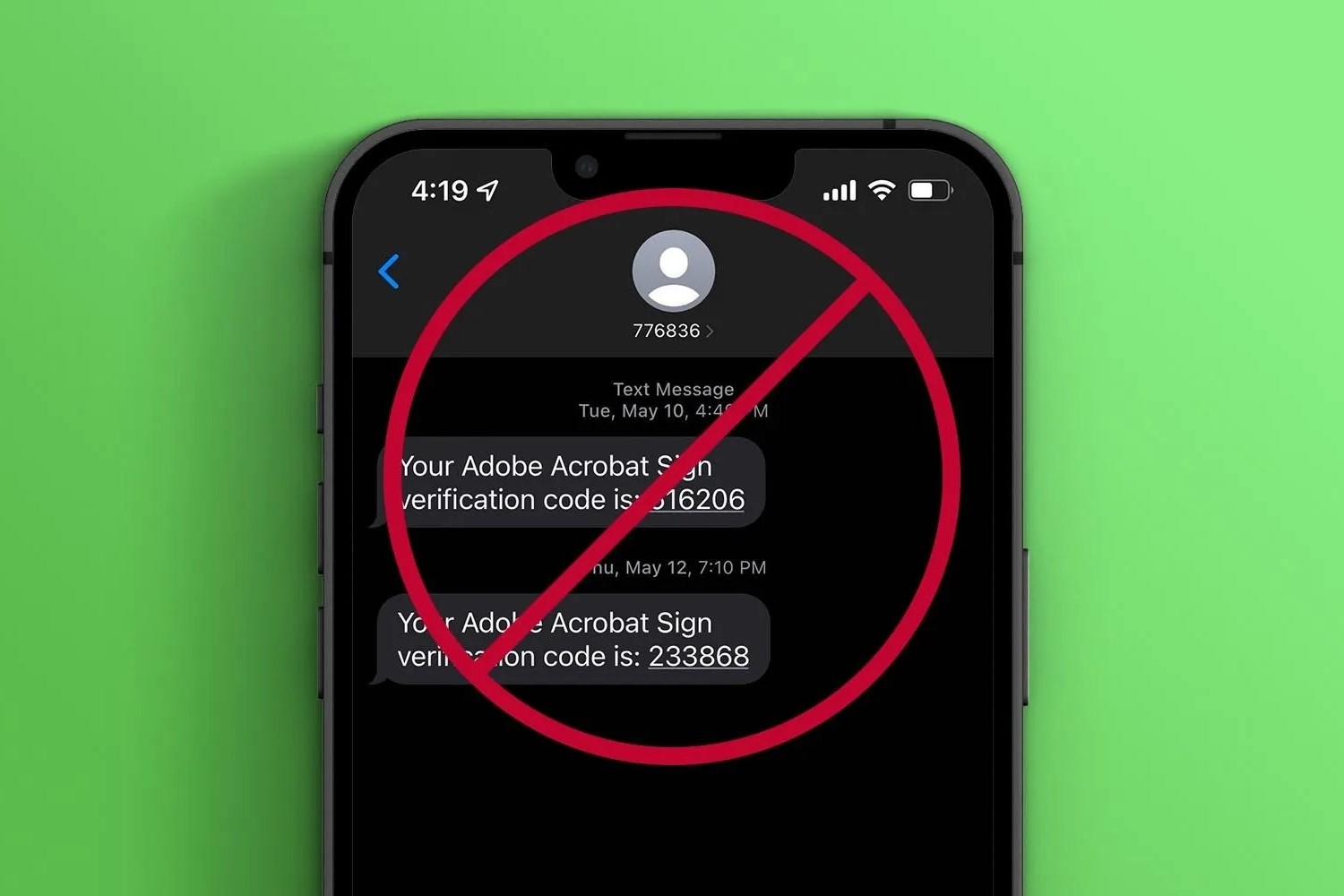How to Block Text Messages on iPhone 14
Blocking unwanted text messages on your iPhone 14 is a straightforward process that can help you maintain a clutter-free and peaceful messaging experience. Whether it's spam messages, unknown senders, or specific contacts that you wish to block, the iPhone 14 provides intuitive features to manage your message blocking preferences.
To block specific contacts from sending you text messages, start by opening the Messages app on your iPhone 14. Then, navigate to the conversation with the contact you want to block. Once in the conversation, tap on the contact's name or phone number at the top of the screen to access their contact details. Next, scroll down and select "Info," represented by the lowercase letter "i" inside a circle. From the contact details screen, scroll to the bottom and tap on "Block this Caller." A confirmation prompt will appear, asking if you want to block the contact. Tap "Block Contact" to confirm, and the contact will be added to your block list, preventing them from sending you text messages.
In addition to blocking specific contacts, the iPhone 14 also allows you to block unknown senders and spam messages. To do this, go to the Messages app and open the conversation containing the message from the unknown sender or spam source. Once in the conversation, tap on the sender's name or phone number at the top of the screen. From the contact details screen, scroll down and select "Block this Caller." Confirm the action by tapping "Block Contact," and the sender will be added to your block list, preventing further messages from reaching your inbox.
Managing your blocked contacts and messages is also a crucial aspect of maintaining your message blocking preferences on the iPhone 14. To review and manage your blocked contacts, go to Settings, then select Messages, and finally, tap on Blocked Contacts. Here, you can view the list of contacts you have blocked and choose to unblock them if needed. Additionally, you can access the Blocked section within the Messages app to see a list of all the messages from blocked contacts, providing you with the option to review and unblock specific messages if desired.
For advanced message blocking options, you can explore third-party apps available on the App Store. These apps offer additional features such as customizable filters, keyword blocking, and advanced spam detection algorithms, providing you with enhanced control over your messaging experience on the iPhone 14.
By leveraging the built-in message blocking features and exploring third-party solutions, you can effectively manage and control the messages you receive on your iPhone 14, ensuring a more streamlined and enjoyable communication experience.
Using the Messages App to Block Specific Contacts
Blocking specific contacts from sending you text messages on your iPhone 14 is a convenient way to maintain a peaceful and clutter-free messaging experience. Whether it's an unwanted acquaintance, a persistent telemarketer, or someone whose messages you'd rather not receive, the Messages app on your iPhone 14 provides a simple yet effective method to block specific contacts.
To initiate the process, open the Messages app on your iPhone 14 and navigate to the conversation with the contact you wish to block. Once in the conversation, tap on the contact's name or phone number at the top of the screen to access their contact details. This action will lead you to the contact details screen, where you can find various options related to the specific contact.
Scroll down on the contact details screen and select "Info," represented by the lowercase letter "i" inside a circle. This will bring up additional details and options related to the contact. At the bottom of the contact details screen, you will find the option to "Block this Caller." Tapping on this option will prompt a confirmation message, ensuring that you indeed want to block the contact.
Upon confirming the action, the contact will be added to your block list, effectively preventing them from sending you text messages. This straightforward process empowers you to take control of your messaging experience, allowing you to filter out unwanted communication and focus on the messages that matter to you.
By utilizing the Messages app to block specific contacts, you can tailor your messaging environment to suit your preferences, ensuring that your iPhone 14 serves as a tool for seamless and enjoyable communication. This feature not only provides a practical solution for managing unwanted messages but also contributes to a more personalized and curated messaging experience tailored to your individual needs and preferences.
Blocking Unknown Senders and Spam Messages
In addition to blocking specific contacts, the iPhone 14 equips users with the capability to block messages from unknown senders and filter out spam messages. This functionality serves as a robust defense against unsolicited and potentially harmful communication, allowing users to maintain a secure and organized messaging environment.
When confronted with a message from an unknown sender or a source recognized as spam, the iPhone 14 provides a straightforward method to block such messages. By leveraging the Messages app, users can swiftly take action to prevent further messages from reaching their inbox.
To block messages from an unknown sender or a spam source, users can navigate to the Messages app and open the conversation containing the unwanted message. Once within the conversation, tapping on the sender's name or phone number at the top of the screen provides access to the contact details. From there, selecting "Block this Caller" initiates the process of preventing future messages from the identified source.
This proactive approach empowers users to safeguard their messaging experience, ensuring that their inbox remains free from unwanted and potentially harmful content. By swiftly blocking unknown senders and spam sources, users can mitigate the risk of encountering fraudulent or malicious messages, thereby enhancing the overall security of their communication channels.
The ability to block unknown senders and spam messages on the iPhone 14 not only contributes to a more streamlined and organized messaging experience but also reinforces the device's role as a reliable tool for secure and efficient communication. By incorporating this feature into their messaging management strategy, users can effectively filter out undesirable content, allowing them to focus on meaningful and relevant communication while minimizing the impact of unsolicited and potentially harmful messages.
Managing Blocked Contacts and Messages
Managing blocked contacts and messages is a crucial aspect of maintaining control over your messaging preferences on the iPhone 14. By effectively managing your block list and reviewing blocked messages, you can ensure that your messaging experience remains tailored to your preferences while minimizing unwanted communication.
To review and manage your blocked contacts, navigate to the Settings app on your iPhone 14. From there, select Messages and then tap on Blocked Contacts. This will display a list of contacts that you have previously blocked. By accessing this list, you can review the contacts that are currently blocked and choose to unblock them if needed. This level of control allows you to adjust your block list based on changing circumstances, ensuring that you maintain a curated list of blocked contacts that align with your preferences.
In addition to managing blocked contacts, the iPhone 14 provides the option to review and manage blocked messages directly within the Messages app. By accessing the Blocked section within the app, you can view a comprehensive list of all the messages from blocked contacts. This feature empowers you to review the content of blocked messages and choose to unblock specific messages if necessary. This granular level of control ensures that you can carefully curate your messaging experience, allowing you to tailor your block list to suit your communication needs.
By actively managing your blocked contacts and messages, you can fine-tune your messaging environment to align with your preferences, ensuring that your iPhone 14 serves as a tool for streamlined and enjoyable communication. This level of control not only enables you to filter out unwanted communication but also empowers you to focus on meaningful and relevant messages, ultimately enhancing the overall quality of your messaging experience.
The ability to manage blocked contacts and messages on the iPhone 14 underscores the device's commitment to providing users with a customizable and secure messaging platform. By offering intuitive controls for managing blocked content, the iPhone 14 reinforces its role as a reliable tool for efficient and personalized communication, empowering users to maintain a clutter-free and tailored messaging experience.
Using Third-Party Apps for Advanced Message Blocking Options
In addition to the built-in message blocking features of the iPhone 14, users have the option to explore third-party apps available on the App Store to access advanced message blocking options. These third-party apps offer a range of enhanced features that provide users with greater control over their messaging experience, allowing for customized filtering, advanced spam detection, and additional tools to manage and block unwanted messages effectively.
One of the key advantages of utilizing third-party message blocking apps is the ability to implement customizable filters. These filters enable users to define specific criteria for blocking messages, such as keywords, phrases, or sender attributes, providing a highly tailored approach to managing unwanted communication. By leveraging customizable filters, users can fine-tune their message blocking preferences to align with their individual needs and preferences, ensuring that their messaging environment remains free from undesirable content.
Furthermore, third-party message blocking apps often incorporate advanced spam detection algorithms, enhancing the device's ability to identify and filter out potentially harmful or fraudulent messages. These sophisticated algorithms leverage machine learning and pattern recognition to analyze incoming messages, effectively differentiating between legitimate communication and spam or phishing attempts. By integrating advanced spam detection capabilities, these apps bolster the overall security of the messaging platform, safeguarding users against malicious content and fraudulent activities.
Additionally, third-party message blocking apps may offer supplementary tools for managing and organizing blocked messages. These tools can include features such as message categorization, automated blocking based on predefined criteria, and comprehensive reporting on blocked messages. By leveraging these additional tools, users can streamline the process of managing and reviewing blocked messages, ensuring that their messaging environment remains organized and efficient.
Overall, the utilization of third-party apps for advanced message blocking options presents users with a comprehensive suite of tools to enhance their messaging experience on the iPhone 14. By incorporating customizable filters, advanced spam detection algorithms, and supplementary message management features, these apps empower users to take control of their messaging environment, ensuring that their communication channels remain secure, organized, and tailored to their preferences.