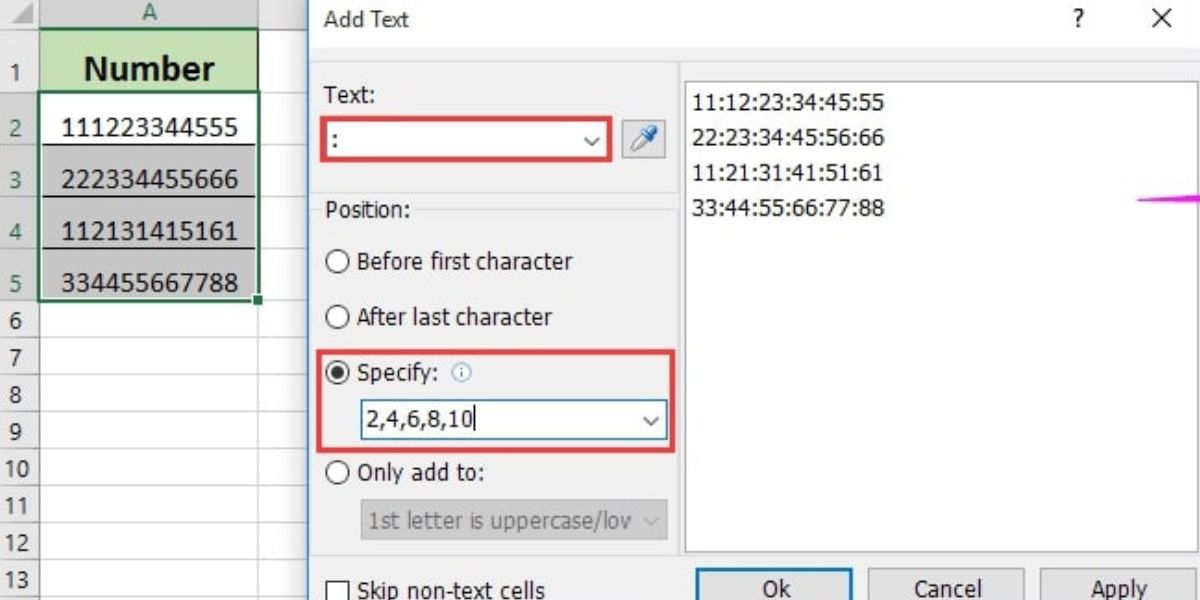What is a MAC Address?
A MAC (Media Access Control) address is a unique identifier assigned to a device’s network interface card (NIC) by the manufacturer. It is a series of six groups of two hexadecimal digits, separated by colons or hyphens. This address is used to uniquely identify a device within a network.
Unlike an IP address, which can change as devices connect to different networks, a MAC address is assigned permanently and remains the same throughout the device’s lifespan. This unique address is crucial for data communication between devices on a local network.
A MAC address is essential for the delivery of data packets on the Data Link layer of the OSI model. It allows devices to identify each other within a network and ensures that the data arrives at the intended destination.
MAC addresses are assigned according to specific rules. The first three groups are known as the Organizationally Unique Identifier (OUI) and are assigned by the Institute of Electrical and Electronics Engineers (IEEE) to each manufacturer. The remaining three groups are specific to each individual device and are assigned by the manufacturer themselves.
Due to the unique nature of MAC addresses, they are used for various purposes. They help manage network traffic, prevent unauthorized access to networks, and enable certain network security protocols. Additionally, MAC addresses are used for device identification and tracking in network management processes.
It’s important to note that MAC addresses are only relevant within a local network. When data passes through router interfaces between networks, the MAC address is typically replaced with the router’s MAC address.
Overall, MAC addresses play a crucial role in facilitating communication between devices within a network. They help ensure data is correctly and efficiently transmitted to its intended destination, making them a fundamental component of modern network infrastructure.
Format of a MAC Address
The format of a MAC address consists of six groups of two hexadecimal digits, separated by colons or hyphens. Each hexadecimal digit represents four bits, resulting in a total of 48 bits of information in a MAC address. The grouping of digits into pairs makes it easier for humans to read and understand the address.
Hexadecimal digits range from 0 to 9 and A to F, where A represents the value 10, B represents 11, and so on. This allows each group of two digits to represent values from 0 to 255.
The standard MAC address format is XX:XX:XX:XX:XX:XX or XX-XX-XX-XX-XX-XX, where X represents a hexadecimal digit. For example, a MAC address could be 01:23:45:67:89:ab or 01-23-45-67-89-ab.
The first three groups in a MAC address are often used to identify the manufacturer of the device, while the last three groups are unique to each individual device. As a result, the first three groups are also known as the Organizationally Unique Identifier (OUI) and are assigned by the IEEE to manufacturers.
MAC addresses are usually expressed in uppercase letters, but they are not case-sensitive. This means that a lowercase version of the address, such as 01:23:45:67:89:ab, is equivalent to its uppercase counterpart, 01:23:45:67:89:AB.
It’s important to note that the format of a MAC address is standardized and adhered to by all devices. This consistency allows for seamless communication and interoperability between different networking equipment.
Understanding the format of a MAC address is essential for network administrators, as it enables them to identify devices, troubleshoot network issues, and implement security measures such as MAC address filtering.
Unicast, Multicast, and Broadcast Addresses
In computer networks, communication between devices is categorized into three types: unicast, multicast, and broadcast. These classifications determine how data is transmitted from one device to another based on the destination MAC address.
1. Unicast Address: A unicast address is a MAC address that is unique to a specific device. When a data frame is sent to a unicast address, it is destined for a single device. This is the most common type of MAC address used for direct communication between two devices in a network. Unicast addresses are identified by having the least significant bit of their first octet set to 0, resulting in an even number in the first hexadecimal digit.
2. Multicast Address: A multicast address is used when a data frame needs to be sent to a group of devices within a network. In this case, the data is copied and sent to all devices belonging to a specific multicast group. Multicast addresses are identified by having the least significant bit of their first octet set to 1, resulting in an odd number in the first hexadecimal digit.
3. Broadcast Address: A broadcast address is a special MAC address that allows a data frame to be sent to all devices within a network. When a device sends a frame to the broadcast address, it is received by every device connected to the network. The broadcast address is represented by a series of hexadecimal Fs (FF:FF:FF:FF:FF:FF) and is used when a device needs to reach every device on the network at once.
Understanding the difference between unicast, multicast, and broadcast addresses is essential for efficient network communication. Unicast addresses are used for one-to-one communication, multicast addresses for one-to-many communication, and broadcast addresses for one-to-all communication.
Network administrators often employ multicast addresses for tasks such as streaming video, distributing software updates, and managing network devices. Broadcast addresses are typically reserved for protocols such as Address Resolution Protocol (ARP) or for network discovery purposes, allowing devices to openly communicate and discover each other.
By utilizing the appropriate address type, network administrators can optimize network performance and facilitate effective communication between devices in a network environment.
How to Read a MAC Address
Reading a MAC (Media Access Control) address may seem daunting at first, but once you understand the format, it becomes much simpler to interpret and identify unique devices within a network.
1. Grouping: A MAC address is divided into six groups of two hexadecimal digits, separated by colons or hyphens. For example, a MAC address could be written as 01:23:45:67:89:ab or 01-23-45-67-89-ab.
2. Identifying the Manufacturer: The first three groups of a MAC address represent the Organizationally Unique Identifier (OUI), which identifies the manufacturer or vendor of the device. Different manufacturers are assigned unique sets of OUIs by the Institute of Electrical and Electronics Engineers (IEEE).
3. Unique Device Identifier: The last three groups of the MAC address represent the unique identifier for each individual device. This section distinguishes one device from another within the manufacturer’s pool of MAC addresses.
4. Hexadecimal Digits: Hexadecimal digits range from 0 to 9 and A to F. Each hexadecimal digit represents four bits of information, resulting in a total of 48 bits in a MAC address. The use of hexadecimal digits allows each group of two digits to represent values from 0 to 255.
When reading a MAC address, it is important to note that the order of the groups remains consistent. The first group represents the leftmost part, while the last group represents the rightmost part of the address.
For example, consider the MAC address 01:23:45:67:89:ab:
– The first group, 01, represents the OUI assigned to the manufacturer.
– The second group, 23, represents the second part of the manufacturer’s identifier.
– The third group, 45, represents the final part of the manufacturer’s identifier.
– The fourth group, 67, represents the unique identifier for the specific device.
– The fifth group, 89, represents the second part of the device’s unique identifier.
– The sixth group, ab, represents the final part of the device’s unique identifier.
By understanding the format and structure of MAC addresses, network administrators can easily identify devices on a network, troubleshoot network issues, and implement security measures as needed.
Example: Unicast MAC Address
Let’s take a look at an example of a unicast MAC (Media Access Control) address to better understand its structure and how it is used for communication between two devices.
Suppose we have two devices, Device A and Device B, connected to the same network. Device A wants to send a data frame directly to Device B. In order to do so, Device A needs to know Device B’s MAC address.
Assume that Device B’s MAC address is 12:34:56:78:9a:bc. Let’s break down this address:
– The first group, 12, represents the Organizationally Unique Identifier (OUI) assigned to the manufacturer of Device B.
– The second group, 34, represents the second part of the manufacturer’s identifier.
– The third group, 56, represents the final part of the manufacturer’s identifier.
– The fourth group, 78, represents the unique identifier for Device B itself.
– The fifth group, 9a, represents the second part of the device’s unique identifier.
– The sixth group, bc, represents the final part of the device’s unique identifier.
When Device A wants to send a data frame to Device B, it uses Device B’s MAC address as the destination address in the data frame. By including Device B’s MAC address in the data frame, it ensures that the frame is delivered specifically to Device B.
This unicast communication allows for direct, point-to-point communication between two devices on the same network. Other devices on the network will not receive the data frame, as it is intended solely for Device B.
Unicast MAC addresses are commonly used for various network activities, such as sending emails, browsing the internet, and accessing shared resources. They enable devices to communicate directly with each other, enhancing efficiency and reducing network congestion.
Understanding how unicast MAC addresses work is crucial for network administrators, as it allows for proper device identification, troubleshooting, and performance optimization within a network environment.
Example: Multicast MAC Address
To further illustrate the concept of multicast MAC (Media Access Control) addresses, let’s explore an example of how they are used for communication within a group of devices in a network.
Suppose we have a network with multiple devices that belong to a specific multicast group. This group consists of devices that are interested in receiving a particular type of data, such as streaming video or audio. Devices within the group need to be able to identify and receive the multicast data.
Assume that the multicast group’s MAC address is 01:00:5e:12:34:56. Breaking down this address:
– The first group, 01, indicates that it is a multicast address, as it has the least significant bit of the first octet set to 1.
– The second group, 00, is a reserved value.
– The third group, 5e, is part of the reserved range for IPv4 multicast addresses.
– The fourth group, 12, represents the multicast group’s unique identifier.
– The fifth group, 34, represents the second part of the group’s unique identifier.
– The sixth group, 56, represents the final part of the group’s unique identifier.
Devices that are interested in receiving the multicast data will join the multicast group by using this multicast MAC address. When a device sends a data frame to this address, it is copied and delivered to all devices within the multicast group.
For example, if Device A wants to send a multicast data frame to the devices in the group with the multicast MAC address 01:00:5e:12:34:56, the data frame will be received by all devices within that group. This allows all interested devices to access the specific data being transmitted.
In a multicast scenario, devices can join or leave a multicast group dynamically. This flexibility allows for efficient and scalable distribution of data, particularly for applications that require simultaneous delivery to multiple recipients.
Applications of multicast MAC addresses include video streaming, online gaming, audio conferencing, and content distribution networks. By utilizing multicast addresses, network administrators can ensure efficient and targeted data distribution to a designated group of devices within a network.
Understanding how multicast MAC addresses work is essential for network administrators and developers who want to implement efficient data transmission solutions within their networks.
Example: Broadcast MAC Address
The concept of a broadcast MAC (Media Access Control) address is best understood through an example that demonstrates its purpose in network communication. Let’s explore an example to illustrate how broadcast addresses are used to transmit data to all devices within a network.
Consider a scenario where a device on a network wants to send a message to all other devices on the same network simultaneously. The device sends a data frame with a broadcast MAC address, which ensures that the frame is received by all devices on the network.
In this case, the broadcast MAC address is represented by the series of hexadecimal F’s: FF:FF:FF:FF:FF:FF. Let’s break down this address:
– Each group, FF, represents the value of 255 in hexadecimal, which is the maximum value for an 8-bit octet.
– The repetition of FF:FF:FF:FF:FF:FF ensures that the frame is sent to every device on the network.
When a device sends a data frame to the broadcast MAC address, it is received and processed by all devices connected to the network. This allows for the simultaneous delivery of the message to all recipients within the network.
Applications of broadcast MAC addresses include network discovery protocols, such as Address Resolution Protocol (ARP), where devices use broadcast frames to obtain the MAC address corresponding to an IP address. Broadcast addresses are also used in network management operations, such as Wake-on-LAN, which remotely powers on devices in a network.
It’s important to note that using broadcast MAC addresses should be done judiciously to prevent unnecessary network congestion. Broadcast messages can potentially consume network resources and should only be used when necessary.
Network administrators rely on broadcast MAC addresses for specific network management tasks and to ensure that critical information is disseminated to all devices on the network simultaneously. By using a broadcast MAC address, network administrators can efficiently deliver messages and commands to all devices within a network.
Media Access Control Protocol
The Media Access Control (MAC) protocol is a set of rules and procedures that govern the access to and use of the communication medium by network devices. It defines how devices on a network establish communication, transmit data, and manage collisions to ensure efficient and reliable data transfer.
The MAC protocol operates on the Data Link layer of the OSI (Open Systems Interconnection) model, which is responsible for the reliable transmission of data between nodes on a network.
There are multiple MAC protocols in use today, each tailored to different types of networks and purposes. Here are a few common MAC protocols:
- Ethernet: Ethernet is one of the most widely used MAC protocols in wired networks. It uses Carrier Sense Multiple Access with Collision Detection (CSMA/CD) to access and transmit data over shared media.
- Wi-Fi (IEEE 802.11): Wi-Fi networks utilize the MAC protocol defined by the IEEE 802.11 standard. It employs Carrier Sense Multiple Access with Collision Avoidance (CSMA/CA) to regulate access to the wireless medium.
- Token Ring: Token Ring is a MAC protocol that uses a token passing mechanism to regulate access to the communication medium. Devices take turns transmitting data by obtaining and releasing a token.
The MAC protocol ensures that devices communicate in an organized and structured manner to avoid conflicts and maximize network efficiency. It handles tasks such as addressing devices, resolving contention between devices, and managing flow control.
MAC addresses play a vital role in the MAC protocol. Devices use MAC addresses to identify each other, determine the destination of data frames, and efficiently transmit data to the intended recipients.
The MAC protocol also provides error checking mechanisms to detect and handle transmission errors. It includes error detection codes, such as CRC (Cyclic Redundancy Check), to verify the integrity of data frames during transmission.
Overall, the MAC protocol is a fundamental component of network communication. It ensures that devices can effectively share and utilize the network medium, allowing for reliable and efficient data transmission between connected devices.
Changing a MAC Address
In certain scenarios, it may be necessary or desirable to change the MAC (Media Access Control) address of a network device. Changing the MAC address can provide benefits such as enhanced privacy, network troubleshooting, or bypassing certain network restrictions. However, it is important to note that not all devices allow for MAC address modification.
Here are a few methods commonly used to change a MAC address:
- Operating System Settings: Some operating systems, such as Windows, macOS, and Linux, provide built-in settings to change the MAC address of the network interface card (NIC). These settings allow users to modify the MAC address temporarily or permanently.
- Third-Party Software: There are third-party software applications available that allow for MAC address modification. These tools provide a user-friendly interface to easily change the MAC address of a network device.
- Manipulating the Registry (Windows): Advanced users can modify the Windows registry to change the MAC address. This method requires caution, as modifying the registry incorrectly can cause system instability or other issues.
- Network Card Firmware Modification: In some cases, it may be possible to modify the firmware of the network card itself to change the MAC address. This method is more advanced and requires technical expertise.
It is important to note that changing the MAC address of a network device should be done responsibly and within legal boundaries. In some jurisdictions, modifying a device’s MAC address without proper authorization may be illegal.
Additionally, changing the MAC address of a device can have network-related implications. If the device is connected to a network where MAC address filtering is enforced, changing the MAC address may result in the device being unable to communicate with the network. Some network administrators also implement security measures, such as MAC address whitelisting, to restrict unauthorized devices from accessing the network.
Therefore, it is crucial to consider the potential consequences and consult network administrators or IT professionals before changing a device’s MAC address. Understanding the network environment and the policies in place will ensure a proper and informed decision when considering MAC address modification.
Spoofing a MAC Address
MAC (Media Access Control) address spoofing is a technique used to disguise or impersonate the MAC address of a network device. By spoofing a MAC address, a device can appear as if it has a different MAC address than its actual one. This can have various practical applications, but it is important to note that MAC address spoofing can also be misused for malicious purposes.
Here are a few key points about MAC address spoofing:
1. Privacy Protection: MAC address spoofing can be used to enhance privacy. By altering the MAC address of a device, it becomes more challenging to track or identify the device on a network. This can prevent unwanted monitoring or profiling.
2. Bypassing Network Restrictions: Some networks implement security measures that rely on MAC address filtering to restrict access. By spoofing a MAC address, a device can bypass these network restrictions and potentially gain unauthorized access.
3. Network Troubleshooting: In certain situations, network troubleshooting may require temporarily changing a device’s MAC address to test connectivity or resolve conflicts. By spoofing the MAC address, network technicians can simulate different network configurations for diagnostic purposes.
4. Network Security Penetration Testing: Ethical hackers and security professionals may utilize MAC address spoofing as part of penetration testing to assess the vulnerability of a network. By spoofing MAC addresses, security experts can test the network’s ability to detect and respond to unauthorized devices.
It’s important to note that while there are legitimate uses for MAC address spoofing, there are also potential risks involved:
1. Legal Implications: The use of MAC address spoofing may be subject to legal restrictions in some jurisdictions. It is important to understand and comply with local laws and regulations regarding network security and privacy.
2. Network Security Risks: The ability to spoof a MAC address can be misused by attackers to facilitate unauthorized access to networks or conduct other malicious activities. This highlights the importance of having strong network security measures in place, such as authentication and encryption protocols.
3. Disruption of Network Services: Improper use of MAC address spoofing can disrupt network services and cause connectivity issues. Changing the MAC address can lead to conflicts or inconsistencies in network configurations if not done properly.
It is crucial to exercise caution and responsibility when using MAC address spoofing. When in doubt, seeking guidance from network administrators, IT professionals, or legal experts can help ensure compliance and mitigate potential risks associated with MAC address spoofing.