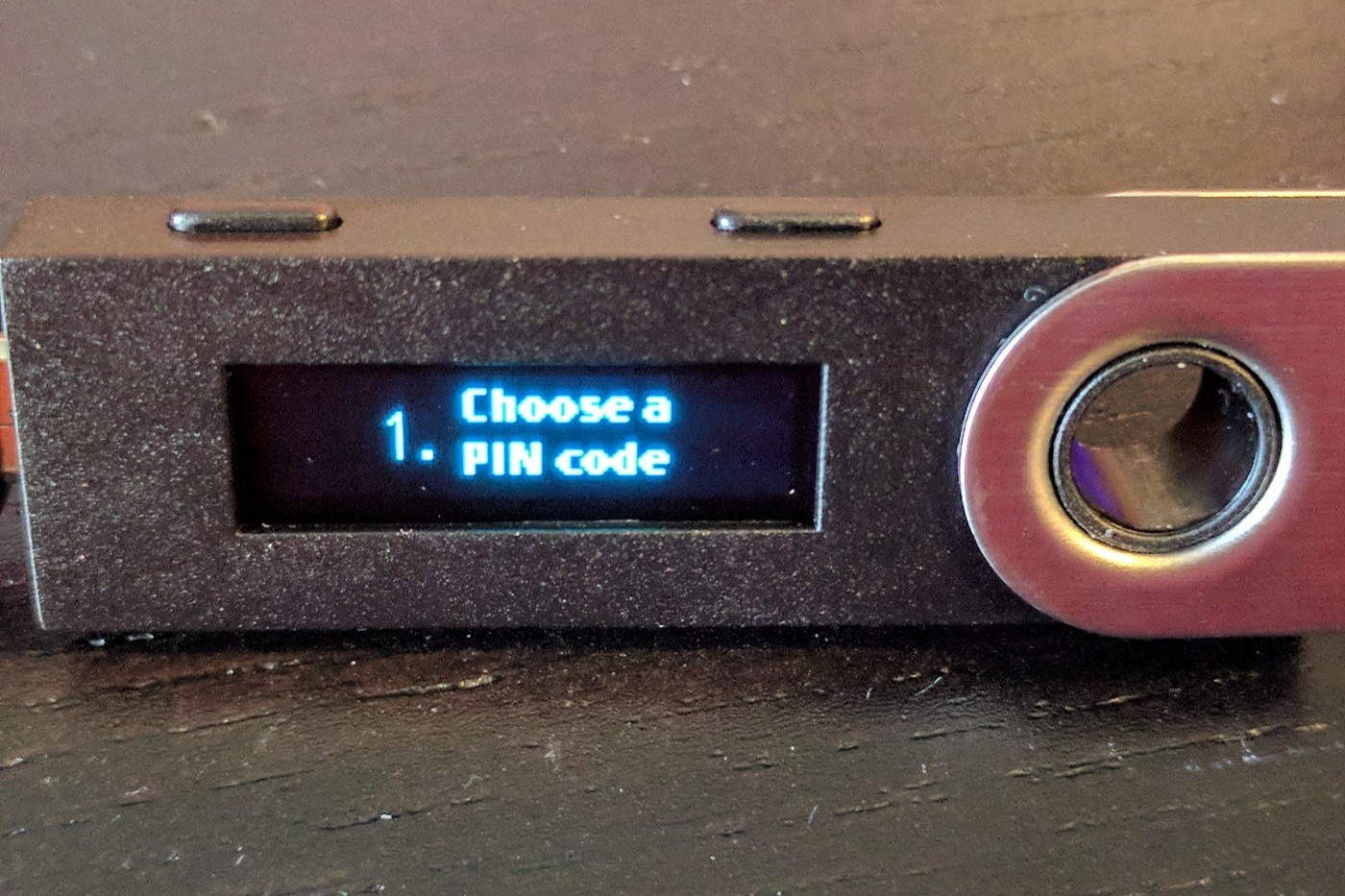What is the PIN code?
With the increasing popularity of digital currencies, keeping your crypto assets secure is of utmost importance. The Ledger Nano hardware wallet is renowned for its advanced security features, and one crucial aspect of its security is the use of a Personal Identification Number (PIN) code.
The PIN code is a 4-8 digit number that acts as a barrier against unauthorized access to your Ledger Nano device. It serves as the first line of defense in protecting your cryptocurrencies. Just like a PIN code for a bank card, the PIN code for your Ledger Nano is unique to you and should be kept confidential.
When you first set up your Ledger Nano, you will be prompted to choose a PIN code. This PIN code will be required every time you access your wallet or perform any transactions. It ensures that even if someone gains physical possession of your device, they won’t be able to access your funds without the PIN code.
The PIN code is an essential layer of security as it acts as a barrier against physical attacks and unauthorized use. It prevents malicious parties from attempting to guess your PIN code and gain access to your wallet. Additionally, the Ledger Nano has a built-in security feature that wipes the device after a certain number of failed PIN code attempts, further enhancing the protection of your assets.
It’s crucial to choose a PIN code that is strong and not easily guessable. Avoid using common number combinations, such as birthdates or sequential numbers. Instead, opt for a random sequence of numbers that you can easily remember but is difficult for others to guess.
Setting up your Ledger Nano
The process of setting up your Ledger Nano hardware wallet is straightforward and user-friendly. Follow these steps to get started:
- Unbox your Ledger Nano device and ensure that it is in good working condition.
- Connect your Ledger Nano to your computer or smartphone using the USB cable provided.
- Follow the on-screen instructions to initialize the device. This involves choosing a unique PIN code and selecting a recovery phrase.
- When choosing a PIN code, make sure to select a strong and secure one, as mentioned in the previous section. Enter the PIN code using the device’s buttons, and be careful to remember it.
- Next, you will be asked to write down the recovery phrase provided by the device. This recovery phrase is a crucial backup in case your Ledger Nano gets lost, stolen, or damaged. Write it down on the recovery sheet provided and keep it in a safe and secure place.
- Once you have written down the recovery phrase, confirm it on the device to ensure accuracy.
- After completing these steps, your Ledger Nano device is ready to use. You can now install cryptocurrency wallets on your device and start managing your digital assets.
It’s important to note that the initial setup process is the most critical step in securing your Ledger Nano. Take the time to follow the instructions carefully, and double-check everything to ensure the safety of your cryptocurrencies.
Remember to keep your Ledger Nano device updated with the latest firmware and always download wallets directly from trusted sources. Regularly back up your device and recovery phrase to guarantee that you can recover your funds even if the device is lost or damaged.
Now that you have successfully set up your Ledger Nano, you can enjoy peace of mind knowing that your digital assets are well-protected by top-of-the-line security measures.
Entering the PIN code for the first time
Once you have set up your Ledger Nano and chosen your PIN code, you will need to enter it for the first time to access your wallet. Follow these steps to enter your PIN code:
- Connect your Ledger Nano device to your computer or smartphone using the provided USB cable.
- On the device’s screen, you will see a prompt asking you to enter your PIN code. Using the device’s buttons, enter the digits of your chosen PIN code in the correct sequence.
- Take care to enter the correct digits in the correct order to avoid multiple failed attempts, which can potentially lead to device lockout.
- Once you have entered the PIN code correctly, press the Enter or Check button on the device to confirm.
- If you entered the PIN code correctly, you will gain access to your wallet, and you can now manage your cryptocurrencies.
It’s important to note that the PIN code is not displayed on the computer or smartphone screen during the entry process. This ensures that even if your computer or smartphone is compromised, your PIN code remains secure.
Keep in mind that the Ledger Nano has a security feature that wipes the device’s data after a certain number of incorrect PIN code attempts. This feature is in place to protect your funds in the event of a physical attack or unauthorized use.
Entering the PIN code correctly each time is crucial to maintaining the security of your Ledger Nano and safeguarding your digital assets. Take the time to memorize your PIN code and avoid sharing it with anyone.
If you suspect that your PIN code has been compromised or if you experience any issues with entering it, contact Ledger customer support for assistance.
Entering the PIN code for subsequent use
After the initial setup and entering the PIN code for the first time on your Ledger Nano device, subsequent access to your wallet will require you to enter the PIN code again. Here’s how to enter the PIN code for subsequent use:
- Connect your Ledger Nano device to your computer or smartphone using the provided USB cable.
- On the device’s screen, you will see a prompt asking you to enter your PIN code. Use the device’s buttons to input the digits of your PIN code in the correct order.
- Take care to enter each digit accurately, ensuring that you maintain the correct sequence.
- Once you have entered the PIN code correctly, press the Enter or Check button on the device to confirm.
- If you entered the PIN code correctly, you will gain access to your wallet, and you can proceed to manage your cryptocurrencies.
Remember that the PIN code should be kept confidential and not shared with anyone. It serves as an essential security measure to protect your digital assets from unauthorized access.
If you encounter any issues with entering your PIN code or if you suspect that your PIN code has been compromised, it’s crucial to contact Ledger customer support immediately for assistance. They can guide you through the appropriate steps to ensure the security of your funds.
When entering the PIN code, be cautious of your surroundings to prevent any potential shoulder surfing attempts. Additionally, make sure to keep your Ledger Nano device up-to-date with the latest firmware and follow security best practices to minimize the risk of unauthorized access.
By regularly and accurately entering your PIN code, you can maintain the security and integrity of your Ledger Nano device, providing you with peace of mind when managing your digital assets.
How to change your PIN code
Changing your PIN code on your Ledger Nano device is a straightforward process and can be done in a few simple steps. Follow the instructions below to update your PIN code:
- Connect your Ledger Nano device to your computer or smartphone using the provided USB cable.
- Enter your current PIN code on the device when prompted.
- Once you have entered the current PIN code, you will see the wallet menu on the device’s screen.
- Navigate to the “Settings” or “Security” menu using the device’s buttons and press the Enter button to access the options.
- Look for the “Change PIN” option and select it.
- Follow the instructions on the device’s screen to enter and confirm your new PIN code.
- Take care to choose a new PIN code that is strong and secure, following the tips mentioned earlier.
- After confirming the new PIN code, your Ledger Nano device will update and save the changes.
It’s important to note that changing your PIN code regularly adds an extra layer of security to your Ledger Nano device. By using a strong and unique PIN code, you can further protect your digital assets from unauthorized access.
Remember to avoid using easily guessable combinations or patterns and refrain from sharing your new PIN code with anyone. Keep it confidential and commit it to memory to ensure that you can access your funds when needed.
If you ever forget your PIN code, refer to the next section for guidance on what to do in such situations.
By periodically changing your PIN code, you can enhance the security of your Ledger Nano device and maintain the safety of your cryptocurrencies.
What to do if you forget your PIN code
Forgetting your PIN code can be a worrisome situation, but rest assured, there are steps you can take to regain access to your Ledger Nano device and your digital assets. Follow these guidelines if you find yourself locked out due to a forgotten PIN code:
- If you have made multiple failed attempts to enter your PIN code and your Ledger Nano is displaying an error message or is locked, do not panic. Take a moment to remain calm and collect your thoughts.
- Next, disconnect your Ledger Nano from your computer or smartphone and ensure it is powered off.
- Reconnect your device and, upon powering it on, you will be prompted with an option to enter your recovery phrase instead of the PIN code.
- Retrieve your recovery phrase, which you should have written down during the initial setup process, and carefully enter it on your device.
- Take your time when entering the recovery phrase, ensuring each word is spelled correctly in the correct sequence. Accuracy is crucial for recovery.
- Once the recovery phrase has been successfully entered, your Ledger Nano device will restore access to your wallet, and you can set a new PIN code.
- After gaining access to your wallet, it is recommended to immediately set a new PIN code following the instructions outlined in the previous section.
It is important to emphasize the criticality of keeping your recovery phrase safe and secure. This recovery phrase acts as a backup to regain access to your Ledger Nano in case of forgotten PIN codes or device loss. Store it in a secure location, away from prying eyes and potential physical damage.
If you are unable to locate your recovery phrase or face any difficulties during the recovery process, be sure to reach out to Ledger customer support for assistance. They have extensive knowledge and resources to help you recover your wallet and access your digital assets.
Remember, the security measures in place, such as the PIN code and recovery phrase, are designed to protect your funds. Following best practices and maintaining secure backups will ensure you have peace of mind when using your Ledger Nano device.
Tips for creating a secure PIN code
When it comes to creating a PIN code for your Ledger Nano device, it’s crucial to choose a strong and secure combination that can withstand potential attacks. Follow these tips to create a secure PIN code:
- Length: Choose a PIN code that is 6-8 digits long. The longer the PIN code, the more combinations an attacker would need to guess, increasing the security level.
- Avoid predictable patterns: Stay away from using common patterns or sequences such as “1234” or “4321”. These predictable patterns are easy for attackers to guess, compromising the security of your funds.
- Avoid personal information: Refrain from using easily guessable information such as birthdates, phone numbers, or addresses as your PIN code. Personal information can be relatively easy for an attacker to obtain, especially in the age of social media.
- Use a mixture of numbers: Create a PIN code that includes a mix of numbers, rather than using only one digit repetitively. This adds complexity and makes it more challenging for attackers to crack your code.
- Avoid repeating digits: Using repeating digits like “1111” or “5555” may seem simple to remember, but they significantly weaken the security of your PIN code. Opt for a more random sequence instead.
- Avoid easily recognizable patterns on the keypad: Steer clear of selecting a PIN code based on easily identifiable patterns on a numeric keypad, such as a cross or diagonal line. These patterns can be guessed or observed by an attacker.
- Memorize your PIN code: Do not write down your PIN code or store it digitally. Memorize it to minimize the risk of it falling into the wrong hands.
- Regularly change your PIN code: Periodically change your PIN code to enhance your Ledger Nano’s security. This practice ensures that even if your code is compromised, attackers would have limited time to access your funds.
By following these tips, you can create a strong and secure PIN code for your Ledger Nano device, providing an additional layer of protection for your digital assets.
Frequently Asked Questions about PIN Codes on Ledger Nano
Here are some frequently asked questions regarding PIN codes on the Ledger Nano:
- Can I change my PIN code after setting it up?
Yes, you can change your PIN code on the Ledger Nano. Refer to the “How to change your PIN code” section for step-by-step instructions. - What happens if I forget my PIN code?
If you forget your PIN code, you can regain access to your Ledger Nano by entering your recovery phrase. Refer to the “What to do if you forget your PIN code” section for detailed instructions. - How many digits can my PIN code be?
Your PIN code on the Ledger Nano can be between 4 to 8 digits long. We recommend using the maximum number of digits allowed to strengthen the security of your code. - Can I use the same PIN code on multiple Ledger Nano devices?
Yes, you can use the same PIN code on multiple Ledger Nano devices. However, it’s generally advisable to use a unique PIN code for each device to enhance security. - What is the default PIN code on the Ledger Nano?
The Ledger Nano does not have a default PIN code. You will be prompted to set up a unique PIN code during the initial setup process. - Are failed PIN code attempts logged?
Yes, failed PIN code attempts are logged on the Ledger Nano. If there are too many failed attempts, the device may initiate a data wipe as a security measure. - Can I use a PIN code of all zeros?
While it’s technically possible to use a PIN code of all zeros, it is strongly discouraged. This combination is highly predictable and can easily be guessed by attackers. - Can I use letters or special characters in my PIN code?
The PIN code on the Ledger Nano consists of numerals only, allowing you to use digits from 0 to 9 in any combination. - How often should I change my PIN code?
It is recommended to change your PIN code periodically to enhance the security of your Ledger Nano device. Experts suggest changing it every few months or whenever you suspect a security breach.
By familiarizing yourself with these frequently asked questions, you can gain a better understanding of PIN codes on the Ledger Nano and take the necessary steps to ensure the security of your digital assets.