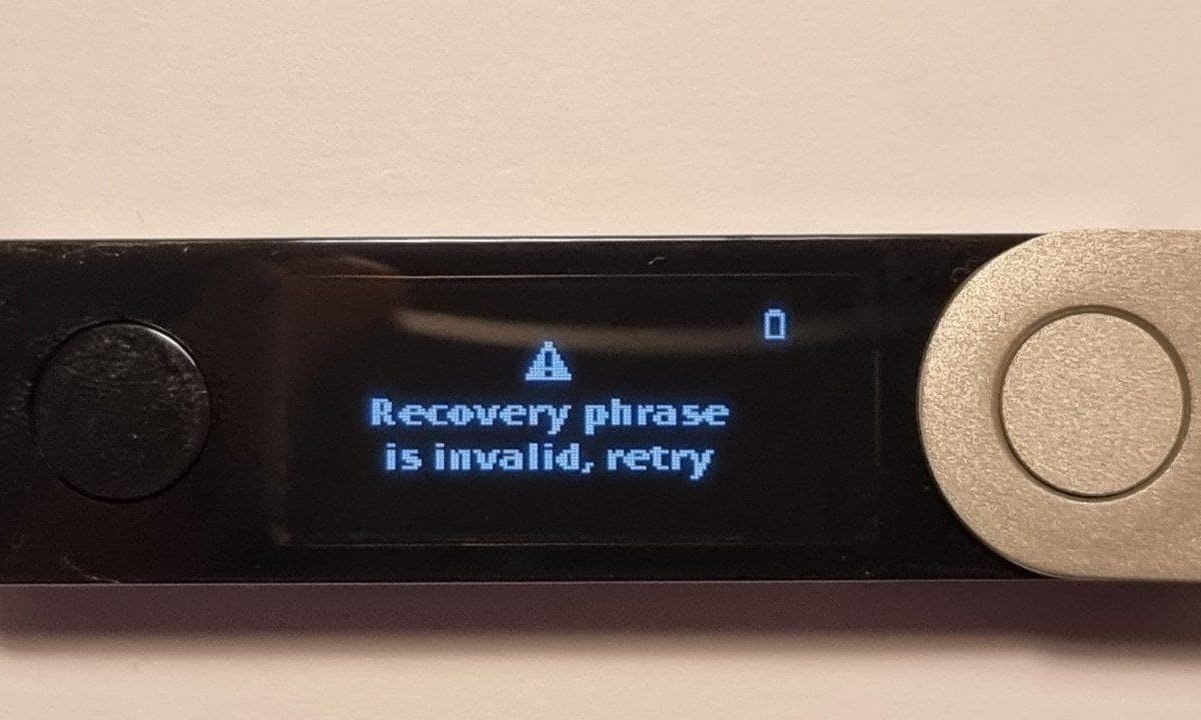What is Ledger Nano S Recovery?
The Ledger Nano S is a popular hardware wallet used to securely store various cryptocurrencies, such as Bitcoin, Ethereum, and Litecoin. It provides users with the peace of mind that their digital assets are protected from potential theft or loss. However, as with any technology, there is always a possibility of something going wrong. This is where Ledger Nano S recovery comes into play.
Recovery is the process of restoring your Ledger Nano S wallet to its original state in the event of loss, damage, or a forgotten PIN code. It ensures that you can regain access to your funds even if your device is lost or stolen.
Ledger Nano S recovery is an essential feature that allows you to restore your wallet on a new or repaired device using a recovery seed. This recovery seed is a list of randomly generated words that serve as the key to your wallet. It is generated by the device during the initial setup process.
The recovery seed acts as a backup of your private keys, which are necessary to unlock and access your cryptocurrencies. It is crucial to keep your recovery seed safe and confidential, as anyone with access to it can potentially gain control of your funds.
With the Ledger Nano S, you have the option to choose between a 12, 18, or 24-word recovery seed. The more words you choose, the stronger the level of security. However, it is important to note that you must enter the words in the correct order during the recovery process. Failing to do so will result in an unsuccessful recovery attempt.
The recovery process involves entering the words in the correct order using the device’s buttons. Once you have successfully inputted the recovery seed, the device will prompt you to confirm it. Double-checking the words is essential to ensure accuracy.
After confirming the recovery seed, the Ledger Nano S will prompt you to set a new PIN code. This adds an extra layer of protection to your wallet, ensuring that even if someone gains physical access to your device, they will not be able to access your funds without the new PIN code.
Once you have completed the recovery process and set a new PIN code, your wallet will be restored. All of your previously stored cryptocurrencies will be accessible again, and you can continue managing your digital assets with peace of mind.
The Importance of Recovery
Recovery is a crucial aspect of using a Ledger Nano S or any hardware wallet for storing cryptocurrencies. It provides a safety net in case of unforeseen circumstances that could result in the loss of access to your digital assets. Here are the key reasons why recovery is so important:
1. Protection against device loss or damage: Accidents happen, and devices can be lost, damaged, or stolen. Without a proper recovery process, you would be unable to access your funds if your Ledger Nano S becomes unusable. Recovery ensures that you can regain control over your funds even if your device is no longer functional.
2. Secure backup of private keys: Your Ledger Nano S recovery seed serves as a backup of your private keys. These private keys are the essential cryptographic codes that are required to access your cryptocurrencies. By keeping your recovery seed safe, you are effectively safeguarding a way to recover your funds even if the device itself is compromised.
3. Protection against forgotten PIN codes: It’s not uncommon to forget a PIN code, especially if you haven’t used your hardware wallet for an extended period. Recovery ensures that even if you forget your PIN code, you can still regain access to your funds by following the proper recovery process.
4. Peace of mind: Knowing that you have a recovery plan in place gives you peace of mind. It eliminates the worry of irretrievably losing your cryptocurrencies and allows you to use your Ledger Nano S with confidence. Whether it’s due to device issues or accidental errors, recovery ensures that your funds are always recoverable.
5. Flexibility to restore on different devices: Recovery also provides flexibility in the sense that you can restore your wallet on a new or different Ledger Nano S device. This means that if your current device is lost or damaged, you can simply acquire a new one and restore your funds onto it using your recovery seed.
Overall, recovery is an essential feature that empowers cryptocurrency users to take control of their funds and protect them from unforeseen circumstances. It provides a safety net that ensures access to your funds, even in the face of device loss, damage, or forgotten PIN codes. It is crucial to familiarize yourself with the recovery process and keep your recovery seed secure to maximize the benefits of this important feature.
How to Initiate Recovery Mode
If you find yourself in a situation where you need to initiate recovery mode on your Ledger Nano S, follow these steps to get started:
1. Connect your Ledger Nano S to a computer: Plug your Ledger Nano S into a USB port on your computer using the provided USB cable.
2. Open the Ledger Live application: Launch the Ledger Live application on your computer. If you don’t have it installed, you can download it from the official Ledger website and follow the installation instructions.
3. Navigate to the Recovery page: Once the Ledger Live application is open, click on the “Manager” tab on the left-hand side. In the Manager screen, locate and click on the “Configure” button next to your connected Ledger Nano S device.
4. Enter your PIN code: You will be prompted to enter your PIN code on the Ledger Nano S device. Use the device’s buttons to input your PIN code and press both buttons simultaneously to confirm.
5. Access the Recovery section: After successfully entering your PIN code, the Ledger Live application will display a menu with various options. Click on the “Recovery” option to initiate the recovery mode.
6. Confirm the initiation of recovery mode: You will be presented with a warning message explaining the consequences of entering recovery mode. Make sure to carefully read the message and understand the implications. If you agree to proceed, click on the “Continue” button.
7. Follow the on-screen instructions: The Ledger Live application will guide you through the recovery process step by step. Make sure to follow the instructions carefully and enter the necessary information when prompted.
8. Enter your recovery seed: During the recovery process, you will be asked to enter your recovery seed. Input each word of your recovery seed in the correct order using the device’s buttons. Take your time and double-check each word to ensure accuracy.
9. Set a new PIN code: After successfully entering your recovery seed, you will have the option to set a new PIN code for your Ledger Nano S. Choose a PIN code that is secure and memorable, but not easily guessable by others.
10. Complete the recovery process: Once you have entered your recovery seed and set a new PIN code, the Ledger Live application will finalize the recovery process. Follow any additional instructions provided to complete the process.
By following these steps, you can successfully initiate recovery mode on your Ledger Nano S and regain access to your funds in the event of device loss, damage, or forgotten PIN codes. Remember to handle your recovery seed with utmost care and keep it in a secure place to ensure the safety of your cryptocurrencies.
Understanding the Recovery Seed
The recovery seed is a crucial component of the Ledger Nano S recovery process. It is a list of randomly generated words that serves as a backup of your private keys and enables you to restore your wallet in case of device loss, damage, or forgotten PIN codes. Here’s what you need to know:
Randomly generated: The recovery seed is generated by your Ledger Nano S device during the initial setup process. It is created using advanced cryptographic algorithms, ensuring the randomness and security of the generated words.
Number of words: When setting up your Ledger Nano S, you have the option to choose between a 12, 18, or 24-word recovery seed. The more words you choose, the stronger the level of security and the more combinations of words exist, making it more difficult for someone to guess your recovery seed.
Backup of private keys: The recovery seed serves as a backup of your private keys, which are essential for accessing and managing your cryptocurrencies. Your private keys are encrypted data that allow you to prove ownership of your funds and digitally sign transactions.
Word list: The recovery seed consists of a predefined list of words known as the BIP39 word list. This list contains 2048 words that have been carefully selected to be easily readable and distinct from one another. Each word represents a specific combination of bits, ensuring that the recovery seed can be accurately inputted during the recovery process.
Importance of keeping it secure: The security of your recovery seed is paramount. Anyone with access to your recovery seed can potentially gain control of your funds. It is essential to keep your recovery seed in a safe and confidential place, preferably offline and away from prying eyes, unauthorized access, and potential physical damage.
Writing it down: To ensure the safekeeping of your recovery seed, it is recommended to write it down on a durable material, such as a piece of paper or a metal recovery sheet that is resistant to water, fire, and other physical damage. Avoid storing your recovery seed digitally, as it can be vulnerable to hacking and theft.
Multiple copies: It is advisable to create multiple copies of your recovery seed and store them in separate secure locations. This ensures redundancy and protection against loss or damage to a single copy. However, be mindful of the additional risks associated with having multiple copies and ensure that each copy is stored securely.
Avoiding digital sharing: It’s essential to never share your recovery seed with anyone else. Don’t store it on any digital platforms, such as cloud storage or email accounts. The more you limit the exposure of your recovery seed to digital systems and other individuals, the better you safeguard the security of your funds.
Understanding the importance of the recovery seed and taking the necessary precautions to keep it secure is vital for the long-term protection of your cryptocurrencies. By properly handling and storing your recovery seed, you can ensure that you have a reliable backup and an avenue for restoring your wallet should the need arise.
How to Enter Your Recovery Seed
Entering your recovery seed correctly is a crucial step in the Ledger Nano S recovery process. It ensures that you can restore your wallet and regain access to your funds. Follow these instructions to enter your recovery seed accurately:
1. Power on your Ledger Nano S: Connect your Ledger Nano S to a computer using the provided USB cable. Press the device’s power button to turn it on.
2. Open the Ledger Live application: Launch the Ledger Live application on your computer. Make sure your Ledger Nano S is connected and properly recognized by the application.
3. Navigate to the Recovery section: In the Ledger Live application, click on the “Manager” tab on the left-hand side. Find and click on the “Configure” button next to your connected Ledger Nano S device.
4. Enter your PIN code: You will be prompted to enter your PIN code on the Ledger Nano S device. Use the device’s buttons to input the correct PIN code and press both buttons simultaneously to confirm.
5. Initiate the recovery process: Once you have entered your PIN code, the Ledger Live application will display a menu. Click on the “Recovery” option to initiate the recovery process.
6. Confirm the start of recovery mode: Carefully read and understand the warning message about the consequences of entering recovery mode. If you agree to proceed, click on the “Continue” button.
7. Follow the on-screen instructions: The Ledger Live application will provide step-by-step instructions for entering your recovery seed. Each word will be displayed on the computer screen one by one.
8. Use the device’s buttons: As each word of your recovery seed is displayed on the computer screen, use the buttons on your Ledger Nano S to navigate through the available options and select the correct word.
9. Confirm each word: After selecting the correct word on the Ledger Nano S, press both buttons simultaneously to confirm your selection. The device will then prompt you to enter the next word.
10. Repeat the process: Repeat steps 8 and 9 for each word of your recovery seed, following the sequence provided by the Ledger Live application. Take your time to carefully input each word and double-check for accuracy.
It is crucial to enter your recovery seed in the correct order as it was initially generated. Incorrectly entering the words will result in a failed recovery attempt. Therefore, pay close attention and ensure you enter each word in the exact order provided.
Once you have successfully entered your recovery seed, the Ledger Live application will guide you through any remaining steps necessary to complete the recovery process and secure your wallet with a new PIN code.
By following these instructions, you can confidently enter your recovery seed and restore your Ledger Nano S wallet, ensuring you can access your funds and resume managing your cryptocurrencies.
Choosing the Number of Words
When setting up your Ledger Nano S, you have the option to choose between a 12, 18, or 24-word recovery seed. This choice determines the length and complexity of your recovery seed, which is a critical component of the wallet’s security. Here are some factors to consider when choosing the number of words:
1. Security: The number of words in your recovery seed directly impacts the security of your wallet. A longer recovery seed provides a higher level of security, as there are more combinations and possibilities for the words to be arranged. This makes it more challenging for someone to guess or brute-force your recovery seed and gain access to your funds.
2. Compatibility: It’s important to note that not all wallets and cryptocurrency platforms support every possible number of seed words. The most widely supported standard is the 24-word recovery seed, as it adheres to the BIP39 specification. However, many wallets also support the 12-word and 18-word options. Ensure that the wallet or platform you plan to use is compatible with the chosen number of seed words before making a decision.
3. Memorability: Another aspect to consider is how easily you can remember and accurately recall a longer recovery seed. The more words you have, the more challenging it may be to memorize them. If you decide to memorize your recovery seed, choose a number of words that you feel comfortable remembering without compromising the security of your wallet.
4. Complexity versus manageability: While a longer recovery seed may offer greater security, it can also make the process of entering the seed more time-consuming and potentially prone to errors. Managing and accurately entering a longer recovery seed requires patience and attention to detail. Consider your level of comfort and the ease with which you can handle the entry of a specific number of words.
5. Personal preference: Ultimately, the decision on the number of words for your recovery seed is subjective and depends on your personal preference and risk tolerance. Some individuals feel more secure with a longer recovery seed, while others may find it more manageable and convenient to use a shorter one. Take the time to assess your individual circumstances and choose the option that best aligns with your needs and comfort level.
Ledger recommends using at least 24 words for optimal security. However, an 18-word recovery seed is still considered highly secure, while a 12-word recovery seed provides a basic level of security. Whichever option you choose, it’s crucial to handle your recovery seed with utmost care and keep it secured in a safe and confidential location.
Remember, the security of your funds depends on the security of your recovery seed. Choose the number of words that strikes the right balance between security and manageability for your specific situation.
Entering the Words in the Correct Order
When initiating the recovery process on your Ledger Nano S, it is crucial to enter the words of your recovery seed in the correct order. Failure to do so will result in an unsuccessful recovery attempt. Here’s what you need to know about entering the words in the correct order:
1. Sequence matters: Each word in your recovery seed represents a specific position in the sequence of your private keys. The order in which you enter the words determines the proper arrangement and restoration of your wallet.
2. Follow the provided sequence: The Ledger Live application or recovery tool will guide you step-by-step through the recovery process. It will display the words of your recovery seed in the correct sequence, one by one, for you to input into your Ledger Nano S device.
3. Double-check each word: Take your time when entering each word of your recovery seed. Carefully compare the word displayed on the screen with the corresponding word in your recovery seed, ensuring they match exactly. Being accurate in your input is crucial for a successful recovery process.
4. Avoid skipping or repeating words: It is crucial not to skip any of the words from your recovery seed and not to repeat any words either. Each word in the recovery seed represents a unique piece of information necessary for restoring your wallet, and the correct order ensures their proper placement.
5. Inputting the words on the Ledger Nano S: Use the device’s buttons to navigate through the available options and select each word according to the sequence provided on the computer screen. Press both buttons simultaneously to confirm your selection for each word.
6. Be patient and methodical: Taking a methodical and patient approach during the recovery process is essential. Carefully cross-reference each word as you enter it, ensuring it matches the corresponding word from your recovery seed.
7. Seek assistance if needed: If you encounter any difficulties or uncertainties while entering your recovery seed, consult the Ledger Nano S user manual or seek assistance from Ledger’s support team. It is better to seek guidance to ensure the accurate input of your recovery seed than risk making an error.
Remember: The recovery seed is an essential backup of your private keys, and the correct order of the words is crucial for restoring your wallet. Safeguard your recovery seed and treat the process of entering the words with utmost care to avoid any mistakes that could result in the permanent loss of access to your funds.
By following these guidelines and carefully inputting each word of your recovery seed in the correct order, you can successfully recover your wallet and regain access to your cryptocurrencies stored within your Ledger Nano S.
Confirming the Recovery Seed
Confirming your recovery seed is a crucial step in the Ledger Nano S recovery process. It ensures that you have accurately entered the words of your recovery seed, minimizing the risk of errors that could result in the loss of access to your funds. Here’s how to confirm your recovery seed:
1. The recovery seed verification: After entering each word of your recovery seed, the Ledger Nano S will prompt you to verify the entered words. Take the time to read each word displayed on the device’s screen and compare it to the corresponding word from your recovery seed.
2. Double-checking for accuracy: Carefully cross-reference each word to ensure that it matches exactly with the corresponding word in your recovery seed. Pay attention to spelling, capitalization, and any special characters or symbols. Even a minor discrepancy can result in an unsuccessful recovery attempt.
3. Proceeding with caution: If you encounter any discrepancy between the word displayed on the device’s screen and the corresponding word in your recovery seed, do not proceed. Stop the recovery process and start over from the beginning. It is crucial to ensure the accuracy of each word before proceeding.
4. Taking your time: Confirming the recovery seed should not be rushed. Be patient and take your time to carefully verify each word. Being thorough during this step will reduce the likelihood of any mistakes and ensure a successful restoration of your wallet.
5. Discarding any discrepancies: If you discover any discrepancies between the entered words and your recovery seed, do not save or finalize the confirmation. Carefully re-enter the correct word, ensuring accuracy before confirming it on the Ledger Nano S device.
6. Seek assistance if needed: If you are uncertain about any word or encounter any difficulties during the confirmation process, consult the Ledger Nano S user manual or reach out to Ledger’s support team. It is always better to seek guidance and clarification rather than risk confirming incorrect information.
7. Completing the confirmation: Once you have carefully confirmed each word and ensured their accuracy, proceed with finalizing the confirmation on the Ledger Nano S device. This signals to the device that the entered words are correct and can be used for your wallet’s recovery.
Note: The confirmation step acts as a failsafe to prevent the accidental or incorrect input of your recovery seed. Taking the time to properly confirm each word is essential for ensuring the accuracy of the recovery process and ultimately protecting the security of your funds.
By following these steps and confirming your recovery seed accurately, you can proceed with confidence, knowing that your Ledger Nano S wallet is properly restored and ready for you to access and manage your cryptocurrencies.
Setting a New PIN Code
After successfully entering your recovery seed and confirming it during the Ledger Nano S recovery process, you will have the opportunity to set a new PIN code for your wallet. Here’s what you need to know about setting a new PIN code:
1. Security and protection: Setting a new PIN code adds an extra layer of security to your Ledger Nano S. It helps protect your funds in case someone gains physical access to your device or if it is lost or stolen. A secure PIN code is crucial for maintaining the integrity of your wallet.
2. Accessing the PIN code settings: To set a new PIN code, navigate to the PIN code settings on your Ledger Nano S. This can usually be done by going to the device’s main menu and selecting the option to manage or change the PIN code.
3. Complex and unique PIN code: When choosing a new PIN code, aim for a combination that is unique, secure, and not easily guessable. Avoid using common sequences like “1234” or personal information that could be easily associated with you. A strong PIN code greatly enhances the security of your wallet.
4. Using all the available digits: The Ledger Nano S allows you to set a 4 to 8-digit PIN code. Take advantage of the maximum number of digits available to create a longer and more secure PIN code. The more digits you use, the greater the number of possible combinations, making it more difficult for someone to guess your PIN code.
5. Avoiding obvious patterns: When selecting a new PIN code, avoid using obvious patterns or sequences, such as “1111” or “4321”. These can be easily guessed and compromise the security of your wallet. Instead, opt for a random combination of digits that are not related to any personal information.
6. Memorizing your PIN code: It is essential to memorize your new PIN code and avoid writing it down or storing it digitally. Memorization ensures that even if someone gains unauthorized access to your Ledger Nano S or your recovery seed, they will still require your PIN code to access your funds.
7. Changing the PIN code periodically: As an added security measure, consider changing your PIN code periodically. This helps reduce the risk of potential unauthorized access over time. However, ensure that you have memorized your new PIN code before changing it to avoid being locked out of your wallet.
8. Test your new PIN code: Once you have successfully set your new PIN code, take a moment to test it by securely locking and unlocking your Ledger Nano S. This will ensure that you can confidently access your wallet with the new PIN code.
By setting a new, strong, and unique PIN code, you enhance the security of your Ledger Nano S wallet. It creates an additional barrier of protection that safeguards your funds and helps you maintain control over your cryptocurrencies.
Restoring Your Wallet
Restoring your wallet on the Ledger Nano S is a straightforward process that allows you to regain access to your funds after a recovery or when setting up a new device. Follow these steps to restore your wallet:
1. Connect your Ledger Nano S: Plug your Ledger Nano S into a USB port on your computer using the provided USB cable. Ensure that your computer recognizes the device.
2. Open the Ledger Live application: Launch the Ledger Live application on your computer. If you don’t have it installed, download it from the official Ledger website and follow the installation instructions.
3. Navigate to the Manager section: In the Ledger Live application, click on the “Manager” tab on the left-hand side. Find and select the appropriate app(s) for the cryptocurrency you want to restore.
4. Enter your PIN code: When prompted, enter your PIN code using the Ledger Nano S device’s buttons to unlock it and allow Ledger Live to access your wallet.
5. Select the correct account: If you have multiple accounts, choose the correct account associated with the wallet you want to restore. Click on the account to highlight it.
6. Click the “Restore” button: In the Ledger Live application, locate and click on the “Restore” button for the selected account. This initiates the wallet restoration process.
7. Select the restoration method: You will be prompted to choose between different restoration methods. Depending on your situation, select the appropriate option, such as restoring from a recovery phrase, private keys, or another source.
8. Follow the on-screen instructions: The Ledger Live application will provide step-by-step instructions for restoring your wallet. Carefully follow the prompts and provide the necessary information, such as the recovery seed or private key values, when prompted.
9. Complete the restoration process: Once you have successfully entered the required information, the Ledger Live application will finalize the restoration process. Review the information displayed to ensure accuracy, and confirm the restoration if everything is correct.
10. Verify your restored wallet: After the restoration process is complete, take a moment to verify that your wallet has been successfully restored. Check that your account balances and transaction history match your expectations.
It is important to note that during the restoration process, you must follow the instructions accurately and provide the correct information. Any mistakes or errors could result in the incorrect restoration of your wallet and potentially lead to the loss of funds.
By following these steps and carefully completing the wallet restoration process, you can regain access to your funds and resume managing your cryptocurrencies on your Ledger Nano S.
Tips for Keeping Your Recovery Seed Safe
The security and confidentiality of your recovery seed are of utmost importance when it comes to protecting your cryptocurrencies. Here are some essential tips to ensure the safekeeping of your recovery seed:
1. Write it down: Take the time to physically write down your recovery seed. Use a pen and paper, or consider using a durable material like metal recovery sheets designed to withstand fire, water, and other physical damage. Avoid storing your recovery seed digitally, as it can be vulnerable to hacking and theft.
2. Multiple copies in separate locations: Create multiple copies of your recovery seed and store them in separate secure locations. This provides redundancy and ensures that if one copy is lost or damaged, you still have access to the recovery seed. However, be cautious when creating multiple copies and ensure each copy is stored securely.
3. Memorize it, but be cautious: If you choose to memorize your recovery seed, ensure you do so accurately. However, keep in mind that relying solely on memory can be risky, as it poses the risk of forgetting or losing the recovery seed. It is recommended to have a written backup even if you choose to memorize it.
4. Store it in a secure place: Choose a secure location to store your recovery seed. Consider utilizing a personal safe, a lockbox, or a secure deposit box. Make sure that the location is not easily accessible by others and is protected from physical damage or natural disasters.
5. Avoid sharing: Never share your recovery seed with anyone else, regardless of how trustworthy they may seem. Sharing your recovery seed compromises the security of your wallet and makes it easier for unauthorized individuals to gain control of your funds.
6. Be cautious with digital storage: Avoid storing your recovery seed electronically, such as in cloud storage or email accounts. Digital storage carries the risk of hacking, data breaches, and unauthorized access. It is best to rely on physical storage methods for optimal security.
7. Verify before storing: Double-check the accuracy of your recovery seed before storing it. Ensure that all the words are written down correctly and in the right order. Mistakes in the written recovery seed can lead to irreversible loss of funds.
8. Guard against physical threats: Protect your recovery seed from physical threats, such as fire, floods, or theft. Consider using fireproof, waterproof, and tamper-proof storage solutions to safeguard your recovery seed from potential harm.
9. Educate yourself: Stay informed about the latest security practices and updates regarding the safekeeping of your recovery seed. Regularly educate yourself on best practices and maintain awareness of potential risks and threats in the cryptocurrency space.
10. Update your security measures: Periodically review and update your security measures to adapt to new threats and vulnerabilities. Keep your software, firmware, and wallet applications up to date to ensure the latest security enhancements are in place.
By following these tips and remaining diligent in the safekeeping of your recovery seed, you can greatly enhance the security of your cryptocurrencies and minimize the risk of losing access to your funds.