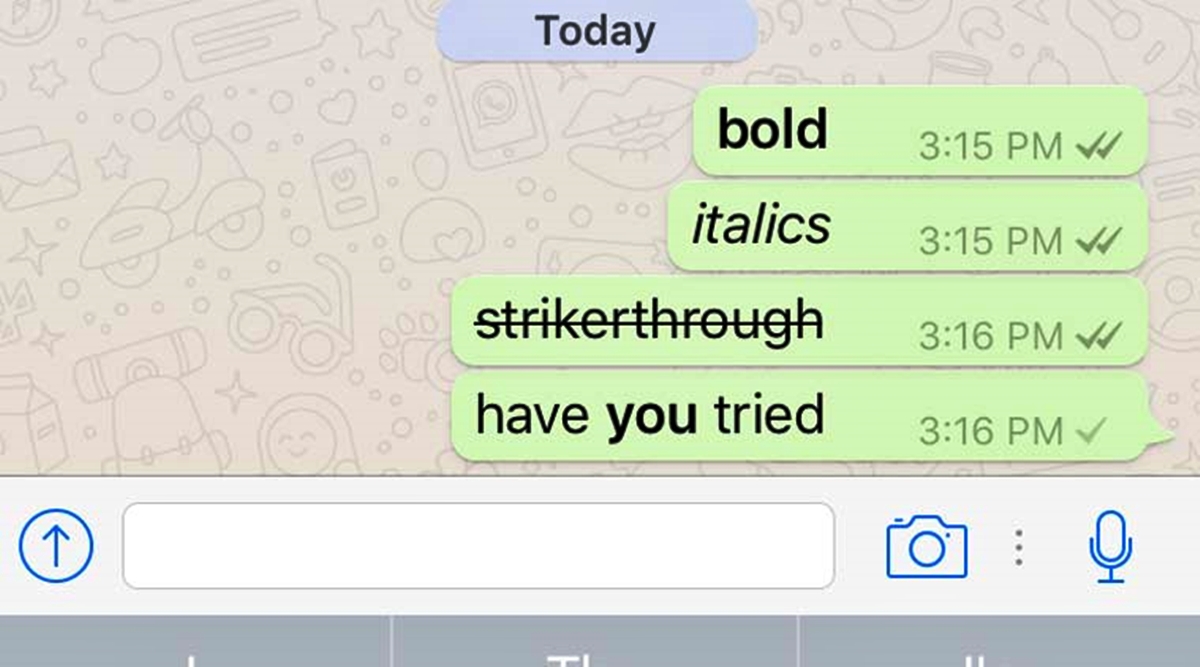Why Use Formatting in WhatsApp Conversations?
WhatsApp has become one of the most popular messaging platforms worldwide, with millions of users exchanging messages every day. While WhatsApp is primarily designed for text-based conversations, it offers a range of formatting options that allow users to enhance their messages and make them more expressive. Understanding why and how to use formatting in WhatsApp conversations can greatly elevate your communication experience.
Firstly, formatting can help convey emphasis and tone in your messages. By using techniques like bold, italics, and strikethrough, you can add emphasis to certain words or phrases, create a sense of urgency, or even express sarcasm. These formatting tools can transform plain text into a more engaging and impactful message.
Secondly, formatting can help improve readability and clarity in your conversations. When a message contains important information, using bold formatting can instantly draw attention to it, making it easier for the recipient to spot and understand the key points. Similarly, italics formatting can be used to provide additional context or explanations, enhancing the overall comprehension of the message.
Furthermore, formatting can be used creatively to express your personality and add a touch of flair to your messages. For example, using italics to write a word in a foreign language can showcase your multicultural interests, or using strikethrough to cross out a joke that didn’t land can demonstrate your sense of humor. These small touches can make your conversations more personalized and enjoyable for both you and the recipient.
Another benefit of using formatting in WhatsApp conversations is the ability to organize and highlight information effectively. By using bold headings or bullet points, you can structure your messages in a way that is visually appealing and easy to navigate. This can be particularly useful when sharing multiple points, instructions, or even a to-do list. Formatting effectively can make your messages more scannable and save time for the recipient.
Lastly, formatting can help differentiate yourself and stand out in a crowded inbox. With the ability to format your messages, you can showcase your attention to detail and professionalism. Whether you are composing a message for work, school, or personal matters, using formatting can demonstrate that you have taken the time to craft a well-presented message, making you more memorable to the recipient.
How to Format Text in WhatsApp
WhatsApp offers a simple and intuitive way to format text in your conversations. With a few easy steps, you can make your messages more visually appealing and engaging. Here’s how to format text in WhatsApp:
- Using Bold Text: To format text in bold, simply add an asterisk (*) at the beginning and end of the word or phrase. For example, “*Hello*” will appear as Hello in bold when sent.
- Using Italics Text: To format text in italics, place an underscore (_) at the beginning and end of the word or phrase. For instance, “_Good morning_” will display as Good morning in italics.
- Using Strikethrough Text: To create a strikethrough effect, use the tilde (~) symbol at the beginning and end of the word or phrase. For example, “~Important~” will be shown as ~Important~ with a strikethrough.
- Combining Formatting Styles: You can also combine different formatting styles to create more visually appealing messages. For instance, “*_Congratulations!_*” will appear as Congratulations! in bold and italics.
Remember that formatting only works within individual words or phrases, not across multiple paragraphs. Additionally, it’s important to use formatting sparingly to maintain readability and prevent messages from becoming overwhelming or distracting.
It’s worth noting that formatting may look different on various devices and operating systems. While most formatting options are supported across different platforms, some older versions of WhatsApp may not fully display certain formatting styles. It’s always a good idea to preview your message before sending it to ensure the desired effect has been achieved.
Now that you know how to format text in WhatsApp, feel free to experiment with different styles and techniques to add personality and clarity to your conversations. Using bold, italics, and strikethrough not only helps convey your message effectively but also makes your messages stand out in the chat discussions.
Using Bold Text in WhatsApp
Formatting text in bold can be a powerful way to draw attention to certain words or phrases in your WhatsApp conversations. By using bold, you can emphasize important information, highlight key points, or simply make your message stand out. Here are a few tips for using bold text effectively in WhatsApp:
- Emphasizing Important Details: When you want to highlight important information, such as dates, times, or addresses, using bold text can make them more noticeable. For example, if you’re planning to meet someone at 5:00 PM, you can write “*Let’s meet at *5:00 PM*” to ensure that the time stands out.
- Adding Emphasis to Message: If you want to convey a sense of urgency or importance in your message, you can use bold text to make your point. For instance, “*Please remember to submit the report* by tomorrow” will help the recipient understand the urgency of the request.
- Highlighting Keywords or Phrases: When discussing a specific topic or concept, you can use bold text to highlight keywords or phrases that are central to the conversation. This can aid in the reader’s comprehension and make the message more scannable. For example, in a discussion about healthy eating, you can write “*Make sure to include plenty of *fruits* and *vegetables* in your diet*.”
- Creating Headings or Subheadings: When sharing multiple points or sections within your message, you can use bold text to create headings or subheadings. This helps organize the information and makes it easier for the recipient to navigate the message. For instance, “*To-Do List:*” followed by a list of tasks will provide a clear structure to your message.
Remember that while bold text can be useful for emphasis, it’s important to use it sparingly. Overusing bold formatting can make your message appear cluttered or shouty, which may not convey the intended tone.
It’s also worth noting that the use of bold text may differ slightly across devices and platforms. While most modern versions of WhatsApp support bold formatting, some older versions or alternative WhatsApp clients may not display it correctly. Therefore, it’s always a good idea to preview your message and ensure that the bold effect is applied as desired before sending.
By using bold text strategically, you can make your WhatsApp messages more impactful and help ensure that important information gets noticed. Experiment with different use cases and find the balance that best suits your communication style and the needs of your recipients.
Using Italics Text in WhatsApp
Formatting text in italics can add a touch of emphasis or provide additional context to your messages in WhatsApp. Italicizing specific words or phrases can help convey tone, convey certain emotions, or highlight particular information. Here’s how you can effectively use italics text in WhatsApp:
- Emphasizing Tone and Emotion: Italics can be used to convey a specific tone or emotion in your messages. For example, “*That was a *brilliant* performance!*” would emphasize the word “brilliant” and convey your excitement or admiration.
- Providing Additional Context: When you need to provide additional context or clarification within your message, italics can be useful. For instance, “*I will be traveling to *Paris* next week*” would make it clear that Paris is the specific destination you are referring to.
- Mentioning Titles or Quotes: When mentioning book titles, movie names, or famous quotes, italics can be used to indicate these specific references. For example, “*Have you read *Harry Potter and the Sorcerer’s Stone*?”* or “*As the famous saying goes, *Carpe diem*!*”
- Highlighting Foreign Words or Phrases: Italics can be used to highlight foreign words or phrases within your message. For example, “*I had the most delicious Pasta *carbonara* in Italy!*” can help emphasize the Italian name of the dish.
When using italics, it is important to exercise moderation and use them selectively. Overusing italics can make your message appear cluttered or difficult to read. It’s best to reserve italics for specific instances where they will have the most impact.
Keep in mind that the appearance of italics may vary depending on the platform and device being used. While most versions of WhatsApp support italics formatting, some older versions or alternative clients may not display italics as intended. It’s a good practice to preview your message before sending to ensure that the italics effect is applied correctly.
By using italics text thoughtfully, you can add richness and clarity to your messages in WhatsApp. Experiment with different use cases to find creative ways to enhance your communication and make your messages more engaging.
Using Strikethrough Text in WhatsApp
Formatting text with a strikethrough effect in WhatsApp can be a useful way to convey various meanings or to indicate changes or corrections. By using strikethrough, you can add a visually distinct line through your text to express a different context. Here’s how to effectively use strikethrough text in WhatsApp:
- Crossing out Mistaken Information: Strikethrough can be used to indicate that a certain piece of information or text is incorrect or no longer valid. For example, if you initially wrote “*Let’s meet at 8:00 AM*,” but realize that the correct time is 9:00 AM, you can use strikethrough to correct it: “~Let’s meet at 8:00 AM~.”
- Showing Changes or Revisions: When discussing edited or revised content, strikethrough text can highlight what has been removed or replaced. For instance, “*The original plan was to visit Rome, but we decided to go to Florence instead~*.”
- Indicating Cancellations or Delays: If there is a change in plans or an event is canceled or delayed, using strikethrough can help communicate the update. For example, “*The concert on Saturday night has been ~canceled~ due to unforeseen circumstances*.”
- Adding a Touch of Humor: Strikethrough can be used playfully to express sarcasm or humor. For example, “*I am *totally* not addicted to chocolate~*!”
When using strikethrough text, it’s important to use it in moderation and only when the context calls for it. Overusing strikethrough can make your message difficult to read or give the impression of inconsistency.
Keep in mind that the appearance of strikethrough may vary depending on the device or platform being used. While most versions of WhatsApp support strikethrough formatting, some older versions or alternative clients may not display it correctly. It’s always a good idea to preview your message to ensure the desired effect has been achieved.
By utilizing strikethrough text effectively in WhatsApp, you can convey changes, highlight corrections, or add a touch of humor to your messages. Experiment with different use cases to find creative ways to enhance your communication and make your messages more engaging and expressive.
Tips for Using Formatting in WhatsApp
Formatting options in WhatsApp can be a valuable tool for enhancing your conversations and making your messages more engaging. To make the most of formatting features such as bold, italics, and strikethrough, consider the following tips:
- Use Formatting Sparingly: While formatting can add emphasis or visual interest to your messages, it’s important not to overdo it. Use formatting styles selectively to avoid overwhelming your recipient or diluting the impact of your message.
- Be Intentional with Emphasis: When using formatting to emphasize certain words or phrases, think about the specific message you want to convey. Use bold or italics strategically to highlight key information, and consider the context and tone of your conversation.
- Preview Messages Before Sending: Different devices and operating systems may display formatting styles differently. To ensure your formatting appears as intended, preview your message before hitting the send button. This will allow you to make any necessary adjustments and ensure the desired effect is achieved.
- Combine Formatting Styles: Experiment with combining different formatting styles to create visual interest and emphasize key points. For example, using both bold and italics can make certain words or phrases stand out even more.
- Consider Compatibility: Keep in mind that older versions of WhatsApp or alternative clients may not support all formatting options. Therefore, if you’re communicating with someone using a different version, be mindful that the formatting may not display correctly for them.
- Practice Readability: While formatting can make your messages visually appealing, readability should always be a priority. Make sure your messages are easy to read by using formatting sparingly, using appropriate font sizes, and avoiding excessive formatting in long paragraphs.
- Express Your Personality: Formatting can be an excellent way to showcase your personality and add a personal touch to your conversations. Experiment with different formatting styles and techniques to make your messages more unique and engaging.
- Consider the Audience: Different audiences may interpret formatting differently, so consider who you’re communicating with and adjust your use of formatting accordingly. Be mindful of cultural norms and tailor your formatting choices to best suit the preferences and expectations of your recipients.
By following these tips, you can effectively use formatting options in WhatsApp to enhance your messages, make them more visually appealing, and create a meaningful impact in your conversations. Use formatting to convey your message clearly, add emphasis, and make your chats more engaging and enjoyable for both you and the recipient.