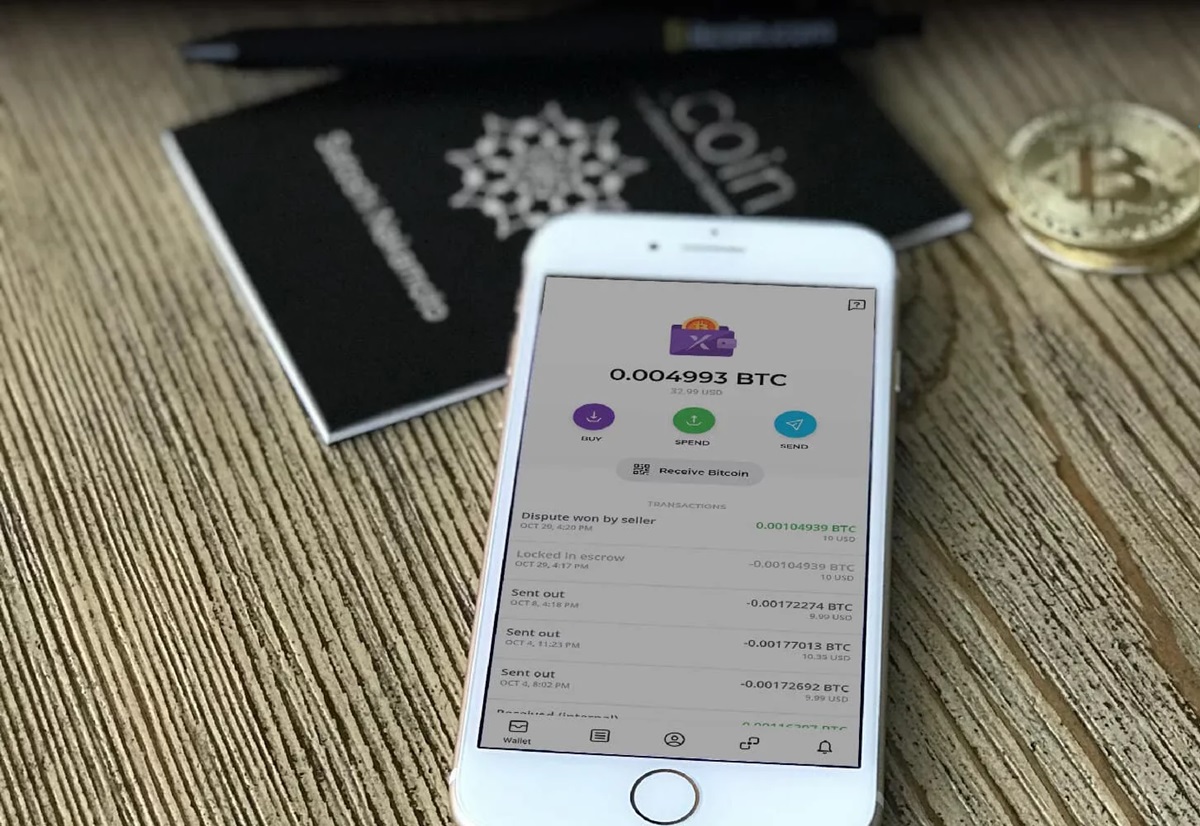Why Transfer Bitcoin to a Physical Wallet?
As the popularity of cryptocurrencies like Bitcoin continues to grow, so does the need for secure storage solutions. While online wallets offer convenience and accessibility, they are not impervious to hacking and cyber threats. This is where physical wallets come into play.
A physical wallet, also known as a hardware wallet, is a device specifically designed to store cryptocurrencies offline. It provides an extra layer of security by keeping your private keys offline and away from potential online threats. By transferring your Bitcoin from an online wallet to a physical wallet, you gain full control over your funds and reduce the risk of being targeted by hackers.
One of the main advantages of a physical wallet is the absence of an internet connection. This makes it virtually immune to online attacks, such as phishing attempts or malware infections. Since the private keys are stored securely within the physical device, the risk of unauthorized access is significantly reduced.
Another reason to transfer Bitcoin to a physical wallet is the added peace of mind it offers. In the world of cryptocurrencies, exchanges can sometimes be prone to hacks or technical glitches, potentially leading to the loss of funds. By storing your Bitcoin in a physical wallet, you have sole ownership and control over your funds, independent of any third-party services or platforms.
Furthermore, using a physical wallet allows you to maintain anonymity. When you store your Bitcoin in an online wallet, you may be required to provide personal information and undergo identity verification processes. With a physical wallet, you can keep your transactions private and protect your personal data from potential vulnerabilities.
Lastly, a physical wallet provides a convenient solution for long-term storage. If you plan to hold Bitcoin as an investment or store it over an extended period, a hardware wallet ensures the safety and reliability of your funds. It eliminates the risk of losing access to your cryptocurrency due to unexpected technical issues or the closure of an online wallet provider.
Overall, transferring your Bitcoin to a physical wallet offers enhanced security, control, privacy, and long-term storage options. It allows you to safeguard your assets and mitigate the risks associated with online wallets. While the initial setup and cost of a physical wallet may require a bit of effort, the peace of mind it provides is invaluable in the ever-evolving landscape of cryptocurrency.
Understanding the Different Types of Wallets
Before transferring your Bitcoin to a physical wallet, it’s essential to understand the various types of wallets available. Each type offers different features, levels of security, and convenience. Let’s explore the three most common types of wallets:
- Online Wallets: Online wallets, also known as web wallets or hosted wallets, are wallets that are accessible through a web browser or a mobile application. These wallets are managed by third-party service providers, and your private keys are stored on their servers. While online wallets offer convenience, they also come with increased risks, as your keys are stored online and susceptible to hacking attempts.
- Software Wallets: Software wallets are applications that you install on your computer or mobile device. They provide you with control over your private keys and allow you to manage your Bitcoin securely. Software wallets are further categorized into desktop wallets, mobile wallets, and multi-platform wallets. These wallets offer a balance between security and convenience, as they can be accessed offline or online, depending on your needs.
- Hardware Wallets: Hardware wallets, also known as physical wallets or cold wallets, are small devices designed specifically to store cryptocurrencies offline. These wallets generate and store your private keys within the device, keeping them safe from online threats. When you want to make a transaction, you connect the hardware wallet to a computer or mobile device and sign the transaction securely. Hardware wallets provide the highest level of security and are recommended for those holding a significant amount of Bitcoin or seeking long-term storage options.
It’s important to note that regardless of the type of wallet you choose, you should prioritize security. Ensure that you download wallets from reputable sources and regularly update the software to protect against potential vulnerabilities. Additionally, enabling two-factor authentication and using strong, unique passwords will add an extra layer of security to your wallet.
Understanding the differences between online wallets, software wallets, and hardware wallets empowers you to make an informed decision about the type of wallet that best suits your needs. If security and peace of mind are your top priorities, transferring your Bitcoin to a physical wallet is highly recommended.
Choosing a Physical Wallet
When it comes to selecting a physical wallet for storing your Bitcoin, several factors should be taken into consideration. The right choice will depend on your specific needs, preferences, and level of expertise. Here are some key points to consider when choosing a physical wallet:
- Security: The primary reason for using a physical wallet is enhanced security. Look for wallets that offer robust security features, such as advanced encryption, strong PIN/password protection, and the ability to create a backup of your wallet’s recovery phrase. Consider wallets that have undergone independent security audits and have a good reputation for maintaining the highest security standards.
- User Experience: It’s essential to choose a physical wallet that is user-friendly and offers a seamless experience. Consider factors such as ease of setup, intuitive interface, clear instructions, and compatibility with your preferred devices or operating systems.
- Supported Cryptocurrencies: Check if the physical wallet supports the cryptocurrencies you intend to store. Bitcoin is widely supported on most physical wallets, but if you have other cryptocurrencies in your portfolio, ensure that they are compatible with the wallet you choose.
- Reputation and Reviews: Research the reputation of the physical wallet manufacturer and read reviews from trusted sources or online communities. Look for feedback from other users regarding security, reliability, customer support, and overall satisfaction.
- Backup and Recovery: Consider the backup and recovery options provided by the physical wallet. Ideally, it should allow you to create a backup of your wallet’s recovery phrase or seed phrase, which can be used to restore your funds in case your wallet is lost, stolen, or damaged.
- Price: Physical wallets come at various price points, so consider your budget and the value you place on the security and convenience it provides. Remember that the cost of a physical wallet is a worthwhile investment to protect your valuable cryptocurrencies.
Remember, choosing a physical wallet is a critical decision that involves the security and accessibility of your Bitcoin. Take your time to research different options, compare features and reviews, and consider your individual needs and preferences. By selecting a reliable and secure physical wallet, you can ensure the safety of your Bitcoin and gain peace of mind.
Setting Up Your Physical Wallet
Once you have chosen a physical wallet, you will need to set it up before transferring your Bitcoin. The setup process varies slightly depending on the brand and model of the wallet, but the general steps are as follows:
- Unboxing and Preparation: Open the package and ensure that all the components are included. Typically, you will find the physical wallet, a USB cable for connecting it to your computer or mobile device, and any additional accessories. Take a moment to read the user manual or setup guide provided by the manufacturer to familiarize yourself with the device and its features.
- Software Installation: Most physical wallets require you to install software or a companion application on your computer or mobile device. Visit the official website of the wallet manufacturer and download the appropriate software for your operating system. Make sure to verify the authenticity of the software to avoid any potential security risks.
- Device Setup: Connect your physical wallet to your computer or mobile device using the provided USB cable. Follow the on-screen instructions to set a PIN/password, create a wallet, and generate your wallet’s recovery phrase or seed phrase. This recovery phrase is crucial for recovering your wallet and accessing your funds in case of loss, theft, or damage.
- Backup Creation: After setting up your physical wallet, ensure that you create a backup of your wallet’s recovery phrase. This backup should be stored in a secure location, preferably offline, and away from prying eyes. Protect it as you would protect any valuable possession to prevent unauthorized access or loss.
- Firmware Updates: Check if there are any firmware updates available for your physical wallet. Regularly updating the firmware ensures that you have the latest security features and improvements. Follow the instructions provided by the manufacturer to update your device’s firmware.
- Testing and Verification: Before transferring your Bitcoin to the physical wallet, it is recommended to conduct a test transaction with a small amount of cryptocurrency. This will allow you to verify that the wallet is functioning correctly and that you have performed the setup process accurately. Follow the instructions provided by the manufacturer to send and receive the test transaction.
Remember, the setup process may vary slightly depending on the physical wallet you choose. Always refer to the manufacturer’s instructions and resources for specific setup guidance. By following the setup process carefully, you can ensure the security and proper functioning of your physical wallet.
Generating a Receiving Address on Your Physical Wallet
After setting up your physical wallet, the next step in transferring Bitcoin is to generate a receiving address. A receiving address is a unique identifier that allows others to send Bitcoin to your wallet. Here’s how you can generate a receiving address using your physical wallet:
- Connect Your Wallet: Plug your physical wallet into your computer or mobile device using the provided USB cable. Ensure that both your wallet and the wallet software or companion application are running.
- Access Your Wallet: Follow the instructions on your wallet software or companion application to access your wallet. This may involve entering your PIN/password or using other authentication methods, depending on the wallet’s security features.
- Choose Bitcoin: If your physical wallet supports multiple cryptocurrencies, select Bitcoin or the specific cryptocurrency you want to generate a receiving address for. This step may vary depending on the wallet’s user interface and design.
- Generate New Address: Look for the option to generate a new receiving address within your wallet software or companion application. Usually, this can be found in the “Receive” or “Receive Bitcoin” section. Click on the option to generate a new address.
- Capture the Receiving Address: Once you’ve generated a new receiving address, it will be displayed on your wallet software or companion application. The receiving address is typically a long alphanumeric string of characters. You can copy the address or use the provided QR code to share it with others for receiving Bitcoin.
- Additional Notes: Some physical wallets allow you to generate multiple receiving addresses, while others generate a new address each time you receive Bitcoin. Generating a new address for each transaction enhances privacy and security, as it reduces the likelihood of someone tracing your Bitcoin transactions back to a single address.
It’s important to note that a receiving address is not meant to be kept a secret. You can freely share your receiving address with others to receive Bitcoin. However, it’s crucial to exercise caution and ensure that you share the correct receiving address to avoid any potential loss of funds.
By following these steps, you can easily generate a receiving address on your physical wallet. This address will allow you to receive Bitcoin securely and enable you to track incoming transactions within your wallet software or companion application.
Transferring Bitcoin from Your Online Wallet
Once you have generated a receiving address on your physical wallet, you are ready to transfer your Bitcoin from your online wallet. Follow these steps to initiate the transfer:
- Access Your Online Wallet: Open your online wallet by logging in to the platform or application where your Bitcoin is currently stored.
- Locate the “Send” Option: Look for the “Send” or “Withdraw” option within your online wallet. This is usually found in the wallet dashboard or under the Bitcoin balance section.
- Enter the Receiving Address: When prompted to enter the recipient’s address, paste or scan the receiving address generated on your physical wallet. Ensure that you double-check the address to avoid any mistakes or typos.
- Specify the Amount: Enter the amount of Bitcoin you wish to transfer to your physical wallet. Some wallets also provide options for selecting a transaction fee or priority level. Adjust these settings based on your preferences or urgency.
- Confirm the Transaction: Review the transaction details carefully before confirming the transfer. Verify the receiving address, the amount of Bitcoin, and any applicable fees. Take note that Bitcoin transactions cannot be reversed, so make sure all the information is accurate.
- Authenticate the Transaction: Depending on the security settings of your online wallet, you may need to authenticate the transaction using methods like two-factor authentication or email verification. Follow the instructions provided to complete the authentication process.
- Wait for Confirmation: After initiating the transfer, your online wallet will broadcast the transaction to the Bitcoin network. Depending on network congestion, it may take some time for the transaction to be confirmed and reflected in your physical wallet.
- Monitor the Transfer: Use the transaction ID or hash provided by your online wallet to track the progress of the transfer. You can explore blockchain explorers or check the status within your physical wallet’s software or companion application.
It’s important to note that transaction times and fees can vary depending on network demand and the fee settings chosen during the transfer process. Be mindful of the transaction fee you select, as higher fees generally result in faster confirmations but also incur a higher cost.
By following these steps, you can effectively transfer your Bitcoin from your online wallet to your physical wallet. Once the transfer is confirmed, your Bitcoin will be securely stored within your physical wallet, providing you with full control and ownership of your funds.
Entering the Receiving Address
Transferring Bitcoin from your online wallet to a physical wallet requires you to correctly enter the receiving address generated by your physical wallet. Follow these steps to ensure a successful transfer:
- Open Your Online Wallet: Access your online wallet by logging into the platform or application where your Bitcoin is currently stored.
- Initiate the Transfer: Look for the “Send” or “Withdraw” option within your online wallet. This is typically found in the wallet dashboard or under the Bitcoin balance section.
- Enter the Receiving Address: When prompted to enter the recipient’s address, carefully copy and paste the receiving address generated by your physical wallet. Alternatively, you can scan the QR code associated with the receiving address if your online wallet supports it.
- Verify the Address: Take a moment to review the entered receiving address. Ensure that it exactly matches the address provided by your physical wallet. Double-check every character, as even a small mistake can result in the loss of your Bitcoin.
- Confirm the Transaction: Review the transaction details, including the recipient’s address and the amount of Bitcoin being transferred. Make sure everything is correct before proceeding to the confirmation step.
- Authenticate the Transaction: Depending on the security settings of your online wallet, you may need to provide additional authentication, such as a password or two-factor authentication code. Follow the instructions provided by your wallet to complete the transaction authentication process.
- Submit the Transfer: Once you are confident that the receiving address is accurate and the transaction details are correct, submit the transfer. Your online wallet will broadcast the transaction to the Bitcoin network, and it will be included in the pending transactions waiting to be added to the blockchain.
- Monitor the Transfer: Keep track of the transfer by noting the transaction ID or hash provided by your online wallet. You can use blockchain explorers or check the status within your online wallet to see the progress of the transfer.
It’s crucial to remain vigilant while entering the receiving address to avoid any errors or typos. Verifying the address multiple times and cross-referencing it with the address generated by your physical wallet ensures that your Bitcoin is sent to the intended destination.
By following these steps and entering the receiving address accurately, you can securely transfer your Bitcoin from your online wallet to your physical wallet, consolidating control and ownership of your digital assets.
Confirming the Transaction
Once you have initiated the transfer of Bitcoin from your online wallet to your physical wallet, it is essential to confirm the transaction. Confirming the transaction ensures that it is successfully processed and recorded on the blockchain. Follow these steps to confirm the transaction:
- Check Transaction Status: Visit your online wallet or use a blockchain explorer to monitor the transaction status. Transactions are typically displayed as “pending” until they are confirmed by the Bitcoin network.
- Wait for Confirmations: Bitcoin transactions require confirmations by network miners to be considered final and irreversible. The number of confirmations needed may vary, but a common rule of thumb is to wait for at least six confirmations for a high level of security.
- Be Patient: Confirmation times can vary depending on network congestion, transaction fees paid, and other factors. It may take a few minutes to several hours for the transaction to be confirmed. Be patient and allow the network to process the transaction.
- Verify the Confirmations: Once the transaction receives the required number of confirmations, it is considered finalized. Verify the confirmations on your online wallet or blockchain explorer to ensure that the transaction has been successfully included in the blockchain.
- Check Your Physical Wallet: Use your physical wallet software or companion application to confirm that the transferred Bitcoin has been received. Your physical wallet should reflect the updated balance and transaction history, showing the incoming transaction from your online wallet.
- Double-Check the Receiving Address: After confirming the transaction, review the receiving address on your physical wallet to ensure that it matches the address you provided to your online wallet. This ensures that the Bitcoin was sent to the intended wallet and that there were no errors or unauthorized address changes.
Confirming the transaction is a crucial step to ensure the successful transfer of Bitcoin from your online wallet to your physical wallet. It provides confirmation that the transaction has been processed by the Bitcoin network and is securely reflected in your physical wallet’s balance and transaction history.
It’s important to note that while waiting for the confirmation, you should exercise caution and avoid making any additional transactions involving the same Bitcoin to prevent any potential conflicts or complications.
By following these steps and patiently confirming the transaction, you can ensure the secure transfer of your Bitcoin and have peace of mind knowing that your digital assets are safely stored in your physical wallet.
Verifying the Bitcoin Transfer
After confirming the transaction and receiving Bitcoin in your physical wallet, it is important to verify the transfer to ensure its accuracy and completeness. Verifying the Bitcoin transfer provides reassurance that the transaction has been successfully executed and your funds are securely stored in your physical wallet. Follow these steps to verify the Bitcoin transfer:
- Check the Transaction Details: Review the transaction details on your physical wallet’s software or companion application. Verify the sender’s address, the amount of Bitcoin received, the transaction ID or hash, and the confirmation status. Ensure that all the information matches your expectations.
- Compare with the Online Wallet: Cross-reference the transaction details with the transaction history on your online wallet. Verify that the details, such as the sending address, receiving address, and transaction amount, match the information displayed on your physical wallet. This helps ensure the integrity of the transfer process.
- Validate the Blockchain: Use a reliable blockchain explorer or your physical wallet’s software to trace the transaction on the blockchain. Input the transaction ID or hash to retrieve its details, including the block it was included in and the confirmations. Confirm that the transaction matches your expectations and is securely recorded on the blockchain.
- Verify the Receiving Address: Check the receiving address where the Bitcoin was sent to in your physical wallet. Make sure it matches the receiving address you provided to your online wallet. This ensures that the Bitcoin was sent to the correct wallet and that there were no address errors or unauthorized changes during the transfer process.
- Perform a Test Transaction: To further verify the Bitcoin transfer, you may consider conducting a test transaction with a small amount of Bitcoin. Send a small portion of Bitcoin from your physical wallet to another wallet or address you control. This allows you to confirm that your physical wallet is functioning correctly and that you can send Bitcoin without any issues.
- Monitor Future Transactions: Moving forward, regularly monitor your physical wallet’s balance and transaction history. Ensure that incoming and outgoing transactions align with your expectations and that there are no unauthorized or unexpected transactions. Being vigilant allows you to detect and address any potential issues early on.
Verifying the Bitcoin transfer is an essential step in ensuring the accuracy and security of your funds. By following these steps and maintaining careful oversight of your physical wallet’s transaction activity, you can have confidence in the successful transfer and storage of your Bitcoin.
It’s important to note that while verifying the transfer, you should remain cautious and take necessary precautions to protect your physical wallet and private keys from loss, theft, or unauthorized access.
By verifying the Bitcoin transfer and exercising ongoing vigilance, you maintain control over your digital assets and ensure the integrity of your Bitcoin holdings in your physical wallet.
Safely Storing and Securing Your Physical Wallet
Safely storing and securing your physical wallet is crucial to protect your Bitcoin and ensure its long-term security. Follow these guidelines to ensure the safekeeping of your physical wallet:
- Physical Storage: Store your physical wallet in a secure and private location. Consider using a safe or a lockbox to protect it from theft, damage, or loss. Keep it away from prying eyes and potential hazards that could compromise its integrity.
- Backup Your Recovery Phrase: Create a backup of your physical wallet’s recovery phrase or seed phrase. This backup is essential for recovering your wallet and accessing your funds if your physical wallet is lost, stolen, damaged, or becomes inoperable. Store the backup securely in a separate location from your physical wallet.
- Protect Against Physical Damage: Keep your physical wallet safe from physical damage. Avoid exposing it to extreme temperatures, moisture, liquids, or any form of physical stress that may cause irreversible harm. Consider using a protective case or sleeve to shield it from potential accidents or scratches.
- Secure Your PIN/Password: If your physical wallet requires a PIN or password, ensure that it is strong and unique. Do not share your PIN or password with anyone and avoid using easily guessable combinations. Regularly update your PIN or password to maintain security.
- Be Wary of Phishing Attempts: Exercise caution when entering your PIN or password on your physical wallet. Be vigilant about phishing attempts, where malicious actors try to deceive you into revealing sensitive information. Always verify the legitimacy of the device and the software used to interact with your physical wallet.
- Keep Firmware Up to Date: Regularly update the firmware of your physical wallet. Firmware updates often include security patches and improvements that protect against potential vulnerabilities. Stay informed about the latest updates from the manufacturer and promptly install them.
- Avoid Public Networks: When interacting with your physical wallet, avoid using public Wi-Fi networks or insecure internet connections. Public networks may be susceptible to eavesdropping or hacking attempts, potentially compromising the security of your transactions and wallet.
- Be Prepared for Emergencies: Have a contingency plan in case of unforeseen circumstances such as loss, theft, or damage to your physical wallet. Be familiar with the recovery process for your specific wallet and keep emergency contact information and account recovery details in a secure location.
- Stay Informed and Educated: Continuously educate yourself about best practices for securely storing and handling cryptocurrencies. Stay updated on the latest security measures, threats, and developments in the cryptocurrency space to ensure you are well-equipped to protect your digital assets.
By following these safety and security measures, you can ensure the long-term safety and integrity of your physical wallet and the Bitcoin stored within it. Always prioritize security and take necessary precautions to protect your digital assets from potential risks and threats.
Remember, securing your physical wallet is an ongoing process, and it requires you to remain vigilant, regularly assess your security practices, and adapt to new challenges to keep your Bitcoin safe.