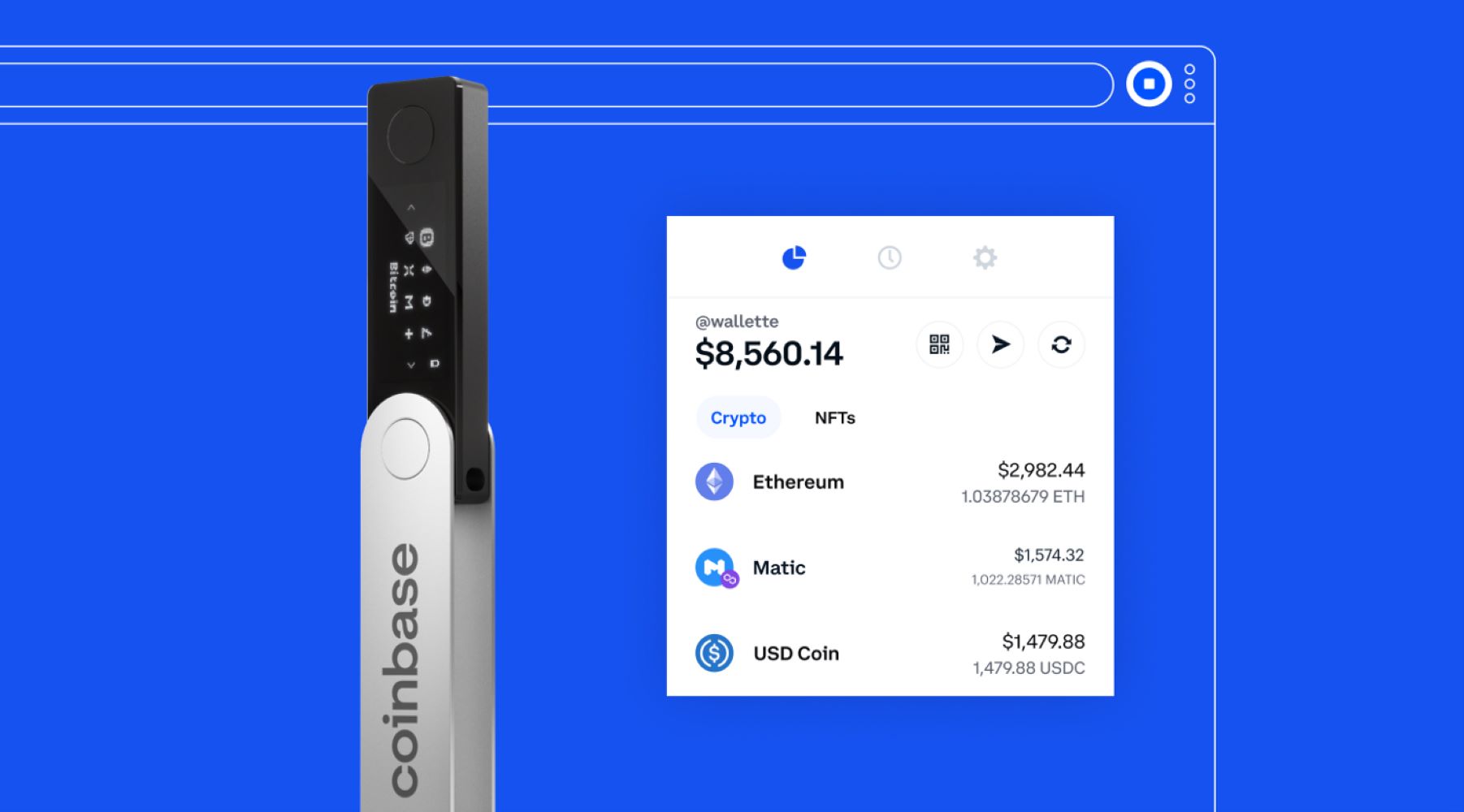Why Use a Hardware Wallet?
As cryptocurrencies like Bitcoin continue to gain popularity, so does the need for secure storage options. While online exchanges like Coinbase offer convenience, they are susceptible to hacking and theft. This is where hardware wallets come in.
A hardware wallet is a physical device that stores your private keys offline, providing an extra layer of security for your cryptocurrency holdings. Unlike online wallets, which are constantly connected to the internet, hardware wallets remain disconnected until they need to authorize a transaction.
One of the main advantages of using a hardware wallet is the added protection against malware and phishing attacks. Since the private keys are securely stored offline on the device, they are not susceptible to being stolen through malicious software or fake websites.
Additionally, hardware wallets offer peace of mind by providing backup options. Most hardware wallets come with a recovery seed or passphrase, which allows you to restore your wallet in case it is lost, damaged, or stolen. This ensures that even if something unfortunate happens to your physical wallet, your funds can still be accessed and recovered.
Another benefit of hardware wallets is their compatibility with multiple cryptocurrencies. Whether you hold Bitcoin, Ethereum, or other altcoins, you can securely store all of your digital assets in one place. This eliminates the need for multiple wallets and simplifies the management of your cryptocurrency portfolio.
Furthermore, hardware wallets offer a user-friendly interface, making them accessible to both tech-savvy individuals and beginners. They usually come with a small display and physical buttons, allowing for easy navigation and transaction verification. This feature enhances the user experience and reduces the risk of making mistakes during the transfer process.
Overall, the use of a hardware wallet gives you full control and ownership of your cryptocurrency. By keeping your private keys offline and providing additional security measures, hardware wallets offer a reliable solution for protecting your digital assets. If you want to safeguard your Bitcoin and other cryptocurrencies against potential threats, a hardware wallet is a wise investment.
Choosing the Right Hardware Wallet
When it comes to choosing a hardware wallet, there are several factors to consider. Each wallet has its own unique features, security measures, and compatibility with different cryptocurrencies. Here are some key points to keep in mind:
Security: The security of your digital assets should be your top priority when selecting a hardware wallet. Look for wallets that have robust security features, such as strong encryption and a secure element to protect your private keys. Additionally, check if the wallet has undergone third-party audits or is open-source, which can provide further assurance of its security.
Supported cryptocurrencies: Consider the cryptocurrencies you plan to store and ensure that the hardware wallet supports them. While most wallets are compatible with Bitcoin, Ethereum, and other major cryptocurrencies, not all of them support niche or newly released coins. Make sure the wallet you choose can accommodate your specific needs.
User experience: The ease of use and overall user experience is another crucial factor to consider. Look for a hardware wallet with a clear and intuitive interface, as well as easy-to-follow setup and recovery processes. This will help ensure that you can efficiently manage your crypto assets without any unnecessary complications.
Price: Hardware wallets come at different price points, so consider your budget when selecting one. While it can be tempting to opt for a more affordable option, prioritize security features and reputation over cost. Remember, you are safeguarding valuable assets, so investing in a reliable and reputable hardware wallet is worth the expense.
Additional features: Some hardware wallets offer additional features that may be important to you. For example, if you plan to use your hardware wallet for more than just storing cryptocurrencies, look for wallets that support other blockchain applications or offer compatibility with decentralized finance (DeFi) platforms.
Customer support: Lastly, consider the level of customer support offered by the hardware wallet manufacturer. In case you encounter any issues or have questions, it’s essential to have reliable support to assist you. Look for wallets that provide timely and helpful customer service to ensure a smooth experience.
By considering these factors, you can choose a hardware wallet that best fits your needs and preferences. Remember, selecting the right wallet is an important step in ensuring the security and accessibility of your digital assets.
Setting Up Your Hardware Wallet
Setting up your hardware wallet is a crucial step in ensuring the security of your cryptocurrency holdings. Here are the general steps to follow when setting up your hardware wallet:
- Unbox your hardware wallet: Begin by unboxing your new hardware wallet and ensuring that all the contents are included. This typically includes the hardware wallet device, a USB cable, and any additional accessories.
- Visit the manufacturer’s website: Go to the official website of the hardware wallet manufacturer and download the necessary software or firmware. Make sure to only download from trusted sources to avoid any potential security risks.
- Connect your hardware wallet: Connect your hardware wallet to your computer using the provided USB cable. Ensure that the device is recognized and that you have a stable internet connection.
- Set up a PIN or passphrase: Follow the device’s instructions to set up a PIN or passphrase. This will act as an additional layer of security and will be required each time you access your hardware wallet.
- Generate a recovery seed: Your hardware wallet will generate a recovery seed, which consists of a series of words. Write down this recovery seed on a piece of paper and store it in a safe place. This seed will be used to restore your wallet if it is damaged, lost, or stolen.
- Verify your recovery seed: After generating your recovery seed, your hardware wallet will ask you to verify it. This is a critical step to ensure that you have accurately recorded the seed. Carefully follow the instructions on the device’s screen to complete the verification process.
- Create a wallet name: Give your hardware wallet a name or label for easy identification. This step is particularly useful if you plan to use multiple hardware wallets or have different wallets for various cryptocurrencies.
- Install firmware updates: It is recommended to regularly check for firmware updates for your hardware wallet. These updates often contain important security patches and new features that can enhance the overall performance and protection of your wallet.
- Configure additional security settings: Depending on the model and brand of your hardware wallet, you may have the option to enable additional security settings, such as passphrase encryption or two-factor authentication. Consider enabling these features to further increase the security of your cryptocurrency holdings.
Once you have completed the setup process, your hardware wallet is ready to use. Be sure to keep your hardware wallet securely stored and never share your PIN, recovery seed, or passphrase with anyone.
Remember, setting up your hardware wallet correctly is essential for safeguarding your cryptocurrencies and ensuring peace of mind when it comes to security.
Creating a New Wallet on Coinbase
If you’re new to the world of cryptocurrencies, Coinbase is a popular and user-friendly online platform to buy, sell, and store digital assets like Bitcoin. Here are the steps to create a new wallet on Coinbase:
- Sign up for an account: Go to the Coinbase website and click on the “Sign Up” button. Follow the prompts to create a new account by providing your name, email address, and a secure password. Coinbase may require you to verify your email address before proceeding.
- Complete identity verification: To comply with regulatory requirements, Coinbase may ask you to provide additional personal information and complete an identity verification process. This typically involves uploading a copy of your government-issued ID and verifying your identity through a series of questions.
- Secure your account: Set up two-factor authentication (2FA) on your Coinbase account for added security. This typically involves linking your account to an authenticator app on your mobile device or receiving SMS codes to verify your identity.
- Create a new wallet: Once your account is set up and verified, navigate to the “Accounts” section of your Coinbase dashboard. Click on the “Create Wallet” button or select the option to create a new Bitcoin wallet.
- Review and agree to the terms: Coinbase will provide you with important information about your new wallet, such as the wallet address and the terms of service. Take the time to review this information carefully and ensure you understand it before proceeding.
- Safeguard your account details: After creating your wallet, Coinbase will display your wallet address and any associated QR codes. Make sure to securely store this information, as it is essential for receiving Bitcoin from external sources.
- Enable additional security features: Coinbase offers various security features to protect your account, such as setting up a whitelisted address or setting spending limits. Consider enabling these features to enhance the security of your Coinbase wallet.
- Link a bank account or credit card: To buy or sell Bitcoin on Coinbase, you’ll need to link a bank account or credit card. Follow the prompts and instructions provided by Coinbase to securely connect your preferred payment method.
- Verify your payment method: Coinbase may require you to verify your bank account or credit card by initiating a small test transaction. Once you see this transaction in your bank or credit card statement, return to Coinbase and enter the amount to complete the verification process.
- Start using your Coinbase wallet: Congratulations! You have created a new wallet on Coinbase. You can now start buying, selling, and storing Bitcoin using your Coinbase account. Be sure to familiarize yourself with Coinbase’s features, such as price charts, transaction history, and account settings, to make the most of your Coinbase experience.
Remember, Coinbase is an online exchange, and while it provides a convenient way to store Bitcoin and other cryptocurrencies, it is generally recommended to transfer your holdings to a hardware wallet for enhanced security.
Transferring Bitcoin to Your Hardware Wallet
Once you have set up your hardware wallet and created a wallet on Coinbase, you may want to transfer your Bitcoin from Coinbase to your hardware wallet for added security. Here’s how you can do it:
- Connect your hardware wallet: Plug in your hardware wallet to your computer using the provided USB cable and enter your PIN or passphrase to unlock it.
- Access your Bitcoin wallet on Coinbase: Log in to your Coinbase account and navigate to the “Accounts” section. Locate your Bitcoin wallet and click on the “Send” button to initiate a Bitcoin transfer.
- Enter the hardware wallet address: On Coinbase, you will be asked to enter the recipient address for your Bitcoin transfer. Open your hardware wallet’s interface and find the Bitcoin receiving address. It usually starts with “1” or “3”. Copy this address.
- Paste the hardware wallet address on Coinbase: Return to Coinbase and paste the hardware wallet address into the designated field. Double-check to ensure the address is correct to avoid any errors or accidental transfers to the wrong wallet.
- Specify the transfer amount: Indicate the amount of Bitcoin you wish to transfer from Coinbase to your hardware wallet. You can either enter the amount in Bitcoin or the equivalent fiat currency, depending on the options provided by Coinbase.
- Confirm the transfer: Verify all the details of the transaction, including the recipient address and the amount, to ensure accuracy. Once you are certain, click on the “Confirm” or “Send” button to initiate the transfer.
- Wait for confirmation: The Bitcoin transfer will need to be confirmed by the network. This process can take some time, usually ranging from a few minutes to an hour. Monitor the transaction status on Coinbase to ensure it has been successfully confirmed.
Once the Bitcoin transfer is confirmed, you will be able to see your Bitcoin balance on your hardware wallet. It is important to keep your hardware wallet securely stored, as it now holds your transferred Bitcoin offline, providing an extra layer of protection against hacking attempts and online vulnerabilities.
Remember to double-check the recipient address before confirming the transfer and always verify the transaction on your hardware wallet’s interface to ensure its authenticity. By transferring your Bitcoin to a hardware wallet, you are taking a proactive step towards safeguarding your digital assets.
Verifying the Transaction on Your Hardware Wallet
Verifying the transaction on your hardware wallet is an essential step to ensure the accuracy and security of your Bitcoin transfer. The following steps outline the process of verifying the transaction on popular hardware wallets:
- Open the wallet interface: Connect your hardware wallet to your computer and unlock it using your PIN or passphrase. Launch the wallet interface, which is usually a desktop application or a browser extension specific to your hardware wallet brand.
- Check the transaction history: Navigate to the transaction history or transaction details section on your hardware wallet’s interface. Look for the transaction that corresponds to the Bitcoin transfer from Coinbase to your hardware wallet.
- Verify the recipient address: Ensure that the recipient address displayed on your hardware wallet matches the address you provided on Coinbase. It should be an exact match to confirm that the Bitcoin has been sent to the intended destination.
- Verify the transaction amount: Check that the amount of Bitcoin transferred matches the amount you specified on Coinbase. It should align with your intended transfer amount to confirm that the correct quantity of Bitcoin has been received.
- Verify the transaction fee: Take note of the transaction fee associated with the transfer. Compare it to the fee shown on Coinbase when initiating the transfer. It should be consistent to confirm that the fee is accurate and that the transaction is secure.
- Confirm the transaction details: Double-check all the transaction details, including the recipient address, transfer amount, and transaction fee, to ensure accuracy. Ensure that everything aligns with your intentions and matches the information provided during the transfer on Coinbase.
- Approve or reject the transaction: Depending on your hardware wallet interface, you may be prompted to approve or reject the transaction. Carefully review the details once again before selecting the appropriate option. If everything is accurate, approve the transaction to finalize the Bitcoin transfer to your hardware wallet.
By verifying the transaction on your hardware wallet, you are ensuring that the Bitcoin transfer has been received correctly and securely. This process helps mitigate the risk of errors or fraudulent activity, giving you peace of mind regarding the safety of your digital assets.
Remember to keep your hardware wallet securely stored after verifying the transaction, as it holds your Bitcoin offline. Regularly monitor your hardware wallet’s interface for any future transactions and take necessary precautions to keep your hardware wallet and its access credentials safe.
Keeping Your Bitcoin Safe on a Hardware Wallet
Once you have transferred your Bitcoin to a hardware wallet, it’s crucial to employ best practices to keep your cryptocurrency safe. Here are some essential tips for maintaining the security of your Bitcoin on a hardware wallet:
- Keep your hardware wallet offline: The primary advantage of a hardware wallet is its offline storage capability. Disconnect your hardware wallet from your computer and keep it offline when not in use. This prevents potential online threats from accessing your Bitcoin.
- Secure your hardware wallet physically: Store your hardware wallet in a secure location, such as a locked safe or a hidden place. Keep it away from potential hazards like extreme temperatures, moisture, or direct sunlight, which can damage the device.
- Create a strong PIN or passphrase: Set up a unique and strong PIN or passphrase to secure the access to your hardware wallet. Avoid using easily guessable codes and never share this information with anyone.
- Enable additional security features: Utilize any additional security features offered by your hardware wallet, such as two-factor authentication (2FA) or passphrase encryption. These measures add an extra layer of protection to your Bitcoin holdings.
- Regularly update firmware: Keep your hardware wallet’s firmware up to date by installing the latest updates provided by the manufacturer. Firmware updates often include security patches and enhancements that protect against new vulnerabilities.
- Backup your recovery seed: Safely store your hardware wallet’s recovery seed and ensure it is kept in a separate location from your hardware wallet. The recovery seed is crucial for recovering your Bitcoin in case of loss, damage, or theft of your hardware wallet.
- Avoid phishing attempts: Be cautious of phishing attempts where malicious parties try to trick you into revealing your hardware wallet credentials or recovery seed. Only enter information on your hardware wallet itself and ensure that the website or application you interact with is legitimate.
- Verify receive addresses: Double-check the receiving address on your hardware wallet’s display before sending any Bitcoin to it. Malware on your computer could potentially modify the address displayed on your screen, leading to a loss of funds.
- Keep your software up to date: Ensure that your computer’s operating system, antivirus software, and other security tools are regularly updated. This reduces the risk of malware or keyloggers compromising your system and potentially accessing your hardware wallet information.
- Be discreet about your Bitcoin holdings: Avoid openly discussing your Bitcoin holdings or sharing details about your hardware wallet online or in public. This reduces the chances of becoming a target for potential attackers.
By following these best practices, you can significantly enhance the security of your Bitcoin on a hardware wallet. Remember, the responsibility for keeping your Bitcoin safe ultimately lies with you, so it’s essential to be vigilant and proactive in implementing these security measures.
Common Issues and Troubleshooting
While hardware wallets are designed to provide secure storage for your Bitcoin, you may encounter certain issues or challenges along the way. Here are some common issues and troubleshooting steps to help you resolve them:
- Connection issues: If you’re experiencing trouble connecting your hardware wallet to your computer, try using a different USB cable or port. Ensure that the device is properly recognized by your computer and that you have the latest drivers installed.
- Forgotten PIN or passphrase: If you forget your PIN or passphrase, it can be a stressful situation. Most hardware wallets offer a recovery process using the recovery seed. Follow the instructions provided by your hardware wallet manufacturer to recover access to your wallet using the recovery seed.
- Incorrect recipient address: Double-check the recipient address when transferring Bitcoin from Coinbase or any other platform to your hardware wallet. If you mistakenly send Bitcoin to the wrong address, it can be challenging to recover the funds. Ensure the address is correct before initiating any transfers.
- Unconfirmed transactions: Bitcoin transactions require confirmation from the network, which can sometimes take time, especially during high traffic periods. If your transaction is taking longer than usual to confirm, be patient and monitor the transaction status. You can also check the transaction ID on a blockchain explorer to track its progress.
- Compatibility issues: Ensure that your hardware wallet is compatible with the specific platform or wallet application you’re using. Some hardware wallets may have limited compatibility with certain operating systems or mobile devices. Check the manufacturer’s website or documentation for compatibility information.
- Software or firmware glitches: Occasionally, software or firmware updates may cause issues with your hardware wallet. In such cases, reach out to the manufacturer’s support team for assistance. They may recommend rolling back the update or provide you with a solution.
- Transaction fee errors: Double-check the transaction fee you set when transferring Bitcoin. If the fee is too low, the transaction may take longer to confirm or be rejected by the network. Consider adjusting the fee according to the current network congestion to ensure timely confirmation.
- Hardware wallet damage or loss: Take precautions to protect your hardware wallet from physical damage or loss. Backup your recovery seed, consider purchasing a secondary hardware wallet as a backup, and store your devices in separate secure locations. Losing or damaging your hardware wallet without proper backups can result in a permanent loss of funds.
- Unresponsive customer support: In rare cases, you may encounter difficulties with the customer support provided by the hardware wallet manufacturer. Try reaching out through multiple channels, such as email, support tickets, or forums, to ensure you receive a timely response to your inquiries.
- Phishing attempts or scams: Be cautious of phishing attempts or scams where malicious actors try to trick you into revealing your hardware wallet credentials. Always verify the authenticity of any communication or website before sharing sensitive information. Use official sources and bookmark trusted websites to minimize the risk of falling victim to scams.
For any additional issues or troubleshooting needs, refer to the documentation and support resources provided by your hardware wallet manufacturer. They are best equipped to assist you in resolving specific technical difficulties and ensuring the security of your Bitcoin holdings.