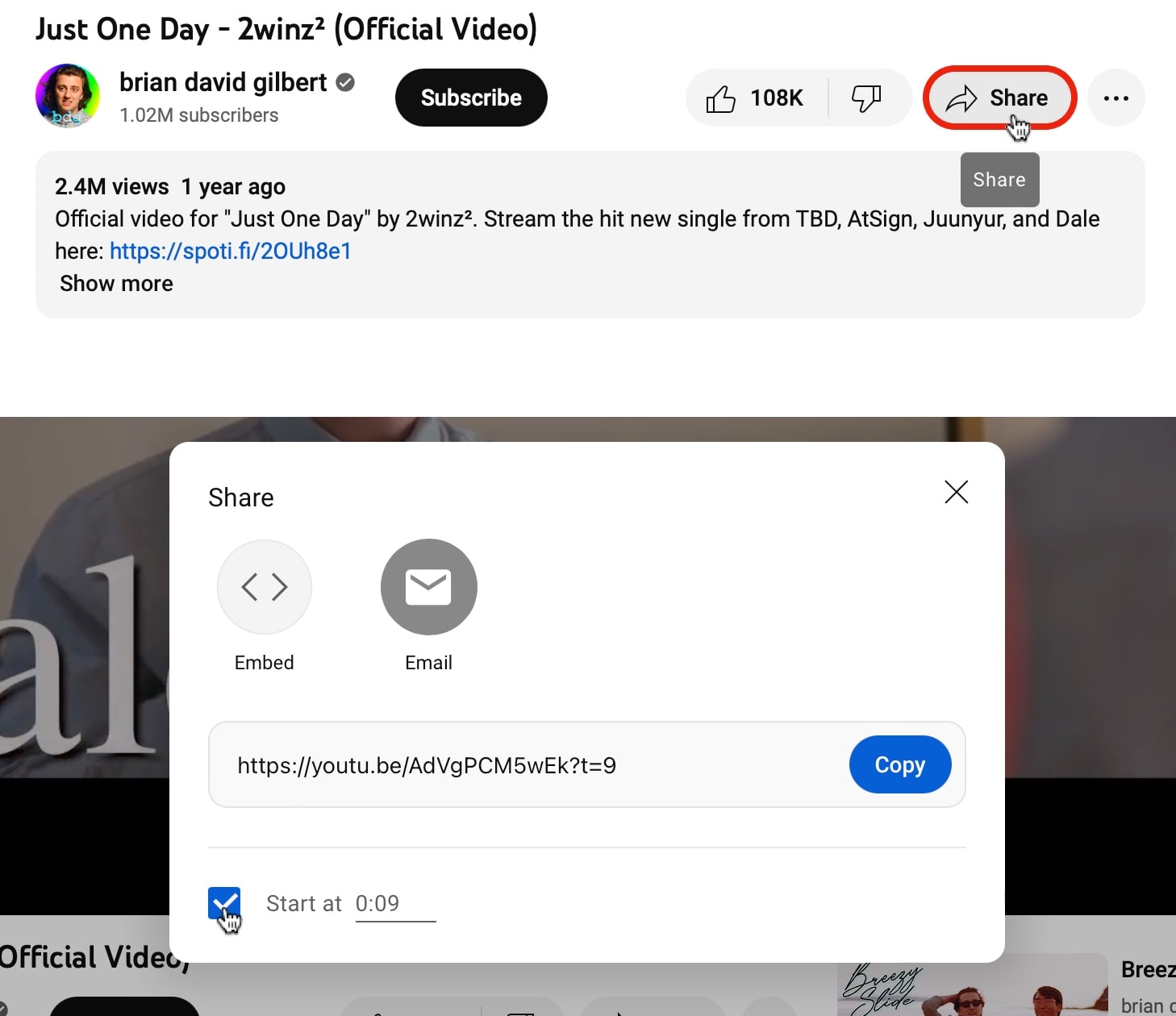Why Share a YouTube Video at a Specific Start Time?
YouTube is a popular platform for sharing and viewing videos. With millions of videos available, it can sometimes be challenging to capture the audience’s attention and make them watch an entire video. However, there are instances when you want to highlight a particular section of a video, or the most important part happens later on. In these cases, sharing a YouTube video at a specific start time can make all the difference. Here are a few reasons why sharing a YouTube video at a specific start time can be beneficial:
- Highlighting Key Moments: Sometimes, a video may have a specific moment or segment that you want to draw attention to. By sharing the video at that specific start time, viewers can immediately see and engage with the most important part without having to skip through the whole video.
- Enhancing Engagement: Sharing a video at a specific start time can increase engagement and viewer retention. It allows viewers to jump right into the action or the most interesting part, capturing their interest and encouraging them to watch the entire video.
- Increased Relevance: In some cases, the initial part of a video may not be as relevant or interesting to a particular audience. By sharing the video at a specific start time that caters to their interests, you can make the content more relevant and increase the likelihood of viewers watching and sharing the video.
- Efficient Sharing on Social Media: On social media platforms like Twitter, where character limits are in place, sharing the entire video link along with a timestamp may not be feasible. Sharing the video at a specific start time allows you to provide a concise and focused snippet that grabs attention and entices viewers to click and watch the video.
These are just a few reasons why sharing a YouTube video at a specific start time can be valuable. Fortunately, there are multiple methods available to accomplish this. Let’s explore some of the most common methods in the following sections.
Method 1: Manually Editing the Video URL
If you want to share a YouTube video at a specific start time, one of the simplest methods is to manually edit the video URL. Here’s how you can do it:
-
Play the video on YouTube and pause it at the desired start time. Take note of the minutes and seconds displayed.
-
Look at the video URL in the address bar of your browser. It will typically be in the format:
https://www.youtube.com/watch?v=[video_id]. -
Add the start time parameters to the end of the URL. For example, if you want the video to start at the 2 minute 30 second mark, you would add
&t=2m30sto the end of the URL. The modified URL should look like this:https://www.youtube.com/watch?v=[video_id]&t=2m30s. -
Copy the modified URL and share it with others. When someone clicks on the link, the video will start playing from the specified start time.
By manually editing the video URL, you have the flexibility to choose any start time within the video. This method works on all devices and platforms that can access YouTube.
However, it’s important to note that if the video owner has disabled the option to share at specific start times, this method may not work. Additionally, keep in mind that some mobile apps or third-party services may not support manual URL modifications.
If you’re looking for alternative methods to share a YouTube video at a specific start time, continue reading to discover other convenient options.
Method 2: Using the Share Button on YouTube
If you prefer a more straightforward approach to share a YouTube video at a specific start time, you can take advantage of the built-in share button on YouTube. Here’s how you can do it:
-
Find the video you want to share on YouTube and click on the “Share” button located below the video player.
-
A sharing panel will appear, displaying various social media and communication options. Click on the “Copy” button, which will automatically copy the video’s URL to your clipboard.
-
Now, play the video and pause it at the desired start time.
-
Paste the copied URL into a new browser tab or window. The video will start playing from the beginning.
-
To specify the start time, manually add the desired timestamp in the format of
?t=[minutes]m[seconds]sat the end of the URL. For example, if you want the video to start at 1 minute and 30 seconds, the modified URL should look like this:https://www.youtube.com/watch?v=[video_id]?t=1m30s. -
Copy the modified URL and share it with others. When they click on the link, the video will start playing from the specified start time.
Using the share button on YouTube simplifies the process of sharing a video at a specific start time. It eliminates the need for manually editing the URL and ensures that the correct video is shared. This method works on all devices and platforms that support YouTube’s share functionality.
However, it’s important to note that not all sharing platforms or apps may recognize the specific start time parameter in the URL. In such cases, users will be directed to the beginning of the video instead of the desired start time.
If you’re looking for more ways to share a YouTube video at a specific start time, continue reading to discover additional methods.
Method 3: Using the Embed Code
To share a YouTube video at a specific start time, you can utilize the embed code provided by YouTube. Here’s how you can do it:
-
Locate the video you wish to share on YouTube and click on the “Share” button below the video player.
-
In the sharing panel that appears, click on the “Embed” button.
-
A box with the embed code will be displayed. Before copying the code, ensure that the video is paused at the desired start time.
-
To specify the start time, click on the “Start at” checkbox, and the embed code will automatically update to include the start time parameter.
-
Copy the embed code and paste it on your website, blog, or other platforms that support embedding.
-
Save and publish your content. When viewers access the embedded video, it will start playing from the specified start time.
Using the embed code allows you to seamlessly share a YouTube video at a specific start time within your own content. This method ensures that viewers can watch the video directly from your platform without any redirects.
However, keep in mind that not all platforms or website builders may support embedding or allow customization of the embedded video’s start time. Additionally, altering the start time using the embed code only affects the video playback on your specific platform, and the original video on YouTube will still start from the beginning if accessed directly.
If you’re interested in more methods to share a YouTube video at a specific start time, continue reading to explore additional options.
Method 4: Sharing on Social Media Platforms
Social media platforms provide an excellent opportunity to share YouTube videos at specific start times and reach a wider audience. Here’s how you can do it:
-
Find the YouTube video you want to share and play it.
-
Pause the video at the desired start time.
-
Click on the “Share” button located below the video player to access the sharing options.
-
Choose the social media platform on which you want to share the video. The available options may include Facebook, Twitter, LinkedIn, Instagram, and others.
-
In the sharing dialog, the video link will automatically be included. However, you may need to manually enter the start time in the caption or message of the post.
-
Customize the post with relevant tags, descriptions, or additional context if desired.
-
Click the “Share” or “Post” button to publish the post on your chosen social media platform.
Sharing a YouTube video at a specific start time on social media platforms allows you to grab the attention of your followers or target audience. By highlighting the most engaging part of the video, you can increase the likelihood of viewers watching and sharing it.
However, it’s important to note that not all social media platforms provide native support for specifying the start time of a YouTube video. In such cases, you may need to include the start time in the caption or message of the post manually. Additionally, some platforms may display a preview thumbnail of the video that starts from the beginning, despite the specified start time.
If you’re keen to explore more ways to share a YouTube video at a specific start time, continue reading for additional methods.
Method 5: Sharing via Email or Messaging Apps
If you want to share a YouTube video at a specific start time with individuals or groups through email or messaging apps, you can do so using the following steps:
-
Open the YouTube video that you wish to share and navigate to the desired start time.
-
Pause the video at the specific start time.
-
Copy the video’s URL from the address bar of your browser.
-
Compose a new email, message, or chat on the chosen platform.
-
Paste the copied URL into the message field.
-
If necessary, manually add a note or message specifying the start time of the video.
-
Send the email or share the message/chat with the intended recipients.
Sharing a YouTube video at a specific start time through email or messaging apps allows you to communicate directly with individuals or groups and provide them with a precise starting point for the video. This method is particularly useful when you want to share videos with colleagues, friends, or clients who may prefer a more personalized approach to video sharing.
Keep in mind that the recipients will need a compatible device and software to open and play YouTube videos properly. Additionally, some messaging apps may automatically generate a preview of the video, potentially starting from the beginning rather than the specified start time.
If you’re interested in more tips and tricks for sharing YouTube videos at specific start times, continue reading to discover additional insights.
Tips and Tricks for Sharing YouTube Videos at a Specific Start Time
When sharing YouTube videos at a specific start time, consider applying these tips and tricks to enhance the overall experience for your viewers:
- Provide Context: Include a brief description or contextual information about why the specific start time is important. This helps viewers understand the relevance of the shared snippet and encourages them to watch the entire video.
- Use Timestamps in Captions: If you’re sharing videos on platforms that allow captions, consider adding timestamps in the caption. This enables viewers to directly access the desired start time without manually adjusting the video player.
- Share Edited Clips: If you want to highlight a specific portion of a video, editing software can be used to create shorter, standalone clips. Sharing these clips ensures that viewers only see the desired content without the need to navigate through the entire video.
- Experiment with Thumbnails: Customize the thumbnail of your shared video to reflect the most captivating part. This encourages viewers to click on the link, knowing that they will be directed to an engaging portion of the video from the start.
- Test Different Sharing Methods: Experiment with different sharing methods to determine which ones yield the best results. Some platforms may provide better support for specific start time sharing or offer features that enhance the overall viewing experience.
- Consider Video Platforms That Allow Custom Start Times: If you frequently share videos at specific start times, consider using video platforms that offer built-in features for setting custom start times. These platforms allow you to easily share videos with start times intact, eliminating the need for manual adjustments.
- Provide Clear Instructions: When sharing videos with others, provide clear instructions on how to access the specific start time. Whether it’s mentioning the start time parameter in the URL or explaining how to manually adjust the video player, clarity ensures a smooth and hassle-free viewing experience.
By applying these tips and tricks, you can enhance the effectiveness of sharing YouTube videos at specific start times. Whether you’re sharing videos for educational, entertainment, or promotional purposes, these strategies can help you engage your audience and deliver content that resonates with them.
Remember to stay mindful of any platform-specific limitations or restrictions that may affect the accuracy of shared start times. Regularly test and update your sharing techniques to ensure the best possible viewing experience for your audience.