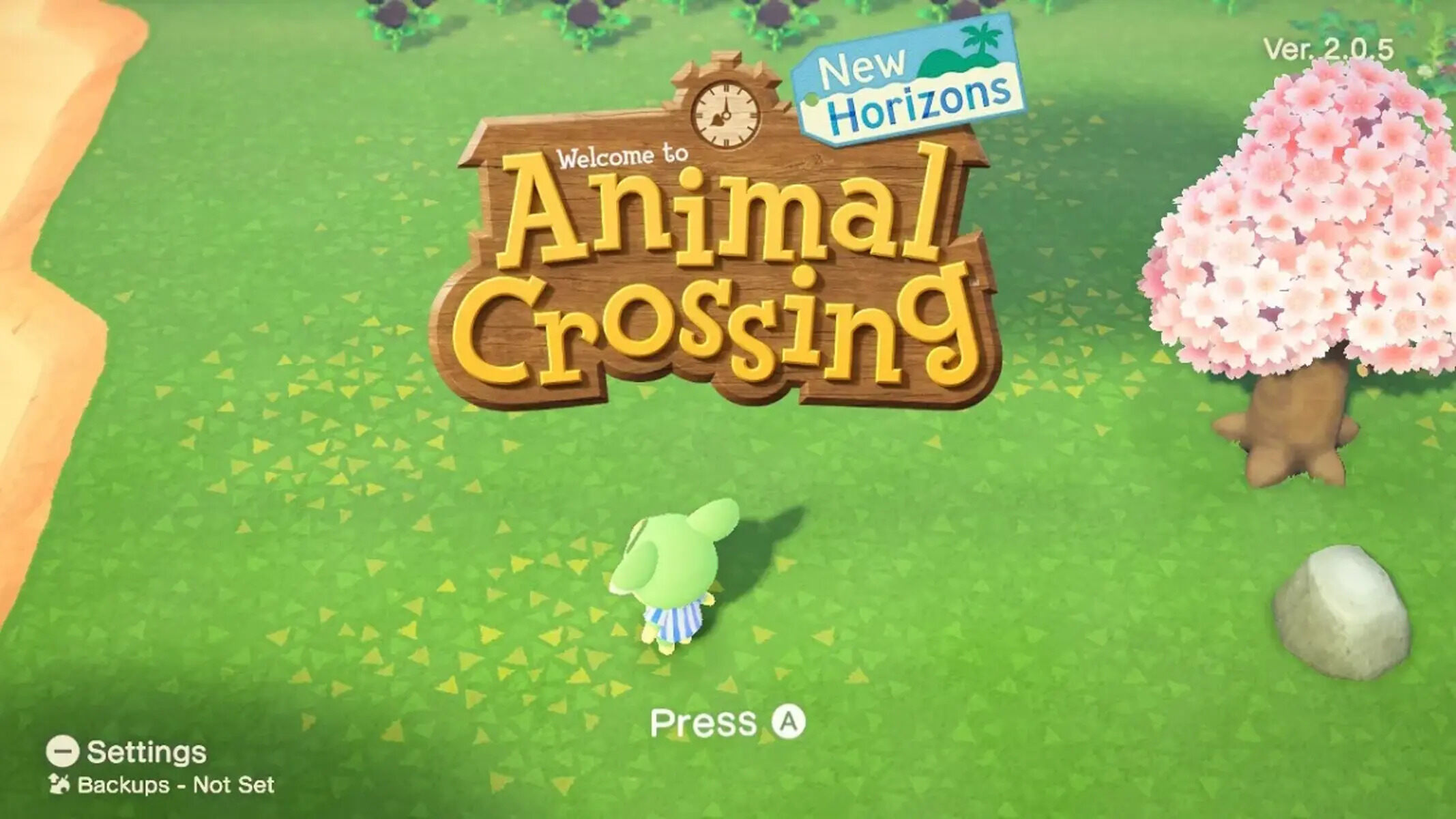Reasons to Restart Animal Crossing New Horizons
Animal Crossing New Horizons has captured the hearts of millions of players worldwide. However, there may come a time when you feel the need to hit the reset button and start over. Whether it’s because you want a fresh start, try a different gameplay strategy, or simply shake things up, there are several reasons why restarting Animal Crossing New Horizons can be a worthwhile endeavor.
One of the main reasons to restart is to experience the joy of building your island from scratch all over again. Starting with a blank canvas allows you to design and customize your island in a completely new way. You can experiment with new layouts, theme ideas, and landscaping techniques to create a unique and stunning paradise.
Another reason to restart is to challenge yourself with new goals and objectives. Maybe you’ve already achieved everything you wanted to on your current island, and the game has started to feel stagnant. By starting anew, you can set fresh targets, such as collecting rare items, completing the museum, or developing a thriving online community, to reignite your passion for the game.
Restarting also gives you the opportunity to try out different island layouts and resident combinations. Every player has their preferences when it comes to island shape, river placement, and resident personalities. By starting over, you can explore different combinations and find the perfect island layout that complements your playstyle.
If you feel like you made significant mistakes in the early stages of the game, restarting can be a way to rectify those errors and optimize your progression. Perhaps you spent your first loan payment on frivolous purchases or placed crucial buildings in inconvenient locations. Restarting allows you to learn from your past mistakes and kickstart your island with more efficiency and foresight.
Lastly, restarting can reignite your sense of wonder and discovery. Going through the early stages of the game again allows you to fully appreciate the subtle details and surprises the developers have crafted. You can relish in the excitement of unlocking new DIY recipes, meeting new villagers, and stumbling upon rare encounters that you may have forgotten or missed on your previous playthrough.
What You Need to Know Before Restarting
Restarting Animal Crossing New Horizons can be an exciting decision, but it’s important to consider a few key factors before starting fresh. Here are some things you need to know before diving into a new island adventure:
1. Save Data Backup: Before deleting your old save data, it’s crucial to back up your current island. This ensures that you have a copy of your progress in case you want to revisit it in the future. You can do this by using the Nintendo Switch’s cloud backup service or by transferring your save data to another console or SD card.
2. Villagers and Items: Keep in mind that when you restart, all of your current villagers and items will be gone. If there are specific villagers or prized possessions you want to keep, consider asking a friend to hold them for you until you’ve settled into your new island. This way, you can transfer them back once you’ve established your new island.
3. Nook Miles and DIY Recipes: Nook Miles and DIY recipes are valuable resources in Animal Crossing New Horizons. When you restart, you will lose any accumulated Nook Miles and DIY recipes that you haven’t learned yet. Take note of the recipes and items you want to keep, and be prepared to work towards unlocking them again.
4. Island Layout and Fruit Trees: If you were particularly fond of your previous island’s layout or had rare fruit trees, be aware that when you restart, you will have to start from scratch. This means the layout of your new island will be random, and you will have to replant fruit trees and wait for them to grow again.
5. Emotional Attachment: It’s natural to feel emotionally attached to your current island and villagers. Take a moment to consider if you’re truly ready to let go of all the progress and memories you’ve made. If you have any doubts, it may be worth taking a break and revisiting the decision at a later time.
6. Time Investment: Starting a new island requires a significant time investment, especially in the early stages of the game. Make sure you have enough time and dedication to commit to rebuilding your island and progressing through the game once again.
7. Friends’ Islands: If you’ve connected with friends and visited their islands regularly, restarting may mean losing access to those islands temporarily. Consider reaching out to your friends and letting them know about your decision, so they can prepare for any potential changes in your gaming dynamics.
By considering these factors and being prepared for the challenges and changes that come with restarting, you can make an informed decision about whether starting a new island in Animal Crossing New Horizons is the right choice for you.
Backing Up Your Data
Before you embark on the journey of restarting your Animal Crossing New Horizons island, it is essential to back up your data. This ensures that you have a safety net in case you decide to revert or need to recover your progress at a later date. Here’s how you can back up your data:
1. Nintendo Switch Online: If you have a Nintendo Switch Online subscription, you can easily back up your save data using the cloud backup feature. Simply go to the System Settings on your Switch, select “Data Management,” then “Save Data Cloud Backup.” Ensure that the backup setting for Animal Crossing: New Horizons is enabled. This way, your save data will automatically be uploaded to the cloud, allowing you to download it again if needed.
2. External Storage: Another method to back up your data is by using an external storage device, such as an SD card or USB flash drive. Insert the external storage media into your Nintendo Switch and go to the System Settings. Select “Data Management,” then “Manage Save Data/Screenshots.” Choose “Copy/Move/Delete Data” and select Animal Crossing: New Horizons. Follow the prompts to copy the save data to your external storage. Keep the external storage device in a safe place that you can access whenever needed.
3. Manual Transfer: If you have access to another Nintendo Switch console, you can manually transfer your save data from one console to another. Go to the System Settings on both consoles and select “Data Management.” Choose “Transfer Your Save Data” and follow the on-screen instructions to initiate the transfer process. This method allows you to keep a backup of your save data on a separate console.
4. Physical Backup: In some cases, you may prefer a physical backup of your save data. You can achieve this by taking screenshots or recording videos of your island’s progress, taking note of important milestones and achievements. It may not be as comprehensive as a digital backup, but it can serve as a reference point for your progress.
By backing up your data before restarting Animal Crossing: New Horizons, you can have peace of mind knowing that your previous island is safely stored. This allows you the freedom to explore new possibilities without the fear of losing your previous progress.
Deleting Your Old Save Data
Once you have backed up your data and made the decision to restart your Animal Crossing New Horizons island, it’s time to delete your old save data. This step is crucial to ensure a clean slate and a fresh start. Here’s how you can delete your old save data:
1. Launching the Game: Start by launching Animal Crossing New Horizons on your Nintendo Switch console.
2. Press “-” Button: While on the title screen of the game, press the “-” button on your Nintendo Switch Joy-Con controller. This will open the game’s settings menu.
3. Select “Settings”: From the settings menu, select “Settings” option located at the bottom right of the screen.
4. Tom Nook’s Options: In the settings menu, you will find Tom Nook’s options. Choose the “Save Data” tab to access the save data options.
5. Select “Delete Save Data”: Within the save data options, you will find the “Delete Save Data” option. Select it to proceed.
6. Confirm Deletion: A confirmation prompt will appear on the screen, informing you that deleting the save data will remove all progress. Carefully read the prompt and select “Delete” to confirm the deletion of your old save data.
7. Starting Over: After confirming the deletion, your old save data will be permanently erased. You will now be able to start a new game and create a new island from scratch.
It’s important to note that once you delete your old save data, there is no way to recover it. Make sure that you have backed up any data you wish to keep, as well as consider any consequences this deletion may have on your island’s progress and any interactions with other players.
By deleting your old save data, you are making a deliberate choice to leave behind your previous island and all the progress you made. This step is necessary to fully embrace the excitement and possibilities of starting fresh in Animal Crossing New Horizons.
Starting a New Island
Starting a new island in Animal Crossing New Horizons is an exciting opportunity to create a brand-new paradise. As you embark on this journey, here are the steps to follow to begin your new island adventure:
1. Create a New User: If you’re playing on a shared Nintendo Switch console, start by creating a new user profile for your new island. This will allow you to have a separate save file and progress for your fresh start.
2. Launch the Game: After creating a new user, launch Animal Crossing New Horizons. You will be greeted by Tom Nook and his team, who will guide you through the initial setup process once again.
3. Choose a New Island Name: Select your preferred language and confirm the “I am ready!” option. Tom Nook will then ask you to choose a new name for your island. Get creative and pick something that resonates with your vision for this new adventure.
4. Choose a Northern and Southern Hemisphere: Next, you will be asked to choose whether you want your new island to be located in the northern or southern hemisphere. Consider the seasonal changes and the types of critters and fish you’d like to encounter as you make your selection.
5. Customize Your Character: Once you’ve set the basics, it’s time to customize your character’s appearance. You can modify your character’s face, skin tone, hairstyle, and more to create a unique avatar that represents you.
6. Name Your Character: After customizing your character’s appearance, you will be asked to choose a name for your character. This is the name that your villagers will refer to you as, so pick something that reflects your personality and preferences.
7. Arriving on Your New Island: With the initial setup complete, you will now arrive on your new island. Take a moment to explore and get acquainted with the layout, flora, and fauna of your brand-new paradise.
8. Unlocking Basic Tools: In the early stages of the game, you will need to progress through certain objectives to unlock basic tools like the shovel, fishing rod, and bug net. Follow Tom Nook’s guidance and complete tasks to gain access to these essential items.
9. Design and Customize: Let your creativity soar as you design and customize your island. Place buildings, create paths, plant trees, and develop the island to your liking. Experiment with different themes, layouts, and decorative elements to transform the island into your dream destination.
10. Build Relationships: Interact with your new villager neighbors and build meaningful relationships with them. Get to know their personalities, fulfill requests, and engage in dialogue to foster a sense of community and friendship on your island.
Embrace the fresh start and seize the opportunity to create a unique and vibrant island in Animal Crossing New Horizons. Take your time, explore the possibilities, and enjoy the journey of building a new home for yourself and your villagers.
Tips for a Fresh Start
Embarking on a fresh start in Animal Crossing: New Horizons gives you the chance to approach the game with a new perspective and make the most out of your island experience. To help you get off to a great start, here are some tips to consider:
1. Plan Your Island Layout: Before diving into decorating and landscaping, take some time to plan your island’s layout. Consider the placement of key buildings, including your house, resident services, and shops. Think about creating specific areas for different activities, such as orchards, flower gardens, and recreational spaces.
2. Utilize Island Designer: Once you unlock the Island Designer app, make the most of its features. Use paths and terraforming tools to create beautiful pathways, cliffs, and rivers. This will give your island a more cohesive and aesthetically pleasing look.
3. Focus on Resource Gathering: In the early stages of your new island, prioritize resource gathering. Collect wood, stone, and iron nuggets regularly to craft tools, furniture, and other essential items. Utilize the limited resources available to you wisely.
4. Invest in Nook’s Cranny Upgrades: As you progress, make it a priority to invest in Nook’s Cranny upgrades. This will increase the variety and availability of items in the shop, making it easier for you to find furniture, DIY recipes, and other necessities.
5. Connect with Online Communities: Join online communities and engage with fellow Animal Crossing players. This allows you to participate in trades, share design ideas, and visit other players’ islands for inspiration. Connecting with a larger community adds a new level of enjoyment and creativity to the game.
6. Take Advantage of Seasonal Events: Animal Crossing: New Horizons features seasonal events throughout the year. Make sure to participate in these events as they offer unique items, DIY recipes, and special activities that can enhance your island experience.
7. Keep an Eye on In-Game News and Updates: Stay informed about the latest news and updates within the game. Nintendo regularly releases new features, events, and items to keep the gameplay fresh and exciting. Don’t miss out on any limited-time opportunities or rewards.
8. Be Patient: Remember that building the perfect island takes time. Be patient with the process and enjoy each step of the journey. Take breaks, explore other players’ islands, and come back with fresh ideas when you feel creatively stuck.
9. Take Advantage of Time Travel: If you’re comfortable with time travel, you can use it strategically to speed up your island’s progress. However, ensure that you’re still enjoying the game and not rushing through it at the expense of the overall experience.
10. Have Fun and Be Creative: Most importantly, have fun and let your creativity shine. Animal Crossing: New Horizons is all about creating a personalized and enjoyable experience. Embrace your imagination, try new designs, interact with villagers, and create your dream island.
By following these tips and embracing your fresh start, you can make the most out of your Animal Crossing: New Horizons island journey and create a vibrant and inviting home for yourself and your villagers.
Transferring Items to Your New Island
When starting a new island in Animal Crossing: New Horizons, you may wish to transfer certain items from your previous island to your fresh start. While it’s not possible to directly transfer items between islands, there are a few methods you can use to bring your beloved possessions along. Here are some ways to transfer items to your new island:
1. Friends and Local Play: If you have a friend who is willing to help, you can visit their island and drop off your items. Arrange a time to meet up and bring your items to their island. Once there, drop the items on the ground, and your friend can pick them up. Then, when you start your new island, your friend can visit you and return the items you had deposited with them.
2. Dodo Code Visits: Another way to transfer items is through Dodo Code visits. Open your island to visitors via Dodo Code and invite a trusted friend to bring your items. This method allows you to receive your items directly on your new island.
3. Mail Delivery: If you are transferring smaller items, you can use the mail system. Wrap the items in wrapping paper and attach a note explaining that you’re restarting your island. Then, visit a friend’s island or open your island via Dodo Code, and have your friend give you their Dodo Code or friend code. Send the wrapped items to their island through the in-game mail system. Once you’ve started your new island, exchange Dodo Codes or friend codes again, and have your friend send the items back to you.
4. Storage at a Friend’s Island: If you have a trusted friend who is willing to help, you can ask them to store your items on their island temporarily. Simply drop off your items at their island, and once you’ve started your new island, have them visit you and return the items to you.
5. Online Trading Communities: Use online trading communities, such as forums or social media groups, to find players who are willing to hold your items for you. Make sure to establish trust and agree on a secure way to transfer the items, such as visiting each other’s islands or using the mail system to send and receive items.
6. Starting Fresh: Alternatively, you may choose to leave your items behind and fully embrace the fresh start. Starting with a clean slate can be a rewarding experience, as it allows you to discover and collect new items as you progress through the game.
Remember to communicate clearly with the individuals helping you transfer your items. Be respectful of their time and resources, and offer your gratitude for their assistance. Transferring items to your new island can help you maintain a connection to your previous progress while embarking on a new island adventure in Animal Crossing: New Horizons.
Rebuilding Relationships with Villagers
As you embark on a fresh start in Animal Crossing: New Horizons, you’ll have the opportunity to form new relationships with a whole new set of villagers. Building strong bonds with your island’s inhabitants adds depth and enjoyment to the game. Here are some tips on how to rebuild relationships with your new villagers:
1. Introduce Yourself: Take the time to introduce yourself to each villager as they arrive on your island. Approach them, engage in conversation, and learn more about their interests and personalities.
2. Participate in Villager Activities: Engage in activities that involve your villagers, such as joining them for conversations, participating in their requested tasks, or attending their events. This helps to build familiarity and strengthen your relationships.
3. Send Letters and Gifts: Regularly send letters or small gifts to your villagers. This small act of kindness shows your thoughtfulness and helps to foster positive relationships. Keep an eye out for their birthdays as well, as sending a special gift on their special day can be a memorable gesture.
4. Participate in Conversations: Talk to your villagers daily and engage in conversations whenever you see a thought bubble above their heads. Respond positively to their questions and inquiries, and show genuine interest in what they have to say.
5. Fulfill Requests: Pay attention to your villagers’ requests and do your best to fulfill them promptly. Whether it’s catching insects or finding specific items, completing their tasks will strengthen your bond and demonstrate your willingness to help.
6. Attend Special Events: Participate in special events and festivities on your island. This includes seasonal events, fishing tournaments, bug catching contests, and more. By actively participating, you can interact with your villagers and enjoy shared experiences, fostering stronger connections.
7. Decorate Your Villagers’ Homes: Once you’ve unlocked the ability to place furniture and decorations outside, consider setting up personalized spaces near your villagers’ homes. Creating little themed areas that match their interests can show your villagers that you value their presence and want them to feel at home.
8. Be Respectful and Kind: Treat your villagers with kindness and respect. Avoid negative interactions or actions that may upset them, such as hitting them with tools or pushing them around. Maintaining a positive and inclusive atmosphere on your island will contribute to nurturing healthy relationships.
9. Initiate Conversations: Don’t wait for your villagers to come to you. Take the initiative to start conversations with them regularly. Engage in small talk, ask about their day, or inquire about their interests and hobbies. Regular interaction helps to deepen your connection.
10. Be Patient: Building strong relationships takes time. Not all villagers will warm up to you immediately, but by consistently engaging with them and showing genuine care and interest, your efforts will be rewarded over time.
By actively engaging and investing in your relationships with your new villagers, you’ll build a lively and vibrant community on your island. Embrace the opportunity to form new connections and create lasting friendships in Animal Crossing: New Horizons.
Using Time Travel to Speed Up Progress
Time travel is a feature in Animal Crossing: New Horizons that allows you to manipulate the in-game clock to move forward or backward in time. While the decision to use time travel is a personal one, it can be a useful tool to speed up your progress and achieve certain goals. Here are some tips on using time travel effectively:
1. Moving Forward in Time: If you want to speed up the progression of events in the game, consider moving forward in time. By advancing the clock, you can unlock new buildings, attract new villagers, and access seasonal events and activities more quickly.
2. Completing Construction Projects and Upgrades: Construction projects and building upgrades often have a waiting period before they are completed. Using time travel can expedite this process, allowing you to enjoy the benefits of new infrastructure sooner. Keep in mind, however, that this method can bypass the sense of anticipation and gradual development that the game aims to provide.
3. Obtaining Resources and Income: If you need resources or want to accumulate bells more rapidly, time travel can be a helpful tool. By advancing to future days, you can harvest mature fruit from your trees, collect resources like rocks and wood, and sell them for a significant profit. Be mindful, though, that this method may diminish the sense of progression and accomplishment that comes with resource gathering over time.
4. Speeding Up Villager Activities: Time travel can also be used to accelerate the activities of your villagers. For example, if you want to have certain events or interactions occur sooner, you can adjust the clock accordingly. Keep in mind that this may disrupt the natural flow of the game and impact the realism of villagers’ daily lives.
5. Preparing for Seasonal Events: Time travel can help you prepare for upcoming seasonal events. By adjusting the clock to the day of the event, you can experience the festivities and obtain event-exclusive items without having to wait. However, be aware that this may diminish the sense of anticipation and surprise that comes with seasonal events.
6. Resetting Mistakes: If you make a significant mistake in your gameplay, time travel can allow you to reset and undo those actions. Whether it’s accidentally selling valuable items or placing buildings in unfavorable locations, going back in time can help rectify errors and prevent permanent consequences.
7. Balancing Real-Life Commitments: Time travel can be a way to manage your real-life commitments and still enjoy the game. Adjusting the clock to a more convenient time allows you to play during the hours that best suit your schedule. However, be mindful not to excessively rely on time travel, as it may impact the overall flow and intended pace of the game.
It’s essential to note that time travel may result in unintended consequences, such as villagers moving without warning or weeds overgrowing your island. Make sure to proceed with caution, save your game before making any changes, and consider the potential impact on your gameplay experience.
Ultimately, the decision to use time travel in Animal Crossing: New Horizons is a personal one. Each player has their own playstyle and preferences. Consider the potential benefits and drawbacks of time travel and decide whether it aligns with your desired gaming experience and enjoyment.
Avoiding Mistakes from Your Previous Playthrough
Starting a new playthrough in Animal Crossing: New Horizons provides an opportunity to learn from past mistakes and create a more optimal gaming experience. By reflecting on your previous playthrough, you can identify areas where you may have made missteps and take steps to avoid repeating them. Here are some tips for avoiding mistakes from your previous playthrough:
1. Plan your Layout Carefully: Take the time to plan the layout of your island before placing buildings and structures. Avoid rushing into construction and consider the best positioning for your resident services, shops, and other key areas. Planning ahead can save you the hassle of having to move buildings later on.
2. Handle Your Financials Wisely: In the early stages of the game, carefully manage your finances. Avoid spending all your bells on unnecessary items or impulse purchases. Save your money for important items, upgrades, and infrastructure improvements that will benefit your island in the long run.
3. Utilize Time Travel Strategically: If you used time travel in your previous playthrough, reflect on how it may have affected your gameplay experience. Consider using time travel strategically, such as to speed up certain tasks or events, rather than relying on it excessively. This way, you can maintain a sense of progression while still benefiting from the flexibility time travel offers.
4. Maintain a Balanced Playstyle: Avoid becoming too obsessed with your island’s progress and take time to enjoy the various aspects of the game. Engage in recreational activities, develop relationships with villagers, and participate in seasonal events. Balancing different aspects of the game will enrich your overall gameplay experience.
5. Communicate and Interact with Villagers: Foster strong relationships with your villagers by engaging in regular conversations, fulfilling their requests, and showing genuine interest in their lives. Avoid neglecting your villagers, as they play a significant role in the overall community atmosphere and enjoyment of the game.
6. Manage Inventory Space: Keep your inventory well-organized and avoid clutter. Sell or store items that you don’t immediately need to make space for new discoveries. This will prevent the frustration of constantly running out of space and improve your overall gameplay efficiency.
7. Plan for Maintenance and Cleaning: Regularly take the time to clean up your island and maintain its appearance. Remove weeds, pick up dropped items, and keep your island tidy. By staying on top of maintenance tasks, you can prevent your island from becoming cluttered and disorganized.
8. Seek Inspiration and Ideas: Take advantage of online resources, such as forums, social media groups, and in-game design features, to seek inspiration and ideas for your island. Look for innovative design techniques and creative landscaping ideas to avoid falling into repetitive patterns and create a unique and visually stunning island.
9. Embrace a Steady Pace: Avoid rushing through the game and trying to accomplish everything at once. Animal Crossing: New Horizons is designed to be enjoyed over a long period of time. Pace yourself and savor each moment, allowing for the gradual development of your island and the enjoyment of the game’s events and activities.
10. Learn from Others: Engage with the Animal Crossing: New Horizons community and learn from the experiences of other players. Share tips, strategies, and insights to gain new perspectives and avoid making the same mistakes as before.
By reflecting on your past gameplay experiences, you can identify areas for improvement and avoid making similar mistakes in your new playthrough. Embrace the opportunity to learn, grow, and create a more enjoyable and successful island in Animal Crossing: New Horizons.