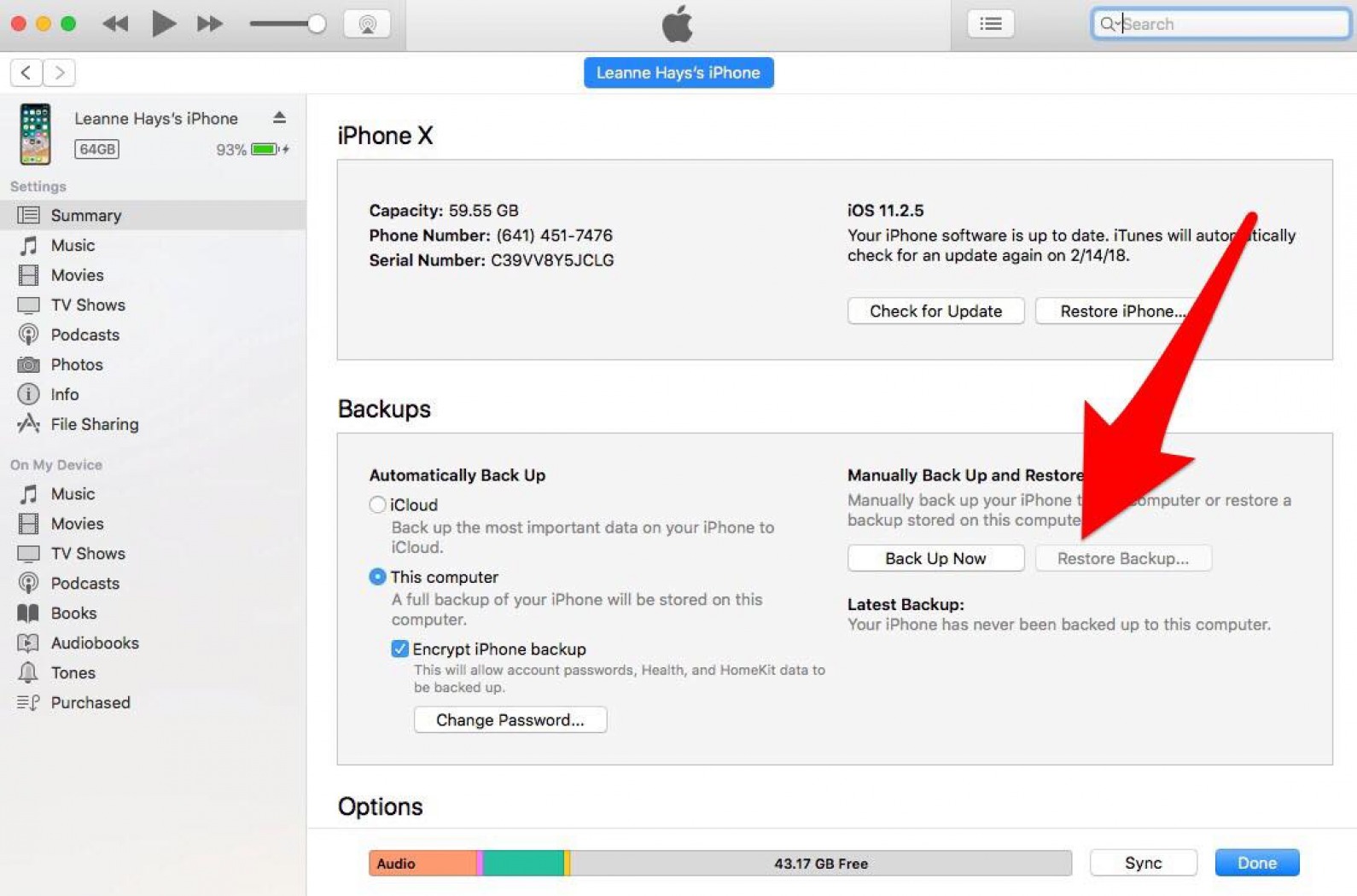Ways to Recover Deleted Text Messages on iPhones
Accidentally deleting important text messages from your iPhone can be a frustrating experience. Fortunately, there are several methods you can try to recover those deleted messages. In this section, we will explore three effective methods for recovering deleted text messages on iPhones.
Method 1: Recovering from iCloud Backup
If you have enabled iCloud backup on your iPhone, this method can help you recover deleted text messages. Here’s how:
- Go to the Settings app on your iPhone and tap on your name at the top.
- Select “iCloud” and then “iCloud Backup.”
- Ensure that “iCloud Backup” is turned on and tap on “Back Up Now” to create a recent backup of your device.
- If your text messages were deleted before the latest backup, you can choose to restore your iPhone from a previous backup that contains the deleted messages. This will erase all the data on your iPhone and replace it with the data from the selected backup.
Method 2: Recovering from iTunes Backup
If you regularly back up your iPhone using iTunes on your computer, you can recover deleted text messages from a previous iTunes backup. Follow these steps:
- Connect your iPhone to the computer that you normally use for iTunes backups.
- Open iTunes and select your device.
- Click on the “Restore Backup” button.
- Choose the most recent backup that contains the deleted text messages and click “Restore.”
- Wait for the restore process to complete, and your iPhone will restart with the recovered text messages.
Method 3: Recovering from iPhone directly
If you don’t have an iCloud or iTunes backup, you can still try to recover deleted text messages directly from your iPhone. Keep in mind that this method may not guarantee a successful recovery, but it’s worth a try:
- Download and install a reputable iPhone data recovery software on your computer.
- Connect your iPhone to the computer using a USB cable and launch the software.
- Follow the software’s instructions to scan your iPhone for deleted text messages.
- Once the scanning process is complete, preview the recovered messages and select the ones you want to restore.
- Click on the “Recover” button to save the selected text messages back to your iPhone.
These methods provide different ways to recover deleted text messages on iPhones. However, it’s important to note that the success of the recovery depends on various factors, such as the time since the deletion, the availability of backups, and the technical capabilities of the recovery software used.
Method 1: Recovering from iCloud Backup
If you have enabled iCloud backup on your iPhone, you can use this method to recover deleted text messages. iCloud automatically backs up your device data, including text messages, when it’s connected to Wi-Fi and charging. Here’s how you can recover deleted text messages from an iCloud backup:
- Access the Settings app on your iPhone and tap on your name at the top to open your Apple ID settings.
- Select “iCloud” and then “iCloud Backup.”
- Ensure that the “iCloud Backup” toggle switch is turned on.
- Tap on “Back Up Now” to create a recent backup of your iPhone, including your text messages.
- If your text messages were deleted before the latest backup, you can choose to restore your iPhone from a previous backup.
- To do this, go to “Settings,” tap on your name, select “iCloud,” and then “Manage Storage.”
- Under “Backups,” you will find a list of your iCloud backups. Choose the backup that contains the deleted text messages.
- Tap on “Restore iPhone” and confirm your selection. This will erase all the data on your device and replace it with the data from the selected backup.
- Wait for the restore process to complete, and your iPhone will restart with the recovered text messages.
It’s important to note that the restore process will replace all the data on your iPhone with the data from the selected backup. Therefore, make sure to back up any important data or documents that you have not yet saved elsewhere before initiating the restore. Additionally, your iPhone must be connected to Wi-Fi throughout the restore process.
By utilizing iCloud backups, you can conveniently recover deleted text messages on your iPhone. This method is particularly useful if you routinely enable iCloud backup and have regularly created backups that contain your deleted messages. However, keep in mind that if you haven’t enabled automatic iCloud backups or haven’t performed a recent backup, this method may not be applicable.
Method 2: Recovering from iTunes Backup
If you regularly use iTunes to back up your iPhone on your computer, you can recover deleted text messages from a previous iTunes backup. Follow these steps to restore your text messages:
- Connect your iPhone to the computer that you normally use for iTunes backups, using a USB cable.
- Open iTunes on your computer. If prompted, enter your passcode or choose “Trust This Computer” on your iPhone.
- Select your device in iTunes. If necessary, click the device icon in the upper left corner of the iTunes window.
- Under the “Summary” tab, you will see the “Backups” section. Click on the “Restore Backup” button.
- Choose the most recent backup that contains the deleted text messages you want to recover.
- Click “Restore” and wait for iTunes to complete the restore process. Keep your iPhone connected until the process is finished.
- Once the restore is complete, your iPhone will restart, and the recovered text messages will be restored to your device.
It’s important to note that restoring from an iTunes backup will replace all the data on your iPhone with the data from the selected backup. Therefore, it’s crucial to ensure you have a recent backup that contains the deleted text messages before initiating the restore.
If you’re unsure whether you have an iTunes backup or need to create one, you can check by going to iTunes Preferences on your computer. Select the “Devices” tab, and you will see a list of available backups with their respective dates.
Recovering deleted text messages from an iTunes backup can be a reliable method, especially if you regularly back up your iPhone using iTunes. However, it’s important to note that this method requires access to the computer where your iTunes backups are stored, and the success of the recovery depends on the availability and frequency of your backups.
Method 3: Recovering from iPhone directly
If you don’t have an iCloud or iTunes backup, or if you prefer not to restore your entire device, you can try recovering deleted text messages directly from your iPhone using specialized data recovery software. Please note that this method comes with certain limitations and may not guarantee a successful recovery, but it is worth trying as a last resort. Here’s how you can attempt to recover deleted text messages directly from your iPhone:
- Start by downloading and installing a reputable iPhone data recovery software on your computer. There are several options available, such as Dr.Fone, iMobie PhoneRescue, and Enigma Recovery.
- Connect your iPhone to your computer using a USB cable and launch the data recovery software.
- Follow the on-screen instructions provided by the software to initiate a scan of your iPhone for deleted text messages.
- Depending on the software, you may be able to choose a specific data type to scan for, such as text messages or messages attachments.
- Once the scanning process is complete, the software will display a list of recoverable text messages.
- Preview the recovered messages and select the ones you want to restore. Some software allows you to selectively recover individual text messages.
- Click on the “Recover” button or similar option in the software to save the selected text messages back to your iPhone.
It’s important to note that the success of this method depends on various factors, including the time since the text messages were deleted, the amount of data overwritten on your iPhone, and the capabilities of the data recovery software used. The sooner you attempt the recovery after deletion, the higher the chances of success.
Additionally, it’s recommended to avoid using your iPhone or adding any new data to it after deleting the text messages, as this can potentially overwrite the deleted messages and reduce the likelihood of successful recovery.
While recovering deleted text messages directly from your iPhone is not always guaranteed, it can be a viable option when other methods are not available. It’s important to choose a reputable and reliable data recovery software to maximize your chances of successful recovery.
Limitations and Considerations
While the methods mentioned above can help in recovering deleted text messages on iPhones, it’s essential to be aware of their limitations and consider certain factors:
Time Since Deletion: The longer it has been since the text messages were deleted, the higher the chances that they may have been overwritten by new data. It is recommended to attempt recovery as soon as possible to increase the likelihood of success.
Availability of Backups: Recovering from iCloud or iTunes backups requires that you have previously enabled and created backups. If you haven’t backed up your device regularly or recently, the backups may not contain the deleted text messages you’re looking to recover.
Technical Limitations: The success of text message recovery may vary based on the technical capabilities of the software used and the condition of your device. Some deleted messages may not be retrievable due to encryption, corruption, or other factors.
Data Overwriting: Continuing to use your iPhone or adding new data after deleting text messages can potentially overwrite the deleted messages, making them unrecoverable. It is advisable to avoid using your device until you have attempted the recovery.
Selective Recovery: Depending on the recovery method, you may have the option to selectively recover specific text messages. This can be useful if you only need to retrieve a few important messages instead of restoring your entire device.
Backup Security: Ensure that your iCloud and iTunes backups are secure. Use strong passwords and enable two-factor authentication to protect your backups from unauthorized access.
Software Reliability: When using data recovery software, it is crucial to choose reputable and trustworthy software from reliable sources. Research and read reviews before selecting a software tool to avoid potential security risks or ineffective results.
It is important to understand that while these methods offer potential solutions to recover deleted text messages, there are no guarantees. The success of recovery depends on various factors unique to your situation, and it is always advisable to explore multiple options and consult professionals if needed.
Tips to Prevent Text Message Loss
Preventing text message loss is crucial to avoid the frustration and inconvenience that comes with losing important conversations and information. Here are some tips to help you safeguard your text messages:
Regularly Back Up Your iPhone: Enable iCloud or iTunes backup on your iPhone and make it a habit to back up your device regularly. This ensures that your text messages are saved and can be easily restored if needed.
Enable iCloud Sync: Enable iCloud Sync for your messages. This will allow your messages to be synced across all your Apple devices, ensuring that even if you lose them on one device, they will still be available on others.
Manage Your iPhone Storage: Keep an eye on your iPhone’s storage space and make sure it’s not full. A full storage can lead to various issues, including the loss of text messages. Delete unnecessary files and apps to free up storage space.
Be Cautious with Deletion: Take extra care when deleting text messages. Double-check the conversations and make sure you’re deleting the right ones. Consider archiving important messages or taking screenshots as a backup before deleting them.
Use Third-Party Message Backup Apps: There are third-party apps available that specialize in backing up and managing text messages. Research and choose a reputable app that suits your needs, and regularly back up your messages using the app.
Update Your iPhone Software: Keep your iPhone’s software up to date with the latest iOS releases. Software updates often include bug fixes and security enhancements that can help prevent data loss, including text messages.
Secure Your iPhone: Protect your iPhone with a strong password or biometric authentication. This ensures that even if your device gets lost or stolen, unauthorized access to your text messages is prevented.
Be Mindful of iOS Updates: Pay attention to the details of iOS updates and backup your device before installing them. Although uncommon, updating your iOS could potentially lead to data loss, including text messages.
Regularly Check Your Backups: Occasionally verify that your iCloud or iTunes backups are successfully completing and are up to date. This helps to ensure that your text messages are being backed up properly and are available for recovery when needed.
By following these tips, you can significantly reduce the risk of losing important text messages. Remember that prevention is the best approach, so take proactive measures to protect and preserve your valuable conversations.
What to Do If the Messages are Not Recoverable
In some cases, despite using various recovery methods, it may not be possible to recover deleted text messages on your iPhone. If you find yourself in this situation, here are some steps you can take:
1. Accept the Loss: Acknowledge that, unfortunately, the deleted text messages may not be recoverable. It’s important to come to terms with the fact that the data is gone and focus on moving forward.
2. Check Alternative Sources: If the deleted text messages were part of an important conversation or contained crucial information, check if there are any other sources where you might have a backup. This could include email conversations, messaging apps, or cloud storage services.
3. Reach Out to Contacts: If the deleted text messages were exchanged with specific contacts, reach out to them and kindly ask if they have a copy of the conversation. They may have screenshots or saved copies that they could share with you.
4. Adjust Backup Settings: Take this experience as an opportunity to review and adjust your backup settings. Enable automatic iCloud or iTunes backups on your iPhone to ensure that you have recent backups available in case of future data loss.
5. Explore Alternative Recovery Methods: Research and consider other data recovery software or services that specialize in iPhone data recovery. Some professional services may have advanced techniques or capabilities that can potentially retrieve the deleted text messages, although there is no guarantee.
6. Learn from the Experience: Use this situation as a learning opportunity to be more cautious and proactive with your data. Make a habit of regularly backing up your iPhone, being mindful of deletion actions, and exploring additional security measures to prevent data loss in the future.
7. Seek Professional Assistance: If the deleted text messages hold utmost importance and are critical for personal or legal reasons, you may consider consulting professional data recovery services. These services have specialized equipment and expertise to recover data from iPhones under certain circumstances.
Remember, data loss can happen to anyone, and sometimes the circumstances are beyond our control. While it may be disappointing that the deleted text messages cannot be recovered, it’s essential to focus on the steps you can take to minimize future data loss and protect your valuable information.
Additional Tools for Message Recovery on iPhones
Aside from the methods mentioned earlier, there are additional third-party tools available that can assist in recovering deleted text messages on iPhones. These tools often provide advanced features and options for data recovery. Here are a few notable tools you can consider:
1. Dr.Fone – Data Recovery (iOS): Dr.Fone is a popular and reliable iPhone data recovery tool. It offers a user-friendly interface and supports the recovery of various data types, including text messages. The software can scan your device, extract deleted messages, and allow you to recover them selectively.
2. iMobie PhoneRescue: PhoneRescue is another comprehensive data recovery tool that is compatible with iPhone devices. It can recover deleted text messages, as well as other types of data, using different recovery modes. The software also offers a preview feature, allowing you to view the recoverable text messages before restoring them.
3. Enigma Recovery: Enigma Recovery provides a secure and efficient solution to recover deleted text messages on iPhones. The software helps you retrieve not only deleted messages but also other important data, such as contacts, photos, and call history. It offers a straightforward process and supports both iCloud and iTunes backups.
4. Tenorshare UltData: Tenorshare UltData is a comprehensive data recovery tool that can help you recover deleted text messages on iPhones. It supports the recovery of various data types, including messages, photos, contacts, and more. The software offers multiple recovery modes and allows you to selectively restore specific text messages.
5. iMyFone D-Back: iMyFone D-Back is a feature-rich iPhone data recovery tool. It provides various recovery modes to suit different scenarios, including recovering deleted text messages. The software enables you to preview the recovered messages before restoring them, ensuring you only recover the desired data.
When using third-party recovery tools, ensure that you download them from reputable sources and read reviews to ensure their reliability and effectiveness. It’s also important to note that while these tools can be effective in some cases, there is no guarantee of successful recovery due to various factors involved in the data loss.