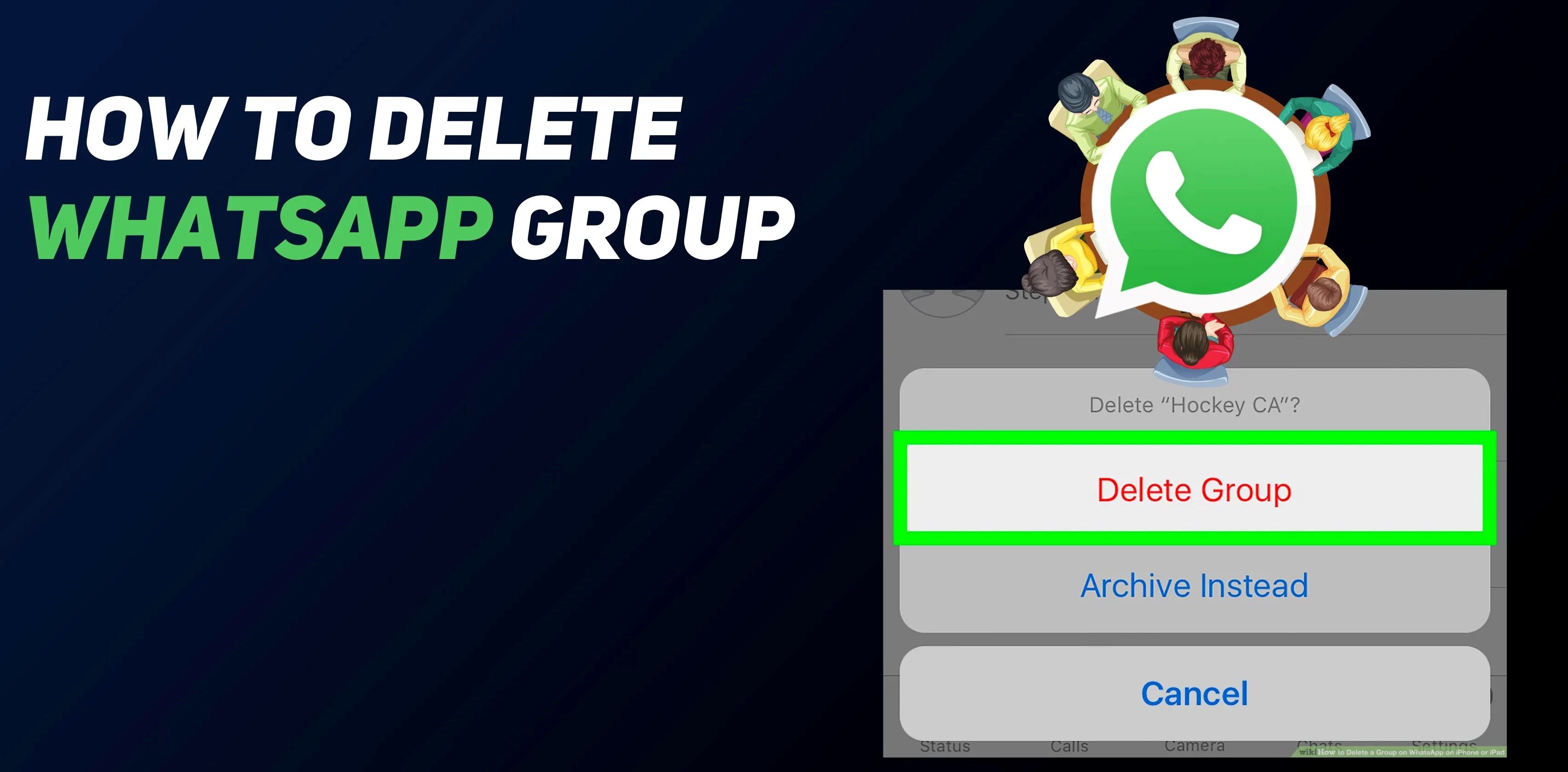Reasons for Deleting a WhatsApp Group
WhatsApp groups are a popular way to stay connected and share information with a group of people. However, there may come a time when you need to delete a WhatsApp group for various reasons. Let’s explore some common reasons why people choose to delete WhatsApp groups.
- Lack of Activity: One of the main reasons to delete a WhatsApp group is when it becomes inactive. If the group members are no longer engaging in discussions or sharing information, it may be time to delete the group and create a new one with active participants.
- Spam and Irrelevant Content: WhatsApp groups can sometimes become a hub for spam messages and irrelevant content. If the group is constantly flooded with unwanted advertisements, random forwards, or off-topic discussions, it can be frustrating for the members. Deleting the group can help eliminate the spam and maintain a focused and meaningful conversation.
- Poor Group Dynamics: In some cases, a WhatsApp group may experience conflicts, disagreements, or a lack of cohesion among its members. If the group becomes toxic or fails to provide a positive environment for communication, it may be necessary to delete the group to avoid further tensions and negative experiences.
- Loss of Purpose: WhatsApp groups are created for specific purposes, such as planning events, discussing projects, or organizing activities. However, if the original purpose of the group is no longer relevant or the goals have been achieved, it may be appropriate to delete the group rather than keeping it inactive.
- Privacy Concerns: Privacy is a significant concern when it comes to online communication. If sensitive information is being shared in a WhatsApp group or if there are concerns about the members’ privacy, it might be safer to delete the group to protect everyone’s personal information.
These are just a few of the reasons why someone might choose to delete a WhatsApp group. It is important to assess the group’s dynamics, purpose, and activity level before making the decision to delete it. By doing so, you can ensure that the WhatsApp groups you participate in maintain their relevance, functionality, and positive atmosphere.
Method 1: Exiting the Group
When you no longer wish to be a part of a WhatsApp group, the simplest method is to exit the group. Follow the steps below:
- Open WhatsApp and go to the chat list where the group is located.
- Tap and hold the group name to open the options menu.
- From the menu, select the “Exit Group” option.
- A confirmation message will appear, asking if you want to exit the group. Select “Exit” to confirm.
By choosing this method, you will no longer be a member of the group and will not receive any messages or notifications from it. Keep in mind that group members will be notified when someone leaves the group, so it’s a polite gesture to inform others about your decision before exiting.
Note that exiting the group does not delete the WhatsApp group itself. The group will still exist, and other members can continue their conversations. If you were the group admin, the ownership will be transferred to another participant. However, as a non-admin participant, you can no longer rejoin the group unless someone adds you back.
Exiting a WhatsApp group is an effective method if you simply want to remove yourself from the conversation and no longer be involved. It allows you to declutter your chat list and prioritize the groups that are more relevant and engaging to you.
Method 2: Removing Participants
If you’re an admin of a WhatsApp group and want to remove specific participants, you can do so by following these steps:
- Open the WhatsApp group for which you want to remove participants.
- Tap on the group name at the top to access the group info.
- Scroll down to see the list of participants.
- Tap and hold the participant’s name that you want to remove.
- Select the “Remove” option from the menu that appears.
- A confirmation message will pop up, asking if you want to remove the participant. Tap on “Remove” to confirm.
By removing a participant, you are taking away their membership from the group. They will no longer be able to send or receive messages, as well as access any shared media within the group.
It’s important to note that only group admins have the authority to remove participants. If you are not the admin, you will not have the option to remove members. Additionally, the removed participant will be notified of their removal from the group.
This method allows you to exercise control over the group’s composition and ensure that only relevant and active participants remain. By removing inactive or disruptive members, you can maintain a more cohesive and focused group environment.
However, keep in mind that removing a participant does not delete the WhatsApp group itself. The group will still exist with the remaining members, and the removed participant can potentially be added back by another admin or invited by a current member.
Removing participants is an effective way to manage the dynamics of a WhatsApp group and ensure its quality and relevance for all members.
Method 3: Transferring Group Ownership
If you are an admin of a WhatsApp group and no longer wish to be responsible for its management, you can transfer the ownership to another participant. Follow these steps to transfer group ownership:
- Open the WhatsApp group for which you want to transfer ownership.
- Tap on the group name at the top to access the group info.
- Scroll down and select the participant whom you want to make the new admin.
- Tap on the participant’s name to open their profile.
- In the profile, tap on the “Make Group Admin” option.
- A confirmation message will appear, asking if you want to transfer ownership. Tap on “Transfer” to confirm.
By transferring group ownership, you are giving the selected participant full admin rights, including the ability to add or remove participants, edit group settings, and manage group features.
This method is useful when you want to pass on the responsibility of managing the group to someone else, such as when you are no longer actively involved or want to ensure the group continues to thrive in your absence.
It’s important to note that only admins have the authority to transfer group ownership. If you are not an admin, you will not see the option to transfer ownership. Additionally, the participant who receives the ownership transfer will be notified of their new admin status.
Keep in mind that transferring ownership does not remove you from the WhatsApp group. You will remain a participant but with reduced administrative privileges.
This method allows for a smooth transition of group management, ensuring continuity and stability within the WhatsApp group. It empowers other trusted participants to take on the admin role and contribute to the group’s growth and engagement.
Method 4: Deleting the Group as an Admin
If you are the admin of a WhatsApp group and have decided that deleting the group is the best course of action, you can do so by following these steps:
- Open the WhatsApp group you want to delete.
- Tap on the group name at the top to access the group info.
- Scroll down to the bottom of the screen.
- Tap on the “Delete Group” option.
- A confirmation message will appear, asking if you want to delete the group. Tap on “Delete” to confirm.
By deleting the group as an admin, you are permanently removing the group chat and all its associated media, messages, and information. This action is not reversible, and all participants will be notified that the group has been deleted.
It’s important to note that only group admins have the authority to delete WhatsApp groups. If you are not the admin, you will not see the option to delete the group.
Deleting a group may be necessary in situations where the group has served its purpose, become irrelevant, or is no longer needed. It can also be a solution if the group has become inactive, contains sensitive information, or is causing unnecessary noise or distractions for its members.
Before deleting the group, consider informing the participants of your decision and providing them with an opportunity to save any important messages or media that they may want to keep.
Deleting the group as an admin ensures that all traces of the group are permanently removed from WhatsApp, allowing for a clean slate and the opportunity to create a new group if and when needed.