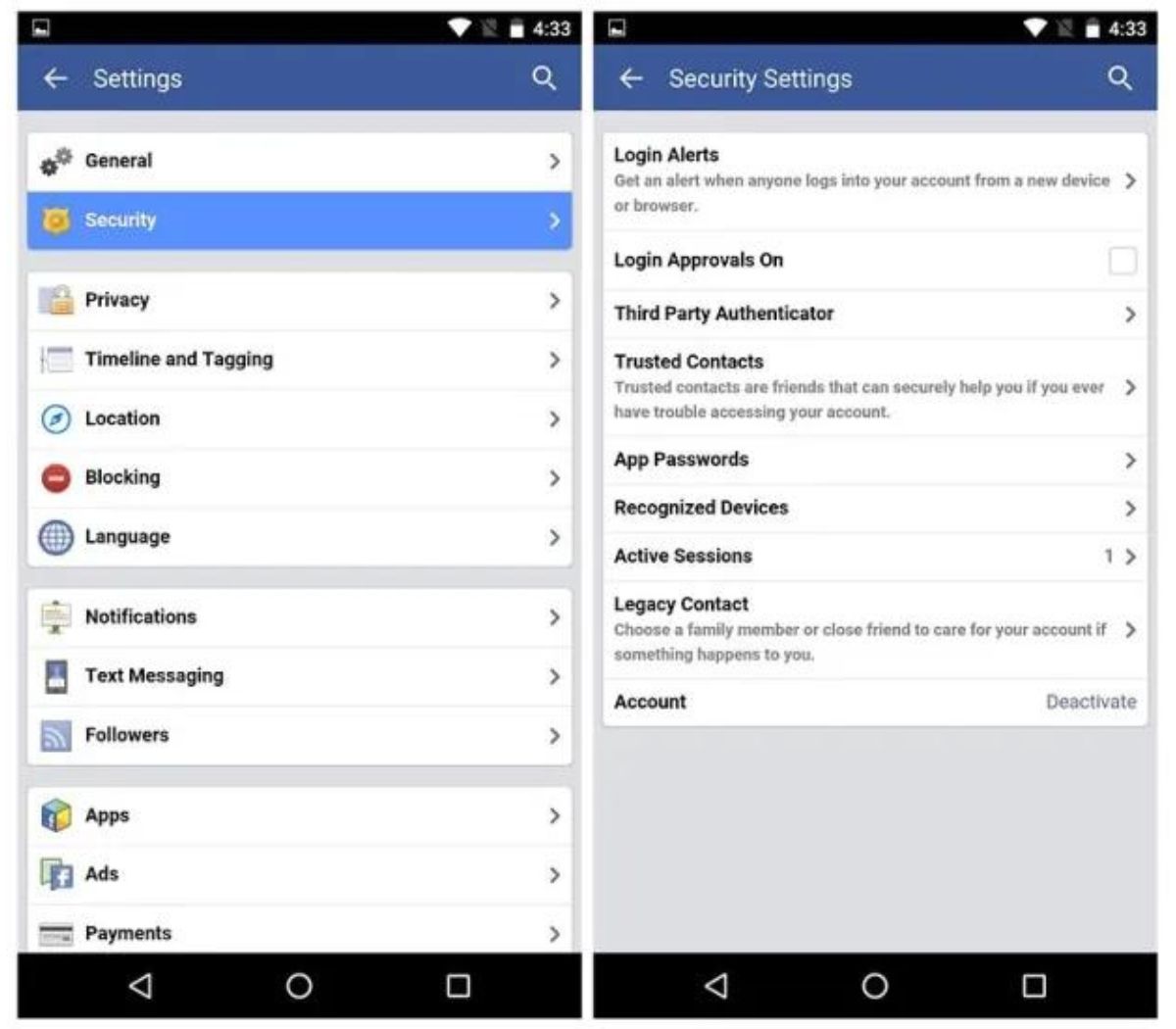Reasons to Deactivate Facebook on Android
Facebook has undoubtedly become a popular social media platform with millions of active users. While it offers various features and opportunities for connectivity, there are several reasons why you might consider deactivating Facebook on your Android device. Here are some compelling reasons to take a break from the Facebook app:
- Privacy Concerns: Facebook has faced numerous privacy scandals over the years, raising concerns about how user data is handled and shared. Deactivating the app can help protect your personal information from being accessed by unauthorized parties.
- Time Management: It’s no secret that Facebook can be a major time sink. Countless hours can be lost scrolling through the news feed, engaging in endless conversations, and watching videos. Deactivating Facebook can help you regain control over your time and focus on more productive activities.
- Digital Detox: Taking a break from social media, including Facebook, can be beneficial for your mental well-being. Constant exposure to news, updates, and the pressures of keeping up with others’ lives can lead to stress and anxiety. Deactivating Facebook gives you a chance to disconnect and recharge.
- Comparisons and Envy: Social media platforms are frequently associated with the phenomenon of comparing ourselves to others. Seeing extravagant trips, perfect bodies, and seemingly flawless lives can lead to feelings of inadequacy and envy. Deactivating Facebook can help foster a healthier mindset and improve self-esteem.
- Online Harassment and Negativity: Unfortunately, cyberbullying and online negativity are prevalent on social media platforms, including Facebook. If you’ve been a victim or witness to such behavior, deactivating the app can provide a respite from these negative experiences and protect your mental and emotional well-being.
These are just a few reasons why you might choose to deactivate Facebook on your Android device. It’s important to evaluate your own personal needs and determine if taking a break from the platform aligns with your goals and values.
Precautions Before Deactivating Facebook on Android
Before you deactivate Facebook on your Android device, it’s essential to take some precautions to ensure a smooth transition and protect your data. Here are a few important steps to consider:
- Download Your Data: Facebook allows you to download a copy of your data, including your photos, posts, and messages. This ensures that you have a backup of your information in case you decide to reactivate your account or simply want to keep a personal archive.
- Inform Friends and Connections: Before deactivating your Facebook account, it’s a good idea to inform your friends and connections. You can let them know about your decision through a status update or by reaching out individually. This way, they won’t be left wondering why you suddenly disappeared from their friend list.
- Save Important Information: If you have any essential information stored on Facebook, such as contact details or event invitations, make sure to save them elsewhere before deactivating. This will prevent any loss or inconvenience when your account is no longer active.
- Consider Alternative Sign-in Methods: Many apps and websites allow you to sign in using your Facebook account. Before deactivating, think about alternative sign-in methods or create new accounts so that you don’t lose access to these services.
- Remove Facebook from Connected Apps: Check the list of apps and services that are connected to your Facebook account. Disconnect or remove any apps that you no longer need or want to be associated with your Facebook account.
- Secure Other Social Media Accounts: If you use Facebook to log in to other social media accounts, it’s a good idea to update your login information for those accounts. This will prevent any potential security issues if your Facebook account is deactivated.
By taking these precautions before deactivating Facebook on your Android device, you can ensure a smoother transition and minimize any potential inconveniences or data loss.
Steps to Deactivate Facebook on Android
Deactivating your Facebook account on your Android device is a straightforward process. Follow these steps to temporarily deactivate your account:
- Open the Facebook App: Locate the Facebook app icon on your Android device and tap on it to open the app.
- Go to Settings: Once the app is open, tap on the Menu icon (usually three horizontal lines) located either at the top right or bottom right corner of the screen. Scroll down and tap on “Settings & Privacy.”
- Select Account Settings: In the “Settings & Privacy” menu, tap on “Settings.”
- Choose Your Account: Under the “Settings” menu, tap on “Account Ownership and Control” or similar options, depending on your Facebook app version.
- Deactivate Your Account: Within the “Account Ownership and Control” section, tap on “Deactivation and Deletion.” Select the “Deactivate Account” option.
- Review Deactivation: Facebook will provide you with some information about deactivation. Read through the details, and if you’re sure about deactivating your account, tap on the “Continue to Account Deactivation” button.
- Confirm Deactivation: Facebook will ask you to confirm your decision to deactivate your account. Tap on “Deactivate” to proceed.
- Enter Password and Reason: To finalize the deactivation process, you’ll need to enter your Facebook password and select a reason for deactivating. Tap on “Continue” or similar options to proceed.
- Deactivation Successful: Once you’ve completed the steps, you’ll see a confirmation message that your account has been deactivated. You can reactivate it at any time by simply logging in again.
Following these steps will allow you to deactivate your Facebook account on your Android device. Keep in mind that deactivation is temporary, and you can reactivate your account whenever you’re ready to go back to using Facebook.
Alternative Options to Facebook
If you’re considering deactivating Facebook on your Android device, there are several alternative options available to stay connected and engaged with others. Here are some popular alternatives to Facebook:
- Instagram: Instagram, owned by Facebook, is a visually focused social media platform that allows users to share photos and videos. It offers a more streamlined experience with a focus on visual storytelling.
- Twitter: Twitter is a micro-blogging platform where users can share short messages or “tweets.” It provides a fast-paced and real-time environment for news, conversations, and following influencers or topics of interest.
- LinkedIn: LinkedIn is a professional networking platform that focuses on connecting professionals, recruiters, and companies. It’s a great place to showcase your professional achievements, network with industry peers, and find job opportunities.
- Reddit: Reddit is a community-driven platform where users can join different subreddits (topic-based communities) to engage in discussions, share content, and explore various interests. It offers a vast range of topics and has a highly active user base.
- WhatsApp: WhatsApp is a popular messaging app that allows individuals and groups to communicate through text, voice messages, calls, and video chats. It offers end-to-end encryption for secure and private conversations.
- Snapchat: Snapchat is a multimedia messaging app known for its disappearing messages and creative filters. Users can share photos, videos, and stories that vanish after being viewed, making it a fun and ephemeral way to connect with friends.
- Telegram: Telegram is a cloud-based messaging app that focuses on speed and security. It offers features like end-to-end encryption, self-destructing messages, and large group chats, making it a popular alternative for private and secure communication.
- TikTok: TikTok is a social media platform where users can create and share short videos. It has gained immense popularity, especially among younger demographics, offering a creative and entertaining way to express themselves.
These are just a few alternative options to Facebook that provide different experiences and cater to various interests. Explore these platforms to find the ones that align with your preferences and help you stay connected with the digital world.
Benefits of Deactivating Facebook on Android
Deactivating Facebook on your Android device can offer a range of benefits for your well-being, productivity, and overall digital experience. Here are some advantages you can enjoy by taking a break from the social media giant:
- Improved Privacy: By deactivating Facebook, you regain control over the information you share and reduce the chances of your data being accessed by third parties. It allows you to protect your personal information and privacy.
- Increased Productivity: Without the constant distraction of notifications and the urge to check your news feed, deactivating Facebook can significantly boost your productivity. It enables you to focus on tasks, hobbies, and meaningful interactions instead.
- Better Mental Well-being: Social media can sometimes contribute to feelings of inadequacy, jealousy, and anxiety as we compare ourselves to others. Taking a break from Facebook can promote a healthier mindset and improve your overall mental well-being.
- More Authentic Connections: While Facebook connects us with friends and acquaintances, the focus can sometimes be on quantity over quality. Deactivating Facebook allows you to foster more meaningful and authentic connections through other channels, such as in-person meetups or phone calls.
- Reduced Online Noise: The constant stream of information, news, and opinions on Facebook can be overwhelming. Deactivating the platform frees you from this constant influx of information, helping you filter out the noise and focus on what truly matters to you.
- Preserved Time and Energy: Facebook can be a significant time and energy drain, as we spend hours scrolling, clicking, and responding. Deactivation allows you to reclaim that time and energy, redirecting it towards activities that are more fulfilling and enjoyable.
- Opportunity for Self-discovery: Stepping away from Facebook gives you the chance to explore your own interests, hobbies, and passions without being influenced by the constant influx of opinions and trends. This self-discovery can lead to personal growth and a deeper understanding of yourself.
- Less Exposure to Online Negativity: Social media platforms like Facebook can sometimes be breeding grounds for negativity, arguments, and online harassment. Deactivating Facebook reduces your exposure to these negative experiences and promotes a more positive online environment.
By deactivating Facebook on your Android device, you open up opportunities for increased privacy, improved well-being, and a more focused digital experience. It’s an individual choice that allows you to create a healthier relationship with social media and explore alternative ways to connect with others.
Frequently Asked Questions (FAQs) about Deactivating Facebook on Android
Here are some commonly asked questions about deactivating Facebook on Android:
- Q: Can I reactivate my Facebook account after deactivating it?
A: Yes, you can reactivate your Facebook account at any time by simply logging back in with your previous username and password. - Q: Will my friends be notified if I deactivate my account?
A: No, your friends will not receive a notification when you deactivate your account. However, they won’t be able to interact with your profile or see your posts until you reactivate it. - Q: What happens to my data when I deactivate Facebook?
A: Your data, including your profile, photos, and posts, will remain stored on Facebook’s servers. However, it won’t be visible to others until you reactivate your account. - Q: Can I still use Messenger if I deactivate my Facebook account?
A: Yes, you can still use the Messenger app to send and receive messages, even if your Facebook account is deactivated. Messenger operates independently of your Facebook account. - Q: Can I still use other Facebook-owned apps when my account is deactivated?
A: Yes, you can still use other Facebook-owned apps, such as Instagram and WhatsApp, as they don’t require your Facebook account to be active. - Q: What happens to my connected apps and services when I deactivate Facebook?
A: Your connections and integrations with other apps and services may be temporarily interrupted when you deactivate your Facebook account. It’s recommended to review your connected apps and update your settings accordingly. - Q: Will deactivating Facebook delete my account permanently?
A: No, deactivating your account is a temporary action. If you want to permanently delete your Facebook account, you will need to go through a separate process. - Q: Can I still use Facebook Login for other apps and websites if my account is deactivated?
A: When your Facebook account is deactivated, you won’t be able to use Facebook Login for other apps or websites. You may need to create separate login credentials or use alternative login methods.
These are some of the frequently asked questions regarding deactivating Facebook on Android. If you have any additional concerns or inquiries, it’s recommended to visit Facebook’s Help Center or consult their official support channels for the most up-to-date information.