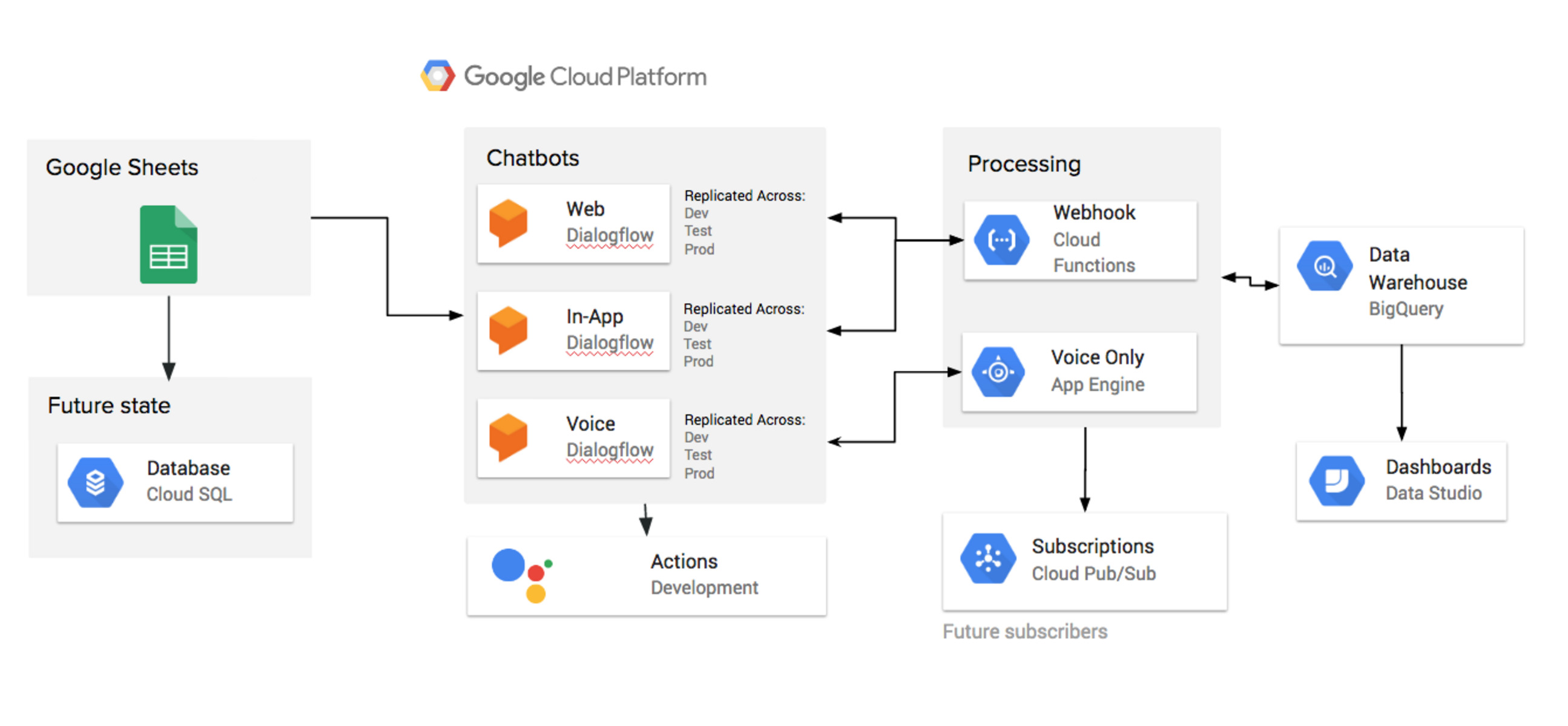Setting up your Google Cloud account
Setting up a Google Cloud account is the first step to building chatbots using Google Dialogflow. Dialogflow is a powerful platform that allows you to create intelligent and interactive chatbots with ease.
To get started, visit the Google Cloud website and sign up for an account. You will need to provide your basic information and agree to the terms and conditions. Once your account is set up, you will have access to various Google Cloud services, including Dialogflow.
After signing up, you will need to create a new project in the Google Cloud console. This project will serve as the foundation for your chatbot development. Give your project a meaningful name and choose the desired settings. It’s important to select the appropriate location and enable the necessary APIs for Dialogflow.
Next, you will need to enable the required services for your project. This includes enabling the Dialogflow API and creating credentials to access it. Follow the steps provided in the Google Cloud documentation to enable these services and generate the required credentials.
Once you have completed the above steps, you can access Dialogflow by navigating to the Dialogflow console. Here, you will be able to create and manage your chatbot agents. Agents in Dialogflow are responsible for understanding user input, processing it, and providing appropriate responses.
It’s important to note that using Google Dialogflow may incur costs, especially if your chatbot engages in heavy usage. Make sure to review the pricing details and consider your requirements before proceeding.
Creating a new Dialogflow agent
Once you have set up your Google Cloud account, the next step in building chatbots using Google Dialogflow is to create a new Dialogflow agent. An agent in Dialogflow is the core component that processes user input and generates appropriate responses.
To create a new agent, navigate to the Dialogflow console and click on the “Create Agent” button. Give your agent a descriptive name and choose the default language for communication. You can also select the time zone that aligns with your project requirements.
After creating the agent, you can start defining the conversation flow by creating intents. Intents in Dialogflow represent the different things that a user can express or ask for. For each intent, you will define example phrases or training data that help the agent understand user input. These phrases should cover a wide range of possible user inputs to improve the accuracy of the agent’s responses.
In addition to example phrases, you can also define entities. Entities are used to extract specific pieces of information from user input. For example, if you are building a food ordering chatbot, you can create an entity called “food” with values like “pizza,” “burger,” and “sushi.” This allows the agent to accurately recognize and process user requests.
Once your intents and entities are defined, you can start building the conversation flow. This involves defining how the agent should respond to different user inputs or intents. You can set up predefined responses or use fulfillment to connect your chatbot to external services or APIs. This allows your chatbot to provide dynamic and personalized responses based on the user’s request.
It’s important to regularly test and improve your agent’s performance. Dialogflow provides a testing interface where you can simulate conversations to ensure that your chatbot is providing accurate and relevant responses. You can also analyze the user interactions to identify areas for improvement and make necessary adjustments to your agent’s training data and settings.
Creating a new Dialogflow agent is an exciting step towards building your own chatbot. With Dialogflow’s intuitive interface and powerful features, you can create intelligent and engaging conversations that enhance user experiences.
Understanding intents and entities
In the world of chatbot development, understanding intents and entities is crucial. Intents and entities are core concepts in Google Dialogflow that help your chatbot accurately understand user input and generate appropriate responses.
Intents represent the different things a user can express or ask for. They are essentially the “intentions” behind the user’s input. For example, if someone asks “What’s the weather today?” the intent behind that input is to get information about the weather. In Dialogflow, you define intents by providing example phrases or training data that represent the different ways users may express that intent.
Entities, on the other hand, are used to extract specific pieces of information from user input. They represent the important details that your chatbot needs to understand and process. For example, if someone asks “Where is the nearest coffee shop?”, the entity “location” would need to be identified. Dialogflow allows you to define entities and specify possible values or synonyms that can be extracted from user input.
Understanding the relationship between intents and entities is key to building effective chatbots. By defining well-structured intents and accurately identifying entities, your chatbot can provide more accurate and personalized responses to users.
Dialogflow provides a user-friendly interface for managing intents and entities. You can create and edit intents, adding example phrases and defining responses or actions that should be taken when a particular intent is detected. You can also define entities and their values, enabling your chatbot to accurately extract information from user input.
It’s important to regularly review and refine your intents and entities to improve the performance of your chatbot. Dialogflow provides analytics and insights that allow you to analyze user interactions and identify areas for improvement. By identifying common user queries that may not be properly recognized, you can add more example phrases or adjust parameters to enhance the accuracy of intent detection.
Understanding intents and entities is a crucial step in creating chatbots that can accurately understand user input and provide relevant responses. Dialogflow’s intuitive interface and robust capabilities make it easier for developers to build intelligent and conversational chatbots.
Designing a conversation flow
When building a chatbot using Google Dialogflow, designing a well-thought-out conversation flow is essential to provide a seamless and engaging user experience. The conversation flow dictates how the chatbot interacts with the user, guiding them through the conversation and ensuring that their needs are met.
To design an effective conversation flow, start by identifying the main goals and purposes of your chatbot. What are the key tasks or information that your chatbot should provide? This will serve as the foundation for mapping out the different paths and scenarios that the conversation can take.
Divide the conversation into logical steps or stages, ensuring that each step has a clear purpose or objective. For example, if you are building a customer support chatbot, the conversation flow might include stages such as greeting the user, collecting information about their issue, providing relevant solutions, and concluding the conversation.
Within each stage, define the possible user inputs and the corresponding responses or actions that the chatbot should take. Dialogflow allows you to create intents for different user inputs and define the appropriate responses for each intent.
Consider using context to maintain the continuity of the conversation. Context allows the chatbot to remember information from previous interactions and use it to provide more personalized and relevant responses. For example, if a user mentions their name in an earlier interaction, the chatbot can use that context to greet the user by name in subsequent interactions.
It’s also important to think about error handling in the conversation flow. Anticipate potential errors or misunderstandings that users may encounter and design appropriate fallback responses or prompts for clarification. This helps to ensure that your chatbot can handle unexpected user inputs gracefully.
As you design and refine the conversation flow, be mindful of the user’s perspective. Put yourself in the user’s shoes and think about how they would want to interact with the chatbot. Strive to create a natural and conversational experience that guides users to their desired outcomes efficiently and effectively.
Once you have designed the conversation flow, it is recommended to test it thoroughly. Use the testing tools provided by Dialogflow to simulate conversations and identify any areas for improvement. By iterating and refining the conversation flow based on user feedback and testing results, you can create a chatbot that delivers a delightful user experience.
Implementing basic response handling
Implementing basic response handling is a crucial step in building chatbots using Google Dialogflow. Basic response handling involves defining how your chatbot should respond to different user inputs or intents and providing meaningful and accurate information to the users.
In Dialogflow, you define how your chatbot should respond to user inputs within each intent. When creating or editing an intent, you can specify the responses that should be sent back to the user. These responses can be in the form of text, images, cards, or even custom payloads.
When designing the responses, it’s important to consider the context and relevance of the information being provided. The responses should align with the user’s query and provide valuable and accurate information. For example, if a user asks for the weather, the chatbot can provide the current weather conditions and forecast for the requested location.
Dialogflow allows you to use system entities, parameters, and fulfillment to personalize and enhance the responses. System entities, such as the date, time, or location, can be used to provide more specific and contextual information to the user. Parameters allow you to capture and utilize user-provided information within your responses.
To enrich the responses, you can also use fulfillment. Fulfillment enables you to connect your chatbot to external services or APIs, allowing your chatbot to retrieve real-time data or perform actions on behalf of the user. For example, if a user wants to order a pizza, fulfillment can handle the order placement process and provide order confirmation details.
As you implement basic response handling, be mindful of the user experience. Strive to provide clear and concise responses that are easy for users to understand. Avoid overwhelming users with excessive information or long blocks of text. Break down information into digestible chunks or use visual elements like images or cards to enhance comprehension.
Regular testing is essential to ensure that your chatbot’s responses are functioning correctly. Use the testing tools provided by Dialogflow to simulate conversations and verify that the expected responses are being triggered. Monitor and analyze user interactions to gather feedback on the effectiveness of your chatbot’s response handling and make necessary adjustments.
By implementing basic response handling effectively, you can create chatbots that provide relevant, accurate, and engaging responses to user queries. Dialogflow’s versatile response options and integration capabilities allow you to design chatbots that deliver a seamless and satisfying user experience.
Adding fulfillment to your chatbot
Adding fulfillment to your chatbot is a powerful feature in Google Dialogflow that allows your chatbot to connect with external services or APIs, enabling it to perform complex tasks and provide dynamic responses.
Fulfillment involves integrating your chatbot with backend systems or third-party services to retrieve or manipulate data on behalf of the user. This integration adds an extra layer of functionality to your chatbot, making it more versatile and capable of handling a wide range of user requests.
To add fulfillment to your chatbot, you need to set up a webhook. A webhook is an HTTP callback that your chatbot uses to communicate with an external server. Dialogflow provides a flexible webhook fulfillment option that allows you to define and handle fulfillment logic using your preferred programming language or cloud functions.
Once you have set up the webhook, you can define the specific actions your chatbot should perform when a particular intent is triggered. For example, if a user wants to check the status of their order, the fulfillment can make a request to an order tracking API and retrieve the relevant information to provide back to the user.
Adding fulfillment also allows you to incorporate more interactive elements into your chatbot. You can use events to trigger specific actions or register follow-up intents based on the user’s previous inputs or choices. This helps create a conversational flow and allows your chatbot to handle more complex user interactions.
Furthermore, fulfillment enables you to store and update context data during the conversation. Context data can be used to remember user preferences, track the progress of a multi-step task, or maintain dynamic information that needs to be referenced in subsequent interactions.
When implementing fulfillment, it’s important to ensure the security and integrity of the data being exchanged. Dialogflow provides features like authentication and encryption to protect sensitive information during webhook communication.
Regular testing and debugging are crucial when working with fulfillment. Use the fulfillment testing features provided by Dialogflow to simulate conversations and verify that the webhook is functioning correctly. Monitor and analyze the webhook responses and perform necessary troubleshooting to ensure smooth operation.
By adding fulfillment to your chatbot, you can unlock limitless possibilities and enhance the capabilities of your chatbot. It empowers your chatbot to perform advanced tasks, retrieve real-time information, and integrate with external systems, providing users with more personalized and dynamic responses.
Connecting your chatbot to external services
Connecting your chatbot to external services is a key aspect of building chatbots using Google Dialogflow. By integrating your chatbot with external services, you can extend its functionality and provide users with more comprehensive and personalized experiences.
Dialogflow provides various ways to connect your chatbot to external services. The most common method is using fulfillment, where you can create webhooks to communicate with backend systems or third-party APIs. This allows your chatbot to perform actions, retrieve data, or interact with external services on behalf of the user.
To connect your chatbot to external services, you need to define the specific actions or requests that your chatbot should make. For example, if you have an e-commerce chatbot, you can integrate it with a payment gateway to facilitate transactions. The fulfillment logic can be configured to initiate the payment process and handle the transaction flow.
Another way to connect your chatbot to external services is through integrations with popular messaging platforms such as Facebook Messenger, Slack, or WhatsApp. Dialogflow provides seamless integrations with these platforms, allowing your chatbot to engage with users directly within their preferred messaging app.
Dialogflow also offers built-in integrations with other Google Cloud services, such as Cloud Firestore, Cloud Functions, and Cloud Storage. These integrations enable you to store and retrieve data, perform serverless compute tasks, and manage content, respectively. Leveraging these services can enhance the capabilities of your chatbot and enable interaction with other cloud-based resources.
When connecting your chatbot to external services, it’s important to consider security and privacy. Ensure that sensitive data is handled securely and encrypted during communication. Dialogflow provides features like OAuth2 authentication and SSL/TLS encryption to protect data integrity.
Regular testing and monitoring are essential to maintain the connectivity of your chatbot with external services. Testing tools provided by Dialogflow allow you to simulate conversations and verify the integration with external services is functioning correctly. Monitoring tools can help identify and address any issues or inconsistencies in the interaction between your chatbot and external services.
By connecting your chatbot to external services, you can enhance its capabilities and provide users with more interactive and personalized experiences. Dialogflow’s flexibility and integration options enable seamless communication between your chatbot and a variety of external services, enabling you to create chatbots that truly deliver value to users.
Analyzing and improving your chatbot’s performance
Analyzing and improving your chatbot’s performance is a critical step in building chatbots using Google Dialogflow. It allows you to refine and optimize your chatbot to deliver the best possible user experience.
Dialogflow provides analytics and insights that help you understand how your chatbot is performing. By leveraging these tools, you can gain valuable insights into user interactions, detect potential issues, and make data-driven improvements to enhance your chatbot’s performance.
One of the key metrics to analyze is the accuracy of intent detection. Dialogflow provides a confusion matrix that shows the performance of different intents in relation to user queries. By examining this matrix, you can identify intents that may require more training data or adjustments to improve their recognition accuracy.
Another important metric to consider is the fulfillment success rate. This metric shows the percentage of successful interactions where the chatbot is able to fulfill user requests or complete desired actions. A low fulfillment success rate may indicate issues with the integration or fulfillment logic, and you can use these insights to troubleshoot and optimize the fulfillment process.
Monitoring user feedback is also crucial in analyzing your chatbot’s performance. Dialogflow allows users to provide feedback on the quality and satisfaction of the chatbot’s responses. By harnessing this feedback, you can gain insights into user preferences, identify areas for improvement, and refine your chatbot’s behavior and responses.
In addition to analyzing performance metrics, user interaction logs can be valuable for identifying patterns, common user queries, or frequently missed intents. These logs give you a deeper understanding of how users are engaging with your chatbot and provide insights into areas where the chatbot may be falling short.
Based on the analysis of performance metrics and user feedback, you can make data-driven improvements to your chatbot. This can include updating and expanding your training data, refining intents and entities, fine-tuning fulfillment logic, or addressing user pain points.
Regularly testing your chatbot with real users is also crucial for ensuring and enhancing performance. Conduct user testing and gather feedback to validate that your chatbot is delivering the expected user experience. Incorporate this feedback into iterative updates and adjustments to continuously improve your chatbot’s performance.
By thoroughly analyzing and continuously improving your chatbot’s performance, you can create a highly effective and engaging conversational experience. Dialogflow’s analytics and insights empower you to optimize your chatbot to meet user expectations and provide valuable interactions.
Testing and deploying your chatbot
Testing and deploying your chatbot is a crucial phase in the development process of Google Dialogflow chatbots. Testing ensures that your chatbot functions as expected and delivers the desired user experience, while deployment makes the chatbot available to users for interaction.
Before deploying your chatbot, it’s important to thoroughly test it to identify and address any issues or inconsistencies. Dialogflow provides a testing interface where you can simulate conversations with your chatbot to validate its behavior and responses.
During testing, consider various scenarios and user inputs to ensure that your chatbot can handle different use cases effectively. Verify that the intents are being correctly detected and that the fulfillment logic is properly executed. Test the chatbot’s responses for accuracy, clarity, and relevance to user inquiries.
It’s beneficial to involve real users or a focus group in the testing process. Obtain feedback from users to assess the chatbot’s performance, usability, and overall satisfaction. User feedback can unveil potential areas for improvement and help you refine the chatbot’s design and functionality.
Once testing is complete and any necessary adjustments have been made, it’s time to deploy your chatbot. In Dialogflow, deployment involves making your chatbot accessible for users to interact with on various platforms or channels, such as websites, messaging apps, or voice assistants.
Dialogflow provides built-in integrations with popular messaging platforms like Facebook Messenger, Slack, and more. You can easily configure and deploy your chatbot to these platforms through Dialogflow’s intuitive interface.
For custom integrations, Dialogflow offers a range of deployment options. You can deploy your chatbot on webpages using a web widget or embed it in your application using the Dialogflow API. You can also leverage Dialogflow’s voice integration to deploy your chatbot on voice-enabled devices.
Once your chatbot is deployed, continuously monitor its performance and engagement. Collect usage analytics to gain insights into the chatbot’s usage patterns, user interactions, and the effectiveness of its responses. This data can inform future enhancements and updates to further enhance the chatbot’s performance.
Regular maintenance and updates are important. As your chatbot is deployed, you may receive user feedback or identify areas for improvement through ongoing monitoring. Iteratively update and enhance your chatbot based on user feedback and changing requirements to provide an increasingly refined user experience.