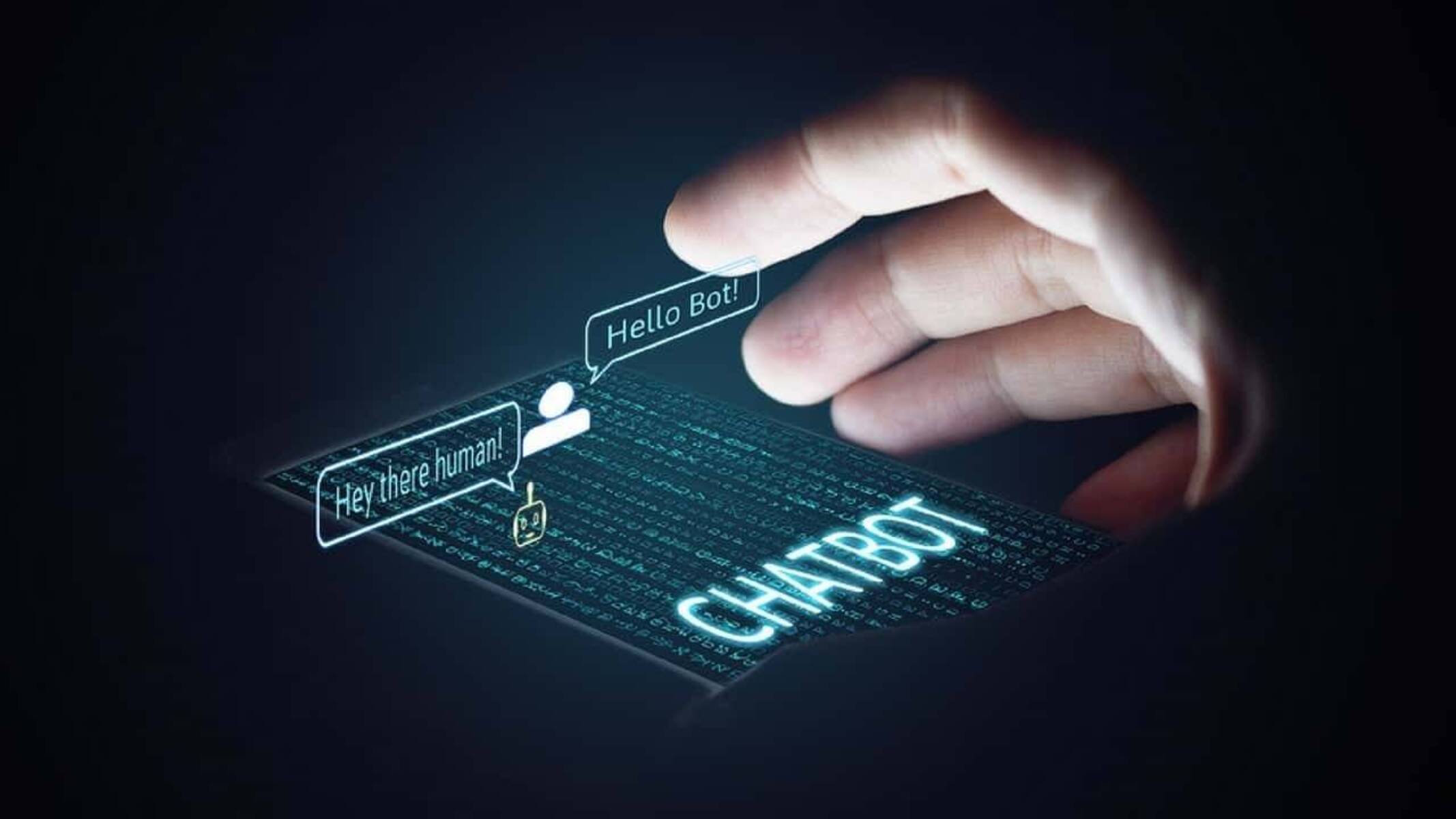What is a Chatbot?
A chatbot is a computer program or artificial intelligence (AI) technology that is designed to simulate human conversation through text or voice interactions. It serves as a virtual assistant, providing automated responses to user queries and performing tasks based on predefined rules or machine learning algorithms. Chatbots are commonly used in messaging applications, websites, and social media platforms to provide customer support, answer frequently asked questions, and facilitate various business operations.
Chatbots can be categorized into rule-based chatbots and AI-powered chatbots. Rule-based chatbots follow predefined rules and patterns to generate responses, while AI-powered chatbots utilize natural language processing (NLP), machine learning, and deep learning techniques to understand and respond to user inputs in a more human-like manner.
Chatbots have become increasingly popular and widely adopted across various industries. They offer several benefits, including enhanced customer support, improved efficiency, and increased user engagement. As businesses strive to provide instant and personalized assistance to their customers, chatbots have emerged as a valuable tool in achieving these goals.
By leveraging chatbot technology, businesses can automate repetitive tasks, engage with customers 24/7, gather valuable insights, and streamline their operations. Chatbots can handle a wide range of tasks, such as answering product inquiries, processing orders, scheduling appointments, providing technical support, and even offering personalized recommendations.
Moreover, chatbots can be integrated with other systems and services through APIs, allowing seamless interaction with external databases, CRM systems, e-commerce platforms, and more. This enables chatbots to retrieve real-time information and perform complex actions, enhancing their capability to assist users effectively.
Overall, chatbots have revolutionized the way businesses interact with their customers. They offer a convenient and efficient communication channel that is available round the clock. With advancements in AI and NLP technologies, chatbots are becoming increasingly intelligent and capable of providing human-like conversational experiences. As the demand for instant and personalized assistance continues to rise, chatbots are poised to play a crucial role in transforming customer service and business operations.
Types of Chatbots
Chatbots can be classified into various types based on their functionality and capabilities. Each type of chatbot is designed to serve specific purposes and cater to different user needs. Here are some common types of chatbots:
- Scripted Chatbots: Also known as rule-based chatbots, scripted chatbots follow a predefined set of rules and responses. They are programmed with explicit instructions to provide specific answers to user queries. Scripted chatbots are ideal for handling simple and straightforward tasks, such as answering frequently asked questions or providing basic information.
- AI-powered Chatbots: These chatbots utilize artificial intelligence technology, including natural language processing (NLP) and machine learning algorithms, to understand and interpret user inputs. AI-powered chatbots can offer more personalized and context-aware responses based on the conversations they have with users. They continuously learn and improve over time, making them more sophisticated and capable of handling complex queries.
- Voice Assistants: Voice assistants, such as Amazon’s Alexa, Apple’s Siri, and Google Assistant, are chatbots that primarily interact through voice commands and responses. They can perform various tasks, including setting reminders, playing music, providing weather updates, and even controlling smart home devices. Voice assistants make use of speech recognition technology to understand user voice inputs and generate appropriate responses.
- Virtual Assistant Chatbots: Virtual assistant chatbots are designed to simulate human-like conversations and provide comprehensive assistance to users. They can handle a wide range of tasks, from answering queries and providing recommendations to processing transactions and scheduling appointments. These chatbots are often integrated with external systems and databases to retrieve relevant information and perform complex actions.
- Transactional Chatbots: Transactional chatbots focus on facilitating transactions and completing user requests. They are commonly used in e-commerce settings to assist with product or service purchases, track orders, and provide shipping information. Transactional chatbots can handle payment processing, address user concerns, and ensure a seamless customer experience throughout the purchasing journey.
- Social Media Chatbots: Social media platforms, such as Facebook Messenger and WhatsApp, enable businesses to integrate chatbots to interact with their customers. These chatbots can provide instant support, answer queries, and even perform actions like placing orders or making reservations. Social media chatbots enable businesses to engage with their audience directly within the platforms they frequent.
These are just a few examples of the different types of chatbots that exist. The choice of chatbot type depends on the specific requirements and goals of a business or organization. By determining the purpose and functionality required, businesses can select the most suitable chatbot type to enhance customer interactions and optimize their operations.
Benefits of Using Chatbots
Chatbots offer numerous advantages for businesses and organizations across various industries. Implementing chatbot technology can bring significant benefits and improvements to customer interactions, operational efficiency, and overall user experience. Here are some key benefits of using chatbots:
- 24/7 Availability: Unlike human agents who have limited working hours, chatbots can provide round-the-clock support and assistance. This means that customers can get immediate responses and resolve issues even outside of regular business hours, enhancing customer satisfaction and loyalty.
- Improved Efficiency: Chatbots can handle multiple customer interactions simultaneously, reducing the need for human agents to handle routine and repetitive tasks. This frees up human resources to focus on more complex and critical tasks, improving overall operational efficiency.
- Cost Savings: By automating customer support and service functions, chatbots can significantly reduce costs associated with human resources. Businesses can save on hiring and training costs while still providing efficient and effective customer service.
- Personalization: AI-powered chatbots can analyze user data and tailor responses and recommendations based on individual preferences and behavior. This level of personalization can enhance the user experience and increase customer engagement and satisfaction.
- Consistency: Chatbots provide consistent responses and follow predefined rules and guidelines, ensuring that all customers receive the same level of service and information. This eliminates the possibility of human errors or inconsistencies in communication.
- Scalability: Chatbots can handle a high volume of concurrent interactions without any deterioration in performance. This makes them highly scalable and suitable for businesses with growing customer bases.
- Data Collection and Analysis: Chatbots can gather valuable customer data during interactions, such as preferences, feedback, and purchasing patterns. This data can be used to optimize marketing strategies, improve products and services, and personalize future interactions.
- Streamlined Processes: Chatbots can automate various tasks, such as order processing, appointment scheduling, and information retrieval. This streamlines business processes, reduces manual effort, and minimizes errors.
- Enhanced Customer Engagement: Chatbots can engage users in conversations, offering a more interactive and personalized experience compared to traditional web forms or static user interfaces. This can lead to increased customer engagement and brand loyalty.
These are just a few of the benefits that organizations can achieve by leveraging chatbot technology. The specific advantages will vary depending on the industry, use case, and implementation strategy. Regardless, incorporating chatbots into business operations can contribute to improved customer satisfaction, streamlined processes, and increased efficiency.
Understanding the User and Their Needs
When developing a chatbot, it is crucial to have a deep understanding of the target users and their needs. By understanding the audience, businesses can design and develop chatbots that effectively cater to user preferences, provide relevant information, and deliver a satisfactory user experience. Here are some key considerations:
- User Research: Conduct thorough research to identify the target audience and gain insights into their demographics, preferences, and pain points. This can be done through surveys, interviews, and studying user behavior data.
- Persona Development: Create user personas to represent different segments of the target audience. Personas help in understanding user motivations, expectations, and communication styles.
- User Goals: Identify the goals and objectives that users want to achieve through interacting with the chatbot. This could range from finding information, making a purchase, or seeking support.
- User Scenarios: Map out various scenarios and user journeys to understand how users would interact with the chatbot in different situations. This helps in designing intuitive user interfaces and anticipating potential user needs.
- User Feedback: Collect and analyze user feedback continuously through user testing, surveys, or feedback forms. This allows for iterative improvements to the chatbot based on user input.
- Context Awareness: Consider the context in which users will interact with the chatbot. Factors such as device type, location, and time of interaction can influence user needs and expectations.
- Language and Tone: Adapt the language and tone of the chatbot to align with the preferences and characteristics of the target audience. This helps in establishing a comfortable and engaging conversation.
- Accessibility: Ensure that the chatbot is accessible to a wide range of users, including those with disabilities. This may involve providing alternative text for images, using clear language, and accommodating different user interfaces.
- Continuous Improvement: Monitor user interactions and gather analytics to identify areas for improvement. Regularly update and refine the chatbot based on user feedback and changing user needs.
By taking the time to understand the target users and their needs, businesses can create chatbot experiences that are tailored to their audience. This user-centric approach enhances user satisfaction, increases engagement, and ultimately achieves the desired goals of the chatbot implementation.
Designing the User Interface and User Experience
The design of the user interface (UI) and user experience (UX) plays a crucial role in the effectiveness and success of a chatbot. A well-designed chatbot interface can facilitate smooth and intuitive interactions, enhance user engagement, and deliver a satisfying user experience. Here are some key considerations when designing the UI and UX for a chatbot:
- Visual Design: Create a visually appealing and consistent design that aligns with the brand identity. Use appropriate colors, fonts, and visual elements to create a pleasant and engaging chatbot interface.
- Chatbot Personality: Define the chatbot’s personality and tone of voice based on the intended audience. This helps create a more relatable and engaging conversation. For example, a chatbot targeting millennials might have a more casual and friendly tone.
- Conversation Flow: Design a logical and intuitive conversation flow that guides users through various steps or interactions. Use clear and concise language to communicate instructions and information effectively.
- Options and Suggestions: Provide users with predefined options and suggestions during the conversation to help them navigate and make selections quickly. This can save time and reduce cognitive load for users.
- Visual Cues: Utilize visual cues, such as buttons, icons, and progress indicators, to guide users and indicate their current position or progress in the conversation. This helps users understand the context and navigate through the chatbot seamlessly.
- Error Handling: Anticipate and handle errors in a user-friendly manner. Provide clear and informative error messages that guide users towards resolving the problem or seeking assistance.
- Emojis and Images: Incorporate emojis and images where appropriate to add visual interest and enhance the emotive aspect of the conversation. Emojis can help convey emotions or simplify certain interactions, while images can be used to illustrate products or provide visual cues.
- Mobile Responsiveness: Design the chatbot interface to be mobile-friendly and responsive across different screen sizes. This ensures a seamless user experience regardless of the device used to access the chatbot.
- User Testing: Conduct user testing to gather feedback on the chatbot’s UI and UX. Iterate and improve the design based on insight gained from user input.
- Accessibility: Ensure that the chatbot interface is accessible to users with varying abilities. Follow accessibility guidelines to ensure that users with disabilities can navigate and interact with the chatbot effectively.
By considering the principles of UI and UX design, businesses can create chatbot interfaces that are visually appealing, easy to use, and deliver a positive user experience. A well-designed UI and UX contribute to increased user engagement, customer satisfaction, and the success of the chatbot implementation.
Choosing the Right Platform and Tools for Development
When it comes to developing a chatbot, choosing the right platform and tools is crucial to ensure a smooth and efficient development process. The choice of platform and tools will depend on various factors, including the desired functionality, target audience, and technical requirements. Here are some key considerations when selecting the platform and tools for chatbot development:
- Platform Capabilities: Assess the capabilities and features offered by different platforms. Consider factors such as natural language processing (NLP) support, integration with external systems, scalability, and cross-platform compatibility.
- Development Skills: Evaluate your team’s existing skills and expertise. Choose a platform and tools that align with their proficiency level to streamline the development process and ensure smooth implementation.
- Programming Language: Determine the programming language that best suits the project requirements and preferences. Common languages for chatbot development include Python, JavaScript, and Ruby. Consider factors such as ease of use, available libraries and frameworks, and community support.
- Open-Source vs. Proprietary: Decide whether to use open-source or proprietary tools. Open-source tools offer flexibility, customization options, and cost-effectiveness, but may require more technical expertise. Proprietary tools provide convenience, support, and additional functionalities, but may come at a higher cost.
- Chatbot Development Frameworks: Explore chatbot development frameworks that can accelerate the development process. Frameworks like Botpress, Dialogflow, and Rasa provide pre-built modules, NLP capabilities, and integration options, helping developers build chatbots more efficiently.
- Integration Capabilities: Consider the integration requirements of the chatbot with existing systems such as CRM, CMS, or other external APIs. Ensure that the chosen platform and tools support seamless integration with these systems to enable smooth data flow and functionality.
- Deployment Options: Evaluate the deployment options available. Determine whether the chatbot will be deployed on a website, messaging platform, mobile app, or all of the above. Choose tools and platforms that enable easy deployment across multiple channels.
- Documentation and Support: Assess the availability and quality of documentation, tutorials, and community support for the chosen platform and tools. Good documentation and a vibrant community can provide valuable resources and assistance during the development and troubleshooting process.
- Cost: Consider the cost implications of the platform and tools. Evaluate factors such as licensing fees, hosting costs, and any additional charges for advanced features or increased usage. Choose a solution that aligns with your budget and long-term sustainability.
By carefully evaluating these factors and considering the specific requirements of the chatbot project, businesses can make an informed decision when selecting the right platform and tools for development. This ensures a solid foundation for building a chatbot that meets the desired functionality, integrates seamlessly, and aligns with the overall business goals.
Creating Chatbot Conversations
The success of a chatbot heavily relies on the quality of its conversations. Creating engaging and effective chatbot conversations requires careful planning and consideration of user needs and preferences. Here are some key aspects to consider when creating chatbot conversations:
- Define User Goals: Clearly understand the goals and objectives users want to achieve through interacting with the chatbot. This helps in designing conversations that align with user expectations and provide value.
- Keep it Natural and Conversational: Design chatbot conversations to emulate natural human interactions. Use appropriate greetings, conversation starters, and conversational cues to establish a friendly and engaging tone.
- Ask Clear and Contextual Questions: Ask questions that are concise and easily understandable. Provide clear instructions and ask for specific information to guide users in providing the desired input.
- Provide Options and Suggestions: Offer users predefined options and suggestions during the conversation to facilitate decision-making. This helps in reducing user effort and offers a more guided and streamlined experience.
- Handle User Errors Gracefully: Anticipate and handle user errors with helpful and informative error messages. Guide users in resolving the issue or provide alternative suggestions if necessary.
- Personalize Responses: Use user data and previous interactions to personalize responses and recommendations. Tailor the chatbot’s responses to reflect the user’s preferences and provide a more personalized experience.
- Provide Clear and Helpful Responses: Ensure that the chatbot’s responses are clear, concise, and directly address the user’s query or request. Avoid vague or unrelated responses that may lead to confusion or frustration.
- Use Rich Media Elements: Incorporate rich media elements, such as images, videos, or interactive buttons, to enhance the chatbot conversations and provide visual cues or examples when necessary.
- Allow Smooth Transitions: Design conversations to allow for smooth transitions between different topics or intents. Use appropriate conversation flows and context to ensure a seamless and natural progression in the conversation.
- Test and Iterate: Continuously test the chatbot conversations to gather user feedback and make improvements. Iterate based on user input and refine the conversations to enhance their effectiveness and user satisfaction.
Remember that the primary goal of chatbot conversations is to provide value and assist users in achieving their goals. A well-crafted conversation flow, combined with effective responses and personalization, can create a positive user experience and lead to increased user engagement and satisfaction with the chatbot.
Implementing Natural Language Processing (NLP)
Natural Language Processing (NLP) is a key component in building intelligent and effective chatbots. NLP allows chatbots to understand and interpret user inputs, enabling them to provide relevant and context-aware responses. Implementing NLP in a chatbot involves several steps and considerations. Here are some important aspects to keep in mind:
- Data Preparation: Collect and preprocess a diverse set of data to train the NLP model. This data should include a range of user queries, intents, and possible variations in language and phrasing.
- Intent Recognition: Develop an intent recognition module that can identify the user’s intention behind their query. This involves training the model to classify user inputs into different predefined intents.
- Entity Extraction: Extract relevant entities or parameters from the user’s query, such as dates, names, locations, or specific products. This information is crucial for generating accurate and personalized responses.
- Language Understanding: Build a language understanding model that can process and understand user queries. This includes handling various language complexities, such as synonyms, word order variations, and context-based interpretations.
- Context Management: Implement mechanisms to maintain and manage the conversational context. This allows the chatbot to understand and respond appropriately based on the ongoing conversation with the user.
- Machine Learning Techniques: Utilize machine learning algorithms, such as deep learning models or statistical methods, to train the NLP components of the chatbot. This enables the model to learn from the data and improve its performance over time.
- Model Evaluation: Regularly evaluate and fine-tune the NLP model based on performance metrics and user feedback. This helps in identifying areas for improvement and ensuring that the chatbot understands user inputs accurately.
- Continuous Learning: Implement mechanisms for the chatbot to continuously learn and adapt to new user queries and language variations. This can involve techniques like active learning or leveraging user feedback to improve the model’s performance.
- Third-Party NLP Services: Consider using pre-built NLP services or APIs provided by major platforms like Google Cloud Natural Language Processing or Microsoft Azure Language Understanding (LUIS). These services offer robust NLP capabilities and can simplify the implementation process.
Implementing NLP in a chatbot requires a combination of data preparation, model training, and continuous iteration and improvement. By effectively implementing NLP, a chatbot can understand user inputs, accurately interpret their intentions, and deliver more meaningful and context-aware responses, resulting in an enhanced user experience.
Integration with APIs and External Systems
To provide more robust functionality and deliver comprehensive solutions, chatbots often need to be integrated with various APIs and external systems. Integrating with APIs allows chatbots to retrieve data from external sources, perform actions, and interact with other applications or services. Here are key considerations when integrating a chatbot with APIs and external systems:
- Identify Integration Needs: Determine the specific integration requirements of the chatbot. This may include accessing third-party databases, retrieving real-time information, processing payments, or interfacing with CRM systems.
- API Selection: Select the appropriate APIs that provide the desired functionality for the chatbot. Consider factors such as ease of integration, reliability, security, and the availability of documentation and support.
- Data Mapping and Synchronization: Ensure that the data formats and structures of the chatbot and the external systems align. Implement data mapping techniques to transform and synchronize data seamlessly between different systems.
- Authentication and Authorization: Implement authentication mechanisms to securely access external APIs. This may involve using API keys, OAuth, or other authentication protocols to ensure proper access control and data security.
- Error Handling: Handle errors that may arise during API integration gracefully. Implement proper error handling mechanisms, such as retrying failed requests, logging errors, and providing meaningful error messages to users.
- Performance Considerations: Optimize API calls and data retrieval processes to ensure efficient and responsive performance. Implement caching mechanisms or batch processing techniques to minimize latency and reduce the load on external systems.
- Service Level Agreements (SLAs): Review and understand the SLAs provided by the external APIs or systems. Consider factors such as response times, uptime guarantees, and any usage limits or restrictions imposed by the APIs.
- Security and Privacy: Ensure that proper security measures are in place to protect sensitive user data exchanged with external systems. Implement encryption, data anonymization, and compliance with data protection regulations as required.
- Continuous Monitoring: Monitor API performance, usage, and potential issues on an ongoing basis. Implement monitoring and alerting systems to detect and respond to any disruptions or anomalies in API integration.
- Versioning and Future Compatibility: Consider future compatibility and changes to external APIs. Implement versioning mechanisms to accommodate updates or changes to the APIs without disrupting the chatbot’s functionality.
By integrating chatbots with APIs and external systems, businesses can provide users with access to a wide range of functionalities, data, and services. This integration enhances the capabilities and value of the chatbot, enabling it to perform complex tasks, retrieve real-time information, and seamlessly interact with other systems.
Testing and Debugging the Chatbot
Testing and debugging are critical steps in the development of a chatbot to ensure its functionality, reliability, and user experience. By thoroughly testing the chatbot, businesses can identify and resolve any issues or bugs before deploying it to users. Here are some key considerations for testing and debugging a chatbot:
- Unit Testing: Conduct unit tests to verify the functionality of individual components or modules of the chatbot. This includes testing specific intents, entities, or dialog flows to ensure they function as expected.
- Functional Testing: Perform end-to-end functional tests to validate the chatbot’s overall functionality. Test various use cases, inputs, and scenarios to ensure the chatbot performs as intended and provides accurate responses.
- User Scenario Testing: Test the chatbot with real user scenarios to evaluate its performance and user experience. Use different user personas and simulate various interactions to identify any usability issues or areas for improvement.
- Boundary Testing: Test the chatbot with input values at the boundaries of its capabilities. This involves examining extreme or edge cases to ensure the chatbot handles unexpected inputs gracefully and does not crash or produce inaccurate responses.
- Error Handling Testing: Test the chatbot’s error handling capabilities by intentionally introducing errors or ambiguous inputs. Ensure that the chatbot provides appropriate error messages and handles error scenarios effectively.
- Integration Testing: Test the chatbot’s integration with external systems and APIs. Verify that data is properly retrieved and synchronized, and that the chatbot interacts correctly with external services.
- Performance Testing: Assess the performance of the chatbot by subjecting it to various load and stress testing scenarios. Monitor response times, scalability, and resource usage to identify and address any performance bottlenecks.
- Usability Testing: Gather feedback through usability testing sessions with real users. Observe their interactions, collect their feedback, and make iterative improvements to enhance the chatbot’s usability and user experience.
- Error Logging and Monitoring: Implement error logging and monitoring mechanisms to collect and analyze logs, errors, and exceptions. This helps in identifying and resolving issues that occur in real-world usage scenarios.
- Continuous Debugging: Continuously debug and resolve any issues or bugs that arise during testing or after deployment. Monitor user feedback and actively address reported issues to maintain the chatbot’s performance and reliability.
Thorough testing and debugging are essential to ensure that the chatbot operates smoothly, delivers accurate responses, and provides a positive user experience. By adopting a comprehensive testing strategy and addressing any identified issues, businesses can refine and optimize their chatbot before deploying it to users.
Deploying and Managing the Chatbot
Deploying and managing a chatbot involves the process of making it accessible to users and overseeing its ongoing operation. Proper deployment and management ensure that the chatbot is available, functional, and continuously improved. Here are key considerations for deploying and managing a chatbot:
- Choose a Hosting Solution: Select a reliable and scalable hosting solution for the chatbot. This can range from cloud-based hosting platforms like AWS or Azure to dedicated servers, depending on the chatbot’s requirements and expected user load.
- Set Up the Deployment Environment: Configure the necessary infrastructure and dependencies for the chatbot’s deployment environment. This includes installing any required software, setting up databases, and ensuring proper connectivity to external systems or APIs.
- Security and Privacy: Implement appropriate security measures to protect user data and ensure the chatbot’s compliance with relevant privacy regulations. This may involve securing communication channels, encrypting data, or implementing user authentication.
- Version Control: Use version control tools like Git to keep track of changes to the chatbot’s code, scripts, or configurations. This helps in efficiently managing updates, debugging, and collaborating with other developers.
- Monitoring and Analytics: Implement monitoring and analytics tools to track the chatbot’s performance, usage, and user behavior. Monitor key metrics such as response times, user interactions, and user satisfaction to identify areas for improvement.
- Continuous Improvement: Continuously update and enhance the chatbot based on user feedback and insights gained from analytics. Regularly iterate on the chatbot’s capabilities, fix bugs, and introduce new features or optimizations to improve its performance and user satisfaction.
- User Support and Feedback: Provide users with avenues to seek support or provide feedback on the chatbot’s functionality or user experience. This can involve setting up a helpdesk or support system, responding to user inquiries, and actively addressing reported issues.
- Training and Documentation: Develop training materials or documentation to assist users in understanding and utilizing the chatbot effectively. This can include user guides, FAQs, or video tutorials to help users navigate and make the most out of the chatbot’s capabilities.
- Collaboration with Stakeholders: Collaborate with relevant stakeholders, such as marketing teams or customer support, to align the chatbot’s objectives with overall business strategies. Enlist their input and actively involve them in the ongoing management and enhancement of the chatbot.
- Regular Maintenance: Perform regular maintenance tasks to ensure the smooth functioning of the chatbot. This includes monitoring server health, updating software dependencies, and conducting periodic error tests or vulnerability assessments.
Deploying and managing a chatbot involves a combination of technical considerations, user support, and continuous improvement efforts. By ensuring proper deployment, monitoring, and ongoing management, businesses can maximize the chatbot’s effectiveness, provide a positive user experience, and achieve their intended goals.
Evaluating and Improving the Chatbot’s Performance
Evaluating and improving the performance of a chatbot is an ongoing process aimed at enhancing its effectiveness, user satisfaction, and achieving the desired goals. By systematically assessing its performance and making continuous improvements, businesses can optimize the chatbot’s capabilities. Here are key considerations for evaluating and improving the chatbot’s performance:
- Define Key Performance Indicators (KPIs): Identify specific metrics and KPIs that align with the chatbot’s objectives and business goals. This could include metrics such as user satisfaction rates, completion rates, response times, or conversion rates.
- Analytics and User Feedback: Leverage analytics data and user feedback to gain insights into user behavior, pain points, and areas for improvement. Analyze the data to identify trends, patterns, and potential bottlenecks in the chatbot’s performance.
- User Satisfaction Surveys: Conduct user satisfaction surveys or feedback sessions to gather direct feedback on the chatbot’s performance. Use this feedback to understand user sentiment, identify areas of dissatisfaction, and make targeted improvements.
- Usability Testing: Perform usability testing sessions with real users to evaluate the chatbot’s ease of use, effectiveness, and overall user experience. Observe user interactions, collect feedback, and iterate on the chatbot’s design and functionality accordingly.
- NLP Performance: Continuously evaluate and refine the chatbot’s natural language processing (NLP) capabilities. Monitor its ability to understand user inputs, accuracy in intent recognition and entity extraction, and the overall quality of responses.
- Performance Benchmarking: Regularly benchmark the chatbot’s performance against industry standards or competitor chatbots. This helps in identifying areas where the chatbot may be lagging behind or opportunities to exceed user expectations.
- A/B Testing: Conduct A/B testing to compare different variations or features of the chatbot. Test different dialogue flows, response variations, or interface designs to identify which versions perform better in terms of user satisfaction and completion rates.
- Continuous Training and Iteration: Train the chatbot with new data and iterate on its models to improve performance over time. Monitor its performance and continuously update its algorithms to adapt to evolving user needs and language patterns.
- Optimization for Specific Use Cases: Identify specific use cases or customer segments where the chatbot can have the most impact. Tailor its functionality and responses to meet the specific needs of those use cases or segments, ensuring better alignment with user expectations.
- Regular Updates and Feature Enhancements: Roll out regular updates and enhancements to the chatbot’s functionality based on user feedback and market demand. Introduce new features, improve existing ones, and address any identified shortcomings or limitations.
- User Retraining: Prompt users to retrain the chatbot by providing feedback on responses or correcting misunderstandings. Utilize this data to improve the chatbot’s understanding and accuracy in future interactions.
By evaluating and continuously improving the chatbot’s performance, businesses can provide a superior user experience, drive user engagement, and achieve the desired outcomes. Regularly assess the chatbot’s performance using both quantitative and qualitative data, iterate on its design and capabilities, and stay responsive to evolving user needs and expectations.