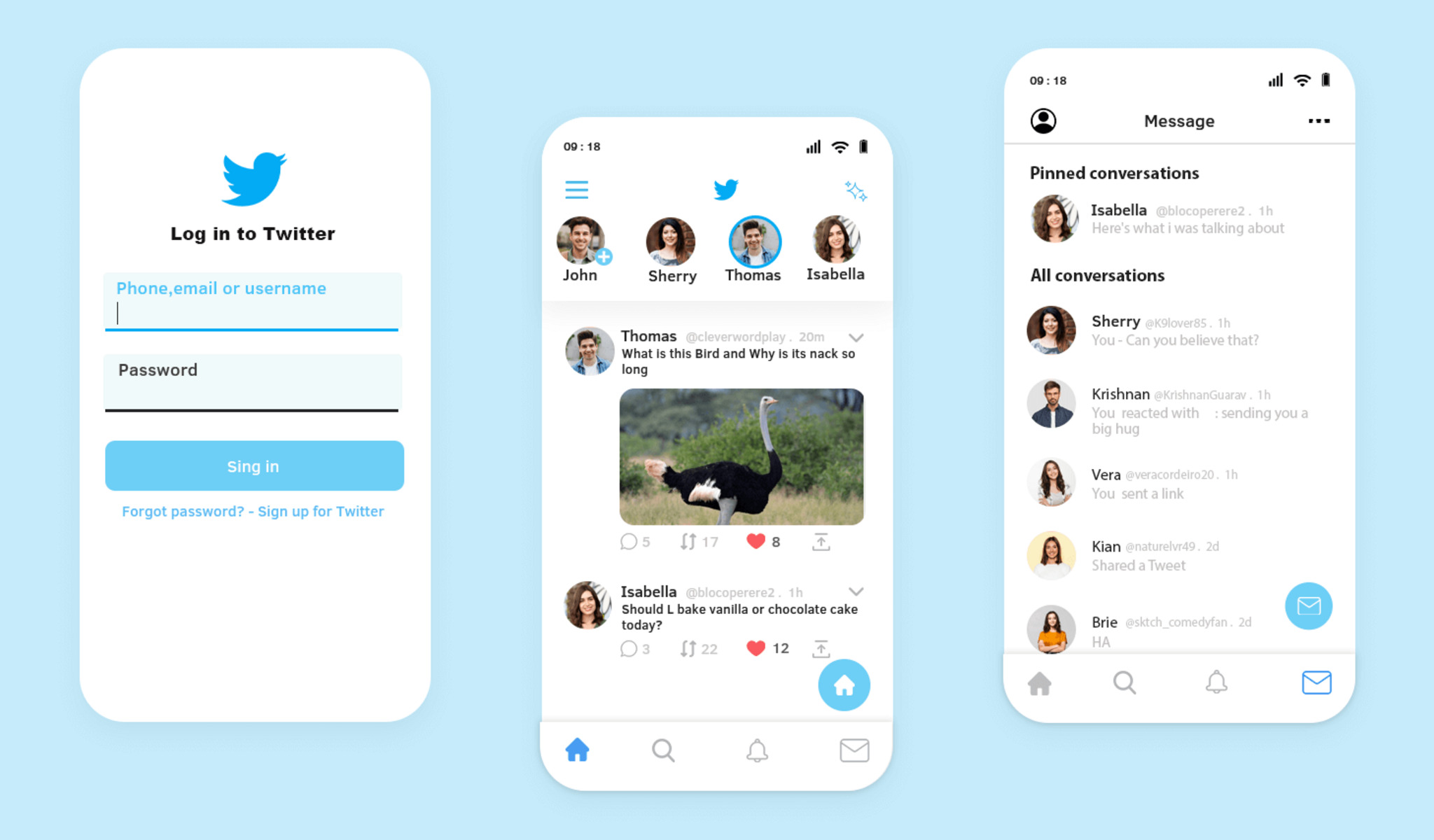Types of Chatbots on Twitter
Chatbots have become increasingly popular on various platforms, including Twitter. These software applications, powered by artificial intelligence (AI), are designed to interact with users and provide automated responses to their inquiries. There are different types of chatbots on Twitter, each serving a specific purpose. Let’s explore some of the common types:
- Customer Service Chatbots: These chatbots are primarily used by businesses to handle customer support inquiries on Twitter. They are programmed to provide prompt and accurate responses to commonly asked questions, such as product information, order status, or technical support. Customer service chatbots can handle a high volume of inquiries efficiently, reducing the burden on human customer service representatives.
- Informational Chatbots: These chatbots are designed to provide users with information on various topics. They can offer news updates, weather forecasts, sports scores, or even general knowledge facts. Informational chatbots gather data from reliable sources and present it to users in a conversational manner, allowing them to stay updated and informed on Twitter.
- Entertainment Chatbots: These chatbots are created to entertain and engage users on Twitter. They can simulate conversations with users, tell jokes, play trivia games, or even recommend movies or music. Entertainment chatbots are designed to provide a fun and interactive experience for users, often incorporating elements of humor and personalization.
- E-commerce Chatbots: Many brands and businesses on Twitter use chatbots to enhance their e-commerce capabilities. These chatbots can assist users in finding products, making purchases, and tracking orders. E-commerce chatbots leverage AI algorithms to analyze user preferences and provide personalized product recommendations, creating a seamless shopping experience directly on the Twitter platform.
- Social Media Management Chatbots: Social media managers and influencers often employ chatbots to automate certain tasks and streamline their Twitter presence. These chatbots can schedule and publish tweets, monitor mentions and hashtags, and engage with followers. Social media management chatbots help users save time and manage their Twitter accounts more efficiently.
These are just a few examples of the types of chatbots available on Twitter. The advancement of AI technology enables developers to create chatbots that can handle complex tasks and provide increasingly personalized interactions with users. Whether for customer service, information, entertainment, e-commerce, or social media management, chatbots on Twitter play a vital role in enhancing user experiences and streamlining various aspects of the platform.
How to Identify a Chatbot on Twitter
As chatbots become more prevalent on social media platforms like Twitter, it is important for users to be able to differentiate between human users and automated chatbots. Here are some tips on how to identify a chatbot on Twitter:
- Generic or repetitive responses: Chatbots often provide predefined responses that are generic and lack personalization. If you notice that a user consistently responds with similar answers to different questions, it may be a chatbot.
- Instant and 24/7 availability: Chatbots are programmed to respond instantly and are available at all times. Unlike human users who may not always be online, chatbots can provide immediate replies regardless of the time.
- Unnatural language patterns: Chatbots may exhibit language patterns that are too formal or robotic, as they rely on programmed algorithms to generate responses. Their language may lack the natural flow and conversational tone of human users.
- Lack of personal information: Chatbots often do not have detailed profiles or personal information, as they are not real individuals. If a user’s profile lacks personal details such as a profile picture or bio, it could be an indication that it is a chatbot.
- Consistent response time: Chatbots are designed to respond within seconds or milliseconds, ensuring a consistent response time for all queries. Human users, on the other hand, may respond at varied intervals depending on their availability.
It’s important to note that not all automated accounts on Twitter are chatbots. Some automated accounts, known as “bots,” may not interact with users like chatbots. Bots often operate silently, posting updates without engaging in conversations. However, by keeping these identification tips in mind, you can increase your ability to distinguish between chatbots and human users on Twitter.
Identifying chatbots on Twitter can help you make informed decisions on who to engage with and manage your interactions more effectively. While chatbots can be beneficial in many cases, it is always helpful to be aware of their presence to ensure a more authentic and tailored Twitter experience.
Benefits of Using Chatbots on Twitter
Chatbots have revolutionized the way businesses and individuals interact on Twitter, offering a range of benefits for both users and organizations. Here are some key advantages of using chatbots on Twitter:
- 24/7 Availability: Chatbots provide instant and round-the-clock support, ensuring that users can obtain assistance or information at any time. This enhances customer satisfaction and user experience by eliminating the need to wait for human representatives to be available.
- Efficient Customer Service: With chatbots, businesses can handle customer queries and support requests more efficiently. Chatbots can quickly provide answers to frequently asked questions, reducing response times and improving customer satisfaction levels.
- Cost-Effective: Implementing chatbots can significantly reduce operational costs for businesses. Instead of hiring and training additional customer service representatives, chatbots can handle a large volume of inquiries simultaneously, cutting down on staff requirements.
- Personalized Experiences: Advanced chatbots can leverage data analytics and AI algorithms to offer personalized recommendations and tailored interactions. They analyze user preferences, past interactions, and behavior patterns to deliver targeted content or product suggestions, enhancing engagement and conversion rates.
- Increased Efficiency: Chatbots streamline processes and automate repetitive tasks, saving time and effort. They can assist in tasks such as scheduling appointments, providing order updates, or even processing transactions, freeing up human resources to focus on more complex or value-added activities.
- Better Brand Engagement: Chatbots can engage users in interactive and engaging conversations, fostering a positive brand experience. By providing instant responses and personalized recommendations, chatbots can create a strong rapport with users and enhance brand loyalty.
Overall, incorporating chatbots into Twitter interactions brings numerous benefits. They optimize customer service, increase efficiency, and deliver personalized experiences, all while reducing operational costs. Chatbots have transformed the way businesses engage with their audience and have become an integral part of social media strategies.
Challenges of Using Chatbots on Twitter
While chatbots offer a range of benefits on Twitter, they also come with certain challenges that organizations and users need to be aware of. Here are some of the key challenges of using chatbots on Twitter:
- Language Limitations: Chatbots may face difficulties in understanding and interpreting complex human language nuances, especially when faced with slang, regional accents, or ambiguous queries. This can lead to misunderstandings or inaccurate responses, potentially frustrating users.
- Lack of Human Touch: Chatbots, by their nature, lack the empathy and emotional understanding that human interactions often involve. While they can provide prompt responses, they may not fully understand the context or emotions behind user queries, resulting in a less personalized experience.
- Limitations in Complex Interactions: Chatbots excel at handling repetitive and straightforward inquiries but may struggle with more complex or specific issues. When faced with intricate problems that require human judgment or critical thinking, chatbots may provide inaccurate or incomplete answers, requiring human intervention.
- Maintenance and Updating: Chatbots require regular maintenance and updates to stay relevant and effective. As user queries evolve and new features are added on Twitter, chatbot responses may become outdated or insufficient. Ensuring that chatbots are continuously updated and optimized can be a time-consuming task.
- Privacy and Data Security: Chatbots handle user data, including personal information and preferences. Ensuring proper data privacy and security measures is essential to protect user information and prevent unauthorized access or data breaches.
- User Frustration: If chatbots fail to understand user queries or provide unsatisfactory responses, users may become frustrated or dissatisfied. This can negatively impact their overall experience and perception of the brand or organization that employs the chatbot.
Despite these challenges, chatbots continue to evolve and improve, with advancements in natural language processing and AI algorithms. By addressing these challenges and continuously enhancing chatbot capabilities, organizations can harness the benefits of chatbots while mitigating potential issues for a more seamless and positive user experience on Twitter.
Examples of Successful Chatbots on Twitter
Several brands and organizations have successfully utilized chatbots on Twitter to enhance user experiences and achieve their goals. Here are some notable examples of successful chatbots on Twitter:
- Domino’s Pizza: Domino’s Pizza has integrated a chatbot on Twitter that allows customers to place orders and track delivery status by simply sending a direct message (DM) to the chatbot. The chatbot provides a seamless and convenient way for customers to interact with the brand and make orders without leaving the Twitter platform.
- Spotify: Spotify has a chatbot on Twitter that interacts with users, providing personalized music recommendations, playlist suggestions, and even trivia games. The chatbot leverages user data and preferences to create an engaging and personalized music discovery experience directly within Twitter conversations.
- Bank of America: Bank of America has implemented a chatbot on Twitter to provide customer support and assistance. Users can inquire about their account balance, payment due dates, or even get financial advice through the chatbot. By offering quick and accurate responses, the chatbot enhances customer service and reduces the need for users to visit physical branches or call customer support lines.
- KLM Royal Dutch Airlines: KLM Airlines has a chatbot on Twitter named “BlueBot” that assists users with flight information, boarding passes, and check-in details. Users can simply send a DM to the chatbot, and it provides real-time updates and answers to their travel-related queries. This chatbot saves time, reduces travel stress, and improves the overall flying experience for KLM customers.
- Pizza Hut: Pizza Hut uses a chatbot on Twitter that helps customers with menu choices, special promotions, and locating nearby restaurants. This interactive chatbot engages users in conversation, making the ordering process more personalized and convenient, while also providing a fast and efficient way to handle customer inquiries.
- Nike: Nike’s chatbot on Twitter “SNKRS” is designed for sneaker enthusiasts. The chatbot provides updates on the latest sneaker releases, delivers exclusive content, and even allows users to make purchases directly from the chatbot. This interactive and informative chatbot enhances the sneaker-buying experience for Nike fans and builds a loyal community on Twitter.
These examples demonstrate the diverse range of applications for chatbots on Twitter. Through innovative and customer-centric implementations, these chatbots have not only streamlined processes but also augmented user engagement and satisfaction.
How to Create a Chatbot for Twitter
If you’re interested in creating a chatbot for Twitter, here are the essential steps to get started:
- Define your objectives: Determine the specific purpose and goals of your chatbot. Whether it’s customer support, information dissemination, or enhancing engagement, having a clear objective will guide the development process.
- Choose a chatbot platform: Select a chatbot development platform that supports Twitter integration. Popular platforms such as Chatfuel, Dialogflow, and IBM Watson offer tools and resources to build and deploy chatbots easily.
- Design user interactions: Map out the possible user interactions and create a conversational flowchart. Consider different user inputs and design appropriate responses to ensure smooth and meaningful conversations.
- Implement natural language understanding: Use natural language processing (NLP) techniques to enable your chatbot to understand and interpret user messages more accurately. This involves training your chatbot’s AI algorithms to recognize user intents and extract relevant information.
- Integrate with Twitter API: Utilize the Twitter API to integrate your chatbot with the Twitter platform. This will enable your chatbot to send and receive messages, monitor mentions, and engage with users directly on Twitter.
- Test and iterate: Thoroughly test your chatbot to ensure it functions correctly and provides accurate responses. Solicit feedback from users and make necessary improvements based on their input and usage patterns.
- Deploy and promote: Once you’re satisfied with the functionality and performance of your chatbot, deploy it on your Twitter account. Promote your chatbot to your followers and encourage engagement to maximize its reach and impact.
Remember to continuously monitor and update your chatbot to keep it relevant and effective. Analyze user interactions, feedback, and metrics to identify areas for improvement and optimize your chatbot’s performance over time.
Creating a chatbot for Twitter requires careful planning, technical implementation, and ongoing maintenance. However, with the right tools and strategies, you can develop a chatbot that enhances user experiences, drives engagement, and achieves your specific objectives on the Twitter platform.
Best Practices for Using Chatbots on Twitter
To ensure the successful implementation and effective use of chatbots on Twitter, it’s important to follow these best practices:
- Clearly set user expectations: Clearly communicate to users that they are interacting with a chatbot and what the chatbot can assist them with. This transparency helps manage user expectations and avoids confusion or frustration.
- Provide helpful and accurate responses: Ensure that your chatbot is programmed to provide accurate and relevant responses to user queries. Invest in the necessary training and data to improve the chatbot’s ability to understand and respond appropriately.
- Offer a seamless transfer to human support: If a chatbot is unable to adequately address a user’s query, ensure there is a smooth transition to human support. Provide clear instructions on how the user can escalate the conversation to a human representative for further assistance.
- Personalize interactions where possible: Utilize user data and preferences to offer personalized recommendations and content. Make the chatbot experience more engaging by tailoring responses and suggestions to individual users.
- Monitor and analyze user interactions: Regularly review chatbot conversations and track user feedback to identify improvement opportunities. Analyze metrics such as response times, user satisfaction ratings, and common user queries to enhance the chatbot’s performance.
- Continuously train and update the chatbot: Regularly update and train your chatbot to stay current with new information and changes in user behavior. Incorporate user feedback and industry updates to refine the chatbot’s responses and improve its overall performance.
- Promote the chatbot: Actively promote the availability of your chatbot on Twitter to increase user engagement. Make users aware of the benefits and convenience of interacting with the chatbot and encourage them to utilize its features.
- Ensure data privacy and security: Implement robust security measures to protect user data and ensure compliance with privacy regulations. Clearly communicate your data handling practices and establish user trust in the security and confidentiality of their information.
By adhering to these best practices, you can optimize the effectiveness of chatbots on Twitter, provide valuable experiences to users, and achieve your business objectives.
Ethical Considerations when Using Chatbots on Twitter
While chatbots offer numerous benefits on Twitter, it is essential to consider the following ethical considerations to ensure responsible and ethical use:
- Transparency: Clearly disclose that users are interacting with a chatbot and provide information about the chatbot’s capabilities and limitations. Transparency builds trust and helps users understand the nature of the interaction.
- Data Privacy: Safeguard user data and ensure compliance with data protection laws. Collect only the necessary information, handle it responsibly, and inform users about how their data will be used. Obtain explicit consent when collecting sensitive personal information.
- Fairness and Bias: Ensure that chatbot algorithms are designed to be unbiased and treat all users equally, regardless of their race, gender, religion, or other protected characteristics. Regularly review and test chatbot responses to avoid perpetuating stereotypes or discrimination.
- Accuracy and Truthfulness: Ensure that chatbot responses are accurate, fact-based, and free from misinformation. Do not disseminate false or misleading information that could harm users or propagate misinformation on Twitter.
- Human Oversight and Intervention: Implement mechanisms for human oversight and intervention when necessary. Designate human representatives to monitor chatbot interactions, intervene when required, and address issues that chatbots may not be able to handle effectively.
- Respect for User Consent: Respect user preferences and obtain consent before sending promotional or marketing messages. Provide clear opt-out options to users who no longer wish to receive communication from the chatbot.
- User Empowerment: Empower users by providing them with control over their interactions with the chatbot. Offer accessible options for users to escalate conversations to human representatives, make complaints, or provide feedback.
- Monitoring and Accountability: Regularly monitor chatbot interactions, review user feedback, and address any issues or concerns promptly. Establish accountability for the chatbot’s actions and continuously improve its performance based on user insights.
By adhering to these ethical considerations, organizations can ensure that their chatbot interactions on Twitter are responsible, respectful, and user-centric. Ethical use of chatbots not only protects user trust and privacy but also contributes to a positive and inclusive experience for all users on the platform.
Future Trends of Chatbots on Twitter
The field of chatbot technology is constantly evolving, and we can anticipate several future trends in the use of chatbots on Twitter. Here are some potential developments to watch out for:
- Advanced Natural Language Processing (NLP): With advancements in NLP algorithms, chatbots will become more proficient in understanding and responding to human language. Improved language understanding will enable chatbots to engage in more in-depth and context-aware conversations with users on Twitter.
- Emotional Intelligence: Future chatbots may incorporate emotional intelligence, enabling them to recognize and respond to users’ emotions. Chatbots could be programmed to provide empathy and support during conversations, enhancing the user experience on Twitter.
- Integration with Voice Assistants: As voice assistants continue to gain popularity, chatbots on Twitter may integrate with voice-enabled devices such as smart speakers. Users could interact with the chatbot through voice commands, making the Twitter experience more accessible and convenient.
- Multi-lingual Support: Chatbots on Twitter will increasingly support multiple languages to cater to a global user base. This will allow organizations to reach a wider audience and provide localized support and information in different languages.
- Improved Personalization: Future chatbots will further leverage user data and AI algorithms to provide highly personalized recommendations and responses. Chatbots will adapt their conversations and suggestions based on user preferences, browsing history, and past interactions, creating highly tailored experiences.
- Enhanced Integration with Business Systems: Chatbots on Twitter will become more seamlessly integrated with business systems, allowing them to access real-time data and provide more accurate and up-to-date information to users. For example, chatbots may have direct access to inventory systems or customer databases to offer more personalized and relevant responses.
- Increased Automation Capabilities: Chatbots will become more sophisticated in automating complex tasks, reducing the need for human intervention. They may handle more intricate transactions, perform advanced data analysis, or even generate dynamic content on Twitter.
- Voice and Chatbot Hybrid Experiences: Future chatbots may incorporate voice capabilities, allowing users to seamlessly switch between text-based and voice-based interactions. Users could start a conversation through text and continue it through voice, creating a more fluid and intuitive experience.
These emerging trends in chatbot technology indicate a promising future for their use on Twitter. By embracing these advancements, organizations can enhance user engagement, deliver personalized experiences, and solidify their presence on the platform.