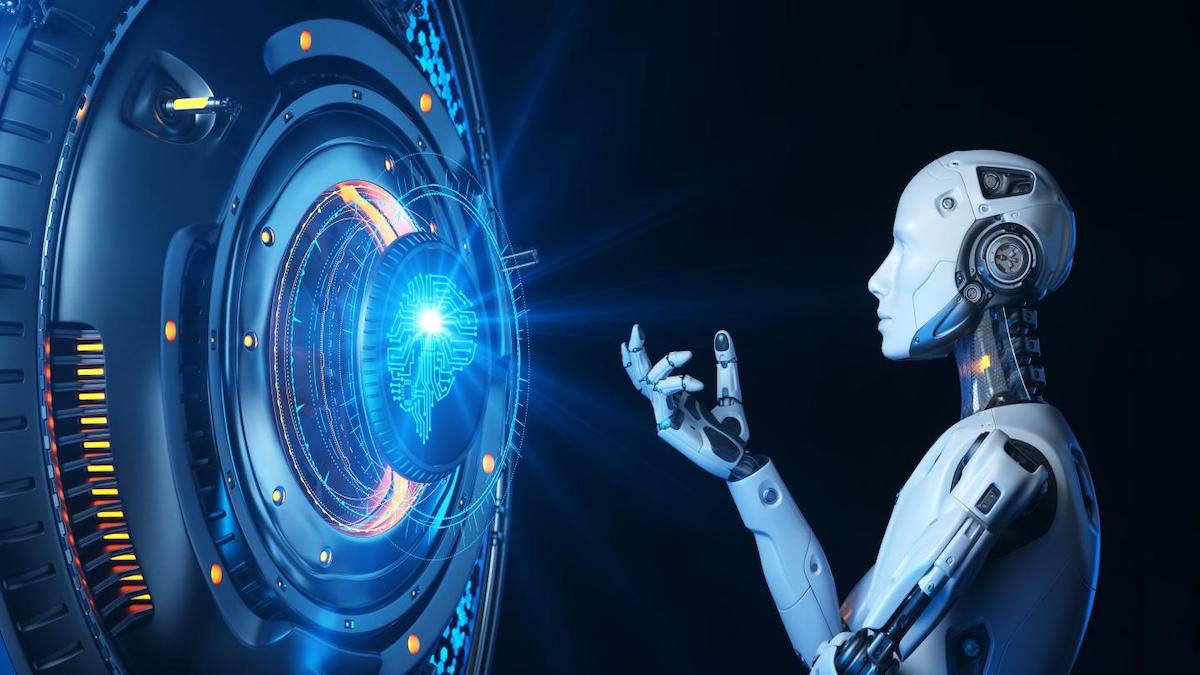The Basics of Customer Support Automation
Customer support automation is the use of technology and software to streamline and automate customer service tasks and processes. It involves using various tools and systems to provide efficient and effective support to customers, without the need for constant manual intervention.
At its core, customer support automation aims to reduce the manual workload on support teams by automating routine tasks such as ticket creation, customer onboarding, issue resolution, and follow-up communications. By leveraging automation, businesses can provide faster response times, improve efficiency, and enhance customer satisfaction.
One of the primary components of customer support automation is the use of chatbots or virtual assistants. These AI-powered tools can handle basic customer queries and provide instant responses, 24/7. Chatbots are programmed to understand and interpret customer inquiries and can provide relevant information, suggest solutions, or escalate complex issues to human agents, if necessary. This not only saves time and resources but also allows businesses to offer round-the-clock support.
Another key aspect of customer support automation is the integration of knowledge bases and self-service portals. These platforms provide customers with access to a comprehensive database of information, including FAQs, troubleshooting guides, and step-by-step tutorials. By empowering customers to find answers on their own, businesses can reduce the number of support tickets and optimize the efficiency of support operations.
Automation also plays a crucial role in managing and prioritizing customer support tickets. With ticketing systems, incoming queries are categorized, assigned to the appropriate teams or agents, and tracked from inception to resolution. This ensures that no ticket falls through the cracks and that each customer receives timely and personalized assistance.
Furthermore, automation can be utilized to send proactive notifications and updates to customers. For example, when there is a service outage or a delay in delivery, automated notifications can be triggered to inform customers about the issue and provide relevant updates. This helps in managing customer expectations, reducing frustration, and improving transparency.
Overall, customer support automation revolutionizes the way businesses interact with their customers. By automating repetitive tasks, providing self-service options, and leveraging emerging technologies like AI and machine learning, organizations can deliver faster, more efficient, and personalized support experiences. It not only benefits the customers by providing quick solutions but also enables support teams to focus on more complex issues and deliver exceptional service.
Benefits of Customer Support Automation
Implementing customer support automation brings numerous advantages for businesses and their customer service operations. Here are some key benefits:
- Improved efficiency: By automating routine tasks and processes, customer support automation reduces the manual workload on support teams. This allows agents to focus on more complex issues and provide personalized assistance, resulting in improved efficiency.
- Faster response times: Customer support automation enables businesses to provide faster responses to customer queries. With chatbots and automated ticketing systems, customers receive instant replies and their issues are resolved more quickly, enhancing their satisfaction and loyalty.
- 24/7 support: With the help of chatbots and self-service portals, businesses can offer round-the-clock support to their customers. This ensures that customers can get assistance whenever they need it, regardless of time zones or working hours.
- Cost savings: Automation in customer support reduces the need for a large support team, resulting in cost savings for businesses. By automating repetitive tasks, organizations can allocate resources more efficiently and reduce staffing requirements.
- Consistent customer experience: Customer support automation ensures consistency in providing support services. Chatbots and knowledge bases deliver standardized responses and information, ensuring that every customer receives the same level of assistance.
- Increase in customer satisfaction: By providing faster response times, round-the-clock support, and personalized assistance, customer support automation significantly improves customer satisfaction levels. Satisfied customers are more likely to become loyal, repeat customers and recommend the business to others.
- Data-driven insights: Customer support automation tools generate valuable data and analytics. Businesses can use this data to analyze customer behavior, identify trends, and make informed decisions to enhance their support strategies and overall customer experience.
These are just a few of the benefits that customer support automation brings to organizations. By leveraging technology and automation, businesses can streamline their support operations, deliver exceptional customer experiences, and gain a competitive edge in today’s fast-paced business landscape.
Common Customer Support Automation Tools
Customer support automation relies on various tools and software to streamline and optimize support operations. Here are some common customer support automation tools:
- Chatbots: Chatbots are AI-powered virtual assistants that can handle basic customer queries and provide instant responses. They are programmed to understand natural language and can engage in conversations to resolve simple inquiries or escalate complex issues to human agents.
- Knowledge bases: Knowledge bases are centralized databases that contain a wide range of information, such as FAQs, troubleshooting guides, and product documentation. Customers can access these self-service portals to find answers to their questions without the need to contact support agents.
- Ticketing systems: Ticketing systems help manage and track customer support inquiries from start to finish. They automatically assign and categorize tickets, ensuring that each query is addressed by the appropriate team or agent. These systems provide visibility and accountability in the support process.
- Customer relationship management (CRM) software: CRM software allows businesses to centralize and manage customer interactions and data. It helps support teams keep track of customer histories, preferences, and issues, enabling them to provide personalized and efficient support.
- Social media monitoring tools: Many businesses use social media as a channel for customer support. Social media monitoring tools enable companies to track and respond to customer queries, comments, and complaints on platforms like Twitter, Facebook, and Instagram.
- Live chat software: Live chat software allows support agents to have real-time conversations with customers through a website or mobile app. It enables immediate assistance, fosters engagement, and provides personalized support experiences.
- Automated email responders: Automated email responders send predefined responses to customer inquiries. They can acknowledge receipt of an email, provide initial troubleshooting steps, or inform customers about expected response times, ensuring that customers are informed and reassured.
- Analytics and reporting tools: These tools provide insights into support performance metrics, such as response times, resolution rates, and customer satisfaction levels. They help businesses assess the effectiveness of their support strategies and make data-driven improvements.
These are just a few examples of the common customer support automation tools available in the market. Businesses can choose and integrate these tools based on their specific needs and requirements, to enhance their support operations and deliver exceptional customer experiences.
How to Implement Customer Support Automation
Implementing customer support automation requires careful planning and consideration. Here are the steps to effectively implement customer support automation:
- Assess your current support processes: Start by evaluating your current support workflows and processes. Identify the pain points and areas that can benefit from automation. Determine which tasks can be automated without compromising the quality of customer service.
- Set clear goals and objectives: Define your goals for implementing customer support automation. Whether it’s to improve response times, reduce support costs, or enhance customer satisfaction, having clear objectives will guide your automation strategy.
- Research and select the right tools: Conduct thorough research to identify the customer support automation tools that align with your goals and requirements. Consider factors like ease of use, scalability, integration capabilities, and customer reviews when selecting the tools that best suit your needs.
- Develop automation workflows: Create detailed workflows for each automated process. Define the triggers, actions, and responses for each scenario. Map out the customer journey and identify touchpoints where automation can be seamlessly integrated.
- Train your support team: Introduce your support team to the automation tools and processes. Provide training sessions to ensure they fully understand how to use the tools and leverage automation effectively. Emphasize the importance of maintaining a balance between automated processes and personalized customer interactions.
- Implement a phased approach: Rather than attempting to automate all support processes at once, implement automation in a phased manner. Start with the most repetitive and low-risk tasks to ensure a smooth transition. Gradually expand automation to more complex and critical areas.
- Measure and analyze performance: Monitor the performance of your automated customer support processes. Track key performance indicators like response times, customer satisfaction scores, and ticket resolution rates. Analyze the data to identify areas for improvement and optimize your automation strategy.
- Seek customer feedback: Continuously gather feedback from your customers regarding the automated support experience. Use surveys, feedback forms, or follow-up emails to collect their insights. This feedback will help you refine and improve your automation processes to better meet customer needs.
- Stay up to date with technology: Customer support automation is continually evolving. Keep up with the latest trends and innovations in automation technology to leverage new tools and techniques that can further enhance your support operations.
Implementing customer support automation is an ongoing process that requires regular evaluation, adjustment, and improvement. By following these steps and staying committed to providing exceptional customer experiences, you can successfully integrate automation into your support operations.
Best Practices for Customer Support Automation
While implementing customer support automation can bring numerous benefits, it’s important to follow best practices to ensure its success. Here are some key best practices for customer support automation:
- Personalize automated interactions: Although automation aims to streamline processes, it’s crucial to maintain a personalized touch in customer interactions. Customize automated responses to address customers by name, acknowledge their specific concerns or inquiries, and provide relevant solutions.
- Optimize self-service options: Investing in a robust knowledge base and self-service portal allows customers to find answers to common questions independently. Continuously update and improve your self-service resources to ensure they are comprehensive, intuitive, and easy to navigate.
- Provide seamless escalation to human agents: While automation can handle many customer inquiries, there will be instances where human intervention is necessary. Implement a smooth escalation process that seamlessly transfers customers to human agents when complex issues arise, ensuring a smooth and efficient support experience.
- Regularly update and refine automation workflows: As your business grows and customer needs change, periodically review and update your automation workflows. Incorporate customer feedback, analyze metrics, and make adjustments to optimize the performance and effectiveness of your automated processes.
- Monitor and analyze customer interactions: Utilize analytics and reporting tools to gain insights into customer interactions with automated systems. Monitor conversation logs, track key metrics, and analyze customer feedback to identify areas for improvement and identify potential bottlenecks in the automation process.
- Continuously improve and expand automation: Customer support automation is an ongoing journey. Regularly explore new automation technologies and tools to stay at the forefront of innovation. Look for opportunities to expand automation to additional areas of support to further enhance efficiency and customer satisfaction.
- Maintain a balance between automation and human touch: Despite the benefits of automation, it’s important to maintain a balance between automated processes and human interaction. Ensure that customers have the option to connect with a live agent when needed, especially for complex or emotionally sensitive issues.
- Train and empower support agents: Automation should not replace support agents but rather complement their skills. Provide comprehensive training to support agents to effectively utilize automation tools and allow them to focus on providing exceptional customer experiences that require human empathy and problem-solving abilities.
- Continuously seek customer feedback: Regularly collect feedback from customers on their experiences with automated support. Use surveys, feedback forms, or direct customer interactions to gather insights. Actively incorporate customer feedback into your automation strategy to ensure it aligns with their needs and expectations.
By following these best practices, businesses can maximize the benefits of customer support automation while delivering personalized and exceptional support experiences to their customers.
Challenges of Customer Support Automation
While customer support automation offers numerous benefits, it also presents certain challenges that organizations need to address for successful implementation. Here are some common challenges of customer support automation:
- Lack of human touch: One of the main challenges of automation is the potential loss of human interaction. Some customers may prefer speaking to a human agent for complex issues or when they seek empathy. Striking the right balance between automation and human support is crucial to avoid a sense of impersonal service.
- Difficulty in handling complex queries: Automation tools like chatbots are designed to handle basic inquiries. However, they may struggle with complex or nuanced customer queries. Ensuring a seamless escalation process to connect customers with human agents when necessary is essential for resolving complex issues effectively.
- Language and cultural barriers: Automation systems need to be able to interpret and respond to customer queries in different languages and understand cultural nuances. Overcoming language and cultural barriers requires robust natural language processing capabilities and continuous improvement to ensure accurate and culturally appropriate responses.
- Maintaining updated knowledge bases: Knowledge bases need to be regularly updated to ensure the information provided remains accurate and relevant. This requires ongoing efforts to keep up with product updates, industry changes, and customer feedback. Failure to maintain updated knowledge bases can result in misinformation and frustrated customers.
- Integration with legacy systems: Integrating automated customer support systems with existing legacy systems can be challenging. Legacy systems may not have the necessary APIs or data structure to seamlessly communicate with automation tools. It requires careful planning, technical expertise, and resource allocation to ensure smooth integration and data flow between systems.
- Constantly evolving technology: The field of customer support automation is constantly evolving, with new technologies, tools, and trends emerging regularly. Keeping up with these advancements can be a challenge for businesses, as it requires ongoing research, learning, and investment in new automation technologies to stay competitive and provide cutting-edge support services.
- Initial setup and customization: Implementing customer support automation requires initial setup and customization of automation workflows, chatbot scripts, and knowledge bases. This can be time-consuming and resource-intensive, requiring careful planning, testing, and iteration to ensure the automation processes align with business goals and customer expectations.
- Security and privacy concerns: Customer support automation involves the handling of sensitive customer data. Organizations must prioritize data security and privacy to protect customer information from potential breaches or misuse. Compliance with data protection regulations, implementing secure data storage and transmission measures, and regular security audits are essential to address these concerns.
Despite these challenges, with careful planning, continuous improvement, and a customer-centric approach, businesses can successfully overcome these obstacles and leverage customer support automation to enhance their support operations and deliver exceptional customer experiences.
Case Studies: Successful Implementation of Customer Support Automation
Several organizations have successfully implemented customer support automation to enhance their support operations and deliver exceptional customer experiences. Here are two case studies that showcase the successful implementation of customer support automation:
Case Study 1: Company A
Company A, an e-commerce retailer, implemented customer support automation to improve response times and streamline their support processes. They integrated chatbots on their website and social media platforms to handle basic customer queries and provide instant responses, 24/7.
By leveraging chatbots, Company A achieved significant improvements in response times, with customers receiving instant replies to their inquiries. The chatbots were programmed to understand and interpret customer requests, provide product recommendations, and assist with order tracking. For more complex issues, the chatbots seamlessly escalated the conversation to human agents.
In addition to chatbots, Company A also implemented a knowledge base with a comprehensive database of FAQs, troubleshooting guides, and product information. This allowed customers to find answers to their questions independently, reducing the number of support tickets and freeing up human agents to focus on more complex inquiries.
The successful implementation of customer support automation enabled Company A to reduce response times, increase customer satisfaction, and optimize their support team’s efficiency. They were able to handle higher customer inquiries with minimal manual intervention and provided consistent support experiences across different channels.
Case Study 2: Company B
Company B, a software-as-a-service (SaaS) provider, implemented customer support automation to scale their support operations and improve customer satisfaction. They introduced a ticketing system integrated with automated email responders and self-service resources.
By implementing the ticketing system, Company B streamlined their support ticket management process. Incoming inquiries were automatically categorized and assigned to the appropriate agents based on their expertise and workload. This minimized the chance of tickets being overlooked or delayed.
Company B also implemented automated email responders to acknowledge receipt of customer inquiries and provide initial troubleshooting steps. This immediate response helped set customer expectations and kept them informed while waiting for a more detailed resolution.
Additionally, Company B enhanced their self-service resources with a comprehensive knowledge base and tutorials. This empowered customers to find solutions to common issues on their own, reducing the need for support inquiries and allowing the support team to focus on more complex cases.
Through the successful implementation of customer support automation, Company B experienced improved response times, increased customer satisfaction, and reduced support costs. Their support team could handle a higher volume of inquiries effectively, and customers appreciated the self-service options and prompt acknowledgments they received.
These case studies demonstrate the positive impact of customer support automation on businesses. By leveraging automation tools and processes, organizations can enhance their support operations, provide faster responses, and improve customer satisfaction.
Future Trends and Innovations in Customer Support Automation
As technology continues to advance, customer support automation is poised to undergo exciting developments. Here are some future trends and innovations that are set to shape the landscape of customer support automation:
- Artificial Intelligence (AI) advancements: AI will play a crucial role in the future of customer support automation. AI algorithms will become more sophisticated, allowing chatbots and virtual assistants to better understand and respond to customer queries with increased accuracy and natural language processing capabilities.
- Advanced sentiment analysis: Sentiment analysis will become more refined, enabling automated systems to understand the emotions behind customer interactions. This will allow businesses to proactively address customer concerns and provide empathetic responses, enhancing the overall customer experience.
- Voice and speech recognition: Voice-based customer support automation will become more prevalent with advancements in speech recognition technology. Customers will be able to interact with chatbots and virtual assistants using voice commands, improving accessibility and convenience.
- Omnichannel support automation: The future of customer support automation lies in seamlessly integrating support across various channels, including chatbots, social media, messaging apps, and voice assistants. Businesses will be able to provide consistent and personalized support experiences regardless of the customer’s chosen communication channel.
- Augmented Reality (AR) and Virtual Reality (VR) support: AR and VR technologies are expected to revolutionize customer support by allowing remote troubleshooting and product demonstrations. Customers will be able to receive expert guidance and visually interactive support, enhancing their understanding and satisfaction.
- Machine Learning (ML) for predictive support: ML algorithms will leverage customer data to anticipate potential issues and provide proactive support. By analyzing past interactions and customer behavior patterns, automated systems can identify trends and offer solutions proactively, further improving the customer experience.
- Integration with Internet of Things (IoT) devices: Customer support automation will extend its reach to IoT devices, enabling automated troubleshooting and remote monitoring. Support systems can analyze data from connected devices to proactively detect issues and provide timely assistance.
- Personalized customer journeys: Automation will enable businesses to create personalized customer journeys by leveraging data and AI algorithms. Automated systems will be able to tailor support interactions based on a customer’s preferences, purchase history, and behavior, ensuring a more personalized and relevant experience.
- Blockchain for secure customer support: Blockchain technology can enhance the security and transparency of customer support interactions. It can be used to secure customer data, facilitate secure communication channels, and ensure the integrity of support ticketing systems.
These future trends and innovations will shape the future of customer support automation by delivering more intelligent, personalized, and efficient support experiences for customers. Embracing these advancements will be instrumental in providing exceptional customer service in the years to come.