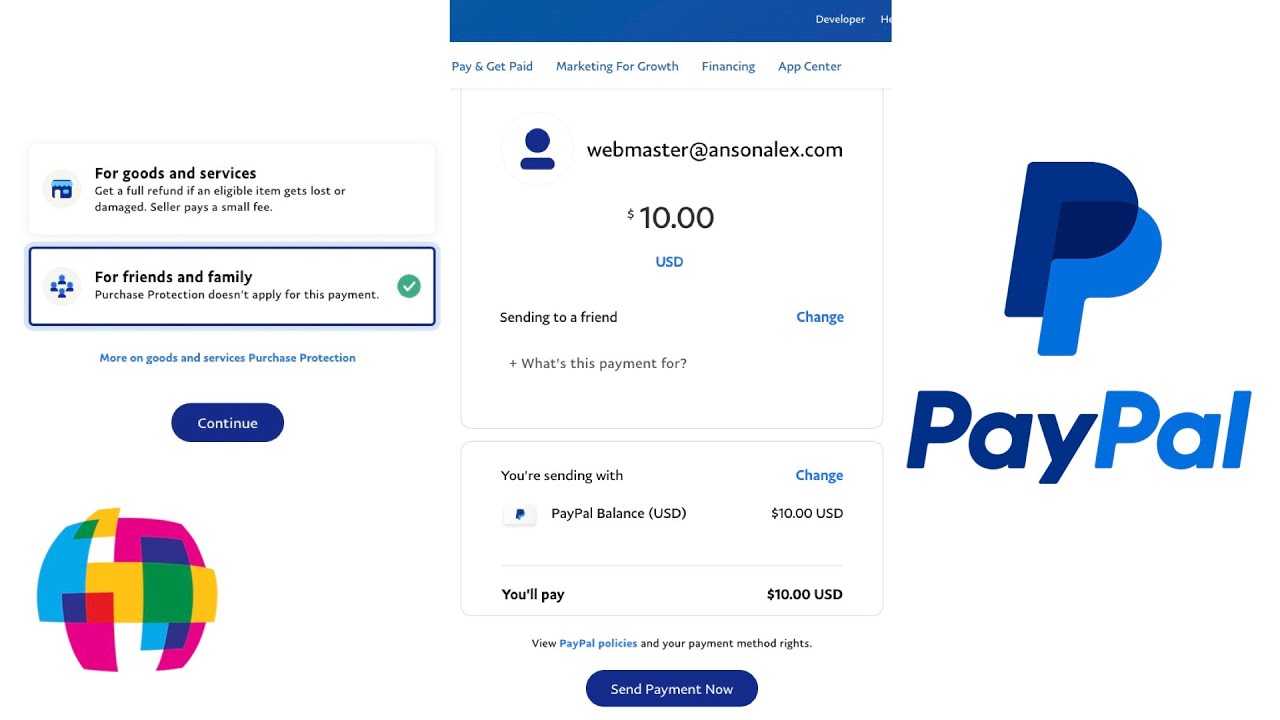Linking a Bank Account to PayPal
Linking your bank account to PayPal allows you to seamlessly transfer funds between your bank and PayPal account. This convenient feature enables you to add money to your PayPal balance for easy online shopping or sending money to friends and family. Here’s how you can link your bank account to PayPal:
1. Log in to your PayPal account.
2. Navigate to the “Wallet” tab and click on “Link a bank account.”
3. Select your bank from the list or search for it by entering your bank’s name or routing number.
4. Follow the prompts to enter your bank account details, such as your account number and routing number. Make sure to double-check the information for accuracy.
5. Review the terms and conditions, and if you agree, click “Agree and Link.”
6. PayPal will make two small deposits into your bank account within a few business days. Once you see these deposits on your bank statement, log back into your PayPal account.
7. Navigate to the “Wallet” tab and click on “Confirm bank account” next to the linked bank account.
8. Enter the amounts of the two deposits made by PayPal into your bank account. This step confirms that you own the bank account.
9. Congratulations! Your bank account is now linked to your PayPal account, allowing you to easily add money from your bank to PayPal.
Keep in mind that different banks may have varying procedures, so it’s essential to follow PayPal’s instructions and communicate with your bank if you encounter any issues.
With your bank account linked, you can now move on to adding money to your PayPal balance.
Adding Money from a Linked Bank Account
Now that you have successfully linked your bank account to your PayPal account, you can easily add money from your bank to your PayPal balance. Here’s how:
1. Log in to your PayPal account.
2. Navigate to the “Wallet” tab and click on “Add money.”
3. Enter the amount you wish to add to your PayPal balance. Keep in mind that there may be minimum and maximum limits imposed by PayPal.
4. Select the linked bank account from which you want to transfer the funds.
5. Double-check the details and click on “Add.”
6. PayPal will process the transfer, and the funds will be deposited into your PayPal balance.
It’s important to note that the transfer may take a few business days to complete, depending on your bank’s processing time. PayPal will provide you with an estimated arrival date for the funds.
If you are in a hurry or need instant access to the funds, you can consider using the Instant Transfer feature, available for eligible linked bank accounts. This feature allows you to transfer money from your bank account to your PayPal balance instantly, for a small fee. Keep in mind that not all accounts and banks may be eligible for this option, so it’s best to check with PayPal for availability.
Once the funds are in your PayPal balance, you can use them for online purchases, make payments to merchants who accept PayPal, send money to friends and family, or transfer the funds to your linked bank account if needed.
Adding money from your linked bank account gives you the flexibility to have funds readily available in your PayPal balance for convenient and secure transactions.
Adding Money from a Credit or Debit Card
In addition to linked bank accounts, PayPal also allows you to add money to your PayPal balance from a credit or debit card. This option provides flexibility and convenience when you need to quickly add funds to your PayPal account. Here’s how you can add money from a credit or debit card:
1. Log in to your PayPal account.
2. Navigate to the “Wallet” tab and click on “Add money.”
3. Select the option to add money from a credit or debit card.
4. Enter the amount you wish to add to your PayPal balance. Keep in mind that there may be minimum and maximum limits imposed by PayPal.
5. Choose the credit or debit card you want to use. If you have multiple cards linked to your PayPal account, select the one you prefer.
6. Review the details and click on “Add.”
7. PayPal will process the transaction, and the funds will be added to your PayPal balance.
It’s important to note that adding money from a credit or debit card may come with additional fees. These fees can vary depending on your location and the type of card you are using. PayPal will provide you with the exact fee amount before you confirm the transaction, so you can decide if you are comfortable with the associated cost.
Once the funds are in your PayPal balance, you can use them for online purchases, make payments to merchants who accept PayPal, send money to friends and family, or transfer the funds to your linked bank account if needed.
Adding money from a credit or debit card offers a quick and convenient way to top up your PayPal balance, especially when you need to make a payment or transfer funds immediately.
Using PayPal Cash
PayPal Cash is a feature that allows you to add money to your PayPal balance by purchasing a PayPal Cash Card from a retail store. This option is particularly useful if you don’t have a bank account or a credit/debit card linked to your PayPal account. Here’s how you can use PayPal Cash:
1. Find a retail store that sells PayPal Cash Cards. Some popular options include Walmart, CVS, and 7-Eleven.
2. Purchase a PayPal Cash Card with the desired amount of money you want to add to your PayPal balance. The cashier will load the amount onto the card.
3. Open a web browser and go to the PayPal Cash Card website.
4. Enter the card number and the security code (CVV) from the back of the card. Follow the instructions to link the card to your PayPal account.
5. Once the card is linked, the funds will be added to your PayPal balance.
Alternatively, you can also use the PayPal Cash Plus service, which allows you to add money to your PayPal balance at participating retail locations. Simply go to a supported store, provide your account information, and make a cash deposit. The funds will be added to your PayPal balance within minutes.
Once the funds are in your PayPal balance, you can use them for online purchases, send money to friends and family, or transfer the funds to your linked bank account if needed.
It’s important to note that PayPal Cash Cards can only be purchased with cash, and there may be fees associated with using this service. These fees can vary depending on the retail store and the amount you load onto the card. Make sure to review the terms and fees associated with PayPal Cash before making a purchase.
Using PayPal Cash provides a convenient way to add money to your PayPal balance without the need for a bank account or linked credit/debit card. It offers flexibility and accessibility for those who prefer to use cash for their financial transactions.
Transferring Money from Venmo to PayPal
If you have funds available in your Venmo account and want to transfer them to your PayPal account, you can easily do so. Transferring money from Venmo to PayPal allows you to consolidate your funds in one place and gives you more flexibility in managing your finances. Here’s how you can transfer money from Venmo to PayPal:
1. Log in to your Venmo account.
2. Navigate to the “Settings” menu.
3. Select “Transfer to Bank” or “Transfer Money” option.
4. Choose the option to transfer funds to your PayPal account.
5. Enter the amount you wish to transfer. Keep in mind that there may be minimum and maximum limits imposed by Venmo for these transfers.
6. Confirm the transfer and follow any additional prompts or authentication steps, such as entering your PayPal account information.
7. The funds will be transferred from your Venmo account to your PayPal account within a few business days.
It’s important to note that there may be fees associated with transferring money from Venmo to PayPal. Venmo and PayPal have specific terms and conditions regarding transfers, so it’s best to review them before initiating the transfer.
Transferring money from Venmo to PayPal is a convenient option for those who use both platforms. It allows you to manage your funds seamlessly across both accounts and provides you with greater control over your finances.
Withdrawing Money from PayPal to a Bank Account
Withdrawing money from your PayPal account to a linked bank account is a simple process that allows you to access your funds for personal use or to make purchases offline. Here’s how you can withdraw money from PayPal to a bank account:
1. Log in to your PayPal account.
2. Navigate to the “Wallet” tab.
3. Click on “Withdraw funds.”
4. Select the bank account where you want to transfer the funds.
5. Enter the amount you wish to withdraw. Keep in mind that there may be minimum and maximum limits for withdrawals set by PayPal.
6. Review the details of the withdrawal, including any applicable fees.
7. Click on “Continue” to confirm the withdrawal.
8. PayPal will process the withdrawal, and the funds will be transferred to your bank account. The time it takes for the funds to appear in your bank account can vary, but it typically takes 1-3 business days.
It’s important to note that some banks may charge additional fees or have their own processing times for incoming transfers. If you have any concerns or questions, it’s best to reach out to your bank for more information.
Withdrawing money from PayPal to your bank account gives you the flexibility to use your funds wherever card or cash payments are accepted. Whether you need the money for personal expenses or to make purchases offline, this feature allows you to access your funds conveniently.
Withdrawing Money to a Debit or Prepaid Card
In addition to withdrawing money from PayPal to a linked bank account, you also have the option to withdraw funds directly to a debit or prepaid card. This feature provides you with flexibility and convenience, allowing you to access your funds in a different form. Here’s how you can withdraw money from PayPal to a debit or prepaid card:
1. Log in to your PayPal account.
2. Navigate to the “Wallet” tab.
3. Click on “Withdraw funds.”
4. Select the debit or prepaid card you want to transfer the funds to.
5. Enter the amount you wish to withdraw. Keep in mind that there may be minimum and maximum limits for withdrawals set by PayPal.
6. Review the details of the withdrawal, including any applicable fees.
7. Click on “Continue” to confirm the withdrawal.
8. PayPal will process the withdrawal, and the funds will be transferred to your debit or prepaid card. The time it takes for the funds to appear on your card can vary, but it typically takes 1-2 business days.
It’s important to note that some debit or prepaid cards may have their own transaction fees or limitations. If you have any concerns or questions, it’s best to contact the card issuer for more information.
Withdrawing money to a debit or prepaid card gives you the flexibility to access your funds in a form that can be used for in-person purchases or cash withdrawals at ATMs. Whether you need to make a payment or need cash on hand, this feature allows you to conveniently use your PayPal funds.
Tips for Adding Money to PayPal
Adding money to your PayPal account is a straightforward process, but here are some tips to make it even more seamless and efficient:
1. Keep track of your bank account balance: Before initiating a transfer from your bank account to PayPal, ensure that you have sufficient funds in your bank account to cover the transfer amount. This will help prevent any delays or issues with the transaction.
2. Review the fees: Depending on the method you choose to add money to PayPal, there may be associated fees. It’s essential to review the fees and understand any charges that may apply to your transaction. This will ensure you have a clear understanding of the costs involved.
3. Verify your information: Double-check that all the information entered during the process is accurate. This includes your bank account or card details. Entering incorrect information may result in failed transfers or delays. Take the time to verify the accuracy of the information to avoid any potential issues.
4. Be aware of processing times: Transferring funds from your bank account or card to PayPal may take some time to process. Keep this in mind, especially if you need the funds to be available immediately. Plan ahead and initiate the transfer in advance to ensure the funds are available when you need them.
5. Utilize instant transfer options: If you need to add money to your PayPal account instantly, consider using features like PayPal’s Instant Transfer or linking a debit card with instant transfer capabilities. These options allow for immediate availability of funds, albeit at a small fee.
6. Regularly review your PayPal balance: Stay on top of your PayPal account balance to ensure it aligns with your intended usage. Regularly check your transactions, withdrawals, and additions to keep track of your financial activity. This will help you maintain accurate records and prevent any potential discrepancies.
7. Keep your account secure: Protect your PayPal account by using strong, unique passwords and enabling two-factor authentication. Furthermore, be cautious of phishing attempts and only enter your information on the official PayPal website or app.
By following these tips, you can add money to your PayPal account smoothly and efficiently, ensuring that you can use your funds seamlessly for online transactions, payments, and more.