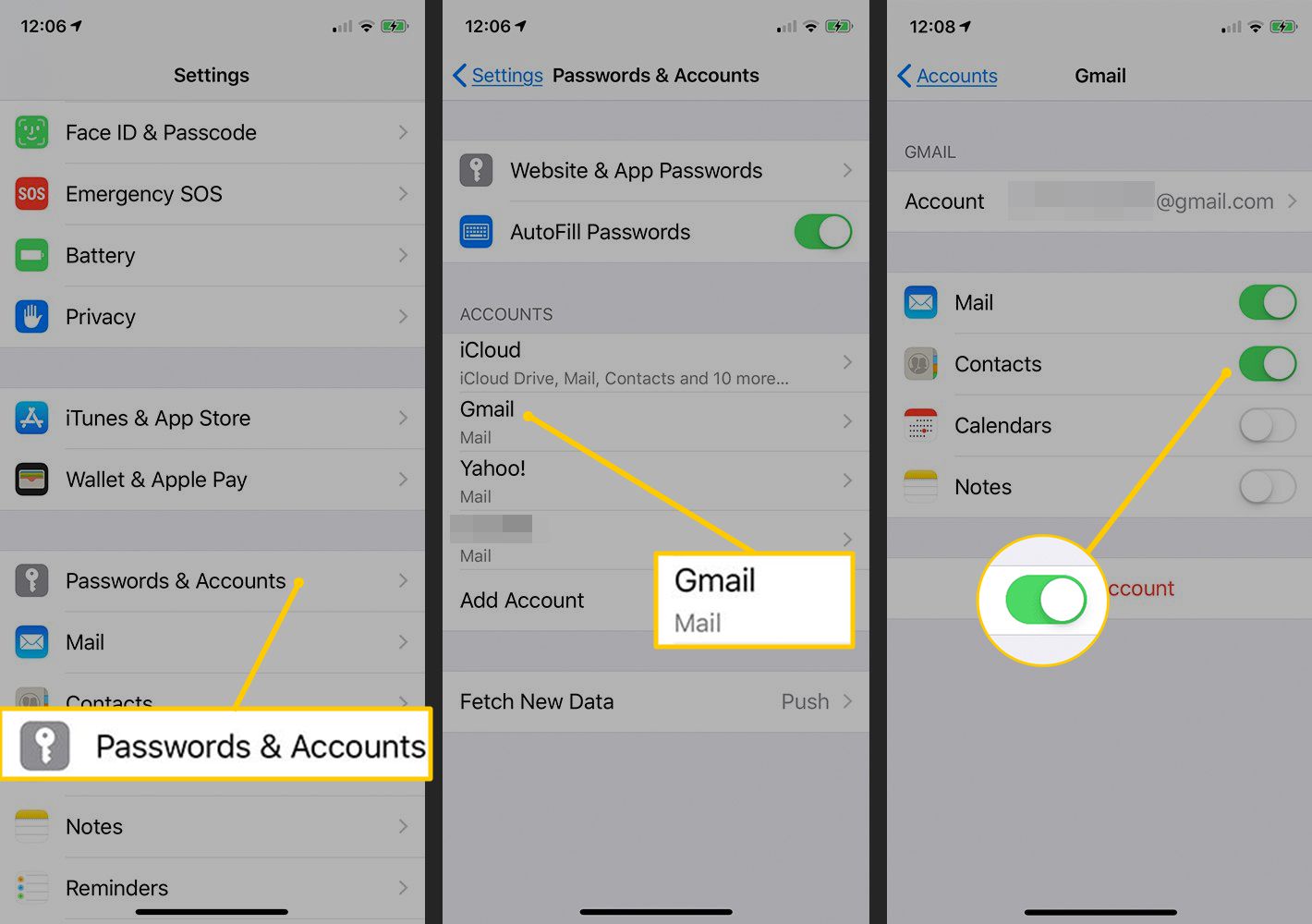Understanding Gmail Contact Sync
Gmail Contact Sync is a valuable feature that allows users to seamlessly synchronize their Gmail contacts across multiple devices, including the iPhone 10. This synchronization ensures that any changes made to contacts in Gmail are reflected on the iPhone 10 and vice versa, providing a unified and consistent contact management experience.
When Gmail Contact Sync is enabled on the iPhone 10, it establishes a direct connection between the device's native Contacts app and the user's Gmail account. This connection enables the automatic exchange of contact information, ensuring that any additions, modifications, or deletions made to contacts in either platform are promptly mirrored on the other.
By leveraging Gmail Contact Sync, users can effortlessly access and manage their Gmail contacts directly from the iPhone 10's Contacts app, eliminating the need to manually input or update contact information separately on each platform. This seamless integration streamlines the contact management process, saving time and reducing the likelihood of discrepancies or outdated information across devices.
Furthermore, Gmail Contact Sync operates in real-time, ensuring that any changes made to contacts are promptly propagated across all synchronized devices. This instantaneous synchronization guarantees that users have access to the most up-to-date contact information, regardless of whether they are accessing their contacts through Gmail or the iPhone 10.
In essence, Gmail Contact Sync serves as a bridge between the user's Gmail account and the iPhone 10, fostering a harmonious and synchronized ecosystem for contact management. This feature empowers users to maintain a unified contact database, promoting efficiency, accuracy, and accessibility across their digital communication channels.
In the subsequent sections, we will delve into the process of setting up Gmail Contact Sync on the iPhone 10 and explore the various aspects of managing contacts effectively through this synchronization mechanism.
Setting Up Gmail Contact Sync on iPhone 10
Synchronizing Gmail contacts with the iPhone 10 is a straightforward process that enhances the accessibility and management of contact information across platforms. To initiate the setup, users need to navigate to the "Settings" app on their iPhone 10 and follow a series of simple steps to enable Gmail Contact Sync.
-
Accessing Settings: Begin by tapping the "Settings" icon on the iPhone 10's home screen. This action opens the device's settings menu, where users can configure various aspects of their iPhone's functionality.
-
Selecting "Passwords & Accounts": Within the Settings menu, locate and tap on the "Passwords & Accounts" option. This section houses the settings related to email, contacts, and calendar accounts linked to the iPhone 10.
-
Adding an Account: Under the "Passwords & Accounts" section, tap on the "Add Account" option. This prompts a list of available account types, including Google, which is the platform through which Gmail contacts will be synchronized.
-
Choosing Google: Select the "Google" option from the list of account types. Users will be prompted to enter their Gmail credentials, including their email address and password, to authenticate and link their Gmail account with the iPhone 10.
-
Enabling Contact Sync: After successfully adding the Gmail account, users can customize the synchronization settings. Ensure that the "Contacts" toggle switch is enabled to initiate the synchronization of Gmail contacts with the iPhone 10's native Contacts app.
-
Verification and Completion: Once the contact synchronization settings are configured, the iPhone 10 will proceed to verify the Gmail account and initiate the synchronization process. Users may be prompted to grant permission for the iPhone 10 to access their Gmail contacts.
-
Confirmation and Integration: Upon successful verification, the Gmail contacts will be seamlessly integrated into the iPhone 10's Contacts app. Users can now access, manage, and update their Gmail contacts directly from the device, with changes being automatically reflected in their Gmail account.
By following these steps, users can effortlessly set up Gmail Contact Sync on their iPhone 10, establishing a seamless connection between their Gmail contacts and the device's native contact management system. This integration streamlines the accessibility and management of contacts, ensuring that users have consistent and up-to-date contact information across their Gmail account and iPhone 10.
Managing Contacts with Gmail Contact Sync
Managing contacts through Gmail Contact Sync on the iPhone 10 offers a myriad of benefits, empowering users to efficiently organize, update, and access their contact information seamlessly. With the synchronization established between the iPhone 10's native Contacts app and the user's Gmail account, managing contacts becomes a streamlined and intuitive process.
Unified Contact Management
Gmail Contact Sync fosters a unified approach to contact management, ensuring that any changes made to contacts in either platform are promptly reflected across all synchronized devices. This unified system eliminates the need for manual updates and mitigates the risk of discrepancies or outdated information. Whether users access their contacts through Gmail or the iPhone 10, they can be confident that the information is consistent and up to date.
Seamless Updates and Additions
With Gmail Contact Sync, users can effortlessly update or add new contacts from either the iPhone 10 or their Gmail account, knowing that the changes will be seamlessly propagated to the other platform. This seamless synchronization streamlines the process of maintaining an accurate and comprehensive contact list, saving time and effort while ensuring that contact information remains consistent across devices.
Real-Time Synchronization
One of the key advantages of managing contacts through Gmail Contact Sync is the real-time synchronization of changes. Any modifications, additions, or deletions made to contacts are instantly propagated across all synchronized devices, ensuring that users have immediate access to the most current contact information. This real-time synchronization enhances the efficiency and reliability of contact management, enabling users to stay connected with the latest contact details.
Accessibility and Convenience
By leveraging Gmail Contact Sync, users can conveniently access and manage their Gmail contacts directly from the iPhone 10's Contacts app. This seamless integration eliminates the need to switch between platforms for contact management, enhancing accessibility and convenience. Whether users are adding new contacts, updating information, or organizing their contact list, the process is unified and easily accessible through the iPhone 10.
Enhanced Contact Security
Gmail Contact Sync also contributes to enhanced contact security, as any changes made to contacts are automatically backed up and synchronized with the user's Gmail account. This backup mechanism safeguards against data loss and provides an additional layer of security for contact information, offering peace of mind to users.
In essence, managing contacts through Gmail Contact Sync on the iPhone 10 streamlines the contact management process, promotes consistency and accessibility, and enhances the overall user experience. By leveraging the seamless synchronization between the iPhone 10 and Gmail, users can efficiently organize and access their contact information, ensuring that their contact list remains accurate and up to date across all synchronized devices.