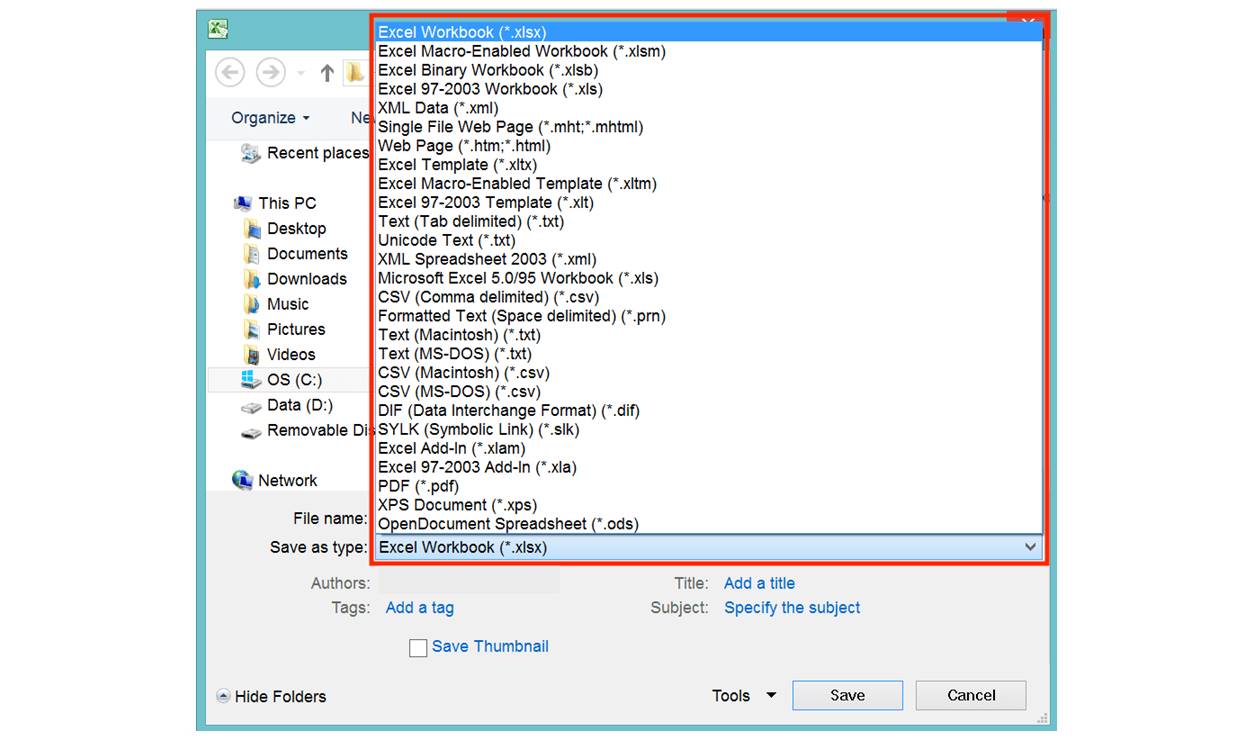XLSX
An XLSX file is a Microsoft Excel Open XML Spreadsheet file. It is the default file format used by Microsoft Excel starting from version 2007. XLSX files store data in a structured format using XML, which allows for better data organization and compatibility across different platforms.
One of the main advantages of the XLSX format is its improved file size compared to the older XLS format. XLSX files are generally smaller in size because they use a more efficient compression algorithm. This means that you can store and share your Excel spreadsheets without worrying too much about file size limitations.
Another benefit of XLSX files is the enhanced functionality they offer. You can easily create complex formulas, apply formatting, insert charts and graphs, and use other advanced features of Microsoft Excel. XLSX files also support macros, which are programmable commands that automate repetitive tasks, making them a powerful tool for data analysis and manipulation.
The XLSX format also provides greater security options. You can password protect your XLSX files to restrict access and prevent unauthorized changes. This is particularly useful when dealing with sensitive or confidential data.
Furthermore, XLSX files are compatible with other software applications that support the Open XML format, not just Microsoft Excel. This means you can open and edit XLSX files using alternative spreadsheet programs such as Google Sheets, LibreOffice Calc, and Apple Numbers.
In summary, XLSX files are the modern standard for storing and sharing Excel spreadsheets. With their smaller file size, enhanced functionality, security options, and compatibility with various software applications, XLSX files are a versatile and efficient choice for managing and analyzing data.
XLSM
An XLSM file is similar to an XLSX file in many ways, but with one key difference – it can contain macros. Macros are small programs or scripts that automate repetitive tasks in Microsoft Excel. They allow you to create custom functions, automate data manipulation, and perform complex calculations with ease.
When you save an Excel spreadsheet with macros enabled, it is saved as an XLSM file. This file format is specifically designed to store the macros, along with the underlying data and formatting. XLSM files are compatible with Microsoft Excel versions 2007 and later.
One of the main advantages of XLSM files is the ability to automate tasks. Macros can be written in the Visual Basic for Applications (VBA) programming language, allowing you to create customized solutions tailored to your specific needs. This can significantly improve your productivity and efficiency when working with Excel spreadsheets.
Another benefit of XLSM files is the ease of data manipulation. With macros, you can perform complex calculations, sort and filter data, and generate reports automatically. This eliminates the need for manual data entry and reduces the risk of errors. You can also create interactive user interfaces and forms to streamline data entry and make your spreadsheets more user-friendly.
However, it’s important to note that macros can also be a security risk. XLSM files have the potential to contain malicious code, as macros can be used to execute commands on your computer. Therefore, it’s crucial to only enable macros from trustworthy sources and have a good antivirus program installed to protect against potential threats.
XLS
XLS is an older file format used by Microsoft Excel, dating back to versions before Excel 2007. It stands for Excel Spreadsheet and was the default format for Excel files prior to the introduction of XLSX. While XLS files are still supported by newer versions of Excel, the XLSX format has become the recommended and more widely used file format.
The main difference between XLS and XLSX lies in the way the data is stored. XLS files use a binary format, meaning that the data is stored in a proprietary binary code that is specific to Excel. This can sometimes cause compatibility issues when trying to open XLS files with alternative spreadsheet software.
Despite being an older format, XLS files still have some advantages. One advantage is the wider compatibility with older versions of Excel. If you are working with an older version of Excel or need to share files with someone using an older version, using the XLS format ensures compatibility across different versions of the software.
Another advantage of XLS files is their simplicity. Because they use a binary format, XLS files tend to have smaller file sizes compared to XLSX files. This can be beneficial if you have limited storage space or need to transfer files with slower internet connections.
On the other hand, there are certain limitations to using XLS files. They have a maximum number of rows and columns that they can support, which can be a limitation for complex or large data sets. XLS files also do not support the advanced features and functionality available in XLSX files, such as macros and enhanced formatting options.
XLTX
XLTX is a file extension used for Excel Template files. Excel templates are pre-designed spreadsheets that can be used as a starting point for creating new Excel workbooks. XLTX files contain a predefined structure, formatting, and formulas, allowing users to easily create new documents with a consistent layout.
One of the main advantages of XLTX files is the time-saving factor. Using templates can streamline the process of creating new spreadsheets by providing a pre-built framework. This can be especially useful for repetitive tasks or when you need to follow a specific format for your data. Templates can help you save time and effort by eliminating the need to recreate the same structure for each new workbook.
XLTX files are also customizable. Once you open an XLTX file, you can modify the content, formatting, and formulas to suit your specific needs. You can add or remove columns, change formatting styles, and adjust formulas to match your data. This flexibility allows you to create personalized templates that cater to your unique requirements.
Another benefit of XLTX files is the ease of sharing and collaboration. You can distribute XLTX files to other users, enabling them to create new workbooks with the same template. This ensures consistency across different documents and makes it easier to collaborate on projects. By using XLTX files, you can establish a standardized format for data entry and analysis within your organization.
Furthermore, XLTX files are compatible with different versions of Excel. Even if you create an XLTX template in an older version of Excel, it can still be used with newer versions without compatibility issues. This ensures that your templates can be utilized by users with different versions of Excel, enhancing their versatility and longevity.
XLTM
XLTM is a file extension used for Excel Macro-Enabled Template files. Similar to XLTX files, XLTM files are templates that provide a pre-defined structure and formatting for creating new Excel workbooks. However, the key difference is that XLTM files also contain macros, which are small programs or scripts that automate tasks within Excel.
The inclusion of macros in XLTM files allows for increased automation and customization. Macros can be written in the Visual Basic for Applications (VBA) programming language, enabling you to create automated workflows, perform complex calculations, and manipulate data with ease. This level of automation can greatly enhance productivity and efficiency when working with Excel spreadsheets.
XLTM files are particularly useful when you need to create new workbooks that require repetitive tasks or complex calculations. By utilizing macros within the template, you can automate these tasks, saving valuable time and reducing the risk of errors. Macros can also be customized to suit your specific needs, allowing you to tailor the template’s functionality to match your requirements.
Another advantage of XLTM files is their ability to store and preserve macros. When you save an Excel workbook with macros as an XLTM file, the macros remain intact and can be used by anyone who opens the template. This ensures consistency and reliability of automation across multiple workbooks created from the template.
Sharing XLTM files allows others to utilize the template and benefit from the predefined structure, formatting, and automated functionality. However, it’s important to note that XLTM files can carry security risks. Macros have the potential to execute commands on the user’s computer, making them vulnerable to potential malicious code. As a precaution, it’s essential to only use XLTM files from trusted sources and have proper security measures in place, such as up-to-date antivirus software.