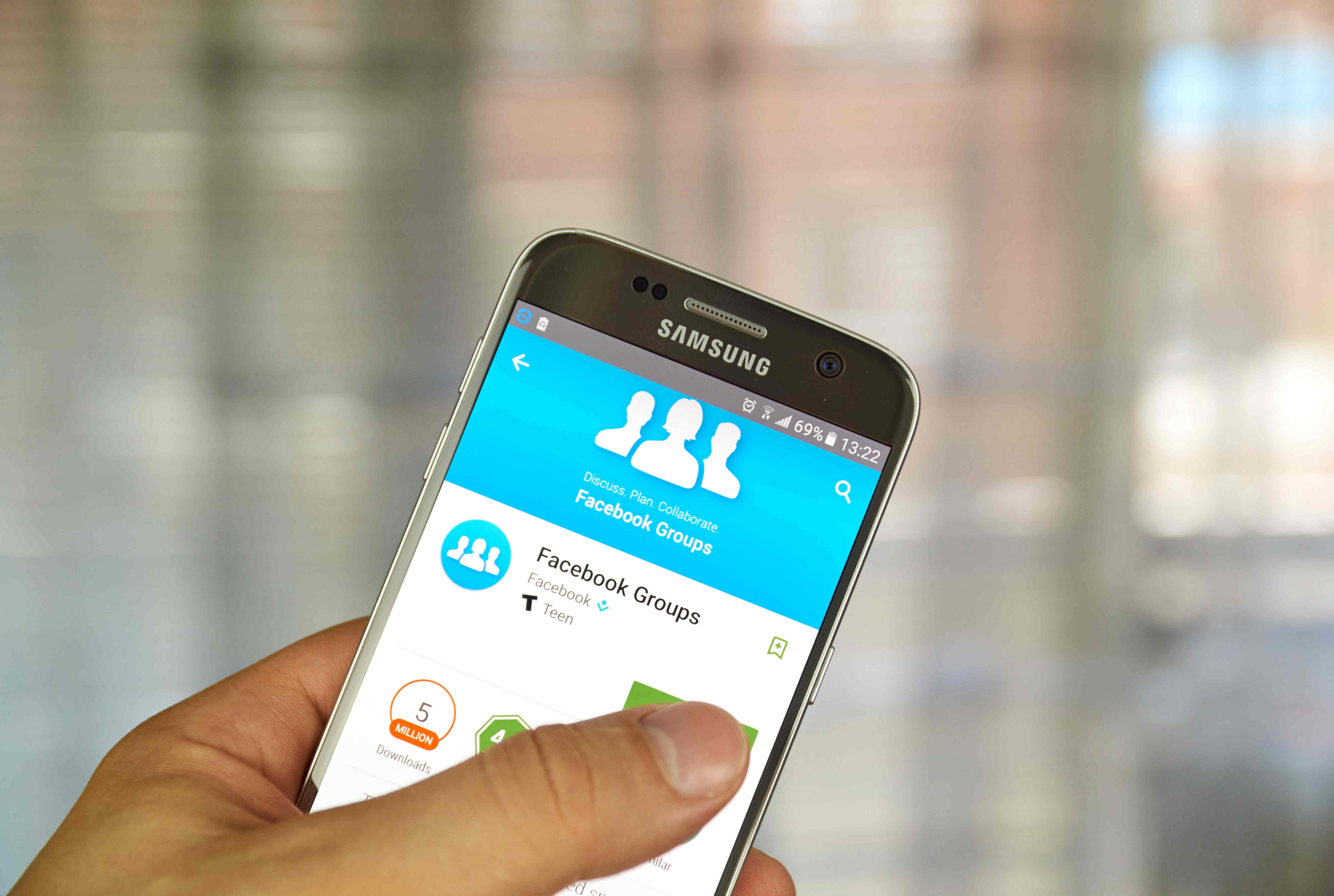What are Facebook Groups?
Facebook Groups are virtual communities within the Facebook platform where like-minded individuals, businesses, organizations, or interest groups can connect, interact, and share content. With millions of active groups covering a wide range of topics, Facebook Groups provide a space for people to gather, discuss, and collaborate on specific subjects.
These groups can be public, meaning anyone can join and participate, or private, requiring admin approval for membership. They can serve various purposes, including networking, support forums, interest-based communities, hobbyist groups, educational forums, and even business promotion.
Members of a Facebook Group can engage in conversations, share posts, photos, videos, and files, create events, conduct polls, and more. Group admins have the ability to set rules, moderate discussions, approve new members, and manage the overall group experience.
Facebook Groups are an essential tool for fostering community engagement and building relationships. They provide a sense of belonging and enable individuals with shared interests to connect on a deeper level beyond their personal circles.
Groups have evolved into powerful platforms for knowledge sharing, problem-solving, and collaboration. They become virtual hubs where people with common goals can come together to exchange ideas, gain insights, find inspiration, seek advice, or offer support.
For businesses and organizations, Facebook Groups offer a valuable opportunity to connect with their target audience, build brand loyalty, and establish themselves as thought leaders in their industry. By leveraging the power of groups, businesses can tap into a highly engaged community to promote their products, services, or initiatives.
Overall, Facebook Groups serve as a vibrant and dynamic space on the platform, enabling connections to flourish, conversations to thrive, and communities to unite.
How to Create a Facebook Group
Creating a Facebook Group is a straightforward process that allows you to establish a community around your interests, brand, or cause. Follow these steps to create your own Facebook Group:
1. Login to your Facebook account and go to the homepage.
2. On the left-hand side of the page, locate the “Groups” section and click on it.
3. Click on the “Create Group” button located at the top right corner of the Groups page.
4. You will be prompted to choose a group name. Select a clear and descriptive name that reflects the purpose or topic of your group.
5. Choose the privacy settings for your group. You can create a public group, where anyone can join and see the content, or a private group, where users need to request membership and be approved by an administrator.
6. Add members to your group. You can either manually add people or use the search bar to find and invite members from your friends list.
7. Optionally, add a cover photo and a group description. These will help set the tone and provide additional information about your group.
8. Choose the appropriate tags for your group. Tags help users discover your group when searching for relevant topics.
9. Customize your group settings. You can control various aspects such as posting permissions, membership approval, notifications, and more.
10. Click on the “Create” button to finalize the creation of your Facebook Group.
Once your group is created, you can start sharing content, engaging with members, and growing your community. Remember to establish clear guidelines and rules for your group to ensure a positive and inclusive environment for all members.
Creating a Facebook Group is an excellent way to connect with like-minded individuals, foster discussions, and build a loyal community around your interests or brand. Take advantage of this powerful tool to cultivate meaningful connections and share your passion with others!
Group Settings and Privacy Options
When creating a Facebook Group, it is important to understand and customize the group settings and privacy options to ensure a safe and engaging environment for your members. Here are some key settings and privacy options to consider:
1. Membership Approval: As a group admin, you have the option to choose whether anyone can join the group automatically or if membership requests must be approved by an admin. This allows you to control who can join and participate in the group.
2. Posting Permissions: You can decide if all members can post freely in the group or if their posts need approval from an admin before they are visible to others. This helps maintain the quality and relevance of content shared within the group.
3. Group Visibility: Facebook offers three types of groups – Public, Closed, and Secret. Public groups are visible to anyone, Closed groups are searchable but require approval to join, and Secret groups are completely hidden and invitation-only. Consider the nature and purpose of your group when selecting the visibility option.
4. Group Description: It is essential to provide a clear and informative group description that explains the purpose, guidelines, and expectations of the group. This helps prospective members understand what the group is about and decide if it aligns with their interests.
5. Group Tags: Adding relevant tags to your group improves its discoverability in Facebook search. Choose tags that accurately represent the main topics and interests your group focuses on.
6. Group Notifications: Members can choose their notification preferences for group activities. Admins can also post announcements and pin posts to ensure important information reaches all group members.
7. Admin Roles and Moderation: Facebook provides various admin roles, such as Admin, Moderator, and Analyst, each with different levels of permission. Assign admin roles to trusted individuals who can help manage the group, moderate discussions, and enforce the rules.
8. Reporting and Blocking: Facebook allows group members to report inappropriate or abusive content, as well as block or remove users who violate the group’s guidelines. Stay vigilant and address any issues promptly to maintain a positive group environment.
By customizing these settings according to the needs of your group, you can create a well-structured and secure environment that encourages meaningful discussions, fosters engagement, and provides a valuable experience for all members.
Understanding Group Roles and Permissions
Group roles and permissions play a vital role in managing and maintaining a Facebook Group. Understanding these roles and assigning appropriate permissions to group members can help ensure effective moderation and smooth operation. Here are the key group roles and their associated permissions:
1. Admin: As the creator of the group, you automatically become the group admin. Admins have the highest level of authority and control. They can manage all aspects of the group, including changing group settings, approving or rejecting membership requests, removing members, promoting or demoting moderators, and even deleting the group.
2. Moderator: Moderators assist the admin in managing the group. They have the authority to approve or decline membership requests, remove posts or comments that violate group rules, warn or mute members, and create group events or announcements. However, moderators cannot change group settings or remove other admins or moderators.
3. Member: Members are the regular participants of the group. They can view and engage with content posted in the group, create their own posts and comments, and react to existing posts. They have limited moderation capabilities and cannot manage or modify group settings.
4. Analyst: This role is optional and can be assigned to individuals who require access to group insights and analytics. Analysts can view valuable data about the group’s growth, engagement, and member demographics, helping them understand the group’s performance and make informed decisions.
Assigning roles based on trust, experience, and capability is crucial for maintaining a well-functioning and secure group environment. Here are a few best practices to keep in mind:
1. Admin and Moderator Selection: Choose admins and moderators who are responsible, knowledgeable, and aligned with the group’s vision and goals. Ensure they have a clear understanding of the group rules and guidelines to effectively moderate and manage discussions.
2. Collaboration and Communication: Foster open communication and collaboration among admins and moderators. Regularly discuss group strategies, concerns, and any necessary updates. Create a space for admins and moderators to share their insights and experiences to improve the group’s functioning.
3. Regular Reviews and Feedback: Periodically review the performance of admins and moderators to ensure they are executing their responsibilities effectively. Provide constructive feedback, address any issues promptly, and offer support and guidance when needed.
4. Community Guidelines and Enforcement: Clearly define and communicate the group’s rules and guidelines to all members. Regularly remind members about these guidelines and enforce them consistently. Ensure that admins and moderators lead by example and maintain a respectful and inclusive atmosphere within the group.
By understanding and utilizing the roles and permissions effectively, you can create a well-managed and engaging Facebook Group that fosters positive interactions, encourages collaboration, and provides a valuable experience for all members.
Group Engagement and Member Management
Creating an engaging and active community within your Facebook Group is essential for its success. Effective member management and fostering participation are key factors in driving engagement. Here are some strategies for group engagement and member management:
1. Welcome New Members: As an admin, make it a point to welcome new members to the group. This helps create a friendly and inclusive atmosphere, making them feel valued and encouraged to participate.
2. Set Clear Guidelines: Establish clear group guidelines and communicate them to all members. This ensures everyone is aware of the expectations regarding behavior, content, and interactions within the group.
3. Encourage Participation: Actively encourage group members to participate by asking questions, starting discussions, and seeking their opinions. This shows that their input is valued, fostering a sense of belonging and motivation to engage.
4. Share Valuable Content: Provide informative, relevant, and engaging content to the group regularly. This can include articles, videos, tips, or any resources that are valuable to the group’s interests. Engaging content sparks conversations and keeps members interested.
5. Promote Member Contributions: Recognize and highlight member contributions within the group. This can be achieved by featuring member posts, acknowledging their expertise, or showcasing member achievements. This promotes member engagement and encourages others to participate.
6. Foster Discussion: Actively engage in discussions and encourage others to do the same. Respond to member comments and messages, and facilitate conversations around topics relevant to the group. This cultivates a sense of community and encourages ongoing engagement.
7. Provide Support and Resources: Offer support to members by addressing their queries, providing helpful resources, and sharing relevant information. This establishes you as a valuable resource within the group and further strengthens member engagement.
8. Moderate the Group: Regularly monitor group activities and moderate discussions to ensure they adhere to the group’s guidelines. Address any conflicts, remove spam or inappropriate content, and maintain a respectful environment for all members.
9. Seek Member Feedback: Regularly solicit feedback from group members on ways to improve the group. This can be done through surveys, polls, or open discussions. Implementing member suggestions helps create a sense of ownership and fosters a community-centered approach.
10. Organize Group Events: Host virtual events such as Q&A sessions, workshops, or webinars to foster engagement and provide value to group members. Events encourage active participation, build connections among members, and generate excitement for the group.
By implementing these strategies, you can create an engaging and vibrant community within your Facebook Group. Active member participation and effective management will contribute to a positive and thriving group atmosphere where members feel motivated and valued.
Sharing and Posting in Facebook Groups
Sharing and posting content within a Facebook Group is an effective way to engage with members, initiate discussions, and provide value to the community. Here are some best practices for sharing and posting in Facebook Groups:
1. Relevant and Valuable Content: When sharing content within the group, ensure that it is relevant to the group’s interests and provides value to the members. This can include informative articles, tips, resources, or industry news. Avoid self-promotion or spammy content that adds little value.
2. Engaging and Thought-Provoking Questions: Encourage discussions by asking engaging questions related to the group’s theme. Thought-provoking questions prompt members to share their insights and experiences, stimulating meaningful conversations.
3. Visual Content: Incorporate visual elements such as images, videos, or infographics in your posts. Visual content tends to capture attention and increase engagement, making your posts more appealing to group members.
4. Regular Posting Schedule: Maintain a consistent posting schedule to keep the group active and ensure a steady flow of content. However, avoid overwhelming members with excessive posting. Quality content over quantity is key.
5. Respect Group Guidelines: Familiarize yourself with the group’s guidelines and adhere to them when posting. This helps maintain a respectful and positive environment within the group.
6. Encourage Member Contributions: Invite and encourage group members to share their own content, insights, or experiences. This fosters a collaborative atmosphere where members actively participate and contribute to the group’s discussions and knowledge-sharing.
7. Respond and Engage: Stay active and respond to comments, questions, and feedback from group members. Engaging in conversations and acknowledging member contributions helps build a sense of community and connection.
8. Avoid Over-Promotion: While it is acceptable to share valuable resources or promotions related to your business or brand, avoid excessive self-promotion. Balance your posts by providing value to the community without overwhelming them with promotional content.
9. Use Hashtags: Incorporate relevant hashtags in your posts to increase visibility and discoverability within the group and beyond. This allows members to easily find and engage with specific topics of interest.
10. Stay Positive and Respectful: Maintain a positive and respectful tone in your posts and interactions. Encourage constructive discussions and embrace diverse opinions, fostering a welcoming and inclusive atmosphere.
By following these guidelines, you can effectively share and post content within your Facebook Group, fostering engagement, sparking discussions, and creating a valuable experience for all members.
Finding and Joining Facebook Groups
Facebook offers a multitude of groups covering various topics, interests, and communities. Joining relevant groups can provide opportunities for networking, knowledge sharing, and connecting with like-minded individuals. Here’s how you can find and join Facebook Groups:
1. Search Bar: Use the Facebook search bar at the top of the page and enter keywords related to the group you’re interested in. Facebook will display a list of groups matching your search criteria.
2. Recommendations: Facebook may recommend groups based on your profile information, interests, and activities. These recommendations can be found in the “Discover” section on the left-hand side of the Facebook homepage.
3. Facebook Group Recommendations: Explore the “Groups” section on the left-hand side of the Facebook homepage. Here, you will find categories such as “Travel,” “Food & Drink,” “Hobbies,” and more, which provide suggestions for groups within those interests.
4. Friends’ Groups: Look for groups that your friends are already a part of. You can find this information on their profiles or by asking them directly. Joining groups with friends can enhance the sense of community and provide a familiar starting point.
5. Group Recommendations from Existing Groups: If you are already a member of relevant groups, pay attention to the group recommendations that may be suggested within those communities. Similar groups can offer further opportunities for engagement.
6. Joining Process: When you find a group you’re interested in, click on the group name to access its page. Review the group description, guidelines, and recent posts to ensure it aligns with your interests and expectations. Once satisfied, click the “Join Group” button.
7. Group Approval: Depending on the group’s settings, you may be added automatically or require admin approval to join. If approval is needed, wait for the admin to review your request. Once approved, you can start engaging with the group.
8. Active Participation: After joining a group, introduce yourself, read existing posts, and engage in discussions. Remember to respect the group’s guidelines and contribute positively to the conversations.
9. Leaving Groups: If you find that a group no longer aligns with your interests or expectations, or if you want to reduce the number of groups you’re a part of, you can leave a group at any time. Go to the group’s page, click on the “Joined” button, and choose “Leave Group.”
10. Group Suggestions Feature: Keep an eye out for group suggestions from Facebook. Based on your activities on the platform, Facebook may recommend additional groups that align with your interests and engagement patterns.
Remember to choose groups that are relevant to your interests, values, and goals. Engaging in active participation, providing valuable contributions, and connecting with other members will enrich your experience within Facebook Groups.
Benefits of Joining and Participating in Groups
Joining and actively participating in Facebook Groups can offer a range of benefits and opportunities. Whether you’re seeking networking connections, professional advice, or simply a space to engage with like-minded individuals, here are some key benefits of joining and participating in groups:
1. Networking Opportunities: Facebook Groups provide a platform to connect with individuals who share similar interests, hobbies, or professional goals. By joining relevant groups, you can expand your network and establish relationships with people who may offer valuable insights, collaborations, or career opportunities.
2. Knowledge Sharing: Groups create environments where individuals can learn from each other and share knowledge. Group discussions, resource sharing, and Q&A sessions allow you to gain insights, expertise, and new perspectives from fellow group members. This wealth of knowledge can contribute to personal growth and professional development.
3. Support and Encouragement: Joining groups focused on personal development, health, or specific challenges can provide emotional support and encouragement. Engaging with individuals facing similar situations can help build resilience, offer helpful advice, and foster a sense of community.
4. Industry Insights and Trends: Groups dedicated to specific industries or professional interests provide a valuable platform to stay updated on industry news, trends, and best practices. Engaging in discussions and reading posts within these groups can provide unique insights and keep you at the forefront of your field.
5. Collaboration and Partnerships: Facebook Groups offer opportunities for collaboration and partnerships. By connecting with like-minded individuals, you may find potential collaborators for projects, joint ventures, or partnerships. Group members often share their skills, expertise, and resources, creating a fertile ground for collaboration.
6. Exposure for Your Brand or Business: If you have a business or brand, joining relevant Facebook Groups can be an effective way to expand your reach, generate leads, and engage with potential customers or clients. By participating in groups, sharing valuable content, and offering insights, you can establish yourself as an authority and gain exposure for your business.
7. Personal and Professional Development: Engaging in group discussions, seeking advice, and learning from others can contribute significantly to your personal and professional development. The diverse perspectives and expertise found within groups can broaden your horizons, challenge your thinking, and help you grow both personally and professionally.
8. Finding Like-Minded Individuals: Facebook Groups offer a space to connect and interact with individuals who share your passions, interests, or hobbies. Engaging with like-minded people can provide a sense of belonging, friendship, and satisfaction in knowing that you’re part of a community that understands and supports your interests.
9. Inspiration and Motivation: Participating in groups that align with your passions or goals can be a source of inspiration and motivation. Seeing others succeed, sharing achievements, and receiving support from group members can energize you and fuel your drive towards personal and professional success.
10. Access to Exclusive Opportunities: Some groups may offer exclusive access to events, resources, or promotions that are not available to the general public. By actively participating, you increase the chances of leveraging these opportunities and gaining unique advantages within your niche or industry.
Overall, joining and actively participating in Facebook Groups can provide a multitude of benefits, ranging from expanded networks and knowledge sharing to personal and professional growth. Take advantage of these benefits by seeking out and engaging with groups that align with your interests and goals.
Promoting Your Business or Brand in Facebook Groups
Facebook Groups can be a valuable platform for promoting your business or brand to a targeted audience. With the right strategy, you can leverage group participation to increase brand visibility, generate leads, and drive traffic to your website or offerings. Here are some effective ways to promote your business or brand in Facebook Groups:
1. Choose Relevant Groups: Identify and join groups that are relevant to your business or industry. Look for groups where your target audience is active and engaged. This ensures that your promotional efforts reach the right people who are more likely to be interested in your products or services.
2. Build Relationships: Focus on building relationships with group members before promoting your business. Engage in discussions, provide value by sharing insights or helpful information, and establish yourself as a trusted and knowledgeable contributor. This builds credibility and trust, laying the foundation for effective promotion.
3. Share Valuable Content: Instead of directly promoting your products or services, share valuable content related to your business. This can include blog posts, articles, infographics, or videos that provide useful information or solve common problems. Positioning yourself as a valuable resource builds trust and establishes your expertise in the group.
4. Offer Support and Solutions: Be proactive in offering support and solutions to group members. Respond to questions, provide advice, and address concerns related to your industry. By showing genuine interest in helping others, you demonstrate your expertise and create a positive impression, which can lead to organic interest in your business.
5. Utilize Group Events: Participate in group events such as Q&A sessions, AMAs (Ask Me Anything), or webinars. These events provide an opportunity to showcase your knowledge, demonstrate your products or services, and engage directly with potential customers. Group events often foster a high level of engagement and provide an excellent platform for promotion.
6. Collaborate with Group Members: Seek opportunities for collaboration with other group members. This can include joint projects, partnerships, or cross-promotion. Collaboration not only expands your network but also exposes your brand to a wider audience within the group.
7. Be Mindful of Group Guidelines: Respect the group guidelines and avoid excessive self-promotion or spamming. Take the time to understand the group’s rules regarding promotional content and follow them accordingly. Failing to do so may result in a negative perception of your brand or even removal from the group.
8. Offer Group Exclusive Benefits: Provide group members with exclusive offers, discounts, or incentives. This creates a sense of exclusivity and value for group members, encouraging them to engage with your brand and take advantage of the exclusive benefits you provide.
9. Advertise Strategically: Utilize Facebook’s advertising platform to create targeted ads specifically for the members of relevant groups. This allows you to reach a larger audience within those groups and increase brand visibility. However, ensure that your ads align with the group’s guidelines and provide value to the members.
10. Measure and Adjust: Evaluate the effectiveness of your promotional efforts by tracking metrics such as engagement, website traffic, or conversions. Use this data to refine your strategy, adjusting your approach based on what resonates most with the group members.
By following these strategies, you can effectively promote your business or brand in Facebook Groups. Remember, the key is to provide value, build relationships, and engage authentically with the group members. With a strategic and genuine approach, you can leverage the power of Facebook Groups to drive brand awareness and achieve your business goals.
Potential Challenges and Pitfalls of Facebook Groups
While Facebook Groups offer numerous benefits, they also come with certain challenges and potential pitfalls that group admins and members should be aware of. Understanding these challenges can help you navigate them effectively. Here are some common challenges and pitfalls of Facebook Groups:
1. Spam and Self-Promotion: One challenge in Facebook Groups is the presence of spam and excessive self-promotion. Some users may join groups solely to promote their products or services without providing value to the community. Admins need to be vigilant in moderating posts and removing spam to maintain the quality and relevance of group discussions.
2. Conflicting Opinions and Misinformation: Groups with a diverse membership can become a breeding ground for conflicting opinions and misinformation. Debates and disagreements can sometimes escalate, leading to tension and a negative atmosphere. Admins must be proactive in moderating discussions and addressing any misinformation or harmful content.
3. Group Management and Burnout: Admins and moderators often take on the responsibility of managing the group, approving membership requests, moderating discussions, and enforcing group rules. This can be time-consuming and demanding, leading to burnout if not managed effectively. It’s important for admins to delegate tasks, set clear boundaries, and seek support from other trusted members.
4. Privacy and Security Concerns: As groups can be public or private, privacy and security can be a concern. Admins need to carefully manage group settings to protect the privacy of members and prevent unauthorized access. Additionally, members need to be cautious about the personal information they share within the group.
5. Lack of Active Engagement: Encouraging active engagement and participation can be a challenge in groups. Some members may join but remain passive participants, while others may lurk without actively contributing to discussions. Admins can try to stimulate engagement by posing questions, creating valuable content, and fostering a supportive environment.
6. Group Politics and Power Struggles: In larger or more active groups, power struggles or politics can arise among members. This can lead to conflicts, cliques, or divisive behavior within the group. Admins need to address such issues promptly, enforce group guidelines, and maintain a fair and inclusive group environment.
7. Member Accountability and Behavior: Ensuring member accountability and enforcing group rules can be challenging. Some members may engage in disruptive or disrespectful behavior, which can negatively impact the group’s dynamics. Admins need to establish clear guidelines, moderate discussions, and address member misconduct consistently.
8. Maintaining Relevance and Engagement: Over time, maintaining the relevance and engagement of a group can be difficult. Members may lose interest or become inactive, leading to a decline in participation. Admins must continuously provide valuable content, encourage discussions, and adapt the group’s strategy to meet the evolving needs of its members.
9. Negative Feedback and Criticism: Groups can be susceptible to negative feedback and criticism, whether directed towards the admin, the group’s purpose, or other members. Admins should handle negative feedback professionally, address concerns, and foster a constructive environment where respectful discussions can take place.
10. Platform Changes and Algorithm Updates: Facebook frequently updates its platform and algorithm, which can impact group visibility, reach, and engagement. Admins need to stay informed about these changes and adapt their strategies accordingly to ensure the group’s continued success and growth.
Despite these challenges, with effective management, communication, and a proactive approach, Facebook Groups can continue to thrive, providing a valuable community where members can connect, learn, and engage in meaningful discussions.
Tips for Successful Group Management and Moderation
Effective group management and moderation are crucial for creating a positive and engaging environment within a Facebook Group. Here are some key tips to successfully manage and moderate your group:
1. Set Clear Expectations: Establish clear guidelines and rules for your group. Clearly communicate these expectations to all members, outlining what behavior is acceptable and what will not be tolerated. This helps create a respectful and safe space for members to engage with each other.
2. Foster a Positive Atmosphere: Encourage positivity and respect within the group. Set the tone by modeling positive behavior and language in your own posts and interactions. Address any negativity or disruptive behavior promptly to maintain a supportive and inclusive atmosphere.
3. Actively Engage and Respond: Be present and actively engage with the group members. Respond to questions, comments, and messages in a timely manner. This shows that you value and care about the members’ participation and encourages ongoing engagement.
4. Moderate Discussions Fairly: Ensure that discussions within the group remain respectful and on-topic. Monitor and moderate discussions regularly to address any violations of the group guidelines. Be fair and consistent in your moderation approach, treating all members equally.
5. Delegate Responsibilities: If the group becomes too large or active, consider delegating responsibilities to trusted members. Assigning additional admins or moderators can help manage the workload and ensure that the group is consistently monitored and moderated effectively.
6. Encourage Quality Contributions: Foster discussions and encourage members to provide thoughtful and valuable contributions. Highlight and acknowledge insightful posts and comments, and create a culture where members strive for quality engagement rather than simply increasing their post count.
7. Handle Conflicts and Disputes Professionally: Conflicts may arise between group members. Address these disputes professionally and impartially. Act as a mediator, facilitate constructive discussions, and seek resolutions that promote understanding and respect among members.
8. Regularly Evaluate Group Performance: Take the time to evaluate the group’s performance and make necessary adjustments. Monitor engagement metrics, member feedback, and the overall growth of the group. Use this information to refine your management strategies and improve the group’s effectiveness.
9. Engage in Continuous Learning: Stay informed about Facebook’s updates, new features, and best practices for group management. Explore resources, attend webinars, or join communities for group admins to learn and exchange insights with others.
10. Be Transparent and Communicate: Be transparent about any changes, updates, or decisions regarding the group. Communicate these changes clearly to the members. This fosters trust and helps members understand the reasoning behind any adjustments made to the group’s guidelines, rules, or settings.
Successful group management and moderation require dedication, active engagement, and effective communication. By following these tips, you can create a thriving and engaged community within your Facebook Group, fostering meaningful connections, knowledge sharing, and a positive experience for all members.
Leveraging Facebook Group Analytics
Facebook Group Analytics provide valuable insights and data that can help you better understand your group’s performance, member engagement, and overall impact. By leveraging these analytics, you can make informed decisions, refine your strategies, and enhance the group experience. Here are some key ways to leverage Facebook Group Analytics:
1. Analyze Group Growth: Use the analytics to track the growth of your group over time. Monitor the number of new members, member retention rates, and overall group growth. Analyzing these metrics can help you understand the impact of your group and identify periods of growth or decline.
2. Assess Member Engagement: Facebook Group Analytics provide insights into member engagement. Monitor metrics such as post reach, comments, reactions, and overall engagement levels. This data allows you to identify which types of posts or discussions generate the most activity and tailor your content to maximize engagement.
3. Identify Popular Content: Analyze the performance of different types of content within your group. Facebook Group Analytics can reveal which posts or content formats (such as videos, photos, or articles) are most popular among group members. Use this information to focus on creating more of the content that resonates with your audience.
4. Understand Member Demographics: Discover valuable information about the demographics of your group members, such as age range, gender, and location. This data can help you better understand your audience and tailor your content, discussions, or events to match their interests and preferences.
5. Track Active Times: Facebook Group Analytics can provide insights into when your group members are most active. This information allows you to schedule your posts or events strategically, maximizing visibility and engagement. Experiment with posting at different times to determine the optimal timing for reaching your audience.
6. Monitor Popular Topics: Analyzing the discussions and posts within your group can help you identify popular topics or trends that generate significant engagement. This knowledge allows you to create content or discussions around these topics, enhancing member participation and interest.
7. Measure Member Feedback: Use Facebook Group Analytics to track member feedback and sentiment. Monitor reactions, comments, and poll responses to gauge member satisfaction and gather insights into their preferences, opinions, or concerns. This feedback can inform your decision-making process and help you tailor the group experience to meet member expectations.
8. Compare Performance Over Time: Use historical data from Facebook Group Analytics to identify trends and patterns in your group’s performance. Compare metrics month-to-month or year-over-year to assess growth, engagement, or changes in member behavior. This data can guide your strategies and highlight areas for improvement or further attention.
9. Test and Iterate: Use the insights from Facebook Group Analytics to test different approaches, content types, or discussion topics. Monitor the impact of these experiments on member engagement and adjust your strategies accordingly. Continually iterate and refine your group management and content to optimize member experience.
10. Use External Data: Combine data from Facebook Group Analytics with external data sources, such as website analytics or email marketing analytics, to gain a comprehensive view of your audience’s behavior and interests. This integrated approach can provide deeper insights into the effectiveness of your group in driving desired outcomes.
Leveraging the power of Facebook Group Analytics allows you to make data-driven decisions, optimize member engagement and satisfaction, and create a more valuable experience for your group members. Regularly monitoring and analyzing these insights will enable you to continuously improve and grow your Facebook Group.
Integrating Groups with Other Facebook Tools
Integrating Facebook Groups with other key Facebook tools can enhance the functionality, reach, and impact of your group. By utilizing these tools, you can further engage your group members, promote discussions, and leverage additional features to enrich the group experience. Here are some ways to integrate Facebook Groups with other Facebook tools:
1. Facebook Live: Facebook Live allows you to stream live video content to your group members. This tool can be used to host Q&A sessions, virtual events, tutorials, or exclusive interviews. Live videos encourage real-time engagement, enable members to ask questions or provide feedback, and create an interactive experience within the group.
2. Events: Utilize the Events feature to organize virtual events, workshops, or meetups for your group members. Creating dedicated events within the group allows for easy registration, event reminders, and discussion around the event details. Group members can RSVP, share event details with others, and engage in pre-event discussions.
3. Watch Party: Host a Watch Party within your group to simultaneously watch and comment on pre-selected videos. This tool allows you to curate a playlist of videos, create a shared viewing experience, and spark discussions among group members. It’s a great way to build community and encourage collective engagement within the group.
4. Surveys and Polls: Utilize Facebook’s built-in Survey and Poll features to gather group member feedback and opinions. Create polls to gauge preferences, gather insights, or make group-related decisions. Surveys can help you gain a deeper understanding of member experiences, interests, and expectations, allowing you to tailor the group experience accordingly.
5. Messenger Group Chats: Facebook Messenger Group Chats enable real-time conversations among group members. This tool can be used to facilitate discussions, coordinate group activities, or encourage collaboration among members. Messenger chats allow for quick and seamless communication, enabling group members to connect and engage more easily.
6. Page Integration: If you have a Facebook Page associated with your business or brand, you can integrate it with your Facebook Group. This integration allows you to effectively cross-promote your group to page followers, share updates or content between the page and the group, and drive traffic from the page to the group.
7. Social Learning Units: Facebook’s Social Learning Units feature allows you to create learning materials or courses within your group. This tool enables you to organize educational content, quizzes, assignments, and discussions in a structured format. It can be particularly useful for groups focused on educational or professional development topics.
8. Ad Campaigns: Utilize Facebook’s advertising platform to run targeted ad campaigns specifically for your group. By promoting your group using engaging ad creatives, you can reach a wider audience, increase group visibility, and attract new members who align with your group’s interests and objectives.
9. Insights and Analytics: Utilize the insights and analytics provided by Facebook to gain valuable data about your group’s performance, member engagement, and growth. Further analyze this data in conjunction with external analytics tools to gain deeper insights into your group’s impact and improve your strategies accordingly.
10. Cross-Platform Integration: Extend the reach of your group by integrating it with other social media platforms or external websites using plugins or links. This allows you to promote your group to a wider audience, attract new members, and foster cross-platform engagements.
By integrating Facebook Groups with other key Facebook tools and features, you can maximize the functionality, engagement, and impact of your group. These integrations offer valuable opportunities to connect, engage, and provide additional value to your group members.
Additional Resources and Support for Facebook Group Admins
As a Facebook Group admin, it’s important to stay informed about the latest updates, best practices, and tools available to effectively manage and grow your group. Facebook provides a range of resources and support specifically designed for group admins. Here are some additional resources and support options available:
1. Facebook Help Center: Visit the Facebook Help Center for comprehensive guides, tutorials, and FAQs specifically tailored to group admins. Here, you can find detailed information about managing group settings, resolving issues, and utilizing group features and tools.
2. Facebook Group Admin Community: Join the Facebook Group Admin Community, an official group created by Facebook to connect group admins worldwide. This community offers a platform to exchange insights, ask questions, share experiences, and learn from other admins facing similar challenges and opportunities.
3. Facebook Group Admin Assist: Facebook Group Admin Assist is a dedicated chat support feature specifically available to group admins. You can access it through the Help Center or directly within the group admin tools. This feature allows you to chat with a Facebook representative who can provide guidance and support for managing your group.
4. Facebook Groups Newsroom: The Facebook Groups Newsroom is a valuable resource for staying updated on the latest news and updates related to Facebook Groups. Here, you can find announcements, feature releases, and insights into how Facebook is continually improving the group experience.
5. Group Insights and Analytics: Use the built-in Group Insights and Analytics provided by Facebook to gain valuable data and insights about your group’s performance. Monitor engagement metrics, member demographics, and the effectiveness of your group’s content strategy. These insights can help you refine your approach and better understand your members.
6. Webinars and Online Events: Facebook periodically hosts webinars, online events, and workshops specifically tailored for group admins. These events cover a range of topics, best practices, and strategies to help you effectively manage and grow your group. Keep an eye out for these events and take advantage of the opportunity to learn from Facebook experts and industry professionals.
7. Facebook Groups Blog: Follow the official Facebook Groups Blog for articles, success stories, and tips from Facebook and industry experts. The blog covers topics related to group management, member engagement, new features, and case studies. It provides valuable insights and inspiration for group admins to enhance their group’s performance.
8. Facebook Community Standards: Familiarize yourself with Facebook’s Community Standards, which outline the rules and guidelines for content on the platform. Adhering to these standards helps maintain a safe and positive environment within your group, ensuring that all members feel respected and protected.
9. Facebook Advertiser Support: If you are utilizing Facebook’s advertising platform to promote your group, you have access to Facebook Advertiser Support. This support channel can assist with any questions or issues related to your ad campaigns, ensuring that your promotions align with Facebook’s advertising policies and guidelines.
10. External Facebook Groups Communities: Join external Facebook Groups communities for admins, where you can connect with other group admins, ask questions, share insights, and learn from each other’s experiences. These communities are often created and managed by independent admins and industry professionals who specialize in group management and can provide valuable peer-to-peer support.
By leveraging these additional resources and support options, you can enhance your knowledge, skills, and confidence as a Facebook Group admin. Stay engaged, seek help when needed, and continually educate yourself to effectively manage and grow your Facebook Group.