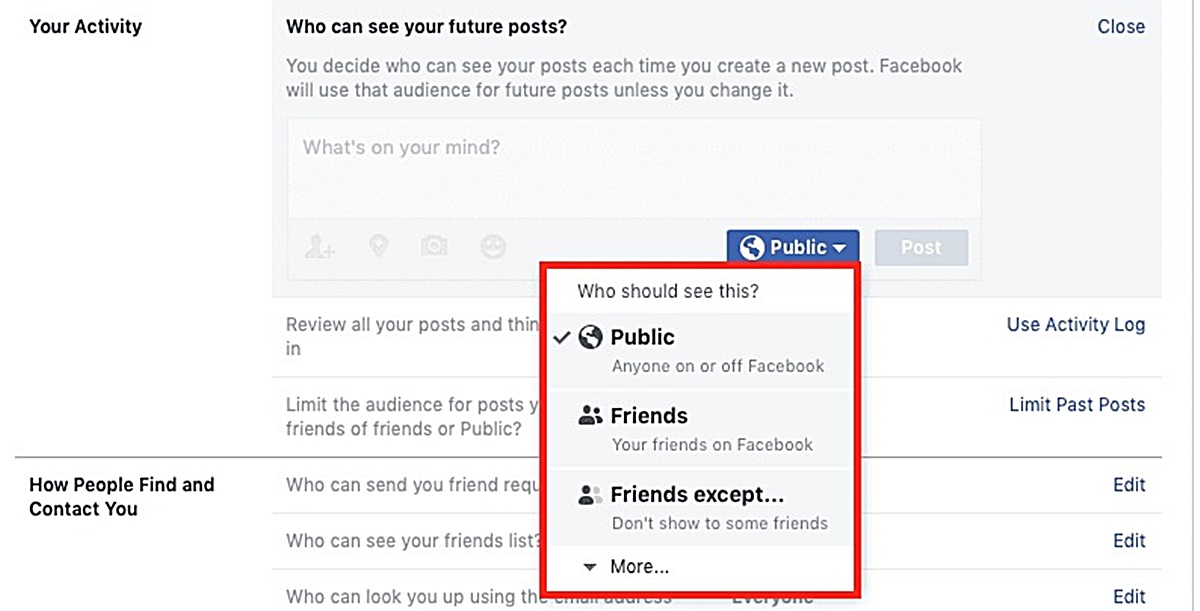What is the Facebook Restricted List?
The Facebook Restricted List is a privacy feature that allows users to control the visibility of their posts, updates, and personal information for specific individuals on their friends list. When you add someone to the Restricted List, they remain your friend on Facebook, but they have limited access to your content. It’s a useful tool for managing your online presence and maintaining privacy while still staying connected with certain individuals.
When you add someone to the Restricted List, they will only be able to see content that you make public. Any posts, photos, or updates that you set to “Friends Only” or a custom privacy setting will not appear in their news feed. Essentially, it’s like creating a separate group where you can share content with everyone on your friends list except those on the Restricted List.
The Restricted List is a valuable feature for several reasons. Firstly, it allows you to be selective about who can view your personal information and updates. This can be especially important if you have acquaintances or colleagues on your friends list whom you don’t want to share everything with. It also helps in situations where you want to maintain a friendly connection with someone without disclosing too much about your personal life.
Furthermore, the Restricted List provides an alternative to completely unfriending or blocking someone on Facebook. Unfriending can be seen as a drastic measure and may create unnecessary tensions, while blocking someone may be too extreme for certain situations. With the Restricted List, you can maintain a level of interaction without compromising your privacy or risking any potential fallout.
Overall, the Facebook Restricted List is a powerful tool that gives you control over the content you share and who can see it. Whether you want to limit access for certain individuals or simply maintain a level of privacy in your online relationships, the Restricted List offers a practical solution. In the next sections, we’ll explore how to add and remove people from your Restricted List, as well as answer common questions about its functionality.
How does the Facebook Restricted List work?
The Facebook Restricted List works by adjusting the visibility of your content to specific individuals on your friends list. When you add someone to the Restricted List, they will only see what you have set as public, while all other posts and updates set to “Friends Only” or a custom privacy setting will be hidden from them.
Here’s how it works:
- You add someone to your Restricted List: To add someone, navigate to their Facebook profile. Click on the “Friends” button on their profile and select “Add to another list”. From there, choose “Restricted” from the list.
- Restricted individuals see limited content: Once someone is added to your Restricted List, they will only be able to view your public posts. This includes any content that you have shared with a wider audience or made entirely public.
- Other posts and updates remain hidden: All posts and updates that you have set to “Friends Only” or a custom privacy setting will not appear on the Restricted List member’s news feed. They will not receive notifications for any restricted content.
- Exceptions for tag and share: Although restricted individuals cannot see your restricted content, they may be able to see posts or photos where they are tagged or shared by mutual friends who have a broader privacy setting. However, they will not be able to view the comments or reactions of others on those posts.
It’s important to note that being on the Restricted List only affects the visibility of your posts and updates. It does not affect other aspects of your Facebook profile, such as your profile picture, cover photo, or About section. Restricted individuals can still see your basic profile information and any public information you have shared.
Additionally, the Restricted List settings only apply to your own posts and updates. It does not prevent others from seeing posts or updates where you have been tagged or if your privacy settings allow other friends to share your content.
Now that you understand how the Facebook Restricted List works, let’s explore why it can be beneficial for managing your online presence and how to use it effectively.
Why should you use the Facebook Restricted List?
Using the Facebook Restricted List offers several advantages and can be beneficial for various reasons. Let’s explore why you should consider utilizing this feature:
1. Maintain privacy without unfriending or blocking:
The Restricted List allows you to control who can see your posts without the need to unfriend or block someone on Facebook. Unfriending may be seen as a harsh action, especially with acquaintances or colleagues, and blocking someone may not always be necessary. The Restricted List provides a middle ground, allowing you to maintain a connection with certain individuals while limiting their access to your content.
2. Control what specific friends can see:
The Restricted List lets you be selective about the content you share with specific friends. You may want to hide personal updates, sensitive information, or content that you only want close friends or family members to see. By adding friends to the Restricted List, you have control over who can view your posts, ensuring your privacy is maintained while still staying connected.
3. Avoid awkward interactions:
Adding someone to the Restricted List can help you avoid awkward interactions or potential conflicts with certain individuals on your friends list. Maybe you have a colleague who constantly comments on your personal posts, or an acquaintance who tends to share controversial content. By limiting their access to your posts, you can maintain a respectful online relationship without sacrificing your privacy or dealing with uncomfortable exchanges.
4. Customize your audience:
The Restricted List allows you to customize the audience for your content. This is particularly helpful if you have a diverse friends list, including professional contacts, family members, and acquaintances. With the Restricted List, you can ensure that different groups of people see only the content that is relevant and appropriate for them, while still being connected on Facebook.
5. Create a public persona:
If you want to establish a public persona on Facebook, such as for personal branding or professional purposes, the Restricted List can be a valuable tool. By limiting the visibility of your personal posts to only those on the Restricted List, you can curate a public presence without compromising your privacy or allowing everyone on your friends list to access personal details.
Overall, the Facebook Restricted List provides you with the ability to control your privacy, manage your online relationships, and customize your audience. It’s a useful feature that offers flexibility and peace of mind in navigating the online social landscape.
Next, we’ll explore how to add someone to your Facebook Restricted List and remove them if needed.
How to add someone to your Facebook Restricted List
Adding someone to your Facebook Restricted List is a simple process. Follow the steps below to ensure that the person you want to restrict has limited access to your content:
- Open Facebook and log in to your account.
- Navigate to the profile of the person you want to add to your Restricted List. You can do this by searching for their name in the search bar at the top of the Facebook page or by clicking on their name in your friends list or a mutual friend’s post.
- Once on their profile, locate the “Friends” button. It should be just below their cover photo.
- Click on the “Friends” button to reveal a dropdown menu with different options.
- From the dropdown menu, select “Add to another list”.
- A list of options will appear, including “Restricted”. Click on “Restricted” to add the person to your Restricted List.
Once you have completed these steps, the individual will be added to your Facebook Restricted List. They will now only be able to see your public content, while any posts or updates with a more restricted privacy setting will be hidden from their view.
It’s important to note that adding someone to your Restricted List is a private action. The person you have restricted will not be notified that they have been added to your Restricted List. They will simply experience a limited view of your posts without any explicit indication of the restrictions in place.
If you ever want to remove someone from your Restricted List or make changes to your privacy settings, refer to the next sections for guidance.
How to remove someone from your Facebook Restricted List
If you have previously added someone to your Facebook Restricted List and you wish to remove them, follow the steps below to update your settings:
- Log in to your Facebook account and navigate to the Facebook homepage.
- In the top right corner of the screen, click on the downward-facing arrow to open a dropdown menu.
- From the dropdown menu, select “Settings & Privacy”.
- In the next dropdown menu, click on “Settings”.
- Within the left-hand sidebar, locate and click on “Blocking” to access your blocking settings.
- Scroll down until you find the “Restricted List” section.
- Click on “Edit List” next to the Restricted List section.
- A popup window will appear, displaying the individuals currently on your Restricted List.
- Locate the person you want to remove from the Restricted List and click on the “X” next to their name.
- Click “Save” to confirm and apply the changes.
Once you have completed these steps, the chosen individual will be removed from your Facebook Restricted List. They will regain full access to your posts and updates, just like any other friend on your friends list. However, keep in mind that removing someone from the Restricted List does not unfriend them or change any other privacy settings you may have established.
If you ever want to add someone back to your Restricted List or make further adjustments to your privacy settings, simply follow the above steps and manage your settings accordingly.
Now that you know how to remove someone from your Facebook Restricted List, let’s address some common questions and concerns about the visibility of posts and interactions with individuals on the Restricted List.
Can people on the Facebook Restricted List still see my posts?
When you add someone to your Facebook Restricted List, their ability to see your posts is limited. Here’s what you need to know:
People on your Facebook Restricted List can only see the posts and updates that you have set to “Public”. This means that any content you have shared with a wider audience or made entirely public will be visible to them. However, all posts and updates you have set to “Friends Only” or a custom privacy setting will not appear in their news feed.
It’s important to note that being on the Restricted List does not prevent them from seeing your posts entirely, but rather restricts their visibility to a select portion of your content. If you want to ensure that certain posts are not visible to individuals on your Restricted List, you should adjust the privacy settings for those specific posts accordingly.
It’s also worth mentioning that people on your Restricted List will not receive any notifications for restricted content. This means that if they visit your profile directly, they will see limited posts, but they will not be alerted to any new updates you make.
Additionally, it’s important to remember that the Restricted List settings only apply to your posts and updates. It does not prevent others from seeing posts or updates where you have been tagged or if your privacy settings allow other friends to share your content. It may be possible for individuals on your Restricted List to see posts or photos where they are tagged or shared by mutual friends who have a broader privacy setting. However, they will not be able to view the comments or reactions of others on those posts.
By using the Facebook Restricted List, you can have control over who can see your posts and updates, ensuring that your content remains private to a certain extent while still maintaining a connection with those on your friends list.
Next, we’ll discuss whether people on the Facebook Restricted List can interact with your posts or not.
Can people on the Facebook Restricted List still interact with my posts?
When someone is on your Facebook Restricted List, their ability to interact with your posts is limited. Here’s what you need to know:
People on your Restricted List can still interact with your posts in certain ways, but their interactions may have certain limitations. Here’s a breakdown of what they can and cannot do:
1. Likes and Reactions:
Individuals on your Restricted List can still like and react to your posts. However, the likes and reactions they give will only be visible to them and not to others who can view the post. This means that their interactions will not be seen by mutual friends or others who have access to the post, preserving your privacy to a certain extent.
2. Comments:
Restricted individuals can comment on your posts, but their comments will only be visible to them and mutual friends who are not on your Restricted List. Other friends who are not on the Restricted List will not see their comments. It’s important to note that if a mutual friend who is not on your Restricted List replies or tags the restricted person in a comment, the restricted person’s comment will become visible to them as well.
3. Shares:
Individuals on your Restricted List cannot share your posts with their friends or followers. This restriction prevents them from spreading your content further beyond their own limited visibility. However, it’s worth noting that if other mutual friends who are not on your Restricted List share your post, the restricted person may still see and interact with the shared post depending on the privacy settings of the shared post.
4. Messenger interactions:
Being on the Restricted List does not restrict the ability of an individual to message you privately via Facebook Messenger. They can still send you direct messages, and you will receive them as usual. However, it’s important to remember that their visibility of your posts remains limited.
By understanding these limitations, you can have a clearer picture of how people on your Facebook Restricted List can interact with your posts. It’s also important to regularly review your privacy settings and adjust them accordingly to meet your desired level of privacy and interaction with different individuals on your friends list.
Next, we’ll address whether people on the Facebook Restricted List can see your story.
Can people on the Facebook Restricted List see my story?
When it comes to the Facebook Restricted List, the visibility of your story depends on your privacy settings. Here’s what you need to know:
By default, people on your Restricted List cannot see your story. Your story is only visible to those who are on your friends list and have not been added to the Restricted List. This means that if you have added someone to your Restricted List, they will not be able to view your story.
However, it’s important to note that story visibility depends on your privacy settings. If you have specific privacy settings for your story that allow it to be visible to a wider audience, then individuals on your Restricted List may still be able to see your story if it aligns with those settings. For example, if you have set your story to be visible to “Public” or a custom audience that includes the individuals on your Restricted List, they may still have access to your story content.
It’s recommended to regularly review and update your privacy settings to ensure that your story is being shared with the desired audience. You can adjust the privacy settings for your story by following these steps:
- Open the Facebook app or website and log in to your account.
- On the main screen, locate the “Stories” section at the top.
- Create a new story or select an existing story that you want to adjust the privacy settings for.
- Before posting, look for the audience selection option.
- From there, you can choose who can see your story, whether it’s for your friends only, a custom friend list, or for the public.
- Make the desired selection and then post your story.
By adjusting the privacy settings for your story, you can ensure that only the intended audience can view it, regardless of whether they are on your Restricted List or not.
It’s important to regularly check and update your privacy settings to maintain control over who can see your story and other content you share on Facebook.
Next, let’s discuss whether people on the Facebook Restricted List can see your comments on mutual friends’ posts.
Can people on the Facebook Restricted List see my comments on mutual friends’ posts?
When it comes to comments on mutual friends’ posts, the visibility to individuals on your Facebook Restricted List depends on the privacy settings of the post. Here’s what you need to know:
If your mutual friend has set the privacy of their post to “Friends Only” or a custom privacy setting that includes you, then people on your Restricted List may be able to see your comments on that post. However, they will not be able to see the comments made by others who are not on their Restricted List.
On the other hand, if the mutual friend’s post is set to “Public” or a custom privacy setting that does not include you, individuals on your Restricted List will not see your comments on that post. They will only see your comments if you make them on a post that they have access to based on the privacy settings of the original post.
It’s important to note that the visibility of your comments depends on the privacy settings of the post itself and not your own privacy settings. If the post is not visible to people on your Restricted List, they will not be able to see your comments, regardless of your personal privacy settings.
Additionally, it’s important to remember that being on someone’s Restricted List does not prevent them from seeing posts or updates where they are tagged or shared by mutual friends who have a broader privacy setting. If a mutual friend includes them in the audience of a shared post, they may have access to that post and see your comments on it, depending on the shared post’s privacy settings.
Overall, the visibility of your comments on mutual friends’ posts for individuals on your Restricted List depends on the privacy settings controlled by the original poster. It’s essential to be mindful of this when commenting on posts and to adjust your own privacy settings accordingly if you want to limit the visibility of your comments.
Next, let’s address whether individuals on the Facebook Restricted List can see your profile.
Can people on the Facebook Restricted List see my profile?
When someone is on your Facebook Restricted List, their visibility of your profile is not affected. Here’s what you need to know:
Individuals on your Facebook Restricted List can still see your profile, including your profile picture, cover photo, and basic information such as your name and bio. They can also view any public information that you have shared on your profile.
However, it’s worth noting that being on the Restricted List limits their visibility of your posts, updates, and other content that you have set to “Friends Only” or a custom privacy setting. They will not see your restricted content in their news feed. So while they can view your basic profile information, their access to your personal posts and updates is limited.
It’s important to review your privacy settings and adjust them accordingly to control the visibility of specific information on your profile. You can customize your privacy settings to choose who can see certain sections of your profile, such as your friends list, photos, or posts.
Keep in mind that if a mutual friend who is not on your Restricted List interacts with your profile (liking, commenting, or sharing your posts), the restricted person may see those actions in their news feed or on your mutual friend’s profile. However, they will only see the limited information that the mutual friend’s privacy settings allow.
Overall, individuals on your Facebook Restricted List still have access to your profile and basic information. However, their visibility of your personal posts and updates is restricted.
Next, let’s discuss how to block someone on Facebook as an alternative to using the Restricted List.
How to block someone on Facebook instead of using the Restricted List
If you want to completely restrict someone’s access to your Facebook profile, posts, and any interaction with you, blocking them is a more suitable option than using the Restricted List. Here’s how you can block someone on Facebook:
- Log in to your Facebook account and navigate to the profile of the person you want to block. You can do this by searching for their name in the search bar at the top of the Facebook page or by clicking on their name in your friends list or a mutual friend’s post.
- Once on their profile, locate the three-dot menu icon (More) on their cover photo section. Click on the icon to reveal a dropdown menu.
- From the dropdown menu, select “Block”.
- A popup window will appear, confirming that you want to block the person. Read the information provided and make sure you understand the implications of blocking.
- If you are certain that you want to proceed with blocking the person, click “Block” to confirm.
Once you have completed these steps, the person will be blocked on Facebook. Blocking someone on Facebook has the following effects:
- The blocked person cannot see your Facebook profile, posts, or any information about you.
- They are no longer able to send you friend requests or messages.
- You will be removed from each other’s friends list (if you were friends before blocking).
- Any tags or mentions of you made by the blocked person will not appear in your notifications or on your timeline.
- If you have mutual friends, they will still be able to see the blocked person’s posts and interact with them.
Blocking someone provides a more comprehensive and strict level of restriction compared to using the Facebook Restricted List. It is a suitable option in cases where you have no intention of maintaining any connection or interaction with the person in question.
Remember, blocking is a permanent action, and the blocked person will not be notified of the block. If you ever wish to unblock someone, you can do so by accessing the “Blocked People and Apps” section in your Facebook settings.
Next, we’ll address whether people on the Facebook Restricted List can know if they are on the list.
Do people know if they are on my Facebook Restricted List?
When it comes to the Facebook Restricted List, the individuals who are on your Restricted List do not receive any explicit notification or alert indicating that they have been added to this list. Facebook does not inform them directly that they have been restricted by you.
When you add someone to your Restricted List, it is considered a private action. The person you have restricted will not receive a notification, message, or any other indication that they are on your Restricted List. The only way they may discern this is through their own observations and interactions with your posts.
The restricted person may notice that they are not seeing as much of your content in their news feed as before. They may also realize that they are not able to view specific posts or updates on your profile that are set to “Friends Only” or a custom privacy setting.
However, it’s crucial to remember that the lack of visibility does not necessarily mean that they are on your Restricted List. There could be other factors involved, such as changes in the Facebook algorithm or fluctuations in the content shown in their news feed.
It’s worth noting that the absence of a notification or alert regarding the Restricted List prevents potential awkwardness or conflicts that may arise from someone knowing that they have been restricted. This maintains a level of privacy and discretion, allowing you to manage your online presence without creating unnecessary tension or explaining your choices to others.
Ultimately, people on your Facebook Restricted List do not receive any direct notification or acknowledgement that they have been added to the list. Their knowledge of being restricted would generally come from their own observations of limited access to your content.
Next, we’ll address whether people on the Restricted List can still message you.
Can people on my Facebook Restricted List message me?
Yes, individuals on your Facebook Restricted List can still message you. Adding someone to your Restricted List does not block their ability to send you direct messages through Facebook Messenger. This means that they can reach out to you privately, and you will receive their messages as usual.
However, it’s important to note that being on the Restricted List affects their visibility of your posts and updates. While they can send you messages, they will have limited access to your content, as any posts or updates with a more restricted privacy setting will not appear in their news feed.
If you prefer to limit or prevent messages from someone on your Restricted List, you have the option to adjust your message privacy settings. For example, you can choose to only receive messages from friends or a custom selection of contacts. By modifying these settings, you have more control over who can send you messages on Facebook.
It’s important to consider your own preferences and comfort levels when it comes to interaction with individuals on your Restricted List. If you do not wish to engage in conversations with them, you can choose not to respond to their messages or even consider blocking them if their messages become unwelcome or intrusive.
Remember, the Facebook Restricted List offers control over the visibility of your content, but it does not prevent all forms of communication, such as messaging, with the individuals on the list. You may need to establish additional boundaries or take further actions if necessary to ensure your online interactions align with your desired level of privacy and comfort.
Next, we’ll discuss whether you can see the posts of people on your Facebook Restricted List.
Can I see the posts of people on my Facebook Restricted List?
When you add someone to your Facebook Restricted List, it is important to understand that the main purpose of this feature is to limit their visibility of your posts and updates. However, it does not affect your ability to see the posts of the people on your Restricted List.
As the person who added someone to your Restricted List, you can still see their posts and updates just like before. The restricted individual will not be aware that they are on your Restricted List, and their posts will continue to appear in your news feed based on their privacy settings. You will be able to interact with their content, like their posts, leave comments, and share their updates if their privacy settings allow it.
It’s important to note that even though you can see the posts of the people on your Restricted List, your interaction with their posts will be subject to the privacy settings they have chosen. If they have restricted their posts to a specific audience, such as friends only or a custom list, your interaction with their posts may be limited to the same extent as anyone else who falls outside the chosen audience.
Additionally, it’s worth mentioning that you will still be able to see posts where you and the person on your Restricted List have been tagged by mutual friends or have common interactions. However, your Restricted List status only affects their visibility of your posts, not the other way around.
It’s important to manage your Facebook Restricted List based on your own needs and preferences while respecting the privacy settings and boundaries of others. If you no longer want to see the posts of someone on your Restricted List, you have the option to unfollow or hide their posts, effectively reducing their presence in your news feed.
Remember, the Facebook Restricted List is designed to control the visibility of your content to specific individuals, but it does not restrict your ability to see the posts of those on your Restricted List.
Next, we’ll address whether you can add friends to your Facebook Restricted List.
Can I add friends to my Facebook Restricted List?
Yes, you have the ability to add friends to your Facebook Restricted List. The Restricted List feature is not limited to individuals who are not on your friends list; you can use it to control the visibility of your posts and updates for specific friends as well.
If there are friends on your list whom you want to limit access to your content, you can add them to your Restricted List by following these steps:
- Open Facebook and log in to your account.
- Navigate to the profile of the friend you want to add to your Restricted List. You can search for their name in the search bar at the top of the Facebook page or click on their name in your friends list.
- Once on their profile, locate the “Friends” button just below their cover photo.
- Click on the “Friends” button to reveal a dropdown menu with different options.
- Select “Add to another list” from the dropdown menu.
- A list of options will appear, and you can choose “Restricted” to add the friend to your Restricted List.
Once you have completed these steps, the friend will be added to your Facebook Restricted List. They will have limited visibility of your posts and updates, similar to other individuals on the Restricted List.
It’s important to note that adding someone to the Restricted List does not unfriend them or change any other aspect of your friendship on Facebook. They will still remain your friend, but their access to your content will be restricted.
By using the Restricted List feature to include specific friends, you can have more control over who can see your posts and updates, ensuring that certain individuals have limited access to your content without severing your online connection.
Next, we’ll discuss whether you can restrict someone on Facebook Messenger without adding them to the Restricted List.
Can I restrict someone on Facebook Messenger without adding them to the Restricted List?
As of now, Facebook doesn’t have a specific feature to restrict someone on Facebook Messenger without adding them to the Restricted List. The Restricted List primarily focuses on limiting the visibility of your posts and updates on Facebook, rather than controlling interactions on Messenger.
When you add someone to the Restricted List, they are still able to send you messages via Facebook Messenger. While you can choose not to respond to their messages, you cannot restrict their ability to message you directly.
However, there are a few alternative options you can consider to manage your interactions with someone on Facebook Messenger:
1. Mute conversations:
If you prefer to limit your notifications and minimize interactions with someone on Messenger, you can choose to mute their conversations. This will prevent you from receiving alerts for their messages and keep the conversation less prominent in your inbox, helping to reduce any undue attention or distractions they may bring.
2. Ignore and decline message requests:
If you receive a message request from someone you don’t want to interact with, you can choose to ignore or decline the request. This will prevent them from sending you further messages unless you accept the request or initiate contact with them first.
3. Block the person:
If you want to completely restrict someone’s access to you on both Facebook and Messenger, you can block them. Blocking someone will prevent them from sending you messages, making any form of contact, or even seeing your profile. However, it’s important to consider this option carefully, as blocking someone can have more severe implications for your social connections.
Remember, the options mentioned above will specifically apply to your interactions on Facebook Messenger, and the Restricted List feature primarily focuses on controlling visibility on Facebook posts and updates.
If you require more extensive control over Messenger interactions without resorting to blocking or adding someone to the Restricted List, you may consider exploring the available privacy settings and blocking features within the Messenger app itself.
Next, let’s discuss how to hide your friend list from people on the Facebook Restricted List.
How to hide your friend list from people on the Facebook Restricted List
If you want to maintain privacy and restrict access to your friend list on Facebook from people on your Restricted List, you can adjust your privacy settings. Here’s how you can hide your friend list:
- Log in to your Facebook account and navigate to your profile.
- Click on the “Friends” tab just below your cover photo. This will take you to your Friends page.
- On the Friends page, click on the pencil icon (Edit Privacy) located on the right-hand side, next to the “Find Friends” button.
- A settings window will appear, providing you with different options for controlling the visibility of your friend list.
- Select the desired privacy setting for your friend list. You can choose from options such as “Friends”, “Only Me”, or “Custom” to further customize visibility.
- Once you have made your selection, click “Done” to save the changes.
With these steps, you have successfully hidden your friend list from people on your Facebook Restricted List. They will no longer be able to view your complete list of friends.
It’s important to note that by hiding your friend list, you are limiting visibility to all individuals on your Restricted List as well as others who may be viewing your profile. The friend list will only be visible to you or those with whom you have explicitly shared it based on your privacy settings.
Keep in mind that hiding your friend list does not prevent others from seeing mutual friends or detecting common connections. In some cases, people may still be able to see mutual friends, especially if those friends have not restricted access to their own friend lists.
Regularly reviewing and adjusting your privacy settings, including those related to your friend list, allows you to maintain the desired level of privacy and control over your Facebook profile.
Next, let’s explore how to edit your Facebook Restricted List when you need to make changes or adjustments.
How to edit your Facebook Restricted List
If you need to make changes to your Facebook Restricted List, such as adding or removing individuals, you can easily edit the list by following these steps:
- Log in to Facebook and navigate to your profile.
- Click on the downward-facing arrow in the top-right corner of the page to open a dropdown menu.
- From the dropdown menu, select “Settings & Privacy” and then click on “Settings”.
- In the left-hand sidebar, find and click on “Blocking”.
- Scroll down until you see the “Restricted List” section.
- Click on “Edit List” next to the Restricted List section.
- A popup window will appear, displaying the individuals currently on your Restricted List.
- To add someone to the Restricted List, click on the search bar within the popup window, start typing their name, and select their profile when it appears. This will add them to the list.
- To remove someone from the Restricted List, locate their name in the popup window and click on the “X” next to their name.
- Click “Save” to confirm and apply the changes.
Once you have followed these steps, your Facebook Restricted List will be updated with the new additions or removals you made. Any individuals you added will have their visibility restricted, while those you removed will regain full access to your posts and updates.
It’s important to remember that editing your Restricted List is a personal action, and the individuals affected by these changes will not receive any notifications or alerts indicating the modifications you made. The Restricted List operates discreetly, allowing you to manage your online presence and privacy without drawing unnecessary attention.
Regularly reviewing and adjusting your Restricted List allows you to maintain control over the visibility of your content and tailor your online connections to your comfort and preferences.
Next, let’s discuss some tips for using the Facebook Restricted List effectively.
Tips for using the Facebook Restricted List effectively
The Facebook Restricted List is a powerful tool for managing your privacy and controlling the visibility of your posts and updates. Here are some tips to help you make the most of this feature:
1. Choose wisely:
Consider carefully who you add to your Restricted List. It’s important to remember that this feature restricts their visibility of your posts and updates. Ensure that the individuals you add are the ones you want to limit access to your content, while still maintaining a connection.
2. Review your privacy settings:
Regularly review and adjust your privacy settings to ensure that your posts are being shared with the desired audience. The Restricted List applies to posts and updates with a more restricted privacy setting, but it’s essential to ensure that your overall privacy settings align with your intended audience.
3. Customize your audience:
Take advantage of the custom privacy settings to create specific friend lists or audience groups. This allows you to have more control over who can see specific posts and updates, beyond just the Restricted List.
4. Be mindful of tags and shares:
Remember that individuals on your Restricted List may still see posts or photos that you have been tagged in by mutual friends, depending on their own privacy settings. Be cautious when engaging in activities that can potentially expose your restricted content.
5. Communicate your boundaries:
If you use the Restricted List to manage your online connections, consider communicating your intentions and boundaries to the individuals affected. While there is no hard requirement to inform them, open communication can help avoid misunderstandings and maintain healthy relationships.
6. Regularly update your list:
Periodically review and update your Restricted List. As dynamics and relationships change, you may need to add or remove individuals from the list. Keep it relevant to your current circumstances and preferences.
7. Utilize other Facebook features:
Explore other privacy features on Facebook that can complement the use of the Restricted List, such as hiding specific posts from certain individuals or adjusting your timeline review settings.
By implementing these tips, you can effectively utilize the Facebook Restricted List to manage your privacy, control your audience, and maintain a positive online experience.
Next, let’s wrap up with some final thoughts and considerations.
Final thoughts and considerations
The Facebook Restricted List can be a valuable tool for managing your online presence, controlling your privacy, and maintaining connections with specific individuals. As you use this feature, keep the following final thoughts and considerations in mind:
1. Balance privacy with connection:
Using the Restricted List allows you to balance your desire for privacy with the need to stay connected with certain individuals. It offers a middle ground between unfriending/blocking and sharing everything with everyone. Assess your comfort level and customize your settings accordingly.
2. Respect others’ boundaries:
While you have control over your own privacy settings, it’s equally important to respect the preferences and boundaries set by others. Understand that people may have their own reasons for limiting access to their content. Maintain mutual respect and consideration when interacting online.
3. Regularly review and update settings:
Be proactive in reviewing and adjusting your privacy settings, including the use of the Restricted List. Regularly revisit your preferences to ensure they align with your current needs, relationships, and comfort level. Stay informed about any changes to Facebook’s privacy policies and features.
4. Communicate openly:
Consider transparent communication with those affected by your Restricted List. While it’s not obligatory, discussing your intentions or privacy preferences can help avoid misunderstandings and maintain healthy relationships. Clear and respectful communication is key to maintaining a positive online presence.
5. Strike a balance between privacy and engagement:
While privacy is important, remember to engage with others and be an active participant in the online community. Finding the right balance between sharing and restricting can enhance your social experience on Facebook.
By embracing these final thoughts and considerations, you can optimize your use of the Facebook Restricted List and create a more personalized and controlled experience on the platform. Use this feature to ensure your privacy while still making meaningful connections and engaging with others online.
Remember, managing your privacy on social media is an ongoing process. Stay informed, stay vigilant, and regularly review and adjust your settings to reflect your evolving needs and priorities.