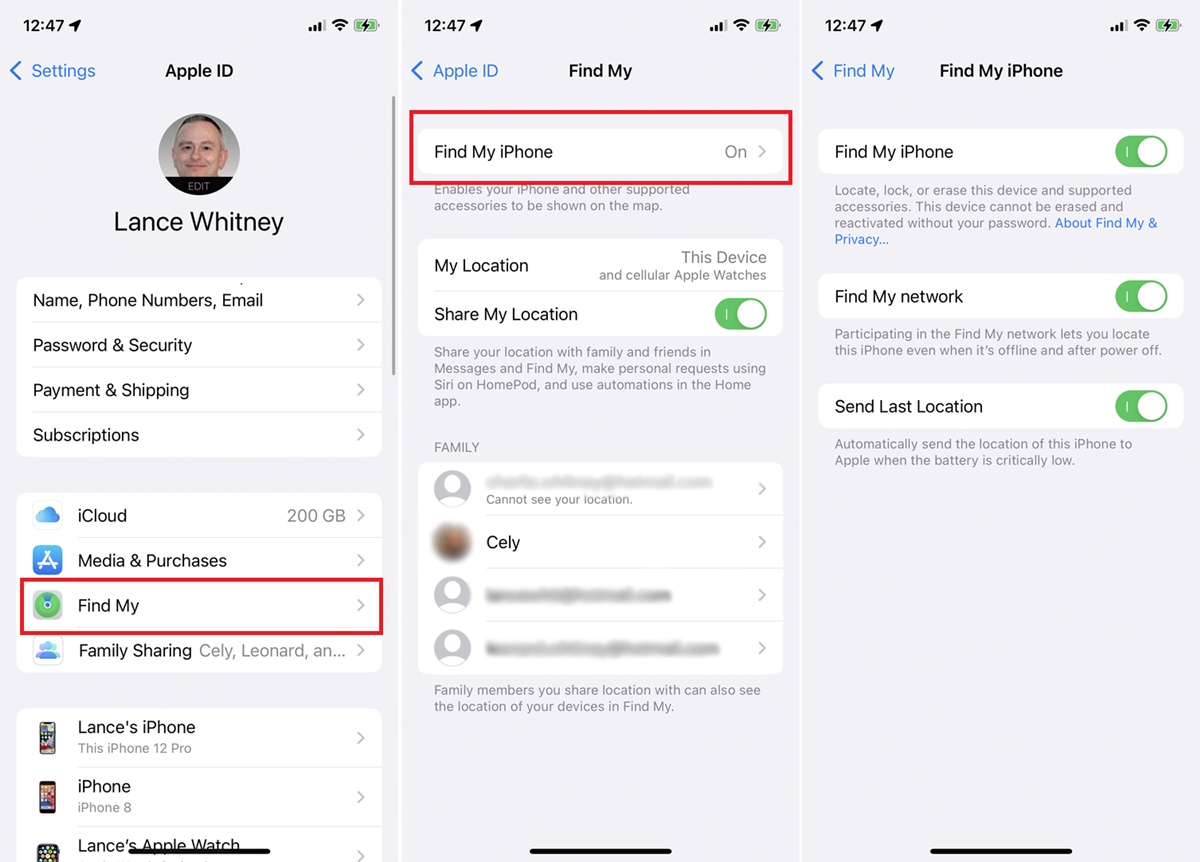What is the Find My iPhone app?
The Find My iPhone app is a powerful tool developed by Apple that enables iPhone owners to locate their lost or stolen devices. It is a built-in feature available on all iPhones running iOS 13 and later versions. This app uses a combination of GPS, Wi-Fi, and cellular data to pinpoint the exact location of the device, providing peace of mind to users who misplace their iPhones or may be victims of theft.
The Find My iPhone app offers a variety of features beyond just locating a lost device. It allows users to remotely lock their iPhones, display custom messages on the lock screen, and even erase all data from the device to protect personal information. Furthermore, the app can also emit a loud sound to help locate the iPhone in close proximity, making it especially useful for finding a device that may have been misplaced at home or in a nearby area.
One of the notable advantages of the Find My iPhone app is its seamless integration with other Apple devices. Users can access the app through their iPhones, iPads, or even through iCloud.com on a computer. This accessibility ensures that finding a lost iPhone is possible no matter where one is, as long as they have an internet connection.
In addition, the Find My iPhone app is completely free to use and does not require any additional subscriptions or purchases. This makes it a valuable resource for iPhone users, as they can utilize its features without any additional cost or hassle.
Overall, the Find My iPhone app is a reliable and essential tool for iPhone owners. It provides a sense of security and peace of mind, knowing that in the event of a lost or stolen device, it is possible to determine its location, protect personal data, and potentially recover the iPhone. With its user-friendly interface and extensive features, the Find My iPhone app is a must-have for every iPhone user.
How does the Find My iPhone app work?
The Find My iPhone app utilizes a combination of technologies to accurately locate a lost or stolen iPhone. When the app is enabled on the device, it continuously updates its location data and syncs it with Apple’s servers. Here’s how the app works step by step:
- Initial setup: To use the Find My iPhone app, you need to enable it in the iPhone settings. This requires signing in with your Apple ID and enabling location services.
- Location tracking: Once enabled, the app uses various methods to track the iPhone’s location. It primarily relies on GPS to obtain precise coordinates, but also utilizes Wi-Fi signals and cellular networks to determine the general vicinity of the device.
- Synchronization with iCloud: The Find My iPhone app continuously syncs the location data with your iCloud account. This allows you to access the app from any other Apple device or through iCloud.com.
- Remote actions: In addition to tracking, the app offers several remote actions that you can take to secure your iPhone. These include playing a sound to help locate the device, remotely locking the phone, displaying a custom message on the lock screen, and remotely erasing all data.
It’s worth noting that for the Find My iPhone app to work, the lost or stolen iPhone must be connected to the internet. If the device is turned off, in airplane mode, or not connected to a Wi-Fi network or cellular data, the app won’t be able to provide the device’s current location.
Furthermore, the Find My iPhone app ensures the privacy and security of the user’s data. All communication between the app and Apple’s servers is encrypted to prevent unauthorized access to the device’s location or any personal information stored on it.
In summary, the Find My iPhone app is a sophisticated tool that utilizes GPS, Wi-Fi, and cellular data to accurately track and locate a lost or stolen iPhone. Its integration with iCloud and other Apple devices provides seamless access to the app’s features from anywhere. By syncing location data and allowing remote actions, the app enhances the chances of retrieving a lost iPhone and protects sensitive information from falling into the wrong hands.
Can I find my lost iPhone without using the Find My iPhone app?
While the Find My iPhone app is a powerful tool for locating a lost or stolen iPhone, there are alternative methods available to track and find your device even if you don’t have the app installed. Here are a few options to consider:
- Use a secondary Apple device: If you have another Apple device linked to the same iCloud account, you can use it to track your lost iPhone. Simply open the Find My app on the secondary device, select the lost iPhone from the list, and view its location on a map. This method can be extremely useful if you’ve misplaced your iPhone at home or in a familiar location.
- Access iCloud.com: If you have a computer or mobile device with internet access, you can visit iCloud.com, sign in with your Apple ID, and access the Find My iPhone web app. From there, you can track the location of your lost iPhone and perform remote actions such as playing a sound or locking the device.
- Contact your service provider: Your mobile service provider may be able to assist you in locating your lost iPhone. They can track the device’s last known location based on cell tower information and provide you with that information. It’s important to note that this method may not be as accurate as using the Find My iPhone app, but it can still provide a general idea of your device’s whereabouts.
- Report to local authorities: If you suspect that your iPhone has been stolen, it’s crucial to report the theft to the local authorities. They may be able to track the device using specialized tools and assist in recovering it. Make sure to provide them with accurate details about the device and any relevant information that could aid in its retrieval.
While these alternative methods can be helpful in locating a lost iPhone, it’s important to note that they may not offer the same level of functionality and accuracy as the Find My iPhone app. Therefore, it is highly recommended to enable and utilize the Find My iPhone app on your device as an added measure of security and peace of mind.
Benefits of using the Find My iPhone app
The Find My iPhone app offers several key benefits for iPhone users, making it an essential tool to have installed on your device. Here are some of the advantages of using the Find My iPhone app:
- Locate your lost iPhone: The primary benefit of the Find My iPhone app is its ability to locate your lost or stolen device. By using a combination of GPS, Wi-Fi, and cellular data, the app can pinpoint the exact location of your iPhone on a map. This feature is invaluable when you misplace your device or when it is stolen, as it increases the chances of recovery significantly.
- Remote actions: In addition to tracking your lost iPhone, the app allows you to perform remote actions to protect your device and personal information. You can remotely lock your iPhone to prevent unauthorized access, display a custom message on the lock screen with contact details, or even erase all data from the device to ensure your sensitive information remains secure.
- Integration with Apple devices: The Find My iPhone app seamlessly integrates with other Apple devices and platforms. This means that you can access the app from any iPhone, iPad, or even through iCloud.com on a computer. This cross-device compatibility ensures that you can track and locate your lost iPhone no matter where you are, as long as you have an internet connection.
- Peace of mind: By having the Find My iPhone app installed on your device, you can enjoy peace of mind knowing that you have an effective tool to locate and recover your lost iPhone. Whether you accidentally leave it behind or it is stolen, the app provides a sense of security, as you can take immediate action to track its location and protect your data.
- Free and easy to use: The Find My iPhone app is completely free to use and does not require any additional subscriptions or purchases. It comes pre-installed on all iPhones running iOS 13 and later versions. The user interface is intuitive and user-friendly, making it easy for anyone to set up and utilize the app’s features without any technical expertise.
Overall, the Find My iPhone app offers a range of benefits for iPhone users. From locating a lost device and performing remote actions to seamless integration with other Apple devices, the app provides both practical and emotional advantages. By leveraging the capabilities of the Find My iPhone app, you can enhance the security of your iPhone and increase the chances of recovering it in case of loss or theft.
Limitations of the Find My iPhone app
While the Find My iPhone app is a powerful tool for tracking and locating a lost or stolen iPhone, it does come with certain limitations. It’s important to be aware of these limitations to set realistic expectations when using the app. Here are some of the main limitations of the Find My iPhone app:
- Requires enabled location services: To use the Find My iPhone app, location services must be enabled on your device. If you have disabled location services or your iPhone is in airplane mode, the app will not be able to provide the device’s current location. Therefore, it is crucial to ensure that location services are enabled for the app to work effectively.
- Relies on internet connectivity: The Find My iPhone app requires an active internet connection to provide real-time location updates. If your lost iPhone is not connected to Wi-Fi or cellular data, the app will not be able to update its location. It’s important to note that without internet connectivity, you may only be able to see the last known location of the device when it was connected to the internet.
- Precision may vary: While the app uses GPS, Wi-Fi, and cellular data to determine the location of the iPhone, the precision of the location may vary. GPS provides the most accurate results, but if the device is indoors or in an area with limited GPS signal, the accuracy may be lower. In such cases, the location may be determined based on Wi-Fi or cellular tower information, which may not be as precise.
- Cannot track a powered-off iPhone: If your lost iPhone is turned off, there is no way for the app to track its location. Additionally, if the device is in low power mode or the battery is drained, the app may not be able to provide accurate or real-time location updates. It’s important to act quickly and attempt to track the device as soon as you notice it missing.
- Limited range for playing sound: The feature to play a sound on your lost iPhone using the Find My iPhone app has a limited range. If your device is far away or in a noisy environment, the sound may not be audible. It is important to consider these limitations when relying on the sound feature to help locate your device.
Despite these limitations, the Find My iPhone app remains a valuable tool for locating and protecting your iPhone. By understanding these limitations and taking proper precautions, such as enabling location services and maintaining an active internet connection, you can maximize the effectiveness of the app in finding a lost or stolen iPhone.
How to set up the Find My iPhone app
Setting up the Find My iPhone app is a simple process that ensures you have the necessary tools to locate and protect your iPhone in case it goes missing. Here’s a step-by-step guide on how to set up the Find My iPhone app on your device:
- Update to the latest iOS: Ensure that your iPhone is running the latest version of iOS. The Find My iPhone app is available on iOS 13 and later versions, so make sure you have updated your device to the latest operating system.
- Enable location services: Go to the Settings app on your iPhone and navigate to “Privacy” > “Location Services”. Make sure that location services are enabled for your device.
- Sign in with your Apple ID: Open the Settings app again and tap on your Apple ID profile at the top. From there, select “iCloud” and sign in with your Apple ID and password. If you don’t have an Apple ID, you will need to create one.
- Enable Find My iPhone: Within the iCloud settings, scroll down to “Find My iPhone” and toggle the switch to enable it. Additionally, you can enable “Send Last Location” to automatically send the device’s location to Apple when the battery is critically low.
- Enable offline finding: With iOS 15 and later versions, Apple introduced the ability to locate a lost iPhone even when it is offline. To enable this feature, go to “Find My” within the Settings app and toggle on “Find My network” and “Offline finding”.
Once you have completed these steps, the Find My iPhone app will be set up and ready to use on your device. You can now track the location of your lost iPhone using another Apple device, through iCloud.com, or by using the Find My app. Additionally, you can take advantage of the remote actions, such as locking the device or erasing its data, to protect your personal information.
It’s important to note that the Find My iPhone app requires an active internet connection and location services to work effectively. Make sure that your iPhone is connected to Wi-Fi or cellular data and that location services are enabled for the app to provide accurate and real-time updates on your device’s location.
How to use the Find My iPhone app to find a lost iPhone
The Find My iPhone app provides a user-friendly and effective way to track and locate a lost iPhone. If you have enabled the app on your device and need to find your lost iPhone, follow these steps:
- Use another Apple device: Open the Find My app on another Apple device, such as an iPhone or iPad, that is signed in with the same Apple ID as the lost device.
- Select your lost iPhone: In the Find My app, tap on the “Devices” tab at the bottom and select your lost iPhone from the list. The app will display the last known location of your device on a map.
- Track its location: If your lost iPhone is currently online and connected to the internet, the Find My app will continuously update its location on the map. You can monitor the location in real-time and track its movement if it is being moved.
- Play a sound: If you believe your iPhone is nearby but you’re unable to locate it visually, you can tap on the “Play Sound” option in the Find My app. This will make your iPhone emit a loud sound, helping you locate it within its vicinity.
- Enable Lost Mode: If you are unable to locate your lost iPhone or suspect it has been stolen, you can activate Lost Mode. In Lost Mode, you can remotely lock the device, display a custom message on the lock screen with contact details, and track its movement if it is being moved. This mode adds an extra layer of security until you can retrieve or erase the data on the device.
- Erase your iPhone: If you are unable to recover your lost iPhone and have concerns about sensitive information falling into the wrong hands, you have the option to remotely erase all data on the device using the Erase iPhone feature in the Find My app. It’s important to note that erasing the device will remove all data, including photos, contacts, and settings, and cannot be undone. Make sure you have a recent backup of your data before proceeding with this step.
By following these steps, you can utilize the Find My iPhone app to effectively track and find your lost iPhone. Remember to act quickly and take appropriate steps to locate and secure your device, whether it’s by playing a sound, activating Lost Mode, or erasing the data if necessary. The Find My iPhone app can significantly increase the chances of recovering your lost device and protecting your personal information.
Other methods to track a lost iPhone
Aside from using the Find My iPhone app, there are a few other methods you can try to track a lost iPhone. Although these methods may not offer the same level of functionality as the app, they can still be useful in certain situations. Here are some alternative methods to consider:
- Use Find My Network: With the introduction of iOS 15 and later versions, Apple introduced the Find My Network feature. This feature utilizes Bluetooth signals from nearby Apple devices to help locate a lost iPhone, even if it’s offline or in sleep mode. When another Apple device comes within range of the lost iPhone, it can anonymously send its location to the owner, providing valuable information about its whereabouts.
- Contact your wireless carrier: Your wireless carrier may have the ability to track the last known location of your lost iPhone. They can use the device’s IMEI number or SIM card information to assist in locating it. Reach out to your carrier’s customer support and provide them with the necessary details to see if they can help in tracking your lost device.
- Use third-party tracking apps: There are various third-party tracking apps available on the App Store that offer similar functionality to the Find My iPhone app. These apps typically require installation on both your iPhone and another device to track the location. Some popular options include Prey, Find My Device, and iCaughtU.
- Report to the authorities: If you suspect that your iPhone has been stolen, it’s important to report the theft to the local authorities. Provide them with all the necessary information about your device, including its serial number and any identifiable marks. Law enforcement may have specialized tools and resources to assist in tracking and recovering stolen iPhones.
- Check surveillance cameras: If you lost your iPhone in a public place, it’s worth checking any nearby surveillance cameras. Contact the establishments or authorities responsible for the surveillance footage in the specific area where you lost your device. They may be able to provide you with footage that could help in identifying the person who took your iPhone.
While these methods can be helpful in tracking a lost iPhone, it’s important to note that they may not offer the same level of accuracy and functionality as the Find My iPhone app. It’s always recommended to enable and use the Find My iPhone app as the primary method for tracking and locating your lost device due to its integrated features and direct connection to Apple’s servers.
Tips for finding a lost iPhone
Losing your iPhone can be a stressful experience, but there are several tips and strategies you can follow to increase your chances of finding it. Here are some helpful tips to assist you in locating a lost iPhone:
- Retrace your steps: Start by retracing your steps and thinking back to where you last used or saw your iPhone. Check all the places you have been, including your home, workplace, or any other locations you visited recently.
- Utilize Find My iPhone: If you have previously set up the Find My iPhone app or enabled the Find My network, use another Apple device or visit iCloud.com to track the location of your lost iPhone. This can give you an accurate idea of where your device might be located.
- Listen for sounds: If you believe that your iPhone is nearby but you can’t visually locate it, make use of the Find My iPhone app to play a sound on your device. Listen carefully for the sound, as it might help you locate your iPhone hidden under cushions, in pockets, or in other unexpected places.
- Check Find My network: If you have enabled the Find My network feature in iOS 15 or later, keep an eye on the Find My app on another device. It may provide you with updates on the last known location of your iPhone when another Apple device comes within range.
- Alert your wireless carrier: Contact your wireless carrier and inform them that you have lost your iPhone. They may be able to assist you in tracking the device or temporarily suspending the service to prevent unauthorized use.
- Check with establishments: If you lost your iPhone in a public place, such as a restaurant, café, or store, reach out to the establishment. They may have a lost and found section where someone might have turned your device in. Leaving your contact information with them can also help in case your iPhone is found later.
- Activate Lost Mode: If you are unable to locate your iPhone, activate Lost Mode through the Find My iPhone app. This will lock your device, display a custom message with your contact information on the lock screen, and prevent anyone from accessing your personal data.
- Report to the authorities: If you believe your iPhone has been stolen, report the theft to the local authorities. Provide them with all the necessary details about your device, including its serial number and any identifiable marks.
Remember, it’s essential to act quickly when trying to locate a lost iPhone. The sooner you begin searching and taking the necessary steps, the higher the chances of successful recovery. By following these tips and utilizing the Find My iPhone app, you can increase the likelihood of finding your lost device and safeguarding your personal information.