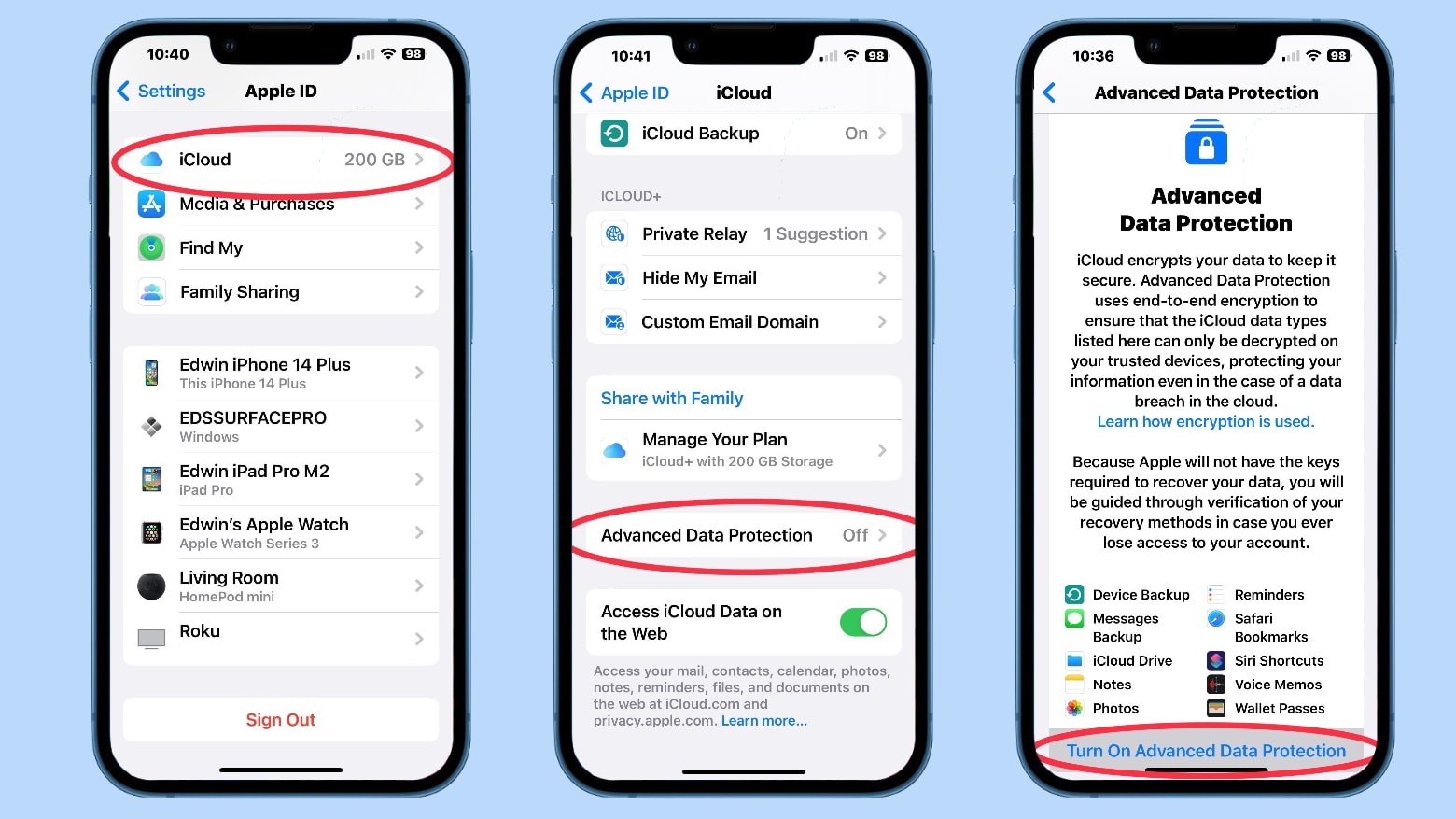Importance of Data Safety
In today's digital age, our smartphones have become an extension of ourselves, storing a plethora of personal and sensitive information. The iPhone 12, with its advanced features and capabilities, holds a treasure trove of data, including contacts, photos, videos, messages, and app data. As we rely more and more on our devices, it becomes increasingly crucial to prioritize data safety and take proactive measures to protect our valuable information.
The significance of data safety cannot be overstated, especially in the context of the iPhone 12. Losing or compromising this data can have far-reaching consequences, ranging from inconvenience to potential security breaches and identity theft. Imagine the distress of losing precious family photos, important work documents, or critical contacts due to a lack of proper data safety measures. The impact can be devastating, both emotionally and professionally.
Moreover, in the event of unforeseen circumstances such as device damage, loss, or theft, having a secure backup of your iPhone 12 data can be a lifesaver. It ensures that you can swiftly recover and restore your essential information without experiencing prolonged disruption to your personal and professional life.
Furthermore, data safety is not just about protecting against loss or damage. It also encompasses safeguarding your privacy and sensitive information from unauthorized access. With the increasing prevalence of cyber threats and data breaches, ensuring the safety and confidentiality of your iPhone 12 data is paramount.
By recognizing the importance of data safety and taking proactive steps to secure your iPhone 12 data, you can mitigate the risks associated with potential data loss, unauthorized access, and device-related issues. Embracing a proactive approach to data safety empowers you to navigate the digital landscape with confidence, knowing that your valuable information is shielded from harm.
In the subsequent sections, we will delve into the various backup options available for the iPhone 12, equipping you with the knowledge and tools to safeguard your data effectively. Whether you opt for iCloud, iTunes, or third-party apps, understanding the backup options and implementing best practices will fortify the safety net for your iPhone 12 data, ensuring peace of mind and seamless continuity in the face of unforeseen events.
Understanding iPhone 12 Backup Options
When it comes to safeguarding the data on your iPhone 12, understanding the available backup options is essential. Apple offers users multiple avenues to back up their device, each with its own unique features and benefits. By familiarizing yourself with these options, you can make an informed decision that aligns with your specific needs and preferences.
iCloud Backup
iCloud serves as Apple's cloud storage service, providing a convenient and seamless way to back up your iPhone 12. With iCloud Backup, your device's data, including photos, videos, app data, device settings, and more, is securely stored in the cloud. This ensures that even if your iPhone 12 is lost, damaged, or replaced, you can easily restore your data to a new device.
One of the key advantages of iCloud Backup is its automatic and wireless nature. Once enabled, your iPhone 12 will regularly back up its data to iCloud when connected to a Wi-Fi network and plugged in for charging. This hands-off approach eliminates the need for manual backups, offering continuous protection for your data without requiring active user intervention.
iTunes Backup
For those who prefer a more traditional approach to backups, iTunes provides a robust solution for securing iPhone 12 data. By connecting your device to a computer and using the iTunes application, you can create a complete backup of your iPhone 12. This includes saving your device's settings, app data, media files, and more to your computer's local storage.
iTunes Backup offers the advantage of local storage, allowing you to retain full control over your backup files. Additionally, it provides an alternative for users who may have limited or no access to a stable Wi-Fi connection for iCloud Backup. With iTunes, you can create encrypted backups, adding an extra layer of security to your iPhone 12 data.
Third-Party Apps
In addition to Apple's native backup options, there are third-party apps available on the App Store that offer alternative methods for backing up iPhone 12 data. These apps often provide expanded features and customization options, allowing users to tailor their backup experience to suit their specific requirements.
Some third-party apps offer cross-platform compatibility, enabling users to back up their iPhone 12 data to non-Apple devices or cloud services. This flexibility can be advantageous for individuals who utilize multiple devices across different ecosystems and seek a unified backup solution.
By understanding the diverse backup options available for the iPhone 12, you can make an informed decision based on your unique preferences and requirements. Whether you opt for the seamless convenience of iCloud Backup, the control of iTunes Backup, or the tailored features of third-party apps, prioritizing regular backups is essential for safeguarding your valuable data and ensuring peace of mind in an increasingly digital world.
Using iCloud for iPhone 12 Backup
iCloud serves as Apple's proprietary cloud storage service, offering a seamless and efficient method for backing up your iPhone 12. By leveraging iCloud Backup, users can safeguard their device's data with ease and convenience. This automated process ensures that critical information, including photos, videos, app data, device settings, and more, is securely stored in the cloud, ready to be restored in the event of device loss, damage, or replacement.
Enabling iCloud Backup on your iPhone 12 is a straightforward process. Simply navigate to the device's settings, select your Apple ID, tap on iCloud, and then choose iCloud Backup. Once activated, your iPhone 12 will automatically initiate backups when connected to a Wi-Fi network and plugged in for charging. This hands-free approach eliminates the need for manual intervention, providing continuous protection for your data without disrupting your daily usage.
The automatic and wireless nature of iCloud Backup offers unparalleled convenience, ensuring that your iPhone 12 data is consistently and securely backed up without requiring user input. This seamless process alleviates the burden of remembering to perform manual backups, providing peace of mind and reassurance that your valuable information is safeguarded against unforeseen events.
Furthermore, iCloud Backup encrypts your data during transmission and storage, bolstering the security of your iPhone 12 backups. This encryption ensures that your sensitive information remains protected from unauthorized access, enhancing the overall safety of your data within the iCloud ecosystem.
Another notable advantage of iCloud Backup is its seamless integration with the iOS ecosystem. When restoring a new or existing iPhone 12 from an iCloud Backup, users can effortlessly retrieve their data, app settings, and preferences, streamlining the setup process and minimizing downtime. This cohesive experience underscores the synergy between iCloud Backup and the iPhone 12, delivering a user-friendly and efficient data restoration process.
By leveraging iCloud for iPhone 12 Backup, users can embrace a hassle-free and reliable approach to data safety. The automatic and wireless nature of iCloud Backup, coupled with its robust security measures and seamless integration, positions it as a compelling choice for individuals seeking a streamlined and effective backup solution for their iPhone 12. Embracing iCloud Backup empowers users to proactively protect their valuable data, ensuring continuity and peace of mind in an increasingly digital-centric world.
Using iTunes for iPhone 12 Backup
When it comes to securing the data on your iPhone 12, iTunes offers a robust and versatile solution for creating backups. By connecting your device to a computer and utilizing the iTunes application, you can initiate a comprehensive backup process that encompasses your device's settings, app data, media files, and more. This method provides users with the flexibility of local storage, allowing them to retain full control over their backup files and ensuring accessibility even in the absence of a stable Wi-Fi connection.
The process of creating an iTunes backup for your iPhone 12 is straightforward. Begin by connecting your device to a computer using a USB cable and launching the iTunes application. Upon establishing the connection, select your iPhone 12 within iTunes, and navigate to the "Summary" tab. From here, you can choose the "Back Up Now" option to initiate the backup process. It's worth noting that users have the option to encrypt their iTunes backups, adding an extra layer of security to their iPhone 12 data.
One of the key advantages of utilizing iTunes for iPhone 12 backups is the ability to create encrypted backups. This feature enhances the security of your data, ensuring that sensitive information remains protected from unauthorized access. By encrypting your iTunes backups, you can safeguard your personal and professional data, mitigating the risks associated with potential breaches and unauthorized usage.
Furthermore, iTunes backups offer users the flexibility of local storage, enabling them to retain full control over their backup files. This local approach provides a tangible sense of security, as users can directly manage and access their backup data without relying on cloud-based solutions. Additionally, the availability of local backups can be particularly beneficial for individuals who prefer to have physical copies of their iPhone 12 data readily accessible.
In the event of device replacement, data loss, or the need to restore your iPhone 12, iTunes backups offer a reliable and efficient solution. By leveraging the locally stored backup files, users can seamlessly restore their device to a previous state, ensuring that their essential data, app settings, and preferences are reinstated without hassle. This capability underscores the value of iTunes backups as a dependable resource for safeguarding iPhone 12 data.
In summary, utilizing iTunes for iPhone 12 backups provides users with the advantages of encrypted backups, local storage, and seamless data restoration. By embracing this method, individuals can proactively protect their valuable data, ensuring continuity and peace of mind in an increasingly digital-centric world.
Using Third-Party Apps for iPhone 12 Backup
In addition to Apple's native backup options, iPhone 12 users have the option to explore third-party apps available on the App Store for backing up their device's data. These apps offer alternative methods for securing iPhone 12 data, often providing expanded features and customization options tailored to individual preferences.
Third-party backup apps present users with diverse functionalities, allowing them to personalize their backup experience according to their specific needs. These apps may offer advanced scheduling options, allowing users to set specific times for automatic backups, ensuring that their data is consistently and conveniently secured without requiring manual intervention. Additionally, some third-party apps provide enhanced control over the types of data being backed up, enabling users to selectively choose the content they wish to include in their backups, thereby optimizing storage space and customization.
Furthermore, certain third-party backup apps offer cross-platform compatibility, allowing users to back up their iPhone 12 data to non-Apple devices or alternative cloud services. This flexibility can be advantageous for individuals who utilize multiple devices across different ecosystems and seek a unified backup solution that transcends platform boundaries. By leveraging these third-party apps, users can streamline their backup processes and consolidate their data management efforts, fostering a cohesive and integrated approach to data safety.
Moreover, some third-party backup apps may incorporate additional features such as built-in encryption and secure cloud storage options, further enhancing the security and privacy of iPhone 12 backups. These robust security measures provide users with peace of mind, knowing that their sensitive information is shielded from unauthorized access and potential breaches, aligning with the paramount importance of data safety in today's digital landscape.
By exploring third-party apps for iPhone 12 backups, users can tap into a wealth of customizable features and functionalities, tailoring their backup experience to align with their unique preferences and requirements. Whether seeking advanced scheduling options, cross-platform compatibility, or enhanced security measures, third-party backup apps offer a diverse array of benefits, empowering users to proactively safeguard their valuable data with flexibility and precision.
Best Practices for Regular Backups
Regular backups are the cornerstone of effective data safety, and implementing best practices ensures that your iPhone 12 data remains consistently protected. By adhering to these guidelines, you can fortify the resilience of your backup strategy and mitigate the risks associated with potential data loss or compromise.
-
Consistent Backup Schedule: Establish a regular schedule for backing up your iPhone 12 to maintain up-to-date copies of your data. Whether opting for daily, weekly, or bi-weekly backups, consistency is key to ensuring that your most recent information is safeguarded.
-
Utilize Multiple Backup Methods: Diversifying your backup methods provides an additional layer of security. By leveraging both iCloud and iTunes backups, for example, you can create redundancy and enhance the overall resilience of your data safety net.
-
Regularly Verify Backup Integrity: Periodically verify the integrity of your backups to ensure that they are complete and free from errors. This proactive approach allows you to identify and address any potential issues before they impact your ability to restore critical data.
-
Secure Encryption: When available, enable encryption for your iPhone 12 backups. Encryption adds a crucial layer of security, safeguarding your sensitive information from unauthorized access and potential breaches.
-
Selective Data Backup: Tailor your backup approach by selectively choosing the data to include in your backups. Prioritize essential information while minimizing the inclusion of redundant or non-critical data, optimizing storage space and streamlining the backup process.
-
Test Data Restoration: Periodically test the restoration process using your backups to ensure that your data can be successfully recovered. This proactive measure validates the effectiveness of your backup strategy and provides peace of mind regarding the recoverability of your information.
-
Stay Informed About Updates: Keep abreast of software updates for your iPhone 12 and backup methods. Ensuring that your device and backup solutions are running the latest software versions minimizes the risk of compatibility issues and enhances the overall security of your data.
By embracing these best practices, you can establish a robust and proactive approach to safeguarding your iPhone 12 data. Regular backups, coupled with meticulous attention to detail and security measures, empower you to navigate the digital landscape with confidence, knowing that your valuable information is shielded from harm and readily recoverable in the face of unforeseen events.