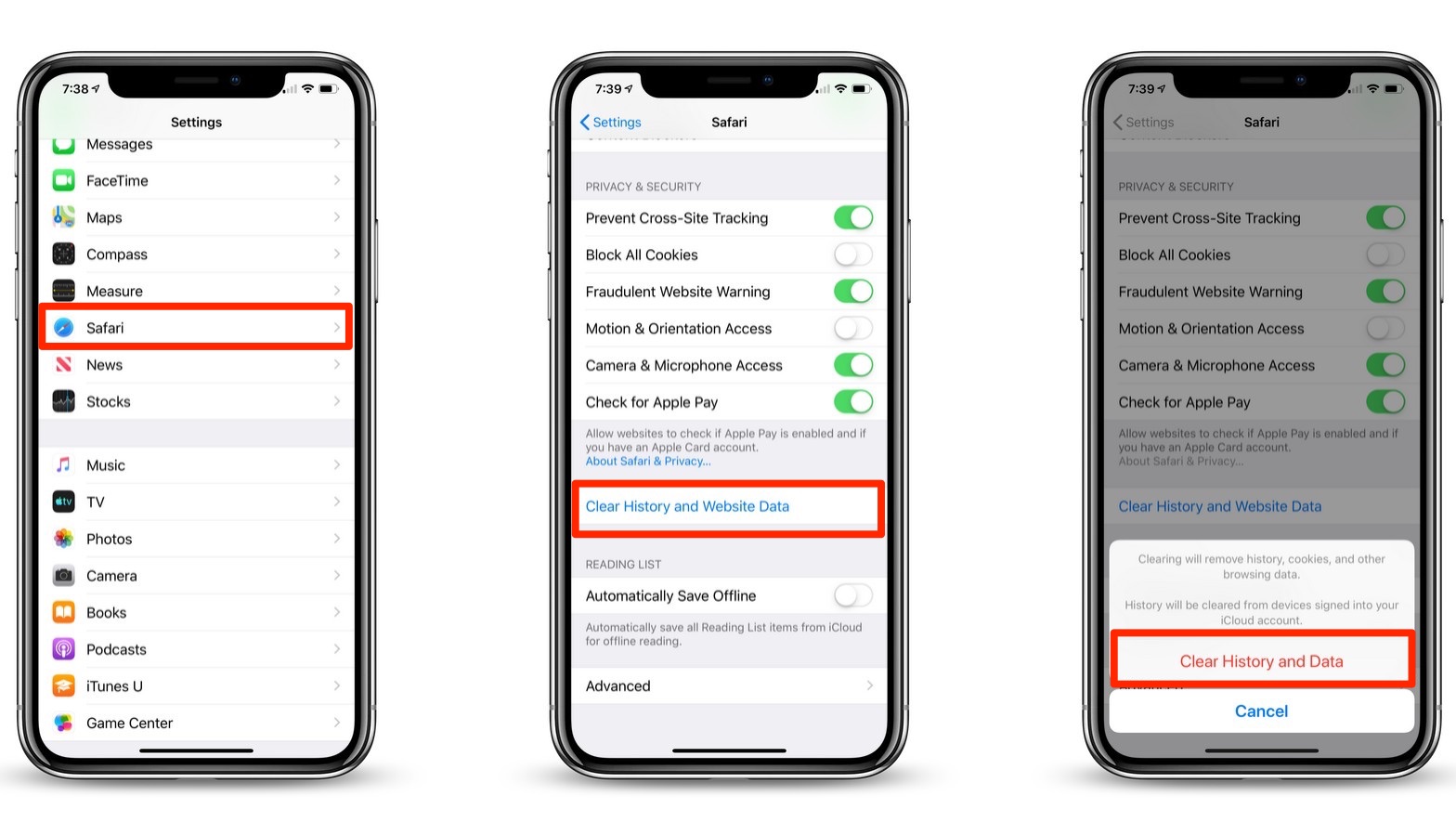What are Cookies on iPhone 13?
Cookies are small pieces of data that websites store on your iPhone 13 when you visit them. These data files contain information about your browsing activity, such as login credentials, site preferences, shopping cart contents, and other user-specific details. Essentially, cookies serve as a memory for websites, allowing them to remember your actions and preferences for future visits.
In the context of iPhone 13, cookies play a crucial role in enhancing your browsing experience. They enable websites to remember your login status, language preferences, and personalized settings, making it more convenient for you to navigate and interact with online platforms. For instance, when you revisit a website, cookies can remember items you added to your shopping cart, saving you the hassle of reselecting them.
Moreover, cookies facilitate targeted advertising by tracking your browsing behavior and interests. This enables websites to deliver personalized ads based on your preferences and past interactions, creating a more tailored browsing experience.
While cookies offer numerous benefits in terms of personalization and convenience, they also raise privacy and security concerns. Since cookies store information about your browsing habits and preferences, there is a potential risk of this data being accessed by unauthorized parties. Additionally, some cookies may track your activity across multiple websites, raising concerns about online privacy and data security.
Understanding the role of cookies on your iPhone 13 is essential for maintaining control over your online privacy and security. By being aware of how cookies function, you can make informed decisions about managing and clearing them to ensure a balance between personalized browsing experiences and safeguarding your privacy.
Why Should You Clear Cookies on iPhone 13?
Clearing cookies on your iPhone 13 can offer several significant benefits, contributing to a more secure and efficient browsing experience. Here are the key reasons why you should consider clearing cookies on your device:
-
Privacy Protection: By clearing cookies, you can mitigate the risk of unauthorized access to your browsing history, login credentials, and other sensitive information stored within these data files. This is particularly crucial in safeguarding your online privacy, as cookies can potentially track and store details about your browsing behavior and preferences.
-
Enhanced Security: Clearing cookies can help reduce the risk of security breaches and unauthorized access to your personal data. Since cookies store information about your online activities, including login sessions and website preferences, clearing them regularly can minimize the chances of unauthorized parties gaining access to this data.
-
Improved Performance: Over time, a large accumulation of cookies on your iPhone 13 can impact its browsing performance. Clearing cookies can help optimize the device's browsing speed and responsiveness, ensuring a smoother and more efficient online experience.
-
Reduced Tracking: Clearing cookies can limit the tracking of your online behavior by websites and third-party advertisers. This can contribute to a more private and personalized browsing experience, as it prevents websites from using stored cookies to track your activity and deliver targeted advertisements.
-
Fresh Start: Clearing cookies provides a fresh start for your browsing sessions, allowing you to begin anew without any stored preferences or login statuses. This can be particularly beneficial if you encounter issues with website functionality or if you wish to start with a clean slate for your browsing activities.
-
Compliance with Policies: Some websites and online platforms may require users to clear cookies to comply with their privacy and data protection policies. By regularly clearing cookies on your iPhone 13, you can ensure compliance with such requirements and avoid potential conflicts with website policies.
Overall, clearing cookies on your iPhone 13 is a proactive measure that can contribute to a more secure, private, and efficient browsing experience. By understanding the benefits of clearing cookies, you can make informed decisions about managing your online privacy and security while optimizing your device's performance.
How to Clear Cookies on iPhone 13
Clearing cookies on your iPhone 13 is a straightforward process that can be accomplished through the Safari browser settings. Follow these simple steps to clear cookies and enhance your online privacy and browsing experience:
-
Open Safari: Begin by launching the Safari browser on your iPhone 13. This can be done by tapping the Safari icon on your home screen or by accessing it through the app library.
-
Access Settings: Once Safari is open, navigate to the "Settings" menu, which is represented by a gear icon located at the bottom right corner of the screen. Tap on the gear icon to access the browser settings.
-
Navigate to Privacy & Security Settings: Within the Safari settings menu, scroll down and locate the "Privacy & Security" option. Tap on this section to access the privacy and security settings for the browser.
-
Select "Clear History and Website Data": Under the "Privacy & Security" settings, you will find the option to "Clear History and Website Data." Tap on this option to proceed with clearing cookies and browsing history from your iPhone 13.
-
Confirm Clearing Data: Upon selecting "Clear History and Website Data," a confirmation prompt will appear, asking if you want to proceed with clearing the browsing history, cookies, and other website data. Confirm the action by tapping "Clear History and Data."
-
Completion: Once the process is completed, the cookies and browsing history on your iPhone 13 will be cleared, enhancing your privacy and security while browsing the web.
By following these steps, you can effectively clear cookies on your iPhone 13 and ensure a more secure and private browsing experience. Regularly clearing cookies can help protect your online privacy, reduce tracking, and optimize the performance of your device's browser. Additionally, it provides a fresh start for your browsing sessions, allowing you to maintain control over your online privacy and security.
Alternative Method: Clearing Cookies on iPhone 13 through Settings
In addition to clearing cookies through the Safari browser, iPhone 13 users can also utilize the device's settings to manage and clear cookies effectively. This alternative method provides a comprehensive approach to maintaining privacy and security while browsing the web. Here's a detailed guide on how to clear cookies on iPhone 13 through the device settings:
-
Access Settings: Begin by unlocking your iPhone 13 and locating the "Settings" app on the home screen. The Settings app is represented by a gear icon and serves as the central hub for managing various aspects of the device.
-
Navigate to Safari Settings: Within the Settings app, scroll down and locate the "Safari" option. Tap on "Safari" to access the browser-specific settings and configuration options.
-
Access Privacy & Security Settings: Once in the Safari settings, scroll down to find the "Privacy & Security" section. This section contains essential privacy and security settings related to the Safari browser's functionality.
-
Select "Clear History and Website Data": Under the "Privacy & Security" settings, you will find the option to "Clear History and Website Data." Tap on this option to initiate the process of clearing cookies and browsing history from your iPhone 13.
-
Confirm Clearing Data: Upon selecting "Clear History and Website Data," a confirmation prompt will appear, asking if you want to proceed with clearing the browsing history, cookies, and other website data. Confirm the action by tapping "Clear History and Data."
-
Completion: Once the process is completed, the cookies and browsing history on your iPhone 13 will be cleared, enhancing your privacy and security while browsing the web.
By utilizing the settings method to clear cookies on iPhone 13, users can efficiently manage their browsing data and enhance their online privacy. This approach provides an alternative route to maintaining control over cookies and browsing history, ensuring a secure and personalized browsing experience on the device. Regularly clearing cookies through the settings method can contribute to a more efficient and secure browsing experience, aligning with the user's preferences and privacy requirements.
Overall, the availability of multiple methods for clearing cookies on iPhone 13 underscores the device's commitment to empowering users with comprehensive privacy and security controls. Whether through the Safari browser or the device settings, iPhone 13 users have the flexibility to manage their browsing data effectively, aligning with their privacy preferences and security needs.