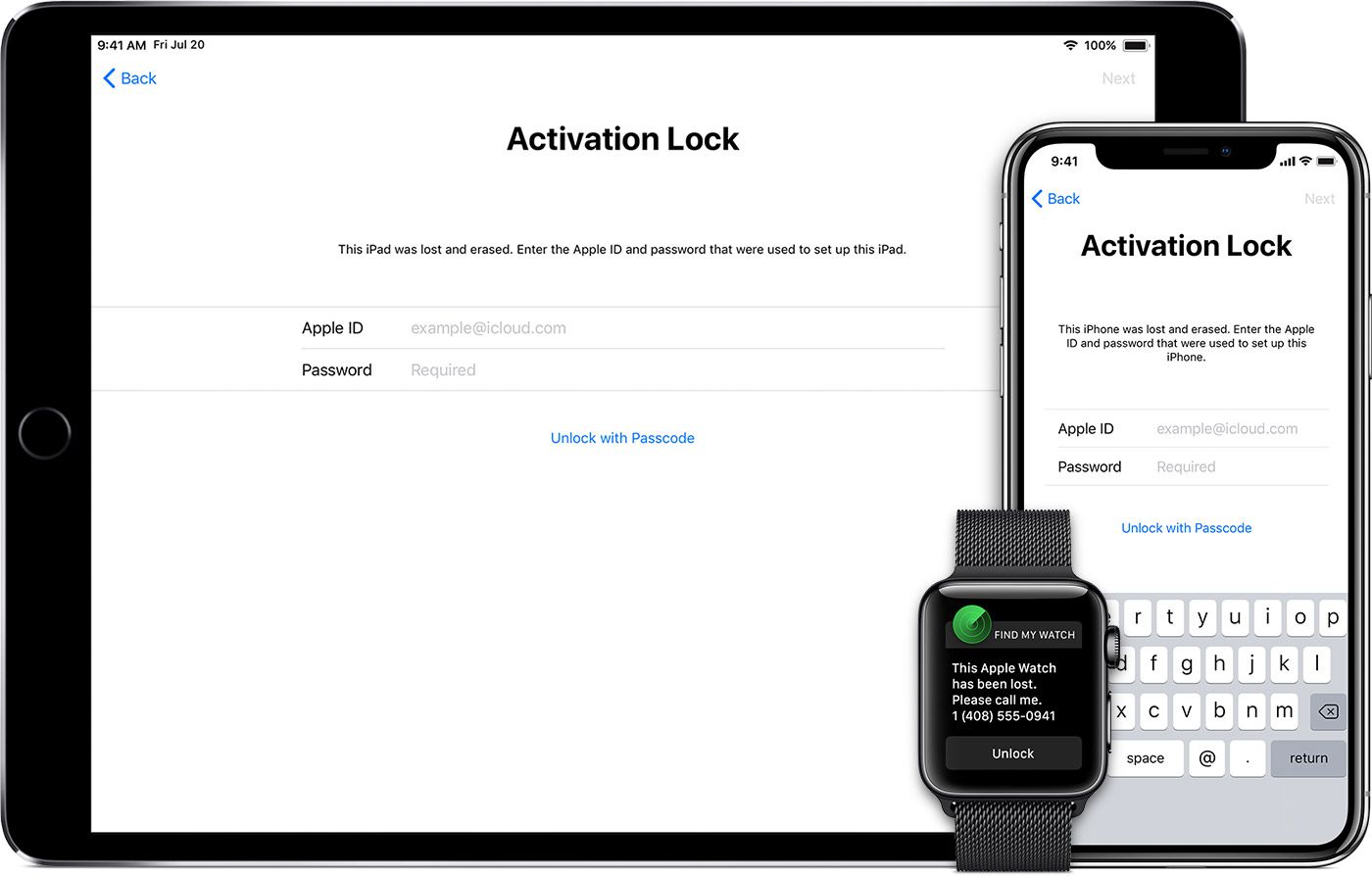Understanding iPhone 10 Activation Screen
When you unbox a brand-new iPhone 10, the first thing you encounter is the activation screen. This screen is a crucial step in setting up your device and ensuring its security. The activation process verifies your device with Apple's servers, allowing you to access its features and functionalities. It's a security measure designed to prevent unauthorized access and ensure that only legitimate users can use the device.
The activation screen prompts you to connect to a Wi-Fi network or use a cellular connection to communicate with Apple's activation servers. Once connected, the device sends its unique identifier, known as the International Mobile Equipment Identity (IMEI), to Apple's servers for validation. This IMEI serves as a digital fingerprint for your device, allowing Apple to verify its authenticity and determine its activation status.
During the activation process, the device also communicates with Apple's servers to link it to your Apple ID and iCloud account. This linkage is essential for accessing Apple's ecosystem of services, including the App Store, iCloud storage, and Find My iPhone feature.
Moreover, the activation screen is where you input your Apple ID and password, ensuring that only authorized users can access the device and its associated services. This step adds an extra layer of security, preventing unauthorized individuals from gaining access to your personal data and sensitive information.
In essence, the iPhone 10 activation screen serves as a gateway to the device's ecosystem, ensuring that it is properly authenticated, linked to your Apple ID, and secured against unauthorized use. Understanding the significance of this activation process is crucial for ensuring the integrity and security of your iPhone 10.
Common Issues with iPhone 10 Activation
The activation process for the iPhone 10 is typically seamless, but users may encounter common issues that hinder the successful activation of their devices. These issues can be frustrating, especially when setting up a new iPhone 10. Understanding these common problems is essential for troubleshooting and resolving activation issues effectively.
One prevalent issue is connectivity problems. When attempting to activate the iPhone 10, users may encounter difficulties in establishing a stable connection to a Wi-Fi network or cellular service. Without a reliable internet connection, the device cannot communicate with Apple's activation servers, leading to activation failure.
Another common issue is related to Apple's activation servers. At times, these servers may experience high traffic or undergo maintenance, causing delays or disruptions in the activation process. As a result, users may encounter error messages or prolonged activation times, impeding their ability to use the device promptly.
Furthermore, incorrect or outdated Apple ID credentials can pose a significant barrier to successful activation. If users input the wrong Apple ID or password during the activation process, the device may reject the credentials, preventing the completion of the activation procedure.
Additionally, issues with the device's IMEI or serial number can impede activation. If the IMEI is not recognized by Apple's servers or if there are discrepancies in the device's identification data, the activation process may encounter obstacles, requiring intervention to rectify the discrepancies.
Moreover, software-related issues, such as outdated iOS versions or corrupted system files, can hinder the activation of the iPhone 10. These issues may manifest as error messages or prolonged activation times, necessitating troubleshooting steps to resolve the underlying software problems.
In some cases, hardware issues, such as a faulty SIM card or damaged components, can affect the activation process. These hardware-related issues may require physical inspection and potential replacement of components to enable successful activation.
Understanding these common issues with iPhone 10 activation is crucial for users facing activation challenges. By identifying the specific issue affecting their device, users can take targeted steps to troubleshoot and resolve activation problems effectively, ensuring a smooth and successful activation experience for their iPhone 10.
Methods to Bypass iPhone 10 Activation Screen
Bypassing the iPhone 10 activation screen may be necessary in certain scenarios, such as when encountering persistent activation issues or when dealing with a second-hand device that requires activation. While the standard activation process is designed to ensure device security and user authentication, there are legitimate reasons for bypassing the activation screen. Here are the methods to bypass iPhone 10 activation screen:
Using iTunes to Bypass Activation
iTunes, Apple's multimedia management software, can be utilized to bypass the iPhone 10 activation screen. By connecting the device to a computer with iTunes installed, users can initiate the activation bypass process. This method involves putting the device into recovery mode and using iTunes to restore it to factory settings. During the restoration process, the activation screen is bypassed, allowing users to set up the device without going through the standard activation procedure. It's important to note that this method erases all data on the device, so it should be used with caution, and users should ensure that they have a backup of their data before proceeding.
Using Third-Party Tools to Bypass Activation
There are third-party tools and software available that claim to bypass the iPhone 10 activation screen. These tools often exploit vulnerabilities or loopholes in the iOS system to bypass the standard activation process. However, it's crucial to exercise caution when using third-party tools, as they may pose security risks and could potentially compromise the integrity of the device. Additionally, the use of unauthorized third-party tools may violate Apple's terms of service and could lead to unforeseen consequences, such as voiding the device's warranty or incurring legal implications.
When considering bypassing the iPhone 10 activation screen, users should carefully evaluate the legitimacy and potential risks associated with each method. It's important to prioritize device security and adhere to Apple's guidelines to ensure a safe and reliable activation bypass process.
By understanding the methods available for bypassing the iPhone 10 activation screen, users can make informed decisions based on their specific circumstances and needs. Whether opting for the official route through iTunes or considering third-party solutions, users should approach the activation bypass process with caution and awareness of the potential implications.
Using iTunes to Bypass Activation
Using iTunes to bypass the iPhone 10 activation screen is a method that leverages Apple's proprietary multimedia management software to facilitate the activation bypass process. This approach is particularly useful for users encountering persistent activation issues or those seeking to set up a second-hand iPhone 10 without going through the standard activation procedure.
To initiate the activation bypass using iTunes, users need to connect the iPhone 10 to a computer with iTunes installed. Once the device is connected, the next step involves putting the iPhone 10 into recovery mode. This can be achieved by following specific key combinations, depending on the device model and iOS version. Once the device is in recovery mode, iTunes detects it and prompts the user to restore or update the device.
Choosing the "Restore" option in iTunes initiates the activation bypass process. During the restoration, iTunes reinstalls the device's operating system, effectively erasing all data and settings. This includes bypassing the standard activation screen, allowing users to set up the device without going through the typical activation process.
It's important to note that the restoration process using iTunes is comprehensive and irreversible. All data on the device, including apps, media, and settings, will be erased. Therefore, it's crucial for users to ensure that they have a recent backup of their data before proceeding with the activation bypass using iTunes.
While using iTunes to bypass activation provides a viable solution for certain scenarios, it's essential to exercise caution and understand the implications of this method. Users should consider the potential loss of data and the need to restore the device to its factory settings. Additionally, it's crucial to ensure that the computer running iTunes is secure and free from malware or unauthorized access, as the activation bypass process involves sensitive device operations.
By leveraging iTunes to bypass the iPhone 10 activation screen, users can navigate around persistent activation issues and set up their devices without going through the standard activation procedure. However, it's imperative to approach this method with careful consideration of its implications and to prioritize the security and integrity of the device throughout the activation bypass process.
Using Third-Party Tools to Bypass Activation
Utilizing third-party tools to bypass the iPhone 10 activation screen is an alternative approach that some users may consider when encountering persistent activation challenges. These tools, often developed by independent software vendors, claim to provide solutions for bypassing the standard activation process, offering a workaround for users facing difficulties with the traditional activation procedure.
It's important to note that the use of third-party tools to bypass activation carries inherent risks and considerations. While these tools may present a seemingly convenient solution, users should exercise caution and carefully evaluate the legitimacy and potential implications of utilizing such software.
One key consideration when contemplating the use of third-party tools is the security aspect. Third-party tools that claim to bypass activation may exploit vulnerabilities or loopholes in the iOS system to achieve their intended purpose. However, this approach poses inherent security risks, as the use of unauthorized software can compromise the integrity of the device and potentially expose it to security threats or unauthorized access.
Furthermore, the use of third-party tools to bypass activation may conflict with Apple's terms of service and guidelines. Apple maintains strict control over the activation and security protocols of its devices, and the use of unauthorized software to circumvent these protocols may violate the company's policies. Consequently, users should be mindful of the potential consequences, such as voiding the device's warranty or incurring legal implications, when considering the use of third-party tools for activation bypass.
Additionally, the reliability and effectiveness of third-party activation bypass tools may vary, and users should exercise discernment when selecting and utilizing such software. It's essential to research and verify the credibility of third-party tools, considering user reviews, reputation, and the developer's track record to gauge the legitimacy and reliability of the software.
In summary, while third-party tools may present an alternative avenue for bypassing the iPhone 10 activation screen, users should approach this option with careful consideration of the associated risks and implications. Prioritizing device security, adherence to Apple's guidelines, and thorough evaluation of the legitimacy and reliability of third-party tools are essential factors to consider when contemplating the use of such software for activation bypass purposes.