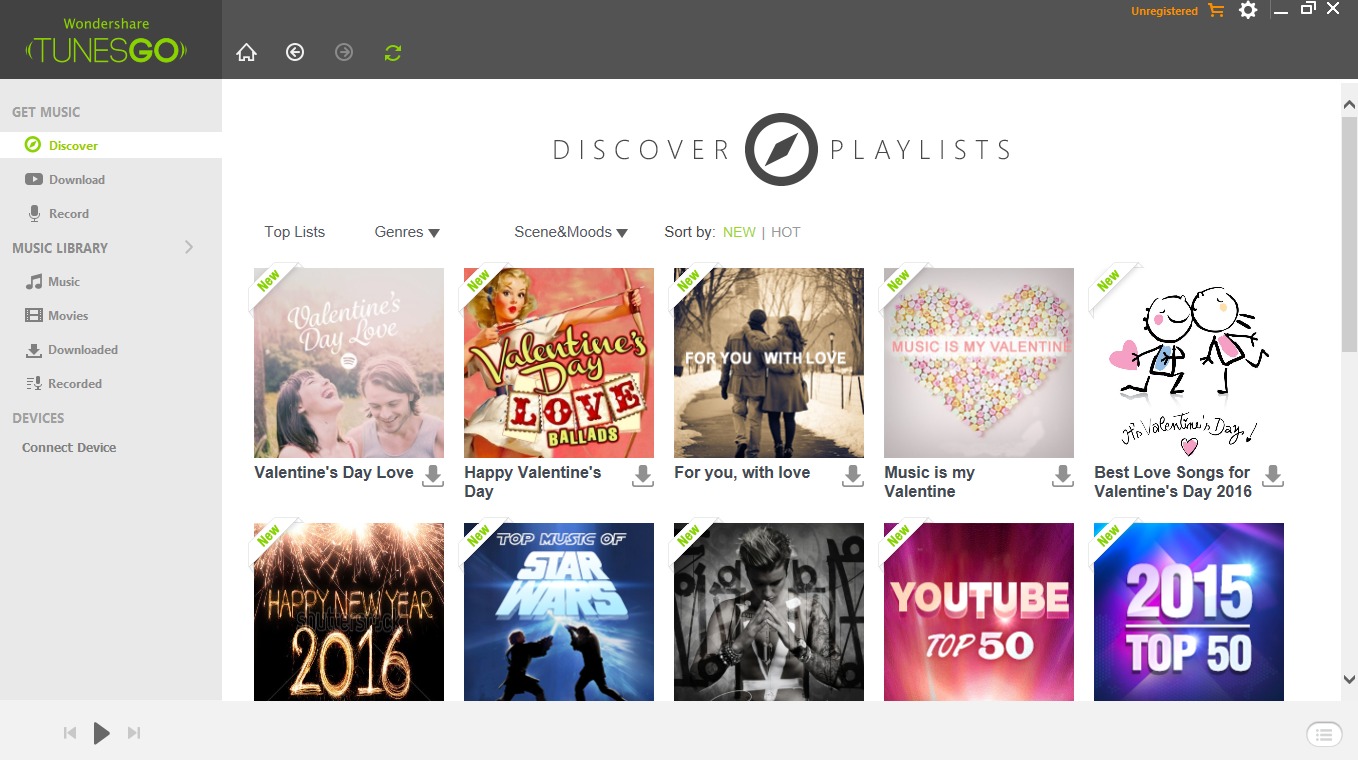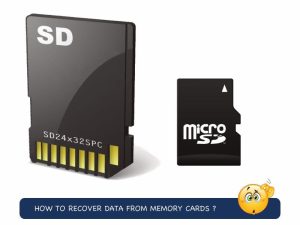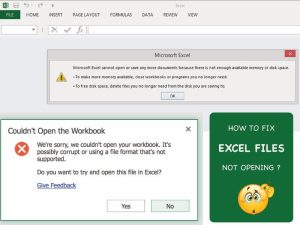Key Features
Wondershare TunesGo is a powerful and comprehensive media management tool that offers a wide range of features to help you organize, transfer, and manage your music, videos, photos, contacts, and messages. Whether you are a music lover, a movie enthusiast, or simply someone who wants to keep their digital media in order, TunesGo has got you covered. Here are some of the key features that make this software a standout choice:
1. Seamless Transfer
TunesGo allows you to easily transfer your music, videos, and photos between various devices, including iPhone, iPad, iPod, and Android devices. With its simple drag-and-drop interface, you can effortlessly move files from your computer to your mobile devices and vice versa. It even supports the transfer of music files between different platforms, making it a versatile tool for users with multiple devices.
2. Efficient Contact Management
TunesGo enables you to efficiently manage your contacts by allowing you to export, import, and organize them in a user-friendly interface. You can easily back up your contacts to your computer, import them to a new device, or merge duplicate contacts to keep your address book clean and clutter-free.
3. Message Backup and Restore
With TunesGo, you can conveniently back up your text messages and iMessages from your iPhone to your computer. This feature ensures that you never lose important conversations and allows you to easily restore them to your device whenever needed.
4. Music Library Fix and Optimization
TunesGo comes with a built-in music library repair feature that allows you to fix missing album covers, incorrect song information, and duplicate tracks. It also enables you to automatically convert unsupported music file formats to supported ones for seamless playback on your devices.
5. Toolbox Functions
TunesGo offers a range of additional tools to enhance your media management experience. These include options to clean up your iTunes library, remove DRM protection from your music files, create custom ringtones, and even transfer playlists between streaming music services like Spotify and Apple Music.
6. Music Conversion and Transfer
With TunesGo, you can easily convert your music files to different formats, such as MP3, AAC, and FLAC, ensuring compatibility with various devices. You can also transfer your music directly from your device to your iTunes library or vice versa, making it convenient to manage and enjoy your music collection.
These are just a few of the key features offered by Wondershare TunesGo. Whether you are looking to organize your media library, transfer files between devices, or optimize your music collection, this software provides an all-in-one solution to meet your needs. With its intuitive interface and powerful functionality, TunesGo is a must-have tool for any media enthusiast.
Supported Devices
One of the standout features of Wondershare TunesGo is its wide range of device compatibility. The software supports various devices, both iOS and Android, ensuring that you can seamlessly manage your media files regardless of the platform you use. Here are some of the supported devices:
iOS Devices
TunesGo is fully compatible with iPhone, iPad, and iPod devices. Whether you own the latest iPhone model or have an older iPod, you can easily connect your device to TunesGo and manage your music, videos, photos, contacts, and messages with ease. The software is designed to work seamlessly with iOS devices, allowing for smooth and efficient file transfers.
Android Devices
For Android users, TunesGo offers exceptional compatibility with a wide range of Android smartphones and tablets. Regardless of the brand or model, including Samsung, Google Pixel, LG, HTC, and more, you can connect your Android device to TunesGo and enjoy the same comprehensive media management features as iOS users. TunesGo provides effortless file transfer, contact management, and backup capabilities for Android devices.
Windows Devices
In addition to iOS and Android devices, TunesGo also supports Windows devices. If you have a Windows computer or laptop, you can easily install TunesGo and manage your media files straight from your Windows device. This allows for seamless file transfers between your computer and your mobile devices, making it convenient to organize and enjoy your media collection.
Mac Devices
Mac users can also take advantage of TunesGo’s compatibility. Whether you have a MacBook, iMac, or Mac mini, you can install TunesGo on your Mac device and enjoy its powerful media management features. With TunesGo, you can easily transfer files between your Mac and your iOS or Android devices, ensuring that your media files are accessible from all your devices.
With support for iOS, Android, Windows, and Mac devices, Wondershare TunesGo truly offers a cross-platform media management solution. Whether you use an iPhone, iPad, iPod, Android smartphone, Windows computer, or Mac device, TunesGo provides a seamless and user-friendly experience for managing, transferring, and organizing your media files.
Supported File Types
Wondershare TunesGo supports an extensive range of file types, ensuring that you can manage and transfer various kinds of media files with ease. Whether you have music tracks, videos, photos, or other file formats, TunesGo has got you covered. Here are some of the supported file types:
Music Files
TunesGo supports a wide variety of music file formats, including MP3, AAC, FLAC, WAV, and more. Whether you have downloaded music files, ripped CDs, or purchased tracks from online stores, you can easily import, export, and transfer your music collection using TunesGo. The software also supports the conversion of music files between different formats, allowing for optimal playback on your devices.
Video Files
In addition to music files, TunesGo also supports a range of video file formats, including MP4, MOV, AVI, and more. Whether you have home videos, movies, or TV shows, you can easily transfer them between your devices using TunesGo. The software ensures that your videos are compatible with your playback devices and allows for easy organization and management of your video library.
Photo Files
If you have a collection of photos that you want to manage, TunesGo can help you with that as well. The software supports popular photo file formats like JPEG, PNG, GIF, and TIFF. You can import photos from your computer to your mobile devices, export them from your devices to your computer, and even create photo albums or slideshows for a visually appealing viewing experience.
Document Files
TunesGo also supports the transfer and management of document files. Whether you have PDFs, Word documents, Excel spreadsheets, or PowerPoint presentations, you can easily move them between your devices using TunesGo. This feature comes in handy when you need access to important documents on the go or want to back up sensitive files.
Other Supported File Types
Aside from music, video, photo, and document files, TunesGo also supports a range of other file types, including contacts, messages, and more. You can export and import your contacts to and from your computer, ensuring that you always have a backup and can easily transfer them to a new device. Additionally, TunesGo allows for the backup and restoration of your text messages and iMessages, ensuring that you never lose important conversations.
With its broad support for a wide range of file types, Wondershare TunesGo provides users with the flexibility and convenience to manage and transfer all their media files seamlessly. Whether you have music tracks, videos, photos, documents, or contacts, TunesGo offers a comprehensive solution for organizing, transferring, and backing up your files.
Transfer Music, Videos, and Photos
Wondershare TunesGo makes it incredibly easy to transfer your music, videos, and photos between your devices. Whether you want to move files from your computer to your mobile device, share media files with friends, or create backups for safekeeping, TunesGo provides a seamless and efficient transfer process. Here’s how TunesGo simplifies the transfer of your music, videos, and photos:
Music Transfer
TunesGo allows you to transfer your music files between your computer and your mobile devices with just a few simple clicks. You can easily import music from your computer to your iPhone, iPad, iPod, or Android device. Similarly, you can export music from your mobile device to your computer, creating a backup of your music collection. TunesGo also supports the transfer of music between different devices, making it convenient for users with multiple devices.
Video Transfer
With TunesGo, transferring videos between your devices becomes effortless. You can easily import videos from your computer to your iPhone, iPad, iPod, or Android device, allowing you to carry your favorite movies, TV shows, and home videos with you on the go. Similarly, you can export videos from your mobile device to your computer, freeing up storage space on your device. TunesGo ensures that your videos are transferred in their original quality, ensuring a seamless and enjoyable viewing experience.
Photo Transfer
TunesGo simplifies the process of transferring photos between your devices. Whether you have captured memorable moments on your phone, taken professional shots with your digital camera, or stored images on your computer, TunesGo allows you to seamlessly import and export photos across various devices. You can easily create photo albums, organize your pictures, and transfer them between your computer, iPhone, iPad, iPod, or Android device within seconds.
Wireless Transfer
TunesGo offers a convenient wireless transfer option, allowing you to transfer your media files without the need for cables or any physical connection. With TunesGo’s Wi-Fi Transfer feature, you can easily connect your mobile device and computer on the same network and transfer your music, videos, and photos wirelessly. This feature provides added flexibility and convenience, making it easy to share media files with friends or transfer files between different devices in your home or office.
Whether you want to sync your iTunes library with your mobile device, create backups of your media files, or simply transfer files between devices, Wondershare TunesGo streamlines the process. With its user-friendly interface and intuitive transfer options, TunesGo ensures that you can easily manage and transfer your music, videos, and photos, saving you time and hassle.
Export and Import Contacts
Wondershare TunesGo provides a seamless solution for exporting and importing contacts, making it easy to manage your address book across various devices. Whether you want to back up your contacts, transfer them to a new device, or merge duplicate entries, TunesGo offers a user-friendly interface and efficient processes. Here’s how TunesGo simplifies the export and import of your contacts:
Contact Export
TunesGo allows you to export your contacts from your mobile device to your computer with just a few clicks. Whether you use an iPhone, iPad, iPod, or Android device, you can easily create a backup of your contacts by exporting them to your computer. This ensures that you never lose your important contacts and gives you the peace of mind that your address book is securely stored.
Contact Import
If you have contacts stored on your computer that you want to transfer to your mobile device, TunesGo simplifies the process. You can easily import your contacts from your computer to your iPhone, iPad, iPod, or Android device without any hassle. This feature is particularly useful when you switch to a new phone or want to have the same contacts available on multiple devices.
De-duplicate and Merge Contacts
TunesGo offers a powerful contact management feature that allows you to de-duplicate and merge duplicate contacts. This ensures that your address book remains clean and clutter-free, saving you time and effort in manually editing and managing duplicate entries. TunesGo analyzes your contacts and identifies any duplicates, letting you merge them into a single entry with all the relevant information intact.
Backup and Restore Contacts
With TunesGo, you can easily create backups of your contacts and restore them whenever needed. This feature comes in handy if you accidentally delete contacts from your device or if you switch to a new phone and want to transfer your contacts. TunesGo ensures that your contacts are securely stored and easily accessible, providing peace of mind and convenience.
Group Contacts
TunesGo enables you to group your contacts for better organization and easy access. You can create custom contact groups, such as friends, family, or work colleagues, and assign contacts to specific groups. This allows for efficient management and makes it easier to find and communicate with specific groups of contacts.
With its comprehensive contact export and import features, as well as contact de-duplication, backup, restore, and grouping capabilities, Wondershare TunesGo takes the hassle out of managing your contacts. Whether you want to safeguard your contacts, transfer them to a new device, or ensure a clean and organized address book, TunesGo offers a seamless solution for all your contact management needs.
Manage and Backup Messages
Wondershare TunesGo offers a comprehensive solution for managing and backing up your text messages and iMessages. With its user-friendly interface and robust features, TunesGo simplifies the process of managing your messages across various devices. From creating backups to organizing conversations, here’s how TunesGo helps you manage and back up your messages:
Message Backup
TunesGo allows you to conveniently back up your text messages and iMessages from your iPhone to your computer. With just a few clicks, you can create a backup of your entire message history, ensuring that you have a secure copy of your important conversations. This feature provides peace of mind, allowing you to restore your messages in case of accidental deletion or when switching to a new device.
Message Restore
If you accidentally delete your messages or switch to a new iPhone, TunesGo makes it easy to restore your backed-up messages. You can easily transfer your messages from your computer back to your iPhone, ensuring that you don’t lose any important conversations or attachments. TunesGo ensures that your restored messages retain their original formatting and organization, providing a seamless user experience.
Message Organization
TunesGo offers powerful organizational capabilities for your messages. You can easily group and manage conversations, making it simple to locate specific messages in your inbox. This feature is especially helpful when you have a large number of messages and need to find a particular conversation quickly. TunesGo provides efficient tools to help you stay organized and maintain a clutter-free messaging experience.
Message Export
In addition to backing up your messages, TunesGo allows you to export your text messages and iMessages to various formats for easy viewing and sharing. You can export your messages as HTML, CSV, or text files, which can then be opened on your computer or shared with others. This feature comes in handy when you need to save and archive specific conversations or extract important information from your messages.
Message Printing
If you prefer to have a physical copy of your messages, TunesGo allows you to print your text messages and iMessages directly from your computer. By connecting your iPhone to your computer and accessing TunesGo’s printing feature, you can easily create hard copies of your conversations. This feature is useful for legal or personal purposes, allowing you to have physical documentation of your messages.
With its message management and backup capabilities, Wondershare TunesGo provides a reliable and efficient solution for managing and preserving your text messages and iMessages. Whether you want to create backups, restore messages, organize conversations, export messages, or print conversations, TunesGo offers a comprehensive platform to meet all your messaging needs.
Backup and Restore
Wondershare TunesGo offers a robust backup and restore feature, allowing you to securely back up your data and easily restore it whenever needed. This comprehensive backup and restore functionality ensures that your important files, including music, videos, photos, contacts, messages, and more, are protected and can be easily recovered. Here’s how TunesGo simplifies the backup and restore process:
Data Backup
TunesGo allows you to create backups of your data with just a few clicks. You can back up your music library, videos, photos, contacts, messages, and more to your computer or an external hard drive. This ensures that in case of device loss, damage, or data corruption, you can easily restore your files and have access to your valuable data.
Data Restore
If you need to restore your backed-up data to a new device or after a data loss incident, TunesGo makes it simple. By connecting your new or repaired device to your computer, you can easily select the backup file and restore your files to the device. This ensures that you can regain access to your music collection, videos, photos, contacts, messages, and other important data without any hassle.
Selective Data Restore
TunesGo offers a selective data restore feature, giving you the flexibility to choose the specific files and folders you want to restore. This is particularly helpful when you only need to retrieve certain files or when you want to avoid duplicating files that you have already manually added to your device. The selective restore feature saves time and storage space by allowing you to restore only what you need.
Data Security
With TunesGo, you can rest assured that your data is securely backed up and protected. The software uses advanced encryption methods to safeguard your files, preventing unauthorized access and ensuring the privacy of your sensitive information. Additionally, TunesGo’s backup and restore processes are reliable and efficient, providing peace of mind when it comes to preserving and recovering your important data.
Incremental Backup
TunesGo offers an incremental backup feature, which means that subsequent backups only include the changes made since the last backup. This saves time and storage space, as only the modified or newly added files are included in each backup. The incremental backup feature ensures that your backups are efficient, allowing for quick restores without duplicating previously backed-up files.
With its comprehensive backup and restore functionality, Wondershare TunesGo provides a reliable and efficient solution for safeguarding your data. Whether you want to create backups for peace of mind, restore files after a data loss, or selectively recover specific files, TunesGo offers a user-friendly interface and robust features to meet all your backup and restore needs.
Fix and Optimize Music Library
Wondershare TunesGo provides a range of features that allow you to fix and optimize your music library, ensuring that your collection is organized, with correct information, and free from duplicate tracks. TunesGo offers a user-friendly interface and powerful functions to help you fine-tune your music library. Here’s how TunesGo can help fix and optimize your music library:
Missing Music Information
TunesGo can automatically scan your music library and identify tracks with missing or incorrect information such as album names, artist names, or track titles. With just a few clicks, you can easily fill in the missing details or correct any inaccuracies. This feature ensures that your music library is properly organized and that you can easily search and browse your collection.
Fix Missing Album Covers
TunesGo’s album cover fix feature allows you to easily retrieve missing album covers for your music tracks. The software automatically searches online databases and adds the appropriate album artwork to your music files. This not only enhances the visual appeal of your music library but also ensures that you can easily identify and recognize your tracks at a glance.
Remove Duplicate Tracks
TunesGo comes with a powerful duplicate track removal feature that scans your music library and identifies duplicate tracks. You can choose to delete these duplicates and free up valuable storage space. The duplicate removal process is efficient and customizable, giving you control over which duplicates to remove and preserving your preferred versions of the tracks.
Automatic File Format Conversion
TunesGo can automatically convert unsupported music file formats to compatible formats, ensuring that all your tracks can be played on your desired devices. The software can convert file formats such as WAV, FLAC, or AIFF to more widely supported formats like MP3 or AAC. This feature eliminates compatibility issues and allows you to enjoy your music collection across multiple devices.
Organize and Sort Music Library
TunesGo offers advanced organization tools to help you sort and manage your music library more efficiently. You can create custom playlists, categorize tracks based on genres, or organize music by artists or albums. The software also allows you to edit metadata, add tags, or rename files, ensuring that your music library is neatly organized and easy to navigate.
With its comprehensive set of features, Wondershare TunesGo empowers you to fix and optimize your music library in a seamless and user-friendly manner. Whether you want to complete missing information, add album covers, remove duplicates, convert file formats, or organize your tracks, TunesGo provides the tools you need to maintain a well-organized and enjoyable music collection.
Toolbox Functions
Wondershare TunesGo offers a range of toolbox functions that provide additional functionality and convenience beyond basic media management. These toolbox features enhance your overall experience with the software and help you perform diverse tasks related to your music, videos, photos, and more. Here are some notable toolbox functions within TunesGo:
iTunes Library Cleanup
TunesGo’s iTunes Library Cleanup feature allows you to clean up and reorganize your iTunes library with ease. You can detect and remove duplicate tracks, fix misspelled or missing information, and organize your library more efficiently. This functionality ensures that your iTunes library remains clean, optimized, and clutter-free, allowing for a smoother playback and browsing experience.
DRM Removal
TunesGo’s DRM removal capability enables you to remove digital rights management (DRM) protection from your music files. DRM limits the usage and transferability of purchased music, but with TunesGo, you can unlock your music and enjoy it on any device without any restrictions. This feature allows you to truly own and have control over your music collection.
Create Custom Ringtones
TunesGo allows you to create personalized ringtones for your iPhone or Android device. With its intuitive ringtone maker, you can select any music track from your library, trim it to your desired length, and set it as a custom ringtone for your incoming calls. This feature adds a personal touch to your device and lets you stand out with your unique ringtone.
Synchronize Streaming Music
TunesGo’s streaming music synchronization feature lets you transfer playlists and songs between different streaming platforms. You can seamlessly transfer your favorite tracks and playlists from Spotify to Apple Music, or vice versa. This capability unifies your music collection across various platforms, so you can enjoy your favorite songs regardless of the streaming service you choose.
One-click Device-to-device Transfer
TunesGo simplifies the process of transferring data between devices with its one-click device-to-device transfer feature. You can easily transfer music, videos, photos, and other files directly from one device to another, without the need for a computer as an intermediary. This feature is especially useful when you upgrade to a new device or want to share media files with friends quickly.
With its toolbox functions, Wondershare TunesGo offers a broad range of additional features that enhance your media management experience. From cleaning up your iTunes library and removing DRM protection to creating custom ringtones and synchronizing music across streaming platforms, TunesGo ensures a comprehensive and versatile toolbox to complement your media needs.
Conversion and Transfer of Music
Wondershare TunesGo provides a seamless solution for converting and transferring your music between different formats and devices. Whether you want to ensure compatibility with your preferred devices or simply want to enjoy your music collection in various formats, TunesGo offers a powerful and user-friendly platform. Here’s how TunesGo simplifies the conversion and transfer of your music:
Music Format Conversion
TunesGo allows you to convert your music files to different formats, ensuring compatibility with a wide range of devices and media players. Whether you need to convert your music from WAV to MP3, FLAC to AAC, or any other format, TunesGo provides a simple and efficient conversion process. This feature enables you to enjoy your music on different platforms without any limitations.
Automatic Metadata Retrieval
When you convert your music files using TunesGo, the software automatically retrieves the appropriate metadata, such as track names, album information, and artist details. This ensures that your converted music files retain their original details and are accurately displayed in your music library. TunesGo saves you time and effort in manually editing the metadata for each converted file.
Transfer Music to iOS/Android Devices
TunesGo makes it effortless to transfer your music files to iOS and Android devices. You can easily transfer your converted or existing music files from your computer to your iPhone, iPad, iPod, or Android device with just a few clicks. TunesGo ensures that your music is seamlessly transferred, allowing you to enjoy your favorite tracks wherever you go.
Transfer Music from iOS/Android Devices to Computer
In addition to transferring music to your mobile devices, TunesGo enables you to transfer music from your iOS or Android device to your computer. Whether you want to create a backup of your music collection or simply need to free up storage space on your device, TunesGo provides a convenient and straightforward transfer process. This feature ensures that your music is safely stored and easily accessible from your computer.
Sync iTunes Library to iOS/Android Devices
If you have an iTunes library on your computer and want to sync it with your iOS or Android device, TunesGo simplifies the process. You can easily transfer your iTunes music collection, including playlists, to your mobile device without any complications. This feature ensures that you have your entire music library at your fingertips, regardless of the device you are using.
With its versatile conversion and transfer capabilities, Wondershare TunesGo provides a comprehensive solution for managing and enjoying your music collection. Whether you need to convert music formats, transfer music to or from your mobile devices, or sync your iTunes library, TunesGo offers a seamless and efficient platform to meet your music needs.
Pros and Cons
Wondershare TunesGo offers a wide range of features and functionalities to manage and organize your media files. However, like any software, it has its pros and cons. Here’s a breakdown of the advantages and disadvantages of using TunesGo:
Pros
- Comprehensive Media Management: TunesGo provides a comprehensive solution for managing and organizing your music, videos, photos, contacts, and messages in one place.
- Device Compatibility: The software supports iOS devices, Android devices, Windows computers, and Mac devices, ensuring compatibility with a wide range of platforms.
- Efficient Transfer: TunesGo allows you to effortlessly transfer your media files between your computer and mobile devices, simplifying the process of syncing and sharing content.
- Backup and Restore: TunesGo offers reliable backup and restore features, allowing you to safeguard your data and easily recover it in case of accidental deletion or device damage.
- Easy File Conversion: The software enables you to convert music files to different formats, ensuring compatibility with various devices and media players.
- Additional Toolbox Functions: TunesGo provides handy toolbox features such as iTunes library cleanup, DRM removal, ringtone creation, and streaming music synchronization, enhancing your media management experience.
Cons
- Learning Curve: TunesGo may have a slight learning curve for users unfamiliar with its interface and features. However, the intuitive design and user-friendly tutorials help overcome this issue quickly.
- Internet Connection Required: Some features of TunesGo, such as retrieving album art and accessing online databases for metadata retrieval, require an internet connection.
- Limited Free Version: While TunesGo offers a free trial, the full-featured version requires a purchase. Some advanced features may be locked behind the paid version.
- Device-Specific Features: Certain features within TunesGo may have limitations or variations across different platforms, depending on the operating system or device capabilities.
Despite a few minor drawbacks, Wondershare TunesGo provides users with a powerful and convenient platform for managing and transferring their media files. Its comprehensive feature set, device compatibility, and additional toolbox functions make it a valuable tool for organizing and optimizing your music, videos, photos, contacts, and messages.