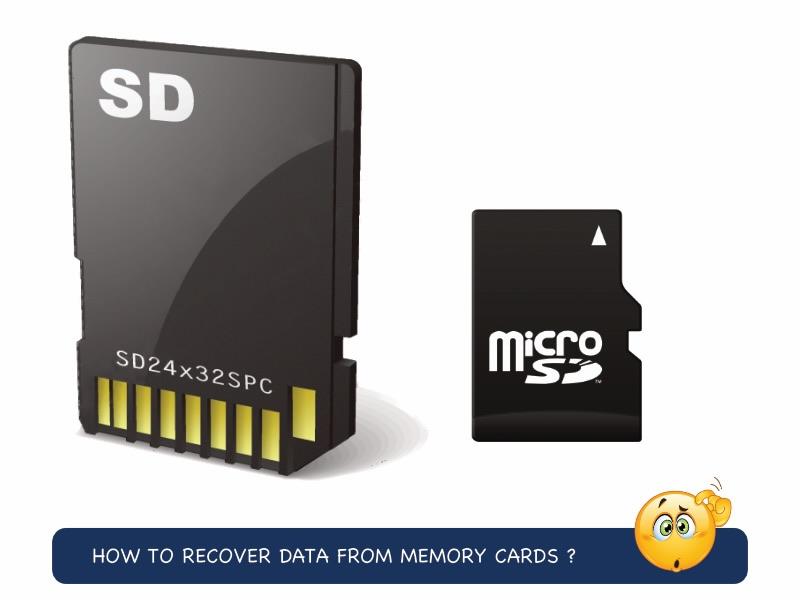Memory cards are ubiquitous, and we use them practically everywhere – in our phones, in our cameras, in other gadgets, so on. Data loss is possible anywhere, and what happens when you lose precious data from memory cards? Is memory card recovery possible? Of course, memory card recovery is possible with the right software! Read and find out more below.
Part I: Is Memory Card Recovery Possible?
Memory cards usually contain some of our most precious memories, thanks to the devices in which they are used. Our phones, for example, use memory cards to store pictures and videos. The photos we take using our DSLRs are stored on the memory cards until we transfer them to our computers and elsewhere. This means that data recovery from memory cards is, more often than not, critical. Entry-level and most mid-range cameras, for example, do not have backup systems while we take photos. If a card gets corrupted before transferring photos to a computer, those photos are lost. High-end cameras do mitigate this somewhat by offering two card slots where one can be configured as a backup card for the photos being taken.
Data recovery from memory cards is possible just as it is from other media, for example, hard disk drives, solid state drives, external USB flash drives, etc. All you need is a competent memory card recovery software that you can use to recover data from memory cards.
Part II: How To Recover Deleted Data Using Wondershare Recoverit – The Best Memory Card Recovery Tool


Wondershare claims that Recoverit is the ‘ultimate’ data recovery software, and the claim is valid. That’s because the Wondershare Recoverit data recovery software is designed to be used for any data loss scenario and for any media type. It’s wide-range applicability along with its industry-leading recovery success rates are two reasons why Wondershare Recoverit is the preferred data recovery software of choice for millions around the world, and why the software has received and continues to receive several accolades from reviewers.
– Recoverit is easy to use with a simple yet modern user interface that is at home in both Windows and macOS.
– Yes, Recoverit works with both Windows and macOS with native, up to date apps for each OS.
– No matter how you have lost data, Recoverit can recover it.
– Recoverit works nimbly without slowing down your computer.
– The team that built Recoverit has an experience of over 17 years and has been awarded 25 patents for data recovery technologies.
Suffice to say, Wondershare Recoverit is the most ‘qualified’ data recovery software out there.
Steps For Memory Card Recovery with Wondershare Recoverit
There are only three steps to recover memory card data with Recoverit.
Step 1: Select the memory card you want to recover data from, listed under External Drives.
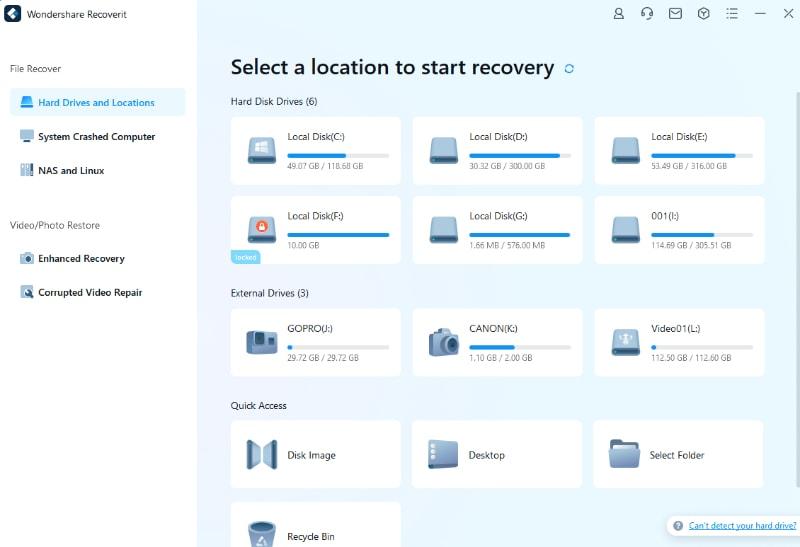
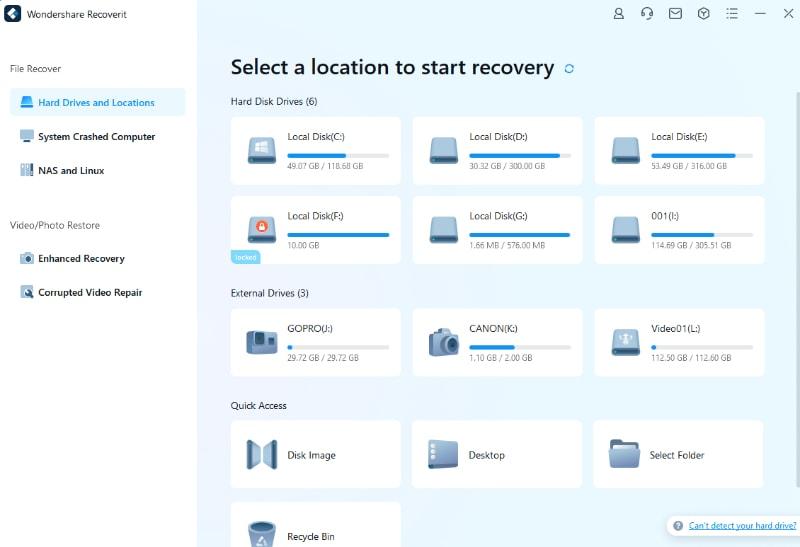
Recoverit starts scanning for deleted data immediately.
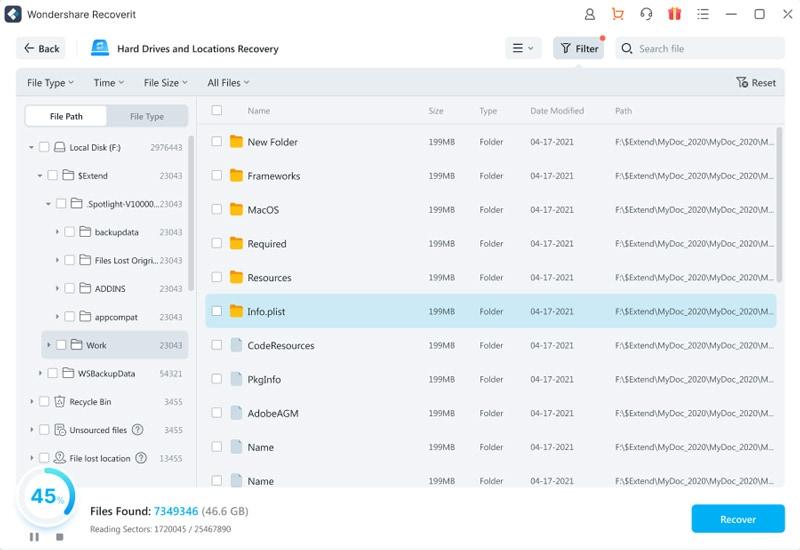
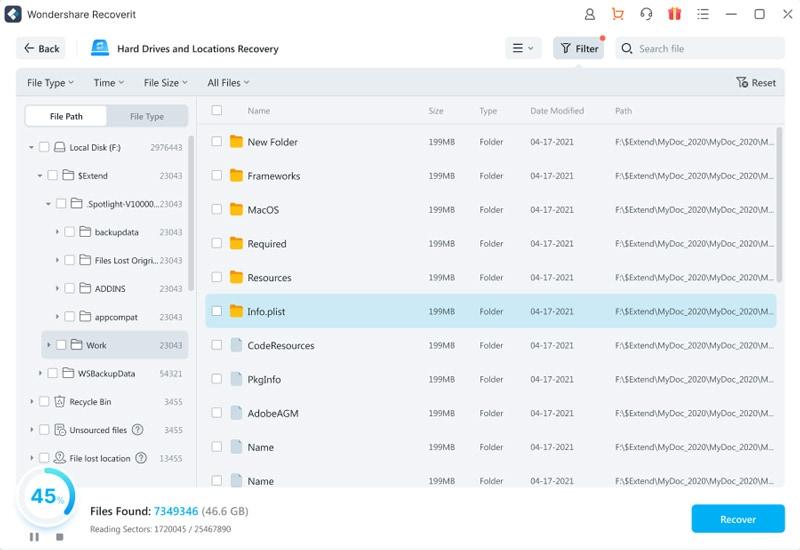
During this time, the scan progress is visible in large type, and you can stop/ pause and resume the scan any time.
Powerful filters enable you to narrow down the search quickly with the ability to search for specific files types (click File Type and select a preferred file) and/ or use the search box to search for a file by its name.
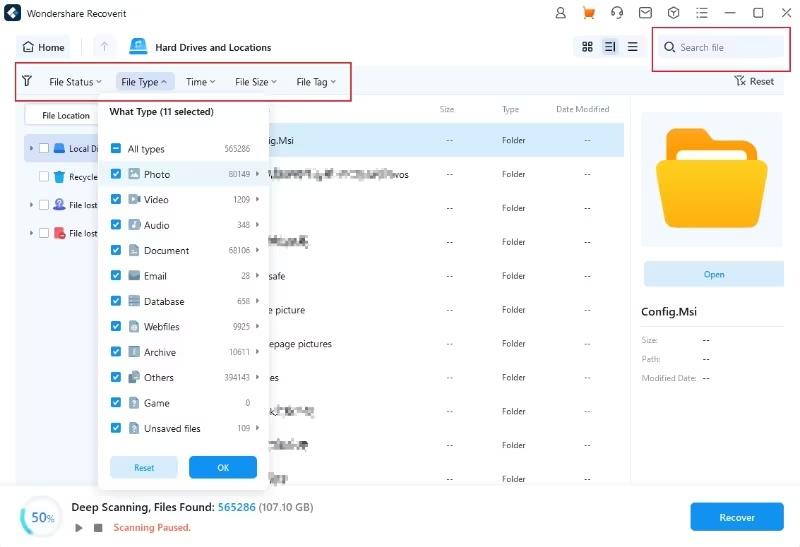
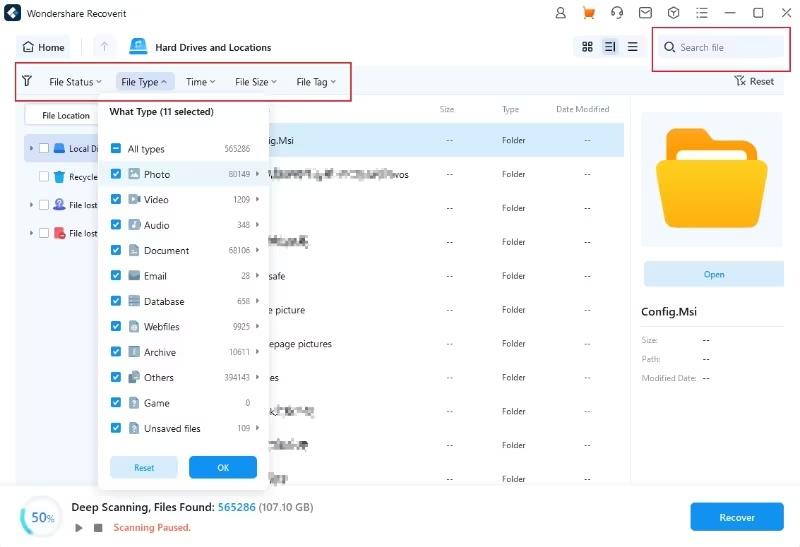
Step 2: Select the data to recover and click Recover.
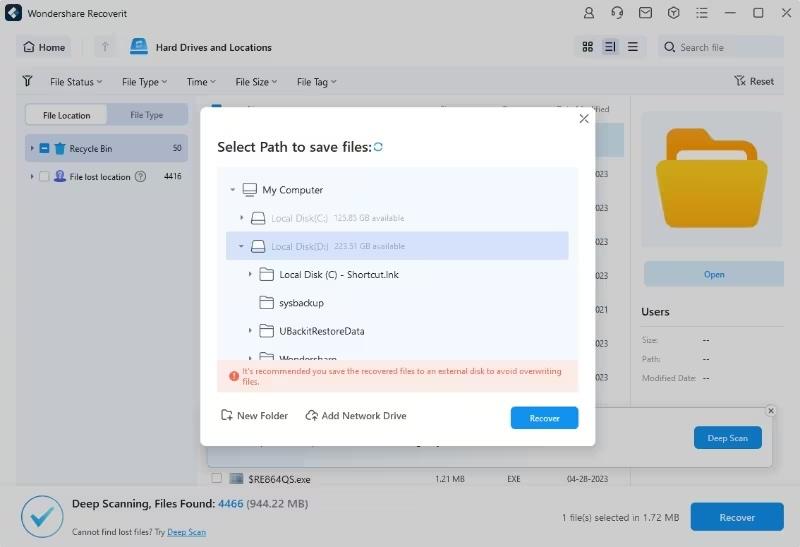
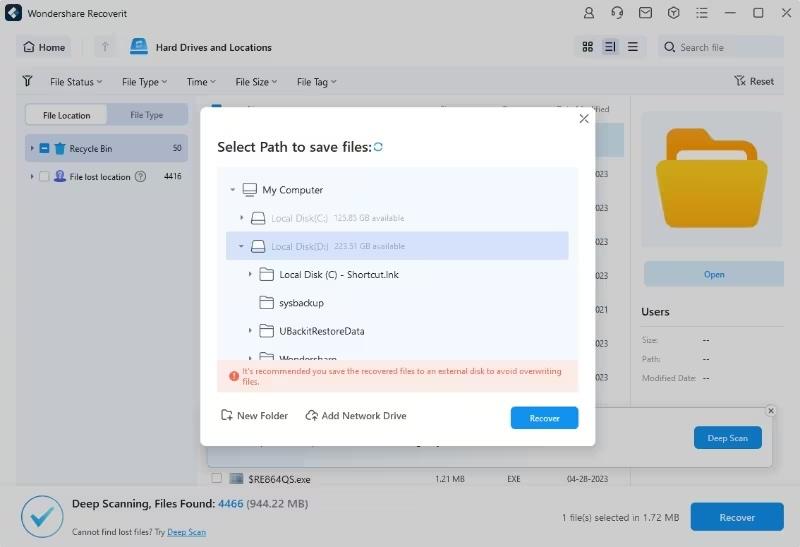
Step 3: Choose the save location and click Recover again.
FEATURE: PREVIEWING A FILE
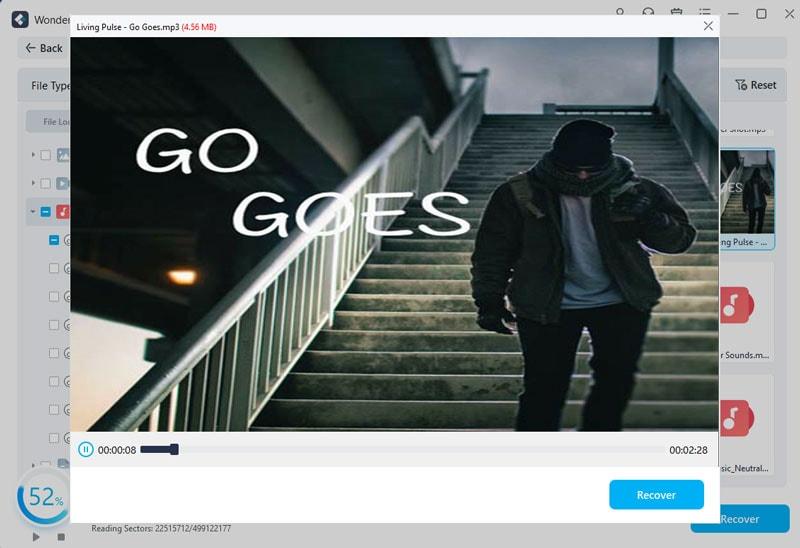
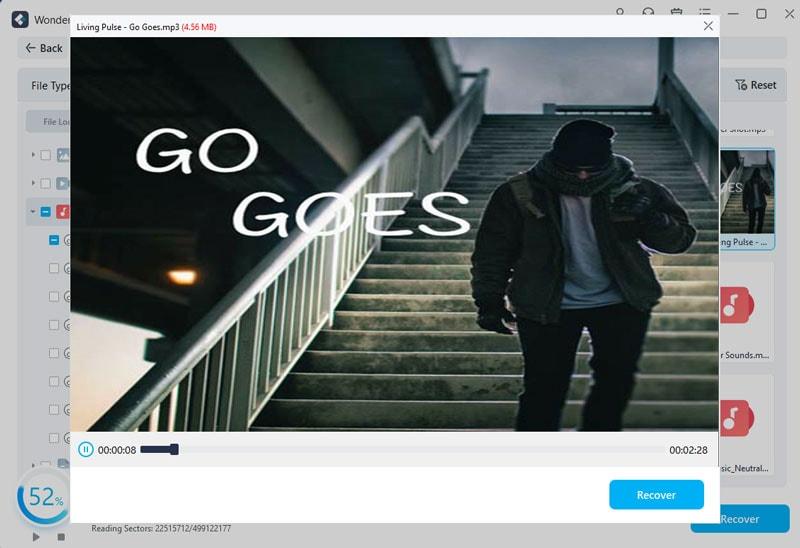
Adding to the list of features Recoverit is packed with is a file previewer built into the data recovery software. It is no ordinary, toned-down file previewer. You can view nearly any file type in this file previewer, and even play audios and videos!
Part III: Memory Card Recovery Tips
Memory cards are just like any other external USB storage devices, so commonly understood tips and practices that apply to external data drives apply to memory card recovery as well.
Tip 1: Do Not Eject the Memory Card Directly
You might think that memory cards can be ejected directly, but they are not supposed to be. There are ways to eject memory cards, both from phones and cameras as well as from other gadgets, and that is to switch them off and then remove the card. That way, no data is being written to the memory card that comes under risk due to unexpected ejection. If the memory card is attached to the computer directly or via a card reader, you can eject the memory card just like you would any other external device from the operating system itself.
Tip 2: Take Regular Backups
The best form of recovery is complete and safe recovery – and that happens when you have backup copies of data. A safe practice is to match the frequency of backups with the frequency at which the data is updated. So, if you take photos every day, backup the contents of your memory card every day after use. For phones, this can get slightly trickier as we use our phones so much that keeping track of what needs backup is next to impossible. However, Wondershare’s Dr.Fone Phone Backup solution is designed for just that – helping you take and restore complete as well as selective backups in a jiffy. Try it today!
Closing Words
Thanks to how we use them, memory cards usually contain some of our most precious data – photos and videos. In our cameras, they store photos and videos. In our phones, they store photos, videos, and maybe other important large files and documents. Any which way, memory card data loss is both data loss and emotional shock. However, with the right data recovery tool, memory card recovery is possible, and with tips to safeguard yourself from further data loss, this article enables you to avoid any future data loss that might require you to use a memory card recovery software.