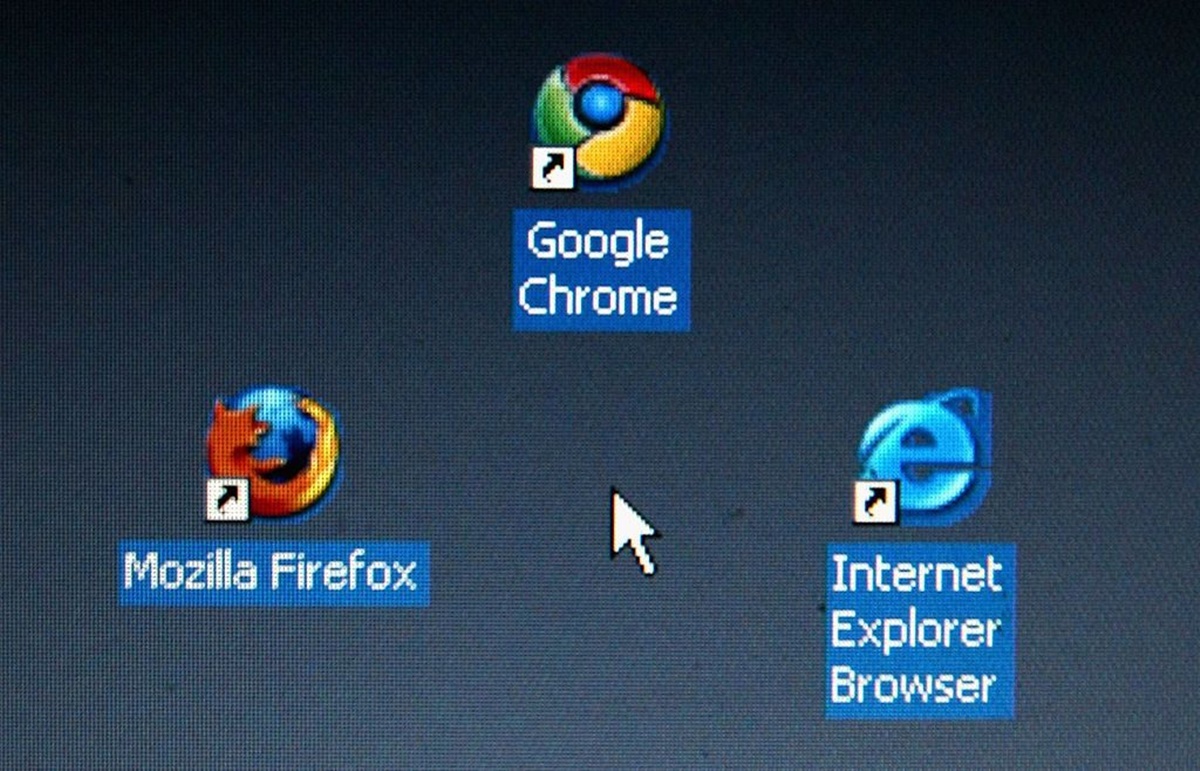Factors to Consider When Choosing a Browser for Watching Movies
When it comes to watching movies online, having the right browser is essential for a seamless and enjoyable experience. With so many options available, it can be overwhelming to choose the best one. However, by considering a few key factors, you can narrow down your choices and find the perfect browser for your movie-watching needs.
1. Streaming Capabilities: One of the most important factors to consider is the browser’s streaming capabilities. Look for a browser that supports high-quality video streaming without buffering or lag. A browser with robust streaming capabilities will ensure that you can watch your favorite movies in high definition without any interruptions.
2. Compatibility: It’s crucial to choose a browser that is compatible with the websites or streaming platforms you use to watch movies. Check if the browser supports popular platforms like Netflix, Amazon Prime Video, or Hulu. Additionally, make sure it is compatible with the operating system you are using, whether it’s Windows, macOS, or Linux.
3. User Interface: The user interface of a browser plays a significant role in your movie-watching experience. Look for a browser with a clean and intuitive interface that allows for easy navigation. A well-designed browser will ensure that you can find and access your favorite movies quickly.
4. Speed and Performance: Movie streaming requires a fast and reliable internet connection. Opt for a browser that is known for its speed and performance. A browser that is efficient in resource management will enable smooth playback of movies, even with multiple tabs open.
5. Security: Online safety is paramount when streaming movies. Choose a browser that prioritizes security by offering features such as built-in malware protection, phishing protection, and automatic updates. A secure browser will keep your personal information safe while you indulge in your favorite movies.
6. Customization Options: Personalization can enhance your movie-watching experience. Consider a browser that offers customization options such as themes, extensions, and plugins. These features allow you to tailor your browser to suit your preferences and make movie viewing more enjoyable.
7. Device Compatibility: If you watch movies on multiple devices, look for a browser that offers seamless synchronization across different platforms. Syncing your browsing history, bookmarks, and preferences across devices ensures a consistent and convenient movie-watching experience.
By taking these factors into account, you can select a browser that not only meets your movie-watching needs but also provides additional features to enhance your overall browsing experience. Let’s explore some popular browsers and see how they stack up when it comes to watching movies online.
Google Chrome: The Powerhouse for Streaming
When it comes to streaming movies online, Google Chrome has established itself as a powerhouse in the browser world. With its impressive performance and extensive range of features, it has become the go-to choice for many movie enthusiasts.
Streaming Capabilities: Google Chrome shines when it comes to streaming capabilities. Powered by its advanced HTML5 support and efficient video playback, Chrome provides smooth streaming with minimal buffering. Whether you’re watching movies on popular platforms like Netflix, Disney+, or YouTube, Chrome delivers high-quality video playback without compromising on performance.
Speed and Performance: Chrome’s speed and performance are unparalleled, making it ideal for streaming movies. It utilizes efficient resource management, allowing for seamless playback even with multiple tabs open. Its ability to optimize video playback and handle large media files ensures a lag-free and immersive movie-watching experience.
User Interface: Chrome boasts a clean and user-friendly interface, ensuring easy navigation and quick access to movie websites and streaming platforms. Its simple layout and intuitive design make it effortless to search for movies, manage bookmarks, and switch between tabs. The streamlined interface enhances the movie-watching experience by keeping distractions to a minimum.
Compatibility: Google Chrome is compatible with a wide range of websites and streaming platforms. It supports major streaming services, ensuring that you can access your favorite movies and TV shows seamlessly. Additionally, Chrome is available on various operating systems, including Windows, macOS, Linux, and even mobile platforms like Android and iOS, providing flexibility and convenience across devices.
Security: Chrome prioritizes user security and privacy. It offers robust protection against malware, phishing attempts, and other online threats. With built-in features like Safe Browsing and automatic updates, Chrome ensures that your movie-watching experience is secure and safe from potential security risks.
Customization Options: Chrome offers a vast selection of extensions and themes, allowing users to personalize their browsing experience. From ad-blockers to video enhancement tools, you can customize Chrome to enhance your movie-watching experience. Its extensive library of extensions makes it easy to tailor Chrome’s features to suit your preferences.
Mozilla Firefox: An Open-Source Option for Movie Lovers
If you are looking for an open-source browser that prioritizes user privacy and customization, Mozilla Firefox is an excellent choice for movie lovers. With its strong focus on user freedom and security, Firefox offers a unique browsing experience that caters to your movie-watching needs.
Streaming Capabilities: Firefox is equipped with powerful streaming capabilities that ensure a smooth movie-watching experience. Its support for HTML5 and advanced media handling enables seamless playback on popular streaming platforms like Netflix, Hulu, and Amazon Prime Video. Additionally, Firefox offers a range of video enhancement tools and extensions, allowing you to customize your streaming experience.
Speed and Performance: Firefox is known for its exceptional speed and performance. With its efficient resource management and optimized video playback, Firefox delivers fast streaming and minimal buffering. It also offers a feature called “Responsive Design Mode,” which allows you to simulate different screen sizes and resolutions, ensuring that movies are displayed accurately across devices.
User Interface: Firefox boasts a clean and intuitive user interface, making it easy to navigate movie websites and streaming platforms. Its customizable toolbar and streamlined layout put the focus on your movie-watching experience. Firefox allows you to organize and manage bookmarks effortlessly, ensuring quick access to your favorite movies.
Compatibility: Firefox is compatible with a wide range of platforms, making it a versatile choice for movie lovers. It is available on various operating systems, including Windows, macOS, and Linux. Additionally, Firefox offers a mobile version for Android and iOS devices, allowing you to enjoy movies on the go.
Security: Privacy and security are paramount when watching movies online, and Firefox excels in this aspect. As an open-source browser, Firefox is built with a strong focus on user privacy and protection. It offers features like Enhanced Tracking Protection, which blocks tracking cookies and protects your online privacy. Firefox also ensures regular security updates, keeping you safe while enjoying your favorite movies.
Customization Options: Firefox is renowned for its extensive customization options. It provides a wide range of themes, add-ons, and extensions that allow you to personalize your browsing experience. Whether you want to enhance video playback, block ads, or customize the browser’s appearance, Firefox offers endless possibilities for customization.
With its commitment to privacy, flexibility, and customization, Mozilla Firefox offers a compelling option for movie lovers. Its fast performance, secure browsing, and open-source nature make it an excellent choice for those seeking a unique and tailored movie-watching experience.
Microsoft Edge: Seamlessly Integrated with Windows
For users who prefer a browser that seamlessly integrates with the Windows operating system, Microsoft Edge is the perfect choice for watching movies. With its sleek design, powerful features, and deep integration with Windows, Edge offers a seamless and immersive movie-watching experience.
Streaming Capabilities: Microsoft Edge provides excellent streaming capabilities, allowing you to enjoy movies without interruptions. It supports popular streaming platforms like Netflix, Disney+, and Hulu, delivering high-quality video streaming with smooth playback. Edge also offers built-in features like PlayReady DRM, ensuring secure and protected streaming.
Speed and Performance: Edge is built on the Chromium engine, which provides improved speed and performance. It leverages the power of hardware acceleration to deliver fast loading times and smooth video playback. Whether you’re watching movies in HD or 4K, Edge delivers a seamless streaming experience.
User Interface: With its sleek and modern interface, Edge provides a visually pleasing and intuitive user experience. The browser features a clutter-free design, allowing you to focus on your movie-watching experience. Edge also offers useful features like the Immersive Reader mode, which removes distractions and enhances readability.
Compatibility: As a browser built for Windows, Edge seamlessly integrates with the operating system. It supports all Windows versions, including the latest updates. Edge offers features like Cortana integration and Microsoft Account syncing, ensuring a seamless experience across different devices.
Security: Microsoft Edge prioritizes security, keeping your movie-watching experience safe from online threats. It offers robust protection against malware, phishing attempts, and other online dangers. Edge also includes features like Tracking Prevention, which reduces the ability of websites to track your online activities.
Customization Options: Edge provides customization options to personalize your browsing experience. You can choose from a variety of themes and customize the browser’s appearance to suit your preferences. Edge also supports a wide range of extensions from the Microsoft Store, allowing you to enhance your movie-watching experience with additional features and tools.
With its seamless integration with Windows, impressive streaming capabilities, and focus on security, Microsoft Edge is a fantastic browser for movie enthusiasts. Its combination of speed, performance, and user-friendly features creates an immersive movie-watching experience that is tailored to Windows users.
Safari: The Optimal Choice for Apple Users
When it comes to watching movies on Apple devices, Safari stands out as the optimal choice for Apple users. With its seamless integration with macOS, iOS, and other Apple devices, Safari offers a unique and immersive movie-watching experience.
Streaming Capabilities: Safari excels in its streaming capabilities, delivering high-quality video playback on popular streaming platforms like Netflix, Apple TV+, and YouTube. Thanks to its support for Apple’s native media format, Safari provides optimized streaming, resulting in smooth playback and stunning visual quality.
Speed and Performance: Safari is known for its exceptional speed and performance. As the default browser on Apple devices, Safari is meticulously optimized for macOS and iOS, ensuring smooth browsing and fast streaming. It utilizes hardware acceleration and energy-efficient coding to provide seamless movie-watching experiences without draining your device’s battery.
User Interface: Safari offers a clean and visually appealing user interface that enhances the movie-watching experience. Its minimalist design allows the focus to remain on the content, while intuitive controls make it easy to navigate movie websites and streaming platforms. Safari’s Reading List feature is also handy for saving movies to watch later.
Compatibility: As the native browser on Apple devices, Safari offers seamless compatibility across all Apple platforms. Whether you’re using a MacBook, iMac, iPhone, or iPad, Safari ensures a consistent and immersive movie-watching experience. Its iCloud syncing feature allows you to seamlessly switch devices while watching a movie, without losing your progress.
Security: Safari prioritizes user privacy and security. It features Intelligent Tracking Prevention, which blocks cross-site tracking cookies, protecting your online privacy. Safari also offers built-in protection against malicious websites, phishing attempts, and harmful downloads, ensuring a safe and secure movie-watching experience.
Customization Options: While Safari may not offer as many customization options as other browsers, it provides enough flexibility to align with your preferences. You can personalize Safari by choosing from a selection of themes and adjusting settings like default search engine and privacy preferences. Safari also supports extensions from the App Store, enabling you to enhance your browsing experience with additional features.
With its seamless integration, impressive streaming capabilities, and focus on security, Safari is undeniably the optimal choice for Apple users when it comes to watching movies. Its commitment to performance and privacy, combined with its intuitive interface, makes Safari the go-to browser for an immersive and enjoyable movie-watching experience on Apple devices.
Opera: Packed with Unique Features for Movie Enthusiasts
Opera is a browser that stands out with its innovative features and focus on user customization. Movie enthusiasts will find Opera to be a compelling choice, as it offers a range of unique features designed to enhance the movie-watching experience.
Streaming Capabilities: Opera provides excellent streaming capabilities, making it a great choice for watching movies online. It supports popular streaming platforms like Netflix, Amazon Prime Video, and Hulu, ensuring smooth playback and high-quality streaming. Opera’s Turbo mode also compresses data, allowing for faster streaming even with slower internet connections.
Speed and Performance: Opera is known for its speed and performance. It utilizes a unique feature called Opera Turbo, which compresses website data to reduce loading times. This is particularly useful when streaming movies, ensuring quick playback and minimal buffering. Opera’s efficient resource management also allows for smooth streaming even with multiple tabs open.
User Interface: Opera boasts a clean and user-friendly interface, emphasizing ease of use and a clutter-free browsing experience. Its customizable start page allows you to add shortcuts to your favorite movie websites or streaming platforms for quick access. Opera also offers a sidebar with integrated messaging apps, so you can stay connected with friends while enjoying your favorite movies.
Compatibility: Opera is compatible with various operating systems, including Windows, macOS, and Linux, making it accessible to a wide range of users. Additionally, Opera offers a mobile version for Android and iOS users, allowing seamless movie streaming on smartphones and tablets.
Security: Opera strives to ensure a secure browsing experience for its users. It incorporates features like built-in ad-blocker and VPN, protecting users from online threats and enhancing privacy while streaming movies. The built-in VPN also allows you to access region-restricted content, expanding your movie choices.
Customization Options: Opera excels in customization options, allowing users to personalize their browser experience. With Opera’s extensive theme library, you can customize the browser’s appearance to suit your preferences. Opera also offers a range of extensions, allowing you to enhance your movie-watching experience with additional features and tools.
Unique Features: Opera is packed with unique features that make it stand out among other browsers. One noteworthy feature is the Video Pop-Out feature, which allows you to detach videos from websites and keep them floating on top of other windows while you browse or work on other tasks. Opera’s snapshot tool also allows you to capture screenshots or record video clips directly from the browser, making it convenient for creating movie-related content.
With its unique features, strong streaming capabilities, and emphasis on customization, Opera offers a refreshing browsing experience for movie enthusiasts. Its speed, range of features, and flexibility make it an appealing choice for users looking to enhance their movie-watching experience.
Brave: Privacy-Focused Browsing Experience for Film Buffs
For film buffs who prioritize privacy and security, Brave offers a unique and privacy-focused browsing experience. Built with a strong emphasis on user privacy, Brave stands out as an excellent option for those seeking a more secure movie-watching experience.
Streaming Capabilities: Brave provides reliable streaming capabilities, ensuring smooth playback of movies on popular streaming platforms like Netflix, Hulu, and Amazon Prime Video. It supports HTML5 and offers optimized video playback, ensuring high-quality streaming with minimal buffering.
Speed and Performance: Brave is known for its speed and performance. It is built on Chromium, the same open-source engine as Google Chrome, which enables fast browsing and smooth streaming. Brave’s ability to block unwanted ads and trackers also enhances overall page loading speed, resulting in a seamless movie-watching experience.
User Interface: Brave offers a clean and user-friendly interface that prioritizes simplicity and ease of use. Its intuitive design makes navigating movie websites and streaming platforms effortless. Brave’s streamlined interface reduces distractions, allowing you to focus on your movie without interruptions.
Privacy Features: Privacy is at the core of Brave’s philosophy. It blocks third-party trackers, ads, and cookies by default, providing a more private browsing experience. Brave also incorporates HTTPS Everywhere, automatically encrypting the connection between your browser and websites you visit, enhancing your privacy and security while streaming movies.
Security: Brave ensures a secure browsing experience by blocking malicious content and protecting against malware and phishing attempts. It also offers automatic upgrades to ensure that you have the latest security features. Brave’s focus on security ensures a safe movie-watching environment without compromising user privacy.
Customization Options: Brave allows users to customize their browsing experience. You can choose from a range of themes to personalize the browser’s appearance. Brave also provides an extensive library of extensions, allowing you to enhance your movie-watching experience with additional features and tools.
Privacy Rewards: A unique aspect of Brave is its Brave Rewards program. Users have the option to opt into Brave Ads, which respect user privacy and reward you with Basic Attention Tokens (BAT) for engaging with ads. These tokens can then be used to support your favorite content creators, including filmmakers and movie-related websites.
For film buffs who value privacy and security, Brave offers a compelling browsing experience. With its robust privacy features, fast performance, and customization options, Brave is an excellent choice for those seeking a privacy-focused movie-watching experience.
Vivaldi: Extreme Customization for Movie Viewing Pleasure
If you’re a movie enthusiast who loves to personalize your browsing experience, Vivaldi offers an incredible level of customization that sets it apart from other browsers. With its emphasis on flexibility and individuality, Vivaldi provides an optimized and tailored movie-watching experience for users.
Streaming Capabilities: Vivaldi provides excellent streaming capabilities, ensuring smooth playback of movies on popular streaming platforms like Netflix, Hulu, and YouTube. It supports HTML5 and offers optimized video playback, delivering high-quality streaming with minimal interruptions.
Speed and Performance: Vivaldi achieves a fine balance between speed and performance while allowing for extensive customization. Even with multiple customizations and extensions, Vivaldi manages to provide a fast and responsive browsing experience for seamless movie streaming.
User Interface: Vivaldi excels in providing a customizable user interface, allowing users to tailor the browser to their preferences. From rearranging the position of tabs and navigation bar to choosing preferred color schemes and themes, Vivaldi puts you in control of your movie-viewing pleasure. Its intuitive and user-friendly design further enhances the movie-watching experience.
Compatibility: Vivaldi is compatible with various operating systems, including Windows, macOS, and Linux, catering to a broad range of users. Its adaptability and compatibility ensure that you can enjoy your favorite movies on different devices without compromising on personalizations.
Security: Vivaldi recognizes the importance of security while streaming movies online. It incorporates features like ad and tracker blocking, ensuring a more secure browsing experience. Additionally, Vivaldi provides options to fine-tune privacy settings, allowing users to customize the level of security to suit their needs.
Customization Options: Vivaldi takes customization to the extreme, offering an abundance of options to personalize your browsing experience. From choosing the layout and position of various elements to customizing keyboard shortcuts, Vivaldi empowers users to create a truly unique movie-viewing environment.
Tab Management: Vivaldi excels in tab management features, making it easier to keep track of multiple movies or websites. Users can stack tabs, group them into tab stacks, or use tab previews to navigate between movies effortlessly. These features enhance organization and allow for efficient multitasking during movie sessions.
Integrations and Tools: Vivaldi supports a range of extensions and tools, further enhancing the movie-viewing experience. Adding extensions such as video enhancers, ad-blockers, and auto-subtitle downloaders can enrich your movie-streaming experience with added functionalities and convenience.
Vivaldi’s extreme level of customization and focus on user empowerment make it a fantastic choice for movie enthusiasts who want full control over their browsing experience. With its customizable interface, extensive tab management options, and support for various extensions, Vivaldi offers a tailor-made movie-watching experience that can cater to even the most specific preferences.