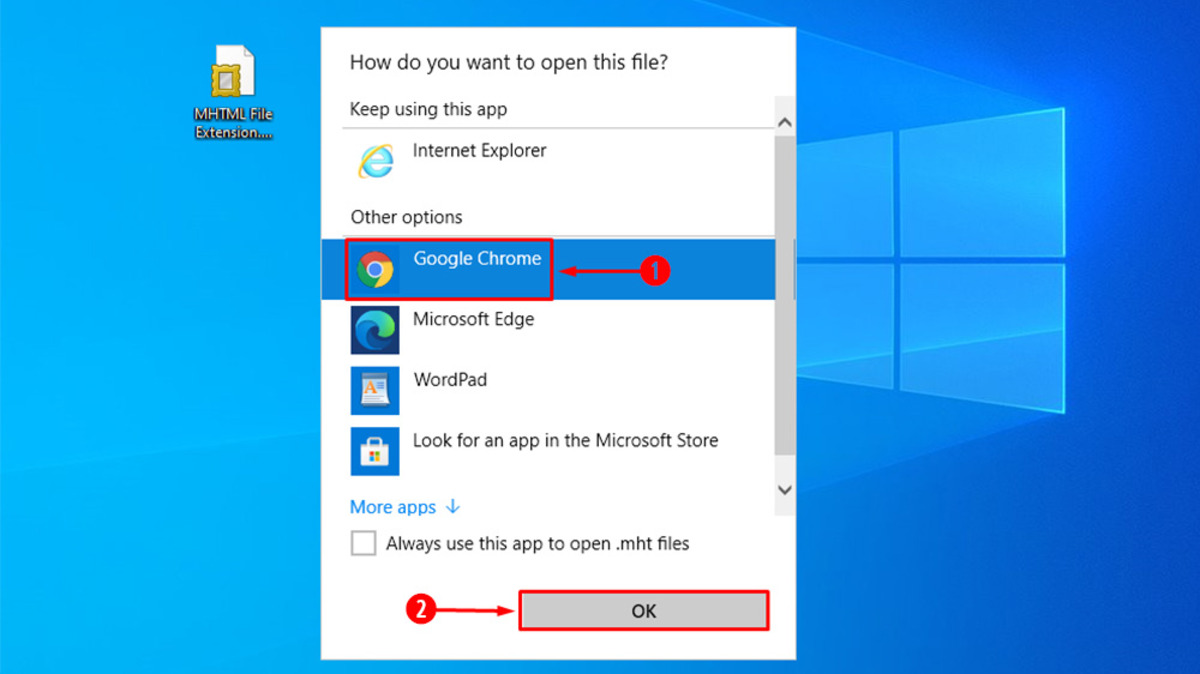What is an MHT file?
An MHT file, short for “MHTML Web Archive,” is a file format used to save web pages, along with all their associated resources, into a single file. It stands for Multipurpose Internet Mail Extension HTML and was introduced by Microsoft in the mid-1990s.
Unlike regular web pages that consist of HTML and separate files for images, stylesheets, and scripts, an MHT file encapsulates everything into one file. This includes the HTML code, images, CSS stylesheets, JavaScript files, and any other resources needed to display the web page accurately.
MHT files make it easier to save and share web pages as a single entity, preserving their original formatting and layout. They are particularly useful when you want to archive web pages for offline browsing or share them with others without the risk of broken links or missing resources.
When you open an MHT file, it can be displayed in any web browser or MHT viewer, allowing you to view the web page as if you were accessing it online.
MHT files are commonly used for various purposes, such as:
- Archiving web content: Saving a webpage and its associated resources for future reference, even if the original webpage is no longer available online.
- Offline browsing: Accessing web pages without an internet connection, making them ideal for travelers or areas with limited connectivity.
- File compression: MHT files can compress the content of a web page, reducing file size and making them easier to share and store.
- Preserving content integrity: Since all the resources are contained within a single file, MHT files ensure that the webpage displays correctly, regardless of external changes.
Overall, MHT files simplify the process of saving, sharing, and accessing web pages, making them a valuable file format for various applications.
How is an MHT file different from other file formats?
An MHT file differs from other file formats in several key ways. Here are some of the main distinctions:
1. Single-file structure: Unlike other file formats like HTML, which consist of multiple files (HTML, CSS, JavaScript, images, etc.), an MHT file combines all the necessary resources into a single file. This simplifies the process of saving, sharing, and archiving web pages.
2. Portability: MHT files are designed to be highly portable. They can be opened and viewed in any web browser, regardless of the operating system. This makes it easy to share MHT files with others, as there’s no need to worry about compatibility issues between different platforms.
3. Resource preservation: When you save a web page as an MHT file, all the associated resources (images, stylesheets, scripts) are embedded within the file. This ensures that the webpage can be viewed exactly as intended, even if the external resources are removed or modified.
4. Offline accessibility: MHT files are ideal for offline browsing. You can save an entire web page as an MHT file and access it later without an internet connection. This is particularly useful when you’re traveling or in areas with limited internet access.
5. File compression: MHT files have a built-in compression mechanism that reduces the overall file size. This makes them convenient for storage and sharing purposes, as they take up less disk space compared to a collection of separate files.
6. Cross-platform compatibility: MHT files can be opened on different operating systems, including Windows, Mac, and Linux. This makes them a versatile file format that can be accessed by users regardless of their preferred platform.
7. Archive preservation: MHT files are often used for archiving web content. By saving web pages in the MHT format, you can ensure that the content remains intact and accessible even if the original webpage is no longer available online.
In summary, the unique characteristics of MHT files, such as their single-file structure, portability, and resource preservation, set them apart from other file formats. These qualities make MHT files a convenient and efficient way to save, share, and access web content.
Common uses and benefits of MHT files
MHT files offer several practical uses and benefits that make them a valuable file format for various purposes. Here are some common uses and advantages of MHT files:
1. Archiving web content: MHT files are widely used to archive web pages and preserve their original formatting, including text, images, and multimedia elements. This is especially helpful when you want to reference or retrieve specific web content at a later time.
2. Offline browsing: MHT files enable offline access to web pages, making them a handy solution for situations without internet connectivity. By saving a web page as an MHT file, you can view it later on your computer or mobile device without requiring an active internet connection.
3. Data sharing: With MHT files, you can easily share web content with others via email or other file sharing methods. Instead of sending separate HTML, CSS, and image files, you can simply attach an MHT file containing the entire web page along with its associated resources. This simplifies the sharing process and eliminates the risk of broken links or missing files.
4. Portable document format: MHT files act as a self-contained document format, encapsulating all the necessary components of a web page within a single file. This ensures that the web page can be viewed consistently across different platforms and web browsers, without worrying about missing resources or incompatible file formats.
5. File compression: MHT files employ efficient compression algorithms to reduce the overall file size. This makes them ideal for storing and transferring web content, as they occupy less disk space compared to a collection of individual files. Additionally, smaller file sizes enhance download and upload speeds, especially in cases of limited bandwidth.
6. Preserving content integrity: MHT files protect the integrity of web content by bundling all the resources required to display the page accurately. This includes images, videos, style sheets, and JavaScript files. As a result, you can access the web page with all its original elements intact, regardless of changes or removal of external resources.
7. Easy organization: MHT files simplify the management and organization of web content. Instead of dealing with multiple files and folders for each web page, you can store all the relevant information in a single MHT file. This makes it easier to organize, locate, and retrieve specific web pages efficiently.
In summary, MHT files have various practical uses and benefits, such as archiving web content, enabling offline browsing, simplifying data sharing, serving as a portable document format, facilitating file compression, preserving content integrity, and providing easy organization. These advantages make MHT files a valuable tool for individuals and organizations who deal with web content on a regular basis.
How to open an MHT file on Windows
Opening an MHT file on Windows is a straightforward process. Here are a few methods you can use:
1. Using a web browser: Most web browsers on Windows, such as Microsoft Edge, Internet Explorer, and Google Chrome, have built-in support for opening MHT files. Simply double-click the MHT file, and it will open in the default web browser. If the MHT file doesn’t open automatically, you can right-click on the file, select “Open with,” and choose your preferred browser.
2. Using Microsoft Word: In addition to web browsers, Microsoft Word can also open MHT files. Right-click on the MHT file, go to “Open with,” and choose Microsoft Word from the list. This option is useful if you need to edit or extract specific content from the MHT file.
3. Using specialized MHT viewers: There are several third-party MHT viewer applications available for Windows. These viewers are specifically designed to open and display MHT files. Some popular options include MHT Viewer, MHT Quick Saver, and MHT Accessor. You can download and install these viewers from trusted sources and use them to open MHT files.
4. Converting to HTML: If you prefer to view the MHT file as an HTML file, you can convert it using various online file conversion services or dedicated software. Simply upload the MHT file to the conversion tool or software, select HTML as the output format, and proceed with the conversion. Once the conversion is complete, you can open the HTML file in any web browser on your Windows system.
5. Using Microsoft Outlook: If you have Microsoft Outlook installed on your Windows computer, you can open MHT files directly from the application. Simply drag and drop the MHT file into an email or open it as an attachment to view its content within the Outlook interface.
By utilizing these methods, you can easily open MHT files on Windows and access the web pages and content contained within them.
How to open an MHT file on Mac
Opening an MHT file on a Mac is slightly different from Windows due to differences in the default software available. However, there are still a few methods you can use to open an MHT file on your Mac:
1. Using Safari: Safari, the default web browser on Mac, has built-in support for MHT files. To open an MHT file, simply double-click on it, and it will open in Safari. If the MHT file doesn’t automatically open, you can right-click on it, select “Open with,” and choose Safari from the list.
2. Using Google Chrome: If you prefer using Google Chrome as your web browser, you can also open MHT files in Chrome on Mac. Right-click on the MHT file, select “Open with,” and choose Google Chrome from the options. The MHT file will open in a new Chrome tab.
3. Using Microsoft Word: Just like on Windows, you can open MHT files on Mac using Microsoft Word. Right-click on the MHT file, choose “Open with,” and select Microsoft Word from the list. Word will convert the MHT file and display its content within the application.
4. Using specialized MHT viewers: While there are fewer dedicated MHT viewer applications available for Mac compared to Windows, there are still some options you can explore. Tools like MHT Quick Saver, Klammer, and MHT Viewer for Mac are designed to open and view MHT files on Mac. You can download and install these applications from trusted sources and use them to open MHT files.
5. Converting to HTML: If you prefer to view the MHT file as HTML, you can convert it using online file conversion services or specialized software on your Mac. Simply upload the MHT file to the conversion tool or software, choose HTML as the output format, and proceed with the conversion. Once the conversion is complete, you can open the HTML file in any web browser on your Mac.
By utilizing these methods, you can easily open MHT files on your Mac and access the web pages and content contained within them.
How to open an MHT file on Linux
Opening an MHT file on Linux requires the use of specific software or browser extensions. Here are a few methods you can use:
1. Using a web browser with MHT support: Some web browsers on Linux, such as Firefox and Chromium, have extensions that add support for opening MHT files. You can search for and install these extensions from the respective browser’s extension store, and then simply open the MHT file using the browser. The MHT file will be displayed as a saved webpage in the browser window.
2. Using specialized MHT viewers: There are a few third-party MHT viewer applications available for Linux, such as MHT Viewer and MHT Quick Saver. These viewers are designed specifically to open and view MHT files. You can download and install them from trusted sources, and then use the viewer application to open the MHT file.
3. Converting to HTML: If you prefer to view the MHT file as HTML, you can convert it to HTML using online file conversion services or dedicated software on Linux. Upload the MHT file to the conversion tool or software, select HTML as the output format, and initiate the conversion process. Once the conversion is complete, you can open the HTML file in any web browser on your Linux system.
Please note that the availability and compatibility of these methods may vary depending on the Linux distribution and the version of the software you are using. It is always recommended to ensure that your software is up to date and to investigate specific options and extensions that may be compatible with your distribution.
By utilizing these methods, you can successfully open MHT files on Linux-based systems and access the web pages and content contained within them.
How to open an MHT file in a web browser
Opening an MHT file in a web browser allows you to view the saved web page as if you were accessing it online. Here’s how you can do it:
1. Double-click the MHT file: The simplest way to open an MHT file in a web browser is to double-click on the file. If you have a default web browser set on your system, the MHT file will automatically open in that browser. The web page will be displayed with all its original content and formatting.
2. Right-click and select “Open with”: If the MHT file does not open in the web browser by default, you can right-click on the file and choose the “Open with” option. From the list of programs or applications, select your preferred web browser. This will open the MHT file in the selected browser.
3. Drag and drop: Another method is to open your web browser and simply drag the MHT file into the browser window. The browser will recognize the file format and display the web page accordingly. This method is particularly useful if you already have a web browser open and want to quickly view the MHT file.
4. Use the browser’s “Open File” option: Most modern web browsers have an “Open File” option in the main menu or settings. Locate this option and navigate to the location of the MHT file on your computer. Select the file, and the browser will open it, displaying the web page within the browser window.
5. Set the web browser as the default program: If you frequently work with MHT files and want them to always open in a web browser, you can set the browser as the default program for MHT files. To do this, right-click on the MHT file, select “Open with,” choose your preferred web browser, and check the option to “Always use this program to open these files.”
By using these methods, you can easily open MHT files in a web browser and explore the web pages and content they contain.
How to convert an MHT file to another format
If you need to convert an MHT file to another format, such as HTML, PDF, or plain text, there are several methods you can use. Here are a few common conversion options:
1. Online file conversion services: There are numerous online file conversion websites that allow you to convert MHT files to different formats. Simply upload the MHT file to the website, select the desired output format, and initiate the conversion process. Once the conversion is complete, you can download the converted file to your computer.
2. Dedicated conversion software: There are various dedicated software programs available for converting MHT files to other formats. These applications typically offer a range of options and allow for batch conversion. Some popular software options include Total HTML Converter, MHTML Print to PDF Converter, and MHT Extractor.
3. Web browser save options: If you prefer converting an MHT file to HTML format, you can use web browsers’ built-in save options. Open the MHT file in your preferred web browser and choose the “Save As” or “Save Page As” option from the browser menu. Select the HTML format as the output and save the file to your desired location on your computer.
4. Copy and paste content: If you only need specific content from an MHT file, you can open it in a web browser and manually copy and paste the content into a new document or application. This method is useful if you want to extract text or images from the MHT file without converting the entire file.
5. Print to PDF: If you want to convert an MHT file to PDF format, you can use the print functionality of a web browser. Open the MHT file in a browser, choose the “Print” option, and select a PDF printer as your printer option. This will convert the MHT file to PDF format, allowing you to save it as a PDF file on your computer.
These methods provide you with various options to convert an MHT file to another format based on your specific needs. Choose the method that suits you best and follow the steps to successfully convert the MHT file.
Troubleshooting common issues with MHT files
While MHT files are generally reliable, you may encounter some issues when working with them. Here are some common problems and troubleshooting steps:
1. MHT file not opening: If you’re having trouble opening an MHT file, try the following solutions:
- Make sure you have a compatible web browser installed on your system.
- Ensure that the file extension is “.mht” and not “.mhtml” or “.html.”
- Check if the MHT file is corrupted by trying to open it on another device or using different software.
2. Missing resources: In some cases, an MHT file may not display properly due to missing resources. To resolve this issue:
- Check if all the images, scripts, and stylesheets are present in the same directory as the MHT file.
- Confirm that the file paths specified within the MHT file match the actual locations of the resources.
- If the resources are missing, try obtaining them from the original source or contact the author of the MHT file for assistance.
3. Converting errors: If you encounter errors while converting an MHT file to another format, consider the following solutions:
- Use reliable and up-to-date software or online conversion services.
- Check if the MHT file is valid and not corrupted. Try opening it in a web browser to confirm.
- Ensure that you have sufficient disk space and system resources available for the conversion process.
4. Compatibility issues: Different web browsers and operating systems may display MHT files differently. If compatibility is a concern, try these steps:
- Use a compatible web browser or viewer specifically designed for MHT files.
- Export the MHT file as HTML and view it in a browser that supports HTML standards.
- If working with images or multimedia, use commonly supported formats like JPEG or MP4 to ensure compatibility.
By following these troubleshooting steps, you can address common issues that may arise when working with MHT files. If problems persist, it may be helpful to seek further assistance from technical support or online communities dedicated to web development or file formats.
Final thoughts on MHT files and their uses
MHT files play a valuable role in saving, archiving, and sharing web content. Their single-file structure, portability, and resource preservation make them a convenient format for storing and accessing web pages. Here are some final thoughts on MHT files and their uses:
1. Efficient web content archiving: MHT files are an effective way to archive web content, allowing you to preserve the original layout, text, images, and multimedia elements of a webpage. This makes them useful for research, reference, or compliance purposes.
2. Offline accessibility: One of the key advantages of MHT files is their ability to provide offline access to web pages. By saving a webpage as an MHT file, you can view it without an internet connection, making it ideal for travelers, remote areas, or situations with limited internet availability.
3. Streamlined sharing and distribution: MHT files simplify the process of sharing web content. Rather than sending multiple files or relying on live URLs, you can send a single, self-contained MHT file that includes all the necessary resources. This ensures that the recipient can view the content exactly as intended, irrespective of changes or removal of external resources.
4. Preservation of content integrity: With MHT files, you can be confident that the web page will display correctly even if external resources are altered or removed. By encapsulating everything within a single file, MHT files preserve the integrity of the original content and ensure a consistent viewing experience for users.
5. Cross-platform compatibility: MHT files can be opened on various operating systems and web browsers, enhancing their versatility and accessibility. This allows users to share and access MHT files seamlessly across different platforms, ensuring that the content remains consistent regardless of the device being used.
Ultimately, MHT files offer a convenient and reliable way to save, share, and access web content. Whether you’re archiving important information, preparing for offline use, or simplifying content sharing, MHT files provide a practical solution that enhances the preservation and accessibility of web pages.