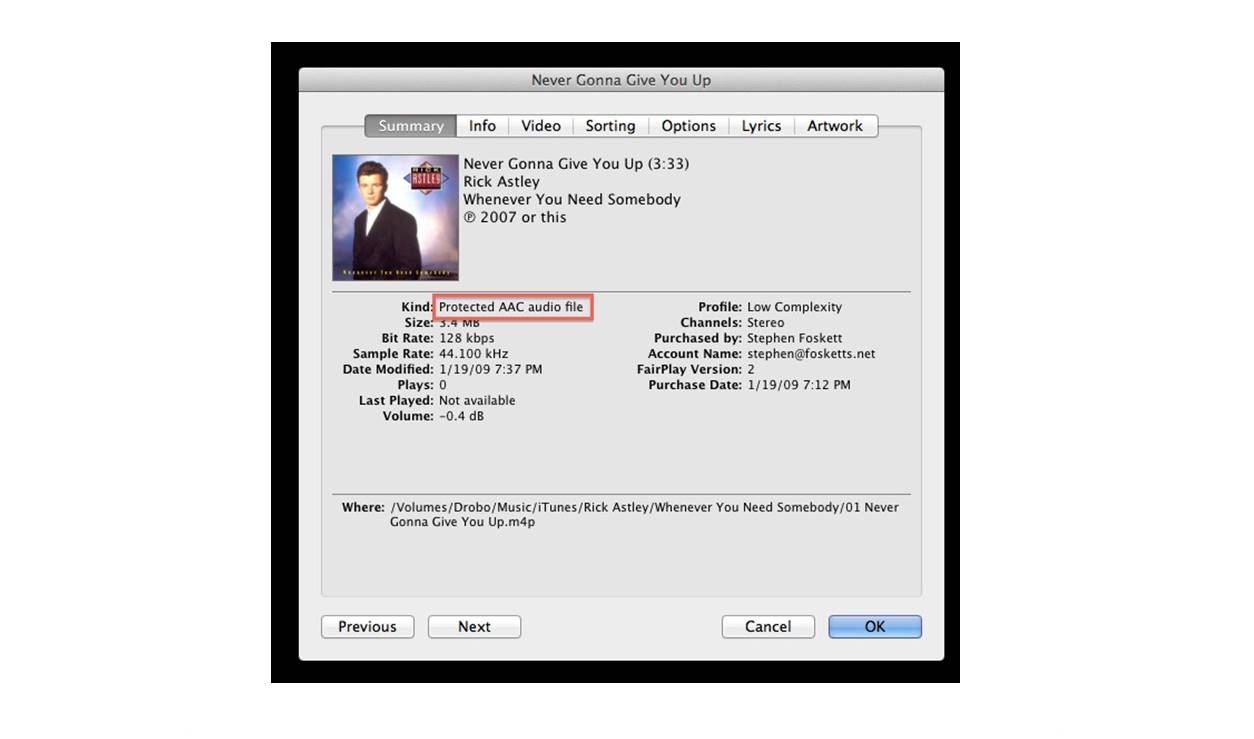Transfer DRM-Protected iTunes Songs to Other Devices
As an avid user of iTunes, you know that some songs are protected by DRM (Digital Rights Management), which can limit their usage on other devices. However, there are ways around this restriction that allow you to enjoy your favorite DRM-protected iTunes songs on different devices.
One of the most convenient methods to transfer DRM-protected iTunes songs is by using iCloud Music Library. This feature enables you to upload your entire music library to iCloud and access it from any authorized device. By simply signing in to your iTunes account on your iPhone, iPad, or even a Windows PC, you can stream or download your DRM-protected songs and listen to them on the go, without worrying about compatibility issues.
If you prefer to have the songs stored directly on your device, you can utilize third-party software like TunesKit or NoteBurner that can remove DRM protection from iTunes songs. These tools allow you to convert the DRM-protected songs into common audio formats like MP3, AAC, or FLAC, which can be played on any device. After removing the DRM, you can transfer the songs to your smartphones, MP3 players, or even burn them onto CDs for offline listening on various devices.
Another method to transfer DRM-protected iTunes songs is by utilizing the iTunes Match service. With iTunes Match, you can scan your entire music library and match it with songs available in the iTunes store. This service then allows you to download a DRM-free version of the matched songs to any authorized device. This means that you can transfer your DRM-protected iTunes songs to devices that may not be directly compatible with the DRM format.
Additionally, if you are an Android user, you can take advantage of Google Play Music, which offers a feature called “Upload Music.” This feature allows you to upload your DRM-protected iTunes songs to the Google Play Music cloud and stream or download them to your Android devices. With this method, you can enjoy your DRM-protected iTunes songs on your Android smartphone or tablet hassle-free.
By utilizing these methods, you can overcome the limitations of DRM protection and enjoy your favorite iTunes songs on various devices. Whether you choose to use iCloud Music Library, third-party software, iTunes Match, or Google Play Music, transferring DRM-protected songs to other devices is now easier than ever.
Burn DRM-Protected iTunes Songs to CD
Despite DRM protection on iTunes songs, you can still burn your favorite tracks to a CD and enjoy them in your car, at home, or anywhere else that has a CD player. Burning DRM-protected iTunes songs to a CD is a great way to create a physical copy of your music collection and enjoy it without any restrictions.
To start, you’ll need a computer with a CD burner and blank CD-R or CD-RW discs. Keep in mind that not all CDs are compatible with iTunes. It’s important to use CD-R or CD-RW discs, as they are the most widely supported formats.
The first step is to create a playlist in iTunes containing the DRM-protected songs you want to burn to a CD. Simply select the songs you wish to include, right-click, and choose “Add to Playlist” to create a new playlist. Give your playlist a meaningful name, as it will help you identify it later.
Once you have your playlist ready, insert a blank CD-R or CD-RW disc into your computer’s CD burner. iTunes will automatically detect the inserted disc and display a prompt asking if you want to burn a CD. Click on “Burn Disc” to start the burning process.
iTunes will begin converting the DRM-protected songs into a format that can be burned to the CD. This conversion process ensures that the songs are compatible with standard CD players. Depending on the number and length of the songs, the conversion and burning process may take some time. Once the process is complete, iTunes will eject the burned CD automatically.
You can now play the burned CD in any CD player, providing you with the freedom to enjoy your DRM-protected iTunes songs without any digital restrictions. It’s important to note that the DRM protection is removed during the burning process, allowing you to listen to your songs on any CD player.
Remember to label your burned CDs with the relevant information, such as the album name or artist, to keep your music collection organized. By burning DRM-protected iTunes songs to a CD, you can preserve your favorite tracks and take them wherever you go, regardless of the DRM restrictions.
Convert DRM-Protected iTunes Songs to MP3
Converting DRM-protected iTunes songs to MP3 allows you to enjoy your favorite tracks on a wide range of devices and music players that support the MP3 format. Unlike the DRM-protected files, MP3 files are not bound by any copy protection, giving you the freedom to listen to your iTunes songs without limitations.
To convert DRM-protected iTunes songs to MP3, you’ll need specialized software such as TunesKit or NoteBurner. These tools are designed to remove the DRM protection from iTunes songs and convert them into formats like MP3, AAC, or FLAC.
First, download and install the chosen software onto your computer. Launch the program and follow the on-screen instructions to set up the necessary parameters. Next, import the DRM-protected iTunes songs into the software by either dragging and dropping the files or using the “Add Files” button.
Once the songs are loaded, you can customize the output settings. Select MP3 as the desired output format and choose the desired audio quality. It’s recommended to choose a higher bitrate for better sound quality, but keep in mind that higher bitrates will result in larger file sizes.
After selecting the desired settings, start the conversion process by clicking on the “Convert” or “Start” button. The software will begin removing the DRM protection and converting the songs to the MP3 format. The time it takes will depend on the number of songs and the performance of your computer.
Once the conversion is complete, you can locate the converted MP3 files in the output folder specified in the software’s settings. These newly created MP3 files are now free from DRM protection and can be transferred and played on any device or music player that supports MP3 format.
Remember to back up your original DRM-protected iTunes songs before converting them to MP3, as the conversion process permanently removes the DRM protection from the files. This step ensures that you have a copy of the original files in case you need to re-download or access them in the future.
By converting DRM-protected iTunes songs to MP3, you can have the freedom to enjoy your music on various devices, including smartphones, MP3 players, and even car stereo systems. The conversion process unlocks the potential of your iTunes library, making it more versatile and compatible with a wider range of devices and platforms.
Share DRM-Protected iTunes Songs with Family and Friends
Sharing the joy of music with your loved ones is always a great way to connect and create lasting memories. While DRM (Digital Rights Management) protection can limit the sharing of iTunes songs, there are still methods that allow you to share your DRM-protected tracks with family and friends.
One of the easiest ways to share DRM-protected iTunes songs is through the use of Apple’s Family Sharing feature. Family Sharing enables up to six family members to share purchases from the iTunes Store, including music, apps, and books. By setting up Family Sharing and linking your accounts, you can give your family members access to your DRM-protected iTunes songs, even if they were purchased under your account.
To set up Family Sharing, go to the Settings on your iOS device or System Preferences on your Mac, and select your Apple ID. From there, you can choose to create a Family Sharing group and invite family members to join. Once the group is set up, any DRM-protected iTunes songs you’ve purchased can be downloaded and enjoyed by your family members on their authorized devices.
Another way to share DRM-protected iTunes songs is by utilizing the “Share Playlist” feature in iTunes. Create a playlist with the songs you want to share, right-click on the playlist, and select “Share Playlist.” You can choose to share the playlist through Mail, Messages, or even social media platforms. Your family and friends will receive a link that allows them to access the playlist and listen to the DRM-protected songs in their iTunes or Apple Music app.
If you want to share DRM-protected iTunes songs with someone who doesn’t use Apple devices, you can utilize third-party software to convert the songs into a more widely-supported format. Tools like TunesKit or NoteBurner can remove the DRM protection and convert the songs to formats like MP3 or AAC. Once converted, you can share the DRM-free versions of the songs with your family and friends, who can then play them on any device or music player that supports the chosen format.
Remember to respect copyright laws and only share DRM-protected iTunes songs with people who are authorized to listen to them. Sharing music is a wonderful way to introduce others to your favorite tracks and create shared experiences with family and friends, even with DRM restrictions in place.
Create Custom Playlists with DRM-Protected iTunes Songs
Creating custom playlists is a fantastic way to curate your music collection and organize your favorite songs in a meaningful way. Despite DRM (Digital Rights Management) protection on iTunes songs, you can still create custom playlists that include DRM-protected tracks, allowing you to listen to your favorite songs in a personally tailored order.
To create a custom playlist with DRM-protected iTunes songs, open your iTunes library and navigate to the “Playlists” section. Click on the “+” icon or right-click within the playlist area and select “New Playlist” to create a new, empty playlist.
Give your playlist a name that reflects its content or purpose. This will help you easily identify and locate it in your iTunes library in the future. Once you’ve named your playlist, you can start adding DRM-protected iTunes songs to it.
To add songs to your playlist, simply drag and drop the desired DRM-protected tracks from your iTunes library onto the playlist. You can also right-click on a song or a selection of songs and choose “Add to Playlist,” then select the newly created playlist.
Continue adding DRM-protected iTunes songs to your playlist until you’re satisfied with the selection. You can rearrange the order of the songs by clicking and dragging them within the playlist. This allows you to create the perfect flow and sequence for your listening experience.
In addition to DRM-protected iTunes songs, you can also add other audio files to your playlist, such as podcasts, audiobooks, or even songs from other sources. This flexibility allows you to curate a diverse collection of audio content within a single playlist.
Once you’ve finalized your playlist, you can save it and access it whenever you want. Custom playlists are a convenient way to enjoy your DRM-protected iTunes songs in a personalized manner. Whether you’re creating a playlist for a specific mood, occasion, or simply to showcase your favorite tracks, the ability to create custom playlists with DRM-protected songs adds a personal touch to your music listening experience.
Keep in mind that DRM-protected iTunes songs can have limitations regarding their usage and portability. However, within your iTunes ecosystem, custom playlists offer a seamless way to enjoy and organize your DRM-protected tracks and enhance your overall music experience.
Use DRM-Protected iTunes Songs in Video Projects
If you’re working on a video project and want to add some background music or a specific song to enhance the overall experience, you may wonder if it’s possible to use DRM (Digital Rights Management) protected iTunes songs in your video. While DRM does impose restrictions on the usage of iTunes songs, you can still incorporate DRM-protected tracks into your video projects with a few considerations.
When it comes to using DRM-protected iTunes songs in video projects, it’s important to understand the legal aspects and potential copyright infringement. DRM protection is designed to prevent unauthorized duplication and distribution of copyrighted content. Therefore, using DRM-protected songs in publicly distributed video projects without proper licensing or permission can be a violation of copyright laws.
However, if you’re creating a non-commercial or personal video project that won’t be publicly distributed or monetized, there may be some flexibility in using DRM-protected iTunes songs. It’s essential to review the terms of use and licensing agreements for the specific songs you’re interested in using.
To explore legal options for using DRM-protected iTunes songs in your video projects, you can consider the following:
- Contact the copyright holders: Reach out to the artists, record labels, or publishers who hold the rights to the DRM-protected songs you want to use. Inquire about obtaining the necessary licenses or permissions for using their music in your video project.
- Use royalty-free or licensed music: Instead of using DRM-protected iTunes songs, you can explore royalty-free music libraries or licensing platforms that offer a wide range of tracks suitable for video projects. These platforms provide music that can be used legally without the fear of copyright infringement.
- Explore fair use or creative commons content: Fair use allows limited usage of copyrighted material, such as for educational purposes or criticism. Creative Commons licenses also provide certain allowances for using copyrighted content under specific conditions. Research the guidelines and restrictions associated with fair use or creative commons to determine if they are applicable to your video project.
It’s important to note that removing the DRM protection from iTunes songs without proper authorization is prohibited and may violate copyright laws. Always seek legal methods and permissions when using DRM-protected songs or consider alternative non-DRM protected music options for your video projects.
By understanding the legal constraints and exploring proper licensing options, you can incorporate suitable music into your video projects and enhance the overall audiovisual experience.
DJ with DRM-Protected iTunes Songs
If you’re a DJ, you may have a collection of DRM (Digital Rights Management) protected iTunes songs that you’d like to incorporate into your mixes and performances. While DRM restrictions can pose challenges, there are methods and techniques that allow DJs to work with DRM-protected iTunes songs and create memorable performances.
The first consideration when DJing with DRM-protected iTunes songs is the compatibility of your DJ software and equipment. Ensure that your chosen DJ software supports the DRM format, allowing you to import and play DRM-protected songs seamlessly. Additionally, confirm that your DJ equipment is capable of playing DRM-protected files without any technical issues.
One method to DJ with DRM-protected iTunes songs is by utilizing software that can remove the DRM protection without compromising the audio quality. Tools like TunesKit or NoteBurner can strip the DRM from iTunes songs, enabling you to use them without restrictions. After removing the DRM, you can import the songs into your DJ software and include them in your mixes alongside other non-DRM protected tracks.
Another option is to use DJ software that has integrated compatibility with DRM-protected iTunes songs. Some DJ software programs have features that allow direct access to your iTunes library, including DRM-protected files. These programs handle the DRM decryption on the fly, ensuring a smooth DJing experience with your iTunes songs.
For DJs who prefer to mix live without relying on digital libraries, burning DRM-protected iTunes songs to CDs can be a workaround. By burning DRM-protected songs to CDs, you can play them on CDJs or other CD-based DJ equipment. This method removes the DRM restriction and allows you to incorporate the tracks into your live mixes.
It’s important to note that when DJing with DRM-protected iTunes songs, consider the legal aspects and potential copyright infringements. Ensure that you have the necessary licenses or permissions to use the songs in your DJ sets, especially if you’re performing in public or selling your mixes.
Lastly, as DRM-protected songs may have limitations in terms of copying and distribution, it’s crucial to protect your music library and prevent unauthorized sharing of DRM-protected files. Use secure storage and backup methods to maintain the integrity of your collection and prevent any potential legal issues.
By taking into account compatibility, utilizing DRM removal tools, leveraging DJ software with built-in DRM support, or burning songs to CDs, DJs can work with DRM-protected iTunes songs and deliver exceptional performances. Always prioritize legality and copyright compliance when DJing with protected music, ensuring you meet the necessary requirements to use DRM-protected files in your DJ sets.
Use DRM-Protected iTunes Songs in Podcasts
Podcasting has become an immensely popular medium for sharing audio content and engaging with listeners. If you’re a podcaster who wants to include DRM (Digital Rights Management) protected iTunes songs in your podcast episodes, there are considerations and options available to ensure you stay within legal boundaries and provide an entertaining experience for your audience.
When it comes to using DRM-protected iTunes songs in your podcasts, it’s crucial to understand the copyright implications and licensing agreements associated with the songs. DRM exists to protect intellectual property rights, and using DRM-protected songs without proper permissions can lead to copyright infringement.
One option is to seek permission directly from the copyright holders – the artists, record labels, or publishers who own the DRM-protected iTunes songs you wish to include. Reach out to them and inquire about the licensing terms and requirements for using their music in your podcast. Some rights holders might offer specific licenses or conditions for podcasters.
If seeking direct permission is not feasible, you can explore alternatives such as using royalty-free music or Creative Commons-licensed tracks. Numerous platforms provide a wide range of royalty-free music that you can legally incorporate into your podcast episodes without worrying about DRM restrictions.
Creative Commons licenses also offer a variety of options for using copyrighted content under certain conditions. Ensure that you understand the specific license terms associated with creative commons tracks and adhere to any requirements such as attribution or non-commercial use.
Additionally, consider using music libraries that specialize in podcast-friendly music. These libraries provide pre-cleared tracks specifically designed for podcast use, which can save you the time and effort of individually licensing songs. Many of these libraries offer a mix of genres and styles, ensuring you have a wide selection of suitable music for your episodes.
It’s important to note that removing DRM protection from iTunes songs without proper authorization is prohibited and may violate copyright laws. Always seek legal methods and permissions when using DRM-protected songs in your podcasts to maintain ethical and legal practices.
Remember to properly credit and attribute the music you use in your podcast episodes, even if it is royalty-free or creative commons-licensed. This way, you respect the rights of the creators and contribute to the transparency and integrity of the podcasting community.
By navigating licensing agreements, utilizing royalty-free or creative commons music, and podcast-specific music libraries, you can incorporate suitable music into your podcast episodes while adhering to copyright regulations. With careful considerations, you can enrich your podcast’s audio experience and engage your listeners with music that complements your content.
Backup DRM-Protected iTunes Songs
Your iTunes music library likely contains a collection of DRM (Digital Rights Management) protected songs that you’ve purchased over time. It’s essential to have a backup plan to protect your valuable music collection from accidental loss, device failure, or other unforeseen circumstances. While DRM protection can impose limitations, there are methods to backup DRM-protected iTunes songs for safekeeping.
One way to back up your DRM-protected iTunes songs is by utilizing the iTunes Match service. iTunes Match scans your music library, matches the songs with available tracks in the iTunes Store, and provides you with high-quality, DRM-free versions of those songs. This service essentially transforms your DRM-protected songs into non-protected versions that you can download and store on your computer or other devices.
To enable iTunes Match, go to the iTunes Store within the iTunes application and select “iTunes Match” from the menu. Follow the instructions to subscribe to the service and initiate the scanning and matching process. Once completed, you can download the DRM-free versions of your iTunes songs and save them in a separate music folder as a backup.
Another option is to burn your DRM-protected iTunes songs to CDs. By creating audio CDs, you can effectively remove the DRM protection from the songs and have physical copies that can be stored or duplicated as needed. Insert a blank CD into your computer’s disc drive, select the DRM-protected songs you want to burn, and initiate the CD burning process through iTunes. Once the burning process is complete, you’ll have DRM-free copies of your songs that you can store in a safe place as a backup.
Cloud storage services can also be utilized to backup DRM-protected iTunes songs. Upload your songs to a cloud storage service, such as iCloud, Dropbox, or Google Drive, which allows you to store and access your music collection from multiple devices. This method provides an additional layer of protection, as your songs are stored securely in the cloud and can be restored if needed.
Remember that backing up your DRM-protected iTunes songs should be done solely for personal use and is subject to the terms and conditions of iTunes and copyright laws. It’s essential to respect the rights of the copyright holders and only use the backups for personal purposes, such as restoring your music library in case of data loss or device failure.
By utilizing methods like iTunes Match, burning songs to CDs, or storing them in cloud storage, you can create reliable backups of your DRM-protected iTunes songs. Regularly backing up your music collection ensures the safety and longevity of your cherished songs, providing peace of mind and the ability to restore your library whenever needed.