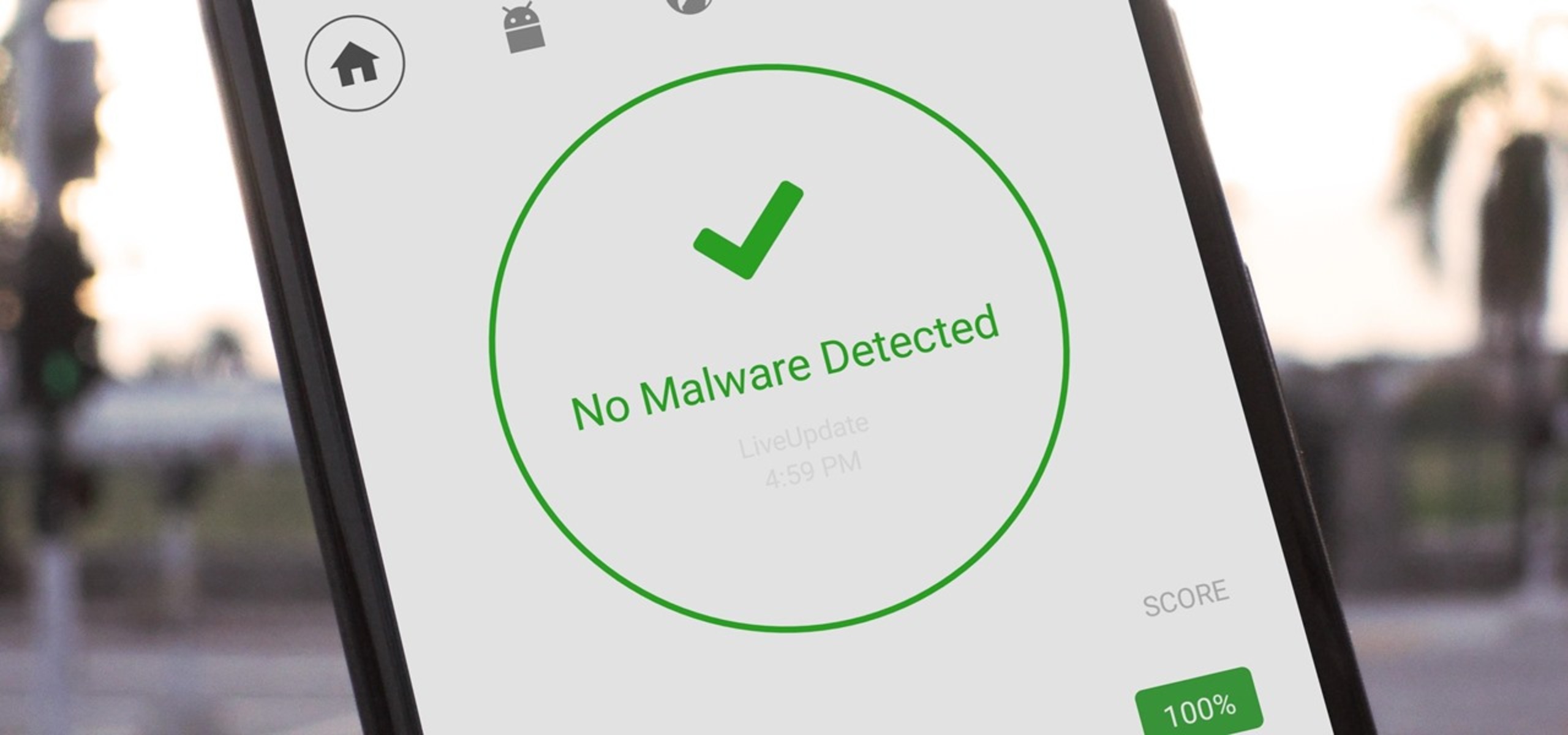Avast Antivirus
When it comes to protecting your Android phone from online threats, Avast Antivirus is a reliable and popular choice. With over 400 million installations worldwide, Avast has established itself as a top-notch mobile security solution.
Avast offers a wide range of features to keep your Android device safe from malware, phishing attacks, and other cyber threats. Its robust antivirus engine scans every app and file on your phone, ensuring that any malicious content is detected and eliminated.
One of the standout features of Avast Antivirus is its real-time protection, which constantly monitors your device for potential threats. This proactive approach allows Avast to block suspicious activities and prevent harm before it even reaches your phone.
Besides its antivirus capabilities, Avast also offers additional security features such as a VPN (Virtual Private Network) and Wi-Fi scanner. The VPN encrypts your internet connection, protecting your online privacy and allowing you to securely browse the web. The Wi-Fi scanner, on the other hand, scans Wi-Fi networks for vulnerabilities and alerts you if any potential risks are detected.
Another notable feature of Avast is its app locking functionality. You can set a PIN or a pattern lock for specific apps, ensuring that only you have access to sensitive data. This is especially useful if you share your phone with others or want to add an extra layer of security to your social media or banking apps.
Avast Antivirus also includes anti-theft tools, allowing you to remotely locate, lock, and wipe your device in case it gets lost or stolen. You can even set up a trusted SIM card to receive notifications if someone changes the SIM card on your phone.
Overall, Avast Antivirus is a comprehensive and reliable internet security solution for Android devices. Its extensive list of features and reliable performance make it a top choice for protecting your phone from online threats. Whether you’re an avid smartphone user or have valuable personal information stored on your device, Avast Antivirus is an essential tool to keep your Android phone safe and secure.
Bitdefender Mobile Security
When it comes to safeguarding your Android phone against malware and other cyber threats, Bitdefender Mobile Security is a top contender. With its advanced features and robust protection, Bitdefender has gained recognition as one of the best mobile security apps available.
One of the standout features of Bitdefender Mobile Security is its powerful malware detection engine. It scans all installed apps and files on your Android device, identifying any malicious content and promptly removing it. This ensures that your phone remains secure and free from threats.
In addition to malware detection, Bitdefender Mobile Security provides real-time protection. This means that it continuously monitors your device for potential security risks and takes immediate action to block them. Whether it’s a suspicious website or a phishing attempt, Bitdefender keeps you safe by identifying and stopping threats before they can cause harm.
Bitdefender also offers a privacy advisor feature, which allows you to keep track of the apps on your device that access sensitive information. It gives you detailed insights into which apps have permissions to access your data, enabling you to make informed decisions about your privacy.
Another noteworthy feature of Bitdefender is its anti-theft capabilities. With the Anti-Theft module, you can remotely locate, lock, or wipe your Android phone in case it’s lost or stolen. You can also activate the “Scream” feature, which triggers a loud alarm to help you find your misplaced device.
Bitdefender Mobile Security also includes a VPN (Virtual Private Network) feature that ensures your online privacy and security. By encrypting your internet connection, the VPN protects your data from prying eyes and keeps your online activities anonymous.
Furthermore, Bitdefender Mobile Security guards against phishing attempts by scanning URLs and alerting you if a website is potentially malicious. This helps you avoid falling victim to online scams or having your personal information compromised.
With its extensive features and reliable performance, Bitdefender Mobile Security is an excellent choice for protecting your Android phone from threats. Whether you’re a casual user or someone who regularly handles sensitive information on your device, Bitdefender provides the necessary security measures to keep your Android phone protected.
McAfee Mobile Security
When it comes to protecting your Android phone from the ever-evolving landscape of online threats, McAfee Mobile Security is a name that stands out. With its extensive range of features and strong reputation, McAfee offers comprehensive protection for your mobile devices.
McAfee Mobile Security provides robust antivirus protection to keep your Android phone safe from malware, viruses, and other malicious threats. Its powerful scanning engine thoroughly examines all the apps and files on your device, ensuring that any potential threats are detected and removed promptly.
One of the standout features of McAfee is its ability to protect your personal information and privacy. It offers secure browsing with its Safe Web feature, which scans websites in real-time to alert you about any potential risks or malicious content. This helps you avoid visiting harmful websites and protects your sensitive data from being compromised.
In addition to its antivirus and privacy protection features, McAfee Mobile Security also includes an anti-theft module. This allows you to remotely locate, lock, or wipe your Android phone if it gets lost or stolen. You can also use the CaptureCam feature to discreetly take a photo of the person holding your lost device, helping you identify and recover it.
McAfee Mobile Security offers a Wi-Fi scanner that detects any vulnerabilities or insecure connections within your vicinity. It ensures that you connect to only safe and trusted networks, protecting your data from potential hacking attempts or unauthorized access.
Furthermore, McAfee provides App Lock functionality, enabling you to add an extra layer of security to your apps. You can set up a PIN or pattern lock to individually secure specific apps on your Android phone, preventing unauthorized access to your personal information.
With its easy-to-use interface and comprehensive protection features, McAfee Mobile Security is a reliable choice for safeguarding your Android phone. It brings together strong antivirus protection, privacy features, and anti-theft capabilities into a single package, ensuring that you stay protected against the latest threats.
Kaspersky Internet Security for Android
When it comes to safeguarding your Android phone from online threats, Kaspersky Internet Security is renowned for its advanced features and reliable protection. With its comprehensive suite of security tools, Kaspersky offers robust defense against malware, phishing attacks, and other cyber threats.
Kaspersky Internet Security provides real-time protection, ensuring that your Android device is continuously guarded against potential threats. Its powerful antivirus engine scans all apps and files on your phone, detecting and removing any malicious content to keep your device safe and secure.
One of the standout features of Kaspersky is its web protection capability. It blocks dangerous websites and prevents you from accessing potentially harmful content, protecting you from phishing attempts and malicious downloads. This feature helps to safeguard your personal information and prevents unauthorized access to your data.
In addition to malware and web protection, Kaspersky Internet Security offers anti-theft features to protect your Android phone in case it gets lost or stolen. You can remotely locate, lock, or wipe your device to prevent sensitive information from falling into the wrong hands. Kaspersky also provides a “Find My Phone” feature, which helps you locate your misplaced device by triggering an alarm.
Kaspersky’s privacy protection features are another notable aspect of its Android security suite. It includes a Privacy Protection feature that monitors app permissions, allowing you to control and manage the data accessed by each app. This way, you can ensure that your personal information is not unnecessarily shared by any app on your phone.
Kaspersky Internet Security also provides a secure browsing experience with its Secure Connection feature. It encrypts your internet connection and masks your IP address, protecting your online activities and preventing hackers from intercepting sensitive data.
Furthermore, Kaspersky offers a variety of additional tools such as a call and message filter, app lock, and a battery-saving feature. These tools provide an added layer of security and convenience by allowing you to filter unwanted calls and messages, lock specific apps with a PIN or pattern, and optimize your device’s battery performance.
Norton Mobile Security
When it comes to protecting your Android phone from the multitude of online threats, Norton Mobile Security stands as a top choice. With its comprehensive set of features and a trusted reputation, Norton provides robust protection against malware, phishing attacks, and other cyber threats.
Norton Mobile Security offers a powerful antivirus engine that scans and removes malware, viruses, and other malicious apps from your Android device. By regularly scanning installed apps and files, Norton ensures that your phone remains secure and free from potential risks.
One of the standout features of Norton Mobile Security is its enhanced web protection. It safeguards your device while you browse the internet by blocking malicious websites and protecting you from phishing attempts. This feature ensures that your personal information remains secure and prevents unauthorized access to your data.
In addition to malware and web protection, Norton Mobile Security offers a range of other security features. Its anti-theft capabilities allow you to remotely locate, lock, and wipe your Android phone if it gets lost or stolen. You can also activate a “Scream” feature that triggers a loud alarm, making it easier to locate your misplaced device.
Norton Mobile Security also includes useful privacy features to help you protect your personal information. It offers app privacy monitoring, which allows you to view and manage the permissions granted to each app on your phone. This empowers you to control the information that apps can access and ensure your privacy is maintained.
Furthermore, Norton Mobile Security provides Wi-Fi security, alerting you to potentially unsafe Wi-Fi networks. This helps protect your data from being intercepted or compromised while connected to public Wi-Fi hotspots. Norton also includes a secure VPN (Virtual Private Network) that encrypts your internet connection, providing an additional layer of privacy and security.
With Norton Mobile Security, you can also enjoy the benefits of call and text blocking, which allows you to filter unwanted calls and messages. This feature helps you avoid nuisance calls and potential scams, providing a smoother and safer communication experience.
Avira Antivirus
When it comes to protecting your Android phone from viruses, malware, and other online threats, Avira Antivirus is a reliable choice. With its powerful scanning engine and a range of security features, Avira offers comprehensive protection for your Android device.
Avira Antivirus utilizes advanced scanning technology to detect and remove malware, viruses, and harmful apps from your Android phone. Its real-time scanning continuously monitors your device, providing immediate protection against the latest threats.
One of the standout features of Avira Antivirus is its Privacy Advisor, which allows you to review app permissions and control access to your personal information. This feature helps you understand how apps are using your data and ensures that your privacy is safeguarded.
In addition to malware protection, Avira offers a wide range of security features. Its Web Protection feature scans websites for malicious content, blocking access to potentially harmful sites and protecting you from phishing attacks. This ensures safe browsing and prevents your personal information from being compromised.
Avira Antivirus includes an anti-theft feature that allows you to remotely track, lock, or wipe your Android device if it gets lost or stolen. You can also trigger a loud alarm to help locate a misplaced device. Avira even provides a camera trap feature that captures a photo of anyone who unsuccessfully tries to unlock your phone multiple times.
Another notable feature of Avira is its App Lock, which allows you to add an extra layer of security to specific apps on your Android device. You can set a PIN, pattern, or fingerprint lock for individual apps, ensuring that only you have access to sensitive information.
Avira Antivirus also includes a call blocker feature that allows you to blacklist unwanted callers and filter out spam calls. This feature ensures that you have a peaceful and uninterrupted phone experience, free from nuisance or fraudulent calls.
Furthermore, Avira offers a range of performance optimization tools, such as a junk cleaner and battery booster, which help optimize the performance of your Android device.
Sophos Intercept X for Mobile
When it comes to protecting your Android phone from malware and other cyber threats, Sophos Intercept X for Mobile is a top-tier security solution. With its advanced features and reliable performance, Sophos provides comprehensive protection for your Android device.
Sophos Intercept X for Mobile utilizes an innovative approach to mobile security by combining powerful malware detection with advanced behavioral analysis. This ensures that your Android phone is safeguarded against both known and emerging threats.
One of the standout features of Sophos Intercept X is its deep learning technology, which enables it to proactively identify and block emerging malware strains. This advanced detection capability is crucial in staying one step ahead of cybercriminals who are continuously evolving their attack methods.
In addition to malware protection, Sophos Intercept X offers comprehensive Wi-Fi security. It scans for vulnerabilities in Wi-Fi networks, protecting your data from potential eavesdropping and unauthorized access. This feature is especially important when connecting to public Wi-Fi hotspots, where security risks are more prevalent.
Sophos Intercept X also includes web protection, effectively blocking access to malicious websites and preventing phishing attacks. It scans URLs in real-time, ensuring that you are safe from clicking on harmful links and protecting your personal information from being compromised.
Furthermore, Sophos Intercept X provides a secure QR code scanner, which scans barcodes and QR codes to ensure they are safe and free from malicious content. This adds an extra layer of security when scanning codes that may contain hidden threats.
Sophos Intercept X for Mobile also includes privacy protection features such as app locking and camera protection. With app locking, you can secure specific apps with a PIN or fingerprint, preventing unauthorized access to your sensitive data. The camera protection feature prevents apps from accessing your device’s camera without your knowledge or consent.
Another notable feature of Sophos Intercept X is its integration with cloud-based management. This makes it easy to manage the security settings and policies for multiple devices, providing centralized control and streamlined security management.
Lookout Mobile Security
When it comes to protecting your Android phone, Lookout Mobile Security is a trusted name in the industry. With its comprehensive set of features and reliable performance, Lookout offers robust protection against malware, viruses, and other online threats.
Lookout Mobile Security provides powerful antivirus protection by scanning all installed apps and files on your Android device. It detects and removes malware, ensuring that your phone remains secure and free from potential risks.
One of the standout features of Lookout is its real-time scanning and protection. This ensures that your device is continuously monitored for any security threats, allowing Lookout to proactively detect and prevent potential attacks before they can cause harm.
Lookout Mobile Security also includes web browsing protection, which safeguards you from malicious websites and phishing attempts. It scans URLs in real-time and alerts you if you attempt to visit a potentially harmful website, keeping your personal information safe and secure.
In addition to malware and web protection, Lookout offers a range of other security features. Its Theft Alerts feature notifies you if Lookout detects suspicious activity on your device, helping you identify potential threats or unauthorized access.
Lookout Mobile Security includes an anti-theft feature, allowing you to remotely locate, lock, or wipe your Android phone if it gets lost or stolen. You can also activate a loud alarm to help you find a misplaced device. The CaptureCam feature takes a photo with the front-facing camera if someone enters an incorrect passcode multiple times.
Furthermore, Lookout provides a Privacy Advisor feature that scans your installed apps and alerts you to any privacy risks or potential data breaches. This allows you to make informed decisions about the apps you use and their access to your personal information.
Lookout Mobile Security also offers Safe Wi-Fi, a feature that protects your data when connected to public Wi-Fi networks. It encrypts your internet connection, ensuring that your sensitive information is not intercepted by hackers or other malicious entities.
With its user-friendly interface and comprehensive security features, Lookout Mobile Security is an excellent choice for safeguarding your Android phone. It provides peace of mind by offering robust antivirus protection, real-time scanning, and a range of additional security measures to protect your device and personal data.
AVG AntiVirus for Android
When it comes to protecting your Android phone from malware, viruses, and other online threats, AVG AntiVirus stands as a reliable and popular choice. With its comprehensive set of features and reliable performance, AVG offers robust protection for your Android device.
AVG AntiVirus provides powerful antivirus protection, scanning all installed apps and files on your Android device. Its advanced malware detection engine detects and removes threats, ensuring that your phone remains secure and free from potential risks.
One of the standout features of AVG AntiVirus is its real-time scanning, which continuously monitors your device for any security threats. This proactive approach allows AVG to identify and neutralize potential threats before they can cause harm to your Android phone.
AVG AntiVirus also includes a powerful web protection feature, safeguarding you from malicious websites and blocking phishing attempts. The web protection feature scans URLs in real-time, alerting you if you attempt to visit a potentially harmful website and protecting your personal information from being compromised.
In addition to malware and web protection, AVG AntiVirus offers a range of other security features. Its anti-theft feature allows you to remotely locate, lock, or wipe your Android phone in case it gets lost or stolen. You can also activate a loud alarm to help you find a misplaced device.
AVG AntiVirus includes an app lock feature, which allows you to add an extra layer of security to specific apps on your Android device. You can set up a PIN or pattern lock for individual apps, ensuring that only authorized users have access to your sensitive information.
Furthermore, AVG AntiVirus provides Wi-Fi security features, which alert you to potentially unsafe Wi-Fi networks and help protect your data from potential hacking attempts or unauthorized access.
With its user-friendly interface and comprehensive security features, AVG AntiVirus is a reliable choice for safeguarding your Android phone. It offers robust antivirus protection, real-time scanning, and a range of additional security measures to help keep your device and personal data secure.
Trend Micro Mobile Security
When it comes to protecting your Android phone from malware and other online threats, Trend Micro Mobile Security is a trusted and comprehensive security solution. With its advanced features and reliable performance, Trend Micro offers robust protection for your Android device.
Trend Micro Mobile Security provides powerful antivirus protection, scanning all installed apps and files on your Android device. Its malware detection technology allows it to identify and remove threats, ensuring that your phone remains secure and free from potential risks.
One of the standout features of Trend Micro Mobile Security is its web protection capability. It blocks access to malicious websites and protects you from phishing attempts, ensuring that your personal information remains safe and secure.
In addition to malware and web protection, Trend Micro Mobile Security offers a range of other security features. Its Privacy Scanner scans your social media accounts for privacy settings that may be exposing more information than intended, helping you to protect your personal data.
Trend Micro Mobile Security includes a privacy feature that allows you to control and manage app permissions. You can review the permissions granted to each app on your Android device, thus ensuring that your personal information is not unnecessarily accessed or shared.
Furthermore, Trend Micro Mobile Security provides an anti-theft feature to protect your Android phone in case it gets lost or stolen. You can remotely locate, lock, or wipe your device to prevent unauthorized access to your sensitive data.
Trend Micro Mobile Security also offers secure Wi-Fi scanning, protecting your data when connected to public Wi-Fi hotspots. It detects potential vulnerabilities and ensures that you connect to only safe and trusted networks, preventing data breaches and unauthorized access.
With its user-friendly interface and comprehensive security features, Trend Micro Mobile Security is a reliable choice for safeguarding your Android phone. It offers robust antivirus protection, web protection, privacy controls, and anti-theft features, providing well-rounded security for your Android device and personal data.