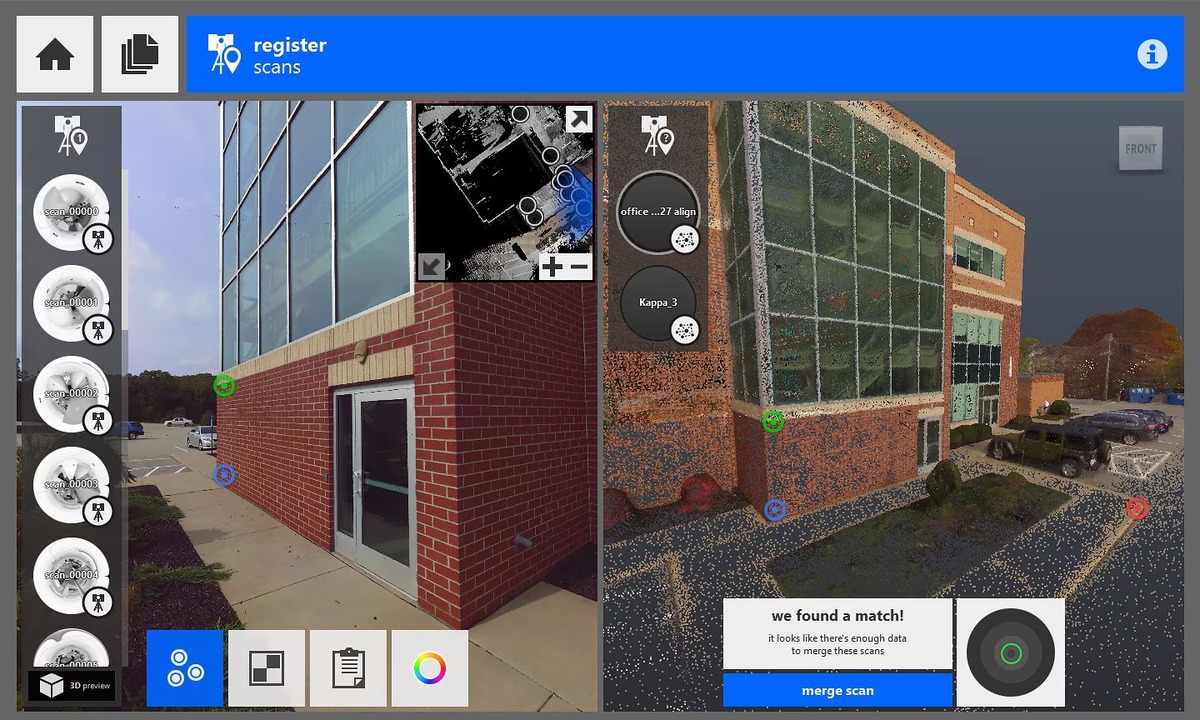Overview of Autodesk ReCap
Autodesk ReCap is a powerful and versatile reality capture software that allows users to convert reality data into intelligent 3D models. It is a comprehensive solution for creating accurate and detailed digital representations of physical spaces, objects, and environments. By utilizing various data capture methods, such as laser scanning, photogrammetry, and UAV (Unmanned Aerial Vehicle) imagery, ReCap enables professionals in industries such as architecture, engineering, construction, and manufacturing to capture and analyze data with unprecedented precision.
With Autodesk ReCap, users can easily capture, register, and manipulate data from a wide range of sources, including laser scanners, cameras, and drones. The software provides a streamlined workflow that simplifies the entire reality capture process, from data acquisition to visualization and analysis. It offers a user-friendly interface, making it accessible to both seasoned professionals and beginners in the field of 3D modeling and scanning.
One of the key advantages of Autodesk ReCap is its ability to process immense amounts of data quickly and efficiently. The software uses advanced algorithms and automated processes to handle complex point clouds, allowing users to transform raw data into precise 3D models. ReCap also offers a variety of editing and cleanup tools, enabling users to remove noise, align data, and enhance the quality of their models.
Furthermore, Autodesk ReCap seamlessly integrates with other Autodesk software, such as AutoCAD and Revit, enhancing collaboration and interoperability between different design and engineering teams. This integration allows users to easily import ReCap models into their preferred design software and utilize the captured data for various purposes, including design validation, clash detection, and construction planning.
Overall, Autodesk ReCap revolutionizes the way professionals capture and utilize reality data. It empowers them to generate comprehensive virtual representations of physical spaces and objects, facilitating better decision-making, improved project coordination, and enhanced communication amongst stakeholders. Whether it’s documenting existing conditions, conducting building inspections, or creating accurate as-built models, Autodesk ReCap is an essential tool for anyone involved in the world of 3D scanning and modeling.
History of Autodesk ReCap
Autodesk ReCap was first introduced to the market in 2011 as a standalone software solution focused on reality capture and point cloud processing. The initial version of ReCap was designed to facilitate the conversion of laser scan data into 3D models, aiming to streamline workflows for professionals in architecture, engineering, and construction (AEC) industries.
Over time, Autodesk recognized the growing demand for reality capture technologies and the potential they held for various industries beyond AEC. As a result, the company expanded the capabilities of ReCap to support additional data sources, such as photogrammetry and UAV imagery, making it a more versatile tool for capturing and processing reality data.
In 2013, Autodesk further enhanced ReCap by integrating it with other popular Autodesk software, including AutoCAD and Revit. This integration allowed users to seamlessly transfer their reality capture data into their preferred design and engineering platforms, opening up new possibilities for collaboration and project coordination.
With subsequent updates and releases, Autodesk continued to improve the functionality and performance of ReCap. The software introduced advanced features like automatic registration of point clouds, intelligent measurement tools, and data visualization enhancements. These updates aimed to simplify the reality capture process and provide users with more powerful tools for analyzing and utilizing their captured data.
Autodesk also recognized the need for cloud-based solutions and introduced ReCap 360, an online platform that offered enhanced collaboration and data sharing capabilities. This cloud-based version of ReCap allowed users to store, access, and collaborate on their reality capture projects seamlessly, making it ideal for remote teams and multi-disciplinary collaborations.
Today, Autodesk ReCap has become a leading software solution in the field of reality capture. It has become an integral part of the Autodesk ecosystem, serving as a critical component in various industries, including architecture, construction, engineering, manufacturing, and entertainment.
As the demand for reality capture technologies continues to grow, Autodesk remains committed to advancing the capabilities of ReCap. By leveraging new technologies, such as machine learning and artificial intelligence, Autodesk aims to further automate and streamline the reality capture process, enabling professionals to capture, process, and utilize reality data with even greater accuracy and efficiency.
Key Features of Autodesk ReCap
Autodesk ReCap offers a wide range of powerful features that make it a leading software solution for reality capture and 3D modeling. Let’s explore some of its key features:
- Point Cloud Processing: ReCap allows users to process large and complex point cloud data quickly and efficiently. It offers robust algorithms for registration, noise reduction, and data alignment, enabling users to create accurate and detailed 3D models.
- Data Capture from Multiple Sources: ReCap supports various data capture methods, including laser scanning, photogrammetry, and UAV imagery. It allows users to import data from different sources into a single project, providing flexibility and versatility in data acquisition.
- Automated Registration: With ReCap, users can automatically register and align multiple scans or images together. The software utilizes advanced algorithms to analyze common features and accurately align the data, saving significant time and effort in the registration process.
- Intelligent Measurement Tools: ReCap offers powerful measurement capabilities, allowing users to accurately measure distances, angles, volumes, and areas within their 3D models. These measurements can be used for analysis, as-built verification, and design validation purposes.
- Mesh Creation and Editing: ReCap enables users to create 3D meshes from their point cloud data, turning raw data into visually appealing and shareable models. Users can also edit and refine these meshes, applying smoothing, hole filling, and texture mapping for a more polished appearance.
- Visualization and Data Analysis: ReCap provides advanced visualization tools that allow users to explore and analyze their 3D models. Users can view and manipulate the models from different perspectives, apply color coding, and generate animations or walkthroughs for presentations and project reviews.
- Integration with Autodesk Software: ReCap seamlessly integrates with other Autodesk software, such as AutoCAD and Revit. This integration enables users to import ReCap models directly into their design workflows, facilitating collaboration, design validation, clash detection, and renovation projects.
- Cloud Collaboration and Storage: With ReCap 360, users can take advantage of cloud-based collaboration and data storage. Projects can be securely stored in the cloud, allowing for easy access and sharing with team members and stakeholders, regardless of their location.
- Data Sharing and Collaboration: ReCap allows users to share their 3D models and reality capture projects with others. Models can be shared as viewable links or exported in various formats, ensuring seamless collaboration and communication with clients, contractors, and project teams.
These key features, among others, make Autodesk ReCap an essential tool for professionals in industries that rely on reality capture and 3D modeling. Its powerful capabilities streamline workflows, improve accuracy, and facilitate better decision-making in various stages of projects, from design and construction to facility management and renovation.
Applications of Autodesk ReCap
Autodesk ReCap finds applications in a wide range of industries and professions, where accurate and detailed 3D modeling and reality capture are essential. Let’s explore some of the key applications of Autodesk ReCap:
- Architecture and Engineering: ReCap is extensively used in architecture and engineering to capture existing buildings or sites for renovation or redevelopment projects. It allows professionals to create detailed 3D models of structures, accurately analyze dimensions, and generate as-built documentation.
- Construction: ReCap plays a crucial role in construction projects, enabling professionals to document and monitor construction progress. It allows for clash detection between design models and as-built conditions, helping to identify and resolve conflicts during construction.
- Manufacturing and Product Design: ReCap is used to capture precise measurements of physical objects, which can then be used to create CAD models for product design or quality control purposes. It provides a streamlined workflow for reverse engineering and accurate representation of physical objects.
- Film and Entertainment: ReCap is utilized in film and entertainment for creating realistic virtual environments and accurate 3D models for visual effects. It enables filmmakers and animators to digitally recreate real-world locations or objects and seamlessly integrate them into their productions.
- Heritage Preservation: ReCap is employed in heritage preservation projects, where accurate documentation and modeling of historic sites and artifacts are essential. It allows for the creation of virtual replicas, supporting research, documentation, and preservation efforts.
- Surveying and Mapping: ReCap is used by land surveyors and mapping professionals to capture and analyze terrain data with high accuracy. It enables the creation of detailed and precise 3D models that can be used for land development, urban planning, and environmental assessments.
- Oil and Gas: ReCap is beneficial in the oil and gas industry for capturing and analyzing complex industrial facilities, pipelines, and refinery sites. It enables professionals to create accurate as-built models for maintenance planning, safety assessments, and facility optimization.
- Forensics and Crime Scene Reconstruction: ReCap is utilized in forensics for capturing and recreating crime scenes in a digital environment. It allows investigators and forensic experts to accurately measure and analyze the scene, aiding in crime scene reconstruction and analysis.
- Virtual Reality and Augmented Reality: ReCap data can be integrated into virtual reality (VR) and augmented reality (AR) applications, enhancing immersive experiences and creating realistic virtual environments. It allows for real-time interaction and visualization of 3D models in immersive virtual spaces.
These applications highlight the versatility of Autodesk ReCap in various industries, where capturing reality and creating detailed 3D models are fundamental. By providing accurate and detailed representations, ReCap empowers professionals to make informed decisions, streamline workflows, and visualize projects more effectively, ultimately leading to improved project outcomes.
Workflow of Autodesk ReCap
The workflow of Autodesk ReCap involves several steps to capture, process, and utilize reality data effectively. Let’s take a look at the typical workflow of Autodesk ReCap:
- Data Capture: The first step is to gather reality data using various capture methods such as laser scanning, photogrammetry, or UAV imagery. This involves using specialized equipment to capture the physical environment or object in detail.
- Data Import: Once the data is captured, it is imported into the ReCap software. Users can import data from different sources, including point cloud files, images, or UAV data, and organize them into a project folder.
- Data Registration: In this step, the captured data is registered together to align and merge multiple scans or images. ReCap uses advanced algorithms to automatically match common features and accurately register the data, ensuring the accuracy of the 3D model.
- Data Cleanup: After registration, the captured data may contain noise or artifacts that need to be cleaned up. ReCap provides tools to remove unwanted points, filter out noise, and enhance the quality of the data, ensuring a clean and accurate 3D model.
- Model Creation: Using the registered and cleaned-up data, ReCap allows users to create a 3D model. This process involves converting the point cloud data into a solid or mesh representation, creating a virtual model that accurately represents the captured object or environment.
- Model Editing and Enhancement: ReCap provides tools to refine and enhance the 3D model. Users can smooth the model’s surface, fill holes, and apply textures to improve its visual appearance. This step ensures that the final model is accurate, detailed, and visually appealing.
- Data Analysis and Measurements: ReCap offers measurement tools that allow users to analyze dimensions, distances, areas, and volumes within the 3D model. Measurements can be used for analysis, design validation, or quality control purposes, ensuring the accuracy and integrity of the captured data.
- Data Export: Once the 3D model is finalized, users can export it in various formats for further use. ReCap supports industry-standard file formats, making it compatible with other software applications, such as AutoCAD or Revit. This allows for seamless collaboration and integration into existing workflows.
- Data Sharing and Collaboration: ReCap enables users to share their 3D models and reality capture projects with others. Models can be shared as viewable links or exported in formats that can be viewed using Autodesk Viewer. This facilitates collaboration and communication with stakeholders, clients, and team members.
The workflow of Autodesk ReCap provides a step-by-step process for capturing, processing, and utilizing reality data effectively. By following this workflow, professionals can leverage the power of ReCap to create accurate and detailed 3D models, analyze data, and make informed decisions, ultimately improving project outcomes and reducing errors and inefficiencies.
Using Autodesk ReCap with Other Autodesk Programs
Autodesk ReCap seamlessly integrates with other Autodesk software, enhancing collaboration and interoperability between different design and engineering teams. This integration allows for a more streamlined workflow and enables users to leverage the capabilities of multiple Autodesk programs in conjunction with ReCap. Let’s explore how Autodesk ReCap can be used in conjunction with other Autodesk programs:
AutoCAD: ReCap is fully compatible with AutoCAD, one of the most widely used design and drafting software applications. Users can easily import ReCap models into AutoCAD, allowing for a more precise and efficient design process. Combining ReCap’s accurate 3D models with AutoCAD’s powerful design and documentation tools enables professionals to create detailed plans, sections, and elevations that are based on the actual captured data.
Revit: ReCap also seamlessly integrates with Revit, Autodesk’s premier building information modeling (BIM) software. By importing ReCap models into Revit, architects and engineers can utilize the captured reality data to create accurate and detailed building designs. This integration enables users to validate designs against the existing conditions, perform clash detection, and improve coordination between different disciplines, resulting in more efficient and accurate construction projects.
Navisworks: ReCap can be combined with Navisworks, Autodesk’s project review software. By importing ReCap models into Navisworks, users can perform advanced clash detection and constructability analysis, comparing the as-built conditions with the design models. This integration allows for enhanced collaboration and coordination among different project stakeholders, reducing conflicts and ensuring smoother construction processes.
InfraWorks: ReCap is compatible with InfraWorks, Autodesk’s software for design and analysis of large-scale infrastructure projects. By incorporating ReCap models into InfraWorks, engineers and planners can create accurate representations of the existing terrain, buildings, and infrastructure. This integration facilitates better visualization, analysis, and simulation of infrastructure projects, enhancing decision-making and reducing project risks.
3ds Max: ReCap models can be imported into 3ds Max, Autodesk’s software for 3D modeling, animation, and rendering. This integration allows for the seamless inclusion of reality-captured objects and environments in visualizations, animations, and virtual reality experiences. The combination of ReCap’s accurate 3D models with 3ds Max’s powerful rendering capabilities empowers artists, designers, and visualizers to create stunning and realistic visual representations of their designs and concepts.
Fusion 360: ReCap can be integrated into Fusion 360, Autodesk’s cloud-based 3D CAD, CAM, and CAE platform. This integration enables users to incorporate reality-captured objects and environments directly into their Fusion 360 projects. By leveraging ReCap’s precise 3D models, Fusion 360 users can perform accurate simulations, analyze assemblies, and generate engineering drawings, facilitating the development of high-quality products.
The seamless integration of Autodesk ReCap with other Autodesk programs enhances collaboration and provides a more comprehensive solution for professionals across different industries. By combining the power of ReCap’s reality capture capabilities with the functionalities of other Autodesk software, users can leverage the full potential of their reality data, improving project efficiency, accuracy, and collaboration.
Training and Certification for Autodesk ReCap
Autodesk provides various training and certification options for professionals who want to enhance their skills in using ReCap. These training programs are designed to help individuals become proficient in reality capture and 3D modeling using ReCap, ensuring they can maximize its capabilities. Here are some of the training and certification options available:
Online Training: Autodesk offers online training courses that cover the fundamentals of using ReCap. These self-paced courses provide comprehensive instructional material and hands-on exercises, allowing users to learn at their own pace and convenience. The online training covers topics such as data capture techniques, registration, editing, and exporting of models.
Classroom Training: Autodesk’s network of authorized training centers provides instructor-led classroom training for ReCap. These training sessions are conducted by certified instructors who guide participants through hands-on exercises and real-world scenarios. Classroom training allows for interactive learning and direct interaction with instructors, facilitating a deeper understanding of ReCap’s features and capabilities.
Webinars and Workshops: Autodesk occasionally hosts webinars and workshops that focus on specific topics related to ReCap. These sessions provide insights into advanced techniques, industry-specific workflows, and best practices for utilizing ReCap. Webinars and workshops are a great opportunity to learn new skills, ask questions, and stay updated with the latest developments in reality capture technologies.
Autodesk Certification: Autodesk offers certification exams that validate proficiency in using ReCap. By becoming an Autodesk Certified Professional in ReCap, individuals can demonstrate their expertise in reality capture and 3D modeling. Certification exams assess knowledge and skills in various areas, including data capture, registration, editing, and exporting. Holding an Autodesk certification in ReCap can enhance career prospects and signal a high level of competence to employers and clients.
Online Resources: Autodesk provides a wealth of online resources, including documentation, tutorials, forums, and knowledge base articles, to support users in their learning journey with ReCap. These resources are easily accessible and provide valuable information on various aspects of using ReCap, troubleshooting common issues, and exploring advanced techniques. They serve as a valuable reference for both beginners and advanced users.
It is recommended that individuals seeking training or certification in Autodesk ReCap visit the Autodesk website or contact an authorized training center to explore the available options and determine the most suitable path for their learning needs. By investing in training and certification, professionals can acquire the skills and knowledge necessary to effectively leverage ReCap’s capabilities and stay ahead in their respective industries.
Benefits of Using Autodesk ReCap
Autodesk ReCap offers numerous benefits for professionals in industries that require reality capture and 3D modeling. By leveraging the capabilities of ReCap, users can unlock new opportunities and improve their workflows. Here are some of the key benefits of using Autodesk ReCap:
- Accurate and Detailed Models: ReCap allows for the creation of accurate and detailed 3D models from reality capture data. This level of precision enables professionals to confidently base their decisions on the captured data and ensures that their models accurately represent the physical world.
- Streamlined Workflows: ReCap simplifies the reality capture process, from data acquisition to model creation. The software provides automated registration algorithms, noise reduction tools, and efficient editing capabilities, saving time and effort for users. The streamlined workflows enable professionals to focus on analysis and decision-making rather than tedious data processing tasks.
- Better Collaboration and Communication: ReCap seamlessly integrates with other Autodesk software, facilitating collaboration among different stakeholders. By sharing accurate 3D models, professionals can communicate their ideas, identify conflicts, and improve coordination. The ability to import ReCap models into applications like AutoCAD and Revit allows for seamless integration of reality capture data into existing design workflows.
- Improved Decision-Making: With ReCap’s accurate and detailed 3D models, professionals can make more informed decisions. Whether it’s analyzing designs, performing clash detection, or simulating scenarios, the ability to base decisions on reality capture data reduces risks and improves project outcomes.
- Enhanced Visualization and Presentation: ReCap enables professionals to visualize their projects in an immersive 3D environment. The software provides tools for exploring models from different perspectives, generating animations, and creating visually appealing renderings. This enhances communication and facilitates clear presentations of design concepts and project progress.
- Efficient Documentation and As-Built Verification: ReCap allows for accurate documentation of existing conditions, making it ideal for renovation, retrofitting, or historical preservation projects. By creating precise as-built models, professionals can easily verify existing conditions, detect deviations from design, and plan modifications accurately.
- Cost and Time Savings: ReCap’s streamlined workflows and automated processes result in cost and time savings. By reducing the need for manual data processing and eliminating guesswork, professionals can complete projects more efficiently, reducing overall project costs and time to delivery.
- Versatility and Flexibility: ReCap supports various data capture methods, such as laser scanning, photogrammetry, and UAV imagery. This versatility allows professionals to adapt to different project requirements and choose the most suitable data capture method for each scenario.
- Continual Innovation and Support: Autodesk is committed to continually enhancing ReCap’s capabilities and supporting its users. Updates and new features are regularly released, ensuring that professionals have access to the latest advancements in reality capture technology.
These benefits demonstrate how Autodesk ReCap empowers professionals in capturing and utilizing reality data effectively. ReCap’s accurate and detailed 3D models, streamlined workflows, and integration with other Autodesk software make it an indispensable tool for industries such as AEC, manufacturing, entertainment, and more.
Comparison of Autodesk ReCap to Other 3D Scanning Software
When it comes to 3D scanning software, Autodesk ReCap stands out as a robust and versatile solution. However, it’s important to understand how ReCap compares to other software options available in the market. Let’s explore a comparison of Autodesk ReCap to other 3D scanning software:
Accuracy and Detail: ReCap offers exceptional accuracy and detail in its 3D models. The software’s advanced algorithms and noise reduction tools ensure precise representations of captured data. This sets ReCap apart from other software options in terms of accuracy and fidelity to real-world objects or environments.
Workflow Efficiency: ReCap’s streamlined workflows make it highly efficient for processing and editing reality capture data. The software’s automated registration and alignment algorithms simplify the data processing steps, saving time and effort for users. Compared to other 3D scanning software, ReCap offers a more user-friendly and efficient workflow.
Integration with Other Autodesk Software: One of the key advantages of ReCap is its seamless integration with other Autodesk programs like AutoCAD, Revit, and Navisworks. This integration allows for improved collaboration between different design and engineering teams, providing a more comprehensive solution for professionals. Other 3D scanning software might lack this level of integration and interoperability.
Data Capture Methods: ReCap supports various data capture methods, including laser scanning, photogrammetry, and UAV imagery. This versatility makes it suitable for a wide range of applications. While some other 3D scanning software may offer support for specific methods, ReCap’s capabilities in supporting multiple data capture methods give it an edge in terms of versatility.
Editing and Cleanup Tools: ReCap provides a range of robust editing and cleanup tools, allowing users to remove noise, align data, and enhance the quality of their models. Users can also perform measurements, mesh editing, and texture mapping. While other 3D scanning software may offer similar editing capabilities, ReCap’s tools are known for their user-friendliness and effectiveness.
Price and Licensing: ReCap is part of the Autodesk ecosystem, and its pricing and licensing options may vary depending on the specific subscription or package. It’s important to compare the pricing structures of different 3D scanning software solutions to find the most cost-effective option that meets the specific needs of the user or organization.
Suitability for Different Industries: ReCap’s versatility and functionality make it suitable for various industries, including architecture, engineering, construction, manufacturing, and entertainment. While other 3D scanning software may also cater to these industries, ReCap’s integration with other Autodesk software and its extensive set of features make it a preferred choice for professionals in these fields.
It’s crucial to carefully evaluate the specific requirements and priorities of the project or industry when comparing 3D scanning software options. While ReCap excels in terms of accuracy, efficient workflows, integration with other Autodesk software, and versatility, other software options might offer unique features or specialized capabilities that may be more suitable for certain use cases. Ultimately, it’s best to consider the specific needs and objectives before deciding on the most appropriate 3D scanning software solution.
Case Studies and Success Stories of Autodesk ReCap
Autodesk ReCap has been used in numerous real-world projects across different industries, delivering exceptional results and showcasing its capabilities. Let’s explore some case studies and success stories that highlight the impact of Autodesk ReCap:
Digital Preservation of Historical Sites: ReCap has been instrumental in digitally preserving historical sites, allowing for their long-term conservation and exploration. For example, the Smithsonian Institution’s Digitization Program Office used ReCap to create detailed 3D models of historical artifacts, such as the Wright brothers’ plane, allowing virtual access and preservation for generations to come.
Efficient Construction Project Coordination: In the construction industry, ReCap has helped improve project coordination and reduce conflicts. A case study by Rogers-O’Brien Construction showcases how they used ReCap to scan and model an existing building, creating an accurate as-built model. This model was then used for clash detection, enabling the construction team to identify and resolve design conflicts early in the project, reducing costly rework.
Accurate As-Built Documentation in Architecture: ReCap has played a critical role in the documentation of existing conditions for architectural projects. An architectural firm, Bona-Lemke + Scherping Architects, used ReCap to capture and model a historical church building. The detailed and accurate as-built model created enabled the design team to plan renovations and additions while preserving the architectural integrity of the structure.
Enhancing Design Validation in Product Manufacturing: ReCap has also made an impact in the product manufacturing industry. A case study by GE Appliances showcases how ReCap was used to capture and model a factory floor, facilitating the design and validation process for new manufacturing lines. By accurately representing the existing conditions, they were able to optimize the layout and workflow, resulting in increased efficiency and productivity.
Improved Facility Management in Infrastructure Projects: ReCap has proven to be valuable in infrastructure projects, aiding in facility management and maintenance. A case study by the London Bridge Station redevelopment project highlights how ReCap was used to capture and create an accurate 3D model of the station. This model allowed for better visualization and understanding of the existing infrastructure, supporting ongoing maintenance and future expansion plans.
These case studies demonstrate the versatility and impact of Autodesk ReCap in various industries. From digital preservation of historical artifacts to efficient project coordination, accurate as-built documentation, design validation, and facility management, ReCap has proven to be an invaluable tool in improving workflows, reducing errors, and facilitating better decision-making.
These success stories inspire confidence in the capabilities of Autodesk ReCap and showcase how it has revolutionized the way professionals capture, process, and utilize reality data. By leveraging ReCap’s accurate 3D models and streamlined workflows, individuals and organizations are able to achieve remarkable results in their respective fields.