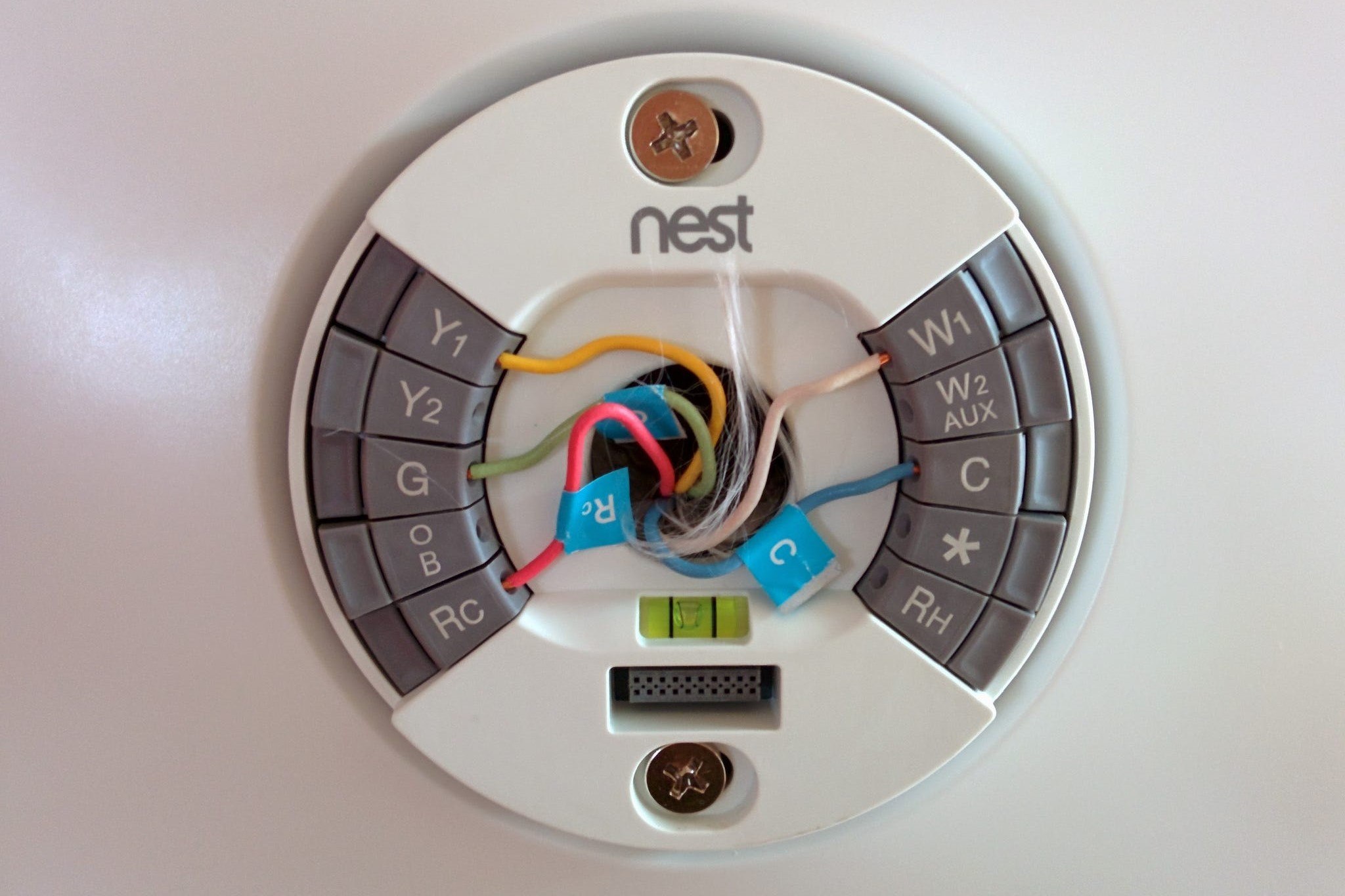What is RC on a Nest Thermostat?
RC stands for “cooling power” on a Nest thermostat. It is one of the terminal connectors used for controlling the cooling function of your HVAC (heating, ventilation, and air conditioning) system. The RC terminal typically receives 24-volt power from the cooling system to activate the air conditioner or heat pump.
The RC terminal is responsible for sending the cooling signal to the compressor, which then cools the air circulating through your home. It is important to note that the RC terminal is only used for cooling functions, and it does not provide heating capabilities like the RH terminal.
When the Nest thermostat is set to cool mode, it sends a signal to the RC terminal to activate the cooling system. This results in the compressor starting and the cool air being distributed throughout your home. The Nest thermostat monitors the temperature and adjusts the cooling cycle accordingly to maintain the desired comfort level.
The RC terminal is often connected to the air conditioning unit or heat pump through a wire that carries the 24-volt power. This power is necessary for the cooling system to function properly. It is important to ensure that the RC connection is properly wired according to the manufacturer’s instructions and local electrical codes.
If you have a dual fuel system, where both a heat pump and a furnace are used for heating, it is common to have separate terminals for cooling (RC) and heating (RH) functions. However, some systems may use a single terminal (usually labeled R or Rh) for both cooling and heating. It’s essential to check your specific thermostat model and the wiring configuration of your HVAC system to determine how the RC terminal should be connected.
What is RH on a Nest Thermostat?
RH stands for “heating power” on a Nest thermostat. It is one of the terminal connectors used for controlling the heating function of your HVAC (heating, ventilation, and air conditioning) system. The RH terminal typically receives 24-volt power from the heating system to activate the furnace or heat pump.
The RH terminal is responsible for sending the heating signal to your HVAC system. When the Nest thermostat is set to heat mode, it sends a signal to the RH terminal, triggering the heating system to start the combustion process or activate the heat pump. This results in warm air being distributed throughout your home to maintain a comfortable temperature.
The RH terminal is often connected to the furnace or heat pump through a wire that carries the 24-volt power needed for the heating function. This connection allows the thermostat to control when the heating system turns on and off based on the desired temperature settings.
It’s important to note that the RH terminal is specifically used for heating and may not be used in systems that solely rely on cooling. In some instances, the RH terminal may be labeled as “R” or “Rh” instead of “RH.” This labeling variation depends on the specific thermostat model or wiring configuration of your HVAC system, but they all indicate the heating power terminal.
If you have a dual fuel system, where both a heat pump and a furnace are used for heating, it is common to have separate terminals for cooling (RC) and heating (RH) functions. However, some systems may use a single terminal for both cooling and heating. In such cases, the terminal is typically labeled as “R” or “Rh.” To determine the correct wiring configuration for your specific thermostat model and HVAC system, refer to the manufacturer’s instructions or consult a professional HVAC technician.
The Function of the RC and RH Terminals
The RC and RH terminals on a Nest thermostat serve specific functions in controlling the cooling and heating systems of your HVAC system. Understanding these functions is essential for proper installation and operation of your thermostat.
The RC terminal, which stands for “cooling power,” is responsible for providing the 24-volt power needed to activate the cooling system of your HVAC. When the Nest thermostat is set to cool mode, it sends a signal to the RC terminal, which triggers the compressor to start, resulting in the circulation of cool air throughout your home.
The RH terminal, on the other hand, stands for “heating power.” It is responsible for providing the 24-volt power needed to activate the heating system of your HVAC. When the Nest thermostat is set to heat mode, it sends a signal to the RH terminal, which triggers the furnace or heat pump to start, distributing warm air to maintain a comfortable temperature indoors.
Having separate terminals for cooling (RC) and heating (RH) functions allows for independent control and operation of the cooling and heating systems. This flexibility is particularly important for dual fuel systems, where both a heat pump and a furnace are used for heating. By using the RC and RH terminals separately, the Nest thermostat can effectively switch between the cooling and heating systems based on the desired temperature settings.
It is important to note that the RC and RH terminals may not always be present in every HVAC system. Some systems may use a single terminal, usually labeled as “R” or “Rh,” for both cooling and heating functions. In such cases, the single terminal provides power to activate both the cooling and heating systems, eliminating the need for separate RC and RH connections.
Properly connecting the RC and RH terminals to their respective cooling and heating systems is crucial for the correct operation of your Nest thermostat. Following the manufacturer’s instructions and consulting a professional HVAC technician, if needed, will ensure that the RC and RH terminals are wired correctly and functioning as intended.
How to Connect RC and RH on a Nest Thermostat
Connecting the RC and RH terminals on a Nest thermostat is a straightforward process, but it’s important to follow the manufacturer’s instructions and consult a professional if needed. Here are the general steps to connect RC and RH on a Nest thermostat:
- Turn off the power: Before you begin, make sure to turn off the power to your HVAC system at the breaker panel.
- Identify the RC and RH terminals: Locate the terminal block on your Nest thermostat. The RC terminal is typically labeled “RC” or “Cooling,” while the RH terminal is labeled “RH” or “Heating.”
- Remove the old thermostat: If you are replacing an existing thermostat, carefully remove it from the wall, making note of the wires connected to the RC and RH terminals.
- Connect the RC wire: Take the RC wire from your HVAC system and connect it to the RC terminal on your Nest thermostat.
- Connect the RH wire: Take the RH wire from your HVAC system and connect it to the RH terminal on your Nest thermostat.
- Secure the connections: Ensure that the wires are securely connected to the terminal block. If needed, tighten the screw terminals to ensure a firm connection.
- Attach the Nest thermostat to the wall: Mount the Nest thermostat back onto the wall, aligning it with the screw holes. Use the provided screws to secure it in place.
- Power on the system: Turn the power back on at the breaker panel to activate your HVAC system.
- Configure the Nest thermostat: Follow the on-screen instructions on your Nest thermostat to complete the setup process and configure it according to your preferences.
It’s important to note that the specific instructions may vary depending on your HVAC system and the model of the Nest thermostat you are using. For a step-by-step guide tailored to your specific setup, refer to the installation instructions provided by Nest or consult a professional HVAC technician.
Common Wiring Configurations for RC and RH
When it comes to wiring the RC and RH terminals on a Nest thermostat, several common configurations are typically encountered in HVAC systems. Understanding these wiring configurations can help you correctly connect the terminals and ensure smooth operation of your thermostat. Here are some of the common wiring configurations:
- Separate RC and RH terminals: This is the most common configuration, especially in dual fuel systems. In this setup, the RC terminal receives 24-volt power from the cooling system, while the RH terminal receives power from the heating system. This configuration allows for independent control of the cooling and heating functions.
- Shared R or Rh terminal: Some HVAC systems use a single terminal, labeled as “R” or “Rh,” for both heating and cooling functions. In this configuration, the single terminal provides 24-volt power to both the cooling and heating systems. The Nest thermostat can still effectively control the cooling and heating systems by sending a signal to the shared R or Rh terminal.
- Missing RC or RH terminal: In some cases, you may find that either the RC or RH terminal is not present in your HVAC system. This might indicate that your system does not have a cooling or heating function. It’s important to consult the manufacturer’s instructions or a professional technician to confirm the correct wiring configuration for your specific system.
- Wire cross-connections: Occasionally, you may encounter a situation where the RC and RH terminals are cross-connected. For example, the RC wire is connected to the RH terminal and vice versa. This wiring error can lead to improper functioning of the cooling and heating systems. To resolve this, make sure to properly identify and connect each wire to its correct terminal according to the labeling on your Nest thermostat.
- Other terminal configurations: Depending on the specific HVAC system and thermostat model, you may come across different terminal configurations. These could include additional terminals for features like fan control, auxiliary heat, or humidity control. It’s crucial to consult the wiring diagram and instructions provided by the manufacturer to correctly identify and connect these terminals.
Remember, it’s vital to accurately identify the correct wiring configuration for your particular HVAC system and follow the wiring instructions provided by the Nest thermostat manufacturer. If you are unsure about the wiring setup, it’s recommended to seek the assistance of a professional HVAC technician to ensure a safe and proper installation.
Troubleshooting RC and RH Connectivity Issues
While connecting the RC and RH terminals on a Nest thermostat is a relatively straightforward process, you may encounter connectivity issues that can disrupt the functionality of your thermostat. Here are some troubleshooting steps to help you address common RC and RH connectivity issues:
- Double-check the wiring: Verify that the RC and RH wires are securely connected to their respective terminals on the Nest thermostat. Ensure that there are no loose or frayed wires, and confirm that the wires are connected to the correct terminals according to the wiring diagram provided by the thermostat manufacturer.
- Check for power: Make sure that there is adequate power reaching both the RC and RH terminals. Check the circuit breaker or fuse box to ensure that power is flowing to your HVAC system. If the RC or RH terminal does not receive power, it may indicate a problem with the electrical connection or a faulty wire.
- Confirm compatibility: Ensure that the Nest thermostat you are using is compatible with your HVAC system. Different thermostat models may have specific compatibility requirements, so it’s essential to verify that your RC and RH terminals are compatible with your Nest thermostat. Consult the manufacturer’s compatibility guidelines or seek assistance from a professional technician if needed.
- Inspect the wires: Examine the RC and RH wires for any signs of damage or wear. If the wires appear damaged, it’s recommended to replace them with new ones to ensure a secure and reliable connection.
- Check thermostat settings: Make sure that the settings on your Nest thermostat are configured correctly. Ensure that the thermostat is set to the appropriate mode (cooling or heating) and that the temperature settings are correct. Incorrect settings can lead to issues with the RC and RH terminals not receiving the proper signals.
- Test the system: Once you have checked the wiring and confirmed the settings, test the HVAC system by turning on the cooling or heating functions. Observe if the RC and RH terminals are properly activating the cooling or heating system. If the system does not respond as expected, it may indicate further issues that require professional assistance.
- Consult professional help: If you have gone through the troubleshooting steps and continue to experience RC and RH connectivity issues, it’s advisable to consult a professional HVAC technician. They have the expertise to diagnose and resolve complex wiring or system-related problems while ensuring safety and proper functionality of your Nest thermostat.
Remember, working with electrical connections and HVAC systems can be potentially hazardous. If you are unsure or uncomfortable with troubleshooting the RC and RH connectivity issues on your own, it’s always best to seek professional assistance to avoid any accidents or further damage to your HVAC system or thermostat.
Pros and Cons of Wiring RC and RH Separately
When it comes to wiring the RC and RH terminals on a Nest thermostat, you have the option to connect them separately or use a shared R or Rh terminal. Here are some pros and cons of wiring RC and RH terminals separately:
Pros:
- Independent control: Wiring RC and RH separately allows for independent control of the cooling and heating systems. This means you can adjust the temperature settings for each system individually, providing greater flexibility and precision in managing your home’s comfort.
- Dual fuel compatibility: If you have a dual fuel system utilizing both a heat pump and a furnace, wiring RC and RH separately is essential. This wiring configuration enables the Nest thermostat to switch between the cooling and heating systems seamlessly, optimizing energy efficiency and comfort.
- Troubleshooting ease: Having separate terminals for cooling and heating simplifies troubleshooting. If there is an issue with one system, you can isolate and diagnose it without affecting the other system. This can save time and effort when addressing any potential problems.
- Compatibility with advanced features: Some advanced HVAC systems or thermostats offer additional features like multi-stage cooling or heating. Wiring the RC and RH terminals separately allows for better compatibility with these advanced features, enhancing the overall functionality and efficiency of your system.
Cons:
- More wiring complexity: Wiring RC and RH separately requires running separate wires to each terminal. This may increase the complexity of the installation process, especially if additional wires need to be added to accommodate the separate connections.
- Greater risk of wiring mistakes: Having separate terminals for RC and RH increases the chances of miswiring. If the terminals are connected incorrectly, it can lead to improper functioning of the cooling or heating systems. Paying close attention to the wiring diagram and following the manufacturer’s instructions is crucial to avoid any potential mistakes.
- Potential for added cost: In some cases, wiring RC and RH separately may require additional materials, such as extra wires or connectors. This can result in added costs during the installation process. However, the actual cost will depend on the wiring configuration of your specific HVAC system.
Ultimately, the decision to wire RC and RH separately or use a shared R or Rh terminal depends on your specific HVAC system and its compatibility with your Nest thermostat model. It’s important to consult the thermostat manufacturer’s instructions, follow the recommended wiring configuration, and seek professional assistance if needed to ensure a proper and efficient installation.
Important Considerations when Wiring RC and RH
When wiring the RC and RH terminals on a Nest thermostat, there are several critical considerations that you should keep in mind to ensure a successful and safe installation:
- Compatibility: Confirm that your HVAC system and the specific Nest thermostat model you are using are compatible with each other. Refer to the manufacturer’s compatibility guidelines or consult a professional HVAC technician to avoid any compatibility issues.
- Labeling: Pay close attention to the labeling on your Nest thermostat and the wires connected to the RC and RH terminals. Ensure that the wires are correctly identified and connected to their respective terminals according to the manufacturer’s wiring diagram.
- Electrical safety: Always turn off the power to your HVAC system at the breaker panel before working on any wiring. This is crucial to prevent any electrical accidents or damage.
- Wire integrity: Inspect the wires connected to the RC and RH terminals for any signs of damage or wear. Replace any frayed or damaged wires with new ones to ensure a secure and reliable connection.
- Following instructions: Follow the manufacturer’s instructions provided with your Nest thermostat for wiring and installation. Different models may have specific wiring requirements, so it’s essential to follow the recommended guidelines for your particular model.
- Professional assistance: If you are unsure about the wiring process or encounter difficulties, it’s recommended to seek the assistance of a professional HVAC technician. They have the expertise to ensure a proper and safe installation, minimizing the risk of any wiring or system-related issues.
- Testing: Once the wiring is complete, test the thermostat functionality by activating the cooling and heating functions separately. Verify that the RC and RH terminals are correctly activating the respective systems. If any issues arise, consult the manufacturer’s troubleshooting guide or contact technical support for assistance.
- Documenting: Keep a record of the wiring connections made for future reference. This documentation can be useful if you need to make any changes or troubleshoot the system later on.
Taking these considerations into account during the wiring process will help ensure a smooth and successful installation of your Nest thermostat. If you are unsure, it’s always best to consult the manufacturer’s instructions or seek professional assistance to avoid any potential issues or hazards.
Frequently Asked Questions about RC and RH on Nest Thermostats
Here are some frequently asked questions regarding the RC and RH terminals on Nest thermostats:
Q: What is the difference between RC and RH on a Nest thermostat?
A: The RC terminal is used for the cooling function of your HVAC system, while the RH terminal is used for the heating function. The RC terminal receives power from the cooling system, and the RH terminal receives power from the heating system.
Q: Can I connect the RC and RH wires to a shared terminal?
A: In some HVAC systems, a shared terminal labeled as “R” or “Rh” is used for both cooling and heating functions. It is crucial to refer to the specific wiring diagram of your thermostat and consult the manufacturer’s instructions to determine the correct wiring configuration for your system.
Q: Do I need to connect both RC and RH terminals if I only have heating or cooling?
A: No, if your HVAC system only has one of the functions (either heating or cooling), you only need to connect the corresponding terminal (RC or RH) to the Nest thermostat. Make sure to follow the manufacturer’s instructions for your specific system and thermostat model.
Q: What if I mistakenly connect the RC and RH wires to the wrong terminals?
A: If the RC and RH wires are crossed or connected to the wrong terminals, it can result in improper functioning of your cooling and heating systems. Ensure that the wires are correctly connected according to the labeling on your Nest thermostat. If unsure, consult the wiring diagram or seek professional assistance to correct any wiring mistakes.
Q: Can I wire RC and RH separately in a system with a single-stage heating or cooling system?
A: Yes, even in single-stage systems, you can wire the RC and RH terminals separately for independent control of the cooling and heating functions. This can be useful for future compatibility or if you plan to upgrade to a more advanced HVAC system.
Q: What should I do if I am unsure about the wiring of RC and RH on my Nest thermostat?
A: If you are unsure about the wiring process or encounter any difficulties, it is advisable to consult the manufacturer’s instructions or seek the assistance of a professional HVAC technician. They can provide guidance, ensure correct wiring, and address any issues that may arise during the installation process.
These FAQs provide answers to some common questions regarding the RC and RH terminals on Nest thermostats. However, it’s important to refer to the specific instructions and guidelines provided by the manufacturer for your particular thermostat and HVAC system to ensure a proper and successful installation.