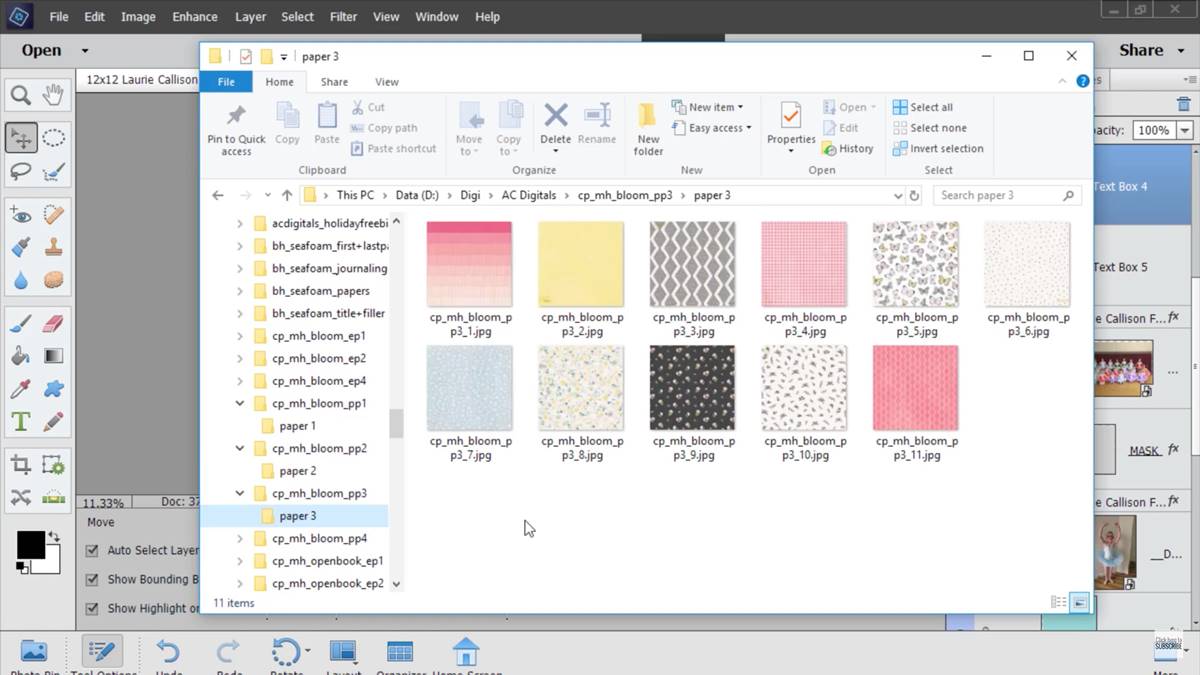Benefits of Digital Paper
Digital paper has revolutionized the way we interact with and consume information. With its many advantages over traditional paper, it has become an indispensable tool for academics, professionals, and individuals alike. Here are some of the key benefits of using digital paper:
- Portability: One of the greatest advantages of digital paper is its portability. Unlike traditional paper, digital paper allows you to carry thousands of documents, books, and notes in a single device. Whether you’re a student, a traveler, or a professional on-the-go, having all your important documents at your fingertips is incredibly convenient.
- Sustainability: In an increasingly eco-conscious world, digital paper offers a more sustainable alternative to traditional paper. By reducing our reliance on physical paper, we can help conserve forests and reduce waste. Additionally, digital paper eliminates the need for printing, saving valuable resources like ink and energy.
- Annotation and Organization: Digital paper provides the ability to annotate, highlight, and organize your documents with ease. With built-in tools, you can take notes directly on the screen, highlight important passages, and easily search for specific keywords. This makes studying, researching, and collaborating on documents more efficient and effective.
- Gesture Recognition: One of the unique advantages of digital paper is its ability to recognize gestures. This allows you to perform actions like flipping pages, zooming in and out, and scrolling with simple gestures, mimicking the experience of using traditional paper. This intuitive interaction makes reading and navigating through documents feel natural and seamless.
- Storage and Backup: Digital paper eliminates the need for physical storage space. With built-in memory or cloud storage options, you can store a vast library of documents without the clutter. Furthermore, digital paper offers automatic backups, ensuring that your important files are safe and protected.
- Multiple Formats: Digital paper supports a wide range of file formats, including PDF, EPUB, and DOCX. This flexibility allows you to access and read various types of documents seamlessly. Whether you’re reading academic papers, novels, or business reports, digital paper can display them all without any compatibility issues.
With these benefits, it’s no wonder that digital paper has gained popularity across various industries. Its convenience, sustainability, and versatility make it an invaluable tool for modern-day professionals, students, and anyone seeking a more efficient way to consume and interact with information.
Types of Digital Paper
Digital paper comes in various forms, each offering unique features and capabilities. Let’s explore some of the most common types of digital paper:
- E-Readers: E-readers, such as the Kindle and Nook, are dedicated devices designed primarily for reading books and documents. They often feature e-ink technology, which mimics the appearance of physical ink on paper, providing a comfortable reading experience. E-readers are lightweight, portable, and have long battery life, making them ideal for avid readers.
- Tablets: Tablets, like the iPad and Samsung Galaxy Tab, are versatile devices that offer digital paper capabilities along with a wide range of other functions. With their vibrant touchscreens and powerful processing capabilities, tablets provide a more interactive and multimedia-rich experience. They are suitable for tasks beyond reading, such as note-taking, web browsing, and multimedia consumption.
- Smartpads: Smartpads, such as the reMarkable and Moleskine Smart Writing Set, bridge the gap between traditional paper and digital technology. These devices combine a physical writing surface with the ability to digitize and store your handwritten notes and sketches. Smartpads typically use a combination of specialized pens and advanced sensors to capture your analog writing and convert it into a digital format.
- Digital Notepads: Digital notepads, like the Wacom Bamboo and Boogie Board Sync, are compact and lightweight devices that simulate the experience of writing on paper. They feature a pressure-sensitive writing surface and often come with a stylus or pen for input. With digital notepads, you can take notes, draw diagrams, and annotate documents on the go, and easily transfer your work to a computer or cloud storage.
- Smart Notebooks: Smart notebooks, such as the Rocketbook Everlast and Moleskine+ Smart Writing System, combine the convenience of digital paper with the familiarity of a traditional notebook. These notebooks have specially designed pages that are compatible with a companion mobile app. You can simply write or draw on the pages, take a picture using the app, and it automatically saves and organizes your work digitally.
Each type of digital paper has its own strengths and suits different preferences and needs. Whether you prefer a dedicated e-reader for reading books, a versatile tablet for multimedia consumption, a smartpad for digitizing handwritten notes, or a digital notepad or smart notebook for a combination of writing and digital organization, there is a digital paper device that can enhance your productivity and streamline your workflow.
How Does Digital Paper Work?
Digital paper utilizes innovative technology to mimic the look and feel of traditional paper while providing the advantages of digital devices. Let’s take a closer look at how digital paper works:
At the core of digital paper is an electronic display, which is usually based on e-ink or LCD technology. E-ink displays are commonly found in e-readers and smartpads, while LCD displays are more prevalent in tablets and other multifunctional devices.
E-Ink Technology:
E-ink displays use tiny microcapsules filled with charged particles to create the image on the screen. When an electric field is applied to the microcapsules, the particles move, causing the black and white ink particles to rise or fall to the surface. This creates the static text and images that resemble ink on paper. E-ink displays have the advantage of being easy on the eyes, consuming minimal power, and providing a paper-like reading experience.
LCD Technology:
Liquid Crystal Display (LCD) technology consists of a layer of liquid crystal molecules sandwiched between two layers of transparent electrodes. When an electric current passes through the liquid crystals, they align in a way that controls the light passing through them. By manipulating the arrangement of the liquid crystals, the display can produce colored images and dynamic content. LCD displays offer vibrant colors, sharp details, and the ability to display videos and animations.
Digital paper devices also incorporate sensors and software to enable user interactions. For example, capacitive touch sensors allow users to interact with the screen by touching or swiping their fingers. Some devices also support stylus input, which allows for precise writing, drawing, and annotation.
To provide a seamless user experience, digital paper devices often come with specialized software or apps. These apps allow users to organize, annotate, and sync their digital documents across multiple devices. Some devices even offer handwriting recognition, which can convert handwritten notes into editable text.
In terms of connectivity, many digital paper devices are equipped with Wi-Fi or Bluetooth capabilities. This enables users to access online content, download e-books, sync documents with cloud storage, and share files with other devices.
Overall, digital paper combines cutting-edge display technology, user-friendly interfaces, and dedicated software to create a digital experience that closely resembles writing or reading on traditional paper. Whether you’re using an e-reader, tablet, smartpad, or digital notebook, digital paper offers a blend of convenience, functionality, and a natural feel, making it a popular choice for individuals looking to enhance their digital workflow.
Features to Look for in Digital Paper
When choosing a digital paper device, it’s important to consider the features that will best suit your needs and enhance your digital experience. Here are some key features to look for:
- Screen Quality: The quality of the screen is crucial for a satisfying digital paper experience. Look for devices with high-resolution displays that provide sharp and clear text and images. Additionally, consider factors like screen size, brightness controls, and whether the screen is backlit or uses e-ink technology for a paper-like reading experience.
- Writing Experience: If you plan to take digital notes or annotate documents, pay attention to the writing experience. Look for devices that offer a responsive and accurate stylus or pen input. Some devices may have pressure sensitivity, palm rejection, or tilt recognition features, which can make your writing or drawing experience more natural and precise.
- Battery Life: Battery life is a critical consideration, especially for portable devices like e-readers and tablets. Look for devices with long-lasting battery performance, ideally lasting days or even weeks on a single charge. This ensures that your digital paper device can accompany you for extended periods without the need for frequent recharging.
- Storage and Expandability: Consider the storage capacity of the device and whether it offers expandable storage options such as microSD card slots. This allows you to store a larger number of documents, books, and files. Cloud storage integration is also a desirable feature as it provides additional storage space and seamless synchronization across devices.
- Annotation and Organization Tools: Evaluate the built-in annotation and organization tools offered by the device or the accompanying software/app. Look for features such as highlighting, underlining, bookmarking, and the ability to create folders or tags for easy document management. Some devices may also offer advanced search capabilities, handwriting recognition, or integration with popular note-taking apps.
- Connectivity Options: Consider the connectivity options available. Wi-Fi and/or Bluetooth capabilities allow you to easily access online content, sync your documents across devices, and share files with others. Devices with built-in cellular connectivity offer added convenience, enabling you to access content and sync wirelessly even when Wi-Fi is unavailable.
- Compatibility: Ensure that the digital paper device supports the file formats you commonly use, such as PDF, EPUB, DOCX, and more. This ensures that you can seamlessly open, view, and interact with your existing digital documents without any compatibility issues.
- Device Weight and Size: Consider the weight and size of the digital paper device, especially if you plan to carry it with you frequently. Look for a device that is lightweight and portable, making it easy to hold and comfortable to use for extended periods. The form factor should also align with your usage preferences, whether you prefer a compact e-reader or a larger tablet-like device.
By considering these features, you can choose a digital paper device that aligns with your specific needs and preferences. Remember to prioritize the features that are most important to you to ensure a satisfying digital paper experience.
Comparing Digital Paper Devices
With the wide range of digital paper devices available on the market, it can be overwhelming to choose the right one for your needs. Here are some factors to consider when comparing different digital paper devices:
- Device Type: Consider the type of digital paper device that best suits your needs. Are you primarily looking for a dedicated e-reader, a versatile tablet, a smartpad for handwritten notes, or a combination device? Each type offers different features and functionalities, so it’s essential to determine which one aligns with your usage requirements.
- Screen Quality: Evaluate the screen quality of the devices you are considering. Look for devices with high-resolution displays that provide crisp and clear text and images. If you prioritize a paper-like reading experience, consider devices with e-ink displays, while if vibrant colors and multimedia capabilities are important to you, opt for devices with LCD screens.
- Writing Experience: If you plan to take digital notes or write extensively, pay attention to the writing experience offered by the devices. Look for devices with accurate and responsive stylus or pen input. Consider features like pressure sensitivity, palm rejection, and tilt recognition, which can enhance the natural feel and precision of your writing or drawing experience.
- Battery Life: Compare the battery life of different devices, especially if you intend to use them on the go or for extended periods. Look for devices with long-lasting battery performance, as this ensures that you won’t have to frequently recharge them. Consider factors like screen brightness settings, device usage, and standby time to have a better understanding of the expected battery life.
- Storage and Expandability: Take into account the storage capacity of the devices and whether they offer expandable storage options. Consider how much storage space you require for your documents, books, and files. If you anticipate needing more storage in the future, prioritize devices that allow for expandable storage via microSD cards or offer ample built-in storage. Additionally, consider devices that provide cloud storage integration for seamless synchronization and backup.
- Annotation and Organization Tools: Compare the built-in annotation and organization tools offered by the devices. Look for features like highlighting, underlining, and bookmarking, as well as the ability to create folders or tags for easy document management. Consider whether the devices offer advanced search capabilities, handwriting recognition, or integration with popular note-taking apps to enhance your productivity.
- Connectivity Options: Evaluate the connectivity options available on the devices. Look for devices that offer Wi-Fi or Bluetooth capabilities for easy access to online content, wireless synchronization, and file sharing. If you require uninterrupted connectivity, consider devices with built-in cellular connectivity that allow for online access even when Wi-Fi is unavailable.
- Price and Value for Money: Compare the prices of different devices and consider their value for money. Assess the features and functionalities offered by each device and determine which provides the best balance between price and value. Remember to consider long-term costs, such as accessories, software, and maintenance fees, when assessing overall value.
By considering these factors and comparing different digital paper devices, you can make an informed decision and select the one that best meets your requirements and preferences. Remember to prioritize the features that are most important to you and evaluate how each device aligns with your needs for a seamless digital paper experience.
Tips for Using Digital Paper
Using digital paper devices can greatly enhance your productivity and reading experience. Here are some tips to make the most out of your digital paper device:
- Organize Your Documents: Take advantage of the organization features provided by your digital paper device. Create folders or tags to categorize and easily locate your documents. This will save you time and make document management more efficient.
- Utilize Annotation Tools: Experiment with the annotation tools available on your device. Highlight important passages, underline key points, and add bookmarks for quick reference. These tools can help you focus on the most relevant information and make reviewing your documents more efficient.
- Take Advantage of Cloud Storage: If your device supports cloud storage integration, take advantage of it. Sync your documents across devices and enjoy seamless access to your files wherever you go. Cloud storage also provides backups, ensuring your files are safe even if your device is lost or damaged.
- Explore Digital Note-Taking Features: If your device supports note-taking, experiment with the various features available. Use different pen colors and thicknesses to organize your notes. Take advantage of handwriting-to-text conversion to easily turn your handwritten notes into editable text.
- Customize Display Settings: Adjust the display settings according to your preferences. Whether it’s adjusting the brightness, font size, or color temperature, tailor the display to your comfort level for prolonged reading sessions. This will help reduce eye strain and ensure a more enjoyable reading experience.
- Optimize Battery Usage: To maximize the battery life of your digital paper device, adjust settings such as screen brightness and sleep mode timers. Consider adjusting settings or using power-saving modes during periods of inactivity to conserve battery power. Regularly charging your device to avoid draining the battery completely is also recommended.
- Keep Your Device Updated: Stay up to date with software updates provided by the manufacturer. These updates often include bug fixes, performance improvements, and new features that can enhance your device’s overall functionality and user experience.
- Protect Your Device: Invest in a protective case or cover to safeguard your digital paper device from scratches, bumps, and other potential damage. Additionally, consider using a screen protector to keep the screen in optimal condition and minimize glare or fingerprints.
- Experiment with Apps and Integrations: Explore the available apps and integrations that can enhance your digital paper experience. Many devices support popular note-taking apps, e-book readers, and productivity tools. Explore these options to find apps that align with your workflow and enhance your productivity.
By implementing these tips, you can optimize your digital paper experience and make the most out of the features and functionalities provided by your device. Digital paper devices are versatile tools that can greatly enhance your productivity, organization, and enjoyment of digital content.
Digital Paper vs. Traditional Paper
The debate between digital paper and traditional paper has been ongoing as technology continues to advance. Let’s compare the two and explore some of the key differences:
- Portability: Digital paper offers unparalleled portability. With a single device, you can carry thousands of documents, books, and notes. Traditional paper, on the other hand, can be bulky and limit the amount of information you can carry with you.
- Sustainability: In terms of sustainability, digital paper has the advantage. By reducing our reliance on physical paper, it helps conserve forests and reduces waste. Traditional paper consumption contributes to deforestation and requires significant energy and water resources during production.
- Annotation and Organization: Digital paper provides advanced annotation and organization features. You can easily highlight, underline, take notes, and search for specific keywords. Managing and organizing documents is more efficient, whereas traditional paper can be cumbersome to annotate and may require physical labels or bookmarks.
- Reading Experience: While digital paper can provide a comfortable reading experience with features like adjustable font sizes and lighting, traditional paper offers a more tactile and immersive experience. Some individuals may prefer the physical feel of turning pages and the scent of a physical book, which digital paper cannot replicate entirely.
- Storage and Backup: Digital paper eliminates the need for physical storage space. With built-in memory or cloud storage options, you can store a vast library of documents without the clutter. Traditional paper documents require physical storage space and are susceptible to damage, loss, or destruction.
- Accessibility and Searchability: Digital paper allows for quick and easy access to your documents. You can search for specific keywords, jump to different sections, and have multiple documents open simultaneously. Traditional paper may require manual search efforts, bookmarking, and physically flipping through pages to find information.
- Long-Term Preservation: Traditional paper has a long-standing reputation for preserving information. When stored properly, paper documents can last for centuries. Digital paper, however, is subject to rapid technological advancements and potential issues with file compatibility or device obsolescence, making long-term preservation more challenging.
Both digital paper and traditional paper have their advantages and disadvantages. The choice between the two ultimately depends on personal preference, the nature of the work or task at hand, and the specific requirements of the user.
While digital paper offers greater convenience, portability, and organization, some individuals may prefer the tangible experience and aesthetic appeal of traditional paper. It’s worth considering a hybrid approach, where digital paper can be used for certain tasks, such as note-taking and organizing documents, while traditional paper is still valued for activities like sketching, brainstorming, or personal journaling.
As technology continues to evolve, the line between digital and traditional paper may continue to blur. It’s important to weigh the pros and cons of each medium and find a balance that best suits your needs and preferences.
Popular Digital Paper Brands
As the demand for digital paper devices continues to grow, several brands have emerged as leaders in this industry. Here are some popular digital paper brands that offer a range of devices to meet various needs:
- Amazon Kindle: Amazon Kindle is widely recognized as one of the most popular e-reader brands. Known for its extensive e-book library and user-friendly interface, Kindle devices offer a great reading experience with features like adjustable font sizes, e-ink displays, and long battery life.
- reMarkable: reMarkable is a leading brand that specializes in smart notepads for digital note-taking and sketching. Their devices offer a unique “paper-like” writing experience, with high-quality displays that mimic the texture and feel of writing on real paper. The reMarkable devices integrate seamlessly with popular cloud storage services and offer a wide range of annotation and organization features.
- Apple iPad: Apple iPad is a versatile tablet that has gained popularity in both the consumer and professional markets. With its vibrant Retina display, powerful processing capabilities, and support for a wide range of apps, the iPad offers an immersive digital paper experience. It is not only a capable e-reader but also provides extensive note-taking, multimedia, and productivity functionalities.
- Sony Digital Paper: Sony Digital Paper devices are known for their large e-ink displays and sleek design. Designed primarily for business professionals and academics, these devices provide a paper-like reading experience and support advanced note-taking and document annotation features. Sony Digital Paper devices prioritize simplicity, ease of use, and document management capabilities.
- Wacom Bamboo: Wacom is a well-established brand known for its expertise in digital drawing tablets. The Wacom Bamboo series offers digital notepads that allow for handwritten note-taking, sketching, and document annotation. These devices come with stylus pens that provide a natural writing experience and often integrate with note-taking apps for seamless integration with your digital workflow.
- Moleskine: Moleskine, a renowned brand known for its traditional paper notebooks, has also ventured into the realm of digital paper. Their smart notebooks combine the tactile experience of writing on paper with the convenience of digital storage. With the use of specially designed pages and companion apps, you can digitize your handwritten notes and sketches in a seamless and organized manner.
These are just a few examples of popular digital paper brands, each offering unique features and targeting different user needs. It’s important to evaluate the specific features, functionalities, and price points of each brand’s devices, as well as to consider personal preferences and use cases when making a purchase decision.
As the digital paper market continues to evolve, more brands are entering the space, offering innovative solutions that cater to a wide range of users. By staying informed and exploring the options available, you can find a digital paper device that aligns perfectly with your requirements.
The Future of Digital Paper
The future of digital paper holds great potential as technology continues to advance and evolve. Here are some possible developments that may shape the future of digital paper:
- Advancements in Display Technology: Display technology is a key driver for the development of digital paper. We can expect to see continued improvements in display quality, with even higher resolutions, better color reproduction, and enhanced contrast ratios. Future devices may also incorporate flexible or foldable displays, offering new possibilities for portability and usability.
- Improved Writing and Annotation Features: Digital paper devices are constantly improving their writing and annotation capabilities. We can anticipate more sophisticated stylus technologies that offer even better accuracy and a more natural writing experience. Handwriting recognition algorithms may become more accurate and capable of converting handwritten notes into editable text with greater precision.
- Enhanced Connectivity and Integration: As connectivity becomes more seamless, digital paper devices may offer enhanced integration with other smart devices and cloud services. This will allow for easier synchronization and sharing of documents across different platforms and further streamline workflows.
- Artificial Intelligence Integration: The integration of artificial intelligence (AI) capabilities can potentially revolutionize digital paper devices. AI algorithms may improve handwriting recognition, offer intelligent note organization, and enable advanced search functionalities. AI-powered features could help users with tasks such as summarizing, extracting key information, or recommending related documents based on their preferences and reading habits.
- Augmented Reality (AR) and Virtual Reality (VR): The incorporation of AR and VR technologies into digital paper devices could create immersive reading and learning experiences. Imagine being able to interact with 3D objects, explore virtual environments, or have immersive illustrations and diagrams within digital content.
- Increased Collaboration and Connectivity: Digital paper devices are likely to become more collaborative tools, allowing for real-time collaboration and seamless sharing of annotations, comments, and feedback. This will enhance remote collaboration and group projects, enabling simultaneous editing and discussion among team members.
- Gesture and Voice Recognition: Future digital paper devices may incorporate advanced gesture and voice recognition technologies. Users may be able to navigate through documents, highlight text, and perform various actions using intuitive gestures or voice commands, further enhancing the accessibility and user experience.
The future of digital paper holds the promise of continued advances that will enhance productivity, learning, and the overall digital reading experience. As technology progresses, we can expect to see more innovative features and seamless integration with other technologies. While traditional paper will always have its place, digital paper is continually evolving to provide a more convenient, sustainable, and interactive alternative.