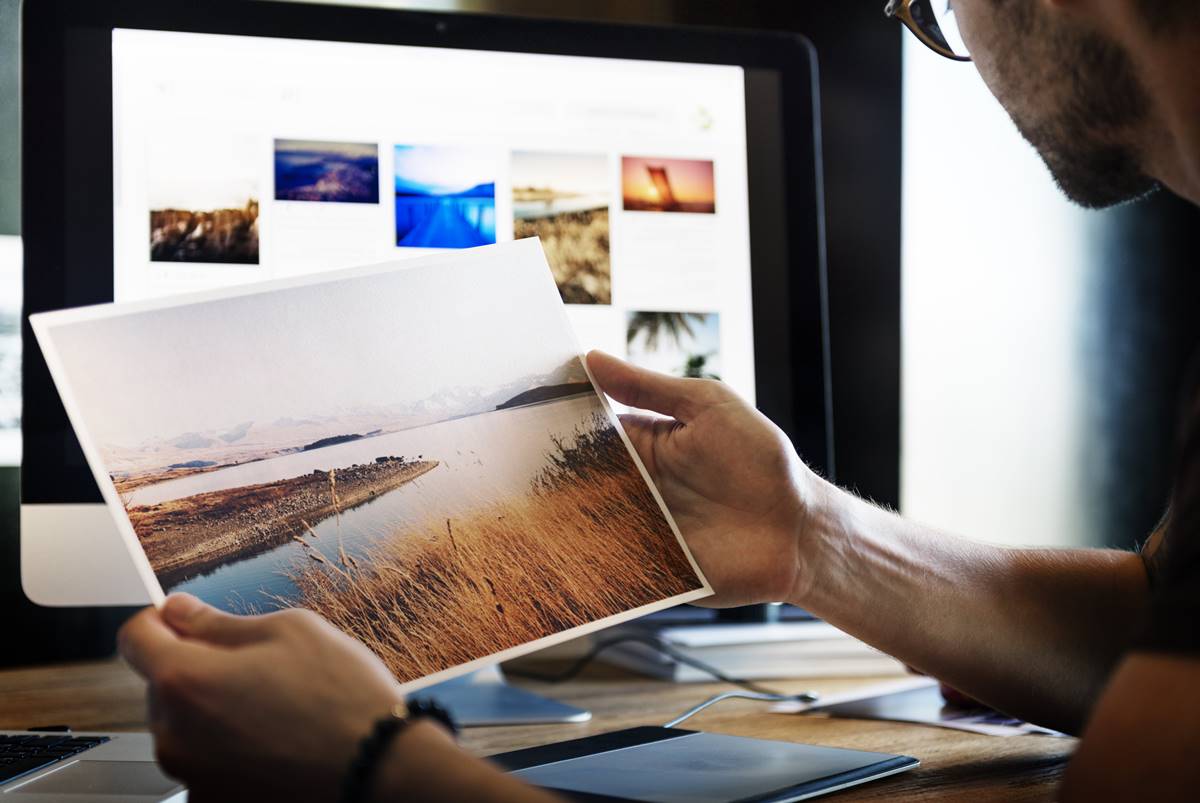Digital Prints: An Overview
Digital prints have revolutionized the way we capture and preserve our precious memories. In today’s digital age, almost everyone has access to a camera, whether it’s through a smartphone or a professional-grade DSLR. With the rise of social media and online sharing platforms, the demand for high-quality digital prints has grown exponentially.
But what exactly are digital prints? In simple terms, digital prints refer to any photograph that is printed using digital technology. Unlike traditional prints that require a physical negative or transparency, digital prints are created by converting digital image files into tangible prints.
With digital prints, the possibilities are endless. You can print your favorite family photos, travel snapshots, or even create personalized photo albums or wall art. Digital prints allow you to bring your digital memories to life and showcase them in the physical world.
One of the key advantages of digital prints is the ability to edit and manipulate the image before printing. With editing software, you can enhance colors, adjust brightness and contrast, remove blemishes, and even add creative effects. This flexibility allows you to achieve the desired look and feel of your prints.
Moreover, digital prints offer a wide range of options when it comes to size and format. You can choose from standard print sizes like 4×6 or 8×10, or opt for larger formats like posters or canvas prints. Digital prints also come in various finishes, such as glossy, matte, or metallic, allowing you to customize the appearance of your prints.
Additionally, digital prints can be easily shared and duplicated. You can print multiple copies of the same image, create duplicates for family and friends, or even upload your digital prints to online printing services for convenient ordering.
As technology continues to advance, the quality of digital prints also improves. High-resolution cameras and professional-grade printers ensure sharp details, vibrant colors, and lifelike reproductions. This level of precision and accuracy makes digital prints an excellent choice for professional photographers, artists, and anyone who values exceptional print quality.
What Are Digital Prints?
Digital prints refer to the process of printing photographs or images using digital technology. Unlike traditional prints, which require physical negatives or transparencies, digital prints are created from digital image files.
In the digital age, almost everyone has access to a camera, whether it’s a smartphone, a point-and-shoot, or a professional DSLR. These cameras capture images in a digital format, which can then be transferred to a computer or other digital devices.
Once the images are in a digital format, they can be edited and manipulated using photo editing software. This allows for adjustments, enhancements, and creative effects to be applied to the images before printing.
After the editing process, the digital images are ready to be printed. This can be done using a home printer, a professional print shop, or online printing services. Digital prints can be produced in various sizes and formats, including standard sizes like 4×6 and 8×10, as well as larger formats like posters or canvas prints.
One of the key advantages of digital prints is the ability to easily duplicate and share the images. Multiple copies can be printed to distribute to friends and family, or the digital files can be uploaded to online printing services for convenient ordering.
Another benefit of digital prints is the flexibility and control it offers. With digital technology, photographers and artists have the ability to fine-tune the images to their desired look and feel. Adjustments can be made to colors, brightness, contrast, and other elements to ensure the best possible print quality.
The advancements in technology have also greatly improved the quality of digital prints. High-resolution cameras capture intricate details and vibrant colors, while professional-grade printers ensure sharp and accurate reproductions of the digital images.
Whether you’re printing family photos, artwork, or professional photography, digital prints provide a convenient and versatile way to bring your images to life. It’s a modern and efficient method that has revolutionized the way we preserve and share our visual memories.
How Are Digital Prints Different from Traditional Prints?
Digital prints and traditional prints are two distinct methods of producing physical copies of photographs or images. Understanding their differences can help you make informed decisions about which printing method is best for your needs.
One of the key differences between digital prints and traditional prints is the way they capture and store images. Traditional prints require a physical negative or transparency that is used to produce the final print. These negatives or transparencies are developed using a chemical process in a darkroom or a professional lab.
In contrast, digital prints are created from digital image files that are stored electronically. These files can be easily transferred from cameras to computers or other digital devices. This digital format allows for easy editing and manipulation of the images before printing.
Another difference between digital prints and traditional prints is the level of control and flexibility they offer. With digital prints, you have the ability to edit and fine-tune the images using photo editing software. This includes adjustments to colors, brightness, contrast, and other elements to achieve the desired look and feel.
Traditional prints, on the other hand, offer limited control during the printing process. Once the negatives or transparencies are developed, they cannot be easily modified. Any adjustments to the final print would require additional manual work or redeveloping the negatives or transparencies.
The quality of the prints is another aspect where digital prints differ from traditional prints. Digital prints are produced using high-resolution printers that can reproduce sharp details and vibrant colors. The advancements in digital printing technology have greatly improved the quality and accuracy of digital prints.
In contrast, traditional prints can vary in quality depending on the method used and the skill of the person handling the development process. Factors such as the choice of paper, chemicals, and processing techniques can all impact the final print quality.
Additionally, digital prints offer more options in terms of size and format. With digital technology, you can easily print images in various sizes, including standard sizes like 4×6 or 8×10, as well as larger formats like posters or canvas prints. Traditional prints, on the other hand, are limited by the size of the negatives or transparencies.
With their digital nature, digital prints also allow for easy duplication and sharing. Multiple copies can be printed, and the digital files can be uploaded to online printing services for convenient ordering. Traditional prints, however, require manual duplication and distribution of physical copies.
The Advantages of Digital Prints
Digital prints have become increasingly popular due to the numerous advantages they offer compared to traditional prints. The advancements in digital technology have revolutionized the printing process, making it more convenient, versatile, and accessible to everyone.
One of the key advantages of digital prints is the ability to edit and manipulate the images before printing. With photo editing software, you have control over various elements such as colors, brightness, contrast, and saturation. This allows you to enhance the images and achieve the desired look and feel.
Furthermore, digital prints provide a wide range of options in terms of size and format. Whether you want standard sizes like 4×6 or 8×10, or larger formats like posters or canvas prints, digital prints can accommodate your preferences. This versatility allows you to customize your prints to suit your specific needs and display requirements.
The convenience of digital prints is another advantage worth noting. You can easily print your photos from the comfort of your home using a personal printer, or opt for professional printing services both online and offline. Online printing services offer a quick and hassle-free way to order prints, with the option to deliver them straight to your doorstep.
Additionally, digital prints offer exceptional print quality. High-resolution cameras capture intricate details, while professional-grade printers ensure sharp and accurate reproductions. The vibrant colors, clarity, and sharpness of digital prints make them ideal for showcasing photographs and artwork.
Another advantage of digital prints is the ease of duplication and sharing. You can make multiple copies of the same image without any loss in quality. This makes it convenient for distributing prints to family and friends or creating duplicates for backup purposes.
Moreover, digital prints provide long-lasting durability. When printed on archival-quality or acid-free paper, digital prints can resist fading and degradation over time. This ensures that your cherished memories remain vibrant and intact for years to come.
Lastly, digital prints offer a more environmentally-friendly option compared to traditional prints. With digital printing, there is no need for chemicals, darkroom processes, or excess waste generated by unused negatives or transparencies. This makes digital prints a sustainable choice for those who are conscious of their environmental footprint.
Understanding Resolution in Digital Prints
Resolution is a crucial aspect to consider when it comes to digital prints. It determines the level of detail and sharpness in the final print. Understanding resolution can help you ensure that your digital prints are of the highest quality and meet your expectations.
In simple terms, resolution refers to the number of pixels (picture elements) in an image. Pixels are the smallest units that make up a digital image. The more pixels there are, the higher the resolution and the more detailed the image will be.
Resolution is typically measured in dots per inch (dpi) or pixels per inch (ppi). The higher the dpi or ppi, the more pixels there are per inch, resulting in a sharper and more detailed print.
When it comes to digital prints, it’s important to understand the relationship between image resolution and print size. If you have a high-resolution image, you can print it at larger sizes without sacrificing quality. However, if the resolution is low, printing it at larger sizes may result in a loss of detail and a pixelated appearance.
When preparing an image for printing, it’s recommended to ensure that the resolution is at least 300 dpi. This is considered the standard resolution for high-quality prints. Anything lower than 300 dpi may result in a noticeable decrease in print quality.
It’s important to note that simply increasing the dpi of a low-resolution image does not improve the quality. This is because the image information is already limited by the number of pixels captured by the camera or device. In order to ensure the best possible print quality, it’s essential to have a high-resolution image to begin with.
The resolution requirements may vary depending on the size and viewing distance of the print. For large prints that will be viewed from a distance, a lower dpi may be acceptable. On the other hand, for smaller prints or prints that will be viewed up close, a higher dpi is recommended to maintain clarity and detail.
When printing digital images, it’s also important to consider the type of paper and printing process. Different paper types and printing techniques may have specific resolution requirements to achieve optimal results. Consult with your printing service provider or refer to their guidelines for the best practices regarding resolution and print quality.
Understanding resolution in digital prints is essential for obtaining the best possible print quality. By ensuring that your images have the appropriate resolution for the desired print size, you can achieve sharp, detailed, and visually stunning digital prints that truly showcase your photographs and artwork.
Digital Print Techniques: Dye Sublimation vs. Inkjet Printing
When it comes to digital prints, two commonly used techniques are dye sublimation printing and inkjet printing. Understanding the differences between these two techniques can help you make an informed decision when choosing the best method for your printing needs.
Dye sublimation printing is a process where solid dyes are heated and transferred onto a special type of paper or coating. The heat causes the dyes to convert into a gas, which then permeates the surface of the paper or coating. Once cooled, the dyes solidify, resulting in vibrant, durable, and long-lasting prints.
Inkjet printing, on the other hand, involves the spraying of tiny droplets of ink onto the printing material. These droplets are precisely controlled and deposited onto the surface to create the desired image. Inkjet printers typically use either dye-based inks or pigment-based inks.
One of the key differences between dye sublimation printing and inkjet printing is the way colors are reproduced. Dye sublimation printing tends to produce more saturated and vibrant colors, resulting in prints that have a “pop” effect. This makes dye sublimation printing a preferred choice for photographers, artists, and those who seek bold, eye-catching prints.
In contrast, inkjet printing offers a wide gamut of colors and can produce more subtle and nuanced tones. This technique is well-suited for printing detailed photographs or artwork that require accurate color reproduction. Inkjet printing also provides the option to use different types of ink, such as pigment-based inks, which offer increased longevity and fade resistance.
When it comes to print longevity, dye sublimation prints are generally more resistant to fading and damage caused by UV exposure. The process of sublimation allows the dyes to penetrate the surface of the material, resulting in prints that are less susceptible to surface scratches or wear over time.
Inkjet prints, especially those produced using pigment-based inks, are known for their excellent archival qualities. Pigment-based inks are more fade-resistant and offer greater print longevity, making them a preferred choice for archival prints or prints that are intended to be displayed for a long time.
Another consideration when choosing between dye sublimation and inkjet printing is the availability of printers and materials. Inkjet printers are widely available in different sizes and price ranges, making them more accessible for personal use or small-scale printing projects. Dye sublimation printers, on the other hand, are often used by professional printing services and may require specialized equipment and materials.
Ultimately, the choice between dye sublimation and inkjet printing depends on your specific printing needs and preferences. If you prioritize vibrant colors and visual impact, dye sublimation printing may be the ideal choice. If you require accurate color reproduction, versatility, and archival quality, inkjet printing with pigment-based inks can deliver exceptional results.
Choosing the Right Paper for Digital Prints
When it comes to digital prints, the type of paper you choose plays a crucial role in the final appearance and quality of your prints. Different papers have unique characteristics, textures, and finishes that can enhance or alter the visual impact of your images. Understanding the different options available and their attributes can help you make an informed decision in choosing the right paper for your digital prints.
One of the key considerations when selecting paper for digital prints is the weight or thickness of the paper. Thicker papers, typically measured in grams per square meter (gsm), tend to feel more substantial and durable. They can give your prints a professional and luxurious look and feel.
The surface finish of the paper is another important factor to consider. The most commonly used finishes for digital prints are glossy, matte, and satin. A glossy finish offers a smooth and shiny surface, which can enhance color vibrancy and detail. Matte finishes have a non-reflective surface, which can provide a more subdued and artistic look. Satin finishes combine the best of both glossy and matte finishes, offering a slight sheen while reducing glare.
Texture is another aspect to consider when choosing paper for digital prints. Some papers have a smooth texture, while others have a more textured or stippled surface. Textured papers can add a unique and artistic dimension to your prints, giving them a tactile appeal.
The whiteness or brightness of the paper is also worth considering. Brighter whites tend to result in more vivid colors and high contrast prints. However, if you prefer a warmer and more natural look, papers with a lower brightness level may be a better choice.
In addition to these factors, it’s important to consider the longevity and archival properties of the paper. Archival-quality papers are acid-free and lignin-free, which means they won’t yellow or degrade over time. They are designed to withstand the test of time, ensuring that your prints will be preserved and enjoyed for years to come.
When selecting paper, it’s a good idea to get samples or swatches to see how your images appear on different paper types. This can help you determine which paper best complements the style and aesthetic you’re aiming for.
Keep in mind that different papers may yield different results, even with the same image. Factors such as ink absorption, color reproduction, and surface characteristics can vary depending on the paper. Experimenting with different papers can help you find the perfect match for your digital prints.
Ultimately, the choice of paper for your digital prints depends on your personal preferences, the desired look and feel, and the intended use of the prints. By selecting the right paper, you can elevate the visual impact of your digital images and create prints that truly stand out.
Common Misconceptions about Digital Prints
As digital prints have become more popular, there are several misconceptions that surround this printing method. Understanding and dispelling these misconceptions can help you make informed decisions and fully appreciate the advantages of digital prints.
Misconception 1: Digital prints are lower in quality compared to traditional prints.
This is one of the most common misconceptions about digital prints. With advancements in digital technology, high-resolution cameras, and professional-grade printers, digital prints can offer exceptional print quality. When printed on high-quality paper using the right settings, digital prints can rival or even surpass the quality of traditional prints.
Misconception 2: Digital prints are not as durable as traditional prints.
Some people believe that digital prints are more prone to fading or damage. However, with proper printing techniques, archival-quality paper, and appropriate display conditions, digital prints can be just as durable and long-lasting as traditional prints. Archival-quality inks and papers can resist fading and degradation, ensuring that your digital prints retain their vibrancy over time.
Misconception 3: Editing digital prints is difficult and requires advanced skills.
While advanced editing techniques can improve the quality of digital prints, basic editing and adjustments can be performed easily with user-friendly software. Many photo editing applications have intuitive interfaces and simple tools that allow you to enhance colors, adjust brightness, crop, and apply basic corrections with just a few clicks. With a little practice and experimentation, anyone can achieve impressive results with digital print editing.
Misconception 4: Digital prints lose quality when resized or enlarged.
It is true that resizing or enlarging low-resolution images can result in loss of detail and pixelation. However, if you have a high-resolution image, it can be resized or enlarged without significant loss of quality. The key is to start with a high-resolution image to ensure optimal results. Working with the appropriate resolution for your desired print size can help maintain the clarity and sharpness of your digital prints.
Misconception 5: Digital prints are expensive and inaccessible.
While professional print services and high-quality printing equipment can be costly, there are many affordable options available for printing digital images. Online printing services offer competitive prices and convenient ordering, making digital prints accessible to a wide range of users. Personal printers have also become more affordable and capable of producing high-quality prints, making it easier for individuals to print their own digital images at home.
By dispelling these common misconceptions, you can better understand the true potential and benefits of digital prints. They offer a versatile, convenient, and high-quality method of bringing your digital images to life and creating tangible memories that can be enjoyed for years to come.
Tips for Getting the Best Results with Digital Prints
When it comes to printing digital images, there are several tips and best practices that can help you achieve the best possible results. Whether you’re printing at home or using professional printing services, these tips will ensure that your digital prints look stunning and accurately represent your original images.
1. Use high-resolution images: Start with high-resolution images to ensure optimal print quality. Higher resolution images contain more pixels, resulting in sharper details and smoother gradations.
2. Calibrate your monitor: Adjust the settings on your monitor to ensure accurate color representation. Calibration tools can help you achieve consistent and true-to-life colors between your monitor and the final prints.
3. Choose the right file format: Use lossless file formats like TIFF or RAW when saving your images for printing. These formats preserve the highest quality and provide more flexibility for editing and adjustments.
4. Consider your color space: Choose a color space that is appropriate for your printing process. Common color spaces include sRGB, Adobe RGB, or ProPhoto RGB. Consult with your printing service or refer to their recommended color space for the best results.
5. Optimize for print: Adjust your images specifically for printing. This includes sharpening, adjusting levels or curves, and ensuring proper contrast and saturation. By optimizing your images for print, you can achieve the desired visual impact.
6. Choose the right paper: Select a paper type that best complements your images and desired outcome. Consider factors such as weight, finish, and texture to enhance the overall look and feel of your prints.
7. Test your prints: Before printing a large batch, it’s always a good idea to print a test strip or a small sample to evaluate the colors and quality. This allows you to make any necessary adjustments or corrections before proceeding with the final prints.
8. Handle with care: Protect your prints from fingerprints, moisture, and UV exposure. Frame or store your prints in acid-free materials and display them away from direct sunlight to ensure their longevity and preservation.
9. Work with a reputable printing service: If you’re using professional printing services, do your research and choose a reputable provider. Read reviews, check their quality standards, and communicate your expectations to ensure that you receive high-quality prints.
10. Take advantage of test prints: Some printing services offer test prints or sample packs that allow you to assess different papers, finishes, and settings before committing to a larger print order. This can help you make informed decisions and achieve the best results.
By following these tips, you can ensure that your digital prints capture the essence of your original images and deliver stunning results. Whether you’re printing cherished memories, artwork, or professional photography, these practices will help you showcase your work in the best possible light.