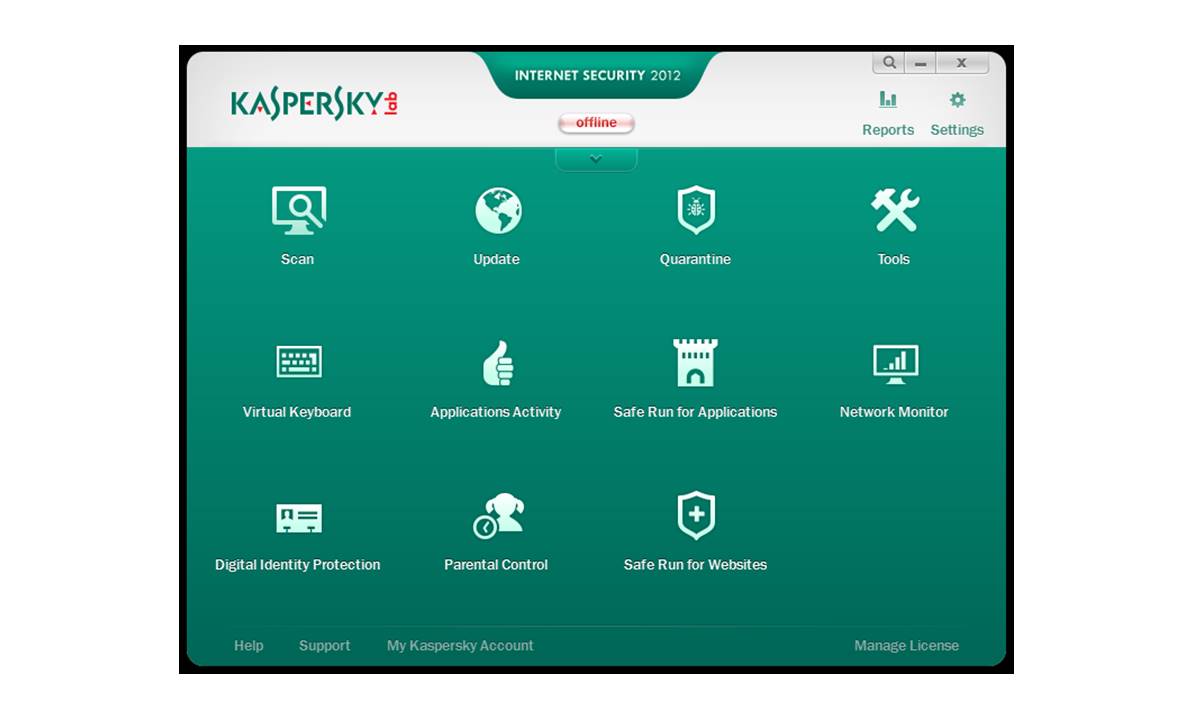Features to Look for in an Antivirus Software
When it comes to choosing an antivirus software, it’s important to consider a range of features to ensure you’re getting the best protection for your computer. Here are some key features to look for:
- Real-Time Protection: One of the most crucial features to consider is real-time protection. This feature continuously scans your system for potential threats and alerts you immediately if it detects any malware or viruses.
- Malware Detection and Removal: A good antivirus software should have advanced malware detection and removal capabilities. It should be able to detect a wide variety of malware, including viruses, spyware, adware, and ransomware, and effectively remove them from your system.
- Firewall: A built-in firewall can add an extra layer of protection by monitoring incoming and outgoing network traffic. It helps to block unauthorized access and protect your computer from hackers.
- Web Protection: As cyber threats evolve, it’s crucial to have web protection to safeguard your online activities. Look for antivirus software that offers features like anti-phishing, safe browsing, and URL filtering to ensure secure web browsing.
- Performance Impact: Choose antivirus software that has minimal impact on your computer’s performance. It should be lightweight and run efficiently in the background without slowing down your system.
- Automatic Updates: Regular software updates are vital to keep up with the latest threats. Look for an antivirus software that offers automatic updates to ensure you are protected against the newest malware and viruses.
- User-Friendly Interface: A well-designed and intuitive user interface can make a significant difference in your antivirus software experience. Look for software that is easy to navigate and offers clear options for scans, settings, and updates.
- Customer Support: Consider the level of customer support offered by the antivirus software provider. Quick and efficient technical support can be crucial if you encounter any issues or have questions regarding the software.
By considering these features, you can make an informed decision when choosing an antivirus software that meets all your security needs. Keep in mind that while Kaspersky is a popular option, there are other alternatives available that offer excellent features and protection.
Bitdefender: The Top Alternative to Kaspersky
When it comes to choosing a reliable alternative to Kaspersky, Bitdefender stands out as one of the top options in the antivirus market. Here’s why:
Robust Protection: Bitdefender offers excellent protection against a wide range of malware and cyber threats. It uses advanced algorithms and heuristic detection methods to identify and block potential threats in real-time. With its multi-layered defense, Bitdefender can effectively detect and remove viruses, ransomware, spyware, and other types of malware from your system.
User-Friendly Interface: Bitdefender features a clean and intuitive user interface that makes it easy to navigate and use. The software provides clear options for performing scans, managing settings, and accessing other features. Whether you’re a novice or an experienced user, you’ll find Bitdefender’s interface simple and straightforward.
Minimal Performance Impact: Bitdefender is known for its minimal impact on system performance, ensuring that your computer runs smoothly even while the software actively scans for threats. It runs efficiently in the background, allowing you to work, browse the internet, and play games without experiencing slowdowns or interruptions.
Additional Features: Bitdefender offers a range of additional features to enhance your online security. These include a secure web browser extension that blocks malicious websites, a password manager that securely stores your passwords, a virtual private network (VPN) to protect your online privacy, and even a file shredder to securely delete sensitive files.
Multi-Platform Support: Bitdefender is available for various platforms, including Windows, macOS, Android, and iOS. This makes it a versatile option, allowing you to protect all your devices with a single solution.
Award-Winning Recognition: Bitdefender has consistently received high ratings and accolades from independent testing organizations. It has earned numerous awards for its excellent malware detection and overall performance, further cementing its reputation as a top alternative to Kaspersky.
Overall, Bitdefender offers a comprehensive and effective antivirus solution that rivals Kaspersky in terms of protection and performance. Its user-friendly interface, minimal impact on system resources, and additional features make it a top choice for users looking to safeguard their digital lives.
Norton Security: A Strong Competitor in the Antivirus Market
When considering alternatives to Kaspersky, Norton Security emerges as a strong competitor in the antivirus market. Here’s why Norton Security is worth considering:
Comprehensive Protection: Norton Security provides comprehensive protection against a wide range of threats, including viruses, malware, ransomware, and phishing attempts. Its advanced security features effectively detect and remove these threats, ensuring your digital safety.
Fast and Efficient: Norton Security is known for its fast and efficient scanning capabilities. It utilizes advanced algorithms to perform quick scans without compromising the thoroughness of the scan. This allows you to protect your system without slowing it down.
Web Protection: Norton Security includes a robust web protection feature that safeguards your online activities. It blocks malicious websites, detects and blocks phishing attempts, and warns you about suspicious downloads or links, keeping you safe while you browse the internet.
Identity Protection: Norton Security offers identity protection features that help safeguard your personal information online. It warns you of potential identity theft risks, protects your usernames and passwords, and ensures secure transactions when you shop or bank online.
Multiple Device Support: Norton Security allows you to protect multiple devices with a single subscription, making it a convenient option for those with multiple devices. It supports various platforms, including Windows, macOS, Android, and iOS.
User-Friendly Interface: Norton Security features a user-friendly interface that is easy to navigate. The software provides clear options for scans, updates, and settings, ensuring a hassle-free user experience for both novice and experienced users.
Additional Features: In addition to its core antivirus capabilities, Norton Security offers a range of additional features. These include a password manager to securely store your passwords, a VPN for secure browsing, and a cloud backup option to protect your important files and documents.
Excellent Customer Support: Norton Security provides reliable customer support to assist users with any inquiries or technical issues. Their customer support team is available 24/7, ensuring prompt assistance whenever you need it.
With its comprehensive protection, fast scanning capabilities, web and identity protection features, and user-friendly interface, Norton Security is a strong contender in the antivirus market. Consider Norton Security as a reliable alternative to Kaspersky when looking for robust antivirus software.
McAfee: A Reliable Antivirus Option
When searching for a reliable alternative to Kaspersky, McAfee is a trusted name in the antivirus industry. Here’s why McAfee is a solid antivirus option:
Comprehensive Protection: McAfee offers comprehensive protection against various types of threats, including viruses, malware, ransomware, and online threats. Its advanced scanning and detection technologies effectively identify and remove these threats to keep your system secure.
Real-Time Scanning: McAfee’s real-time scanning feature continuously monitors your system, files, and incoming data to promptly detect and block any potential threats. This ensures that you are protected in real-time, providing peace of mind while using your computer.
Web Protection: McAfee provides robust web protection by blocking malicious websites and preventing you from accessing potentially harmful content. It also offers features such as anti-phishing, which alerts you when you encounter suspicious websites or emails that attempt to steal your personal information.
Firewall: McAfee includes a built-in firewall that adds an extra layer of protection by monitoring incoming and outgoing network traffic. The firewall effectively blocks unauthorized access and protects your computer from hackers and other malicious activities.
Performance Optimization: McAfee’s performance optimization features help improve the speed and efficiency of your computer. It includes tools to clean up temporary files, optimize system resources, and manage startup applications, resulting in a smoother and faster computing experience.
Mobile Security: McAfee extends its protection to mobile devices with its mobile security solutions. It offers features such as antivirus scanning, anti-theft protection, app privacy, and Wi-Fi security to ensure your mobile devices are secure from malware and other threats.
User-Friendly Interface: McAfee’s user interface is designed to be user-friendly and intuitive. It provides easy access to scans, updates, and settings, allowing you to customize the antivirus software according to your preferences and needs.
Customer Support: McAfee offers reliable customer support to assist users with any questions or technical issues. Their support team is available 24/7, ensuring that you can get assistance whenever you need it.
With its comprehensive protection, real-time scanning, web protection, firewall, performance optimization features, mobile security, user-friendly interface, and reliable customer support, McAfee is a reliable antivirus option to consider as an alternative to Kaspersky.
Avira Antivirus: A Free and Effective Alternative to Kaspersky
If you’re looking for a free yet powerful alternative to Kaspersky, Avira Antivirus is an excellent choice. Here’s why Avira Antivirus stands out as a reliable option:
Strong Virus Detection: Avira Antivirus provides a robust virus detection and removal system. Its advanced scanning engine effectively detects and eliminates various types of malware, including viruses, Trojans, worms, spyware, and ransomware. With regular updates, Avira ensures that you’re protected against the latest threats.
Real-Time Protection: Avira Antivirus offers real-time protection, constantly monitoring your system for potential threats. It promptly blocks malicious files, websites, and downloads, ensuring that your computer is protected as you browse the internet or download files.
Lightweight and Resource-Friendly: Avira Antivirus is designed to be lightweight and minimize its impact on system resources. It runs smoothly in the background without slowing down your computer, allowing you to carry out your tasks uninterrupted.
User-Friendly Interface: Avira Antivirus features a user-friendly interface that is easy to navigate. With clear options for scans, updates, and settings, even users with limited technical knowledge can easily utilize the software to keep their system protected.
Web Protection: Avira Antivirus offers web protection to keep you safe while browsing the internet. It blocks malicious websites and warns you about potentially harmful links in search results, ensuring a secure online experience.
Additional Features: Despite being a free antivirus solution, Avira offers additional features to enhance your protection. These include a VPN (Virtual Private Network) for secure browsing, a password manager to safely store your credentials, and a software updater to keep your programs up to date and eliminate vulnerabilities.
Malware Removal: Avira Antivirus provides a dedicated scanning feature for malware removal. If your system is already infected, Avira can thoroughly scan and remove the malware to restore your computer to a clean and secure state.
Community Protection: Avira Antivirus employs a community-based protection system, where users contribute to detecting and blocking new and emerging threats. This collaborative approach helps provide even more comprehensive protection against the latest malware and viruses.
With its strong virus detection, real-time protection, lightweight nature, user-friendly interface, web protection, additional features, dedicated malware removal, and community protection, Avira Antivirus proves to be an effective and free alternative to Kaspersky.
Trend Micro: Comprehensive Protection for All Devices
If you’re in search of comprehensive antivirus protection for all your devices, Trend Micro is a top contender. Here’s why Trend Micro is a reliable choice:
Multi-Device Coverage: Trend Micro provides comprehensive protection for all your devices, including Windows PCs, Macs, Android devices, and iOS devices. This allows you to safeguard all your devices with a single solution, ensuring consistent and reliable protection across platforms.
Advanced Threat Detection: Trend Micro utilizes advanced threat detection technologies to identify and block a wide range of threats, including viruses, malware, ransomware, and phishing attempts. With its strong protection capabilities, Trend Micro ensures that your devices stay secure against evolving threats.
Real-Time Protection: Trend Micro offers real-time protection, continuously monitoring your devices for potential threats. It promptly detects and eliminates threats as they occur, providing you with immediate protection and minimizing the risk of damage to your devices or data.
Web Security: Trend Micro includes robust web security features that keep you safe while browsing the internet. It blocks malicious websites, warns you about suspicious links in search results and emails, and provides safe browsing features to protect against online threats and phishing attempts.
Privacy Protection: Trend Micro helps safeguard your privacy by providing features such as social media privacy protection, which ensures that your personal information is not exposed on social media platforms. It also offers secure browsing to protect your online activities and prevent unauthorized access to your sensitive information.
Parental Controls: Trend Micro’s parental control features allow you to monitor and manage your children’s online activities. You can block access to inappropriate websites, set time limits for device usage, and receive activity reports to ensure a safe and secure online experience for your family.
Data Protection: Trend Micro includes features to protect your important files and data. It offers secure cloud storage for backing up your files, protecting them from loss or damage. In addition, it provides features to prevent unauthorized access to your files, giving you peace of mind regarding your data security.
Ease of Use: Trend Micro is designed to be user-friendly, with a simple and intuitive interface that makes it easy to navigate and configure settings. Whether you’re a technical expert or a novice user, Trend Micro ensures a hassle-free experience with its clear options and straightforward controls.
Technical Support: Trend Micro provides reliable and responsive technical support to assist users with any questions or issues they may encounter. Their support team is available to provide assistance and guidance whenever you need it.
With its multi-device coverage, advanced threat detection, real-time protection, web security, privacy protection, parental controls, data protection, user-friendly interface, and reliable technical support, Trend Micro stands out as a comprehensive antivirus solution for all your devices.
ESET NOD32: Lightweight Antivirus with High Detection Rates
For those who prioritize a lightweight yet effective antivirus solution, ESET NOD32 is an outstanding choice. Here’s why ESET NOD32 stands out as a reliable option:
High Detection Rates: ESET NOD32 is renowned for its high detection rates, ensuring that it can identify and eliminate a wide range of threats, including viruses, malware, ransomware, and spyware. With its advanced scanning algorithms and constantly updated virus signatures, ESET NOD32 keeps your system protected against evolving threats.
Lightweight Performance: ESET NOD32 is designed to have a minimal impact on system resources, making it a lightweight antivirus solution. It runs efficiently in the background, allowing you to carry out your tasks without experiencing any noticeable slowdown or disruptions.
Real-Time Protection: ESET NOD32 offers real-time protection, actively monitoring your system for potential threats. It quickly detects and blocks malware, preventing it from infecting your files or compromising your security. Real-time protection ensures that you are continuously protected as you browse the web, download files, or use external storage devices.
Advanced Heuristic Technology: ESET NOD32 utilizes advanced heuristic technology to proactively identify new and unknown threats. This enables it to detect and block emerging threats that may not yet be identified by traditional signature-based detection methods.
User-Friendly Interface: ESET NOD32 features a user-friendly interface that is intuitive and easy to navigate. With clear options for scans, updates, and settings, even users with limited technical knowledge can easily utilize the software to keep their system protected.
Gamer Mode: ESET NOD32 includes a Gamer Mode feature that optimizes system performance during gaming sessions. It minimizes interruptions and notifications, ensuring a seamless and uninterrupted gaming experience without compromising your system’s security.
Device Compatibility: ESET NOD32 is compatible with a wide range of devices and operating systems, including Windows PCs, Macs, Linux systems, and Android devices. This versatility allows you to protect all your devices with a single antivirus solution.
Regular Updates: ESET NOD32 provides regular updates to keep its virus signatures and detection algorithms up to date. This ensures that your antivirus software is always equipped with the latest protection against emerging threats.
Technical Support: ESET offers reliable technical support to assist users with any questions or issues they may encounter. Their knowledgeable support team is available to provide guidance and assistance whenever you need it.
ESET NOD32’s high detection rates, lightweight performance, real-time protection, advanced heuristic technology, user-friendly interface, gamer mode, device compatibility, regular updates, and reliable technical support make it an excellent choice for those seeking a lightweight antivirus solution with powerful protection capabilities.
Avast Antivirus: Robust Protection with a User-Friendly Interface
When it comes to antivirus software that offers robust protection alongside a user-friendly interface, Avast Antivirus is a top choice. Here’s why Avast Antivirus stands out:
Comprehensive Protection: Avast Antivirus provides comprehensive protection against a wide range of threats, including viruses, malware, spyware, ransomware, and phishing attacks. Its advanced scanning engine and real-time protection capabilities ensure that your system is constantly safeguarded.
Multiple Scanning Options: Avast offers various scanning options to suit your needs. You can choose from quick scans for a fast check, full system scans for a thorough examination, or custom scans to target specific files or folders. This flexibility allows you to prioritize your scanning preferences.
Real-Time Protection: Avast Antivirus utilizes real-time protection to actively monitor your system for any suspicious activity. It scans incoming files, email attachments, and web downloads in real-time, ensuring that potential threats are detected and neutralized immediately.
Behavioral Analysis: Avast incorporates advanced behavioral analysis technology to identify and block malware based on its behavior. This proactive approach helps detect new and emerging threats that may not yet have a known signature, ensuring comprehensive protection against evolving malware.
User-Friendly Interface: Avast Antivirus features a user-friendly interface that is easy to navigate, even for users with limited technical expertise. The intuitive layout provides clear options for scans, updates, and settings, making it simple to customize the antivirus software according to your preferences.
Wi-Fi Inspector: Avast Antivirus includes a Wi-Fi Inspector feature that helps secure your network. It scans your Wi-Fi network for vulnerabilities and provides recommendations on how to improve its security, protecting you from hackers and unauthorized access.
Browser Cleanup: Avast’s Browser Cleanup feature scans your web browsers for unwanted extensions, toolbars, and add-ons that may compromise your online security or slow down your browsing experience. It allows you to remove these threats with a few clicks, ensuring a more secure and optimized browser experience.
Password Manager: Avast offers a password manager feature that securely stores your passwords, allowing you to easily access and manage your login credentials for different websites and applications. This feature ensures strong passwords are used and reduces the risk of password-related security breaches.
SafeZone Browser: Avast’s SafeZone Browser provides a secure and isolated browsing environment for sensitive online activities, such as online banking or shopping. It offers additional protection against keyloggers, screen capture malware, and other threats that may compromise your personal information.
Technical Support: Avast provides reliable technical support to assist users with any inquiries or issues they may encounter. Their dedicated support team is available to provide guidance and assistance via various channels, ensuring prompt and effective resolution of any concerns.
With its comprehensive protection, multiple scanning options, real-time protection, behavioral analysis, user-friendly interface, Wi-Fi Inspector, Browser Cleanup, Password Manager, SafeZone Browser, and reliable technical support, Avast Antivirus is a robust and user-friendly antivirus solution that effectively safeguards your system and ensures a secure computing experience.
Malwarebytes: Specialized Software for Malware Detection and Removal
When it comes to specialized software for malware detection and removal, Malwarebytes is a trusted name in the industry. Here’s why Malwarebytes stands out as a reliable solution:
Advanced Malware Detection: Malwarebytes is renowned for its advanced malware detection capabilities. It uses innovative and cutting-edge technologies to identify and eliminate a wide range of malware, including viruses, Trojans, worms, rootkits, spyware, and adware. The software can effectively detect and remove even the most sophisticated and evasive threats.
Zero-Day Protection: Malwarebytes offers zero-day protection, which means it can detect and block new and emerging threats before they are recognized by traditional antivirus solutions. This proactive approach ensures that your device is protected against the latest malware, even before the antivirus vendors release the necessary updates.
Real-Time Protection: Malwarebytes provides real-time protection, actively monitoring your system for any malicious activity. It continuously scans files, processes, and web traffic to detect and block threats in real-time, keeping your device secure.
Customizable Scans: Malwarebytes allows you to perform various types of scans, including quick scans, full scans, and custom scans. You can choose the scan type based on your needs and preferences. Custom scans enable you to target specific files, folders, or drives for a more focused scan and efficient use of system resources.
Browser Protection: Malwarebytes incorporates browser protection features that safeguard your online browsing activities. It blocks malicious websites and prevents you from accessing known phishing sites, protecting you against online scams and threats that may be encountered while browsing the internet.
Ransomware Protection: Malwarebytes includes specialized ransomware protection features that help prevent ransomware attacks. It actively monitors and blocks suspicious behavior associated with ransomware, providing an additional layer of defense against this prevalent and damaging type of malware.
Remediation and Cleanup: Malwarebytes not only detects and removes malware but also performs remediation and cleanup tasks. It can restore files and system settings that have been affected by malware, helping to mitigate the damage caused by infections.
Easy-to-Use Interface: Malwarebytes features a user-friendly interface that is intuitive and easy to navigate. The software provides clear options for scans, settings, and updates, making it accessible to both novice and experienced users.
Compatibility: Malwarebytes is compatible with various operating systems, including Windows, macOS, Android, and iOS. This broad compatibility allows you to protect a wide range of devices, ensuring consistent and comprehensive malware protection across all platforms.
Continual Updates: Malwarebytes regularly updates its malware detection database to stay up to date with the latest threats. These updates help ensure that your system is protected against new malware variants and emerging threats.
The specialized malware detection and removal capabilities, zero-day protection, real-time protection, customizable scans, browser protection, ransomware protection, remediation and cleanup features, user-friendly interface, compatibility, and regular updates make Malwarebytes a reliable and effective software solution for detecting and eliminating malware from your devices.
Windows Defender: Built-in Protection for Windows Users
For Windows users, Windows Defender serves as a valuable built-in protection option. Here’s why Windows Defender is worth considering:
Integration with Windows: Windows Defender comes pre-installed with Windows operating systems, making it convenient and readily accessible for all Windows users. Since it is integrated into the Windows ecosystem, it seamlessly works with other Windows components, ensuring comprehensive protection while minimizing conflicts.
Real-Time Protection: Windows Defender provides real-time protection to safeguard your system against malware and other threats. It continuously monitors your system for any suspicious activity, scans files and programs in real-time, and blocks known threats before they can harm your computer.
Automatic Updates: Windows Defender receives regular updates from Microsoft, ensuring that it stays up to date with the latest security patches and definitions. This helps to protect your system against emerging threats and vulnerabilities.
Threat Detection and Removal: Windows Defender has robust threat detection capabilities that allow it to identify and eliminate a wide range of malware, including viruses, spyware, adware, and ransomware. It utilizes a combination of signature-based detection and behavioral analysis to detect and remove threats effectively.
Browser Protection: Windows Defender includes browser protection features that help protect you while browsing the internet. It helps to block malicious websites, prevent phishing attempts, and secure your online activities, keeping you safe as you navigate the web.
Firewall and Network Protection: Windows Defender includes a built-in firewall feature that safeguards your computer from unauthorized access and external threats. It monitors incoming and outgoing network traffic, providing an additional layer of protection against hackers and malware.
Parental Controls: Windows Defender offers parental control features that allow you to monitor and manage your child’s online activities. You can set restrictions on websites, control screen time, and receive activity reports, ensuring a safer online experience for your family.
User-Friendly Interface: Windows Defender has a user-friendly interface that is easy to navigate, even for less experienced users. It provides clear options for performing scans, managing settings, and accessing additional features, making it accessible to a wide range of users.
Quiet and Efficient: Windows Defender operates quietly in the background without causing significant system slowdowns or interruptions. It is designed to minimize its impact on system resources, allowing you to use your computer smoothly and efficiently.
Seamless Integration with Windows Security: Windows Defender seamlessly integrates with other security features of Windows, such as Windows Firewall and Windows Security Center. This integration ensures that all aspects of your system’s security work together cohesively to provide comprehensive protection.
For Windows users, Windows Defender offers built-in protection that combines real-time scanning, automatic updates, effective threat detection, browser protection, firewall and network protection, parental controls, a user-friendly interface, and seamless integration with other Windows security components. Although it is a basic security solution, Windows Defender provides reliable protection for everyday use.