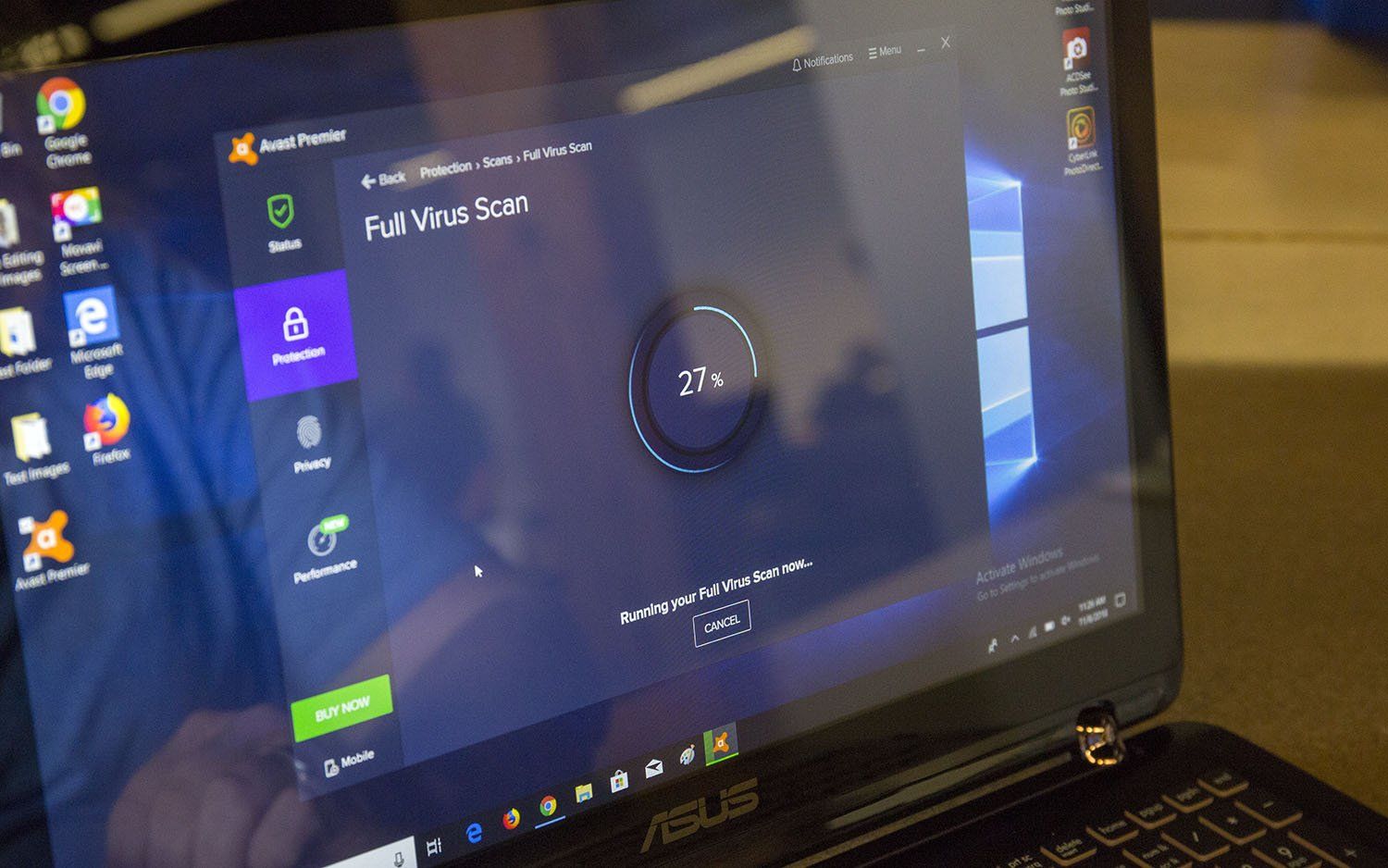The Difference Between Internet Security and Antivirus Software
When it comes to protecting your digital devices from online threats, you’ve probably come across two common terms: internet security and antivirus software. While both aim to provide a level of protection, they have distinct differences in terms of features and capabilities.
Internet security software offers a comprehensive suite of tools designed to safeguard your online activities. It includes not only antivirus protection but also additional features such as firewall capabilities, phishing protection, identity theft prevention, and more. This all-in-one solution is designed to provide a holistic approach to your online security.
On the other hand, antivirus software focuses primarily on detecting and eliminating viruses, malware, and other malicious software from your devices. It scans your system files, emails, attachments, and downloads, looking for any potentially harmful content. Antivirus software plays a crucial role in keeping your devices safe from known and developing threats.
While antivirus software is an essential component of internet security, it is important to understand that internet security software offers a broader range of protection against various digital threats.
Internet security software provides advanced features such as real-time scanning, automatic updates, and web protection. These features allow it to detect and block not only known viruses but also emerging threats, offering proactive defense against the ever-evolving landscape of cybersecurity threats.
Another significant difference between internet security and antivirus software is the presence of a firewall. A firewall acts as a barrier between your device and the internet, monitoring and controlling incoming and outgoing network traffic. It helps to identify and block unauthorized access attempts, protecting your sensitive data from hackers.
Additionally, internet security software often includes features specifically designed to protect against phishing attacks. Phishing involves tricking users into revealing sensitive information, such as login credentials or credit card details, through deceptive emails or websites. Internet security software can detect and block such malicious phishing attempts, keeping your personal information safe.
Internet Security Features
Internet security software offers a wide range of features that work together to ensure the safety of your online activities. These features provide comprehensive protection against various digital threats and help you browse the web with peace of mind. Here are some key features commonly found in internet security software:
Antivirus Protection: One of the fundamental features of internet security software is antivirus protection. It scans and detects various types of malware, including viruses, worms, trojans, and ransomware. The antivirus engine works in real-time, constantly monitoring your system for any potential threats and taking immediate action to eliminate them.
Firewall: Internet security software often includes a firewall that acts as a barrier between your device and the internet. It monitors incoming and outgoing network traffic, blocking unauthorized access attempts and protecting your sensitive data from hackers. The firewall can also help detect and prevent certain types of cyberattacks, such as Distributed Denial of Service (DDoS) attacks.
Phishing Protection: Phishing attacks have become increasingly common, with cybercriminals trying to trick users into revealing their personal information through deceptive emails and websites. Internet security software includes advanced phishing protection features that can detect and block suspicious emails, links, and websites. This helps prevent you from falling victim to phishing scams and protects your sensitive data.
Secure Browsing: Internet security software often offers secure browsing features that protect you while you surf the web. It can warn you about potentially unsafe websites and block access to malicious sites known for distributing malware. It can also scan downloads in real-time to ensure they are safe before you open them.
Identity Theft Protection: With the increasing risk of identity theft, internet security software often includes features that help protect your personal information. It can detect attempts to steal your identity by monitoring your online activities and alerting you to any suspicious behavior. It may also offer tools to encrypt your data and secure your online transactions.
Parental Controls: Many internet security software solutions offer parental control features that allow you to monitor and control your children’s online activities. You can set restrictions on websites, block certain content, and track their usage to ensure their safety while using the internet.
Automatic Updates: Internet security software frequently updates its virus definitions and software to stay ahead of emerging threats. It ensures that you have the latest protection against new and evolving malware. These automatic updates often happen in the background without requiring any action from the user.
Antivirus Features
Antivirus software is specifically designed to detect, prevent, and remove various types of malware from your devices. While internet security software provides a comprehensive suite of tools, antivirus software focuses primarily on protecting your system from viruses and other malicious software. Here are some key features commonly found in antivirus software:
Real-time Scanning: Antivirus software performs real-time scanning of files, downloads, emails, and attachments to identify any potential threats. It actively monitors your system for any signs of malware and takes immediate action to quarantine or remove them to prevent damage to your files and system.
Virus Definitions: Antivirus software relies on virus definitions, which are constantly updated databases of known malware signatures. When new viruses are discovered, antivirus software providers release updated virus definitions to ensure your antivirus software can identify and block the latest threats.
Scheduled Scans: Antivirus software allows you to schedule regular system scans at specific times or intervals. These scheduled scans help ensure that your system is regularly checked for any hidden malware, even if you may not be actively using your device at that time.
Quarantine: When antivirus software detects a potentially harmful file or program, it isolates it in a secure quarantine area. Quarantine prevents the malware from spreading or causing harm to your system while providing you with the option to review and take appropriate action on the quarantined items.
Automatic Updates: To stay effective against new and emerging threats, antivirus software updates its virus definitions and software regularly. These automatic updates ensure that your antivirus software can detect and protect against the latest malware and keep your system safe from newly discovered vulnerabilities.
Email Protection: Most antivirus software includes email protection features that scan incoming and outgoing emails for any malicious attachments or links. This helps prevent malware from being delivered through email and protects you from falling victim to phishing attacks.
Safe Browsing: Many antivirus software solutions offer safe browsing features that warn you about potentially unsafe websites. This feature works alongside your web browser to identify and block access to websites known to distribute malware or engage in phishing activities.
Removable Device Scanning: Antivirus software can also scan external storage devices, such as USB drives, before allowing access to your system. This helps ensure that any infected files or programs on external devices do not compromise the security of your system when connected to your computer.
Lightweight Performance: Antivirus software is designed to run efficiently in the background without causing significant performance issues for your device. It aims to provide robust protection while minimizing the impact on system resources, allowing you to use your device without significant slowdowns.
Protection Against Malware
Both internet security and antivirus software play a crucial role in protecting your devices against malware. Malware, short for malicious software, includes various types of harmful programs designed to compromise the security and functionality of your devices. Let’s explore how both solutions provide protection against malware:
Internet Security Software: Internet security software offers comprehensive protection against a wide range of malware. It includes antivirus capabilities that detect and remove viruses, worms, trojans, and other malicious software. Additionally, internet security software often utilizes advanced threat detection techniques, such as behavior-based analysis and heuristic scanning, to identify and block emerging and unknown malware threats.
Furthermore, internet security solutions often provide real-time scanning, which continuously monitors your device and web activity to identify and eliminate any malware threats. This proactive approach ensures that your system is protected from malware in real-time, reducing the risk of infection and potential damage to your files and personal information.
Antivirus Software: Antivirus software is specifically designed to detect, prevent, and remove malware from your devices. It provides focused protection against viruses, trojans, worms, and other known types of malware. Antivirus software relies on regularly updated virus definitions, which contain signatures of known malware, to identify and block malicious files and programs.
When scanning your system, antivirus software examines files, emails, attachments, and downloads for any signs of malware. It detects and isolates infected files in a secure quarantine area, preventing the malware from spreading and causing harm to your system.
Both internet security and antivirus software continuously update their malware databases to stay up-to-date with the latest threats. This ensures that they can detect and protect against newly identified malware strains, providing you with comprehensive protection against a wide range of threats.
By incorporating multiple layers of defense, such as real-time scanning, behavioral analysis, and regular updates, internet security and antivirus software offer robust protection against malware. They aim to keep your devices, files, and personal information secure, safeguarding you from the damaging effects of malware infections.
Protection Against Phishing Attacks
Phishing attacks have become increasingly prevalent in today’s digital landscape, posing a significant threat to individuals and organizations alike. Both internet security and antivirus software incorporate features to protect against phishing attacks, ensuring your personal information remains secure. Let’s explore how these solutions provide protection against phishing:
Internet Security Software: Internet security software includes advanced features specifically designed to detect and prevent phishing attacks. It analyzes emails, websites, and links in real-time to identify suspicious and potentially malicious content. This proactive approach helps block phishing attempts, preventing you from unknowingly sharing sensitive information.
Furthermore, internet security solutions often maintain a database of known phishing websites, continuously updating it to stay ahead of emerging threats. When you click on a potentially dangerous link or visit a suspicious website, the software will warn you and advise against proceeding, reducing the risk of falling victim to a phishing attack.
Antivirus Software: Antivirus software also plays a role in protecting against phishing attacks by examining emails and websites for malicious content. It scans attachments, links, and web pages to identify potential phishing attempts. If any suspicious activity is detected, the software alerts you and prevents you from accessing the harmful content.
In addition, antivirus software often includes a web protection feature that actively blocks access to known phishing websites. It compares the URLs you visit against a vast database of known phishing sites, stopping you from inadvertently providing your personal information on a malicious site.
Both internet security and antivirus software serve as an essential line of defense against phishing attacks. By leveraging their real-time scanning capabilities, advanced analysis techniques, and up-to-date threat databases, these solutions significantly reduce the risk of falling victim to phishing attempts.
It is important to note that while Internet security and antivirus software provide robust protection against phishing attacks, it is also crucial to practice good online hygiene. Be vigilant and verify the legitimacy of emails, websites, and requests for personal information. Avoid clicking on suspicious links or downloading attachments from unknown sources. By combining the use of internet security or antivirus software with cautious online behavior, you can greatly enhance your protection against phishing attacks.
Firewall Capabilities
A firewall is a vital component of both internet security and antivirus software. It acts as a barrier between your device and the internet, monitoring and controlling incoming and outgoing network traffic. Let’s explore the firewall capabilities provided by these solutions:
Internet Security Software: Internet security software incorporates a robust firewall that adds an extra layer of protection to your device. It actively monitors network traffic, filtering data packets to identify and block any unauthorized access attempts.
The firewall in internet security software uses a set of predefined rules or user-defined policies to determine which network connections are allowed and which ones are denied. It examines the source and destination IP addresses, port numbers, and protocols to ensure that only legitimate and secure connections are established.
The firewall capabilities provided by internet security software help protect your device from external threats such as hackers attempting to gain unauthorized access or exploit vulnerabilities in your system. It acts as a shield, preventing unauthorized access to your device and sensitive data.
Antivirus Software: Generally, antivirus software does not have a standalone firewall but may include basic firewall capabilities to enhance the overall protection provided. While not as robust as dedicated internet security firewalls, antivirus firewalls can still monitor network traffic and block suspicious connections.
The firewall capabilities in antivirus software focus primarily on blocking incoming connections from potentially malicious sources or known threat IPs. It helps prevent malware from establishing unauthorized inbound connections to your device, reducing the risk of compromise.
Antivirus firewalls can also offer customizable rules and configurations to allow or block specific applications from accessing the internet. This feature allows you to have more control over the network connections established by different programs on your device.
While the firewall capabilities in antivirus software may be more limited compared to dedicated internet security firewalls, they still provide an additional layer of defense against unauthorized access attempts and malicious network traffic.
Overall, both internet security and antivirus software offer firewall capabilities to protect your device and network from unauthorized access attempts and malicious connections. While internet security software typically provides more robust and customizable firewall features, antivirus software includes basic firewall capabilities to enhance its overall protection. Regardless of the choice you make, having a firewall as part of your security setup is crucial for maintaining the integrity and security of your digital environment.
Identity Theft Protection
Identity theft is a significant concern in today’s digital world, and both internet security and antivirus software offer features to help protect against this threat. These solutions incorporate identity theft protection measures to safeguard your personal information and prevent unauthorized access. Let’s explore how they provide this crucial protection:
Internet Security Software: Internet security software includes several features designed to protect against identity theft. It actively monitors your online activities, combing through data exchanged between your device and websites to spot any suspicious behavior that may indicate an identity theft attempt.
Advanced internet security solutions can detect keyloggers and spyware that may be gathering your keystrokes or capturing screenshots, thereby compromising your sensitive information. They can also provide secure browsing features that warn you about potentially unsafe websites that may attempt to steal your personal data through deceptive means.
Additionally, internet security software often offers tools for encrypting sensitive data. This encryption helps ensure that your personal information, such as credit card details or passwords, remains secure even if it is intercepted during transmission.
Antivirus Software: While antivirus software primarily focuses on malware protection, it still plays a role in identity theft prevention. By detecting and eliminating keyloggers, spyware, and other forms of malware, it helps prevent cybercriminals from gaining unauthorized access to your personal information.
Antivirus software also scans your email attachments and downloads, ensuring that they do not contain malicious programs designed to steal your data. By flagging and blocking such threats, antivirus software acts as a crucial line of defense against identity theft.
In addition, some antivirus solutions provide web protection features that prevent access to known phishing websites and malicious links. This protection helps to prevent falling victim to phishing attacks, which are one of the primary methods used by identity thieves to obtain personal information.
By incorporating identity theft protection features, both internet security and antivirus software aim to mitigate the risk of unauthorized access to your personal information. They provide proactive monitoring, encryption, secure browsing, and malware detection capabilities to help keep your identity and sensitive data safe.
While internet security software may offer more extensive identity theft protection features compared to antivirus software, utilizing any form of reliable protection is essential in safeguarding your identity and minimizing the risk of falling victim to identity theft.
Performance Impact
One concern that often arises when considering internet security and antivirus software is the potential impact on system performance. Users often question whether installing these security solutions will slow down their devices. Let’s take a closer look at the performance impact of these software solutions:
Internet Security Software: Internet security software operates multiple security features simultaneously, including antivirus scanning, firewall monitoring, real-time scanning, and more. While these features are essential for comprehensive protection, they may utilize a portion of your device’s resources, such as CPU power and memory.
The performance impact of internet security software may vary depending on the specific solution and the specifications of your device. However, modern internet security software is designed to be lightweight and optimized for efficiency, minimizing the impact on system performance.
Most reputable internet security software solutions are engineered to work seamlessly in the background, with minimal interference in your day-to-day activities. They utilize intelligent scanning techniques, resource allocation, and power management to ensure that you can use your device smoothly without significant slowdowns or disruptions.
Antivirus Software: Like internet security software, antivirus software also utilizes system resources to scan files, emails, downloads, and attachments for any signs of malware. However, antivirus software generally has a lighter footprint compared to comprehensive internet security suites.
Antivirus software providers continually strive to optimize their solutions to minimize the impact on system performance. They employ intelligent scanning algorithms, efficient resource management, and background scanning techniques to ensure that your device remains responsive and performs well, even when running regular antivirus scans.
It is important to note that the impact on performance may vary depending on factors such as the system’s hardware specifications, the number of active applications, and the intensity of scanning or real-time protection settings enabled. However, for most users, the performance impact of modern internet security and antivirus software is generally minimal and does not significantly hinder day-to-day use.
Nevertheless, if you have a device with limited resources or are concerned about performance, you can customize the settings of both internet security and antivirus software to strike a balance between protection and system performance. Adjustments such as scheduling scans during idle times, optimizing real-time protection settings, or adjusting the intensity of scans can help minimize any potential impact on performance.
Cost Comparison
When considering internet security and antivirus software, cost is often a factor to take into account. While ensuring your online security is crucial, it’s important to find a solution that fits your budget. Let’s compare the costs associated with these software solutions:
Internet Security Software: Internet security software typically comes in the form of comprehensive security suites that offer a wide range of features beyond antivirus protection. These suites often include firewall capabilities, phishing protection, identity theft prevention, parental controls, and more.
Due to the additional features and functionalities, internet security software is often priced higher than standalone antivirus software. The cost may vary depending on the specific brand, the number of devices covered, and the duration of the subscription. Additionally, some internet security providers offer different pricing tiers to cater to different user needs.
While the cost may be higher, it’s important to weigh the value of the additional features provided. If you require a comprehensive solution that offers an all-in-one security suite, internet security software may be the more suitable option.
Antivirus Software: Antivirus software focuses primarily on providing malware protection, including detecting, preventing, and removing viruses, trojans, worms, and other malicious software. It offers core security features and is designed to be lightweight and efficient.
Standalone antivirus software is generally more affordable compared to comprehensive internet security suites. The cost can vary based on factors such as the brand, the number of devices covered, and the duration of the subscription. Some antivirus solutions also offer free versions with limited functionality, which can be suitable for basic protection needs.
If you prioritize cost-effectiveness and mainly require strong malware protection without additional features, standalone antivirus software may be a suitable choice for you.
While cost is an important consideration, it’s essential to remember that investing in a reliable and reputable security solution is crucial for safeguarding your digital life. Whether you choose internet security software or antivirus software, choosing a reputable brand that provides regular updates and strong protection is paramount.
Consider your specific security needs, budget, and the value you place on additional features when making your decision. It’s also worth exploring any available trial versions or free options to assess the software’s performance and suitability for your requirements before committing to a purchase.
Ultimately, striking a balance between cost and security is essential to ensure you have a robust and effective solution that can protect your devices and personal information from online threats.
Choosing the Right Solution
When it comes to choosing between internet security and antivirus software, it’s important to consider your specific needs and priorities. Evaluating the features, performance, and cost will help you make an informed decision. Here are some factors to consider when selecting the right solution:
Security Needs: Assess your security needs and the level of protection you require. If you want a comprehensive suite of tools that go beyond antivirus protection, such as firewall capabilities, identity theft protection, and parental controls, internet security software may be the better choice. If your primary concern is malware protection and you don’t require additional features, standalone antivirus software may suffice.
Performance Impact: Consider the potential impact on system performance. Both internet security and antivirus software have made significant strides in optimizing their solutions to minimize performance issues. However, if you have a device with limited resources or are concerned about performance, consider choosing software that offers flexible settings to customize the impact on system resources.
Cost: Determine your budget and compare the costs associated with internet security and antivirus software. Internet security software typically offers more features and functionalities, but it is generally priced higher. Antivirus software, on the other hand, is usually more affordable and focuses primarily on malware protection. Find a solution that strikes a balance between your budget and the level of protection you require.
User-Friendliness: Evaluate the user-friendliness of the software. Look for solutions with intuitive interfaces, easy installation processes, and straightforward configurations. User reviews and trial versions can give you insights into the user experience and help you assess the usability of the software.
Reputation and Support: Consider the reputation and customer support provided by the software provider. Look for reputable brands that have a track record of providing reliable security solutions. Check for regular updates and responsive customer support to ensure that you receive timely assistance if needed.
Compatibility: Ensure that the software is compatible with your devices and operating system. Check if it supports multiple platforms, such as Windows, macOS, Android, and iOS, depending on the devices you use.
By carefully evaluating your security needs, considering the performance impact, comparing costs, assessing user-friendliness, researching the reputation and support of the software provider, and ensuring compatibility, you can choose the right solution that provides the level of protection you need without compromising on usability or breaking the bank.
Remember, maintaining your online security is an ongoing effort that requires not only selecting the right software but also practicing safe online habits, regularly updating your software, and being vigilant against potential threats. By combining a reliable security solution with responsible digital behavior, you can create a safer online environment for yourself and protect your devices and personal information from evolving cyber threats.