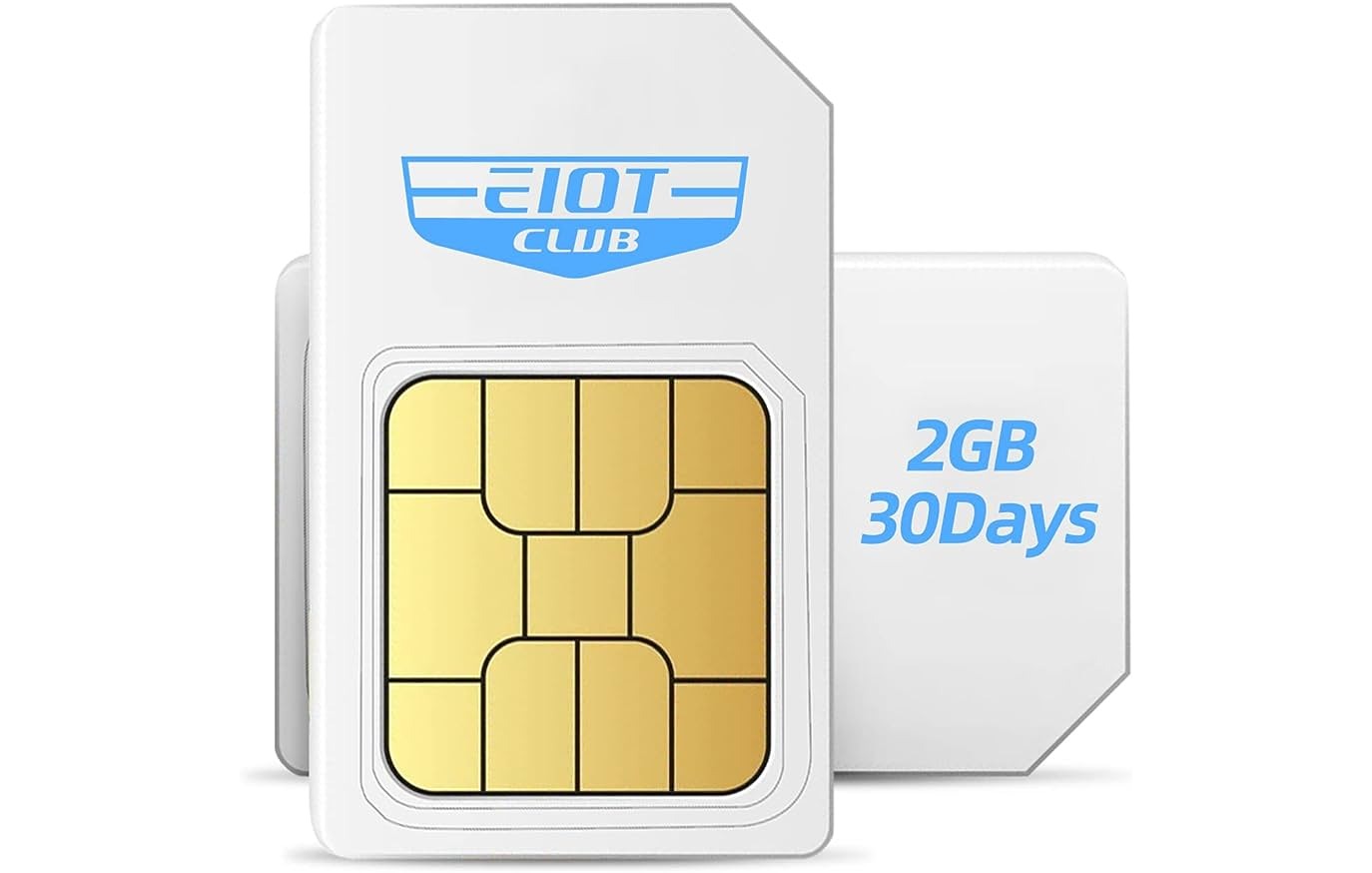What is a SIM Card?
A SIM card, short for Subscriber Identity Module card, is a small electronic chip that is used to identify and authenticate a mobile device on a cellular network. It is an essential component of GSM (Global System for Mobile Communications) and UMTS (Universal Mobile Telecommunications System) based mobile phones and devices. The SIM card stores important information about the user, such as their unique mobile number, contact list, network information, and more.
The primary purpose of a SIM card is to enable communication by connecting the mobile device to a cellular network. It acts as a unique identifier for the device and allows the user to access voice calls, text messaging, mobile data, and other services provided by the network provider. Without a SIM card, a mobile device would not be able to connect to any network and hence be unable to make or receive calls, texts, or use mobile data services.
SIM cards come in various sizes, with the standard SIM card being the size of a credit card, known as the Mini-SIM or 2FF (Second Form Factor) SIM. There are also smaller variations like the micro-SIM (3FF) and nano-SIM (4FF), which are commonly used in more recent smartphone models. These smaller SIM cards allow for more space within the mobile device and are also backward compatible, meaning they can be used with adapters to fit into devices that require a larger SIM card size.
It is worth noting that the information stored on a SIM card can be transferred to another compatible device, allowing users to swap their SIM card between devices while maintaining their mobile number and personal data. This flexibility is particularly useful when upgrading to a new phone or when temporarily using a different device.
In summary, a SIM card is a vital component of mobile communication devices, enabling users to connect to cellular networks, make and receive calls, send text messages, and access mobile data services. It stores important user information and can be easily transferred between devices, providing flexibility and convenience for mobile communication.
Types of SIM Cards
SIM cards come in various types to accommodate different devices and network requirements. The three main types of SIM cards available are:
- Mini-SIM: Also known as the 2FF (Second Form Factor) SIM, the Mini-SIM is the standard SIM card size that was widely used in older mobile devices. It measures about 25mm x 15mm and contains the necessary chips and contacts to connect to a cellular network.
- Micro-SIM: The Micro-SIM, or 3FF SIM card, was introduced as a smaller alternative to the Mini-SIM. It measures approximately 15mm x 12mm and is commonly used in smartphones and tablets. Many devices released in the mid-2010s may still require a Micro-SIM.
- Nano-SIM: The Nano-SIM, or 4FF SIM card, is the smallest SIM card available today. With dimensions of about 12.3mm x 8.8mm, the Nano-SIM is used in most modern smartphones, including the Apple iPhone 5 and newer models. It offers more space inside the device for other components.
In addition to these main types, some mobile network providers offer specialized SIM cards, such as embedded SIM (eSIM) cards. An eSIM eliminates the physical card and is built directly into the device’s hardware. It allows users to switch between network providers without needing to physically change the SIM card. eSIMs are becoming more popular, particularly in smartwatches and newer smartphone models.
When purchasing a SIM card, it is important to ensure compatibility with your device. Most newer devices utilize Nano-SIM cards, but some older models may still require a Micro-SIM or even a Mini-SIM. It’s also worth noting that SIM cards from different network providers may differ in terms of available services, coverage, and pricing plans. Therefore, it’s wise to consider your mobile needs and choose a SIM card that aligns with your requirements.
Whether you’re upgrading to a new device or switching network providers, understanding the types of SIM cards available will help you make the right choice and ensure seamless connectivity for your mobile device.
How Does a SIM Card Work?
A SIM card operates using a combination of hardware and software to facilitate communication between your mobile device and the cellular network. Here is a breakdown of how a SIM card works:
- Identification: When you insert a SIM card into your device and power it on, the SIM card communicates with the device and provides a unique identification number called the International Mobile Subscriber Identity (IMSI). This IMSI is essential for the network to recognize and authenticate your device on the network.
- Authentication: Once the IMSI is identified, the SIM card uses a secure algorithm to authenticate your device on the network. It verifies your identity by exchanging encrypted information with the network provider’s authentication center. This process ensures that only authorized devices can access the network.
- Profile Configuration: After authentication, the SIM card retrieves your network profile from the network provider’s system. This profile contains important information about your subscription, such as your mobile number, specific services you have access to, and network settings. The SIM card stores this information securely.
- Connection Establishment: With the network profile in place, the SIM card establishes a connection with the cellular network. It allows you to make voice calls, send text messages, and use mobile data services. This connection is maintained as long as the SIM card remains inserted in the device and the network signal is available.
- Data Storage: The SIM card has storage space to store your contacts, messages, and other personal data. It can also save important information like network-specific settings and security keys needed for communication with the network. This allows you to transfer your SIM card to a different device while retaining your contacts and other data.
It’s important to note that the SIM card itself does not provide the actual voice or data services. Instead, it acts as an interface between your device and the network provider’s infrastructure. It enables your device to access the network and communicate with other devices or services.
In summary, a SIM card works by providing identification, authentication, and profile configuration to enable connectivity between your device and the cellular network. It plays a crucial role in establishing a secure connection and allows you to access voice calls, text messaging, and mobile data services provided by your network provider.
Benefits of Using a SIM Card
Using a SIM card in your mobile device offers several benefits that contribute to a seamless and convenient mobile communication experience. Here are some key advantages of using a SIM card:
- Identity and Portability: A SIM card provides you with a unique mobile number and identity on the network. This allows you to easily switch between devices by transferring your SIM card, ensuring that you can stay connected without changing your contact information or subscribing to a new plan. This portability is particularly useful when upgrading to a new phone or using a different device temporarily.
- Flexibility and Options: With a SIM card, you have the flexibility to choose from various network providers and their respective plans. You can select a plan that suits your specific needs, whether it’s for voice calling, text messaging, or mobile data. This freedom to choose the best plan for you helps save costs and ensures that you have the services you require.
- International Roaming: SIM cards are especially advantageous when traveling internationally. By switching to a local SIM card in the country you are visiting, you can avoid hefty roaming charges. With a local SIM card, you can make local calls, access mobile data, and enjoy affordable communication services while abroad.
- Data Management: SIM cards allow you to store contacts, text messages, and other personal data on your device. This feature not only provides convenient access to your information but also facilitates smooth data transfer between devices. It ensures that your important data is easily accessible, even when switching to a new device.
- Security and Privacy: SIM cards offer an additional layer of security to your mobile communications. The authentication process performed by the SIM card ensures that only authorized devices can access the network, protecting your privacy from unauthorized access. Additionally, the option to assign a PIN code to your SIM card prevents unauthorized use if your device gets lost or stolen.
These are just a few of the benefits of using a SIM card in your mobile device. SIM cards provide convenience, flexibility, and enhanced control over your mobile communication experience. They enable you to choose the best network provider, manage your data and contacts, and enjoy cost-effective communication services whether at home or abroad.
How to Insert and Remove a SIM Card
Inserting and removing a SIM card from your mobile device is a straightforward process. However, it is important to follow the specific instructions for your device model to avoid any damage. Here are the general steps to insert and remove a SIM card:
Inserting a SIM Card:
- Locate the SIM card tray or slot on your device. The location may vary depending on the device model but is commonly found on the side or the top of the device.
- If necessary, power off your device to prevent any damage or loss of data during the process.
- Use a SIM card ejector tool or a small paperclip to gently push into the small hole provided on the SIM card tray. This will release the tray from the device.
- Take the SIM card and align it with the corresponding shape on the tray. Ensure that the gold contacts of the SIM card are facing down.
- Gently slide the SIM card tray back into the device until it is securely in place.
- Power on your device and wait for it to recognize the SIM card. You may need to enter your PIN code, if enabled, to complete the setup process.
Removing a SIM Card:
- Power off your device to prevent any damage or loss of data.
- Locate the SIM card tray or slot on your device.
- Use a SIM card ejector tool or a small paperclip to gently push into the small hole provided on the SIM card tray. This will release the tray from the device.
- Remove the SIM card carefully from the tray by sliding it out or lifting it out using your fingers.
- Reinsert the SIM card tray back into the device, ensuring that it is securely in place.
- Power on your device without the SIM card, or insert a different SIM card if desired.
It’s important to note that some devices may have a separate slot for a microSD card, which is used to expand the device’s storage capacity. Make sure not to confuse the microSD card slot with the SIM card slot.
Remember to handle the SIM card and the device with care, ensuring that you don’t bend or damage the SIM card or its contacts. If you are unsure about the process, consult your device’s user manual for specific instructions or seek assistance from a professional technician.
By following these steps, you can easily insert or remove a SIM card from your mobile device, allowing you to switch between SIM cards, upgrade devices, or troubleshoot SIM-related issues.
How to Activate a SIM Card
Activating a SIM card is an important step to ensure that it is properly connected to the cellular network and that you can start using your mobile services. While the exact activation process may vary depending on your network provider and device, the following steps provide a general guide:
- Check the Activation Status: Before starting the activation process, verify whether your SIM card needs to be activated. Some SIM cards come pre-activated, while others may require activation before they can be used. Check the instructions or documentation that came with your SIM card or contact your network provider for guidance.
- Ensure Device Compatibility: Make sure your device is compatible with the network provider and SIM card you plan to use. Ensure that your device is unlocked if you are using a SIM card from a different network provider than the original one it was purchased from.
- Insert the SIM Card: Follow the instructions provided earlier to insert the SIM card into your device properly. Ensure that the SIM card is securely in place.
- Power on the Device: Turn on your device. If your SIM card is properly inserted, your device should recognize it and display the network provider’s name or logo.
- Follow Activation Instructions: Depending on your network provider, you may need to follow specific instructions to activate your SIM card. This could involve contacting customer support, using a self-activation method through a website or app, or dialing a specific number to initiate the activation process.
- Provide Necessary Information: During the activation process, you may be asked to provide certain information, such as your SIM card number, mobile number, and personal details. Ensure that you provide accurate information to avoid any issues with the activation process.
- Complete Verification: In some cases, you may need to verify your identity or ownership of the SIM card. This could involve providing additional identification documents or answering security questions. Follow the instructions provided to successfully complete the verification process.
- Wait for Activation: After completing the activation process, it may take some time for your SIM card to be fully activated on the network. This can vary depending on your network provider and location. Follow any instructions provided by your network provider and wait for the activation to complete.
- Test Your Services: Once your SIM card is activated, test your mobile services, including making calls, sending text messages, and using mobile data. If you encounter any issues, contact your network provider for assistance.
Remember, the exact process for activating a SIM card may differ based on your network provider and device. Consult the instructions provided by your network provider or contact their customer support if you have any questions or encounter difficulties during the activation process.
By following these general steps, you can activate your SIM card and start enjoying the mobile services provided by your network provider.
Common Issues with SIM Cards
While SIM cards are essential for mobile communication, they can sometimes encounter issues that may disrupt your connectivity or usage. Understanding these common issues can help you troubleshoot and resolve them effectively. Here are some of the most common issues with SIM cards:
- No Network Connection: One of the most common issues is a lack of network connection. If your device shows “No Service” or “Emergency Calls Only,” it may be due to a SIM card connection problem. Try reinserting the SIM card or restarting your device to resolve the issue.
- Invalid SIM Card: Sometimes, your device may display an “Invalid SIM card” or “SIM card not recognized” error. This can occur if the SIM card is inserted incorrectly or if there is a compatibility issue between the SIM card and the device. Ensure that the SIM card is inserted properly and that it is compatible with your device.
- Slow or No Data Connection: If you are experiencing slow or no mobile data connection, it could be due to network congestion, incorrect APN settings, or issues with your network provider. Check your device’s network settings and ensure that the APN settings are correctly configured. You can contact your network provider for assistance if needed.
- Lost or Stolen SIM Card: If your SIM card is lost or stolen, it is essential to contact your network provider immediately to report the incident. They can suspend the SIM card and issue a replacement to ensure that it is not misused.
- Locked SIM Card: If you enter an incorrect PIN code multiple times, your SIM card may become locked. In such cases, you will need to enter the PUK (Personal Unlocking Key) code provided by your network provider to unlock the SIM card. Avoid guessing the PUK code as entering it incorrectly multiple times can permanently disable the SIM card.
- Compatibility Issues: SIM cards come in different sizes (Mini, Micro, and Nano) to fit various devices. If you have the wrong-sized SIM card for your device, you will need to obtain the correct-sized SIM card or use an adapter to make it fit. Using a SIM card that is too big or small can damage both the SIM card and the device’s SIM card slot.
- Roaming Issues: When traveling internationally, it is important to enable international roaming if you want to use your SIM card abroad. Some SIM cards may require additional activation for international roaming services. Ensure that you understand your network provider’s roaming policies and have the appropriate settings enabled on your device.
- Expiry or Inactive Periods: SIM cards may have an expiry date or require periodic usage to remain active. If your SIM card has expired or has been inactive for an extended period, you may need to contact your network provider to reactivate it or obtain a new SIM card.
If you encounter any of these issues with your SIM card, it is recommended to troubleshoot the problem systematically. Follow the device instructions, review the network settings, and contact your network provider for assistance if necessary. They can provide specific guidance and solutions tailored to your SIM card and network plan.
By understanding these common issues and taking appropriate measures, you can maintain optimal SIM card performance and enjoy uninterrupted mobile communication.
SIM Card Sizes and Compatibility
SIM cards are available in different sizes to fit various mobile devices and their respective SIM card slots. Understanding the different SIM card sizes and their compatibility is crucial when selecting a SIM card or transferring it between devices. Here are the main SIM card sizes and their compatibility:
- Mini-SIM (2FF): The Mini-SIM, also known as the standard SIM card, has dimensions of approximately 25mm x 15mm. It was the most commonly used SIM card size in older mobile devices. While it is less prevalent today, some devices may still require a Mini-SIM to function properly.
- Micro-SIM (3FF): The Micro-SIM, introduced as a smaller alternative to the Mini-SIM, measures about 15mm x 12mm. It is commonly found in smartphones and tablets, particularly those released in the mid-2010s. Many newer devices have transitioned to smaller SIM card sizes.
- Nano-SIM (4FF): The Nano-SIM is the smallest SIM card available, measuring approximately 12.3mm x 8.8mm. It is used in most modern smartphones, including the Apple iPhone 5 and newer models. The Nano-SIM provides more space within the device for other components and allows for more compact designs.
It is important to note that while these are the main SIM card sizes, some mobile devices may require specialized SIM cards. For example, some newer devices may use an embedded SIM (eSIM), which is a built-in, programmable SIM card that eliminates the need for a physical card. eSIMs offer flexibility in terms of switching network providers without a physical card swap.
When choosing a SIM card, ensure compatibility with your device by referring to the device’s user manual or specifications. Most newer smartphones and devices support Nano-SIM cards, but older models may require a Micro-SIM or even a Mini-SIM. If your device requires a larger-sized SIM card, adapters are available to make a smaller SIM card fit into the larger slot.
Remember, the SIM card size and compatibility are key factors to consider when purchasing a new device or swapping SIM cards between devices. Always double-check the correct SIM card size and ensure compatibility to ensure seamless connectivity and optimal performance.
SIM Card Security Features
SIM cards incorporate several security features to protect your mobile communication and personal information. These features help ensure that only authorized users can access the network and that your data remains secure. Here are some of the key security features found in SIM cards:
- Authentication: SIM cards use authentication algorithms to verify the identity of the device attempting to connect to a network. This process ensures that only authorized devices can access the network, protecting against unauthorized access.
- Encryption: SIM cards support encryption, which ensures that data transmitted between your device and the network is secure. Encryption scrambles the data, making it unreadable to anyone trying to intercept or eavesdrop on the communication.
- Personal Identification Number (PIN): SIM cards can be protected by a PIN code. The PIN code acts as a personal password and must be entered each time you power on your device. The PIN code prevents unauthorized use of your SIM card if your device is lost or stolen.
- Personal Unlocking Key (PUK): If you enter an incorrect PIN code multiple times, your SIM card may become locked. To unlock it, you will need to enter the PUK code provided by your network provider. The PUK code ensures that only the authorized user can unlock and use the SIM card.
- Remote Management: Some SIM cards allow for remote management, which enables your network provider to remotely update your SIM card’s settings and security features. This feature ensures that your SIM card remains up to date with the latest security enhancements.
- Secure Storage: SIM cards contain secure storage areas where personal information, such as contacts and text messages, is stored. The secure storage ensures that your data remains protected and inaccessible to unauthorized individuals.
- Over-The-Air (OTA) Updates: SIM cards can receive over-the-air updates, allowing network providers to push security updates and patches to address vulnerabilities. These updates ensure that your SIM card remains secure against emerging threats.
Together, these security features provide a comprehensive level of protection for your mobile communication and personal information. They help safeguard your data, prevent unauthorized access, and ensure the authenticity and integrity of your connection to the cellular network.
Remember to always adhere to best practices such as setting a strong PIN code and keeping your SIM card and device secure. By taking advantage of the security features offered by your SIM card and practicing good security habits, you can enjoy enhanced protection and peace of mind while using your mobile device.
Choosing the Right SIM Card for Your Needs
When selecting a SIM card, it is important to consider your specific needs and requirements to ensure that you choose the right one. Here are some factors to consider when selecting a SIM card:
- Network Compatibility: Ensure that the SIM card you choose is compatible with the network provider you want to use. Different network providers may offer different coverage, services, and pricing plans. Research and compare the available options to determine the best fit for your needs.
- Device Compatibility: Check the SIM card size compatibility with your device. Most newer models use Nano-SIM cards, but older devices may require a Micro-SIM or Mini-SIM. Ensure that the SIM card you choose fits your device’s SIM card slot or consider using an adapter if necessary.
- Service Plans: Consider the service plans offered by different network providers. Evaluate factors such as voice call minutes, text message allowances, data limits, and international roaming options. Choose a plan that aligns with your communication needs and offers a balance between affordability and sufficient services.
- Data Speeds and Coverage: If you rely heavily on mobile data, consider the network provider’s coverage and data speeds in your area. Check coverage maps and read reviews to ensure that you will get reliable and fast internet access where you need it most.
- International Roaming: If you travel frequently, look for a SIM card or network provider that offers affordable and reliable international roaming services. Consider options such as global data packages or local SIM cards for the countries you frequently visit.
- Customer Support and Reputation: Research the network provider’s customer support and overall reputation to ensure that you will receive excellent service. Read reviews from current customers and consider factors such as responsiveness, helpfulness, and reliability of customer support.
- Additional Features: Some SIM cards come with additional features such as the ability to use Wi-Fi hotspots or access to content services. Consider these features if they align with your needs and preferences.
Take your time to research and compare the available options before selecting a SIM card. Consider your communication habits, budget, and specific needs to ensure that the SIM card you choose offers the best combination of cost, services, and convenience for you.
Remember, choosing the right SIM card is essential to ensure seamless connectivity, access to the services you need, and a positive mobile communication experience.
Frequently Asked Questions about SIM Cards
Here are some common questions and answers related to SIM cards:
- What is a SIM card?
- How do I insert a SIM card?
- Can I use the same SIM card on different devices?
- How do I activate a SIM card?
- What should I do if my SIM card is lost or stolen?
- How do I unlock a locked SIM card?
- Do I need a SIM card for Wi-Fi-only devices?
- Can I transfer my SIM card to another network provider?
- How long does a SIM card last?
- Can I use a Nano-SIM in a device that requires a Micro-SIM?
A SIM card, short for Subscriber Identity Module card, is a small electronic chip that identifies and authenticates a mobile device on a cellular network. It stores important information about the user, such as their mobile number, contact list, and network settings.
To insert a SIM card, locate the SIM card slot on your device and use a SIM card ejector tool or paperclip to gently push into the small hole provided. This will release the SIM card tray. Place the SIM card on the tray, aligning it with the designated shape, and then slide the tray back into the device.
Yes, you can use the same SIM card on different devices as long as they are compatible. Simply remove the SIM card from one device and insert it into the other. This allows you to switch between devices while retaining your mobile number and personal data.
The process of activating a SIM card may vary depending on your network provider. Typically, you will need to insert the SIM card into your device and follow the activation instructions provided by your network provider, either through a website, app, or by contacting customer support.
If your SIM card is lost or stolen, contact your network provider immediately to report the incident. They can suspend the SIM card to prevent unauthorized use and assist you in obtaining a replacement SIM card.
If you enter an incorrect PIN code multiple times, your SIM card may become locked. To unlock it, you will need to enter the Personal Unlocking Key (PUK) code provided by your network provider. Avoid guessing the PUK code, as entering it incorrectly multiple times can permanently disable the SIM card.
No, SIM cards are not required for Wi-Fi-only devices, as they rely solely on a Wi-Fi connection for internet access. SIM cards are used in devices that require cellular network connectivity.
Yes, you can transfer your SIM card to another network provider, but you may need to ensure that your device is unlocked and compatible with the new provider’s network. Contact the new network provider for guidance on the transfer process.
SIM cards do not have an expiration date, but they may require periodic usage to remain active. Some network providers may also require SIM card replacement after a certain period. Contact your network provider for specific details about the lifespan and replacement of your SIM card.
Yes, you can use a Nano-SIM in a device that requires a Micro-SIM by using a SIM card adapter. The adapter allows you to fit the smaller Nano-SIM into the larger Micro-SIM slot.
If you have additional questions about SIM cards, it is recommended to consult your network provider or refer to the documentation provided with your device or SIM card. They can provide the most accurate and up-to-date information to address your specific concerns.